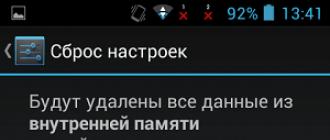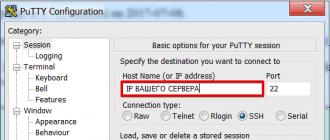More recently, we communicated using the simplest instant messengers, QIP and ICQ, which involve only text messaging. If you used them, then you remember that these applications had a minimum of options. But progress does not stand still, today you have at your disposal a modern program that provides a lot of opportunities for communication. The topic of this article is the web version of Viber for a computer, which many people try to find, but no one succeeds.
Is there a browser version for Viber?
No, Viber web version not yet developed by the creators of the program. This is a messenger for a smartphone, first of all. All its functionality was “sharpened” based on this. The main concept is freedom of movement and high security of personal data. More about security:
- The account is tied not to an abstract place on the server, where both you and the attacker can get (you have heard a lot of stories about mailbox hacking, it seems to us), but to your phone number. Even if you lose your mobile device, you can contact your mobile operator, restore your SIM card, and enter your Viber profile with it.
- All your data, including the history of correspondence, is not stored on the server, but in the device's memory. We have already written.
These features ensure the convenience and security of using the messenger. However, they also exclude the possibility of creating and using the web version of Viber on a computer, for the functioning of which one would have to radically rebuild the mobile one.
"Left" sites - do not believe!
Many people try to search at web viber com, following the analogy with web whatsapp com. WhatsApp has a different structure and it has a browser version. For Viber, we repeat, it does not exist. But there are phishing sites with addresses that differ by one or more letters from the address of the official site of the program. On their pages you will find an offer to try / download. Further simply:
- Enter your personal information in the fields.
- You scan the qr code for viber web (supposedly)
- Of course, you don't get access anywhere.
- Your personal data remains in the hands of attackers.
In general, the program is very convenient when used on a mobile device. For an example, read . Again, freedom of movement: put your smartphone in your pocket and go; I took it out at any time, looked who sent what, if necessary - answered. If you need to run the messenger on a computer, then this is a matter of a few seconds. With installation - a maximum of 5 minutes, of which 4 will take the download of the program.
As you can see, Viber web for a computer is not so necessary. You can find Viber for PC on our website, as well as in Google Play or the Store.
Installation is automatic, you just check the license agreement and click "Next". It remains to activate the program on the device, using the phone to which the mobile version is attached:
- You start . Click on the button:

- You enter a phone number. A slightly different instruction and installation features - if you have this version, click on the link.

- A QR code will appear on the computer screen, and a camera will turn on on the smartphone, which will scan it. You can start chatting.


And how, we already wrote.
Users who have appreciated the possibilities of communication through the Skype extension are looking forward to the release of a similar version for another popular messenger - Viber.
Viber on a computer or tablet
To use the messenger in a comfortable environment, the developers have adapted it for installation on all stationary and mobile devices. The program can be found in a search engine by a simple query on the network:
 Go to the page and click: "Install":
Go to the page and click: "Install":
 Installing the application takes a matter of seconds. Save the program to the computer:
Installing the application takes a matter of seconds. Save the program to the computer:
 And let's start installing it. It is noteworthy that the program does not ask where to install it, but is confidently placed on the C drive.
And let's start installing it. It is noteworthy that the program does not ask where to install it, but is confidently placed on the C drive.
After installation, the program asks:
 If the mobile version of the messenger is not installed on the smartphone, there is no point in continuing: the program will not be able to bind to a specific user without an authorized SIM card. Therefore, you should first install the viber on the phone, and only then on the computer.
If the mobile version of the messenger is not installed on the smartphone, there is no point in continuing: the program will not be able to bind to a specific user without an authorized SIM card. Therefore, you should first install the viber on the phone, and only then on the computer.
If you have a mobile viber, click "Yes". Enter the phone number, and not necessarily the country in which you currently live. If you have a SIM card with a different flag, you can safely register for it: viber knows no boundaries.
After entering the card number, the following window opens:
 At the same time, a message is sent to the mobile viber, in which it is proposed to open the program via a QR code. To do this, you go to the viber of your phone, look for the personal data section and the function to turn on the scanner:
At the same time, a message is sent to the mobile viber, in which it is proposed to open the program via a QR code. To do this, you go to the viber of your phone, look for the personal data section and the function to turn on the scanner:
 After successfully reading the code, the program on the computer will open the following window:
After successfully reading the code, the program on the computer will open the following window:
 We don't have conversations yet, but Viber will automatically determine which of your friends you can chat with on this messenger. To do this, he will thoroughly go through your phone book.
We don't have conversations yet, but Viber will automatically determine which of your friends you can chat with on this messenger. To do this, he will thoroughly go through your phone book.
 The rest of the steps are the same as for the mobile application. You can call, chat, exchange viber emoticons and more.
The rest of the steps are the same as for the mobile application. You can call, chat, exchange viber emoticons and more.
Is there a browser version of Viber?
This is one of the most frequently asked questions on the web. Unfortunately, the browser version of the viber (such as Skype) does not exist in nature. This is due to several reasons:
- Inexpediency. According to the developers, the messenger successfully functions on all known operating systems. Therefore, installing it also in browsers will already be overkill;
- No privacy guarantees. In fact, viber functions without its own account. Login and password replaces the mobile phone number and one-time password sent in the form of SMS messages. Therefore, confidentiality guarantees are valid only as long as this SIM card is in the hands of this user. But hacking a viber is really impossible - until the user has lost the SIM card, of course.
- To adapt to the browser, viber needs to completely change the concept of making Internet calls without being tied to mobile communications. This is against the principles of the company.
These reasons were enough for the developers to abandon the full browser version of Viber.
But the partial possibility of using a web viber remains, and we will talk about it a little lower.
Viber extension options
In the Chrome store, the extension can be found on Viber request:
 The features of the desktop version are in English. We will try to figure it out on our own and even without translation, so click "Install".
The features of the desktop version are in English. We will try to figure it out on our own and even without translation, so click "Install".
Install the extension on the computer after additional permission:
 A fully installed viber signals the successful completion of its own icon in the right corner of the browser:
A fully installed viber signals the successful completion of its own icon in the right corner of the browser:
 Viber browser is ready to go.
Viber browser is ready to go.
Browser Viber Features
The browser version of the messenger allows you to exchange with friends:
- links;
- images;
- short videos;
- quotes.
Fully about the possibilities of the program will tell a separate site. But all the information on it, unfortunately, is also in English:
Most instant messengers have their own browser versions (online). It is for this reason that users try to find Viber online without installation on a computer. True, it does not bring any success. You should figure out if there is a browser version at all and where you can look for it if available.
Myth or reality
No one has yet been able to find the online version of the popular messenger, since it does not exist. Almost always there is a transition to downloading the application. Even if a certain link to use online appears, you can stumble upon scammers or distributors of various viruses. This is not recommended.
IMPORTANT: The developers apparently considered that Viber online without installation on a computer would not be as successful as on gadgets. Therefore, it makes no sense to spend money on development at the moment.
Over time, there is a possibility of such an update from the manufacturers, as there is an incredible interest on the Internet.
Downloading Viber to your computer
The main reasons for not Viberonline without installation, have already been named. Therefore, if there is a need for a messenger, it is worth considering installing it on a PC. It is best to do this from an official resource, so as not to run into viruses.
After downloading the application, which can be used completely free of charge, you should correctly activate it. You must first perform similar actions on your gadget, as the system will require you to read the QR code from the mobile application from the computer screen. Without it, the installation will not be completed on the PC.
To execute on viber online login, you must enter the mobile phone number you are using and create your own account. After that, all the main advantages and qualities of the messenger are opened, including sending messages and making calls.
In the future, all incoming and sent SMS on the phone and computer will be automatically synchronized with each other, which will avoid their loss or accidental deletion.
Conclusion
As a result, we can say that there is no such thing as a browser version of the messenger. If you need to communicate with family and friends, there is always a version for a personal computer or mobile device.
Although instant messengers were invented as a replacement for expensive communication via SMS and were originally developed for a smartphone, today users are increasingly joining communication in the web versions of these applications. And since Viber is the most popular messenger in our country, many people are trying to find Viber Web. Is it possible? More on this later in the article.
Why do we need web versions of messengers?
Those who hear about versions of instant messengers for the web for the first time often wonder why these browser versions are needed at all? Why not chat from your phone?
If you work at a computer, it is very inconvenient to chat from a smartphone in parallel. Switching between program windows is much easier than rushing between the keyboard and the mobile screen.
But why not install the desktop version? The thing is that many users need mobility - that is, the ability to quickly log into their account from any computer connected to the Internet, anywhere in the world. And installing software is a process that takes time. Moreover, in many offices, ordinary employees cannot install any third-party software on their work computer.
This is where web versions come to the rescue. They can be accessed from any device connected to the Internet - even from a working computer, on which only system administrators have rights to install programs.
Where to find Viber Web?
So, what to do if you want to install the web version of Viber for yourself? Go to the official site. It is there that all versions of the application that are currently available to users are stored. You can find this site by searching for “viber com” or by clicking on the link: https://www.viber.com.
Immediately on the main page you will see a list of available versions of the program. These are versions for mobile devices (Android, iOS and Windows Phone) and a version for a computer.
As you can see, there is no Viber Web link on the site. This means that the developers of the application have not released it yet. This means that for users of this messenger, the ability to communicate from a computer without first installing any programs is not yet available. However, you can always use the simple desktop version. Of course, you will have to "survive" the process of installing the program, but then you can freely communicate with friends in Viber from your laptop or computer.
Installing Viber on a computer
If you agree to the desktop version, then click on the "Computer" link on the main page of the Viber website.
When you click on it, a green “Download Viber” button will appear at the bottom. Click on it to download the installation file.
Why do I find Viber Web on the Internet?
If you decide not to go to the official website, but simply enter the query “Viber Web” in a search engine, you will surely find many sites that offer you to download the web version of this messenger. Be careful! We strongly do not recommend downloading such applications, much less using them. Why?
First, they can harm your computer. It is likely that by unpacking such an archive, you will install malware instead of the desired program.
Secondly, there may not be any file there. You will simply follow links to other sites where you will not find what you are looking for. Remember this simple rule: if the messenger version for the web is not on the official website, then it is not available anywhere.
What do the developers promise?
Viber engineers have not yet announced the online version of the messenger. They also don't comment on whether to expect Viber Web at all. From the versions of the application available on the site, we can see that so far they are focused on adapting their program to various operating systems.
So, to the great regret of Viber fans, the web version of this application does not yet exist, this is a myth. Until it appears on viber.com (and the developers, although they do not announce it yet, do not exclude such a possibility), do not try to find it on the network by downloading various files from unverified sites - there is a high probability of harming your computer or becoming a victim of scammers.
Is it possible to use Viber in a browser?
Viber has one important difference from other messengers: a high level of security for personal data. This is achieved due to the features of verification and:
- Verification - by linking the account to the phone number where the application is installed. When you first launch it on a PC and tablets - re-activation, with the participation of the same number. Here you can read.
- Login to the profile - no login and password. There is only one condition: passed verification on the device.
All of the above goes against the principle of authorization of browser pages of social networks or Skype. There is a standard scheme here: you enter your login + password, the system checks for compliance and allows / does not allow you to enter your personal account. Exited it - you can log in on another device, at least five at once. All pages will work.
The Viber page for an online browser, which has all the functionality of a mobile application, should have had a single authorization method with it. Accordingly, to create a browser version of the messenger, it would be necessary to redo the mobile one. This would entail changes in security settings and much more. Therefore, today the personal account on the Viber website is only for managing the financial part.
Of course, if you search well, then on the Internet you will find sites offering to download the browser version of Viber for free. In fact no such program exists., and what you download from the Internet will not work at best. At worst, it threatens to infect your computer with viruses or steal your personal data.