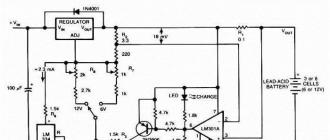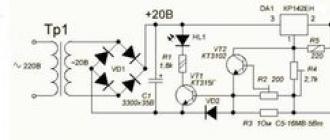The use of the Steam gaming platform and the client program requires mandatory registration in the system. Only after that, the purchase and installation of games, communication in the community become available. Of course, computer games can be played without the use of such systems. However, Steam has everything that is interesting for keen gamers. You can play online with users of other operating systems, chat during the gameplay, exchange received items, among the first to download the latest updates.
But there are situations when a user needs to delete an account in the system. This cannot be done directly through the interface of the site or program. But there are ways to indirectly disable temporarily or permanently. You can create or delete a Steam account through the corresponding application.
Create an account
To start using Steam, you need to go through the registration procedure. This can be done on the site: https://store.steampowered.com/join/ or after downloading the application, the program itself will offer to register.
Registering an account involves the following:


If several people use Steam on your computer, you can create a second account using the same instructions. However, you will have to use a different email address. Also, re-buy games. The service has a Family Sharing feature that allows you to share your library with other accounts, up to a maximum of five. There are other restrictions, for example, the library can only be accessed from one account at a time. Also, not all games support this feature.
It is impossible to legally create a second account for the same mailbox or for the same user. There are instructions and programs on the Internet for bypassing restrictions and launching paid games for free. There are also services that sell copies of games, which include detailed instructions on how to bypass system restrictions.
There is a useful service on the Internet that allows you to find out information about your account, including finding out when the account was created, how much purchases were made and how many games are installed. At: https://steamdb.info/calculator/ in the line "Profile creation" you will see how much time has passed since registration.
Deleting an account
As mentioned above, the service does not provide a link to delete an account. But still, there are two ways to get rid of an unnecessary account:
- Disguise. This is in fact not deleting, but rather hiding your profile for a while:
- Log in to the app.
- Click on your username, then "View Profile".
- Click the "Edit Profile" button.
- Enter fictitious data on the questionnaire page that appears.
By the same principle, the list of nicknames you used is deleted.
Good afternoon, dear readers of this article. The editor is with you - a sailor. Now I will tell.

How to register on steam
Every playground has a profile. To register it - you need to spend a little time. It is very easy.
What is it for? This is necessary so that you can save your achievements in any game, like the games themselves. The profile also stores all your money, screenshots, games, group friends and much more!
Let's go to registration! First of all, download the Steam client and install it on your PC.
Next, start Steam itself and proceed to the registration itself. All you need is a work email. We go through a simple registration. We enter the login, which will be entered at each authorization. Password (also required to enter the next time), confirm the password (re-enter it). And enter your mail (a confirmation code will come to it).
That's all. You can open your profile, library, etc.
I also advise you to immediately bind Steam Guard. This will ensure the protection of your account, which will be required in the future. If you have new questions after registration - the answers can be found in other articles on our forum.

Thank you all for taking the time to read this article. Hope I could help you. Today I told how to register on steam. There was a sailor with you. Have a nice game!

Steam is the largest gaming resource. It combines an online store, a forum, a platform for video broadcasts and many other useful features. It has been operating in the network since September 2003. Created by Valve, a popular game developer.
Steam distributes over 10 thousand games for Windows, OS X, Linux, Android, iOS operating systems. The community of users of this service has more than 125 million people.
Registration
To register on Steam, follow these steps:
1. Go to the official website of the service - http://store.steampowered.com/.
2. In order for the site interface to be displayed in Russian, at the top of the page, on the right, by clicking on the mouse, open the “Language” menu. And then select "Russian" from the drop-down list.

3. Open the page where you need to register: at the top right, click "Login" and in the panel that opens, click the "Create an account" button.
Note. You can also get to the registration form by clicking on the "Join Steam for free" link.

4. In the "Create an account" form, fill in all the available fields in sequence.
"Enter the desired name" - your nickname in the system (Latin letters, numbers, as well as "_" are allowed).
Attention! After entering, pay attention to the message of the service near the field. Only unique logins are accepted (“Available!” will appear).

5. "Enter password" and "Confirm ...": come up with a combination to enter 15-20 characters. For greater key strength, alternate uppercase and lowercase Latin letters with numbers, curly braces, and other special characters.

6. “… email address. mail "and" Confirm ... ": enter the name of your email. Please enter only a valid email address.
7. "Captcha": type in the field the characters from the picture.

8. Click in the box next to the words "I accept the terms ..." to make a checkbox appear.

9. Click the "Create Account" button.
Profile setup
1. In the upper right corner, click on your nickname.

2. In the list of options that appears, select Open Profile.

3. On the new page, on the right side, follow the link "Set up a Steam profile".

4. Add all the necessary data in the profile. And then at the bottom, under the form, click "Save Changes".

Client installation and authorization
1. To download the online client installer to your computer, click on the "Download Steam" link (the button is located on the left side of the nickname).

2. After the download is complete, run the installer with administrator rights.
3. In the "Installing ..." window, check the box next to the inscription "I accept ...". Click Next.

4. Select the interface language: click on the radio button next to "Russian", click "Next".

5. Wait a moment: the client will automatically download and install the updates.

7. Enter the name you provided during registration and password. Click Login.

Email confirmation

2. In the "Address Confirmation ..." panel, click "Next".

3. Go to the mailbox indicated in the registration field (log in).
4. Open the email from Steam. Follow the link "Confirm address ..." (located in the text, under the greeting).

5. Return to the client window and click Finish.
Enjoy your time on the gaming portal Steam!
The Steam gaming platform is the most popular among analogues, because in recent years a lot of interesting things have been added there and turned into a whole social network for players in which gamers can communicate with each other, purchase licensed games, sell their things, exchange with each other friend, watch videos, upload photos and so on. That is, "Steam" performs a variety of functions of social networks especially for game lovers. Well thought out, and despite the fact that a huge number of people use this application, there are people who cannot register. The article provides detailed instructions on how to create an account on Steam.
Registering a New Steam User
If a person has not previously been registered in this gaming platform, then the question may arise: how to create an account in Steam? This is very easy to do. You can first download the program itself, and then register, or you can do the opposite - first register, and then download Steam. Detailed instructions below.
You need to go to the official website of "Steam", if you have not yet downloaded the program, and either download the program or proceed with registration first. How to create an account in "Steam"? Here is the guide:
- On the site or in the program itself, you need to click on the "Register", "Register a new user" or "Don't have a Steam account?" button. After clicking on one of these phrases, the registration of a new user will begin.
- You need to come up with a login (this is not a nickname, and it will not be possible to change it), a good one and then you need to enter your real email, then the code from the picture, and continue registration.
- After these simple procedures, you need to go to your mail and follow the link that is in the immediately received letter, or copy the code from the letter and paste it into the desired field.
- Next, you need to download the program, if you have not already done so, enter your login / password, click on the "Login" button and wait until the profile is configured.
- Then you can already download free games or buy licensed games, upload an avatar and much more. However, some features are unlocked after the user purchases the game for at least $5. This feature was introduced so that there are fewer bots and the servers are not loaded too much.
We figured out how to create an account on Steam, but there are other problems, for example, what if you already have an account, but want to create a new one?

Creating a second account on Steam - is it forbidden?
Steam users often create a huge number of accounts, this is directly related to the rating in games. For example, if the calibration in the game "Dota 2" is bad, they create a new account in the hope of going better this time and getting a good rating. This is not actually prohibited, however, players will be able to use all Steam features after purchasing an item that costs at least $5, and therefore will have to spend money again if they decide to abandon their old account. And in order to create a new account in "Steam", you must, again, follow the instructions that are above. There is nothing complicated there, however, a new user may be asked if there are other accounts on Steam, since the IP is the same. The answer to this is simply "no". Nothing will happen to the account.

Date of registration: how to find out?
Many users do not know how to find out when they created a Steam account, but this is extremely simple. If the account was registered more than a year ago, then you need to go to your profile - there should be an award, or rather, a badge called "Length of Service". You need to hover over this icon (do not click!), And then you can see the date. And if the user was registered less than a year ago, then the necessary information can be found through the SteamRep service. You just need to google "SteamRep" and go through your Steam.
Do you want to learn how to consistently earn on the Internet from 500 rubles a day?
Download my free book
=>>
Many fans of online games ask how to create an account on Steam? After all, using this service, you can buy various licensed novelties of games, or fancy gadgets used inside any of the games.
This largest service was created by one of the most popular game developers. On this resource, fans of online games can communicate with their like-minded people on the service forum.
Inside the resource there is a luxury store where you can buy additions to online games, in the form of additional features for heroes or pumped equipment. Yes, there are many other "goodies" that other players do not have.
Applications, add-ons and online games can be installed on various operating systems, including smartphones and tablets, in connection with this, a multi-million army of online game lovers is registered on the resource.
People share their achievements with each other in various games. Ask for advice and buy everything you need for the games you use.
Thanks to this resource, you can make any popular game even more interesting and diversify the individual capabilities of any hero of these games.
Registration on steam
To enjoy all the goodies of this resource. You need to go through a simple registration. In principle, the registration process is the same for all services, but for beginners, I will describe it in detail.
This is done as follows, go to the steam resource, the resource is foreign, so click on the “languages” button, select the language you need in the drop-down window and click on the desired inscription.
After that, the resource site will be displayed in your native language. We have decided on the translation of the site, let's move on.
To register, you need to click on the “login” button, a window will open in front of you where you need to give the consent of the subscriber, then you need to agree to the privacy policy.
Once you have agreed to the above resource policy, you can enter your username and password. If you are registered, you can enter your user account or click on the "registration" button.
After that, you will be transferred to a page where you need to come up with and specify a login. After entering the login, the resource will display a message about whether such a login is registered in the system or not.

If there is no login in the system, the inscription “available” will appear, which means that you can come up with a password. The password must be very complex, the length of the password must be at least fifteen characters, but not more than twenty characters.
Confirmation of registration
After entering a login and a unique password, you must specify a valid mailbox, which will receive a letter in which you need to click a link confirming your registration in the system.

But before you receive such a letter with a link, you will need to select one of the security question options, after choosing a question, you must give a logical answer. This is necessary to restore your user account if you lose access to it.
Finally, solve the proposed captcha and complete the registration in the system. After logging in, you will be asked to confirm your email, you need to click "yes". After these steps, you will be redirected to the next window, where you need to click the "next" button.
You will proceed to the final stage of registration. In the window that completes the registration, click the "Finish" button. At the last step of completing registration, you need to go to your mail specified during registration, there click on the desired link in the letter that will come to you from the service. Thus, you will confirm your mail and registration in the system.
After going through all the steps described above, you can be happy for yourself, because your registration is almost completed, and you can use all the features of this gaming resource.
Filling out profile data
After logging into your account, click on your profile icon and fill in the empty fields. Specify your last name, first name, and so on, after filling in all the fields, save everything that you have indicated in the profile, click on the "save changes" button.
Steam download
After entering your data in the profile, you can download the Steam application. To do this, click on the Steam download button, which is located to the left of your nickname icon.
After downloading the application installation installer, install it on your computer, following all the recommendations of the installer. During installation, you need to select a language to display the interface in your usual language.
After installation, you need to wait a little. After a short time, the application will be installed and updated.
Login to Steam
At the first start, a window will open where you must specify your login and password registered earlier on the service, after that you will click on the login button.
If you correctly entered your credentials, you will be transferred to the user's account, and you will be able to participate in the life of the participants in the Steam resource.
You will become a full-fledged participant in discussions on the resource forum, you will be able to make the necessary purchases in the system store, transforming the playing field in your own way and manner.
How to create an account on steam
So we figured out how to create an account on Steam. As you can see, there is nothing complicated about this. However, you should read my article before downloading the application: "". This is important, especially if you do not have a very powerful computer.
You may also find the following articles helpful:
Be sure to read them, and subscribe to blog updates to always be aware of the release of new articles. Good luck in mastering new online games.
P.S. I am attaching a screenshot of my earnings in affiliate programs. And I remind you, everyone can, even a beginner! The main thing is to do it right, which means to learn from those who are already earning money, that is, from Internet business professionals.
Check out the list of verified 2017 Affiliate Programs that pay money!
Download the checklist and valuable bonuses for free
=>>