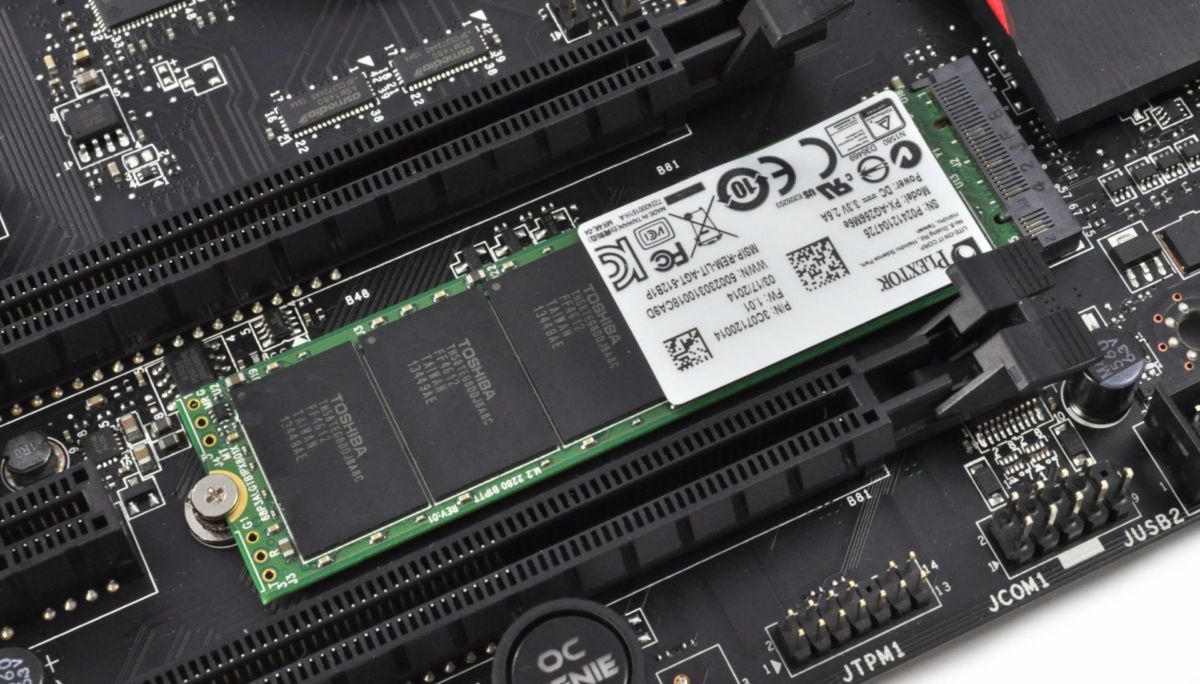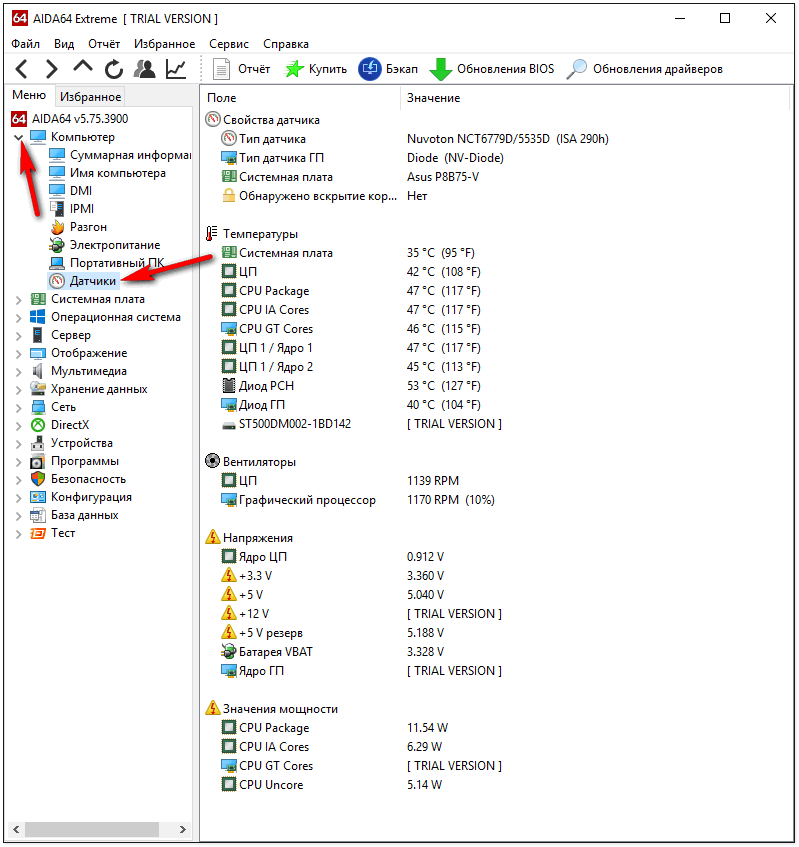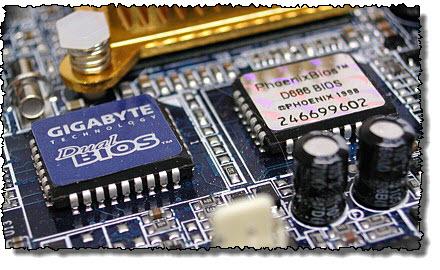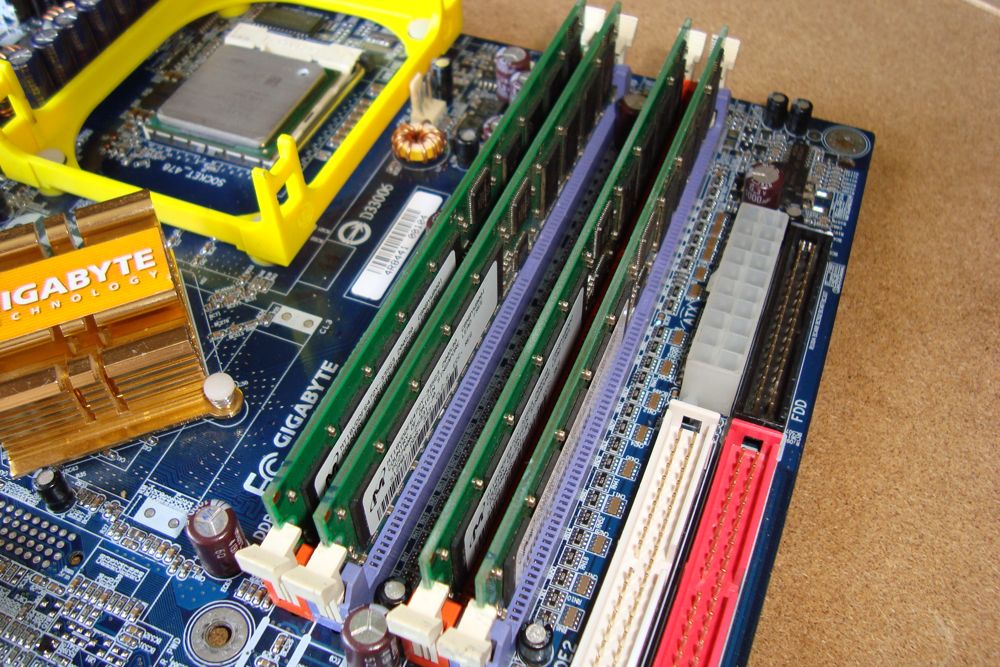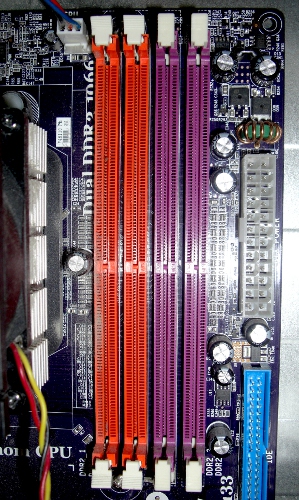There are situations when you need to change your name in a contact, but the service stubbornly does not want to agree with your requirements. How to change the name in VK, we learn more.
The Vkontakte global social network allows its users to change their first and last name, but only if the name is not fictitious, but real. If you out of habit registered and indicated, for example, your abbreviated name, and now you want to indicate the name, as written in the passport, then this is possible, you only have to wait a bit.
How to change the name in VK
Do you have a custom name? Let's say your name is on your Nikanor passport. Only mom and dad and grandparents call you that. Everyone else: friends and neighbors are used to calling you Kolya. It is fast and convenient. But at some point you understand that there are a lot of guys with that name, and literally few with such a rare one like yours. And you decide to change the personal data in the contact.
To do this, you need:
- Log in to your account (enter password and username).
- In the upper right corner next to the photo and your name, click on the triangle.
- A pop-up window will appear with information, you need to select "Edit" and click on this tab.
- Immediately before you will see a field for editing, where you can change the name, surname, date of birth, gender, marital status, city of residence and indicate the country.
- We change the data. Click the “Save” button.
- If the name is rare and non-standard, then it will take some time to check. On your part, we recommend once again carefully checking the spelling of the name. Perhaps a typo was made and therefore immediately the VK site does not want to immediately change the name.
- If the name is very rare, then your application will be submitted to the administrator of the social network "VK" for a detailed study.
- As soon as the changes are accepted, the name will automatically change to the one you specified.
How to change the name in VK - why does authentication take a long time?
The fact is that the administration of the VK site strongly recommends that people indicate their real names and do not make abbreviations. Another reason is that people can provide false information, create VK pages to promote their products, make advertisements, indicate the name of the company instead of their personal data.
The social project “In Contact” was created in order to enable people to communicate more, to find their friends, classmates and classmates. Therefore, it is so important for VK management that the service is affordable and of high quality.


How to change personal data without checking the administration in VK
If you need to change the name, then this can be done without verification by the administration and without waiting. That is, without loss of time.
The reasons why you want to change your last name can be different. In most cases, this is marriage. Or if it hasn’t come to the official registration of relations yet, but I really want to quickly announce to the whole world my plans for the future.
How to do it:
- go to your page;
- select "Edit";
- and for now, we’re not in a hurry to change the name, because you need to change your status. Instead of “Free” or “Actively searching” you need to indicate the status of “In love” and do NOT save this information;
- then we go in search of our soulmate, in a new tab we open the page of our beloved, copy it “id *******” to paste into the corresponding column;
- now you can save this data. It turns out that so far we have indicated a new status and confirmed it with weighty arguments;
- then you can immediately save the entered information and then continue editing;
- after saving, the status will change to “In Love” and you can change your last name (do not forget to indicate the name of your beloved in a feminine gender);
- once again, save, check the changes on your page.


How to change the name or surname in VK. Method 2
There is another way that also allows you to change the last name without checking. Not only girls can use it, but also guys if they want to change their data.
How to change the first or last name:
- we go to the "subscribers" (there are usually going to a lot of subscribers);
- choose a subscriber with a beautiful name (gender does not matter);
- in the "joint venture" of this person it is necessary to indicate that he is "married" or "Married";
- now you can change your last name, just indicate it in the right kind (change the ending);
- if you needed this person only to change your last name, you can delete him from “SP”.


A few years ago, it was quite difficult to change the personal data of a user on the social network VKontakte. If you read the articles and reviews of site participants on this topic, you will see how this process was problematic. The fact is that earlier applications for changing the last name were considered manually. They were checked by ordinary people - moderators, on whom the final decision to change the last name or first name depended. Therefore, this process was delayed in time to several months. In addition, the user had to confirm their identity, for which moderators could ask for a scan of a passport, driver’s license or any other identification document. Vkontakte participants complained to the administration about the change of surname as a result of marriage or divorce. And quite often, user requests were denied. Yes, and you could change the name only once a year and only if the application was considered reasonable. The indignant forum users were extremely dissatisfied with the work of the site and the moderators, as they repeatedly made posts in VKontakte groups and on other “negotiation sites” of the Internet.
In 2009, the procedure for changing the last name on the site became “paid”, for it it was necessary to give back the collected votes as a guarantee, which after successful registration returned to the user's bonus account.
Nowadays, everything has become much simpler. To change the surname or any other personal data - name, date of birth, place of residence, etc. - now there is a special page on which the user can make all the necessary settings and absolutely.
Change surname - no problem
To start changing the name of VKontakte, the user needs to log into his account on the social network. How to do this is hardly worth explaining: if you are registered on VKontakte, then there should be no problems with entering the profile.Once in your account, under the personal photo, find the link “Edit page”, click on it and go to the settings section. The surname is in the sub-item “General”. Here you can also change the name, date of birth, gender, marital status, hometown, add grandparents, children, grandchildren, parents, brothers and sisters. The second line above is dedicated to the last name. Use the Delete key or the arrow button to erase the original text and type in a new last name. Below - in the line “Maiden name” - you can write another name or leave this field empty.
According to the rules of the social network VKontakte, it is customary to indicate real data. They should be written in Russian - so it will be easier for other users to find you on the site. However, it is up to you to follow the recommendations or still show individuality. Therefore, in the column "Last name" in the editing section of your page, you have the right to write what you think is necessary. You can change personal data on the site an unlimited number of times. Only after changing the last name or editing other sections, do not forget to click the "Save" button to consolidate the final version.
In this article I will talk about how to change personal data on VKontakte and pass an administration check.
Change of a surname and a name in VK social network
1. On the main page, click on "Edit."
2. After that, we immediately get to the page where we can change our data.

3. Now we prescribe and save. Once saved, your application will be sent for review by moderators.

Conclusion
Verification usually takes a little time. I was checked and approved for one hour. In most cases, moderators usually do not have problems; they calmly approve such applications. But it is worth remembering that in cases of doubt, they may ask you to send scans of the document.
In the end I will say a few words about the change of F.I. from Russian to English. Change to English, it will not work if you are a user from Russia or from the CIS country. It is forbidden! The network has written many ways that supposedly help circumvent this problem, but they have not been working for a long time. The administration carefully checks such applications, and calmly figure out that you are not a foreigner.
Hello dear friends! Today we’ll talk about changing our data on the social network Vkontakte. In our particular case, we will talk about the name and surname.
Why might this be needed? Well, basically, a change of surname may be needed if the girl got married and took her husband's surname. Why change the name, this was always not very clear to me. There is an assumption that people want to change it so that no one declassifies them) In some cases, there is a simple pampering, when the guys just want to insert some nicknames instead of the name, etc. Why is it simply not for this pampering to have a separate page? It is not clear. Well, okay, it's none of my business. My task is to explain to you how this all changes, and in which cases you can avoid moderation. Yes, yes, just changing the name and surname in VK may not work. Because in most cases, such replacements are checked by the moderator, and he is a living person, who knows what can hit him in the head.
Change the name and surname in the full version
And so, we go to our Vkontakte account and click on the “Edit Page” link under the avatar:
A window opens where in the tab “Basic” we can immediately observe the fields for entering the name and surname, and here, we can erase the old name or surname and enter new data:
We change and read the prompt in which they write to us that the name and surname must be real and written in Russian letters:
In my case, it turned out to change the name without checking the administrator. This happened due to the fact that I made minor adjustments, and exchanged Anya for Anna. It is possible that if you change the names in a similar style, for example, Ira to Irina, then you will also avoid checking the administration.
Immediately I try to change Anna to Anette, and they immediately send me for moderation.
If your application is rejected by the administrator, then try providing your photo next to your identity document to prove that this name is really yours.
How to change the name to English
It means that it should be written in Latin letters. Since the requirements of the social network say that the names must be written in Russian letters, there can be problems with the name change. However, try to explain to the moderator why you need it. For example, write that you got a job in a foreign company and want to correspond with colleagues, and your name there is written in Latin letters.
Change in a mobile application for Android
We launch the application and immediately in the left menu we look for the gear icon, which means “Settings”:
Change the name in the window that opens to us at the very top and click on the bird in the upper right corner:
That's all, you get exactly the same notification about the passage of moderation, and wait for a positive response.
When registering on the VKontakte social network, each user must indicate his name and surname. Someone initially indicates inaccurate data, someone eventually decides to change it. And there can be many reasons for a name change. Some, perhaps, would like to change personal data, but do not know how much the name is checked by the administrator in VK. About how to change the name in VKontakte, and how many in the VK the name is checked by the administrator, we will consider today.
Officially, all users are warned about the need to use real names in full form when performing an action.
Judging by the various existing strange names written including Latin letters, such restrictions did not exist before. And when you change the name, now the user will forever lose the previous unusual name.
In some cases, it may be necessary to change the name in VK
In life, completely different situations may arise that entail the need to change the name on VKontakte among them are:
- valid change of name or surname in the passport. For the administrator, this version will look implausible, so if this is true, you will have to provide a scan of the document;
- change of surname after marriage - the reason is suitable for the girls;
- a person needs to change the degree of anonymity, hide his real name or surname. Actual for people entering the civil service, doing business and others. Also relevant is this reason for the name change for residents of Ukraine in connection with the latest trends and laws.

To change the name of VKontakte, we indicate real and good reasons. We give reasons.
To convince the administration to accept the application, you can use this option: to tell you that a fictitious name is currently being used, but you, as a private user, decided to open these initials to the world. In any case, the original and unique reason for changing the name will only be at hand for the user, since there will not be a long wait for the administration’s decision, and the probability of a positive outcome will be very high. The main thing is to write the truth.
What time is the new name checked by the VK administrator
Every time VKontakte something new happens, other rules and laws appear. If earlier it was possible to change the name and surname at least 100 times a day. At the same time, using various options, which only lacked imagination. Now the site administration is restricting such actions.
Moderators VK
After changing the data, an application is created, which can be checked by moderators. We have to wait for her approval. It will take time. It depends on the degree of work of moderators applications. If moderators are free, they will quickly consider your application. But, as a rule, everyone is busy, so the check takes several days.
On average, the process takes several minutes, but due to the creation of a large number of fake accounts, the verification process has tightened.
Therefore, the process of changing the name and surname can last up to several days.
On average, the technical support reaction to such requests is provided within 10-15 hours, but there is no clear deadline for making a decision.
How to change the name in VK: step by step instructions
The procedure for changing the name on VKontakte itself is quite simple, it includes the following steps:

To perform a similar operation from the VK application on Android, you need to perform the following actions:

Similarly, actions are performed for the VK application on iOS:
- need to open a personal profile;
- click on "..." in the upper right corner;
- a dropdown menu will appear;
- select "edit page" from the list;
- write the necessary information in the first two lines;
- click the “Finish” button in the upper right corner.
Possible problems when changing the name in VK

- They rejected the application for changing the name - wait for a specific time transfer, send the application again or contact the site administration in person.
- The name does not change to English or written in transliteration - for foreign-speaking users, the name is transliterated into the Latin alphabet automatically, it is enough to indicate in the settings of the US deposit or any European country;
- the answer to the application does not come after a few days - you need to delete the existing one and repeat the request.
Conclusion
Changing the name of VK is quite easy, however, the procedure requires verification of the site administration. How long this will last can be said to depend on luck and how the card will fall. You can use special tricks of programmers to bypass the check by the administration or create the appearance of a fictitious marriage on the open spaces of the network. If you really need to change the name in VK, then the administration will definitely go forward. Because it prevents the process of creating fake accounts.