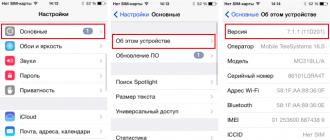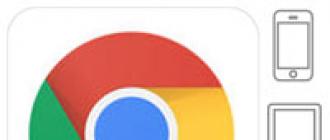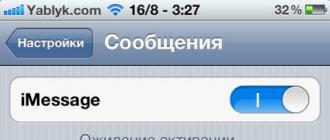Articles and Lifehacks
The device based on iOS is equipped, according to tradition, with a good built-in Safari browser. However, not all users are satisfied with it, and therefore they often wonder how to choose a browser for the iPhone.
What should be guided by when choosing a particular browser? And how can you make the standard Safari browser work more efficiently? Let's try to understand this in more detail.
Safari browser: how to improve its performance
- It should be noted that, despite some functional shortcomings, Safari is still a full-fledged browser that is optimally suited for smartphones based on iOS.
- With its help, a person will be able to open all the links of interest to him - from e-mail, incoming messages, and so on. Let's try to figure out how to make using Safari more efficient.
- Let's start by deleting data about all visited sites and clearing the history. To do this, go to the settings and go to the tab called "Safari".
- The smartphone display will display 2 options - to clear information about visited sites, as well as to clear the history. All of these can be removed.
- The owner of a device running iOS 6 and higher now has the ability to save web pages in their entirety. To remove them, he goes into the main settings and finds the "Safari" item in the statistics menu.
- Disabling the function of automatically filling in personal information (“Autofill” in the “Safari” item through the settings) will also help improve browser performance.
- It is recommended to delete any account data as well.
It will be useful to learn how to share links through Gmail and open links in the background. - The work of the Safari browser will also be accelerated by quickly entering the name of the site in the address bar (that is, without www). In the ".com" zone, it is even allowed not to add these same three letters, that is, the domain.
- An excellent alternative to the standard browser on an Apple smartphone is Atomic Web Browser, which has a user-friendly interface and numerous features to be customized.
- Many are also interested in the functional features of Opera Mini, as well as how compatible it is with iOS devices. If the user is accustomed to working with the traditional Opera browser on their desktop computer, it will be very easy to master Opera Mini.
For the iPhone, this browser is convenient because of the ability to save traffic, support for syncing bookmarks from the full version of Opera, and versatility. The licensed version can be downloaded for free.
- For anyone who watches a lot of flash videos, SkyFire is fine. However, you should be aware that it will not allow the owner of the smartphone to view individual sites. In addition, its licensed version costs more than the Atomic browser.
- Outwardly, iCab Mobile looks like Safari. The browser has many additional features, but not a very large functional arsenal.
- A bit similar to Mercury's Atomic browser. It also works quickly, is quite versatile, inexpensive and functional. An interesting feature is the integration with Dropbox.
Today's article is about an overview popular mobile browsers for the iOS platform, ready to become an alternative to Apple's built-in Safari.

Google Chrome
Year of issue: 2012
Developer: Google
iPhone, iPad: Free download]
The history of the first browser from the search giant Google began in September 2008. After long doubts of the head of Google about the release of a separate software product that allows you to view Internet pages, it was decided to use the engine as the basis of the browser. webkit. To mobile platforms Chrome got four years later: in February 2012, a version was released for the Android platform, and in June for iOS.
To date, the browser is used by more than 300 million people, and its market share is 45,8% .
The Chrome browser has been translated into 53 languages, and its “horse” is considered to be a high level of security, speed and page rendering.

- synchronization of stationary and mobile versions;
- voice search;
- page translation;
- many tabs.
Advantages:
- typical interface;
- lack of "reading" mode;
- no full screen mode;
- questionable stability;
- lack of support for archaic versions of iOS.
Flaws:
Verdict: a good browser, provided that its version will be listed as "beta". Frequent crashes and unstable operation with a very ascetic design.

Dolphin
Year of issue: 2009
Developer: MoboTap
iPhone, iPad: Free download]
Includes in-app purchases
The first version of the American company's browser MoboTap saw the light of day in 2009. The development of software for Android and iOS mobile platforms was chosen as a priority direction.
Among a fairly wide range of possibilities, the main "chip" Dolphin Gesture support is considered. For frequently used sites, it is possible to bind a specific gesture, after which the required page will be instantly opened. Optional package Sonar(59 rubles) allows you to expand your search capabilities by shaking the device and voice commands.
In addition to a high level of security, the presence of a private mode (all browsers under consideration are equipped with Incognito tabs), Dolphin allows you to set various color themes and provides the ability to display pages in Night, No Pictures mode.

Advantages:
- gesture support;
- many page display modes;
- the ability to block unwanted windows;
- availability of topics;
- high performance;
- lack of plugins and Read mode;
- periodic "flights".
Flaws:
Verdict: a good alternative to regular Safari with advanced functionality.

Maxthon
Year of issue: 2012
Developer: Maxthon Tech
iPhone, iPad: Free download]
The brainchild of a Chinese software developer Maxthon in the browser market for over ten years. From being a heavyweight Internet Explorer in 2004, it has become a viable alternative to mobile browsers on both Android and iOS platforms. In July 2012, the company announced the release of the first mobile version of the Maxthon cloud browser for iOS.
The key features of Maxthon lie in its interaction with remote storage– a “cloud”, in which both individual links, fragments of text and images, as well as files of various formats, can be added. Supports Maxthon and tab synchronization between different browser versions (under OS X and iOS).

- "reading" mode;
- flexible interface settings;
- tab synchronization;
- the presence of a "stationary" version;
- good integration with the cloud;
- work in full screen mode;
Advantages:
- periodic departures;
- unstable work with a large number of open tabs;
Flaws:
Verdict: a productive browser with good web page rendering speed and tight integration with its own cloud.

Mercury
Year of issue: 2012
Developer: iLegentSoft
iPhone, iPad: Free download]
Includes in-app purchases
Getting a strict 5-star rating in the App Store is truly a success and recognition from users. This is what the browser can boast of Mercury. It seems that Mercury has almost no flaws. It provides for the possibility of changing custom themes, synchronization of tabs with third-party browsers such as Firefox and Chrome, integration with cloud services Dropbox, OneDrive, GoogleDrive, Box(built-in cloud client).
The list of available functionality does not end there thanks to the ability to install extensions (due to the peculiarities of the iOS platform, this is a relative rarity among third-party applications) and Internet filters. In addition, Mercury implemented and gesture support for even faster surfing. An extended paid version of the browser is provided Mercury Browser Pro, costing 69 rubles.

- gesture support;
- saving pages;
- file manager;
- full screen mode;
- support for cloud services;
Advantages:
- not quite perfect Russian localization;
- periodic flights.
Flaws:
Verdict: Mercury can be safely called one of the best browsers for the iOS platform.

Opera mini
Year of issue: 2009
Developer: Opera Software
iPhone, iPad: Free download]
The popularity of the mobile version of the browser Opera owes to countries in which fast Internet for the phone has long remained a myth. However, the bet made on well-thought-out algorithms for compressing Web pages in order to save traffic is not the only merit of Opera. The first version of the browser was released back in 1994, and by mid-2014 it confidently took fifth place in popularity.
Despite the fact that today in most countries there is a solid 3G coverage, in 2014 Opera managed to attract attention again by releasing a browser with a video optimization function. According to the developer, installing Opera mini will permanently solve issues with “slowing down” video and stream freezes.
Alas, traffic optimization, seems to have remained the main advantage of Opera mini. If you need to view text news, the browser will come in handy. Working with media content and loading "heavy" pages often ends with an application crash. A separate product of the company - a young browser Opera Coast.

- best browser for traffic compression;
- video stream optimization function;
- nice interface;
- saving pages;
Advantages:
- traffic compression sometimes becomes the opposite of speed;
- limited functionality;
- minimum settings;
- no read mode.
Flaws:
Verdict: a specific browser for those who are tormented by a sense of nostalgia for the 2000s.

puffin
Year of issue: 2011
Developer: CloudMosa
iPhone, iPad: Free download]
Includes in-app purchases
According to numerous synthetic tests, it is the browser puffin in terms of page loading speed, it is ahead of all its competitors. Speed- the main advantage of the browser, and an improved engine JavaScript shows really impressive results.
Puffin keeps the latest version Flash(in the cloud, with the ability to adjust the compression ratio), and thanks to an improved encryption algorithm, makes web browsing safe even when using public Wi-Fi hotspots.
Among the features of the Puffin browser, it is worth noting the presence of a virtual joystick and a touchpad that imitates a computer mouse.

- Flash support;
- high page loading speed;
- many additional settings;
- reliable data encryption algorithms;
Advantages:
- flash sometimes affects browser performance;
- Difficulties with video streaming
Flaws:
Verdict: the fastest browser to surf, but we highly recommend trying the free version before buying.

Tor
Year of issue: 2013
Developer: Ronen
iPhone, iPad: Free download]
Anonymity on the World Wide Web is an issue that plagues many users. The unavailability of certain sites and the imposition of filters by the state very often makes it impossible to surf the really necessary sites. Browser Tor can be called a pill, which is recommended to be taken at a time when you need to hide your real IP address or gain access to closed resources.
Alas, Tor cannot be called multifunctional. It has one single goal - anonymity. Within a few seconds after launch, you will receive a new IP address, after which you can safely go on an anonymous voyage. Tor has no settings, bookmarks, additional plugins, and no interface as such.

- anonymity;
- change of IP address;
Advantages:
- complete lack of additional functionality;
- bad design.
Flaws:
Verdict: if you want anonymity, Tor is the best free alternative. If anonymity isn't your top priority, choose a different browser.

More and more mobile device users are using their gadgets. Now this is no surprise to anyone, since the number of iPad owners is growing at a cosmic speed. The activity of specialists developing software for them, namely browsers, is also activated. It cannot be otherwise, since the iPad is already based on the function of instant access to various flash-information located on web pages. Naturally, any iPad user has their own preferences and interests in this matter. There are plenty to choose from, but it's still quite difficult to determine for the iPad. Let's try to do it together.
The main browser is Safari, which is the default on all apple devices. Naturally, he also has competitors. Let's consider some of them.
This browser is a one-pager. He somehow cleans web pages from any advertising garbage in an understandable way. As a result, a text appears in front of you, cleared of unnecessary distracting information and spam. The main graphics of the site itself is preserved in full.

Outwardly, InstaWeb looks like a browser from Google. The interface is so simple that it is understandable without translation, and all the necessary operations are performed. In terms of speed, functionality and cost, it is one of the best browsers. Works almost without brakes, as the built-in flash player is almost flawless in operation.
Google Chrome for iPad
Chrome, like any iPad browser, takes some time to get used to. For example, it is not quite usual to work in the absence of bookmarks. By the way, the quick access panel itself cannot boast of significant versatility. But this is successfully offset by high performance, which does not always work properly if you quickly increase the screen size. The voice input function would also do well to improve, sometimes it's easier in the search bar.

Dolphin Browser HD
Many iPad users agree that in some ways it is better than others, although it is not perfect. Still, it has all the previously familiar functions. There is a quick access panel, and bookmarks, and its own trick. In the upper right corner hangs a conditional icon "Signs". When you click on it, a black board appears, similar to a school one. On it, you can imitate a conditional gesture installed in the browser or invented by you with your finger, which will immediately display the desired page corresponding to it. It must be admitted that, compared to others, this application can deservedly be called the "Best Browser for iPad".

The best browsers for iOS
As statistics show, at the end of 2011, more than 50% of all Internet traffic accounted for devices (iPod touch - 2.32%, iPad - 24.53%, iPhone - 25.24%). Such indicators indicate quite clearly that the web browser on devices with an apple on the back is one of the most used applications.
safari
First on the list, of course, is Safari. The reason is simple - it's the default browser. In addition, it does an excellent job with its main task, that is, displaying web pages.

Its interface is not overloaded with unnecessary options, but is easy to understand. Above, as is customary, there is an address bar, to the right of it is a field for entering a search query. At the bottom there are navigation keys for tabs and pages, a button to open the bookmarks bar and another one to open access to the following additional functions:
Also, with the release of iOS 5, two more attractive features were included in Safari. One of them is the "Reading List", which allows you to save links to articles of interest for reading later. For convenience, when working with navigation, all saved links are divided into "unread" and "all others" in the list. Plus, under each of them, the page to which this or that link leads is briefly described.
Video comparing Safari, Chrome, Opera browsers on iPad:
The second option introduced with iOS 5 is Reader. It is necessary for the most voluminous articles on the screen of electronic gadgets. Web pages are displayed without annoying unnecessary advertising and other unnecessary information. The text with pictures is formed in a special way and appears in the form of a readable page, typed in a font that is pleasant to the eye.
Opera Mini
If there is a question of saving Internet traffic (especially in roaming), then most users, first of all, remember this Norwegian development. The fact is that Opera Mini appeared on mobile phones long before the advent of Android and. At first, it was distributed as a Java application, or rather, a MIDlet. The interface of Opera Mini can be considered old-fashioned, but you can't refuse it in ergonomics. For example, the creation of bookmarks with a single click on an asterisk in the address bar is quite comfortably formed. However, the main advantage of this browser is the very fast loading of pages thanks to the traffic compression option, which allows you to save yourself from high mobile Internet costs. Therefore, it is deservedly recognized as the best flash browser for the iPad. The disadvantages include not always high-quality rendering and sometimes not very smooth scrolling of web pages.
For iPad you don't like it at all? Even though Apple requires all web apps on the iPad to use the WebKit framework, there are plenty of options that can be used as alternatives to Safari.
One of the most common competitors to the default app is Chrome. It's a fast tabbed browser for iPad that can be synced with a similar desktop or laptop app. One of its useful features is the ability to open web pages on your tablet that are already open on one of your other devices. In addition, it is completely free.
Another browser for iPad - ICAB - is for those who want to get more productivity while browsing the Web. An important feature is the ability to upload files, a feature not found on Safari and most other tablet web apps. This means that you can easily upload photos to Facebook or similar sites without having to install additional programs. ICAB can also be useful for bloggers for the same reason. We can say that this is the best browser for iPad, because it has the ability to save and restore forms, as well as support for Dropbox.

Photon is the best solution for people who want to watch Flash videos or play on iPad. Even though not all such applications will be supported by said browser, this feature is useful. In addition, it is endowed with all the characteristics necessary for a full-fledged work on the Internet.
Another good iPad browser, Mercury, has a number of interesting features that make it unique. For example, the ability to disguise yourself by impersonating or Firefox. This is great if you're visiting a site that loads by default on mobile when you need a full web page. This browser can be synced with Firefox, supports Dropbox and private browsing, and has options to improve performance (such as image blocking).

Another interesting all-in-one offering is Atomic. This browser for iPad has a wide range of features including tabbed browsing, privacy mode, full screen with Dropbox and iTunes, features and the ability to save pages to read in. angle. In addition, in this browser for Ipad 4 you can connect your own search engine.
Opera Mini can't compete with some of the other browsers on this list in terms of features, but it does allow you to view compressed versions of websites, helping you get the most out of limited traffic. Even though there is a slight pause before the site loads, this is a very fast application. This is due to the fact that all resources are loaded at once as a whole, and not in parts. In addition, this browser is completely free.
Read the article: 5 212
Although Flash has been persecuted for its insecurity and has been replaced by more modern developments, it is still popular on the Internet for watching videos and playing games. Flash is not officially supported on Android and iOS, so you have to work on your own to get access to the games you need. We already wrote about, now it's time to consider the iOS operating system for iPad tablets and iPhone smartphones. Among browsers, there are both free and paid options with Flash support.
Key features: fast loading, Adobe Flash support via the cloud, theater mode, Flash quality setting, virtual trackpad, mobile and desktop mode, incognito tab.
Puffin Web Browser is a fast Flash browser for iPhone and iPad. With the help of servers on the Internet, it brings an analogue of the desktop to smartphones and tablets. The browser quickly and reliably displays full versions of web pages, including those with Flash. Puffin Free Flash does not support. The browser also has support for HTML5 video and games.
If desired, you can work with the mouse and keyboard, there are bookmarks, search, pop-up blocker and popular sites. The browser has a rich design and is available in free and paid versions.
Photon Flash Player
Key Features: Support for Facebook games with Flash and video, remote cloud browsing mode, music streaming via Flash, mouse pointer mode on iPhone, touch and drag mode, Flash zoom, private browsing, AirPrint printing.
Photon Browser is an excellent Flash-enabled application for extending the functionality of the iPad. It is a powerful alternative to the Safari browser where Flash is missing. Flash content can be viewed by pressing the Lightning Bolt button.

The browser allows you to change the bandwidth for a sharper image, higher frame rate or slow Internet access. You can play free games on Facebook and others with Flash support, listen to music and watch videos. The latest version of Adobe Flash is being used.
You need to press the Lightning Bolt button and enter the broadcast mode to view sites. Otherwise, you will receive standard Adobe messages to install or update Flash. Go to Settings > Bandwidth to get the most out of this mode.
Some sites cannot be accessed because they block traffic from certain IP addresses. If you have slow 3G internet, features like dial-up may also be slow. Flash mode works best over Wi-Fi. The browser has free and paid versions.
Virtual Browser for Firefox
Key Features: Support for Flash and Java sites, apps, games and videos, Mozilla ID login, Firefox sync, Firefox extension support, full screen mode, mouse mode.
It is a Firefox browser with additional support for Flash and Java games and videos. Judging by the description of the application, Flash and Java run in a virtual cloud. You can synchronize data with your Firefox account, install extensions, plug-ins, toolbars.
iSwifter Games Browser
Download
This browser will also allow you to watch Flash content, websites, videos, interactive games on the iPad. It requires access to Wi-Fi networks to function. The browser is free for the first 7 days, but after that you will need to install a paid version using an in-app purchase. This will give access to all functionality and improve performance.
Skyfire Web Browser
Download