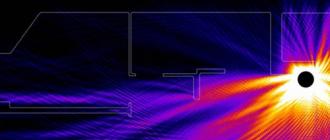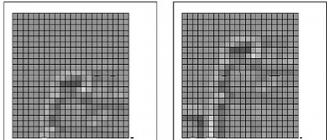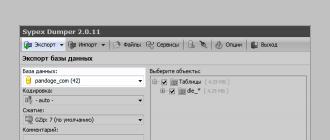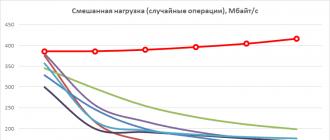How to make a full-fledged power supply yourself with an adjustable voltage range of 2.5-24 volts, but it’s very simple, everyone can repeat without amateur radio experience behind them.
We will make it from an old computer power supply, TX or ATX, it doesn’t matter, fortunately, over the years of the PC Era, each house has already accumulated enough old computer hardware and the PSU is probably also there, so the cost of homemade products will be insignificant, and for some masters it is equal to zero rubles .
I got to remake this is the AT block.

The more powerful you use the PSU, the better the result, my donor is only 250W with 10 amps on the + 12v bus, but in fact, with a load of only 4 A, it can no longer cope, there is a complete drawdown of the output voltage.
See what is written on the case.

Therefore, see for yourself what current you plan to receive from your regulated PSU, such a donor potential and lay it right away.
There are many options for improving a standard computer PSU, but all of them are based on a change in the binding of the IC chip - TL494CN (its analogues are DBL494, KA7500, IR3M02, A494, MB3759, M1114EU, MPC494C, etc.).

Fig No. 0 Pinout of the TL494CN chip and analogues.
Let's see some options execution of computer power supply circuits, perhaps one of them will turn out to be yours and it will become much easier to deal with the strapping.
Scheme No. 1.
Let's get to work.
First you need to disassemble the PSU case, unscrew the four bolts, remove the cover and look inside.

We are looking for a microcircuit from the list above on the board, if there is none, then you can look for a refinement option on the Internet for your IC.
In my case, the KA7500 chip was found on the board, which means that we can begin to study the strapping and the location of the parts we do not need that need to be removed.

For ease of use, first completely unscrew the entire board and remove it from the case.

In the photo, the power connector is 220v.
Disconnect the power and the fan, solder or bite out the output wires so as not to interfere with our understanding of the circuit, leave only the necessary ones, one yellow (+ 12v), black (common) and green * (start ON) if there is one.

My AT unit does not have a green wire, so it starts up immediately when plugged into a power outlet. If the ATX unit, then it should have a green wire, it must be soldered to the "common", and if you want to make a separate power button on the case, then simply put the switch in the gap of this wire.

Now you need to look at how many volts the output large capacitors cost, if less than 30v is written on them, then you need to replace them with similar ones, only with an operating voltage of at least 30 volts.

In the photo - black capacitors as a replacement option for blue.
This is done because our modified unit will not produce +12 volts, but up to +24 volts, and without replacement, the capacitors will simply explode during the first test at 24v, after a few minutes of operation. When choosing a new electrolyte, it is not advisable to reduce the capacity, it is always recommended to increase it.
The most important part of the job.
We will remove all unnecessary in the IC494 harness, and solder other parts denominations, so that the result is such a harness (Fig. No. 1).

Rice. No. 1 Change in the binding of the IC 494 microcircuit (revision scheme).
We will need only these legs of the microcircuit No. 1, 2, 3, 4, 15 and 16, do not pay attention to the rest.

Rice. No. 2 Refinement option using the example of scheme No. 1
Decoding of designations.

Should be done like this, we find leg No. 1 (where there is a dot on the case) of the microcircuit and study what is attached to it, all circuits must be removed, disconnected. Depending on how you have tracks in a particular modification of the board and soldered parts, the best option for refinement is selected, it can be soldering and lifting one leg of the part (breaking the chain) or it will be easier to cut the track with a knife. Having decided on the action plan, we begin the process of rework according to the refinement scheme.


In the photo - replacing the resistors with the desired value.

In the photo - by raising the legs of unnecessary parts, we break the chains.
Some resistors that are already soldered into the piping circuit may be suitable without replacing them, for example, we need to put a resistor at R=2.7k connected to "common", but there is already R=3k connected to "common", this suits us perfectly and we leave it there unchanged (example in Fig. No. 2, green resistors do not change).



On the picture- cut tracks and added new jumpers, write down the old denominations with a marker, you may need to restore everything back.
Thus, we view and redo all the circuits on the six legs of the microcircuit.
This was the most difficult item in the alteration.
We make voltage and current regulators.

We take variable resistors of 22k (voltage regulator) and 330Ω (current regulator), solder two 15cm wires to them, solder the other ends to the board according to the diagram (Fig. No. 1). Installed on the front panel.
Voltage and current control.
For control, we need a voltmeter (0-30v) and an ammeter (0-6A).

These devices can be purchased in Chinese online stores at the best price, my voltmeter cost me only 60 rubles with delivery. (Voltmeter: )

I used my own ammeter, from the old stocks of the USSR.
IMPORTANT- inside the device there is a Current resistor (Current sensor), which we need according to the scheme (Fig. No. 1), therefore, if you use an ammeter, you do not need to install an additional Current resistor, you need to install it without an ammeter. Usually R Current is made home-made, a wire D = 0.5-0.6 mm is wound on a 2-watt MLT resistance, turn to turn for the entire length, solder the ends to the resistance leads, that's all.
Everyone will make the body of the device for themselves.
You can leave completely metal by cutting holes for regulators and control devices. I used laminate cutoffs, they are easier to drill and cut.
The operation of any computer is impossible without a power supply. Therefore, you should take your choice seriously. After all, the performance of the computer itself will depend on the stable and reliable operation of the PSU.
What it is
The main task of the power supply is to convert alternating current and further form the required voltage for the normal operation of all PC components.
The voltage required for the operation of components:
- +12V;
- +3.3V.
In addition to these declared values, there is an additional value:
- -12V;
The power supply unit acts as a galvanic isolation between the electric current from the socket and the components that consume current. A simple example, if a current leak occurred and a person touched the case of the system unit, he would be shocked, but thanks to the power supply, this does not happen. ATX format power supplies (IP) are often used.
Overview of power supply circuits
The main part of the block diagram of the IP, ATX format, is a half-bridge converter. The work of converters of this type is to use a push-pull mode.
Stabilization of the output parameters of the IP is carried out by using pulse-width modulation (PWM controller) of control signals.
Switching power supplies often use the TL494 PWM controller chip, which has a number of positive properties:
- acceptable chip performance. This is a small starting current, speed;
- the presence of universal internal protection elements;
- Ease of use.
Simple switching power supply
The principle of operation of a conventional impulsive BP can be seen in the photo.
The first block performs the change from AC to DC. The converter is made in the form of a diode bridge that converts the voltage, and a capacitor that smooths out the oscillations.
In addition to these elements, additional components may be present: a voltage filter and thermistors. But, due to the high cost, these components may not be available.
The generator creates pulses with a certain frequency that feed the transformer winding. The transformer performs the main work in the PSU, this is galvanic isolation and current conversion to the required values.
Video: The principle of operation of the PWM controller PSU
ATX without coefficient correction
A simple switching power supply, although a working device, is inconvenient to use in practice. Many of its output parameters "float", including voltage. All these indicators change due to unstable voltage, temperature and workload of the output of the converter.
But if you manage these indicators with the help of a controller that will act as a stabilizer and additional functions, then the circuit will be quite suitable for use.
The block diagram of the PSU using a pulse-width modulation controller is simple and represents a pulse generator on a PWM controller.
Photo: IP for a computer with a PWM controller
The PWM controller regulates the amplitude of the change in the signals passing through the low-pass filter (LPF). The main advantage is the high efficiency of power amplifiers and wide possibilities in use.
ATX with power factor correction
In new power supplies for PCs, an additional unit appears - a power factor corrector (PFC). KKM removes the appearing errors of the AC bridge rectifier and increases the power factor (KM).
Therefore, manufacturers are actively producing PSUs with mandatory KM correction. This means that the IP on the computer will operate in the range of 300W or more.

Photo: 300w computer power supply circuit
These power supplies use a special inductor with an inductance higher than at the input. Such an IP is called PFC or passive KKM. It has an impressive weight due to the additional use of capacitors at the output of the rectifier.
Among the shortcomings, one can single out the low reliability of the IP and incorrect operation with the UPS during the switching of the “battery / mains” operating mode.
This is due to the small capacitance of the mains voltage filter, and at the moment of a voltage drop, the PFC current increases, and at this moment the short circuit protection is activated.
On a two-channel PWM controller
Often used in modern power supplies for a computer dual-channel PWM controllers. A single microcircuit is capable of performing the role of a KM converter and corrector, which reduces the total number of elements in the power supply circuit.
Photo: power supply circuit using a two-channel PWM controller
In the above diagram, the first part performs the formation of a stabilized voltage + 38V, and the second part is a converter that generates a stabilized voltage + 12V.
Computer power supply connection diagram
To connect the power supply to the computer, follow a series of sequential steps:

Design features
To connect the components of a personal computer to the PSU, various connectors are provided. On the back of it is a connector for a network cable and a switch button.
In addition, it can also be located on the back of the PSU and a connector for connecting a monitor.
Different models may have other connectors:

In modern PC power supplies, it is less common to install a fan on the back wall that draws hot air from the PSU. Instead of this solution, they began to use a fan on the top wall, which was larger and quieter.
On some models, it is possible to meet two fans at once. A wire with a special connector for supplying current to the motherboard comes out of the wall, which is located inside the system unit. The photo shows the possible connection connectors and the designation of the contacts.
Photo: PSU connector pin designation
Each wire color supplies a specific voltage:
- yellow - +12 V;
- red - +5 V;
- orange - +3.3 V;
- black - grounding.
Different manufacturers may have different values for these wire colors.
There are also connectors for supplying current to computer components.

Photo: special connectors for components
Parameters and characteristics
The PSU of a personal computer has many parameters that may not be indicated in the documentation. Several parameters are indicated on the side label - these are voltage and power.
Power is the main indicator
This information is written on the label in large print. The power rating of the PSU indicates the total amount of electricity available to the internal components.
It would seem that choosing a power supply unit with the required power would be sufficient to sum up the consumed indicators by components and select a power supply unit with a small margin. Therefore, a big difference between 200w and 250w will not be significant.

Photo: Switching computer power supply (ATX) at 300 W
But in fact, the situation looks more complicated, because the output voltage can be different - + 12V, -12V and others. Each voltage line consumes a certain amount of power. But the PSU has one transformer that generates all the voltages used by the PC. In rare cases, two transformers may be placed. This is an expensive option and is used as a source on servers.
In simple PSUs, 1 transformer is used. Because of this, the power on the voltage lines can change, increase with a low load on other lines, and vice versa decrease.
Working voltage
When choosing a PSU, you should pay attention to the maximum operating voltages, as well as the input voltage range, it should be from 110V to 220V.
True, most of the users do not pay attention to this and choosing a power supply unit with indicators from 220V to 240V, they risk frequent PC shutdowns.

Photo: computer power supply parameters
Such a power supply unit will turn off when the voltage drops, which are not uncommon for our electrical networks. Exceeding the declared indicators will turn off the PC, protection will work. To turn the power supply back on, you will have to disconnect it from the network and wait a minute.
It should be remembered that the processor and video card consume the highest operating voltage of 12V. Therefore, you should pay attention to these indicators. To reduce the load on the connectors, the 12V line is divided into a pair of parallel ones with the designation + 12V1 and + 12V2. These indicators must be indicated on the label.
Before choosing to buy a PSU, you should pay attention to the power consumption of the internal components of the PC.
But some video cards require a special +12V current consumption, and these indicators should be taken into account when choosing a PSU. Usually, for a PC with one video card installed, a source with a power of 500W or 600W is sufficient.

You should also read customer reviews and reviews of specialists about the selected model, and the manufacturer. The best parameters to pay attention to are: power, quiet operation, quality and compliance with the written characteristics on the label.
At the same time, you should not save money, because the operation of the entire PC will depend on the operation of the PSU. Therefore, the better and more reliable the source, the longer the computer will last. The user can be sure that he made the right choice and does not have to worry about sudden shutdowns of his PC.
Today, desktop PC components become obsolete very quickly. The only exception is the power supply unit (PSU). The design of this device has not undergone major changes over the past 15 years, when ATX form factor PSUs appeared on the market. The principle of operation and the circuit diagram of the power supply for a computer are not much different for all manufacturers.
Structure and working principle
A typical ATX computer power supply circuit is shown below. By design, this is a classic pulse-type PSU based on the TL 494 PWM controller. The signal to start this element comes from the motherboard. Before the formation of the control pulse, only the standby power source remains active, producing a voltage of 5 V.

Rectifier and PWM controller
To make it easier to understand the device of the computer power supply and the principle of its operation, you need to consider individual structural elements. It's worth starting with a network rectifier.

The main task of this unit is to convert AC mains current into DC, which is necessary for the operation of the PWM controller, as well as the standby power source. The block consists of several main parts:
- F1 fuse - necessary to protect the PSU from overload.
- Thermistor - it is located in the "neutral" line and is designed to reduce electric current surges that occur when the PC is turned on.
- Interference filter - it includes chokes L1 and L2, capacitors C1-C4, as well as Tr1, which have an opposite winding. This filter allows you to suppress interference that inevitably occurs during the operation of a pulsed power supply unit, which can adversely affect the operation of television and radio equipment.
- Diode bridge - located immediately behind the noise filter and allows you to convert alternating current into a constant pulsating. A capacitive-inductive filter is provided to smooth out ripples.
Voltage is present at the output of the mains rectifier until the PSU is disconnected from the outlet. In this case, the current is supplied to the standby power supply and the PWM controller. It is the first structural element of the circuit that is shown in the figure.
 It is a low power pulse type converter. It is based on the T11 transistor, whose task is to generate supply pulses for the 7805 microcircuit.
It is a low power pulse type converter. It is based on the T11 transistor, whose task is to generate supply pulses for the 7805 microcircuit.
After the transistor, the current first passes through an isolation transformer and a rectifier based on the D 24 diode. The microcircuit used in this PSU has one rather serious drawback - a high voltage drop, which can cause the element to overheat under heavy loads.
The basis of any pulse type converter is a PWM controller. In the example under consideration, it is implemented using a TL 494 microcircuit. The main task of the PWM module (pulse width modulation) is to change the duration of voltage pulses while maintaining their amplitude and frequency. The resulting output voltage on the pulse converter is stabilized by adjusting the duration of the pulses that the PWM controller generates.
Converter output stages
It is on this structural element that the main load falls. This leads to serious heating of the switching transistors T2 and T4. For this reason, they are mounted on massive radiators. However, passive cooling does not always allow you to cope with strong heat dissipation, all PSUs are equipped with a cooler. The output stage circuit is shown in the figure..

Before the output stage, there is a power supply switching circuit based on the T9 transistor. When the power supply is started, a voltage of 5 V is supplied to this structural element through the resistance R 8. This occurs after the formation of a signal to start the PC on the motherboard. If there are problems with the operation of the standby power source, then the power supply unit may turn off immediately after starting.
Now all manufacturers use almost similar computer power supply circuits. The changes they make do not seriously affect the principle of operation of the device.
At first, ATX form factor PSUs were equipped with a 20-pin connector for connecting to the motherboard. However, the improvement of computer technology has led to the need to use an additional 4 contacts. Modern power supplies can be equipped with a 24-pin connector in one housing or have 20 + 4 pins. All connector contacts are standardized and here are the main ones:

Load distribution and possible faults
The voltage supplied by the power supply is designed for various loads. Thus, depending on the configuration of a particular PC, power consumption in each power supply circuit may vary. That is why the technical characteristics of the PSU indicate not only the total power of the device, but also the maximum current consumption for each type of output voltage.
 When upgrading your PC hardware, keep this fact in mind. For example, installing a powerful modern video accelerator leads to a sharp increase in the load in the 12 V circuit. In order for the PC to work correctly, it may also be necessary to replace the power supply. Most often, problems with the operation of the power supply unit are associated with the aging of its structural elements or a significant lack of power.
When upgrading your PC hardware, keep this fact in mind. For example, installing a powerful modern video accelerator leads to a sharp increase in the load in the 12 V circuit. In order for the PC to work correctly, it may also be necessary to replace the power supply. Most often, problems with the operation of the power supply unit are associated with the aging of its structural elements or a significant lack of power.
Do not forget that overheating of the output stage can be associated with the accumulation of a large amount of dust inside the power supply. Electrolytic capacitors installed in the mains rectifier and output stages are more prone to aging than other parts.
First of all, this concerns the products of little-known brands that use cheap components. In fact, it is the element base and the quality of parts that distinguishes good devices from cheap ones. Only a person who has a certain set of knowledge in the field of electronics can repair the PSU on his own. However, modern devices manufactured by well-known brands are highly reliable. Subject to the rules of PC maintenance, problems with them occur very rarely.
Content
If you buy a computer, it may already come with a standard power supply. But, given the most important function of this node for stable, long-term operation, it is worth familiarizing yourself with its characteristics, and if necessary, replacing it with a more suitable one, taking into account all the requirements for this element. You can choose a powerful and reliable power supply for your computer, having familiarized yourself with the general requirements for it, choose the type, power and manufacturer, taking into account the specific features of the equipment installed in your system unit.
What is a computer power supply
Most computers are connected directly to a public electrical outlet without the use of additional stabilizers that smooth out surges, voltage drops and mains frequency. A modern power supply device must provide a stable voltage of the required power for all computer nodes, taking into account peak loads when performing complex graphic tasks. All expensive computer components - video cards, hard drive, motherboard, processor, and others depend on the power and stability of this module.
What does it consist of
Modern computer power supplies have several main components, many of which are mounted on cooling radiators:
- The input filter to which the mains voltage is applied. Its task is to smooth the input voltage, suppress ripples and interference.
- The mains voltage inverter increases the mains frequency from 50 Hz to hundreds of kilohertz, making it possible to reduce the dimensions of the main transformer, while maintaining its useful power.
- The pulse transformer converts the input voltage to low voltage. Expensive models contain several transformers.
- Standby voltage transformer and a controller that controls the inclusion of the main power supply in automatic mode.
- AC signal rectifier based on a diode assembly, with chokes and capacitors that smooth out ripples. Many models are equipped with an active power factor corrector.
- Stabilization of the output voltage is carried out in high-quality devices independently for each power line. Inexpensive models use one group stabilizer.
- An important element in reducing energy costs and reducing noise is a fan speed thermostat, the principle of operation of which is based on the use of a temperature temperature sensor.
- The signal nodes include a voltage and current consumption control circuit, a system for preventing short circuits, overcurrent overloads, and overvoltage protection.
- The case must accommodate all of the listed nodes, including a 120mm fan. A high-quality power supply will provide the ability to turn off unused harnesses.
Types of power supplies
The power supply devices of stationary PCs are different from those used in laptops. There are several types of these devices according to their design:
- Modular devices provide the ability to disconnect unused wiring harnesses.
- Fanless devices with passive cooling, quiet and expensive.
- Semi-passive power devices are equipped with a cooling fan with a control controller.
To standardize the size, physical layout of computer modules, the concept of form factor is used. Nodes that have the same form factor are completely interchangeable. One of the first international standards in this area was the AT (Advanced Technology) form factor, which appeared simultaneously with the first IBM-compatible computers and was used until 1995. Most modern power supplies use the ATX (Advanced Technology Extended) standard.
In December 1997, Intel introduced a new microATX motherboard family, for which a smaller power supply unit, the Small Form Factor (SFX), was proposed. Since that time, the SFX standard has been used in many computer systems. Its advantage is the possibility of using five physical forms, modified connectors for connecting to the motherboard.

The best power supplies for computers
When choosing power supplies for a computer, you should not save. Many manufacturers of such economy class systems exclude important elements of interference protection in order to reduce the price. This is noticeable by the jumpers installed on the circuit board. To standardize the quality level of these devices, the 80 PLUS Certificate was created, indicating an efficiency factor of 80%. Improving the characteristics and components of computer power supplies has led to updating the varieties of this standard to:
- Bronze - efficiency 82%;
- Silver - 85%;
- Gold - 87%;
- Platinum - 90%;
- Titanium - 96%.
You can buy a power supply for a computer in computer stores or supermarkets in Moscow, St. Petersburg, and other Russian cities, which offer a large selection of components. For active users of the Internet, you can find out how much it costs, make a selection from a large number of models, buy a power supply for a PC in online stores where it is easy to choose them from a photo, order by promotions, sales, discounts, make a purchase. Delivery of all goods is carried out by courier services or cheaper - by mail.

AeroCool Kcas 500W
For most desktop home computers, 500W will do. The proposed version of Chinese production combines good quality indicators and reasonable price:
- model name: AEROCOOL KCAS-500W;
- price: 2,690 rubles;
- characteristics: form factor ATX12V B2.3, power - 500 W, active PFC, efficiency - 85%, standard 80 PLUS BRONZE, color - black, MP connectors 24 + 4 + 4 pin, length 550 mm, video cards 2x (6+ 2) pin, Molex - 4 pcs, SATA - 7 pcs, connectors for FDD - 1 pc, 120 mm fan, dimensions (WxHxD) 150x86x140 mm, power cord included;
- pluses: active power factor correction function;
- Cons: Efficiency is only 85%.

AeroCool VX-750 750W
The 750W VX power supplies are built with high quality components to provide stable and reliable power to entry-level systems. Such a device from Aerocool Advanced Technologies (China) is protected from power surges:
- model name: AeroCool VX-750;
- price: 2,700 rubles;
- characteristics: standard ATX 12V 2.3, active PFC, power - 750 W, line current +5 V - 18A, +3.3 V - 22 A, +12 V - 58 A, -12 V - 0.3 A, +5 V - 2.5 A, 120 mm fan, connectors 1 pc 20+4-pin ATX, 1 pc Floppy, 1 pc 4+4-pin CPU, 2 pc 8-pin PCI-e (6+2), 3 pc Molex, 6 pcs, dimensions - 86x150x140 mm, weight - 1.2 kg;
- pluses: fan speed controller;
- cons: no certificate.

FSP Group ATX-500PNR 500W
The Chinese company FSP produces a wide range of high-quality components for computer equipment. The option offered by this manufacturer has a low price, but is equipped with an overload protection module in public networks:
- model name: FSP Group ATX-500PNR;
- price: 2,500 rubles;
- characteristics: standard ATX 2V.2, active PFC, power - 500 W, line load +3.3 V - 24A, + 5V - 20A, + 12V - 18 A, +12 V - 18A, + 5V - 2.5A, - 12 V - 0.3A, 120 mm fan, connectors 1 pc 20+4-pin ATX, 1 pc 8-pin PCI-e (6+2), 1 pc Floppy, 1 pc 4+4-pin CPU, 2 pc Molex , 3 pcs SATA, dimensions - 86x150x140 mm, weight - 1.32 kg;
- pluses: there is protection against short circuit;
- cons: no certification.

Corsair RM750x 750W
Corsair's products provide reliable voltage control and quiet operation. This power supply option is 80 PLUS Gold certified, low noise and modular cabling:
- model name: Corsair RM750x;
- price: 9 320 rubles;
- characteristics: standard ATX 12V 2.4, active PFC, power - 750 W, line load +5 V - 25 A, +3.3 V - 25 A, +12 V - 62.5 A, -12 V - 0.8 A, +5 V - 1 A, 135 mm fan, connectors 1 pc 20+4-pin ATX, 1 pc Floppy, 1 pc 4+4-pin CPU, 4 pc 8-in CI-e (6+2), 8 pcs Molex, 9 pcs SATA, 80 PLUS GOLD certificate, short circuit and overload protection, dimensions - 86x150x180 mm, weight - 1.93 kg;
- pluses: temperature-controlled fan;
- cons: high cost.

Thermaltake's power supply devices are distinguished by high functionality and stability of all characteristics. The proposed version of such a device is suitable for most system units:
- model name: Thermaltake TR2 S 600W;
- price: 3 360 rubles;
- specifications: ATX standard, power - 600 W, active PFC, maximum current 3.3 V - 22 A, +5 V - 17 A, + 12 V - 42 A, +12 V - 10 A, 120 mm fan, motherboard connector – 20+4 pins;
- pluses: can be used in new and old computers;
- cons: network cable is not included.

Corsair CX750 750W
The purchase of a high-quality and expensive power supply device is justified when using expensive other components. The use of Corsair products will make it unlikely that this equipment will fail due to the fault of the power supply:
- model name: Corsair CX 750W RTL CP-9020123-EU;
- price: 7 246 rubles;
- characteristics: ATX standard, power - 750 W, load +3.3 V - 25 A, +5 V - 25 A, +12V - 62.5A, +5 V - 3 A, -12V - 0.8 A, dimensions - 150x86x160 mm, 120 mm fan, efficiency - 80%, dimensions - 30x21x13 cm;
- pluses: fan speed controller;
- cons: expensive.

Deepcool DA500 500W
All Deepcool products are 80 PLUS certified. The proposed model of the power supply has a certificate of the Bronze degree, has protection against overload and short circuit:
- model name: Deepcool DA500 500W;
- price: 3 350 rubles;
- characteristics: form factor Standard-ATX 12V 2.31 and EPS12V, active PFC, Main connector - (20 + 4) -pin, 5 interfaces 15-pin SATA, 4 molex connectors, for video card - 2 interfaces (6 + 2) - pin, power - 500 W, 120 mm fan, currents +3.3 V - 18 A, +5 V - 16 A, +12 V - 38 A, -12 V - 0.3 A, +5 V - 2.5 A ;
- pluses: certificate 80 PLUS Bronze;
- cons: not marked.

Zalman ZM700-LX 700W
For modern models of processors and expensive video cards, it is advisable to buy certified power supplies of a standard not lower than Platinum. This Zalman computer power supply is 90% efficient and highly reliable:
- model name: Zalman ZM700-LX 700W;
- price: 4 605 rubles;
- characteristics: ATX standard, power - 700 W, active PFC, +3.3 V - 20 A, current +5 V - 20 A, + 12V - 0.3 A, 140 mm fan, dimensions 150x86x157 mm, weight 2.2 kg;
- pluses: protection against short circuit;
- cons: not marked.

How to choose a power supply for a computer
You should not trust your expensive computer equipment to little-known manufacturers. Some dishonest manufacturers disguise the low quality of their equipment under "fake" quality certificates. Chieftec, Cooler Master, Hiper, SeaSonic, Corsair have a high rating among manufacturers of power supply devices for computers. It is desirable to have protection against overload, overvoltage and short circuit. A lot can be said about the appearance, case material, fan mounts, quality of connectors and harnesses.
Motherboard power connector
The number and type of connectors that are installed on the motherboard depend on its type. The main ones are connectors:
- 4 pin - for power supply of the processor, HDD drives;
- 6 pin - for powering video cards;
- 8 pin - for powerful video cards;
- 15 pin SATA - for connecting the SATA interface with hard drives, CD-ROM.

Power supply power
All the requirements for stable operation can be met by power supplies for computers, the power of which is selected with a margin and exceeds the nominal consumption of all computer nodes by 30-50%. The power reserve guarantees the excess of the cooling properties of the radiators, the purpose of which is to remove excessive overheating of its elements. It is difficult to determine the device you need by reviewing their offer on the Internet. For this purpose, there are sites where, by entering the parameters of your components, you can calculate the required characteristics of power supply devices.
Rated power consumption for home computers ranges from 350 to 450 watts. It is better to buy power supplies for commercial purposes from a nominal value of 500 watts. Gaming computers, servers must run with power supplies of 750 W or higher. An important component of the power supply device is PFC or Power Factor Correction, which can be either active or passive. Active PFC increases the power factor value up to 95%. This parameter is always indicated in the passport and product instructions.

The ability to start a power supply without a computer and motherboard can be useful not only for system administrators, but also for ordinary users. When problems arise with a PC, it is important to check the performance of its individual parts. Any person can cope with this task. How to turn on BP?
How to turn on the power supply without a computer (without a motherboard)
Previously, there were power supplies (abbreviated as PSU) of the AT standard, which were launched directly. With modern ATX devices, such a focus will not work. To do this, you need a small wire or a regular paper clip to close the contacts on the plug.
 Left - 24-pin plug, right - older 20-pin plug
Left - 24-pin plug, right - older 20-pin plug
Modern computers use the ATX standard. There are two types of connectors for it. The first, older one, has 20 pins on the plug, the second has 24. To start the power supply, you need to know which pins to close. Most often, this is the green PS_ON pin and the black ground pin.
Note! In some "Chinese" versions of the PSU, the colors of the wires are mixed up, so it's better to familiarize yourself with the pinout layout (pinout) before starting work.
Step-by-step instruction
So, when you are familiar with the wiring diagram, you can start running.
 Carefully pull the PSU out of the system unit
Carefully pull the PSU out of the system unit
 Connect something to the power supply to create a load, for example, a hard drive
Connect something to the power supply to create a load, for example, a hard drive
 Carefully compare the location of the contacts on your plug and on the diagram.
Carefully compare the location of the contacts on your plug and on the diagram.
 Make a jumper
Make a jumper