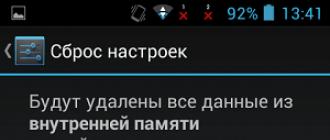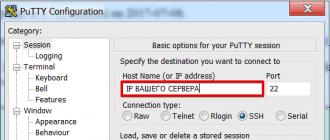Almost all items and buildings in Fallout 4 can be dismantled (recycled) into materials.
Building Recycling
You can recycle only those buildings that are next to the workshop. If you are in range of the workshop, it will say "Hold [V] to enter the workbench menu" at the top left. There is a slight translation error here it will actually open the workshop menu.
So, if you want to recycle any buildings (as well as furniture, trees, stumps they can be recycled too), and you are in the workshop area, press and hold [V] until the additional workshop interface appears. Now, hover over the building and press [R]. A window will appear that will show you which parts this building can be dismantled into, and then you need to click to confirm the action.
The materials will be automatically stored in the workshop.
Item Recycling
Items from the "Junk" category, placed in a warehouse in the workshop, will be automatically disassembled into components when creating new items, so there is no need to disassemble everything. But if you place a weapon or armor there, then it will not be automatically disassembled into components, and its components will not be displayed in the list of available materials.
The game manual says that you need to disassemble items at a workbench. Yes, it is possible, but with some limitations:
- The weapon workbench can only dismantle weapons;
- On the armor workbench, only armor can be dismantled;
- You will not be able to dismantle items of the “junk” category on any workbench.
These restrictions seemed too weighty to me I need to approach one workbench, then another, and I prefer to process the trash immediately into components, so I propose my own method:
While in the workshop area, drop the items you want to recycle from your inventory (key [R]), and then go to the workshop menu (hold [V]), and hover over the desired item, press [R] and confirm the action.

Fallout 4 is a huge game, and some important points are not always clearly explained in it. This article will describe several of these nuances that will help you get more pleasure from the game.
Items can be stored in workshops
Each settlement has a workshop where you can create things, and workbenches for modifying weapons and armor. With one button, you can load all the trash from your inventory there. You can also put any thing there manually and return for it at a convenient time.
Better yet, all workshops, workbenches, chemistry labs can be connected - this requires the Local Leader perk, which allows you to run supply lines between your bases. Thus, working on one of them, you have access to all the stored trash. Just personal rubbish.

In Fallout 4's extensive crafting system, this is quite useful, as you constantly have to collect new components to modify and repair power armor and weapons. Use fast travel to the nearest settlement to unload the collected items there, otherwise the inventory will overflow. This problem is again solved by the perk, but there are more interesting ways to level the character.
YOU HAVE BEEN HIDDEN IN THE Vault

It should also be noted that with the constant saving of the game, and with frequent autosaves, it is easy to get confused in the save files. Save while looking at something important - a place or a character, so it's easier to remember where you are later.
In V.A.T.S. can't throw grenades
In combat-time-slowing V.A.T.S. you can shoot, but you can not throw grenades. You can throw a grenade first and quickly switch to V.A.T.S. to try and shoot it, but it doesn't work very well.

Sanctuary Hills can be rebuilt
Using the build mode, you can dismantle the destroyed houses in this settlement (before that, they should be searched) and put cottages of your own production in their place. Build enough beds for settlers and complete , and soon the number of settlers will start to increase.

This will attract merchants to the settlement, from whom it will be possible to purchase goods, including deadly weapons. Also, the construction of each element in the settlement increases the experience.
Power armor stays where you left it
Don't be afraid to exit the Power Armor anywhere, as it won't go anywhere. On the map, power armor is marked with a helmet icon.

Just take it out of it, otherwise your armor will end up on a new owner, which may not be easy to pull out of there.
ARMOR UNDER AND OVER THE CLOTHING
In addition to , there are two other types of armor in Fallout 4, and they are not clearly defined. Some costumes are complete, ready-made sets of armor that cannot be modified.

Other armor (especially some types of clothing) is worn under the main armor and can be combined with headgear worn over it, goggles and various protective elements for the torso and limbs. Experiment in your inventory for possible combinations.
Need to build a bell
Settlers usually like to wander around the settlement, so they can be hard to find. In order not to waste time searching, build a bell in the workshop, the ringing of which collects them all in one place.

Do you carry a game console with you?
Pip Boy is a portable computer into which you can insert the found ones without waiting for a terminal to run them.

Required components can be marked
Garbage in the workshops can be disassembled into parts, from which you can create something new, use them for repairs and modifications. Some components are scarce and are constantly in short supply. Opposite the components there is a command "Put a label", when applied, a magnifying glass icon appears in front of the component.
This mod fixes a glaring mistake made by Bethesda when they decided to make only a small part of the objects recyclable. With the Take It All Mod, it's up to you, the User, to decide what to take apart and what to leave. Do you want to tear your settlement down to its foundations, leaving only empty land to be closer to the wild? Made. Want to take apart things like debris, branches, bushes, and even dead animals, people, and cars, but leave buildings and trees? Made. This mod allows you to disassemble literally everything in each of your settlements, if you so desire. The mod authors continue to work on an extension so that eventually almost everything in the entire game can be dismantled (with a few exceptions, such as loading doors).
The mod is in fomod format, which means that you can select all or parts of the mod during the installation process, you no longer have to manually edit INI files to restore sprint in settlements or eliminate flickering in place of remote buildings.
Update: 2.5.5
- - Updated 2 main files - Scrap Everything - Core.esp and Scrap Everything - Ultimate Edition.esp
- - Added a few extra NPCs and capsule structures to the scrap lists.
- - Fixed several recipes with null entries for components.
- - Fixed an invalid mesh path that was causing a crash to desktop in some cases when used with Sim Settlements.
- - Disabled useless vanilla collision in Sanctuary Hills.
Update: 2.5.2.1
- - Restored vanilla height data in Far Harbor.
- - Removed unnecessary collisions for the silo in Solar Tides and ramps/stairs in Abernathy Farm.
- - Added collisions to Sanctuary attics and rooftops of Croup Manor and Coastal Cottage to make scrapping easier.
- - Added collisions to several other things (Mechanist lair).
- - Separate scraplist, in preparation for update 3.0.
- - Moved all named NPCs to a separate scraplist from unnamed NPCs to make it easier to disable the scraplist.
- - Removed the "Unscrappable" keywords from the tar tree and knife switch in Spectacle Island.
- - Added various missing recipes, including Raiders and Yader-World junk, super mutants, weapon trap attachments, and table/computer in Sanctuary.
- - Expanded edit cells to include a few border cells that are within the borders of vanilla settlements.
- - Slightly expanded the building volumes for the Mechanist's Lair and Vault 88.
- - Added missing recipes for objects within building volumes for Vault 88 and Mechanist's Lair (several hundred each).
- - Fixed some minor gaps in the Mechanist's lair, allowing the scrap to expand.
- - Fixed missing ground when entering Vault 88 and accidentally moved mound in Vault 88.
- - Created a corner collision to extend the stairs when the ground is removed.
- - Added a short collision with a small platform to control the inner door of the Vault in Vault 88 (smoother movement).
- - Fixed minor vanilla occlusion bug in Vault 88 (main cave, near one of the tunnel entrances).
- - Fixed several objects not allowing to build on them (including the projector building in the Starlight Restaurant).
- - Updated plugin Building Placement Fix Rev.A.10: added Berth "Egret Tours".
Requirements:
- - Fallout 4
- - DLC Far Harbor (optional, support available)
- - DLC Automatron (optional, support available)
- - DLC Vault-Tec Workshop (optional, support available)
Installation:
- - Recommended with mod manager. The installer has been translated. (if you are used to installing manually, I think you know what to do).
- - If you are experiencing problems with placing objects on concrete (beds fall through, etc.), download and install the Building Placement Fix Rev-A.10
- - If walls and doors in the Mechanist's Lair flicker and disappear, try installing the Automatron invisible mesh fix 2.5 over the main mod
- - If you have problems with the door to the armory when completing the Old Guns quest, download the Old Guns Reset Patch.
- THIS FIX SHOULD BE USED ONLY IF YOU HAVE THIS ERROR!
- Install the OldGuns-ResetPatch.esp file, activate it, launch the game, enter "resetquest Min03" (without quotes) in the console, then enter "setstage Min03 50" (without quotes) to reset the quest stage to the "Talk to Ronnie" stage. Once this is done, the game can be saved and the fix turned off.
From localizers:
Please, since the mod has a total of over 15,000 lines with the names of items in the game, it was not easy in terms of localization, so there may be some shortcomings or inconsistencies in the translation, in which case, write in the comments to the mod or in a personal, we will take into account bugs and edit the translation. Thank you all in advance!
Thank you for starting this translation.
Permission from mod authors:
Users can change, add, remove, etc. whatever they want in the mod, as long as everything is done for their own personal use. If you would like to upload a modified version or translation, you must first obtain my permission! This mod may not be posted on any other site without my permission, except for specialized sites.
As everyone knows, a rather interesting and versatile crafting and building system appeared in Fallout 4, however, not everyone fully understands exactly how parts are mined to create something new. Everything is extremely simple - you need to collect trash and dismantle various items in the settlement in order to get yourself resources. We will now take a closer look at several options.
Option one - we disassemble everything that comes to hand in the village. Just hold down the V key when you arrive at the territory of one of your settlements and in this mode walk back and forth by moving the mouse over various unnecessary items - those that are not needed will be highlighted in green. You will be shown how much and what exactly you will get in the end. If you decide to disassemble, then just point at the object and press R. This method is suitable for trees, lampposts, etc.
How to take apart junk in Fallout 4
Option two - put all the trash in a workbench. In order not to carry everything that is possible with you, such as mugs, bowling balls, schemes, etc., just come to the base and put it all in a workbench, the trash from it will be sorted out in the same way as from inventory during construction, but at the same time they will not disappear remnants of the resources that we have extracted.
This option is much more convenient than throwing items from the inventory one by one and disassembling them as described in the first option.
Now you know how to disassemble trash in Fallout 4 and you can safely proceed to construction - for example, build a recruiting beacon to increase the population of your village. Of course, you can read about how to build it in the article on our website.