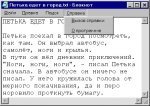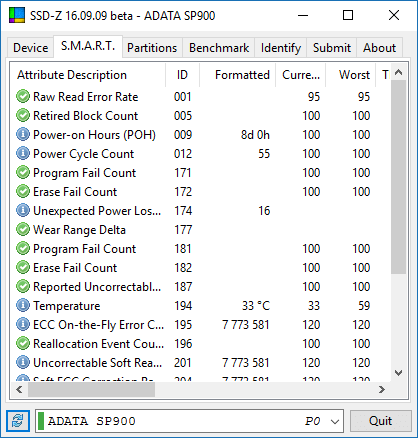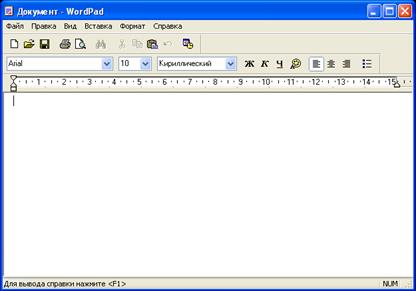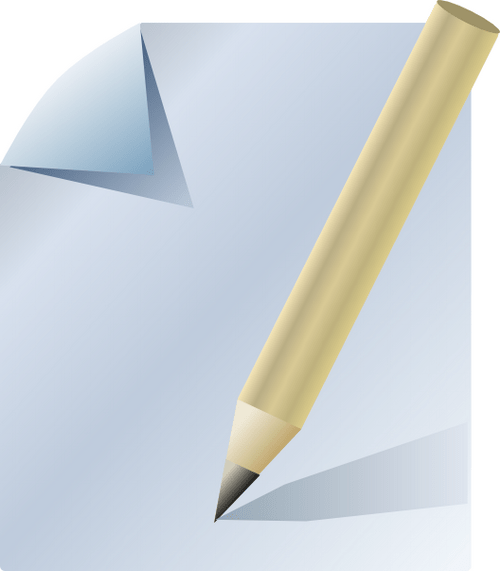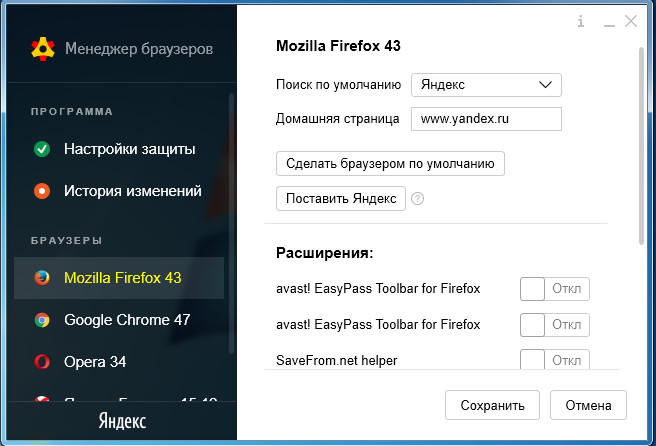If you like computer games, then you probably know that without a fresh version of DirectX, many three-dimensional applications simply do not start. And even relatively simple two-dimensional games often require this package. I will tell you how to upgrade DirectX on Windows XP to the latest version.
First, let's figure out the version numbers. WindowsXP does not support version 10 or higher; they were developed for Windows 7, Vista, and other new operating systems. There are unofficial packages that still install DirectX 10 and higher on WindowsXP, but I highly recommend avoiding them. The official DirectX9.0C is suitable for us, which for many years has been considered the most recent. But this is not so simple - over time, the version number did not change, but changes were made, various revisions appeared. The latest update was released in October 2007. It is likely that there will be no more revisions. There are also unofficial later builds.
Checking the installed version
Since DirectX 9.0C has not been updated for a long time, you might have mistakenly thought that your computer has an outdated version. Fortunately, this can be verified in two ways. The first is to use the DirectX Diagnostic Tool utility. Calling it is very simple:
- Click "Start" - "Run."
- In the window that opens, type "dxdiag" without quotes and press Enter.
- The utility we need opens, in the window of which information about the computer is indicated. The DirectX version is displayed at the bottom of the window.
Unfortunately, this program only shows the version, but does not indicate a specific release date for the package. At least, this can reveal a clearly obsolete package, for example, 9.0B.
The second method will also not give a concrete answer, but you will know for sure whether your version differs from the latest one. Its essence is very simple - you need to download the DirectX web installer from the official Microsoft website. This program independently checks the version of the installed package. If she finds that the latest DirectX is installed, she will simply report it. If not, she will offer to download and install the latest version.
There is also a third way - to try to launch the recently released game, but this is already from the category of dancing with a tambourine, and the result will be inaccurate. Of course, there are other ways, but they are relatively complex and require certain skills, so I will not talk about them.
Installation options
Let's see how to update DirectX on WindowsXP, video of this process can be found on the Internet, but without it everything is very simple. The first way is to install the latest version from the game disc. Often, developers add to their discs the necessary additional software, including the package we need for the latest version at the time of the release of the game. This option is not the most successful, but suitable for those who do not have unlimited Internet access.
Another way is to download from the official MicrosoftDirectX 9.0C website. Without a doubt, the latest version is posted on this site. You just need to run the installation program and follow its step by step instructions. After installation, it is advisable to restart the computer.
The third option, the most convenient if you have unlimited Internet access, is to download the web installer described above. He will check the installed version and download all the necessary files, if necessary. The process takes place in automatic mode, the user does not have to deal with the versions at all somehow, you just need to confirm that you want to update. This is very convenient for those who do not like to bother with unnecessary information, so I often use the web installer.

I remind you once again that downloading software from Microsoft should only be on the official website, only this ensures the absence of viruses and the adequate operation of programs. After the upgrade, you can easily play games that require DirectX older versions.
DirectX is a set of software solutions that developers use when creating software. DirectX gained popularity as a video game development tool. Each time, with the launch of the new edition of Windows, Microsoft releases a new DirectX number assembly, which allows you to create even more realistic and high-quality visual effects, and make more efficient use of computer resources.
DirectX is distributed free of charge and is often found along with the purchased game on one disc. In addition, there are several more ways to upgrade DirectX to Windows 10.
Checking the current version of DirectX
By default, Windows 10 is preinstalled with DirectX version 12. This assembly is the latest edition of the library, and you do not need to update it. To verify this and find out which version of DirectX is used in Windows 10, you need to:
- Click on the search bar in the taskbar or click on the key combination Win + R.
- Enter the command “dxdiag” in the text field and click “Run”.
- Examine the data in the window that appears, in the lower part of which should be indicated the version of DirectX used.
Important! Although DirectX is preinstalled on Windows 10, the earlier version may be displayed in the dxdiag dialog box in some cases. This is due to the fact that the video card used on the computer does not support the technologies used in the DX12. Information about the technologies supported by the video card can always be obtained on the official website of the device manufacturer.
Update
The only way to update DirectX 12 on Windows 10 is to check for library updates through Windows Update. Any attempts to download the web installer from the official Microsoft website or to get help on updating DX to the latest 12th version will lead the user to the upgrade page to Windows 10.
So, to check for updates for system components, you need:
- Open Computer Settings.
- Go to the Update and Security section.
- Click on the “Check for Updates” button.
- Agree to install updates.

Video
For step-by-step instructions, we recommend watching the video.
In custody
It is important to remember that new DX editions are extremely rare - often the update occurs only a few times before the next major version. Therefore, if the task of downloading Directx 12 for Windows 10 is set in order to improve computer performance in games, it is better to check the status of drivers or think about improving the hardware of the device.
Directx - A free assembly of Windows add-on programs needed to support new technologies that are used to improve the performance of multimedia applications, such as games, video files and sound. As a rule, after installing this new API package, you will feel the performance increase of your video card, in games the problems with graphics and sound (if any) will disappear. To download DirectX for free, follow the direct link at the end of the article.
Recently, such API packages are bundled with new games, as the game manufacturer clearly wants to be sure that their new creation will work without any problems on your computer. If necessary, you can download the new version for free, using the direct link on our website. Support for new versions of operating systems Windows 7, as well as Windows XP - is present.
DirectX in Windows 7 contains many visualization improvements in games, sound effects, improved work of three-dimensional graphics and a huge number of other auxiliary functions for your full-fledged operation of multimedia devices on your computer. We recommend that you follow new versions of the program and regularly update it, so this is the key to getting the maximum functionality from your workstation.
Install DirectX
To install DirectX, simply download the file to your computer and run it. Follow the instructions in the wizard to install programs on your Windows. Next, restart the computer. This is a clean assembly of add-in files to improve the graphics core of the computer, which contains all the existing versions of the program, including the latest updates. So, download directx You can follow the link below in this article.
DirectX is a program responsible for the interaction of a computer’s video card with the operating system. In fact, this is a set of various libraries that must be installed for the correct operation of games or applications that work mainly with 3D graphics. In this article, we’ll show you how to upgrade DirectX on Windows. The latest DirectX edition to date is the 12th version, which runs exclusively in the environment. It is installed with the OS and includes most of the files from previous releases.
For some games and applications, you may need an old library package that can be installed using a special online installer or manually.
Determining the current version of DirectX
First you need to find out which version of DirectX is currently on the computer. To do this, you need to do the following steps:
The diagnostic utility opens, in which on the tab "System"
displays computer information and DirectX version. 
To update the application, you will need to use a special utility from Microsoft.
Going to the download page, do the following:

The application will start the file update procedure. If missing or new libraries are found, they will automatically download from Microsoft.

DirectX Update Using Update Center
Built-in update function allows you to get the necessary libraries automatically. The program checks for new files, and if they are found, downloads the required components. You will need to do the following steps:

Third-party installation
DirectX can be installed on a PC after downloading its installation package from a reliable resource. It is advisable to use the official Microsoft distribution. To use this method, you need to remove DirectX, for this you need to disable Windows protection:

After that, download and install the program. For removal, you can use the DirectX Happy uninstall utility, it is quite simple and reliable to use, but requires registration.

Now you know how to update or reinstall DirectX on a PC running Windows 10. It will usually be sufficient to run the online installer and download new versions of libraries, but if you encounter any problems, you can use the method by first uninstalling the existing version.
DirectX 11 is an interface package that is most often used when creating computer games and for maximum improvement and optimization of the computer's dynamic functioning. Every self-respecting gamer who constantly plays various strategies, races, shooters and other games is familiar with this utility. Today, almost all games for a personal computer require downloading directx 11 for windows 7 64 bit. This is necessary so that even the newest games work without interruptions and errors on your PC (if you have the necessary system requirements).

InstallationDirectx
No one should have a problem installing DirectX 11, because in most games it is already integrated into the installation process itself. You will be asked to install the components necessary for the game (among them DirectX 11) during the installation process or at the very end. However, it is worth noting that this will only happen if the game is installed from disk.
It's no secret that many are looking for easy ways and download games, rather than buying. In this case, you will have to install DirectX on your PC yourself. The program is fully compatible with almost all video cards of recent years. However, you should find out which version your video card supports (you will find information on the box or on the Internet).

ComponentsDirectx 11:
- DirectPlay is a network interface that is based on different protocols and providers.
- DirectMusic and DirectSound - play in Microsoft formats and the simplest sound processing.
- DirectInput - work with information coming from input devices. For example, a mouse, joystick, keyboard.
- DirectShow - input and output audio / video and streaming video support.
- DirectX Graphics - responsible for graphics (2D and 3D).

Why is it so necessaryDirectx 11?
Thanks to DirectX 11, you can fully enjoy your favorite game without glitches and freezes. In addition, without this program, many modern toys may even refuse to run. DirectX 11 supports an extended database of animation effects and an improved algorithm for working with media files. Special effects will become more impressive.
We recommend checking DirectX 11 regularly for updates. In most cases, when there are problems with one or several games (the picture freezes or the sound lags), installing the latest version helps. Naturally, for the correct operation of games, the presence of all the necessary drivers and codecs is also required.

AdvantagesDirectx 11:
- improved performance;
- interaction with Shader 5.0;
- the presence of Direct Draw accelerator;
- focus on processors with multiple cores;
- extremely realistic animation achieved;
- virtually no blurring of objects;
- the view of landscapes has become more complicated and saturated;
- the shadows are much clearer;
- the presence of volumetric effects;
- battle scenes have become larger;
- a plausible form of reflection in water or glass.
In conclusion
DirectX 11 was created specifically for Microsoft Windows. Along with the growing popularity of Windows, software developers have released an increasing number of multimedia software for entertainment and work. The main place among them belongs to computer games.
Game manufacturers are investing a lot of money to get the most realistic picture and exciting effects. However, if you have not had time to download Direct X 11 for windows 7 64 bit, then all their efforts will be wasted, and the impression of the game will be spoiled.