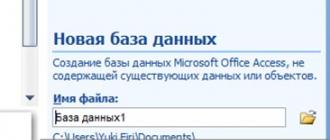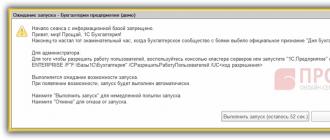An Apple smartphone itself does not “sound.” Yes, this is an excellent functional device, made, as they say, conscientiously, but all the audio effects are only thanks to the polyphonic module. People simply call it “speaker”. This part is located at the bottom of the case, next to the synchronization cable with the dock connector. The speaker plays any audio files, from ringtones to video effects. He is not the only one responsible for sound. Any iPhone is equipped with two speakers: the mentioned lower one and the upper one near the touch screen of the phone, which is responsible for receiving sound from the person calling you.
More often the earpiece breaks down. For iPhone 4 and iPhone 4S, this problem is not uncommon, which is associated with the usual contamination of the protective mesh and the speaker itself. In addition, these models of “Apple” phones have a minor manufacturing defect, or, more precisely, an “engineering inaccuracy”. The designers of the fourth iPhone made a small mistake when assembling the speaker assembly. They poorly correlated the dimensions of this part with the mesh. The opening of the mesh, which is too small, is also covered with fabric, which, when clogged with dust and moisture, becomes a real sound insulator made of dirt. The speaker membrane becomes blocked. This creates an obstacle to normal sound, and the problem with the speaker no longer seems like an accident. If you dropped a “smart” phone, then the speaker could also be damaged, especially when the bottom end of the case is damaged. You might as well not drop your iPhone - the speaker could suffer from an internal failure in the electronics of the gadget.
The process of sound deterioration is not very fast, but the longer you wait, the more difficult it will be to fix the problem. As soon as you notice wheezing, rustling, hissing, crackling and other strange sounds coming from your beloved iPhone 4/4S, or you hear practically no one at all, immediately go to the service center to have your smartphone treated. Before doing this, check your headset or deactivate the Mute button on the top left. What if your whole problem lies in the “quiet” mode or the iPhone did not respond to the absence/presence of headphones.
Some believe that you can clean the mesh at home and finish the repair. This action will help in the early stages, and if the problem is only in this element. This does not always happen, and the speaker is completely replaced. Its poor performance may be associated with more serious damage, which means it is better not to take risks. Our service center will find the root cause and eliminate it as quickly as possible.
Replacing the speaker will take about 30-40 minutes at the center. Complex breakdowns may take longer to repair. You yourself are fumbling around for who knows how long, and it’s good if you don’t accidentally snag the motherboard, synchronization cable, coaxial cable, or even break something off. After diagnostics, the technicians will arm themselves with special equipment and repair any iPhone 4 and iPhone 4S. The service center will supply the original spare part and your smartphone will “sound” again.
Despite the recognized quality of devices from the world famous company Apple, sometimes they fail due to a malfunction of one or another part. As you know, nothing is eternal, even when it comes to technology.
The manufacturer is not always to blame for breakdowns of an Apple gadget. Often, due to improper use of a smartphone, one of its internal parts breaks. And one of the most common problems is a broken speaker.
If this happens to your device, think carefully before disassembling it. An iPhone is a complex device, and every wrong step can result in serious damage to the device, which will result in expensive repairs (for example, you will have to replace the motherboard, the most expensive element).
But if you do have certain skills in disassembling and repairing mobile devices, prepare all the necessary tools and arm yourself with patience, because... There is painstaking work ahead. You should also prepare a special table with a smooth surface. There should be no garbage or unnecessary items on the table - only the iPhone itself and tools.
When disassembling the case, all bolts should be sorted and remembered where they were removed from, so that after repair the “stuffing” and the case can be correctly assembled.
How to replace the speaker yourself, see our instructions, where the whole process is given step by step. First, a few words about the speaker itself and its purpose.
Often users, especially novice users, wonder how many speakers there are in an iPhone? The fact is that when first getting acquainted with the device, its owner notices 2 holes in the lower part of the case, protected by mesh or plastic (depending on the version of the gadget). Accordingly, the first thought that comes to mind is that these are 2 stereo speakers. But this is not true at all.
Indeed, modern Apple phones are equipped with two speakers, but they are located in different places:
1 The first one is located above the touch screen of the smartphone, and its functions include receiving the subscriber’s voice for incoming calls. 2 The second is located at the bottom, and it is intended for use in loudspeaker mode, for listening to music, and so on. But stereo sound from an Apple device can only be heard through the headphones included in the kit, or any others compatible with iPhone interfaces.When buying an iPhone, a novice user often thinks that the bottom “speaker” is broken and takes it to the workshop. But in reality it turns out that this is a completely different element - a microphone.
Reasons for the speaker not working on the iPhone
The speaker on an iPhone 4, iPhone 4S, or any other Apple smartphone model can break down for a variety of reasons. But if you notice something is wrong, you shouldn’t immediately panic and run to the workshop. The tips below will help you figure out the cause of the problems yourself.
To identify the causes of speaker failure at home, check/do the following:
1 What sound volume level is set. Perhaps the sound is simply turned down or greatly reduced, so you can’t hear it. This is done through the audio settings menu and volume buttons. 2 Is the Bluetooth headset or headphones connected to the phone? If so, try turning off the weight, of course, if you are not going to use it at the moment. 3 Is there any additional software on the device that is somehow related to the audio system? You can try to remove it, especially for recently installed utilities. 4 Pull out and reinsert the plug into the headphone jack, and do this procedure 2-3 times. 5 Reboot the device.So, if you followed all the above recommendations, but did not find any faults, perhaps the problem is not with the speaker, but with another element. How can you be sure that it is the speaker that is faulty? To do this, you need to insert headphones into the device and ask an acquaintance or friend to call you. If the interlocutor can be heard perfectly through headphones, then the problem really lies in a problem with the speaker or other sound elements.
Actually, the causes of speaker malfunctions are usually the following factors:
- Liquid gets inside the device.
- The speaker is clogged with fine dust.
- Physical damage after a fall or blow.
All of the above reasons can lead to different types of breakdowns - from shorting the contacts of the motherboard to disconnecting the cable and many others. All this can only be repaired in a repair shop by an experienced specialist. But if you decide to replace the speaker at home, familiarize yourself with the pitfalls that you may encounter in the process.
iPhone 4 speaker replacement: difficulties
When working with this element at home, consider the following points:
1 You need to familiarize yourself in advance with the algorithm for disassembling and assembling the device of your particular Apple phone model. Please note that even on similar versions of iPhone models, the assembly diagrams differ significantly. For example, on older models of devices (fourth line, etc.), work should begin by disconnecting the back of the case and slowly moving towards the display module and the associated section. In newer versions of Apple smartphones, everything happens exactly the opposite - the screen is disassembled first. 2 A set of tools must be prepared in advance. Here you cannot limit yourself to one screwdriver - you will also need other, specific devices, such as a suction cup for the screen, tweezers, etc. Today, iPhone repair kits, including all the necessary tools, are easy to buy in online stores. 3 During the repair process, haste and sudden actions are not allowed, because there is a risk of damage to other elements that are fragile in their structure - the touchscreen, the screen module cable, the selfie camera and others.Replacing the iPhone 4 speaker: instructions
In order to change this part, you will need 3 tools:
- The part itself, i.e. a new speaker for the iPhone, which will replace the old one, which is not working.
- Screwdrivers for iPhone.
- A special-purpose spatula for disassembling the iPhone case.
To disassemble the body of an Apple smartphone and replace the earpiece, you need to perform the following steps one after another:
- Near the synchronization port, unscrew 2 bolts (located at the bottom of the case).
- Pull the cover up, moving it along the body, until it stops. There should be a shift of approximately 2 mm. But here you need to be extremely careful not to break the plastic clips.
- Free space is created between the body and the lid. You need to pry the cover from the bottom and top using your fingers and pull it up. At this point the cover will be removed.
- Unscrew another bolt and remove the battery.

- Remove the contact plate (don't forget to put it back when reassembling).
- Place a spatula between the battery and the frame, and gently lift the battery. But you still need to make some effort, since the battery is glued to the board.
- Pull the tab to disconnect the battery from the frame. That's it, one more part has been removed from the body.
- Unscrew 2 more bolts to remove the metal cover.
- Remove the synchronization cable from the board socket using the same spatula.
- Remove the antenna cable.
- Remove the buzzer by first unscrewing 2 bolts.
- Unfasten the latch and remove the metal cover, the function of which is to protect the internal parts.
- Sequentially unfasten the following elements: the touchscreen, display and camera cables using a spatula.
- Get the camera.
- Unscrew the bolts to remove the SIM holder.
- Using tweezers, move the plate latches above the selfie camera, remove the plate, and then the front camera itself.
- Use a spatula to lift the audio jack and remove this element.
- Carefully remove the top microphone from the frame.
- Unscrew the bolts again, of which there are 2, and unstick the cable, and then remove it from the device body.
- Separate the earpiece from the cable using a spatula.

The need to repair or replace the iPhone speaker can arise in a number of situations, and there can be many reasons for such a breakdown. This is a fairly common breakdown, which has its own specific symptoms, which make it possible to judge the occurrence of just such a problem with a greater or lesser degree of probability. Typically, symptoms of this category include:
- Problems when listening to music in the form of deafness and extraneous noise at low frequencies,
- Muffled sound and its defects in general,
- Problems during telephone conversations, inability to hear the interlocutor, too quiet or poor quality sound.
The problem can be solved by replacing the speaker of the iPhone 4s; repairs of this kind can be performed urgently, and in general they take little time. However, in order to receive such services, you must contact competent and competent specialists. An iPhone is a high-tech device that necessarily requires professional repair, as well as special conditions when opening it or performing any work.
Repair is usually carried out by replacement; this involves opening the device, removing the faulty speaker and installing a new one. Despite the apparent simplicity of such manipulation, special equipment, special conditions, and the competence of the craftsmen remain fully necessary.
Help from our service for replacing the iPhone 4s speaker
If you are faced with speaker problems and your iPhone has stopped working correctly in this regard, the help of our qualified specialists will come in handy and will help solve the problem. All our work is carried out in professional conditions, at specially prepared workplaces, which reduces the risk of failure and additional complications. The workshop is equipped with the latest technology, we have everything for soldering and performing many other manipulations, this allows us to work not only quickly, but also to ensure the quality of any work performed. In addition, modern equipment allows us to perform work of any complexity and achieve the desired result. We provide long-term guarantees for all work and take full responsibility for the result.
Also, there is always a full range of spare parts in stock that may be useful for repairs, not excluding the speaker. As a rule, if there is a problem, it becomes necessary to replace it, and you won’t have to wait long; the technician will be able to immediately take a part from the factory’s original production, install it and give a guarantee on it. Only competent, qualified specialists who know everything about iPhones can be allowed to work with us, and therefore have no problems when carrying out diagnostics and repairs. We pay close attention to all aspects that may affect the quality of work, and therefore we always provide excellent results. The workshop has an excellent reputation and a lot of positive reviews, we are recommended. You can also get repairs from us at a competitive price and without overpayments, which also becomes a significant advantage.
If you have problems with the sound of your iPhone, please contact us. The technician will perform free express diagnostics, find the cause of the malfunction and eliminate it in the shortest possible time - the breakdown will not happen again. All work and parts will be guaranteed, and all obligations under it will be fulfilled. Contact us, and professional, high-quality repairs will be provided to you at the highest level, competently, and at a competitive price. All problems can be fixed and your iPhone will work like new again.
Technically impeccable and visually charming, the iPhone-4 lost its leading position in the popularity rankings to its fellow iPhone-4s. But they still have a lot in common.
In which cases speaker replacementiPhone-4 is it mandatory?
The sound emanating from the polyphonic speaker of the phone sometimes loses its richness and ability to give pleasure with a tonality that is pleasant to the ear. This is all due to water, mechanical damage, and even frequent use of the phone as a player at the maximum volume level. Of course, manufacturing defects should not be discounted either, despite Apple’s impeccable reputation. Replacing the iPhone speaker in this case is an inevitable process, which for you after reading the article will become an understandable and easily performed action.
Where can I get a speaker for a “hoarse” iPhone?

Today this issue can be resolved quite easily. In almost every city there are those involved in the sale of components for mobile phones. If there are none, you can resort to the help of a mobile phone repair shop, where replacing the iPhone-4 speaker is a routine operation. This fact simply obliges the workshop to have in stock the components you require. Most likely, you will not be refused the sale of a much-needed part. The only difficulty can arise only if they sell you not the original speaker, but a copy from a third-party manufacturer, which can significantly affect the quality of the reproduced sound and, of course, the durability of the work. Usually a copy is much cheaper than the original.
We prepare the place and working tools
The place where the iPhone-4 speaker will be replaced must be chosen as convenient as possible. You should not sit in the aisle or near the doors, as at the most crucial moment you may be interrupted or accidentally pushed. The surface of the table should be smooth and free of unnecessary objects, and the lighting should be sufficient so as not to strain your eyesight. The tools you will need are Phillips and iPhone-pentalobe (star) screwdrivers, tweezers and a plastic spatula. The last element is only desirable, since it can be replaced by a regular plastic card (it is needed to disconnect the cable connectors and protective screens).
Step-by-step instructions: the immediate replacement process
Replacing the iPhone 4 speaker is done in stages. All dismantling operations are described with the phone facing down.

It should be noted that the repair of the iPhone-4s associated with the replacement of the polyphonic speaker would be completed at this stage, since on the 4s the polyphonic unit can be replaced without dismantling the system board. Let's continue.
- Unscrew and remove the top protective screen, upper left corner.
- We remove the camera and unclip all the cables on the top of the phone.
- We take out the SIM tray and dismantle the motherboard, which is secured with four screws.
- We unscrew and remove the polyphony unit, having first disconnected the plastic module with two bolts. This is a polyphonic speaker.
- We install a new speaker, that is, a polyphony unit, and assemble the phone with special attention.
Finally
Attention comes first! Don't get distracted, you need to get the job done. Don't rush, you will definitely succeed. Remember that the screws and parts remaining on the table after assembling the phone cannot be superfluous. Everything should be in its place!
iPhone 4s is a high-quality and reliable device. However, despite this, sooner or later it may require repair or replacement of failed components. If you notice that the sound quality on your phone has decreased or the sound is distorted, then your iPhone 4s speaker probably needs to be replaced.
Repairing the iPhone's polyphonic speaker may be required due to moisture, mechanical damage, or using the phone at maximum volume. Do not forget about the possibility of a manufacturing defect, when the hearing speaker fails for reasons beyond the user’s control. If you notice any sound distortion when the device is operating, it’s time to contact AppleMan service center. Our service offers professional repair of Apple equipment in Moscow at affordable prices. We have all the necessary equipment for high-quality service, as well as the required components.
Causes of iPhone 4s speaker malfunction
At first, when identifying a malfunction, it is enough to repair the component that has failed. However, if the silence is serious, then replacing the speaker on the iPhone 4s will be the only option to solve the problem. In any case, rattling or extraneous noises when using an iPhone indicate that it is time to contact a service center. First of all, service specialists will diagnose the device, and only after that they will begin repair work.
The most common reasons for a top speaker failure include:
- falling gadget, other mechanical damage;
- the occurrence of corrosion due to penetration of moisture into the interior;
- problems with the device cable;
- clogging with dirt;
- wear of parts.
Signs that the speaker needs to be replaced include the following: poor connection with the subscriber, his voice is interrupted or not heard at all, noise appears, the interlocutor’s voice sounds too quiet.
Replacing and repairing the earpiece speaker in the AppleMan service
If your iPhone shows any signs of malfunction, you should immediately contact a repair center. Of course, you can watch a training video on the Internet and try to replace the component yourself. But experts do not recommend doing the repairs yourself. The work of replacing iPhone 4s components is quite painstaking and requires knowledge and special equipment. Our repair service can replace the faulty part according to the manufacturer’s instructions. The work is guaranteed, the client can be sure that the sound will return and be of high quality.
Why choose AppleMan repair service:
- the work will be completed in a matter of minutes;
- the cost is more than affordable;
- original components are used.
The repair center operates without breaks or weekends. In addition, you can submit a repair request online or come to our office. Don’t take risks, trust your phone to specialists so that it can please you with its uninterrupted operation for many years. Contact AppleMan.