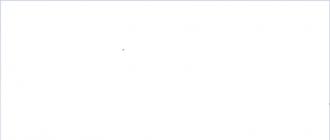Electrum is one of the most convenient desktop Bitcoin wallets that helps you store and manage cryptocurrency. Using it you can accept and send electronic coins. Everything is quite intuitive, and among the graphical shell languages that are available in the program by default is Russian.
So what's the first thing you should do immediately after installing Electrum? Naturally, create a new wallet (or connect to the one created earlier). For these purposes, a special step-by-step wizard is provided here. By the way, he doesn’t have very many steps. The user only needs to select the basic security parameters and remember a special phrase, which will serve as a kind of virtual “key” to access finance. Be sure to write it down (preferably on paper) so that you never lose your electronic coins. Recently, Electrum has added the ability to set up two-factor authentication for accessing your wallet, as well as the ability to add multiple digital signatures. You can also go in a simpler way by protecting your “vault” with a regular password.
The application consists of three main sections. The first displays the transaction history, the second - a form for receiving Bitcoin, and the third - a form for sending electronic currency to other users. When transferring funds, you can add the recipient to your list of electronic contacts in order to exchange finances more comfortably in the future. It is also possible to add descriptions to transactions.
In addition to the version for Windows, Electrum has versions for many other operating systems: both desktop and mobile. They all have approximately the same functionality and are distributed completely free of charge. In general, we can safely recommend this program to those who feel the need to store and exchange cryptocurrency.
Key Features
- creating a personal, secure storage for cryptocurrency;
- the ability to set up two-factor authentication;
- convenient sending and receiving Bitcoin;
- maintaining a detailed history of transactions;
- adding a personal note for transactions;
- clear interface fully translated into Russian;
- Availability of versions for a variety of platforms and operating systems.
Electrum is a modern wallet for working with . Its main advantages are simplicity and lightness. If you need to quickly create an account to transfer coins to it, you can easily use this service.
The reason for the high speed of operation is simplified payment verification. As a rule, in order to carry out a transaction, a full download of the network blocks is required. However, Electrum uses only their headers, which significantly increases the speed of information processing.
To store crypto on separate media, you can easily use hardware wallets, KeepKey. These services are integrated with Electrum.
To use the wallet, you can use various clients: there is an application for mobile phones and a client for the computer.
The history of the Electrum wallet
Thomas Veutlen conceived the idea of creating a program for quickly working with crypto money back in 2011. As you understand, at that time few people believed that Bitcoin would become something innovative. In November of the same year, a full-fledged program for working with Bitcoin became available to users. And she immediately became popular. The main reason at that time was the lack of competitors in the market.
The next few years were spent optimizing the service. In addition, Thomas Veutlen noted that he is not against various outside specialists working on the project.
For a couple of years, various experts have proposed various options for improving Electrum. Today we can see the result of our labors: an excellent service that works on various devices with many types of digital money.
Bitcoin wallet Electrum: how can you store cryptocurrency?
In order to store and use digital money using Electrum, users have various ways:
- You can directly use your assets via the Internet. A PC with almost any operating system or Android device is suitable for this;
- There is also the option of creating a portable account for storing funds. You can use a regular flash drive for this: you will need to install the necessary software from Electrum on it. By connecting it to your computer, you can withdraw money online and use it when needed.
Be careful, if you lose your portable device, all your Electrum money will also be lost. It will be impossible to restore them.
How does the Electrum wallet work?
We have already mentioned that this can store not only bitcoins. Users can create other Electrum wallets for certain types of digital money.
There are wallets that were created based on the Electrum code, but the official company does not support them - this makes them relatively unreliable. Other improvements were successfully adopted by the main developers and included in the list of available wallets under the official banner of “Electrum Wallet”.
The existence of wallets for storing bitcoins and the Dash cryptocurrency has now been officially confirmed. But there is also separate software for storing Litecoin and other digital money - but owned by other companies.
For each type of money you need to download a separate wallet. Download links can also be found on various sites - these are completely offline clients.
However, they have a lot in common - especially the official versions of software for storing coins. The main improvement work is, of course, being carried out on Bitcoin Electrum Wallet.
Electrum Wallet Security
When installing a wallet, you will encounter one feature: you will be offered one of two software options.
The first offers better security: to log into your account, you will need to enter additional passwords, which will be generated and sent to your mobile device. To successfully log into your account, you will need a smartphone in any case.
You will also receive a QR code on your phone with every transaction. You will need to scan it to confirm the money transfer.
It would seem, why not choose this option? Not everything is so simple: you will have to pay money to use additional protection (not many, by the way, risk making their services paid). Moreover, you will need to pay for the number of generated codes. You can immediately buy more of them - then the cost of each will drop significantly:
- For 20 passwords you will need to pay 0.002 Bitcoin. This means that for each entry you will need to pay 0.0001 bitcoin;
- For 100 passwords you need to pay 0.005 bitcoin. This makes the cost of one code less - only 0.00005 coins per operation.
However, even if you choose similar Electrum software, you will always have the opportunity to disable this option and use the standard version. By the way, it also has good protection: you don’t need to think that you will definitely be hacked if you use a standard client.
Any program will have a set of additional protective functions against hacking of the Electrum wallet:
- Creating an additional verification phrase. If you suddenly forget your profile password, you can recover it by remembering the hint word;
- Creating a password to log into your account. You can create very complex code using different symbols. It is better to use both numbers and letters. It also doesn't hurt to type in some special characters;
- You can make any number of logins to Electrum Wallet. There are no restrictions in this regard;
- Users also have the option to create backups. They will help you recover lost data if your system stops working for some reason.
As you can see, Electrum offers various options for creating a secure account. Do not neglect all the opportunities provided.
How to install Electrum?
In order to store money on Electrum, you first need to download the installation file for your system. Decide which currency you will use and download the software:
- Electrum.org – official website for downloading a client for Bitcoin;
- Electrum.dash.org is a page where you can find the installation package for the Dash wallet.
Let's consider installing Bitcoin Wallet. We go to the official website and look for the “Download” tab there. On the page you will see links to download the program for different operating systems. Find the one that suits you.
Click on the link and select the folder from which the Electrum installation package will be launched;
Next, open this file on your PC. Choose the folder where you would like to install the software: it is better to choose a folder named in Latin without spaces. Click “Install” to begin installing Electrum.

A shortcut will appear on the desktop with which you can launch the program. First you will need to set all the basic Electrum settings. In the first menu, you can choose how to select a server: automatic or manual (the first is more convenient).

In the next menu you should give a name to your wallet. And then choose which type of Electrum Wallet you need: there is a standard version, a paid version with two-factor authentication and other additional options.

Afterwards you will need to come up with a Seed phrase. It is this combination of letters that will restore your password if you forget it. You will be offered an automatically generated phrase, but you can write your own. You will need to enter it again afterwards to avoid typos.
The next step is to create a password. Create a complex password so that no one can hack you. The more symbols, the higher the security of Electro Wallet. Great, now you can use the program and store bitcoins in your wallet.
Electrum wallet: how to use?
The program is actually quite simple. In addition to additional settings menus, it has only three windows:

Essentially, that's all you need to use Electrum.
The main advantages of using Electrum Wallet
Let's highlight the key positive aspects that may attract you to use this service:
- Possibility of changing the address. The program has a function that will help you protect your funds from theft. When you perform any operation and you have some “change” left in your account, after the transaction this “change” is automatically sent to another address. Essentially, you make a transfer, and the rest of the money goes to another account (also yours). This is done for greater anonymity and security. If hackers track your transfers, they will not be able to understand where the main transaction is and where only the residual transfer of coins is. If you are confused by this system, you can easily disable it in Electrum settings;
- Users can also set their own commission rates. Its value may affect the speed of translation. If you're in no rush, you can save money on Electrum;
- You can access your account via Tor. This function will increase your anonymity significantly;
- Simultaneous transactions. Users can send money to multiple accounts at the same time. This, by the way, can not only save time, but also reduce commissions;
- Russian version available;
- Integration with applications. You can install additional plugins in Electrum. This will make your work easier and more convenient for you. It is worth using only proven software;
- Ability to select a server. If you know which of the servers presented will process the translation more reliably and faster, then you can use this function;
- Transfer of transaction history. If you delete your wallet, you can transfer the history of all transactions to the media.
Quite an impressive list, isn't it? But now let's examine some of Electrum's shortcomings to get the full picture.
Disadvantages of Electrum Wallet: what can you encounter in your work?
Judging by reviews online, users often encounter some problems.
Electrum displays out-of-date information about the blockchain network. Data updates occur with some delay, and this may negatively affect user profits.
Often people wait until their transfer is confirmed by the system before using the money. However, in fact, the currency has been listed for a long time, the network has simply not been updated. To get the correct data, you have to either change the server or restart the software.
Another common problem is difficulties installing the client itself. Moreover, there are many reasons why Electum does not start:
- An outdated version of the wallet was downloaded;
- Users have too old OS;
- The folder in which the software is located is named with a word in Cyrillic. Or the title contains spaces.
In fact, these inaccuracies can be corrected quickly - you will have to spend some time to understand the problem with Electrum.
Alexander Markov
Electrum is a lightweight digital wallet for Bitcoin. Its main features are speed, low resource usage and simplicity. It starts up instantly because it works in conjunction with high-performance servers that handle the most complex tasks of the Bitcoin system.
Because Electrum uses Simple Payment Verification (SPV), the application can remain lightweight. The SPV client does not need to download the full chain of transactions, only the block headers, which are much smaller than full blocks, need to be downloaded. To ensure that a transaction is in the block, the SPV client requests inclusion confirmation in the form of a Merkle branch.
Electrum has different user interfaces: it can be installed on mobile devices, on the desktop, or via the command line. Electrum supports hardware wallets: , Keepkey. This is free software and is released under the MIT license.
The wallet has its own portable version, which allows you to turn Electrum into a hardware wallet. The password and other security applications are transferred to a regular flash drive, where they are stored remotely from the computer. When you need to send a transfer, you just need to connect the flash drive to your PC.
What cryptocurrencies does Electrum support?
First of all, the Electrum wallet was created for storing Bitcoin and Dash cryptocurrencies, but it is relatively multi-currency, since crypto enthusiasts create different versions of storage based on the source code.
Wallets for different cryptocurrencies are downloaded from separate resources, have independent settings and are not interconnected:
- Electrum-wallet can be downloaded from electrum.org.
- For - from electrum.dash.org.
- The wallet for can be installed from electrum-ltc.org.
- Verge Electrum (XVG) for Windows - vergecurrency.com.
How to install Electrum wallet (using the example of a Bitcoin wallet)
You can install the application on Linux, Windows, OSX or Android.

When installing an application on a Windows operating system, problems with launching may occur if the address where the installer is installed contains Cyrillic letters. For example, if your PC has a name in Russian (MY COMPUTER), then the address will look like this:
C:\\Users\MY COMPUTER\AppData\Roaming\Electrum
There will be no problems with the installation, but the application will not be able to start. Therefore, make sure that there are no Russian characters in the address bar.
For better security, it is recommended to disable your Internet connection before starting the installation. Then follow these steps:
Step 1. Download the correct version for your operating system.
Step 2. Launch the program and in the window that opens, come up with a name for your wallet:

Step 3. Specify what action to perform:
- create a standard wallet;
- link the wallet with 2FA;
- link multi-currency storage;
- import bitcoin wallet address or private keys.
Select “Standard Wallet”.

Step 4. We create a secret Seed phrase, which will be needed to restore access to the wallet if necessary.

Step 5. Now you need to select the storage type. It is better to choose Segwit, as this wallet option has several advantages: it is completely free and has limited paid transaction programs.

At step #6 a secret phrase of 12 unrelated words will be generated, which must be stored very carefully and responsibly in a safe place. You can print it, copy it, or take a photo. It is important that no one can use it without your knowledge.

To proceed to the next step, you will need to enter this Seed Phrase correctly.
Step 7 To protect yourself from malware and unauthorized access, you need to encrypt your wallet with a strong password.

Step 8 After installation, it is recommended to export your private keys for safekeeping. Your private key is your access to your funds and all Bitcoin transactions. Never give these keys away and keep them as secure as possible. Export of private keys can be done through Wallet -> Private Keys -> Export.

That's it - your wallet is now created and ready to use.
How to use Electrum wallet
The wallet interface looks like this:

It has four tabs:
- story;
- send;
- get;
- addresses.
Storage management is quite simple and intuitive.
The “History” tab displays all transactions of this wallet.
On the “Send” tab, you can create outgoing transactions with bitcoins and determine the amount of commission payments.
On the "Receive" tab, you can request payment with a QR code for payment.
The Addresses tab displays all the Bitcoin addresses that are associated with the vault.
How to restore access
If for some reason you have lost access to your storage (forgot your password, your gadget was stolen, your software client is broken, etc.), you can restore it quite easily. To do this, you will need the secret Seed phrase that you saved in step 6 of the installation.
Run the program file. As you can see, Electrum supports different types of wallets. You need to select the same type of wallet you are restoring, in this example it is “standard wallet”.

In the next step, Electrum will ask you to choose where the wallet secret will be. Select "I already have a seed."

Then enter your seed words:

Once you have entered the correct seed words, the next button will become active and you can move on to the next step.
Note. If the seed words are from another wallet such as the blockchain.info or Mycelium wallet, you will need to click Options and check bip39. If your seed words are from a bip39 wallet (i.e. not Electrum), you will be shown this window below. Just leave the default value (m/44’/0’/0’) unchanged and click Next.

Electrum now asks you to enter a password to protect your wallet file. This action is optional, but highly recommended.

Wallet Electrum (Electrum) is a software interface for carrying out transactions with the Bitcoin cryptocurrency. There are client versions for Bitcoin forks: Litcoin (LTC), Bitcoin Cash (BCH), Dash. Electrum Wallet is a “thin” wallet - there is no need to wait for the blockchain network to load. This means a quick and easy start to work after installation. Synchronization and execution of operations occurs online on remote, decentralized servers. Electrum has a high degree of security - you retain full control over your private keys. They are generated locally on the device and are not available to third parties. You can restore access to Electrum Wallet using a seed phrase, a password-protected wallet file, or a private key.
Electrum is a free and open source program. Anyone can review the code.
You can download Electrum on the official website: electrum.org. Go to the "Download" section and select the desired version of the wallet for your device. Available for downloading and installation on desktop and mobile platforms running operating systems: Windows, OSX, Lunix, Android.
Today version Electrum-3.2.3 is available for download. But you can also look at the rest of the previous releases of the Electrum wallet: download.electrum.org. There are several versions for Windows: Portable, Standalone Executable, Windows Installer. Portable is a portable version; after installation, the file can be transferred to another device (flash drive, computer). When using a portable type of wallet, be careful about the security of your computer.

The main advantages of the Electrum wallet:
- Fast start.
- Decentralization.
- Safety.
- Control over private keys. Their import or export.
- Cold storage.
- Restoring a wallet using a seed phrase from which private keys are generated.
- Transparency, which is ensured by publishing open source code.
- The commission amount is set manually.
- Bulk transfers.
- Multilingual. The wallet contains Russian language.
- Functionality.

Installing Electrum Wallet - instructions
To install the Electrum wallet, go to the official website electrum.org. In the Downloads section, select the operating system and download the installation file. In this review we will look at installation on Windows 10.
Run the installation file (has the .exe extension) and follow the commands of the installation wizard.
Detailed instructions for installing Electrum Wallet on Windows:

This completes the installation of Electrum Wallet. As a result, you must have saved the seed and password to unlock the wallet file.
To log into Electrum wallet click on the installation file (which you downloaded). Enter the unlock password, it was set at the last stage of installation.

Once you have completed the above requirements, you will be logged into your Electrum wallet. First of all, select the Russian interface language. To do this, go to the menu Tools - Preferences - Appearance - Language - Russian. Click Close, after which a reboot and login procedure will be required.

The Electrum wallet after launch looks like this:

Let's look at each menu item in detail.
At the bottom of the Electrum wallet:
- A green circle means that Electrum is connected to the servers. If you click on it, you will see detailed information about the number of nodes and their names. You can select servers manually or automatically.
- Seed icon - view the seed phrase at any time after entering the password. If you didn’t save it during installation, you will definitely do so.
- The next item is Settings. Similar to the top menu Tools - Settings.
- "Lock" - change the password.
- Balance - quantity.
At the top of the Electrum wallet:

Basic settings of the Electrum Valet wallet
Click Tools - Settings to be able to change the main parameters of the Electrum Wallet.

Setting available:
- Commissions. You can choose to specify its size manually and the ability to replace the commission after sending the transaction if its size is not sufficient. To find out the current amount of fees, go to bitcoinfees.earn.com and see how long it takes for the transaction to be added to the block. The first column is the commission in sat/byte, the last is the estimated confirmation time in minutes. Delay - delay in blocks. With high commissions it is equal to 0, which means inclusion in the next block (time 5-15 minutes).
- Transactions. Using change addresses, changing addresses, spending only confirmed coins, rounding the value for outputs.
- Changing basic parameters: language selection; currencies (BTC, mBTC, bits, sat); block explorer; color range.
- Currencies. Select fiat currency to display Electrum balance.
- Identification.
To receive Bitcoins to your Electrum wallet, click “Receive”.

You will see a public bitcoin address for receiving cryptocurrency. It looks like a chaotic set of letters and numbers 33-34 characters long. Also, it is presented in the form of a QR code. Copy the address and indicate it when transferring.
Private keys are generated from the seed phrase. Public addresses (public keys) are created based on the private key.
Public addresses can be indicated when receiving cryptocurrency. Private - cannot be shared or shown to anyone. Knowing it, you will get full access to your balance.

In Electrum, private keys can be viewed in the menu “Wallet” - “Private Keys” - “Export”. Opposite the address you will see the corresponding Private Key. To save, select a format (csv or json), specify a folder and click "Export".

It is better to write down the private key on paper, duplicate it and save it in several places. It can be imported into others (Exodus, Bitcoin Core and others) rather than only being used in Electrum.
If you want to import an existing Private Key into Electrum, then select “Wallet” - “Private Keys” - “Export” and paste it.
Electrum is a Bitcoin wallet specifically designed for maximum convenience and speed. This is a so-called “light” wallet. The Electrum wallet has the basic functionality of any standard Bitcoin wallet, but also has unique features that make Electrum stand out from other “light” wallets and undoubtedly make it a leader. In order to continue talking about a “light” wallet, it is necessary to find out how “light” wallets differ from “heavy” ones. The wallet is called “light” because when installed on a computer, it does not download the entire blockchain over 20 gigabytes in size. Only data on the last completed transactions is downloaded - this is a memory capacity of up to 200 megabytes.
- On Windows, loading occurs as usual. You just need to download the installation file called "Windows Installer", run it and then follow the instructions.
- To install on Linux, you need to open a terminal and enter a command such as: $ sudo apt-get install electrum. There is also another way - find the application in the Application Store (Application Center, etc.), download and install.
- On Mac OS, you need to select the download that is marked as “executable file”, then you need to double-click on this file and move the Electrum icon to the “Applications” directory.
Setting up an Electrum wallet
When you first launch the application, you will see a welcome dialog where you need to select the “Create new wallet” option. Here you will see your “Seed” - this is the key with which you can restore your funds in case of loss of both the wallet itself and its password. Therefore, this key must be kept in a safe place. Seed is a sequence of 12 words in English. At the stage of creating a new one, it is most convenient to copy your Seed to the clipboard, since you will need it in the next settings step, in which the application will require you to enter your Seed in order to make sure that you remember it. As soon as you have pasted the Seed from the clipboard into the appropriate window next to the grain picture, you need to click “Next”.
You will be asked to create a strong password for your wallet yourself, and also to encrypt your Seed using this password. This is not necessary, but for safety reasons it is better to do it anyway. If you leave the fields empty, you risk becoming a victim of attackers who could take over your bitcoins. After all, as you know, even the best antivirus cannot give a 100% guarantee of protecting your computer from virus programs.
At the next stage of settings, you will be able to configure your wallet on a different server, but this is not necessary. You can leave the default server, to do this you just need to click “Next”. At this point, the settings are completed, and now you become a full-fledged user of your personal Bitcoin wallet. If you have funds on services like Localbitcoins, then you can transfer them to any address that is available in the “Receiving” tab. You can use these addresses and give them to other users. In the list of addresses in the “Receiving” tab, several Bitcoin addresses have been generated especially for you. They look like a random sequence of numbers and letters of the English alphabet. This address is somewhat analogous to a traditional bank account. The main difference is that here you are not required to enter any personal data. If, while using the Electrum wallet, you need to obtain new Bitcoin addresses, they will be immediately generated by the program automatically. You may need this, for example, if you do not want to use the same address several times.