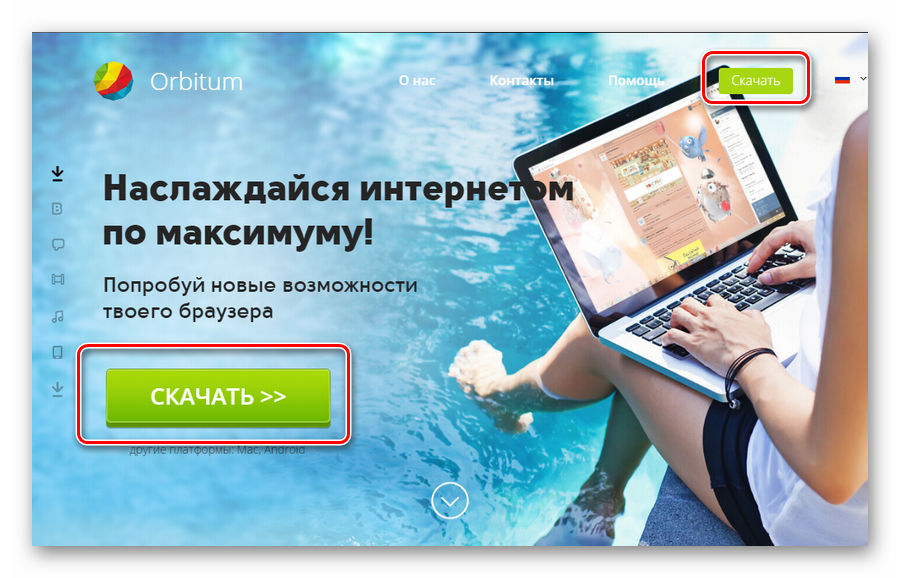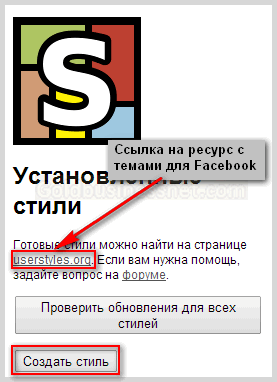Hello. I have already shared relevant for me. It is clear that many applications from that list are also used on the iPhone. But I still decided to make a separate top program for the iPhone. Most often I use these programs on my phone and I think that they are still more relevant on it.
Yandex Radio
I'm not so much a music lover as to pay for a subscription to Apple Music, but occasionally I want to listen to music on the road not from the music library. In this regard, Yandex.Radio completely suits me. You choose a genre or mood and listen. In a city where LTE catches almost everywhere, more is not needed ...
2GIS
The best app for targeting major cities. The program is good for both pedestrians and motorists. Allows you to find the exact location of ATMs, pharmacies, some office buildings, etc. 2 GIS builds public transport routes. Now this function works more or less adequately, so I completely abandoned similar programs.

Post of Russia
An indispensable application for everyone who receives mail. Here we are used to taunting the Russian Post, and they got a surprisingly high-quality application. By the way, at the post office you can show the barcode of the parcel from the program, employees scan it, which greatly saves you and them time in finding the parcel.

Mp3 Audiobook Player Pro
Recently, I'm hooked on audiobooks. I am using Mp3 Audiobook Player Pro. This is the best listening app. It remembers the stopping place, allows you to bookmark, has a timer for falling asleep. A nice program with regular updates.

TextGrabber 6 - Text Scanner
An excellent application for scanning texts and translating them. The principle is simple - you photograph the text in English (or in another language), select a fragment in the photo. The program scans a fragment and translates it into Russian (or another language). We have a girl at the game library so she scans and translates cards from board games in English.

Polyglot 16 - English
Surprisingly, the official application of Dmitry Petrov for 3 years is not updated! At the same time, a third-party application based on Dmitry’s courses has long existed in the App Store and is supported at least in some form by the developer. The wife uses this unofficial application. For her it’s like a game - in the evening to compose applications for assimilation ...

Rambler / Cashier
For several years now I have been buying movie tickets exclusively through this program. I don’t need to go to the cashier, to stand in line (by the way, in our cinema the ticket office is on a separate floor). I buy a ticket online, come to the cinema, show it to the controller, he swipes his finger across the screen and that’s it! The procedure is as simple as possible. I really liked the action - for a long time you could buy tickets with a 20% discount by paying Pay Pal.

GfK SmartScan
The wife constantly uses this application - scans checks and goods from grocery stores. Besides the fact that you can subsequently analyze your purchases, she receives a small bonus every month as a reward (check scans participate in the GfK Group household purchases research) (for participation + polls + recruitment - for 5 months she withdrawn 4350 rubles to the phone account - a little, but still nice). A couple of times a scanned check was useful to me when returning goods, when the paper check was already thrown out.

Now admission of new participants to the study is limited - each application is approved individually, so if you want to participate, carefully fill out all the registration details and indicate our household number: 713494. Link to register with GfK SmartScan (you can also participate with an Android phone).
Pro cam 5
A handy photo program with tons of settings. You can manually change the ISO, white balance, exposure, etc. Choose the compression ratio and even the compression format of the pictures. A fairly advanced snapshot editor is also built in.

The best applications for the iPhone is what allows a modern smartphone to be an indispensable assistant not only in various everyday situations (notes, calendar, etc.), but also when solving more serious issues (calling a taxi, storing important data in the "cloud" ) Depending on the functionality and purpose of the application, which are currently very numerous in the AppStore, it turns out to expand the capabilities of the phone to the state of a personal computer that fits in your pocket.
Best apps for iPhone 7 (plus)
To understand what the best free applications will be indispensable for the iPhone, you need to determine their functionality. In most cases, the smartphone already offers its user quite a lot of opportunities. But some of them are not enough. Do not download duplicate software, as the developer’s offers are often the best for the phone.
Of the best and most demanded iPhone apps in 2017, there are:
- Betternet - starting with the popular question of the modern world (blocking sites), we select an application that easily bypasses the created obstacles and connects the user to any web page without problems;
- Enlight is an original program that allows you to edit photos with imagination, but does not require reading many manuals, as is the case with standard Photoshop.
Among the best and most affordable applications for the iPhone 7 plus, as in the case of his brother, it is impossible to give preference to one thing. But you can select software that extends the functionality of the phone, adding something interesting, but simple - Gboard by Google, that is, a layout that has additional functions (insert links, search for gif images and much more).

Software for 5s models
Among the best and most downloaded applications for the iPhone 5s are the following:
- VSCO Cam - software is rightfully considered one of the most functional in the category of photo processing (and this is extremely important in the era of selfie);
- Viber - the messenger ranks among the top five in terms of use in Russia, which means something (a simple application for receiving and sending free SMS and calls in the complete absence of finances is extremely convenient).
Choosing the best and most convenient applications for iPhone models, you should consider their cost. Of course, for other smartphones, there is also software that is very expensive, but with Apple, “more expensive - better” happens a little more often. But even so, the user can find interesting options, content with a functionality that provides free quality. It should be noted that the owner of a smartphone does not always need more than he receives from the standard version of software.

Top best apps
It is interesting to consider the best and already well-known applications for the iPhone 6. Since then, enough time has passed, the developers have released so many programs that their eyes run wide. But still there are those “best sellers” that users resort to very willingly, flattered by the features and convenience.
The top-best and notorious iPhone apps include:
- 1Password - in order not to forget passwords and store them in one place, such a program was developed that allows you not to forget important data (it also applies to bank cards, which is very convenient and simple);
- Shazam is a software that is used even with a song recognition function built into iOS 8 (popularity is not decreasing, but the program’s convenience makes it use again and again);
You can find a wide variety of programs in the App Store - from amazing to very bad. Vesti: Hi-tech selected the most useful applications on the platform that will allow you to use the capabilities of your new iOS device to the maximum. Even if you are an “apple man” with experience, it is quite possible that in our selection you will find something new for yourself.
Evernote is primarily designed for texts. The capabilities of the built-in text editor are very impressive. A tag system has been implemented, notes are divided into lists, there is a notepad. Notes can be shared on social networks, send them by mail.
The program has a nice design in the style of iOS 7, made in green colors. True, it should be noted that at first the interface seems a bit confusing, you have to spend some time to understand how everything works here.

VLC
The standard iOS video player is far from perfect. For example, he cannot play the most popular .avi format. This is where the VLC player comes to the rescue, familiar from a desktop computer. This is an omnipotent program that can recognize a huge number of video formats.
Note that you can transfer video to VLC bypassing iTunes. You can download videos directly from the application by driving a link to a video file. It also supports downloading from Dropbox, from the local network. The application allows you to download files via iTunes without adding them to your library (for this you need to connect the device to a computer, find the VLC programs in the list of installed programs and transfer the necessary files to it).
If you plan to store too personal videos in VLC, you can set password protection at login. Among the drawbacks of the application, it can be noted that the inexpressive design - the combination of black and bright orange looks somewhat alien in iOS 7. But, by the way, the player does its job perfectly, seriously overtaking the regular Video program in functionality.
One of the best applications for deferred reading, which allows you to select and organize all the interesting content found on the network. It often happens that when you go, for example, to the Vesti.Hitek website, you see a large review that you want to read, but now there is no time. If you are a Pocket user, you just have to click one button, after which the interesting text will be safely stored in your Pocket account and will wait until you have an extra minute to read it.
The Pocket app is available on desktops, iPhone, iPad, Android devices, Windows Phone, BlackBerry, Web OS, S60 - that is, everywhere. To save browser pages in Pocket, just install the corresponding extension in the browser.
In Pocket you can save not only articles, but also, for example, videos from YouTube, content can be organized by various tags. It’s more convenient to view materials transferred to Pocket than from the web - the application optimizes reading pages, enlarges text, removes ads.
If you join the Pocket ecosystem, the application gradually becomes almost indispensable, allowing you to always keep at hand all the most important materials. The program can download content in the background. Thus, you can read articles, for example, in metro stages, when the mobile Internet does not work. Pocket is integrated with many applications. For example, you can save tweets to the service from the official Twitter client.

Yahoo weather
Since in the latest versions of iOS weather information was integrated into the notification panel, many users decided to abandon special weather applications. But the standard iOS client provides only the most basic information about weather conditions, so meticulous people will still need separate applications.
One of the most beautiful weather apps on iOS is Yahoo Weather. It not only accurately predicts the meteorological situation, but also pleases the eye with beautiful fonts, beautiful animations, background pictures, and so on. Yahoo obviously put a lot of effort into the program, as a result, Apple (apparently by agreement) used the same design in its own weather application on the iPhone. Weather data from the application can be sent via SMS, email, or saved on social networks.
The program provides data on temperature at each hour of the day, on wind speed, pressure, on the phase of the moon, shows a cloud map, shows how many degrees the current weather "feels", what level of visibility, humidity, UV index. Thus, the data provided by the application to most users will be more than enough.

Camera +
The standard camera application, especially in iOS 7, can satisfy the needs of most users. However, many lack functionality in it. If you want to have advanced capabilities for creating and processing images, we recommend that you try the program with the laconic name Camera +.
The program is sold on the App Store for two dollars. Having tried to take pictures in Camera +, you are unlikely to want to return to the regular “Camera” - this is how to exchange a “SLR” for a cheap “soap box”.
The application provides various grids for creating better pictures. Photographs taken can not be saved to the gallery of the smartphone immediately, the application can keep pictures in reserve so that only a few really successful ones can be selected and saved. This is convenient, especially for those users who like to “click” something many times in a row.
The application interface is very simple, intuitive and thoughtful. There are flash settings, switching between cameras, zoom. In addition to the standard, there are various additional shooting options - stabilized (the picture will be taken only when the smartphone is completely stationary), timer shooting, there is a “fast” photo mode in which pictures are taken in slightly worse quality, but very quickly.
Separately, mention should be made of the ability to separate the focus point from the metering point by tapping on the screen in different places. Sometimes it really helps to make a really high-quality picture.
Also, the application did not do without filters and subsequent editing of pictures. Photos can be rotated, cropped, impose various frames and effects - in general, indulge.
Snapseed
If you don’t have enough photo processing capabilities in Camera +, try downloading Snapseed. This is a free, but convenient and functional photo editor for iOS. Not long ago, Snapseed became free after Google bought it. If you want to quickly but qualitatively improve the picture, Snapseed is the most suitable option.
The program looks simpler than Apple's iPhoto photo harvester, but still pretty. The main feature of the editor is an advanced management system, which is built on a single principle. Thus, you can perform any action in the application simply by learning a few gestures.
Snapseed has a huge number of filters and various subtle settings that will allow you to edit pictures quickly and very subtly.
Automatic correction also works great, which will help if you do not want to tinker with self-improvement. There are not only numerous filters, but also various frames - in general, all that the soul desires. Snapseed cannot communicate directly with other devices, but there is support for sharing on Google+.
In general, Snapseed is an excellent amateur program that will satisfy almost all the needs for processing images that may arise from an ordinary user.
Chrome
Chrome on iOS will be a great browser for you, especially if you use Chrome on your desktop computer. The browser supports full synchronization with a PC, you can even send pages from a computer directly to the phone with the click of a button, if, for example, you want to move away from the PC,
You can note a beautiful and slightly unusual interface, which, however, is convenient. Soon in Chrome promises to appear data compression mode as well as browser applications and extensions.
I especially want to note the voice input of search queries that works very well with the Russian language. Chrome does a great job with page formatting, works well with video. There is an incognito mode.
Tabs opened in Chrome on a computer with the same Google account will be reflected in the "Other devices" list. It is very convenient.
Chrome browser allows you to change the default search engine, can save passwords. Of the minuses, it can be noted that Chrome is heavier than standard Safari. If you open many tabs at the same time, the application will begin to slow down significantly, especially on older iPhone models, and may even crash.

Yandex browser
Yandex has made its own browser fully cross-platform, releasing special versions for Android tablets and iPhone smartphones (previously only the iPad version could be found in the App Store). The novelty supports synchronization of bookmarks and a list of frequently visited sites between different devices.
An important advantage of the new browser is the presence of the "Turbo" mode, which significantly speeds up the loading of pages in the conditions of a slow Internet connection, in regular Safari this is not. "Smart line" of the search distinguishes between the addresses of sites and queries in the search engine, gives hints. Also, the browser can answer specific questions right away - for example, issue photos or maps.
The quick access panel is a large tile with frequently visited sites. They can be deleted, modified or dragged - this saves time. Subjectively, Yandex.Browser looks much more beautiful than regular Safari. At first, the fact that the search / address bar is located at the bottom of the screen and not at the top may seem unusual, but soon it becomes clear to the user that it is much more convenient to reach for it with your finger.
All these advantages of the new browser are largely crossed out by the fact that in iOS it is impossible to configure non-Safari as the main browser. Thus, links from various applications will still open by default in a predefined browser. In Chrome for iOS, this problem is partially solved by the fact that in other applications from Google you can configure the ability to open the default links in Chrome, this is especially true for Gmail. But the same Yandex.Mail still knows how to open links only in Safari, it has not yet made friends with Yandex Browser.

Coast
Perhaps the best third-party browser for the iPad. The application was developed by Opera. Norwegians made an attempt to rethink all the accumulated experience of "communication" of a person with a tablet. The effort spilled over into the Coast project, the “browser of the future” for the iPad, designed in a minimalist way.
An innovative product is devoid of address and search lines, buttons "Back" and "Forward", tabs, bookmarks and other familiar things - almost all the free space on the screen is occupied by web pages. At the bottom, Opera designers decided to leave only two buttons: one of them returns to the start window, and the other shows a list of recently visited sites.
Even a beginner who has never held an iPad in his hands can easily figure out Coast's intuitive navigation. To go back or go forward, it is enough for him to swipe the screen in the desired direction, and to refresh the page - "pull" it down. The field for searching or entering the URL is located on the “express panel” of the Speed \u200b\u200bDial (it is also found when the program starts).
The app looks just awesome. Backgrounds that you can change at your own discretion, sophisticated interface animation, convenient and beautiful system of "tabs-tiles", all this is just very nice to use.
In the summer of 2016, the total number of applications in the official AppStore store exceeds 1.5 million, however, many of them are by no means vital and are intended solely for the user's entertainment. There are a limited number of programs that can really help in solving everyday and working issues and simplify the life of the user. Naturally, such programs have long been noted by experienced Apple users, and therefore constantly occupy leading positions in various ratings of the most necessary applications.
Price: Free

In the pocket - the application that won the Runet Rating 2015 contest and is recognized by such authoritative portals as Lifehacker and AppleInsider. In the pocket -it is a safe program designed to store copies of documents and personal data. You should not worry about security: personal data is protected by a password and 256-bit AES cipher (such a cipher is used in banking systems). If the password is entered incorrectly 10 times in a row, all data will be deleted.
Why app In the pocketconsidered the most convenient and reliable?
- In the pocketsyncs with cloud storage iCloud and Dropbox, which is very important in an era when many users have several smartphones. It is recommended to use Dropbox, because this storage makes it possible to return to the backup.
- In the pocketis a Russian-language application, because it was created with an eye on exactly Russian users. This is the fundamental difference from the conditional 1 Password.
- application In the pocketoffers realistic templates for documents such as passport, SNILS, birth certificate, compulsory motor third-party liability insurance, driver's license, diploma of education - the user can only rewrite the details of the documents in empty columns. Also store In the pocketyou can logins / passwords from popular services - Apple ID, Skype, Paypal, Dropbox.
- Users who believe that transferring details manually is too long can save In the pocketphotos of documents. In the future, it is planned to “teach” the application to recognize text by analogy, say, with Business Card Readerso that users can get away from having to enter manually.
The application In the pocketthere are a couple of drawbacks: firstly, In the pocketdoes not allow to forward the details of documents partially - for example, a credit card number without CVC2; secondly, to install the program, iOS 8th or later is required, which cuts off a significant part of users who shy away from the latest OS updates.
Price: Free

My broker - an intelligent application that allows the user to form and control their own investment portfolio: buy and sell stocks and bonds, exchange currency at the most favorable rate. This application from the BCS broker (the oldest participant in the Russian investment market) is indispensable for those who want to manage their savings efficiently, but do not have enough time to study exchange reports on the computer.
An important advantage My broker"Is that the application is suitable for beginners. Acquaintance with the program begins with 5 questions - the test result will be a list of financial assets individually suitable for the user with the recommended percentage distribution. The user can decide for himself whether to follow the recommendations of the program or to form a portfolio in his own way.
Application " My broker»Includes several sections:
- My portfolio - Here you can see the characteristics of the portfolio: its composition, current profitability, profit, which can be estimated for each financial instrument, as well as for the total set of assets. In section " My portfolio»The user can also withdraw funds.
- Quotes- This section makes it possible to track current trends in the financial market, the situation with blue chips, see the leaders of growth and fall.
- news- Here the main news of domestic and world financial markets is collected. The user of the application will have to decide for himself whether this or that event will affect the value of his portfolio.
- Business—the ideas - if the recommendations that were given according to the results of the initial test did not completely satisfy the user, he can apply for relevant ideas for investing in this section.
- Support- here you can contact a personal financial adviser by phone call or online chat.
Useful and free application My brokerdesigned to debunk the myth that the investment process is complex. If you have access to the Gosuslugi portal, you can open an account with a BCS broker in just a few minutes.
Buy a loaf!
Price: Free +

« Buy a loaf! ” is one of the most useful applications on the iPhone, as it allows you to reduce the time wandering past the windows of the supermarket to a minimum. The developers claim that they intended to create primarily simple application - analogues Buy a loaf! ” AppStore has a lot, but they are all overloaded with a variety of additional functions, and therefore many are incomprehensible. An audience of 6 million regular users proves that the creators of " Buy a loaf! ”in the pursuit of minimalism, "hit the mark."
Besides simplicity " Buy a loaf! ” has such advantages over analogues:
- Ease of use. To cross out a product, just touch the product name in the list - other programs use the movement swipewhich is inconvenient if a person holds the gadget with one hand. Crossed out products are not automatically deleted, but are dropped to the end of the list, where you can get them if the deletion was made by mistake.
- Synchronization. The list of products can be shared with other family members or colleagues who have the same application installed, if you link several gadgets to one account. Changes made to the list on the first smartphone will immediately be displayed on everyone else.
- Interface,based on the principle of minimalism. There are no tabs and sections, but the main actions are carried out using gestures: for example, lists are scrolled from left to right, and names are irrevocably deleted from the list with swipe from right to left.
Users " Buy a loaf! ”Most often, there are two drawbacks of the application. The first is the inability of the program to calculate the costs of products (this is a problem for many Russian-language applications, including “ Go shopping! "); the second - the high cost of the full version (price - 1890 rubles). The functionality of the version, which can be downloaded for free, is greatly reduced - its owners do not have the ability to create multiple lists and use synchronization.
Money wiz 2
Price: 379 p +

Money Wiz 2 - A new version of the popular finance planner, which developers have equipped with 130 additional features and a minimalistic (in the spirit of the times) design. Key feature Money Wiz 2 – ability to work with online banking. The user no longer needs to manually enter their income and expenses, since the application itself can track where the money goes from the attached bank card. Internet banking is a paid option: its cost is $ 50 per year.
What else is different Money Wiz 2 from the previous version and from competitor programs?
- Report Templates. Expense statistics are very easy to visualize - the user has at his disposal histograms, charts and graphs.
- Widgets. Customizable widgets will give the user the ability to track statistics and account balances, even without going into the application.
- Synchronization. You can link multiple gadgets to one account on the SYNCbits cloud service - this is useful for controlling family expenses.
- Import. If the user kept statistics in another application and decided to switch to Money Wiz 2, he does not have to manually transfer all the data - they can be saved in CSV and QIF formats, which the application Money Wiz 2 "is reading ».
- Security.The data is protected by a PIN - if the code is entered incorrectly 10 times, the information will be destroyed.
The main disadvantage of the undoubtedly needed application Money Wiz 2 is its high cost: the mobile version will cost 379 rubles, but this is still a loyal price compared to the desktop version, the price of which is 1 890 rubles.
Smart alarm clock
Smart alarm clock works according to this algorithm:
- The user sets the time interval when he needs to get up, then falls asleep to the slow music played by the alarm clock.
- With the help of a gyroscope, the iPhone tracks all the movements of a person in bed while he is sleeping, and on their basis determines the current phase of sleep. If a person is woken up during the so-called slow sleephe will feel a breakdown and certainly will not be productive at work - this Smart alarm clock will not allow it. During the shallow sleep phase (in the indicated time interval) a pleasant melody will sound like the sound of sea waves or birds singing, which will wake the owner of the iPhone.
- On the way to work, the user can view the sleep schedule, as well as listen to the sounds of the night: incoherent muttering, snoring. Sound recording is not only for fun, but also so that the owner of the iPhone can conclude, what and when prevents him from sleeping.
Despite its obvious benefits, Smart alarm There are also disadvantages - many of them are associated with the features of operation:
- For the correct operation of the alarm clock, the iPhone should be placed next to the pillow with the screen down - the risk that an expensive gadget will be thrown to the floor with careless movement is great.
- The application will not work effectively immediately, but only after calibration, after 2-3 days from the start of use.
- The user should be careful in determining the interval, otherwise you may be late for work.
- The program is paid, even if its cost is low - 149 rubles.
Conclusion
Unfortunately, a significant portion of iPhone and iPad owners use their gadgets only to upload photos to Instagram and primitive games, and therefore does not even suspect that using mobile devices you can spend your family budget more efficiently and even organize passive income. It is recommended that every user of "apple production" download the most needed applications for iPhone - almost all the programs on the list have free versions, so the user will still lose nothing from installing them.
Many fans of Apple technology started in Russia, even despite the high price, they got flagships. Distinguishes the iPhone 6s and iPhone 6s Plus from previous generations of the iPhone several important functions at once, one of which allows you to determine the strength of a user tapping the display. We looked at the App Store and selected the 7 best apps with technology support.
3D Touch technology in the iPhone 6s and iPhone 6s Plus is tightly integrated into all standard applications, however, and third-party developers are not asleep. Every day, dozens of games and applications appear on the App Store that can be controlled with new gestures by tapping the screen with varying strengths. Below we have published a list of the seven best applications that support 3D Touch technology, which the owners of the iPhone 6s and iPhone 6s Plus should definitely try.
Instagram is one of the most popular applications for mobile devices in principle. And its developers are doing their best to keep their reputation at the level of updating the application with new features almost every two weeks. Naturally, the release of the iPhone 6s and iPhone 6s Plus with support for 3D Touch technology did not go unnoticed by the creators of Instagram.
A strong hold on the name of the contact or its avatar will show the latest photos taken by users, as well as detailed information about it. If, while holding, pull your finger up, you can get quick access to the menu from which you can send a personal message, start following, etc. In addition, a strong click on the Instagram application icon will give you the ability to quickly switch to the screens for taking a new photo, search, private messages or to the activity stream.

Launch center pro
 Launch Center Pro is an application that gives users the ability to get quick access to various applications or actions. Support in Launch Center Pro makes the tool even more convenient to use, since by clicking on the application’s icon you can immediately access four of your favorite actions.
Launch Center Pro is an application that gives users the ability to get quick access to various applications or actions. Support in Launch Center Pro makes the tool even more convenient to use, since by clicking on the application’s icon you can immediately access four of your favorite actions.

Magic piano
 This small application is purely entertaining in nature, allowing you to play the piano directly on the screen of your iPhone or iPad. However, with the advent of 3D Touch Magic Piano it became more professional, because the sound of each key of the virtual piano will now differ from the force of pressing.
This small application is purely entertaining in nature, allowing you to play the piano directly on the screen of your iPhone or iPad. However, with the advent of 3D Touch Magic Piano it became more professional, because the sound of each key of the virtual piano will now differ from the force of pressing.

Dropbox
 The Dropbox cloud service application is extremely popular, however, and many users have found flaws with such a giant. With the latest Dropbox update for the iPhone 6s and iPhone 6s Plus, you can close your eyes to them, because the implemented 3D Touch support allows you to preview documents, images and other files by pressing hard. Competitive applications do not have a similar function yet.
The Dropbox cloud service application is extremely popular, however, and many users have found flaws with such a giant. With the latest Dropbox update for the iPhone 6s and iPhone 6s Plus, you can close your eyes to them, because the implemented 3D Touch support allows you to preview documents, images and other files by pressing hard. Competitive applications do not have a similar function yet.

 The developers of the Pinterest application did their best and now their offspring supports 3D Touch technology cooler than any other application. The latest Pinterest update has implemented new gestures that allow you to preview content, quickly open your favorite tags, save your favorite images, share them, etc.
The developers of the Pinterest application did their best and now their offspring supports 3D Touch technology cooler than any other application. The latest Pinterest update has implemented new gestures that allow you to preview content, quickly open your favorite tags, save your favorite images, share them, etc.

HIPSTAMATIC camera
 The popular HIPSTAMATIC Camera application among photography enthusiasts also received original support for 3D Touch technology. In addition to the ability to quickly switch to the shooting process by pressing the application icon strongly, there are special gestures on the screen that is directly responsible for the pictures. With strong presses, you can zoom in and out on the camera, quickly delete failed frames and much more.
The popular HIPSTAMATIC Camera application among photography enthusiasts also received original support for 3D Touch technology. In addition to the ability to quickly switch to the shooting process by pressing the application icon strongly, there are special gestures on the screen that is directly responsible for the pictures. With strong presses, you can zoom in and out on the camera, quickly delete failed frames and much more.

Evernote
 Although Notes in iOS 9 began to resemble Evernote in functionality, most users of this service did not dare to leave their favorite means. And they did it right, because the developers updated the application for
Although Notes in iOS 9 began to resemble Evernote in functionality, most users of this service did not dare to leave their favorite means. And they did it right, because the developers updated the application for