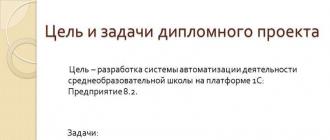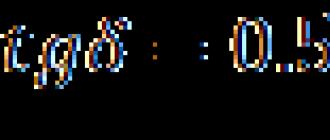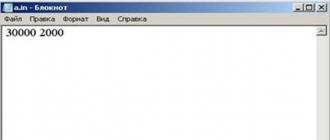Among the countless applications for smartphones and tablets, there are those that are especially popular among architects and designers. We have prepared a list of the 10 most popular applications that will be useful when designing various objects for both professionals and amateurs.

PadCAD is designed for the design of small and insignificant objects and their reconstruction. It allows you to create "clean and clear drawings" from scratch while retaining the ability to export them to professional desktop CAD applications. This app is perfect for designing on the go. The creators of PadCAD are confident that their brainchild is "the most convenient to use for general contractors, small architectural firms and appraisers."
The demo version of the app is free to download, the official version is $14.99 for iOS and free for Android.

The AutoDesk FormIt application, developed within the Autodesk Revit software package, allows you to use real, objective information. It assists in early form sketching and subsequent real-time design data processing. Autodesk FormIt is for continuous building information modeling (BIM) supported in Revit (by synchronizing projects in the cloud). Simple, convenient and free!
The app can be downloaded for free for iOS and Android.

In early 2014, it was announced that the next generation of Trimble's most user-friendly and easy-to-use design software, SketchUp, would be incorporated into the Building Information Modeling (BIM) system. SketchUp Mobile Viewer, released specifically for app connoisseurs in April this year, gives you access to work on files anywhere. In addition, users have full access to view and download each file from the 3D Store. The program, well-known in architectural circles, can now be in your smartphone.
The app can be purchased for $9.99 for iOS; An Android application is currently under development.
7. iRhino 3D / Droid Rhino

The app can be purchased for $3.99 for iOS and $2.99 for Android.

The IOS version of the official AutoCAD application, updated recently, builds on the major strengths of the previous version. This application allows you to view and edit 2D or 3D drawings, and an AutoCAD 360 subscription, which can be quite expensive, allows you to work directly with files using a range of different devices and platforms. The emergence of a cult program among smartphone applications helps the architect to do what he loves while away from the office.
The demo version of the application can be downloaded for free, the official one costs $4.99 for iOS and Android.

Getting instant and accurate structural aspects in the early stages of design, as well as the process of finding an idea about the feasibility and relevance of the project, often turns into a very difficult task for the architect. A conceptual pocket calculator that uses typical span-to-depth ratios for standard steel, concrete, and timber members, gives users a quick overview of the dimensions that a design solution might require. The application includes photos of various projects, giving users an idea of how some of the materials will look like in the final form.
The app can be downloaded for free for iOS; An Android application is currently under development.

This app shows you where the sun is right now and how far it travels in the sky throughout the day. The data is available both for the current day and for any other day of the year, anywhere in the world. The program has two main modes of operation: a flat compass and work through the iPhone camera with the ability to overlay data on a real image. The Sun Seeker application is extremely useful for architects at virtually all stages of design.
The iOS app can be purchased for $6.99

This app allows users to sketch on top of imported images, leave comments, and share ideas behind smart sketches. Morpholio Trace is one of the most loved and popular free sketching and sketching applications. This is a very important and necessary application, because we do not always have a pencil, tracing paper, or even an ordinary piece of paper at hand. This product will serve you as an alternative to the usual architect's tools.
The iOS app can be downloaded for free
2. Archisketch (formerly Archipad)

Archisketch is designed to make the process of digital drawing and drafting easier, allowing you to not only import drawings and create sketches on top of them, but also work at a certain scale. Recent updates to the application have introduced more sophisticated levels of functionality into the process that still serve the purpose of improving accuracy. Archisketch is an essential program for professionals in their field, fully combining the power of sketching and real design.
The iOS app can be downloaded for free.
1. Arrette Scale/ Arrette Sketch

The apps allow users to rate each other's work by sharing ideas and sketches. Arrette Scale and Sketch allows you to make additional design changes to scale without having to print stacks of paperwork. Features such as layering images and importing basic samples from original IOS applications (eg maps and photos) take the application to a very high level of functionality never seen before. Well deserved first place!
The demo version of the app for iOS can be downloaded for free, the official version - for $5.99

The world's largest manufacturer of software for architects, designers and engineers Autodesk finally got serious about creating mobile design applications based on its core software products. The main goal of the company is to provide its customers with the opportunity to perform their daily work anywhere and anytime. One of the latest mobile developments that has been published has been, which allows you to model full-fledged three-dimensional objects and structures with a minimum set of tools.
Advantages
Undoubtedly, in terms of its functionality, it is in many ways inferior to its relatives from the PC generation. However, one cannot but recognize the obvious advantages of this application, which allows you to create three-dimensional models of buildings and other objects with just a few taps on the touchscreen.
The workspace of the application provides the user with complete freedom of action, from creating a number of different 3D models and ending with the possibility of their free movement, scaling and rotation in different planes.
An important feature is the binding of the application to the service Google Maps, thanks to which the user can select any fragment of the terrain of the globe and import it into the workspace, and then design the future building directly on it. This function will help match your future object with the potential terrain on which it could be located.

The application has a gallery of shapes and template models, which will greatly facilitate the process of designing your own objects. All your projects are saved in a separate gallery and, accordingly, in the application's memory, however, there is the possibility of integration into cloud services, which will allow you to share your developments with colleagues and employers.
The model is controlled through the context menu at the top of the screen or by directly pressing and holding the model on the touchscreen - you will see the main options for changing, copying and deleting an object.
Flaws
- due to the fact that the application toolbar takes up a lot of screen real estate, it is recommended to use the application primarily on tablet devices.
- the ability to use map fragments Google Maps may not be available outside the US.
- due to the presence of clear and simple tools, the application can be used not only by specialists in the field of architecture and construction, but also by amateur designers. However, for serious professional design, the available functionality may not be enough.
Other features of Autodesk FormIt:
- the ability to import application project files on a computer into other programs from Autodesk, including Revit and Fusion
- function Shadow Study Tool, which allows you to create lighting and shadow effects for your models
- a building computer-aided design system that provides the actual physical components of a building.
Application for android, in which the user can view diagrams, drawings and the appearance of various modern and classic residential buildings, as well as order a project for real money. When entering the application, we get to its main part - the menu, from where we can view various houses and their parameters. To open the filter unit, use the button at the top right of the display, which looks like three bars parallel to each other.
By clicking on it, a block consisting of 2 strips will open at the top of the screen. In the first page, you will be able to indicate the area of the house in square meters, and in the second, the type of building: classic or modern.
By choosing one of the projects, we proceed to its detailed description. The name is displayed at the top of the screen, for example: “Stage Project (EP) - S-0006a-E”. Under the name, there is a cost, as well as a button: “Order”. By pressing this key, we go to the Paypal wallet, where we can make an immediate payment. Under the cost there are images of the building, as well as the ability to view it in a 360-degree panoramic view. Under the pictures there are characteristics of the house as well as its description. To scroll through images, swipe left or right with your finger.


The interface of the free program “”, is smoothly animated and a pleasure to use. In a detailed description of each house, we will be able to find out the number of floors, the number of rooms, as well as the garage and area.
The average rating of the program, in Google Play Services, is 3.9 points. This indicator is based on 1680 reviews. The number of downloads exceeds 400.000. Required Android version for correct launch and operation of the program - 2.3.3 or later. The application is available to users whose age will cross the mark of 3 years.


The functionality is completely free of advertising and paid content. This program belongs to the genre: “Books and reference books”. It has no problems with optimization and it runs on any device. The installation file weighs 17.4 megabytes. After installation, the game will take up less than 30 MB of free space. It does not carry malware in the installation file.
“” - useful for the android user, for quickly ordering the necessary project at home.
Designing the interior of a house is a very responsible business. Nowadays, designing will not be difficult even for beginners in this field. Special software for your Android device will help you not only visualize rooms, but also calculate the cost of repairs.
Considering that in the arsenal of many solutions there are ready-made templates for various objects, for you this task will be not only simple, but also exciting. The applications presented in the article will help you realize all your dreams in terms of building a house and designing it inside.
The program will be useful, as it allows you to make calculations during the repair and construction. The function of calculating the area of the room is designed to compile a report on the number of different building materials. 
It must be said that there is an opportunity to calculate the number of wallpaper rolls needed specifically for specific room sizes. In the same way, including the footage, the number of rolls of laminate or similar material is determined. 
Additionally, the software allows you to keep track of your finances, controlling them. The developers have added a feature that saves all your reports in a separate file. It is stored in the memory of a smartphone or tablet, and sending a report by e-mail to a work colleague will not be a problem.
Interior designer for IKEA
A convenient solution that can create your own style of rooms. Thanks to 3D graphics, you can view the layout of the room. The library has over 1,000 different objects, including furniture and decorative items. Moreover, all of the above components of the interior can be changed in size. Any design is created both indoors and outdoors, and any screenshot will be taken in HD quality. 
The section with decorative elements is constantly updated. In addition to creating a unique layout, there are ready-made options for their use. There is support for the use of non-standard corners for buildings, which can be twisted, rounded, etc.
Planner 5D
Popular software for Android with ready-made templates that will serve as the basis for creating your own style. The present design options are still used in order not to start the project from scratch. Top view and 3D will be available during development. There is support for the layout of floor buildings. 
The library has a large number of different objects within the application, in which the size and color change. Thus, it will not be a problem to plan repairs, rearrangement or change the interior. The developers have added the function of a virtual walk through the designed space. When working in the graphical interface contain buttons "Undo/Redo", so the user can quickly undo recent operations. 
Kitchen constructor
The application has various original ideas for the interior of your kitchen. The arsenal includes modules in a fairly large number, namely, pencil cases, appliances, corner sofas and cabinets. The user, at will, can change the color of cabinets, facades and other elements. 
Various models of stoves, ovens and sinks are presented. Among other things, you can design the location of kitchen appliances, at your discretion. 
Thanks to this software, kitchen modeling becomes much more convenient, given the added layouts and objects.
Roomle
Software from the popular design development platform. Thanks to this Android software, you can choose the right furniture for your apartment. 
There is a 3D catalog, with the help of which the position of various objects in the rooms is projected. In addition, there is an augmented reality connection function, so in this case it will be possible to assess the situation “live”. 
With just one click, the purchase of the product you like is carried out. The catalog with existing furniture and fittings is updated with new objects. There is a filter that allows you to choose furniture.
Houzz
The Houzz store offers its customers its own app that allows you to choose a room style. Before the user opens a library of decor elements for arranging the room. There are templates that help in the first stages of repair and decoration of the house. The gallery has many inspiring photos of the best designs in HD quality. Among them: modernism, modern, retro, country, Scandinavian and many others. 
You can design a style for the whole house - Houzz is endowed with many elements for any room. The software offers services in the form of buying goods, and also allows you to use the services of contractors and other experts. 
Thanks to such programs, the creation of interior design in many cases becomes interesting. This simple software allows you to implement your ideas on a smartphone or tablet without any knowledge. In many cases, such applications will help with the repair and rearrangement of furniture, and some will even determine the financial costs for the purchase of specific materials.
1. Hutch
Price: is free.
A stylish application that allows you to imagine what your apartment could be like if you invite a professional designer to it.
The sequence of actions is as follows: send a photo of the room and in return receive its rendered (cleared from furniture and visual distortions) version, then choose one of the eight presented styles (from monochrome minimalism to bohemian chic), which, along with the furniture, is superimposed on top of your original image.
Perhaps this is one of the best ways to look at an old renovation with a new look. The only negative: the waiting time for the processed image can take up to 24 hours, but it's worth it.
2. Amikasa
Price: is free.
A good but limited application with which you can “try on” furniture for your home and create a 3D model of it.
The first function was invented for fun, but playing with augmented reality in your own apartment is quite fun. Launch the camera and project the selected dresser or lamp onto a real photo (by the way, the IKEA Catalog application also has a similar thing).
Visualization of the room is a little more difficult: it is quite a chore to build walls and arrange toy furniture with one finger on a small phone screen. Very similar to the Sims simulator. Despite some inconvenience of the interface, the end result is commendable.
3.Modsy
Price: 69 dollars.
A potential alternative to the decorator at an attractive price. For $69, they will make a 3D plan of the room in which the alteration is coming, offer you two options for its design with the ability to make an unlimited number of edits, and provide a selection of furniture with active links (to international stores, but still).
To get to know you and determine your tasks and preferences, the application has a short questionnaire: what is the reason for the renovation (moving into a new apartment or deciding to upgrade the old one), at what stage it is, what is the approximate budget and favorite style. Then you take several pictures of the object and put yourself in the hands of a professional team.
The finished project can be edited: rearrange items or completely replace them. For an additional fee, Modsy designers are ready to make a 3D model of items that you already own and fit them into the designed interior.
Color selection
4. Pantone Studio
Price: free (basic version).
A universe of colors for those who find rose quartz and tangerine tango more harmonious and noble than their mundane names.
First of all, pay attention to the Harmonies function. Here, for each designated color, a selection of combinations was made:
- complementary - shades are at opposite ends of the color wheel and contrast as much as possible with each other;
- similar - are next to each other;
- split complementary - the main color and two others, located at an equal distance from its complementary color;
- triad - three colors lying on the circumference of the color wheel at the same distance from each other.
This is enough to negate all doubts about whether orange and pink are appropriate in the same perimeter.
5. ColorSnap
Price: is free.
An uncomplicated application of a paint company with a base of more than 3,500 shades. The seller's palette is not as interesting to us as the ability to determine and save the colors you like in your piggy bank.
I met a beautiful green or previously unseen tone - take a picture on your smartphone. The algorithm will automatically find a match in the catalog, give out an RGB code by which you can search for a similar shade from any other brand, and select successful combinations for it.

Price: is free.
Web-based color combination generator. Hit the space bar and get inspired. I liked a certain shade from the selection - fix it with a lock and, like in a slot machine, continue to “pull the lever” until a more attractive combination appears.
Application Tools
7. iHandy Level
Price: is free.
A mobile measuring tool, the spirit level, will ease the hassle of choosing points for drilling (so that they are on the same level) and fixing pictures (so that there is no tilt).
It works identically to its physical prototype: to check the level, you need to place the phone on a flat horizontal surface and measure the position of the air bubble relative to the two marks in the center of the flask. Then the level must be turned in a horizontal plane by 180 degrees and re-measuring the position of the bubble. If the level is correct, then the air bubble will be exactly in the same position as during the first measurement.
8. Sun Surveyor
Price: is free.
A useful application for determining the source of sunlight. Let's say the upholstery of your sofa is sensitive to direct rays and quickly loses its brightness. Determine the direction of sunrise and sunset in the projection of your apartment in order to arrange the space in a smart way and avoid unnecessary shadow or excessive lighting. And if you are building a house, then this is a real must have.
Gaming Applications
9 DesignHome
Price: is free.
An addictive toy in which you have to furnish ready-made premises with furniture and accessories, whether it's a beach house or an alpine hut.
Each level is a separate room. It pre-marked items that must be purchased. Before buying, make sure that they match the overall style of the space and the wishes of the client. A Persian carpet on the wall of a Texas ranch is unlikely to be appropriate, and your result directly depends on such misses.
Points are awarded by voting users, as well as for the precise execution of tasks. They often include hints and certain conditions. For example, in order to successfully complete the level, you must definitely add a vintage couch to the setting.
Be far-sighted when choosing furniture: everything you get can be used in new interiors. Therefore, look for universal instances that fit into any project.
The limited budget burdens all this extravaganza. Initially, you are given 18,000 dollars. As you can guess, they are very easy to squander in just the first hour of the game.
Ideas and inspiration
11. Houzz Interior Design Ideas
Price: is free.
A treasure trove of ideas and photos of interiors from around the world with useful tips. Under each picture in the stream, a discussion unfolds from which you can find out where to purchase a particular chair or what a similar tiling technique is called. And in the "Forum" section, you can ask a question to specialists.
There is also an interesting feature Scetch, which allows you to leave notes on the photo and make moodboards. In terms of developing good taste, immersing yourself in aesthetics and awakening inspiration, the application has no equal.
12 Morpholio Board
Price: is free.
A favorite among editors, Elle Décor is an interior collage app that doesn't look like much at first glance. But if he is so praised, then it is not unreasonable. In general, this is a convenient tool that combines Pinterest (you synchronize with your account on this service), a photo editor function, your own collection of pictures and a large database of designer inventory. With this arsenal, you are limited only by your own imagination.
Drawings and plans
13 Stanley Measure
Price: is free.
An application that is elementary in use and quite accurate in its results. You can draw a diagram of your apartment in just a couple of minutes: place the phone on any horizontal surface for calibration, then fix the lines of the ceiling and floor through the camera, outline the corners of the room using a virtual grid - you're done!
The output is a planar drawing with true dimensions. For a more complete resemblance to the original object, it remains to add doors and windows, as well as the main elements of furniture.

Price: is free.
Online service for creating two- and three-dimensional floor plans for a quick browser. Fast, because the program is cumbersome and includes a large library of related products (finishing materials, furnishings).
Homestyler claims to be a professional product for amateurs. That is, if you are ready for painstaking work and spend time studying the nuances, you can independently create a completely high-quality visualization of any nest. Be ready to take real measurements in order to transfer them to the working field of the program. The most time-consuming process is the erection of walls. You will have to suffer a little with the virtual ruler, but everything is better than the crooked version on paper.