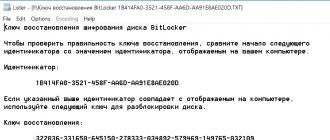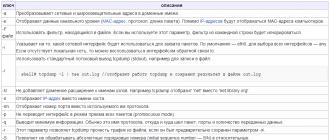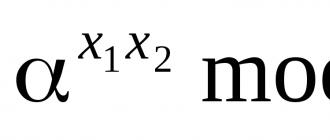An XML file is an extensible kind of Markup Language. These format files are documents that use tags to define objects and their attributes. The XML format, in contrast to HTML, gives the user the ability to independently define the tags that the XML language uses.
The extensible language uses a structure in which an XML document will store a tree of elements. Some of these elements will have different attributes and other content. The XML file, as well as other files with an extension based on the XML markup language, are incredibly widespread among users.
This file format stores a wide variety of types of information. In XML format, it can contain databases or specific application settings. The use of an XML document on the World Wide Web serves to exchange information. The extensible markup language is also used for data exchange between software systems, it is worth noting that the XML extension was created for this by the developers, at one time.
Considering that the file with the XML extension stores text information, no paid software is required to open it, the user will be able to open the file using a text editor. To open an XML file on mobile platforms, you just need to install any text editor. On Windows and Mac OS, it is possible to open an XML file using utilities such as JAPISoft EditiX, Microsoft Visual Studio, MacroMates TextMate and other editors. In the XML standard, it is convenient to exchange the required data between different platforms, because XML is a markup language used by owners of different operating systems.
Files with the XML extension contain basic text data and therefore do not require paid software to view and edit them. An XML document that stores a set of application settings, a database, or any other important information can be easily opened using a simple system notepad.
But what if there is a need to change such a file once, without having at hand the full functionality of an XML editor and the desire or ability to use a separate program for this? In this case, you only need a browser and access to the network.
Any web browser allows you to open the XML file for viewing, but you will have to use one of the available online services to change its content.
Method 1: XmlGrid
This seemingly simple online editor is actually quite a powerful tool for working with XML documents. In it, you can not only create and modify files written in the extensible markup language, but also check their validity, design sitemaps and convert documents to / from XML.
You can start working with an XML file in the XmlGrid either by uploading it to the site, or by placing the direct content of the document there.
Let's start with the second option. In this case, we just copy all the text from the XML file and paste it into the field on the main page of the service. And then click on the button "Submit".
Another way is to download the XML document from your computer.

There is also a third way to import an XML file into the XmlGrid - download by link.

Whichever method you use, the result will be the same: the document will be displayed as a table with data, where each field is a separate cell. 
After editing the document, you can save the finished file in the computer memory. To do this, you need to use a small button "Save" at the top of the page.

The XmlGrid service is best for you if you need to make element-level edits to a document or present its contents in a tabular form for greater clarity.
Method 2: TutorialsPoint
If the previous service seemed quite specific to you, you can use a more classic XML editor. Such a tool is offered on one of the largest online resources in the field of IT education - TutorialsPoint.
We can go to the XML editor through the additional menu on the site.

The interface of this online solution is as clear as possible and contains all the necessary functionality to fully work with an XML document.
The editor is a space divided into two parts. On the left is the area for writing code, on the right is its tree view.

To upload an XML file to an online service, you will have to use the menu on the left side of the page, namely the tab Upload File.

To import a document from your computer, use the button "Upload from Computer"... Well, to download the XML file directly from a third-party resource, enter the link in the field with the signature "Enter URL to Upload" below and click "GO".
When you finish working with a document, you can immediately save it in the computer's memory. To do this, use the button "Download" above the tree view of the XML code.

As a result, a file named "File.xml" will be immediately downloaded to your PC.
As you can see, this online XML editor can replace the corresponding computer program without any problems if necessary. It has everything you need: syntax highlighting, minimal tools for working with text, and a tree view of the code in real time.
Method 3: Code Beautify
For working with XML documents online, a solution from the Code Beautify service is also perfect. The website allows you to view and edit a variety of file formats, including of course those written in the extensible markup language.
To open the XML editor directly, on the main page of the service under the heading "Popular Functionality" or "Web Viewer" find the button "XML Viewer" and click on it.

The interface of the online editor, as well as the functional component, is very similar to the tool already discussed above. As with the TutorialsPoint solution, the workspace is divided into two parts - the XML area ( "XML Input") on the left and its tree representation ( "Result") on right.

You can upload a file for editing using the buttons "Load Url" and Browse... The first allows you to import an XML document by reference, and the second from your computer's memory.

After finishing working with the file, its updated version can be downloaded to the computer as a CSV document or with the original XML extension. To do this, use the buttons "Export to CSV" and "Download" respectively.

In general, editing XML files using the Code Beautify solution is very convenient and intuitive: there is syntax highlighting, code representation in the form of a tree of elements, a scaled interface and a number of additional features. The latter include the function of fast formatting of an XML document, a tool for compressing it by removing spaces and hyphens, as well as instant conversion of the file to JSON.
XML is an extensible markup language. The point here is to provide a convenient tool for representing and storing structured data. With the help of this language, you can save some data structures in an understandable and readable convenient form. XML is a standard language, meaning it is understood by many applications, allowing it to be used across multiple platforms. It is the standard nature of this language that makes it convenient to use its capabilities.
The second purpose is that you can easily use XML documents to exchange information between different programs. Including between utilities that are located on different computers. Finally, it is used to create all sorts of specialized markup languages (to create almost every possible page on the Internet).
Many people assume that the latter is using HTML, when in fact things are different: XML is used. HTML, in turn, is an extension of the latter's language. In addition, there are a myriad of other markup languages for representing medical, financial, mathematical, and other data. And they are all XML-based. Therefore, an understanding of its principles is, of course, necessary for any programmer today. At the same time, a huge number of applications have appeared, so there are many development options for this language. For example, XPath appeared, which is a query language for document elements. Where is such an extension actually used?
- XHTML is the main practical way of presenting information on the Internet. That is, any page opened in a browser is presented in this form.
- WSDL is a language that describes interactions with various web services (a program that is located somewhere on the Internet). That is, you can perform some operations for your program. In simple words, it describes exactly how to organize interaction with web services. The data must be in XML format.
- SVG is a scalable vector graphics markup language. In fact, it is also an XML extension. It allows you to describe various pictures in vector format, which can be found quite often on the Internet. In this case, the image itself is described in the form of some kind of XML document.
- Another extension - OWL - allows you to describe knowledge structures. Used in various catalogs to describe interactions between different classes of objects.

In general, there are a lot of these extensions, so we will not consider all of them. The main thing here is to understand the principle that XML is a kind of "progenitor" of the rest. That is, these applications just make it easier to work with data, without being a separate system.
How to open the XML file extension?
Such a file can be created by completely different programs, and it is used to exchange data or to create databases. This file is a text document where all data is separated using tags. It is very similar to HTML, only the tags are set by the user himself, their number is not limited. But how do you open a readable XML file?

Let's consider several possible ways:

You can edit the file very easily using any of the tools described above that are available to you. That is, you can use both notebooks and Excel. But of course it is better to use specialized software like XML Marker. You can download it for free, then install it on your computer or laptop.

XML Marker Window
Conclusion
Friends, now you know not only how to open a file with the XML extension, but also what it is. As it turned out, this is a special markup language that allows you to work with databases and other elements. We also learned that other applications or extensions are created on its basis that make it easier to work with data. For example, the XHTML format is practically the main way of presenting information on the web. We hope that you have now figured out the issue under discussion. Do not forget to share your opinion, impressions, as well as personal experience in the comments!
XML-format is intended for storing data that can be useful in the work of some programs, sites and support for certain markup languages. It is not difficult to create and open a file with this format. This can be done even if the computer does not have any specialized software installed.
XML itself is a markup language, somewhat similar to HTML, that is used in web pages. But if the latter is used only for displaying information and its correct markup, then XML allows it to be structured in a certain way, which makes this language something like an analogue of a database that does not require a DBMS.
You can create XML files both using specialized programs and the built-in Windows text editor. The convenience of writing the code and the level of its functionality depend on the type of software used.
Method 1: Visual Studio
Instead of this Microsoft code editor, you can use any of its counterparts from other developers. In fact, Visual Studio is a more advanced version of the regular "Notepad"... The code now has special highlighting, errors are highlighted or corrected automatically, and special templates are already loaded into the program, which make it possible to simplify the creation of large XML files.
To get started, you need to create a file. Click on item "File" in the top bar and from the drop-down menu select "Create…"... A list will open where the item is indicated "File".


The newly created file will already have the first line with the encoding and version. The default is the first version and encoding UTF-8 which you can change at any time. Next, to create a full-fledged XML file, you need to register everything that was in the previous instruction.
When finished, select again from the top bar "File", and there from the drop-down menu item "Save All".
Method 2: Microsoft Excel
You can create an XML file without writing any code, for example, using modern versions of Microsoft Excel, which allows you to save tables with this extension. However, you need to understand that in this case, you will not be able to create something more functional than a regular table.
This method is more suitable for those who do not want or know how to work with code. However, in this case, the user may encounter certain problems when rewriting the file into XML format. Unfortunately, it is possible to perform the operation of converting a regular table to XML only on the newest versions of MS Excel. To do this, use the following step-by-step instructions:

Method 3: Notepad
Even the usual one is fine for working with XML. "Notebook", however, a user who is not familiar with the syntax of the language will have a difficult time, since various commands and tags must be written in it. The process will be somewhat simpler and much more productive in specialized code editing programs, for example, in Microsoft Visual Studio. They have special tag highlighting and tooltips, which greatly simplifies the work of a person who is new to the syntax of this language.
For this method, you do not need to download anything, since the operating system is already built-in "Notebook"... Let's try to make a simple XML table in it according to the given instructions:

The finished result should look something like this:

XML compilers must process this code in the form of a table with one column, which contains data about a certain Ivan Ivanov.
V "Notepad" it is quite possible to make simple tables like this one, but when creating more voluminous data arrays, difficulties may arise, since in the usual "Notepad" there are no functions for correcting errors in the code or highlighting them.
As you can see, there is nothing difficult about creating an XML file. If desired, it can be created by any user who more or less knows how to work on a computer. However, to create a full-fledged XML file, it is recommended that you learn this markup language, at least at a primitive level.
XML is an extension of files that are text using Extensible Markup Language rules. In fact, it is an ordinary text document in which all attributes and designs (font, paragraphs, indents, general markup) are regulated using tags.
Most often, such documents are created for the purpose of their further use on the Internet, since the Extensible Markup Language markup is very similar to the traditional HTML layout. How to open XML? What programs are more convenient for this and have broad functionality that also allows you to make adjustments to the text (including without using tags)?
What is XML and what is it for
XML can be compared to a regular .docx document. But if the file created in Microsoft Word is an archive that includes both fonts and spelling and syntax checking data, then XML is just text with tags. This is its advantage - in theory, you can open an XML file with any text editor. The same * .docx can be opened and worked with only in Microsoft Word.
XML files use the simplest markup, so any program can work with such documents without any plugins. At the same time, there are no restrictions in terms of the visual design of the text.
How to open XML
XML is text without any encryption. Any text editor can open a file with this extension. But there is a list of those programs that allow you to work with such files comfortably, without studying all kinds of tags for this (that is, the program will place them on its own).
Offline Editors
For reading, editing XML documents without an Internet connection, the following programs are perfect: Notepad ++, XMLPad, XML Maker.
Notepad ++
Visually similar to Notepad integrated into Windows, but has a wider set of functions, including the ability to read and edit XML texts. The main advantage of this text editor is that it supports the installation of plugins as well as viewing the source code (with tags).
Notepad ++ will be intuitive for regular users of Notepad for Windows
XMLPad
A distinctive feature of the editor - it allows you to view and edit XML files with a tree-like display of tags. This is very useful when editing XML with complex markup, when several attributes and parameters are applied to the same piece of text at once.
Side tree arrangement of tags is an unusual but very convenient solution used in this editor
XML Maker
It allows you to display the contents of the document in the form of a table, you can substitute the necessary tags for each selected text sample in the form of a convenient GUI (it is possible to make several selections at once). Another feature of this editor is its lightness, but at the same time it does not support converting XML files.
XML Maker will be more convenient for those who are used to seeing the necessary data in the form of a table.
Online Editors
Today, you can work with XML documents online without installing any additional programs on your PC. It's enough just to have a browser, so this option is suitable not only for Windows, but also for Linux systems, MacOS.
Chrome (Chromium, Opera)
All Chromium-based browsers support reading XML files. But you won't be able to edit them. But they can be displayed both in their original form (with tags) and without them (with already formatted text).
Browsers running on the Chromium engine have a built-in function for viewing XML files, but editing is not provided
Xmlgrid.net
The resource is a combine for working with XML files. You can convert plain text to XML markup, open sites in XML form (that is, where the text is formatted with tags). The only negative is the English-language site.
This resource for working with XML files is suitable for those who have a level of English proficiency above high school
Codebeautify.org/xmlviewer
Another online editor. It has a convenient two-pane mode, with which you can edit content in the form of XML markup in one window, while the other window displays how the text will ultimately look without tags.
A very handy resource that allows you to edit the original XML file in one window and see how it will look without tags in the other
XML are text files where the text itself is formatted using tags. In the form of source code, these files can be opened by almost any text editor, including the built-in Windows Notepad.