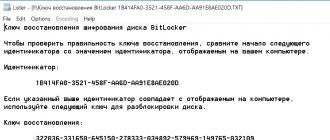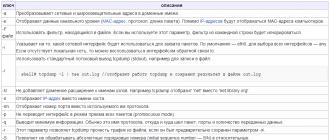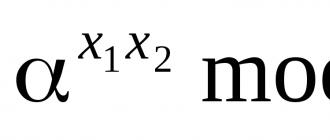Hello!. Not so long ago, I had a problem on my site: the captcha, which used to work for a long time and regularly, stopped doing it. Recently, the number of spam comments reached 70 per day, you must admit it is too much to put it mildly. It was clear that the old plugin was not working and a new solution had to be found.
Comments are inherently divided into two types: automatic and manual. Tame, as the name implies, are left alive by people, usually in small numbers. But here are the automatic comments that are left by robotic programs, in colossal sizes, and especially if it is a blog with a lot of traffic.
Why did I choose reCAPTCHA?
Having looked for a solution on the Internet, my eyes fell on reCAPTCHA from Google. Earlier, I already thought to put this captcha on the blog, but the fact is that before the captcha itself was too complicated, and then I abandoned it. In the new version of the captcha, Google took into account all the shortcomings of the previous version and created a captcha, which, in terms of simplicity and convenience, was an order of magnitude ahead of all its competitors.
Take a look at how Google's reCaptcha looks like for 99.9% of your website visitors:
And this is how it will look in case of force majeure (if the algorithm, after conducting a dozen tests for humanity, still doubts):

Registering a site in reCAPTCHA and installing it on your blog
First, you need to go to the official reCAPTCHA page (https://www.google.com/recaptcha/admin#list) and add your site there in order to get two keys in return, which you will need in the future in order for the captcha to work.
Registration is an indication of the name of the captcha in the system and the domain name of your site, where you plan to use this captcha. Fill in all the fields and click "Register".

After that, you will be taken to the administrative panel of the reCAPTCHA service for your site. If you want, you can add it to your browser bookmarks so that you do not search in the future. Over time, in the process of work, reCaptcha will begin to show you statistics on work, but for now, from this panel we can take the very keys without which "I am not a robot" will not work.

Below you will see instructions on how to carry out the integration. To be honest, this was not very clear to me, so it was decided to solve this issue using a plugin for integrating reCAPTCHA in WordPress. After searching the Internet, a simple and functional plugin was found - No CAPTCHA reCAPTCHA (https://wordpress.org/plugins/no-captcha-recaptcha/).
Setting up and working of the No CAPTCHA reCAPTCHA plugin in WordPress
First, we need to install the plugin itself, for this go to the WordPress admin panel, select "Plugins" - "Add new" from the left menu, enter No CAPTCHA reCAPTCHA in the search box and install. Then do not forget to activate it and go to its settings (at the bottom of the left menu you will find a new item "No CAPTCHA reCAPTCHA").


In addition to all of the above, in the plugin settings, you can also set the color scheme to light or dark, as well as either provide the captcha with the ability to guess the user's language itself, or install it forcibly.
After saving the changes to the blog, spam protection immediately appears, and now you are protected from the automatic comments that are generated by programs such as Hrumer, at a fantastic size, especially if you have a large project.

I hope this article on Google reCAPTCHA was helpful. If you have any additions or questions, feel free to leave your comments ..
Quite often, users began to contact me with the same question that when searching, the Google search engine constantly asks to enter the code from the picture. And for some people, when entering Google, they immediately ask to enter a captcha, without even opening the search line itself.
And, so that questions do not arise, I will try to explain why this happens and how you can try to solve this trouble.
Why is Google constantly asking for a code?
In fact, there are not so many reasons, or rather two.
1. The most popular reason is that you have a dynamic IP address (usually from mobile operators), which is used by many users. Not all users are "created equal".
If some users enter the network for work, for leisure or communication, then others can engage in spam, parsing search results, launch different programs (bots) that automatically send many requests to a search engine or other sites, which ultimately leads to the fact that that the ip address gets into different black lists and database spam.
By the way, not all Internet providers are in a hurry to "pull" their ip from spam sheets.
And some do not specifically get ip, so that there is less spam.
2. An equally popular reason is viruses on your computer. We downloaded an extension for a browser or a program, and in it there was a “surprise” in the form of a virus.
BUT, do not rush to panic, usually viruses want money, and not force you to enter a code when entering a search engine 🙂
Yes, I almost forgot that in addition to entering the code and phone number, it happens that Google just writes:
"We have detected suspicious traffic originating from your network."
and there is no captcha, but just a white page and the search does not open at all. In this case, this is the full ip base.
What if Google requires you to enter a captcha?
The actions are really simple:
1. If you have a dynamic ip, then every time you connect to the Internet, it changes.
You just need to restart your modem, router and reconnect to the network.
It is advisable to restart the computer too, although it is not necessary.
2. Try to register the public DNS of Google itself, in many cases it helps.
How to prescribe:
- go to network and sharing management
- click on change adapter parameters

In the window, you will see all your connections.
Highlight your connection, right click and select properties.
At the very bottom of the list there will be an item Internet Protocol version 4, select and click properties.

Set the parameter to use the following dns server addresses and write it as shown in the screenshot:

- we prefer dns-server we enter
8.8.8.8 - alternate DNS server
8.8.4.4
click ok and restart the router for the changes to take effect.
As a rule, this helps and Google no longer asks you to enter a captcha when searching.
If for some reason you want to return everything back, in the same window, check the Obtain DNS server address automatically option and click ok. (this will return everything to its original state)
You can also write to change the provider with "gray" ip addresses, but this option is not suitable, since almost all mobile operators have problems with captchas.
Well, not everyone in cities has the opportunity to choose a provider.
But, if the method above did not suit you and google constantly asks you to enter a captcha, there is another additional method to everything described above, which should save you from the appearance of Google captcha.
1. Create a mailbox at gmail.com (if you don't have one yet).
2. In the Google Chrome browser, go to the settings and log in under your mail, which you created.

Once you've done this, google captcha won't show up as often.
If you use a browser other than Google Chrome, but use Google search, there is only one solution, open gmail in one tab and be authorized in it.
And finally, check your computer for viruses and all kinds of "byaku" that can independently conduct some activity on your computer, just in case 🙂
The “I'm not a robot” message on the screen annoys many users. There are several reasons why websites mistake visitors for robots. And you can get rid of the captcha (CAPTCHA) by correcting the browser settings, pages on social networks or using VPN services.
What is captcha?
CAPTCHA is an automated public Turing test. It allows you to identify a bot among site visitors. The mechanism for protecting web services from spam was developed in 2000 by a team at Carnegie Mellon University. The idea of the test is that the proposed task is easily performed by humans, but not available to machines.
Most often, users need to enter characters from the picture. They are shown with interference, or are translucent so that the machine cannot recognize them. Initially, the system worked well, reduced the load on sites, saved them from fake comments.
Seven years after the creation of the Turing test, a modification appeared - reCAPTCHA. People were asked to recognize words from scanned editions of The New York Times. Spam protection helped digitize the publication at the same time.
But computers became more powerful and capable of recognizing characters. Therefore, other options appeared: search for cats, road signs in pictures, or a check mark opposite the phrase "I am not a robot."
The test, which was useful for the administration of sites, began to annoy users. Sometimes you have to enter the captcha several times to see a page. Captcha on VKontakte becomes a separate problem.
Why was mistaken for a robot
There are several reasons why the user has to constantly prove that he is not a robot. Even if a person does not spam, but simply leaves comments or communicates on social networks, he may be haunted by entering characters.
Suspicious traffic from the computer. Browser extensions or viruses on a user's device can become part of a bot network. For this, reCAPTCHA blocks his IP address.
Bad Company. Providers allocate one real IP for a group of subscribers. Therefore, if one of them is a bot, it is blocked, and the whole group is blacklisted.
Disable JavaScript on your smartphone. ReCAPTCHA mechanism - JavaScript code on the site. Codes are used not only by services, but also by scammers, therefore JavaScript is disabled in smartphones for security in browsers. This causes reCAPTCHA to malfunction.
How to get rid of captcha
Change settings
Google Chrome users can get rid of annoying protection by disabling a number of extensions. An ad blocking AdBlock extension or an RDS Bar plugin often results in captchas.
Another option for computers is to reconnect to the internet. After rebooting the modem or router, the user can get a new external address and get rid of the annoying check.
For iPhone owners, click the Add-ons tab in Safari's Preferences and enable JavaScript. For Android users in Chrome, click on the three-dot menu, go to Settings, open Site Settings, and activate JavaScript as well. Another option for mobiles is to briefly turn on airplane mode, after which the smartphone will be re-registered on the network, and will be able to receive a clean IP.
You can get rid of VKontakte captcha in a few minutes. In the page settings, go to the "Security" section, click on "Show activity history". The pop-up window will show the history of visits to the site and the IP from which the login was made.
If the address in the list is different from the user's address, you need to click "End all sessions". And then change the password. In addition, captcha appears less often if the page is linked to a phone number.
Special services
If you are too lazy to enter captcha, even occasionally, other users will do it for a fee. On specialized web services, they will take about 40 rubles for solving a thousand pictures. The user will receive a special key that allows him to forget about the annoying test.
Dynamic IP
If the witchcraft with the settings did not help, you will have to use VPN services. Large companies provide this service for a fee. But there are also free services with a good interface and easy to use. For example, CyberGhost VPN (free download >>).
The service works with all popular browsers and is perfectly protected thanks to the OpenVPN protocol with 256-bit AES encryption. Free to run on only one device. The user will get access to 37 servers in 12 countries, work without interruption for about three hours, after that he must reconnect and continue working.
Experts have finally improved the captcha, relieving the user of the need to enter words and perform other incomprehensible actions. From now on, bot recognition technology is able to independently determine whether a person is in front of it or not. figured out how the war with the machines began and who wins it.
New Hope
Captcha (CAPTCHA - Completely Automated Public Turing test to tell Computers and Humans Apart) is an automated public Turing test aimed at identifying computers among site visitors. This protection mechanism should protect sites from spam, automatic registrations, cheating and other unpleasant things that bots usually do.
Classic captcha is the need to decrypt heavily distorted text that is difficult to recognize by software algorithms. Google's technology with the self-explanatory name No CAPTCHA departs from the standard concept of an automated Turing test and assesses a user's online behavior, rather than his ability to guess words.
The user needs to perform the simplest action - tick the “I am not a robot” statement. At this point, a special script evaluates indirect parameters that indicate a possible bot: information about the time spent on the page, IP address, and so on. If No CAPTCHA has doubts that the user is a human being, then she will offer to perform a simple task, such as searching for a specific object in pictures or entering a standard captcha.
Compared to the classic system, even the current performance of No CAPTCHA does not really burden users. And the advanced technology doesn't even need to be checked. When checking, a small window will open on the screen, in which a check mark is automatically placed, informing the user that he is not a robot after all. If the system is not sure of this, it will launch the same verification mechanism as before.
Talking about No CAPTCHA, the developers limit themselves to only references to machine learning and advanced risk analysis, adapting to new threats. And they can be understood: without knowing how the system works, attackers will not be able to bypass it.
The birth of a legend
The original version of the captcha was developed in 2000 by specialists from the American Carnegie Mellon University. The team led by Luis von Ahn has set itself the goal of creating a defense that is resistant to recognition and guessing. This means that the captcha must be unsolvable for text recognition systems and other algorithms, and it cannot be guessed in a small number of attempts (less than 1000). But for a person, it does not present any difficulty.
One of the first and simplest ways to bypass protection is to contact a regular user. Spammers simply paid, and ridiculous money - a penny per picture, but in poor countries this is a lot. But on the whole, the system was effective, and the developers were puzzled by a completely different problem.
The captcha creators understood that millions of users spend a lot of time solving encrypted text puzzles, and it would be nice to channel these resources in a useful direction. This is how reCAPTCHA appeared in 2007, combining business with pleasure. Its key feature is that the system not only protects sites from bots, but also performs the function of decrypting archived documents.

ReCAPTCHA prompts the user to enter not one, but two words, which is quite rare in other systems. The secret is that one word is already known to the system, and it is on it that the check will be carried out, and the second is taken from a scanned document that is not decrypted by the algorithm. Thus, when passing the test, the user helps to decipher the real text from the old document. Of course, no one will pay him for this, and few knew about such a trick.
When the archive numbers were decrypted using reCAPTCHA, the authors of this system drew attention to Google. As a result, the "corporation of good" bought the service (in 2009) and began to decipher old books, and then to recognize fragments of images from Google Street View. Thanks to the service, approximately 100 million words were digitized per day, which yielded more than two million books a year.
Besides reCAPTCHA, there are many other options. Craftsmen from all over the world create defense systems using logical and mathematical problems, integrate simple games and develop more and more advanced options. But the classic captcha with text remains one of the most balanced systems, although it no longer saves you from bots.
Useless protection
One of the main problems with any captcha is its execution. Bots are not a problem for users, but for site administrators. Shifting its solution to ordinary people is incorrect, especially since when entering the next captcha, users only experience irritation.
With the development of algorithms and artificial intelligence, many protection mechanisms have become almost useless. Such a fate befell audio and video captcha, as well as many protection options with logical questions and pictures. In 2014, Google itself demonstrated an algorithm capable of recognizing and cracking even the most complex reCAPTCHA images with a 99.8 percent probability. By the way, this figure is even higher than that of humans.
There are many complaints about reCAPTCHA itself. First of all, the need to enter two words increases the time it takes to complete the task. Do not forget that the user helps to decrypt books, thereby doing work for Google, and no one pays him for this work. Therefore, the search giant's step to change the usual captcha to something smarter and more inconspicuous looks right. The only question that remains is how smart the system will work and whether it will definitely make life easier for ordinary users.
The company claims that its reCAPTCHA system can distinguish a person from a machine without any complicated tasks or checks.
What is reCAPTCHA?
reCAPTCHA is the leading CAPTCHA service on the web. Probably, each of you has seen the so-called "captcha" many times while registering on this or that site. To automatically detect people from spambots, you are asked to enter words or numbers from an image in the required field, select several images containing the desired objects, or simply put a checkmark. But now captchas will appear less often, because Google made its hidden. However, it will not disappear.
How does it work?
The old reCAPTCHA was pretty simple - a simple checkmark in the "I'm not a robot" box. The new version has become even easier, there are no tasks or checkboxes in it. It works discreetly and separates bots from people. Google did not elaborate on how the system works.
The new version of the system combines machine learning and an advanced risk analysis tool that adapts to new threats.
More detailed information about the system will probably help bot creators come up with a way to get around it, so no details can be expected anytime soon.
Google bought the reCAPTCHA company in 2009. Some CAPTCHA systems ask users random questions, but the old version of reCAPTCHA was actually used to solve problems that Google needed to solve. Google digitizes millions of books, but sometimes OCR software fails to recognize a word and it is sent to reCAPTCHA. If you've ever seen a reCAPTCHA that looks like a bunch of numbers, it was Street View cars racing through the streets and identifying house numbers. If the software could not determine the house number, this photo was converted into a captcha for human recognition. Image sets with requests like "Select all cats" were used to train computer image recognition algorithms.
When sites switch to invisible captcha, most users won't see it at all. But if your system is marked as "suspicious", you will be prompted to solve one of the usual problems.