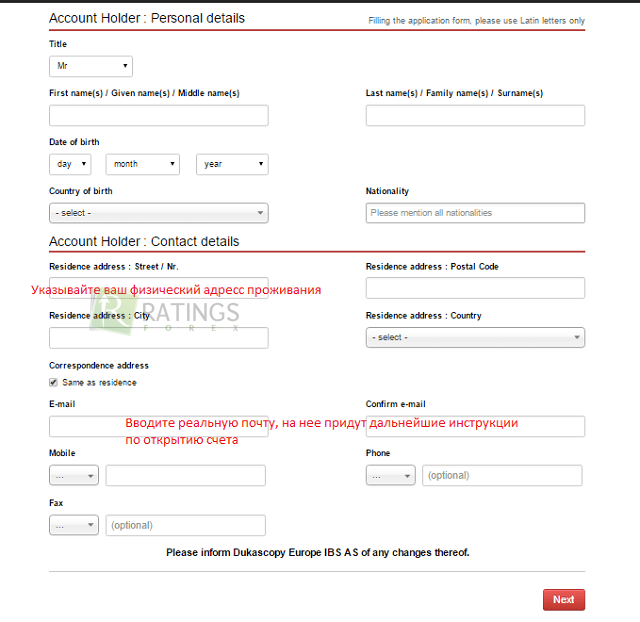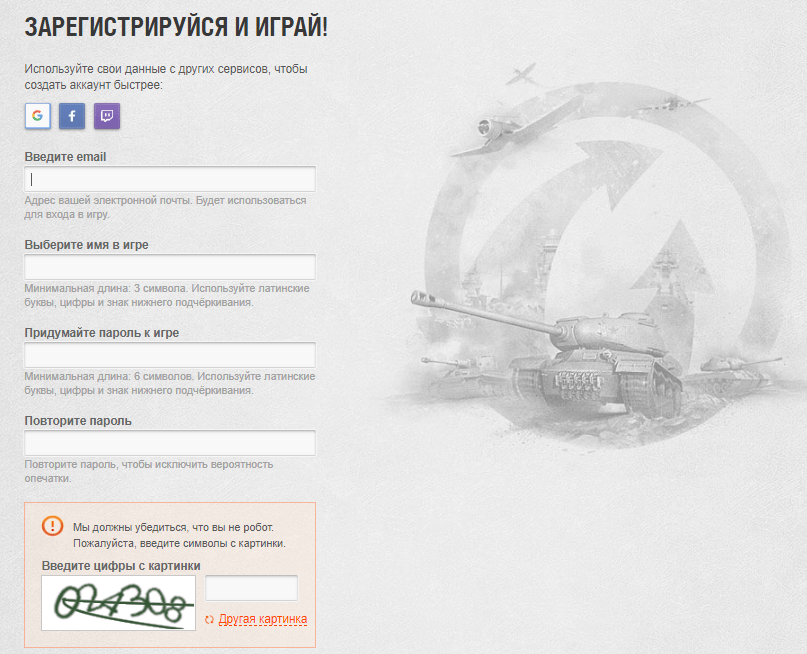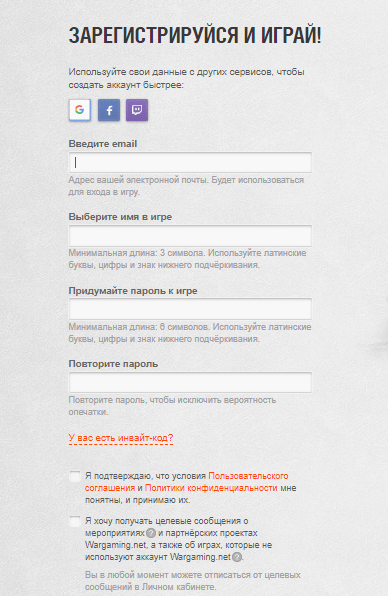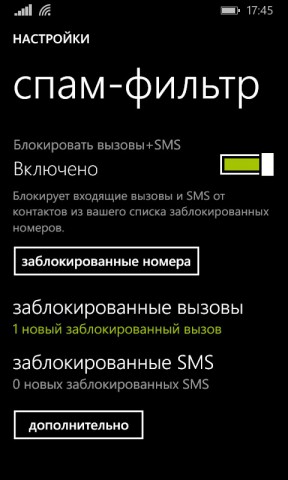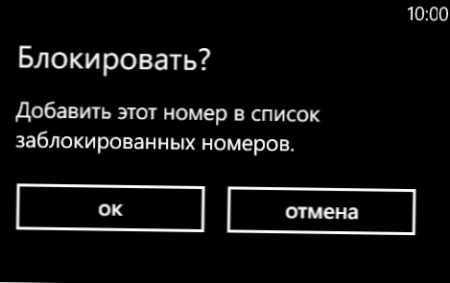Beeline account - An online service that provides quick and convenient round-the-clock access to settings, operator and information about balance, tariff plan, etc. Now, if you have any problems, you don’t need to go to the mobile phone salon - just click a couple of times to enter your personal account, and you can independently resolve issues without leaving your home.
Entrance to Beeline personal account by phone number
To enter your personal account, you need to go to the official website of the mobile operator (my.beeline.ru). Username is usually a mobile phone number. without +7 and brackets. To get the password you need to dial *110*9# and press the call key. After that, an SMS with a temporary password should come. After the first login, it will be offered to replace the password with a permanent one.
Options for entering your personal account
Entrance to the LK through the Beeline website
The easiest way to enter the operator’s Personal Account is to use the Beeline main site. To do this, you just have to click on the button below:
It is also possible to use your personal account using the application for phones, tablets and PCs.
Login via app
You can enter your personal account not only from the cell, but also from PC or tablet. You can also use the free application "My Beeline", for downloading which you need to go to the official website of the mobile operator or download to the Play Store. For the first time launching the application, you should log in. After completing all the instructions, a password will come and you can enter the LC.

Download the application "My Beeline":
- https://itunes.apple.com/en/app/bilajn/id569251594?mt\u003d8 - for iOS
- https://play.google.com/store/apps/details?id\u003den.beeline.services - for Android
- https://www.microsoft.com/en-us/store/apps/%D0%9C%D0%BE%D0%B9-%D0%91%D0%B8%D0%BB%D0%B0%D0% B9% D0% BD / 9nblggh0c1jk - for windows Mobile
Subscribers registered on VKontakte or on Facebook by linking the account to their accounts on social networks can do without a password.
What can be done through the Beeline account
The personal account greatly simplifies the life of subscribers, allowing:
- Promptly check the status of the account;
- Replenish balance;
- Receive detailed information about calls;
- Change the tariff plan and find out about its conditions;
- Connect and disconnect services;
- Contact customer support.
In general, through your personal account you can manage all the services, settings of your phone number.
How to use your Beeline account
LC Beeline is quite functional, simple and easy to use. Depending on what manipulations the subscriber wants to perform, after entering the office, go to the desired section:

These and many other functions are available to Beeline subscribers registered in your personal account.
An example of using your personal account
As an example, consider the following situation: having arrived at night at the airport after a long stay abroad and inserted into a Russian mobile SIM card, the subscriber discovers that there is no money in the account. As you know, airports have free Wi-Fi access, so you need to connect to the network, go to Beeline LC, replenish accounts with a credit card and turn on mobile Internet. Everything - you can use the phone.
How to protect your personal account from unwanted expenses
Often money is deducted from telephone bills for services that the subscriber knows nothing about. To avoid such troubles, you can use the following methods:
- Block money on the account from unauthorized expenses. In this case, the balance will be used exclusively for communication, that is, it will not be possible to complete the operation of topping up the account of another subscriber, etc.
- Connect the option "Even list". To do this, just call back to the number. And the necessary numbers that are not dangerous, put in the "White List".
In conclusion, it should be said that the Beeline Personal Account cannot be deleted. If the need for a personal account has disappeared, then you can either not go into it, or contact the office to terminate the contract.
Beeline Personal Account Video
How to create a password for My Account?


After entering the phone number (or login), click "Send" and SMS will come to your phone with a password that must be entered within 5 minutes.


Email is optional.

With the "Continuation", you will only have to accept the conditions of the Beeline offer and choose the option of access to the Personal Account: full or limited.

And you will automatically be redirected to the page of your Personal Account.
My beeline - An application on Android, thanks to which users can manage tariffs, services, options without the help of mobile operators. Clients are no longer tied to a computer, since the application is completely identical to the browser version. Get information about the status of the account, replenish the balance at any convenient time.
The “My Beeline” application is the functions of the personal account on the phone. Manage services and control balance. The Beeline application provides management functions without the help of call center operators. Getting started - at the first start you need to enter your phone number and then you can enter your personal account. This is provided that you already have an account in the service. Or you will be asked to register. In this case, an SMS will be sent to your number with an automatically generated code to gain access. After entering the received code, you can create a personal account. This code is temporary, so the user needs to come up with a new password for the next entry into the program.
Beeline application has a simple thoughtful interface. By default, the tab opens - the main thing. It is in it that relevant information will be displayed: balance, phone number, current tariff, mobile Internet, connected services. A button is also displayed on the screen - replenish account. By clicking on it, a menu opens with options and payment methods: bank card, through a payment point, a trust payment. The tab - Finance displays information about recent transactions, about completed money transfers, allows you to check the details (you can choose the period yourself from one day to a month). Tab - Services, provides tariff settings.
Features of My Beeline service on Android:
- ask questions and get help in chat support services;
- get information about the balance;
- several ways to replenish the account;
- disconnection / connection of services;
- detailing of expenses;
- tariff information;
- account replenishment history;
- extend the speed of the Internet (if the limit is exceeded);
- shows the nearest salon of a mobile operator - Beeline.
Download My Beeline on Android from our site for free, without registration and SMS, by direct link below.
My Beeline is a useful program with which you can easily manage services, tariffs, options and balance directly from your smartphone, without the help of call center operators of a mobile operator.
The application is identical to the browser version of the service from VimpelCom. The user is now not tied to a computer, because at any time he can get information about the status of his account and replenish the balance.
Beginning of work
At the first launch of the program, the user will be asked to enter his personal account by entering the phone number and password (provided that you already have an account in the service), or register. In this case, the Android application will send an automatically generated access code to SMS, after which the user will be able to create a personal account. Since the code provided by the program is temporary, it will be necessary to come up with a new password for subsequent entry into the program.
Interface and features
The application has a simple but thoughtful interface. By default, the “Main” tab opens, which displays information relevant to the user: phone number, balance, time, current tariff, connected services and mobile Internet. There is also a button “Top up account”. Clicking on it opens a menu with different payment options: through the nearest payment points, a bank card, through a trust payment.
Service features:
- receiving balance information;
- refill;
- selection of payment options;
- a brief description of the service;
- tariff information;
- detailing of expenses.
Finance
In the “Finance” tab, you can view information about recent transactions, replenish your account, make a money transfer and check the details. You can select a period from one day to a month. Information is displayed on the screen in the form of a table in which expenses and top-ups are automatically calculated with a detailed description of how much the user spent on payment for services, mobile transfers, the Internet and so on.
Services
In the “Services” tab, tariff parameters are presented. You can quickly check which items are connected to the number and disable unnecessary options.
My Beeline is an indispensable assistant to subscribers of a popular mobile operator. A small practical program with a nice interface in recognizable yellow and black tones helps you keep track of your account and visually see what money is being spent on. If necessary, you can independently disable or activate options and functions without resorting to call center operators for help.
Life moves at a very fast pace, for each person it is important to optimize your day and get rid of unnecessary actions. Phone is an integral part of modern society, the device should be as convenient and equipped with all necessary functions.
A subscriber may suddenly need the ability to access the functions of a SIM card, but there is simply no free time to visit a communication salon. The user can often have questions to the mobile operatorThe answer to which you need to know as soon as possible. The best solution to these problems is the convenient “ My beeline". Manage your tariff and communication services in one click!
Key Features
The My Beeline application performs the functions of a personal account, with instant access to all the parameters of a SIM card. Using the application, you can easily find out the following:
- All about the existing tariff, about the possibilities of changing the tariff to a more convenient one on favorable terms.
- Mobile Internet settings - speed, remaining megabytes, the possibility of extending the Internet while maintaining high speed.
- Favorable tariffs for use in other cities and abroad.
- All details about expenses and replenishment on the room.
- The location of the nearest communication salon.
- Services provided to the subscriber.
- The capabilities of the subscriber with a zero balance.
- As well as many other answers to questions of interest.
The application has many advantages and is the absolute leader in Russian telecom. Content is highly rated on Google Play, and satisfied users have left a lot of good reviews that you can read at any time.

Using your personal account is simple, and installing and configuring the My Beeline application does not require special knowledge and does not take much time. It is enough to download the application “My Beeline” on Android for free and manage all communication services at any time and from anywhere in the world. If you attach a bank card to the application, you can replenish the account instantly. It is easy to extend the room’s capabilities with My Beeline - the end of the traffic or the package of minutes will not take the subscriber by surprise.
Application Benefits:
- Clear interface
- Timely updates,
- Display all information by number on the main screen,
- Ability to request current drilldown,
- Attractive design
- Access to contacts,
- Convenient replacement of your account.
Customization
Registration in the application is simple. After downloading, automatic authorization takes place, the number is determined by default. Login is possible without creating personal data. If the user logs in using another mobile operator, or if you need to log in with a different number, you just need to click on the "Login with a different number" button.
When connected to the application using the WI-FI network, the number is not recognized and automatic login will not be carried out. Then login and password are entered.
You don’t have to make any special settings in the application. It is only possible to change the password if necessary. Other functions are not presented in the Settings section.
Beeline options and additional services
The master data is displayed on the main screen, i.e. simply by opening the application, the subscriber sees the status of the account, tariff information and services connected to the number. The menu contains the following sections:
- Finance;
- Tariffs;
- Services
- The Internet;
- Offices
- Help;
- Settings
- About the application.
In these sections, the user can find answers to all questions and carry out all the necessary operations. In the "Finance" section, all information about the features of the number: the remaining minutes, Internet traffic and SMS.

By pressing the “Offices” button, the subscriber can find out the location of all communication salons and the distance to them. These and other details about the room can be clarified in the functional menu. Using the application allows the client to save time thanks to the extensive features:
- Independent choice of a tariff plan.
- Internet speed extension.
- View account history.
- Control of the main and bonus balance.
- Connect and disconnect options.
- with a bank card.
- Getting answers to questions from chat support.
- Order details by email.
- to the account.
- Control package minutes and SMS.
The application allows you to carry out all the necessary actions on the number yourself, which greatly simplifies life and frees up a lot of free time. The subscriber may not have to worry that unnecessary services are connected to his number, because of which the balance “melts”, all connections are displayed on the screen, there will be nothing superfluous.
The application "My Beeline"
Now it’s not necessary to go to a communication salon or turn on a computer for comfortable use of a SIM card, it’s much easier to download the beeline application on your smartphone. This self-service service greatly facilitates the management of mobile operator services. The subscriber can control the account, replenish his balance, use bonuses and much more at one time.
Beeline application for Android is very useful, it has the necessary set of tools for comfortable use of the services of a mobile operator. The latest version fixes bugs that users have previously complained about.
Download "My Beeline" on Android is absolutely free, using the application does not require any costs. Beeline offers its subscribers a modern and high-quality application, which ranks first among the most popular mobile operators.
Many Beeline mobile users have already appreciated the benefits of the Personal Account. However, the ability to access the operator’s website through a computer is not always available, and using the Personal Account via mobile devices is not very convenient. To provide subscribers with access to online services anywhere and anytime, the company has developed the My Beeline application.
Where to download and install the application?
You can download the My Beeline application to a smartphone or tablet from three sources (depending on the operating system of the mobile device):
- Download from the App Store (for iOS);
- Download on Google play (for Android);
- Download from the Windows store (for the system of the same name).
Installing the application is completely free.
Also, you can download the application for android from us:
Version: 2.0.0
Android: 2.2 and higher.
Russian language: Yes
The size: 3.92 Mb
How to enter the application
When launching the “My Beeline” application, user authorization should occur:
- If you log in via mobile Internet, authorization will be automatic;
- If the launch is completed via Wi-Fi, you will need to enter a username and password;
- For iPhone owners, in addition to the specified methods, the TouchID login function setting is available.
Application features
"My Beeline" is an application that provides access to the management of mobile services with one touch. The service provides subscribers with a whole range of features:
- Get information about the current tariff, find out the date of charging the next monthly fee.
- View information about the remainder of the package of free SMS, minutes of conversation and Internet traffic.
- Get data about connected services and manage them at your discretion.
- Connect or disconnect the necessary Internet options.
- Find out the balance of a mobile account and replenish it instantly through the application.
- Get information about current services and offers that are suitable for a particular user.
- Choose a different tariff plan, compare it with the current one and make the transition.
- See information about transactions and charges.
- Order online detailing of balance replenishment and financial expenses for individual items for the specified period.
- Use the services of “Mobile transfer”, “Call me” or “” without resorting to entering special codes and dialing a subscriber number entered in the phone book.
- Solve the problem by looking at the "Questions and Answers" section, which contains the most frequently asked questions and their solutions.
- Ask a question of interest to a Beeline technical support specialist without leaving the application.
- Find the nearest company offices using the interactive map.
- Go to the operator’s official page on social networks in order to timely learn about all promotions and news from the Beeline world.
The obvious advantages of the application
- Easy access to all functions of the Personal Account;
- Convenient and intuitive interface;
- Low system requirements
- Quick control of expenses for mobile communications and the Internet;
- Simple change of tariff;
- One-touch operator service management;
- Getting specialist advice from the comfort of home.
The application "My Beeline" was created specifically in order to save time for active users of Internet resources. Now you do not need to wait for the operator’s response on the support phone, to memorize and enter USSD codes. Everything you need is always at hand in your mobile device.
How to remove the application
You can remove the My Beeline application from a smartphone or tablet in the same way as any other application. For example, through the menu of the functions of the Application Manager by selecting the “Delete” option.