There are several ways to pay for your studies, but not all of them are convenient. The most commonplace way is to defend the queue in the accounting department of an educational institution, fill out a questionnaire and pay the bill. The second is a little easier - you need to visit the branch of Sberbank and make payments directly through the terminal or the cashier.
But more recently appeared convenient ways, namely, payment of bills for education through an online banking site or a mobile application for your smartphone. The advantages of this type of payment are obvious, because there is no need to go somewhere, to lose time in the queue, and even the cashier can get slow. All these shortcomings are deprived of online transfers. Among other things, in contrast to the terminals where there is also a function of payment for education, there is no commission in Sberbank Online.
What is the commission Sberbank online for tuition fees?
Above, we have already mentioned that payment through Sberbank Online is free of charge. The principle of the Internet service is exactly the same as if you were paying through a savings bank. Among other things, you also, as with a personal visit to the bank, can print a receipt indicating that the payment was made in favor of the institution.In addition to study, you can or state duty and no interest will be charged. The processes are all identical, the only difference is in the data required for successful payment. Somewhere there is enough name and surname, somewhere you need an TIN number, and in other situations you will need a complete list of details.
How to pay for your studies through Sberbank online step by step. Explanation
If you have not yet activated banking, you need to register. To do this, use a bank card and self-service terminal. Insert the card into the receiver, enter personal password and go to the tab "Sberbank Online". When the check is printed and the data is received, go to.
Next we are interested in the tab "Education", which can be found in the section of payments and transfers. Total item on education is divided into three categories, which include pre-school institutions, technical school, colleges and universities. After you have selected the tab you need, we proceed to fill in the details. All the data you need to enter you can see in the image below.
These details must first be obtained in the accounting department of an educational institution or from the secretary. Carefully fill in the fields, double-check the entered before confirming payment. If everything is correct, confirm the transfer of funds through SMS password sent to the phone number called to your card.
After that click "Save Template". This step is necessary in order not to have to manually fill in all the data with a new one in the future. All you have to do in the next payment period is to select a template and set the training period.
You can pay for education through the mobile application, but as you can see you need to enter a lot of data when using mobile phone You can make mistakes. Therefore, we advise you to pay for the first time through the main interface, and in the future already use the template and pay from your smartphone.
So today we learned how to pay for school through the Internet service, we realized that sberbank commission online for tuition fees not charged and learned how to save templates to simplify subsequent operations with translations in favor of educational institutions.
Recently, the largest Russian bank began to accept tuition fees through its online service. The process does not take much time, commissions are not charged, and most importantly, all operations can be performed from home or on the road if you use the Sberbank Online application for a smartphone or tablet.
All you need to pay is a card with enough money, a device with internet access and a few minutes of free time. In addition, pre-take the payment details in the accounting department of an educational institution or find your contract for training, perhaps all the data is there. In any case, before paying, it is necessary to make sure that the school or the university has not changed the payment information, because sometimes such situations occur.
Payment for training through Sberbank online transfer fee
The advantage of paying for various types of services through Sberbank Online - there are no additional fees for transfers. Of course there are exceptions, but they do not concern payment for services. The commission is charged only when transferring money to the cards of other banks. And as you know, most non-profit institutions are serviced at the main bank of Russia.
After payment, you can print a check if you have a printer or apply to the bank branch with this request. To do this, you will need to present a passport, and the manager will provide you with a receipt indicating full payment of services.
By the way, if you make payment through self-service terminals, then the maximum payment is limited to 15 thousand rubles, which means you will have to perform two operations in a row. This is another advantage of online payments.
Now let's take a closer look at exactly how to pay for services through a personal account.
How to pay to study in Sberbank online without commission
After completing the registration procedure, go to home page Sberbank site and. Now step by step:
1. We are interested in payments, so go to the same menu on the site
3. If you can not find yourself enter this word in the search bar on the site
4. After getting into this menu, select from the proposed set a tab to which your educational institution corresponds.
5. Fill in all the details and check that the input is correct.
6. Confirm the transfer of funds by entering the secret code sent to your mobile phone
7. Save the payment as a template by clicking the appropriate button in the site interface.
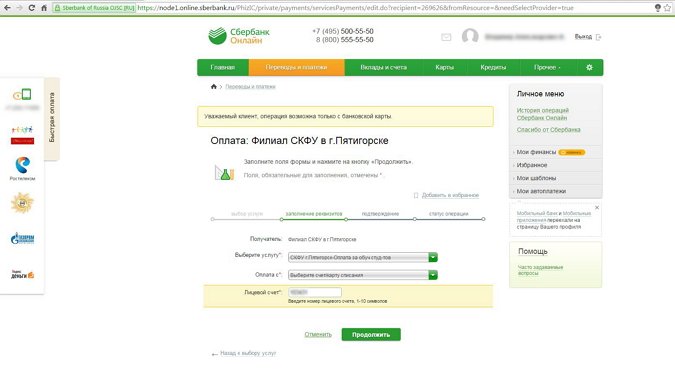
What details you need, you can look at the image. Why do we save the template? If you do not want to enter data every time, the easiest way is to save the sample and only change the payment amount and time periods in the future. This will allow you to pay for your studies with just a few clicks. In addition, if you use the Sberbank Online phone program, you can pay by template directly from your smartphone.
To pay for tuition through the Uralsib Bank (list of branches) you need to:
- download and print here.
Through any branch of Sberbank of Russia:
Note: the opportunity to pay tuition-free tuition in the branches of the Savings Bank of Russia in the city of Moscow (list of branches ) will last only until July 1, 2010. Starting from July 1, 2010, students who pay at the branches of the Savings Bank of Russia in the city of Moscow will be charged commission -3%, as well as when paying in any other commercial banks.
To pay for tuition through Sberbank or another bank, you must:
- Get a receipt at the admissions office (training) or download and print here.
- The receipt must specify: the name of the payer; curriculum, department, course; academic year, semester; amount per semester (in rubles).
- When you pay a receipt at the bank, you must have a passport with you. When paying for a student by another person, that person must have his passport and must indicate in the receipt the name of the student (or applicant) for which the payment was made.
- Payment through the terminal, which is installed in the building of the Institute at Kutuzovsky Avenue, 34, p. 14
You can pay at any branch or payment terminal of Raiffeisenbank in Moscow
Attention! The bank charges a fee of 0.3%, but not less than 300 rubles.
To pay for tuition through Raiffeisenbank (list of branches) you must:
Get a receipt at the admissions office (training) or.
The receipt must specify: name and address of the payer; Name of the student; program of study, form of study, course, level, amount per semester (in rubles).
When you pay a receipt at the bank, you must have a passport with you. When paying for a student by another person, that person must have his passport and must indicate in the receipt the name of the student (or applicant) for which the payment was made.
You can also pay for training on the details of Alfa Bank.
TIN 7713131464
KPP 773001001
Account 40703810701200000077
OJSC "ALPHA-BANK", Moscow
BIC 044525593
Currently, there is a tendency to increase the number of paid educational institutions. Perhaps in the near future and school education will also be paid.
Higher educational institutions to a greater degree function precisely on a paid basis. This is contract training. At the same time, students and their parents are forced to contact the bank to pay for a certain period of study. Usually, the payment is made either monthly, or quarterly, for half a year or once for the whole academic year.
But because of the workload, students experience some inconvenience, since going to banks takes a lot of time. Then the students and their parents think: “how to pay for school through Sberbank Online”. But thanks to the Internet and special features of a certain option, such an action is quite accessible today.
How to pay for school through Sberbank Online
It is known that timely payment guarantees education in a university, college or other educational institution. If time does not pay the required amount of money, it can be fraught with trouble, until the exception. Schools nowadays function without problems to a greater extent precisely thanks to the funds paid by the students (students) who study on a contractual basis.
Of this money, teachers are paid wages, as well as allocate funds for repairs. Therefore, it is important to make money in a timely manner. But due to lack of time, it is not always possible to do this on time. Students wonder: how to pay for their studies through Sberbank?
Due to the fact that banks today are seeking to alleviate the fate of customers to a greater degree, many opportunities have appeared that allow you to deposit money without leaving your home. Currently available tuition fees through Sberbank. This is one of the most reliable organizations that have long established themselves from the best side. This is the most reliable bank that customers can contact on various issues.
Please note that it is important to correctly fill out the receipt. Otherwise, the funds will go to the wrong address and there will be a serious problem. Every university and other educational institution has many different faculties. If an error occurs while filling in forms, payment will be made in favor of another faculty.
We pay for your studies through Sberbank Online
Payment through Sberbank On @ yn is very convenient, greatly facilitates the task of students and their parents. In this case, there is a specific instruction that allows you to eliminate errors. The task “how to pay for tuition” is not complicated and is easily accomplished thanks to a streamlined online system in the Savings Bank. Step-by-step instruction:
- You should log in to the bank online, select the educational institution you need and open the “Transfers and Payments” tab. In this case, you must first deposit 70% of the total amount (then the remaining 30%).
- In the opened window, you need to select "organization transfer".
- Now you need to open another window and enter the account number, BIC, TIN.
- The next moment - the choice of a card or account - “account debit”, it will be charged the amount necessary to pay for tuition.
- It is necessary to press the "continue" button and select the option "show result without region".
- Next, a page with a large list of links will open, you need to choose - "payment by requisites".
- A page will open, on which all the details entered earlier will be indicated, you will need to fill in your personal account.
- By clicking on "continue", you can open the "found counterparties", here students choose their own faculty.
- After clicking “continue”, the page of the CSC will open, which should be filled out.
- Then you should fill the checkpoint and OKTMO.
- The next step is to fill in the “purpose of payment”, as well as the SMP, indicating the name of the name of the student’s middle name, the subject and the semester for which you have to pay the required amount.
- The next window is “document type”, you need to click the button with the refusal to provide it.
- In the next window you need to specify the required amount (70% of the total amount).
- A second payment is made in the amount of 30% of the value of the entire payment, to the accountancy account of your educational institution. It is necessary to fill the TIN, BIC, account debit.
- Select “show results without region” again.
- Select "payment by requisites".
- When the window with all the data entered opens, you need to fill in: a BCC and a personal account.
- After this line is filled: PPC (the name of the recipient), OKTMO.
- Choosing the "purpose of payment", you need to specify the percentage of the paid amount, the name of the faculty, SHMP, last name, first name and patronymic of the person who pays, subject, semester.
- Next - pay for education through Sberbank Online after filling in the line that requires you to specify the amount of money.
Payment to Nowhere via Sberbank Online
Everyone knows that you can pay for your studies through Sberbank Online. This facilitates the task of every student studying in an educational institution on a contract basis. But, unfortunately, it happens that the mistakes made while filling in the lines turn out to be so significant that the transferred amount of money goes in an unknown direction.
The academic semester or year is unpaid, although the student himself is firmly convinced that he was able to pay the tuition correctly. And then there are significant problems, because the administration of the educational institution does not see the transferred amount of funds and can exclude a student from the university (another educational institution), without any special ceremonies.
To eliminate serious problems, you need to know how to pay for training through Sberbank Online, avoiding mistakes. It is quite difficult to find your payment, which went in an unknown direction. Therefore, it is so important to carefully fill in all the details, all the required fields, not allowing the slightest error.
Before sending a payment, it is necessary to double-check everything several times, making sure that the money will be sent to its destination. It is quite easy to pay for education through the Savings Bank, but attentiveness and slowness are very important in order to eliminate mistakes.






