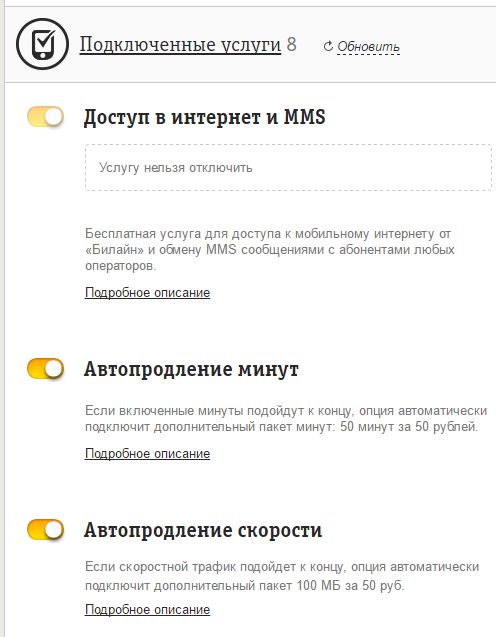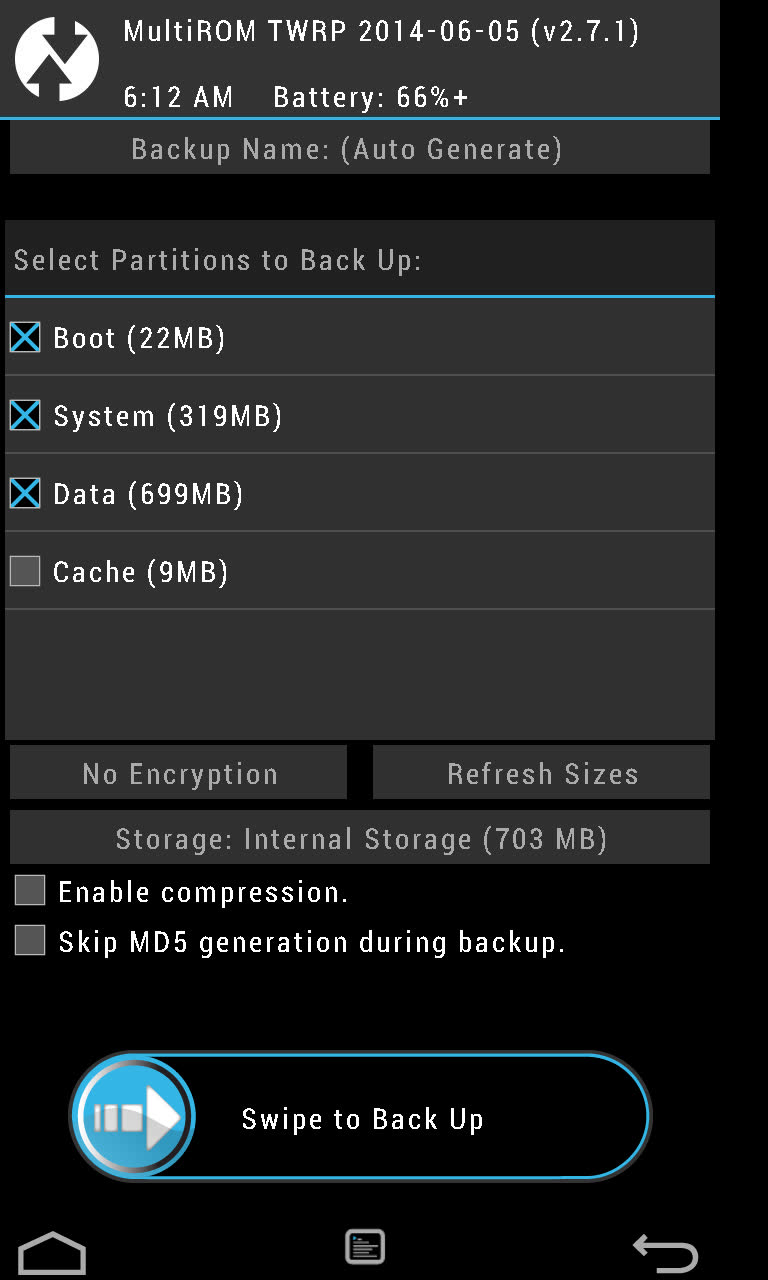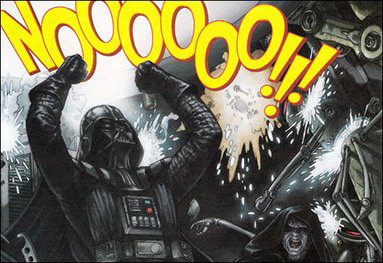Almost all new smartphones suffer from one problem - they discharge too quickly. Many users recall with nostalgia the days when the cellphone "held the charge" for almost a whole week. This is the charge for constantly expanding power and productivity.
In such a situation, the question becomes more relevant than ever: how to properly charge a new smartphone?
Each of us, probably, heard that the new mobile phone needs to be charged in a special way, so that the battery subsequently holds a charge longer. Given the above problems and the relatively high cost of modern smartphones, I want to save myself from any problems.
Back in the store, the sales assistant usually mentions how to charge the phone after purchase. You can also find whole instructions from manufacturers and various specialists on what to do.
More often than others, the following tips are made:
· The phone needs to be allowed to work for a while, and then fully charged;
· It is necessary to complete 3 full charge / discharge cycles;
· After purchase, the phone must be immediately planted and then charged for 12 hours.
From this it is already becoming incomprehensible, so how do you charge a new phone? Do I need to "pump" the battery? And what is actually done so that it is not necessary to change the battery after six months or a year?
Battery Features
The bottom line is that batteries, like the devices themselves, are constantly being improved, so the characteristics and requirements for operating conditions are constantly changing. And the advice, in turn, remains the same.
Before you take up the "pumping" of the battery or put the phone on charge for the whole day, you should find out what type of battery is installed and what recommendations the manufacturer gives.
Battery Types
The battery is a fairly important part of any mobile phone, they are usually forgotten about the design, performance and other new “tricks”. Engineers of leading companies in the world, in turn, are working on improving mobile batteries.
There are several varieties:
Ni-Cd (Nickel-cadmium);
Ni-MH (Nickel Metal Hydride);
Li-ion (Lithium-ion);
· Li-Pol (Lithium Polymer).
Nickel-cadmium and nickel-metal hydride batteries were used in older devices. If you still have a handset with a monochrome or simple color display, then it probably has Ni-Cd or Ni-MH on it.
They were distinguished by a fairly high degree of reliability and durability, but very high power. There was another drawback - the "memory effect". Over time, the structure of the electrolyte changed, so it was recommended to fully charge and discharge it at least from time to time.
It was from this that the advice on charge-discharge cycles came.
Nickel was replaced by lithium batteries - Li-ion and Li-Pol (lithium-ion and lithium-polymer). They are used in almost all modern smartphones, laptops and tablet computers. Therefore, you need to know how to charge a new smartphone with just such a battery.
Their advantage is small in size, high enough power and safety. They have almost no "memory effect", so they do not require any charge-discharge cycles. Now developers are still working on improving these types of batteries, trying to increase durability and reduce dependence on various operating conditions.
Tips on how to charge your new smartphone
As already mentioned, the batteries of modern smartphones are almost independent of any operating conditions - manufacturers are constantly working on this. Although it cannot be said that they manage to do it 100%. In this regard, sometimes certain problems arise, and some of them arise precisely because of ineffective recommendations.
There are a few tips to keep in mind:
· Lithium batteries are sensitive to low temperatures, so it is not recommended to use smartphones for a long time in the winter on the street, and it is better to wear them in the inside pockets;
· For lithium batteries, the extreme state of a full discharge or a full charge is not very useful, therefore it is better to leave a few percent;
· The optimal condition for lithium batteries is 40-60% charge, in this state they are stored for a long time without any problems. That is why in stores the charge of a new smartphone is always at that level.
Thus, there are no special difficulties in how to charge a new smartphone. Do not “drive” it on a full charge - this is just not very useful for him. Do not leave it in the cold for a long time, otherwise AB may lose its potential. Although newer models usually make them less susceptible to low temperatures.
It is always better to have a standard charger, a USB cable or a car charger, and periodically recharge it whenever possible during the day. If it is possible to connect to a laptop or power outlet for at least 20-30 minutes, then this is already enough, and most likely, the smartphone will not sit down at the most inopportune moment.
If necessary, you can purchase a high-power battery or just have a spare one with you. In this case, you can save yourself from a lot of problems, and not be among those who constantly complain about a discharged mobile phone.
In order for the phone to live a long and happy life, you need not only to be afraid of its awkward falls, but also not to forget about the correct charging of the battery. Read more about this issue in our text.
This article is for people over 18 years old.
Have you turned 18 yet?
Most people still believe that a new smartphone, in particular its battery, should be immediately discharged to zero after purchase. And only then can the new battery be used to the maximum of its capabilities. Unfortunately, this is not the case at all.
The fact is that a modern cell phone differs from its prehistoric predecessors not only in a touch screen, the presence of the Internet and an integrated camera, but even in a battery.
Earlier, mobile phones were equipped with iron-nickel batteries, which really needed to be discharged right after the purchase. This is due to the fact that such batteries had the so-called "memory effect". The essence of the effect is very simple: when charging the battery from 20%, the device took 80% for a full charge. In this way, because of the first unsuccessful charge, you have already lost 1/5 of your potential energy supply. Therefore, it is not surprising that buyers of new smartphones are worried about such a problem as the first charge.
But do not panic. Currently, in modern smartphones, lithium-ion battery (i ion) has replaced iron-nickel batteries. Therefore, in modern realities, it is correct to ask not about how much one or another device needs to be charged, but how to do it correctly.
Modern smartphones, such as Honor or iPhone, are more likely to need regular recharging than charging a device for 1 times from 0 to 100%.
In no case should the smartphone be discharged to 0% - such actions lead to the fact that the device gradually begins to lose a potential amount of energy that cannot be restored in the future.
That is why smartphones remind of low battery already at 20% and repeat when 10% remains. Remember that if your battery has reached such a low value, then it must be put on charge. The optimum battery charge is between 40 and 80%. Stick to it, and then your smartphone will live as long as possible.
Also, experts at the Battery University portal note that it is advisable to set the smartphone to recharge already at 50% of the remaining energy. If you follow this nuance, then, according to research, the battery life will increase by 4 times. If the smartphone has restored the power reserve to 100%, then you should not leave it on charge, since the device’s battery is overheating, which also leads to a reduction in potential.
However, if you have such a lifestyle that your smartphone can be charged exclusively at night, then energy-saving sockets are sold specifically for you in the modern market. Such a device has a built-in timer. Therefore, if you know that your gadget will reach its maximum charge in an hour and a half, set the time on the timer and rest in peace.
Also, high-quality original smartphones already have built-in charge controllers, which, upon reaching 100%, independently turn off the flow of additional energy.
However, it is necessary to periodically discharge the device before turning it off, but not more often than once a month. This is due to the fact that due to regular recharging, sensors that monitor the remainder of the energy may be lost. It is because of this that your device can suddenly turn off at 10%. Therefore, once a month, do not be afraid to discharge the equipment before turning it off, and then charge it 100%, because in this way you will restore the correct operation of the sensors.
By the way, you can find out about the capabilities of your battery simply and for free thanks to the Battery Life app. It will show the number of charge cycles of your device, the deterioration of the battery, and also indicate which specific applications require the most energy.

How to properly charge your Xiaomi phone
If you are thinking of buying a new and fashionable one or have already acquired the ultimate Redmi 4x, then there is no reason to worry: charging such a device is much easier than discharging it, because the battery has the last 4100 mAh.
However, if your “Xiaomi” still loses its position and turns off at 20% charge, you don’t need to panic, yet our instructions are universal and suitable for all types of modern smartphones. It’s just worth calibrating the charge sensors by discharging the phone to 0% and charging it to 100%.
If this does not help you, then the problem is probably the technical aspects of the device. In this case, do not be lazy to refer to the instructions, paying attention to what it says about the duration of recharging. Leave the phone plugged in for the specified amount of time. After that, if the phone is 100% charged, it can be disconnected from the wall outlet. Follow the rules above. If the phone still continues to be capricious, then you should contact technical support for a consultation.

How to charge your phone on android
Basically, modern smartphones produce monolithic devices without the possibility of changing the battery. Dead battery - count a new smartphone. That is why many owners of modern devices so anxiously began to monitor the health of the battery.
However, the owners of the android could often notice that their phone begins to discharge faster in hot weather. The fact is that the lithium-ion battery runs much faster if you allow the device to overheat. Therefore, pay attention that your smartphone does not charge while lying in the sun or near a turned on radiator.
Also, owners of Android smartphones are used to using low-quality chargers, as well as Chinese cheap power-bank. Despite the similarity in appearance, the contents of such devices seriously lose to their original counterparts. Therefore, no one can guarantee how many years such a charge will last, and how its operation will affect your phone.
It is also worth considering that a traditional charger is divided into two types of charge:
- Transformer: a traditional charger that charges the device with a constant equal amount of energy.
- Pulse: a charger with a built-in timer that stops the constant flow of energy after 4 hours of use. After this period of time, charging supplies the equipment with small pulses, maintaining the charge of the device without dangerous overheating.

How to charge the Samsung phone
As for the Korean media giant, the new Galaxy is right for charging correctly. In addition to the fact that the entire line of smartphones has software for Android, which is constantly updated, the contents of the models are getting better and better every year.
For example, the Samsung Galaxy S9 has a battery capacity of 3,000 mAh, while its big brother S9 + has a capacity of 3,500 mAh. Wasting such a charge is not so simple, but possible.
Remember, if your device is exhausted, in no case do not leave it in this state for a long amount of time. One of the most common reasons for customers contacting a technical service is the reluctance of the smartphone to turn on after a long discharge.
Otherwise, if you follow the above rules, there is no reason to worry. Samsung - reliable technology.

How to charge the phone battery with a frog
If you still have not got a smartphone that has a built-in battery, and your phone does not charge with standard charging, then you can always resort to the help of a “frog”.
A frog is a charger that can replenish the energy of completely different batteries. Externally, this unit has nothing to do with an ordinary amphibian creature - on one side of the device is a plug for an outlet, and on the other hand - a clip that provides contact with the battery.
An important advantage of this device is its versatility, which is able to charge both the battery of the phone and the camera. The principle of operation is very simple: you just need to remove the battery from the device and connect it to the contact terminals of the frog. After you insert the device with the battery into the outlet, thanks to the signal lights, it will tell you whether charging is in progress. Also, the light will turn green when the battery is 100% charged.
It is also worth noting that modern models of this device have acquired adapters and a USB port for phones with a built-in battery.
So to summarize:
- do not let your smartphone run down to 0% (except for monthly preventative discharge);
- if it is discharged, put it to charge as soon as possible;
- try to recharge your smartphone during the day;
- fully discharge and charge the device 1 time per month;
- do not leave your smartphone on charge all night if you do not use an energy-saving outlet;
- do not overheat the device.
The small battery life of a smartphone is an urgent problem for a modern person who needs to always stay in touch. Due to this lack of gadgets, users are forced to regularly incur additional costs - for the purchase of external batteries, for paid charging services in storerooms, even for the purchase of "second" phones that can "secure" the main device if it "sits down".
However, the fact that the gadget is quickly discharged, as a rule, the user himself is much more to blame than the manufacturer. Following some rules of charging a smartphone, you can significantly increase the duration of its battery life.
The user should not be surprised at the fact that a simple “dialer” is able to work without an outlet for 1-2 weeks, while the smartphone sits down just a day after the last charge. The functionality of push-button telephones is usually so primitive that a battery is planted just nothing. At the same time, smartphones have a whole arsenal of additional options, thanks to which they can successfully replace navigators, cameras, game consoles and other highly specialized devices. All these options quickly "eat up" amperes.
Here are the main enemies of smartphone batteries:
- Wifi. If the Wi-Fi module is turned on, battery consumption is much faster. If on the smartphone the distribution of wireless Internet is also activated, you can see how the countdown of the percentage of battery charging goes right before our eyes.
- Geolocation. Thanks to the included geolocation, the user of the mobile device is able to track his location on the map and find out how far to the destination. Many people do not feel such a need, but because on their smartphones, geolocation works in vain, devouring precious milliamps.
- Long talk. In the specifications, the approximate battery life of gadgets is always indicated in 2 versions: in standby and talk time. Talk time is significantly shorter. If possible, the user should replace live communication with correspondence in social networks and instant messengers if he wants his device to stay longer without recharging.
Contrary to popular belief, applications that are open on a smartphone in the background have almost no effect on battery consumption. Starting the program from scratch is a much more energy-consuming procedure, so if you use any application constantly, every time to close it is pointless.
The reason for fast battery drain is not always on software level. Perhaps the whole thing is a technical malfunction, poor battery quality or wear. Every battery has its own life, which is measured in the number of charge cycles. Upon reaching the threshold value, the smartphone starts to sit faster with each new charge.
Type of. All memories are conditionally classified into 2 types: transformer and impulse. Pulse are distinguished by the fact that they are equipped with timers, which are able to automatically stop charging. The fast charge mode of the pulse charger lasts about 4 hours - this time, as a rule, is enough for the battery to gain the bulk of its capacity. Then the energy begins to be supplied in small portions - “pulses” - so that the smartphone does not lose its charge.
Construction and design. One-piece memories that do not allow the user to disconnect the wire from the power supply are a thing of the past. The acquisition of such a charge unprofitable, because the owner of the gadget has to buy a USB cable “in the appendage” to it - if he intends to download data from a PC to a smartphone.

It is more advisable to purchase a cable and an adapter equipped with several ports. An excellent adapter for 4 ports with different voltage indicators can be found on the trading floor GearBest.

Thanks to this adapter, the user is able to charge two or more mobile devices at the same time - for this you only need to buy a second cable, which costs much less than an additional charge.
When ordering a charging adapter on a Chinese site, the user should also pay attention to fork type. For Russian outlets need european standard forks - as in the figure in the upper left.

Also shown are forks, respectively. american, british and australian standards. Of course, they will not work for our outlets - the British plug generally has 3 plugs.
Conclusion
Unfortunately, domestic users continue to stubbornly believe the common myths about charging mobile devices. They do not even suspect that, seeking, for example, to discharge the batteries of smartphones to the end, they do a disservice to their devices. Recommendations deposited in the memory of users in the 2000s are relevant to nickel batteries. In modern smartphones are lithium ion batteries, the care requirements of which are completely different.
Modern batteries for mobile devices are characterized by better reliability and performance, so many of their problems, which everyone knows about, are no longer relevant. Today we will resume your knowledge in this area so that you know how to properly charge your Samsung Galaxy smartphone.
There is no instruction, since it is not necessary. Firstly, do not bother with how and when you need to charge the battery. Just connect your phone or tablet to the power adapter and that’s it. The only thing you need to know is that you should not cover the gadget so that it does not overheat. Excessive heat negatively affects battery life.
Secondly, you should not use a non-original charger. Beware of cheap adapters from unknown manufacturers. You can use high-quality chargers from reputed brands that claim to be compatible with your mobile gadget model. If the smartphone supports fast charging, then the charger should also have this feature.

After purchasing a brand new device, it is no longer necessary to discharge it and charge it completely three times in a row. Modern autonomous power sources are devoid of the “memory effect", so these recommendations are no longer relevant.
Charging the phone every time from 0% to 100%, its battery will last a maximum of 500 cycles, and then lose most of its capacity. So what to do to increase battery life? Here are some suggestions:- Charge your phone regularly. Do not let the phone discharge completely before turning it off, and you should not charge it 100% and hold it for a long time.
- Keep the charge in the range of 10-80% and you can extend the battery life by at least 2 times.
- Do not leave the phone on charge all night. This only once again overloads the battery.
- Do not overheat the battery too much.
Of course, do not get hung up on all this. Do not worry if your phone is discharged to zero and for some time you cannot recharge it, or you have fully charged it on a long journey. Even without our recommendations, the autonomous power source of the mobile device will still serve you for several years.
Is fast charging harmful for a Samsung smartphone?
The first versions of fast charging technologies really negatively affected the battery capacity due to the fact that during the process the phone was quite hot. Modern developments are much more effective than before, due to which they charge faster and heat less.
The drop in battery power is now so slight that for several years of use, you will not even notice the changes. So do not be afraid that a few months after use, the smartphone’s battery will become unusable.
Of course, if you still do not trust these technologies, then turn off fast charging if you are not in a hurry. Many smartphone manufacturers, fortunately, allow this. If you cannot turn off fast charging in your device, then use a high-quality power adapter that does not support fast charging. The phone will charge more slowly, but more confidently.
How to charge a new smartphone battery?
Many “experts” advise that a new battery needs to be charged in the off state for about a day, while others claim that three complete charging and discharging cycles cannot be avoided. I hasten to inform you that these tips are not suitable for modern batteries such as Li-Ion, as they lack the “memory effect” and other shortcomings.
So what to do with the new battery, you ask? Everything is simple - practically nothing! Change the autonomous power source to a new one, charge it 100% and use it. Do not discharge the phone to zero, this is not necessary. Over time, the phone will “get used to it” and begin to work at its full capacity, as well as display the correct charge level.
Follow the above tips and this time your battery will last much longer. All recommendations are also suitable for new mobile devices whose batteries are in a completely new condition.
Can I use wireless charging?
This method of recharging the battery can also overheat the phone, which reduces its resource. If you notice that wireless charging is the reason that the device is always warm, then try to avoid using it.
Modern induction coils tend to heat up, there is nothing strange about this.
Draw conclusions
If you want to extend the battery life of your smartphone or tablet, then these tips and recommendations will definitely help you, but if you do not want to bother, it will still work for at least 2-3 years without problems.
Beware, first of all, of the high heating temperature of the mobile gadget, as modern lithium-ion batteries are very sensitive to overheating.
Or tablets - batteries. Their charge is barely enough for a day, which worries many owners of devices. But often we ourselves spoil the battery on the phone, just starting to use it. Partly because we don’t know how to properly charge a new smartphone battery or other gadget. This is easy to do, but not everyone is aware of or neglect these rules.
We all heard from the edge of our ears that there is some special way of charging for the first time in order to “rock” the battery. But all at the same time represent different ways. First you need to figure out what, in general, types of batteries are used in gadgets.
Nickel
Today is the last century, especially with regard to telephones. And there are several reasons for this at once. Firstly, resource intensive. It is lower than that of modern counterparts. And secondly, it is further reduced due to the fact that these elements have the so-called memory effect. It is enough not to charge the new battery to the end several times, and after that the capacity will begin to decrease.
Lithium
Almost everyone came across the name Li-ion. This type of battery is on your laptops, mobile phones, tablets. They have a higher energy capacity compared to nickel, are used in almost all modern devices. The memory effect on lithium energy cells is practically not manifested. Today it is the perfect battery for your phone.

Buildup
Acceleration or buildup are a special way to properly charge the battery on a smartphone. You need to swing the battery to get around this same memory effect.
“However, why then do this if lithium batteries are devoid of such an ailment?” You ask. Then, charging a new phone battery is still worth it in a different way, since this will help increase the capacity used even on modern batteries. And also increase the service life. You don’t want to change the battery on your mobile phone in a year?
The same can be said of calibration. You need to know not only how to disperse the battery, but also how to calibrate. It allows the device to access the entire amount of energy. In this way, you can most effectively use the battery of your device.
The process of "overclocking"
So, how to rock the smartphone battery? This is done when buying a new battery, and when buying a new device.
- We put the battery to zero percent from the moment we started using it.
- We charge to full 100%. It is also recommended to look at the charging time of the device in the instructions and keep the device connected to the network for the same amount, adding a couple more hours.
- Do it 3-4 times.
Here, in fact, the whole process, which is designed to "rock" the battery. After that, experts do not advise to discharge it to zero each time and keep it up to a hundred on the wire. It is enough to allow a balance of 15–20% to start charging and end it when the mobile shows 80–90%.
Calibration
The process is less significant, but the masters also advise conducting it. Calibration is sufficient once every one to two months. Immediately worth a warning: the owners of devices with built-in batteries are spared from such a duty.