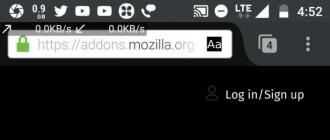Causing problems for users. One of them is the XSD extension. It is quite rare in practice, so not all applications are able to open it. Let's talk about what this "monster" is and what utility it can be unpacked.
Selecting an application for working with a file with the XSD extension.
The XSD file format is used to define the type of data that appears in the XML file. It also establishes the relationship between various parameters. It can also be created by the Pattern Maker for Cross stitch program, which serves as an assistant for beginners to cross stitch. This software is the most popular among such people.
XSD: how to open
Let's take a closer look at what programs can open XSD. There are quite a number of them, but we will consider the most basic ones.

Of course, it is possible to carry out an operation to open this format with the help of other professional programs. However, downloading them solely for this purpose is stupid and pointless.

As with XML editors, you can open XSDs with other programs as well. If you decide to use Word, then this will not be a particularly right decision, since the data will be displayed in it in exactly the same way as in Notepad.
As mentioned at the beginning of the article, XSD is widely used by people involved in embroidery. In this case, the file is presented as an image. Only one program has been created to open and edit it - Pattern Maker for Cross-stitch. In it you can see a palette of colors and a description for embroidery. This software is very multifunctional, absolutely free and can be Russified without any problems.

Converting to other formats
Due to the peculiarities of the structure of this type of files, it is impossible to convert them to other formats. However, if you are working with an embroidery pattern, then it can be converted to JPG without any problems using Pattern Maker for Cross-stitch. To do this, select "Export to graphic file" in the application menu, then activate "Export scheme" and "Export information".
Thus, you got acquainted with the XSD format, which can represent not only text information, but also an image. Of course, among ordinary users it is not widespread, but for people who are passionate about embroidery, this extension is necessary. We hope you don't have any questions. If you have them, then ask them in the comments.
Chief Technology Writer
Someone emailed you an XSD file and you don't know how to open it? Maybe you have found an XSD file on your computer and wondering what it's for? Windows may tell you that you cannot open it, or in the worst case scenario, you may encounter the corresponding error message associated with the XSD file.
Before you can open an XSD file, you need to figure out what kind of file the XSD file extension is.
tip: Incorrect XSD file association errors can be a symptom of other underlying issues within your Windows operating system. These invalid entries can also produce associated symptoms such as slow Windows startups, computer freezes, and other PC performance issues. Therefore, it is highly recommended that you scan your Windows registry for invalid file associations and other issues related to a fragmented registry.
Answer:
XSD files have Developer Files, which is primarily associated with XML Schema.
Other types of files may also be using the XSD file extension. If you are aware of any other file formats that use the XSD file extension, please Contact us so that we can update our information accordingly.
How to open your XSD file:
The fastest and easiest way to open your XSD file is to double-click it. In this case, the Windows system will choose the necessary program to open your XSD file.
In the event that your XSD file won't open, it's highly likely that you don't have the required software application installed on your PC to view or edit files with XSD extensions.
If your PC opens the XSD file but in the wrong program, you will need to change the file association settings in your Windows registry. In other words, Windows associates the XSD file extensions with the wrong program.
Install optional products - FileViewPro (Solvusoft) | | | |
XSD File Analysis Tool™
Are you not sure what type the XSD file is? Want to get accurate information about a file, its creator, and how it can be opened?
Now you can instantly get all the information you need about an XSD file!
Revolutionary XSD File Analysis Tool™ scans, analyzes and reports detailed information about an XSD file. Our algorithm (patent pending) will quickly analyze the file and provide detailed information in a visual and easy-to-read format in a few seconds.†
Within seconds, you'll know exactly what your XSD file type is, the application associated with the file, the name of the user who created the file, the file's protection status, and other useful information.
To start your free file analysis, simply drag and drop your XSD file inside the dotted line below, or click Browse My Computer and select your file. The analysis report of the XSD file will be shown at the bottom, right in the browser window.
![]()
Drag XSD file here to start analysis
View my computer »
Please also check my file for viruses
Your file is being parsed... please wait.
What program to open xsd file you can choose from the list below!
.xsd extension What is the file format?
Files with the XSD extension are a godsend for cross stitch lovers, as they can be used to view the outline of each pattern in detail. Note that you can also create a cross stitch pattern yourself and save it in a file with this format. Experienced embroidery lovers mainly use files with the XSD extension as schemes.
Where is XSD used?
This extension is used to create embroidery patterns. Its popularity and demand is due to the fact that XSD contains not only the schema itself. The file also contains instructions for embroidery. The predecessor of this format is the pat file. The XSD format has received more extensive functionality, which is why this modern version is so popular with embroiderers.
How to work with schema in XSD format?
To open a file in this extension, you need a special program. You can view the drawing on the screen of your personal computer and print it out on paper. You can independently create any scheme for embroidery in XSD format. If you have an embroidery machine, then with the help of a file with this extension, it will be able to transfer the picture to the fabric. Thanks to XSD, embroidery can be transferred to the fabric without the participation of the master. Note that modern embroidery machines for the most part understand only schemes in XSD format.
Our site invites you to familiarize yourself with the software that allows you to open and edit cross-stitch patterns in this format.
Now you know how to open xsd and what programs to use for this!
Cross-stitch lovers in their hobby use not only grandmother's patterns, they find interesting drawings in digital format, they know how to create patterns for embroidery and refine them. And this requires some technical knowledge. What to do if you managed to get a long-wanted scheme, and it is in xsd format? How to open it?
First, let's figure out what this format is. We are talking about those files where the name ends with xsd.
XSD is a way to describe XML data (from the English XML Schema definition). Accordingly, it can be viewed in any text editor. And if this is a drawing-scheme for embroidery? You won't like what Notepad opens.
Often this happens - there is a diagram, but the picture does not open, or it does not open correctly. For example, as in the case of viewing in Notepad, there are only hieroglyphs instead of a diagram. In order for everything to work as it should, you need a special program to view this type of file.
Pattern maker to open xsd files
Files with this extension are convenient to open with this program, if only because they were created in it. Easy and easy to use Russified program will greatly simplify the process of work.

In addition to viewing xsd files, with it you can:
- upload any images, and the program will split them into diagrams according to your desire;
- adjust brightness, contrast and color saturation;
- convert a color image into black and white characters (sometimes such schemes are more convenient to use in work);
- adjust ready-made schemes;
- create your own diagrams.
If this program is installed, then all issues are resolved - the files will open automatically. If not, then you need to download and install it.
How to download and install Pattern maker for Cross stitch
The developers offer to download it on their official website. The use of this program for commercial purposes is prohibited.
Download Pattern maker for cross stitch for free from the official website
Initially, the program created files with the PAT extension, in new versions - XSD. You can meet the erroneous extension of such files in the form of XCD. In this case, you need to change it to XSD.
There are two installation options - installing portable versions (the program will not be able to create files, only read) and the full version. Before installation, remove all traces of previous versions of programs.
Unfortunately, the program is not officially provided with a Russian interface. For this, the craftsmen created crackers and uploaded them to free file hosting services. Therefore, if you wish to use the Russified version, use the links below.
Download with crack for free
If you downloaded the program from Turbobit or Deposit, then you need to install it first, and then Russify it. Open the downloaded archive, find the folder with the installation file there, run it.

The name of the installation file is pmv4_ne. After clicking, the installation will begin. An icon will appear with suggestions for installing the program (eng. or ru).
The wizard will prompt you to select a location for installation. You can leave it as default or change it. Remember this place! You will need to find this folder with files.

For Russification, copy the pmaker.exe file with the replacement to the program_v4 folder with the installed program. Everything, you can run the program.
If you download from Yandex, then everything is even easier. You need to download the full version of the program (top line) and run it.

Installation problems
The latest version of the program usually installs without problems. Sometimes, misunderstandings arise with the Windows7 operating system. The bug has been fixed in the latest versions.
There are a number of misconceptions that you should not pay attention to:
- It is not true that during installation you need to turn off the Internet. The program, during installation, does not even try to enter the Internet for any registration. This can be checked by the owners of antiviruses, who instantly signal unauthorized access. There is no movement on their part here.
- If the program does not start without a crack, then it will not start with it either. You should not try to go ahead of the locomotive - install the crack first, and then the rest.
- It is also not true that a mandatory reboot is required after installation. If you did everything correctly, the installation wizard will prompt you to immediately launch the program.

It happens that the program incorrectly displays the Russian font, this is due to the peculiarities of your OS. Then you need to fix the encoding of the Russian language.
The fact that you succeeded will be evidenced by the labels of xsd files. Their icon will change to the program logo. It remains only to wish creative success and even crosses!