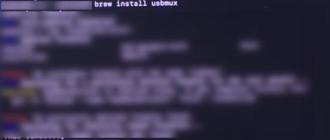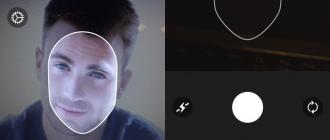Shopping lists are a fairly popular category of iPhone applications, there are dozens, if not hundreds of them in the AppStore, and it is very, very difficult to choose the one that meets all your requirements. Today we will talk about one of these applications, which, in my opinion, is one of the best among its kind.
The app is called ShopShop, it's free, which is surprising considering its functionality. It is rare to observe such altruism of developers, usually it is quite the opposite - a weak application is sold for quite tangible money. So let's consider that we are lucky with ShopShop and consider the application in more detail.
So we are dealing with a shopping list. More precisely, with lists, because you can create as many such lists in the application, one, for example, for a supermarket, another for a pharmacy, the third for a building materials store, etc. You can move between the lists by flipping through the screens.

Working with a list
Everything is pretty simple here. To add a new position to the list, press the "plus" in the upper left corner, a text entry field opens, and on the left, a window for entering the quantity (pieces, kilograms, etc.). Enter the name and quantities, click the "Finish" button at the bottom - that's all, the item has been added to the list. After entering the position name, it remains in the application database, and in the future you will only need to type the first two or three letters, and you will see all previously entered positions that begin with these letters.


After entering all the positions in the list, we press the button with the name of our list (by default it says “Shopping list”) and we see the list we have compiled. Positions in it can be moved relative to each other by pressing and holding your finger on the icon opposite the name. The line is highlighted, you can move it.


The created list can be sent to someone by mail, if the addressee has the same application installed, he can open the prepared list directly from the received letter directly in ShopShop. A very convenient function, for example, a wife can send such a list to her husband, or you can come up with a lot of other options for using this "feature". You can also send the list by SMS, but in this case, you will not be able to open the received message in ShopShop.


In the store, opening the application and buying products, you simply click on the lines with the names in the list, and they are crossed out. You can remove purchased products from the list by selecting the appropriate item in the menu, or simply by shaking the phone (this option is set in the settings). Very handy, especially if you have a very long list.


Creating new lists
To create a new list, you need to click on the icon in the upper left corner of the screen and select "Add new list" in the menu that appears. Next, enter its name, select the background color and click OK. That's all, the list has been created. As we already said, to move between the lists, you just need to flip through the application screens.


Settings
In the settings, you can choose how to remove purchased products from the list (shake the phone, press the checkmark button or delete using the menu), sorting method (alphabetically, by status, manually), set the number of names remembered by the application, and other functions (see. screenshots). I want to dwell on only one point - this is synchronization. If you have a Dropbox account, you can use it to sync lists between different devices, for example, iPhone and iPad, iPhone and iPod Touch, and so on.
General conclusions
The application is very easy to use, it is not overloaded with functions and capabilities, it is logical to operate and looks good. We sincerely recommend trying it, especially since you do not need to pay money for it.
Every iPhone comes with Reminders and Siri (starting with 4s) - two great tools that get even better when working in the same team. Shopping lists are the simplest and most mundane routine that we all face. IPhone owners are more fortunate than others because Reminders and Siri make shopping a lot easier. In this post I will explain and show you how you can do this.
How to create a shopping list in Reminders and add groceries to it using Siri
Open Reminders on your iPhone or iPad. Click on + at the top of the screen to create a new list.
 Give your list a name and choose a title color, then click Ready.
Give your list a name and choose a title color, then click Ready.

Press and hold the button Home to call Siri. Say something like “Add milk to my shopping list” (or any other product, but in English, of course).
Click the button Confirm or just say Okay.
That's all you need to do to add a new item to the list. Agree, this is much faster than taking an iPhone out of your pocket, unlocking it, opening Reminders and manually entering a product name. Yes, there is a minus in the form of using only the English language, if you are "not friends" with him. Let's hope that soon this will change and Siri will speak Russian, well, or rather you will speak English :)
Share a list with other users
 Open iCloud in any browser and log into your Apple ID.
Open iCloud in any browser and log into your Apple ID.
 Click on the Reminders icon and open them.
Click on the Reminders icon and open them.
 Click on the sharing icon opposite the list that we want to share, in our case it is the Shopping list.
Click on the sharing icon opposite the list that we want to share, in our case it is the Shopping list.
It's all. The user will receive your invitation and immediately after confirmation, a new list will appear in their reminders. Here are some simple tricks you can make your daily shopping routine easier.
Do you have any questions, comments or suggestions? Welcome to comments - I'm always happy to chat and help. Stay tuned, there is still a lot of interesting things to come!
Perhaps, during a trip to the store, many people have a question, how not to forget to buy everything you need, and at the same time not to collect unnecessary goods. To be on the safe side, we write ourselves lists on sheets of paper, and then diligently check with them in the store. But it often happens that we forget to write something down or we have nothing to cross out already purchased goods, and then it becomes not so easy to navigate in a long list.
Fortunately, the developers have created a variety of smartphone apps to record purchases. These programs, which run on Android and iOS platforms, save us from having to keep everything in our head. In addition, they do not allow one or another product to be overlooked, because all of them are already included in the phone's database, and we just have to choose the ones we need.
Buy a loaf!
Requirements: Android 1.7.2 and above, 2.7mb / iOS 7.0 and higher, 6.9 mb
"Buy a loaf!" - Convenient and easy-to-use shopping list with a beautiful interface. The application allows you to manually enter a list of products and their quantity, automatically groups items in the list, has a built-in dictionary by products.

In the paid version of the program, cloud synchronization of lists between devices is available, which allows you to keep lists with other people in real time. The application can create several lists and send them by mail and sms, print or duplicate.
Additionally, you can install a free widget.
OI Shopping list
Requirements: Android 1.6 and above, 1mb
Ol Shopping List is the simplest shopping list, which is why many users love it. In the application, you can create several lists, dividing products by thematic groups or stores. Each item can be labeled with which items in the list will be sorted, units of measurement, quantity, price can be specified, priority can be assigned, and a note of arbitrary length can be added.

The application does not provide for synchronization, but any of the lists can be sent to another person, for example, by e-mail or sms. The program has three built-in themes, many settings for sorting lists and other nice little things.
Shopping list: For bread!
Requirements: Android 1.6 and above, 471 kb / iOS 5.0 and above, 2.1 mb
This simple and handy application allows you to quickly and easily create a shopping list. Particularly important purchases can be selected from the general list with a marker, and the purchase is deleted with one touch. The program has a built-in voice dialing and functionality for reading barcodes (you need to additionally install Barcode Scanner for it to work).

You can create separate shopping lists for different stores, send lists to other phones and make a backup. The application does not load the phone at all, does not slow down and loads quickly. In the paid version, it is possible to install the widget on the desktop.
buy me
Requirements: iOS 6.0 and higher, 25 mb
The application is noticeably different from its counterparts with a striking interface. The shopping list in it is easy to compile and edit. The program already has its own database of all existing products, and when adding items, it automatically substitutes the necessary words and loads already existing beautiful product pictures that help to recognize the element at a glance.

The purchased positions are marked, darkened and moved to the end of the list. The shopping list is completely cleared by dragging down. The application provides synchronization via iCloud.
Shopping: Listick
Requirements: Android 2.2 and above, 2.7 mb / iOS 4.3 and above, 25.3 mb
The Shopping app makes shopping easy, fast and enjoyable. It allows you to create an unlimited number of lists and templates. The program already has a built-in database of goods, and by the first letters entered, it will offer options for names, add them to the list and automatically determine the category.

In addition to creating a shopping list in the application, you can keep track of your expenses by dates and product categories. The created lists are synchronized in the cloud in real time and are available on all your devices and on the application site.
For quick access to the application, you can add a widget to the smartphone desktop. In addition, the program has several types of sorting, marking the most important positions, voice input, several types of design, and also allows you to delete purchased goods in one move, creates a list from incoming sms and sends ready-made lists by e-mail and sms.
Going to the store for shopping turns into a pleasant pastime for some people, and torture for others, to which they usually go voluntarily and regularly. The difference between the first and the second can be not only gender, but also purely practical. Some in advance and clearly prescribe their shopping plan, others run from rack to rack, forgetting to buy one or the other. I have always ranked myself in the second category of people who do not know how to plan their purchases, from which I often came home with packages of unnecessary things and without bread. What is there to be cunning, I still cannot plan my expenses and income, however, with one thing I have coped with - the shopping list is now one of the most convenient and familiar things for me. And not because I became more conscious, rather the opposite - I found the easiest way not to forget anything, called "String bag".
What is the main thing for those who use smartphones as a shopping list? Convenience. This is what I found in Avoska... Someone will tell me a lot of existing alternatives from the App Store, but you will understand why I chose this option.
String bag allows you to create completely different lists by naming them at least "Products home", though "Do not forget to put in a suitcase".


The first thing to do is "Add list" pressing the plus sign. The application will ask you to title it (here you can show your imagination) and save.
Further it is even easier - products, goods or services are added. Avoska has a fairly wide database of goods sorted by department. So, for example, if you add a position "Lightly salted salmon", it automatically goes to the department "Fish and seafood" and is highlighted in blue. Fruits and vegetables are sorted according to the same principle, but they will already be bright green. And, here's the raw meat and poultry will be colored in a dark cherry color. This is very convenient when you move around a huge hypermarket, in which only the transitions between departments take a few minutes.




But back to adding positions. A large database offers many ready-made options for the name of products, from which you can choose the one you want, or you can enter your own - String bag it will not delete it anywhere. The only thing that can happen to an "unidentified" product is to move it to the end of the list and highlight it in a standard gray color.


In addition to the name of the products, you can add the exact quantity (in grams), add your own comment and select the department in which the product is located. The latter in case of some non-standard case mentioned above.
What usually happens in a store? In the hands of a basket for groceries or a trolley on wheels, which you have to carry in front of you, and then you have to look at the list and cross out the purchased items. WITH Avoskoy all this can be done with one hand.
Swipe right crosses out the selected item and moves it to the end of the list. Swipe left generally removes a line from the list, as obviously unnecessary.
But if the user made a mistake and accidentally crossed out or deleted the desired position, shaking will undo the last action.


The completed list can be sent by e-mail, sent by SMS or printed. True, for the latter, you will have to have a printer with the corresponding AirPrint capability at hand, and the first two options are very convenient and easy to use in everyday life.
If you use the same list for a long time, for example "Buy home", then the list of crossed out items becomes very, very impressive. For quick cleaning in the lower left corner there is basket... By clicking on it, all the crossed out products will sink into oblivion.

Another convenience Shopping bags- this is the indicator on the application icon. If there are unfulfilled tasks or unbought goods in the lists, then a red tab with the exact number of forgotten items will light up on the icon. A kind of analogue of a cross on the wrist: I looked - I remembered.
For a long time using the application, I managed to get used to its bright interface and no longer notice the flaws. The only thing I would like to see is synchronization between devices and the ability to add the estimated price of a product or service.
iPhone + iPad: 33 rub.
When a mouse hangs itself in the refrigerator, going to the supermarket for groceries is simply inevitable. How do you prefer to go grocery shopping? Do you order them online or write a huge word “what to buy” and go to “Grocery”? When the feeling of hunger overtook you, in the store you can spend a lot of money by buying excess. Therefore, there is a danger of losing control over yourself and gaining everything that comes across, and when you come home, remember that you forgot to buy the most important thing! How to keep in mind the most essential products to buy? Of course, make a list for yourself. The Avoska - Shopping List application will help make this lesson easier and make the process of shopping for groceries more fun. Real housewives and forgetful husbands will definitely appreciate the idea and are unlikely to argue with the fact that it should receive the honorable place of the Application of the Day today!
You come to the supermarket for milk, and you leave with an overloaded stroller and a bunch of groceries that were not included in your shopping plans at all. I know from my own experience that the ideal option is to make a list. Then you will save money, and you will not forget what you need.
Avoska - Shopping List application is a reliable assistant for everyone who is going to the hypermarket for groceries. Make a grocery list in minutes on your smartphone and cross out with one hand what you already bought in the supermarket.
A convenient service “do not forget to buy” was invented by the developers. All actions for compiling a list of products are kept to a minimum. Start typing a product that is included in the shopping list of today's trip to the store and the application itself will offer you options for the first indicated letters. Choosing, for example, "mayonnaise" from the list, the application will ask you to indicate how many packs you need to buy and add a comment to the entry if necessary.


Having finished with the list, the Avoska - Product List application will distribute them to departments by itself, significantly reducing the time it takes to find food in the supermarket. After putting in the basket what you have found on the list, cross with one hand from the list what you have already bought.
The application will sort the list of purchases by itself and show in the top lines what has not yet been taken from the shelves. The bright, beautiful, colorful design adds a little bit of fun to the shopping process.