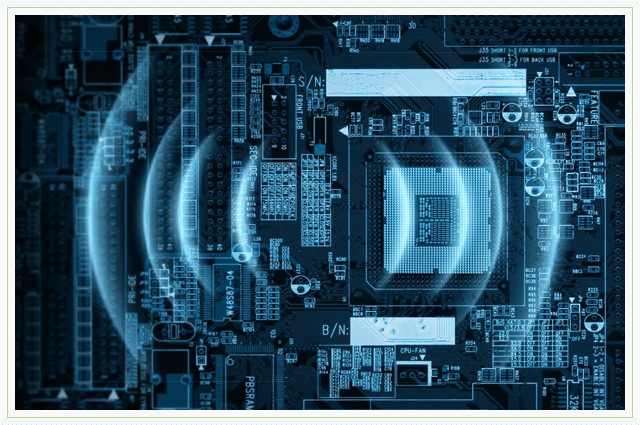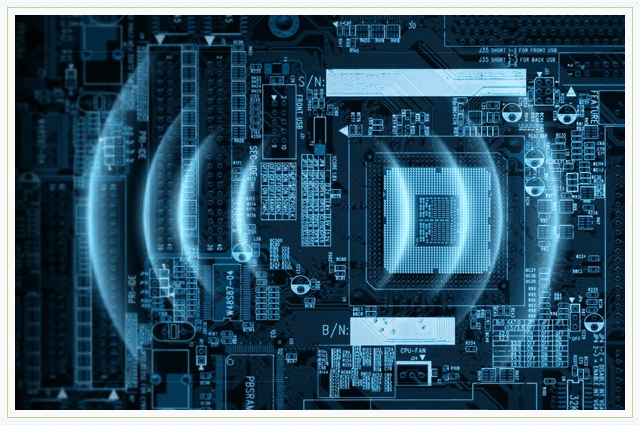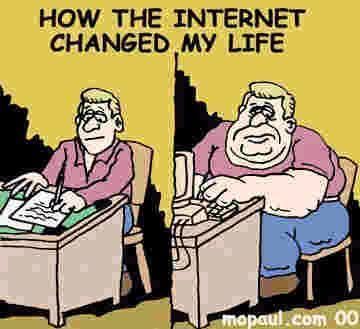Good day, dear readers of the blog site. This time, I would like to talk with you about how to calculate the power of the power supply for a computer, and without any special effort on your part. Next, I will talk about two ways that will help you to calculate the power of the power supply for a computer of any configuration with the necessary accuracy.
Why is it so important not to make a mistake with the power of the power supply? Because in the case of choosing the power up (if the power supply turns out to be more powerful than is necessary for your configuration), nothing will happen (well, unless the electricity is consumed more + overpay for the unit itself), but if vice versa - i.e. when the power of the unit is insufficient, the performance of the computer will drop, it may also periodically fail, freeze, or it may simply not turn on. When upgrading computer hardware, it is also necessary to re-calculate the power, it may be necessary to change the power supply to a more powerful one.
If you buy a ready-made computer in a store, most likely the power supply is already installed there. However, I personally am categorically against such decisions, due to the total incompetence of the assemblers in matters of the correct choice of components. For the same reason, power supplies in such computers are often placed "do not understand which company," or not at all the power that needs to be installed. Therefore, it is best to choose a power supply yourself, and the first thing you need to do here is to figure out which one minimum power must have a power supply for the computer to be assembled.
There are two ways to do this, using the online power calculator of the power supply, as well as manually. Naturally, the result obtained manually will be much inferior to the first in accuracy, so I suggest starting with the first option.
To do this, go to outervision.com/power-supply-calculator, which will open the "advanced power calculator" service for calculating the power supply from the well-known company Coolermaster. You can also go to standard calculator, which offers fewer options for calculation, simply by clicking on the "Standart" link in the upper right corner. In most cases, the standard option should be enough, so let's start with it.

- So in the field System type in the vast majority of cases there will be a value of "1physical CPU". Means - the number of processors in the system, almost all personal computers are equipped with one central processor.
- In field Motherboard indicates the type of motherboard. If you do not have a server at home, which is most likely the case, we indicate here Regular-Desktop, or High End-Desktop - if a sophisticated gaming or overclocking motherboard with a large number of slots is installed.
- Concerning CPU (central processing unit), its model and the type of socket in which it is installed, can be found, for example, through a utility called CPU-Z, downloading it from the official site
- Video card - model of the video card. You can recognize it using the same CPU-Z utility by going to the Graphics tab. Unfortunately, in the simplified version of the calculator it is not possible to specify several video cards at once if you have them, for example, in SLI mode.
- In field Optical drives you must specify the number of installed optical drives, note that a separate item is a Blu-ray drive.
- Well, the last item here is the number of hard drives. After all the steps taken, click the Calculate button and voila, the value of the recommended minimum power supply calculator is written below. This is exactly the minimum value, i.e. it is better not to take a block below this value, it may simply not be enough.
As you can see, a simplified version of the calculator has a number of disadvantages, for example: it is impossible to specify several video cards at the same time, if any, are installed in the computer; it is impossible to specify the rotation speed of the hard drive (for some reason, only one option is available - IDE 7200 rpm); Plus, the power consumption of components that are in overclocking is not taken into account here, and the difference, I must say, is not so insignificant. Advanced mode allows you to bypass these problems, though you have to explain something, since not all points in it can be understood.
Advance Mode (Advanced) Power Calculator

In the CPU Utilization (TDP) field of the advanced mode, I recommend setting 100%, which means that the processor consumes energy when it is fully loaded. If you overclocked the processor, then tick off the corresponding item and specify the frequency and voltage values \u200b\u200bafter overclocking. By pressing the Overclock button, the power consumed by the processor after overclocking will appear in the field on the right. Naturally, this value should be somewhat higher compared to the drain.
As you can see, where in the standard version there was only one field for a video card, there are already four of them. In addition, it is possible to specify the type of video card connection between itself - SLI / CrossFire. Some changes have also occurred in the hard drive selection section, in particular - now you can specify the interface of the hard drive and its class (approximate number of revolutions): Regular SATA - 7200 rpm; High rpm SATA - over 10,000 rpm; Green SATA - 5200 rpm. You can specify the number of SSD drives, if any.
In the PCI Cards section, you can specify devices (expansion cards) that provide advanced functionality - for example, a TV tuner or a sound card. In the Additional PCI Express Cards section, specify the expansion cards that are connected respectively through the PCI Express interface (the slot where the video card is installed and others below), excluding the video card itself.
The External Devices section lists all devices currently connected to the computer that are powered exclusively through the USB port. This can be a fan, a Wi-Fi module (which is usually always connected to the system unit), etc. All kinds of printers and scanners are not included in this category, since they have their own power sources.
The next extensive category is Fans (fans, coolers). As you can see, in the simplified mode there was not even a mention of this, although they consume significantly, especially the larger their diameter and quantity. Also, just below the item Water Cooling is located - here you can specify the parameters of water cooling of your system, if you have one.
The last item in the advanced calculator is the System Load item - here you can set percent system load generally. By default, this field has a value of 90%, I still recommend setting it to 100%, since even a small margin of power should be. Capacitor Aging - as I understand it, means percentage aging capacitors in the power supply, please correct me if that. This percentage is taken from the initial state (a completely new power supply) and varies in direct proportion to the number of hours worked.
And although this parameter is very conditional, I still recommend taking it into account as well, you need to calculate it like this: 5 years of operation (in nominal mode - i.e. not under 100% load and not 24 hours a day) - 20-30 %, i.e. it’s like a loss of power due to aging. It turns out that, having approximately estimated how much the unit will work for you, you can thus buy a unit with a power margin, in general, this is exactly what you need to choose a power supply for - with a margin, try not to take what is called "close to".
All, after all the fields are filled, click Calculate and see the recommended value of power. My difference in the result was about 18 watts.
Manual power calculation method
And although the considered calculation method allows you to get the most accurate result, however, such a calculator may not always be at hand, sometimes it is sometimes necessary to at least approximately "estimate" the recommended power of the power supply manually. I think how to do this you guessed it, just adding up values power consumption of all computer components. However, the result obtained from the manual method will be even more inaccurate in comparison with the very first option (simplified mode of the online calculator "Standart").
Below is a list approximate values power consumption of various components:
- The power consumption of the motherboard ranges from 50 to 100 watts, in most cases - 50 watts, on inexpensive gaming motherboards up to 75 watts.
- One strip of RAM DDR2 eats up 1 W of power, 1 strip of memory type DDR3 - 3 watts.
- A regular hard drive (not the Green-series) 7200 rpm - consumes up to 25 watts, Green drives (eco-friendly) - about 7 watts. SSD drive consumes 2 watts.
- The appetite of an optical drive averages 23 watts. Typically, this is a drive that can read / write DVD / CD discs, the so-called Combo drive.
- Fans If we are talking about case coolers, the most common option among them is 120 mm - 5 W, 140 mm-200 mm - 10 W. LED backlight on coolers takes an additional 1 W of power. CPU coolers (80-90 mm) - 8 watts.
- Expansion cards (TV tuners, sound cards) - 30 watts. Devices powered by USB - 7 watts.
- It is not possible to indicate the energy consumption of your particular video card and processor here even approximately, there are too many models of various video cards, so the power spread is just cosmic. However, you can see their power consumption in the specifications, the maximum power consumption of the processor can be viewed in the CPU-Z program in the Max TDP field.

Adding all the above values, we obtain the required power. As a result, the power supply for my system when calculating manually was about 325 W, which is pretty close to the result obtained when calculating with a standard calculator. Thus, I have to admit that manual calculation can take place. If you plan to do overclocking components, then add another 15-25% to the resulting value.
Power supply unit. This parameter is individual for each computer. To calculate the power of a computer power supply, it is necessary to sum the amount of electricity consumed by each component of the computer.
Of course, it is quite difficult for an ordinary user to add all the values \u200b\u200bon their own, especially some of them simply do not indicate the power consumption by the manufacturers themselves or the values \u200b\u200bare obviously too high. If you do not want to spend time studying all the characteristics of components, you can use the online calculator for calculating the power of the power supply (links at the end of the article), although in these services the values \u200b\u200bare not always true, but you can get an approximate value, which is enough to determine the power power supply unit.
After obtaining the conditional power of the power supply, it is necessary to add “spare watts” - this is about 10-20% of the total power. The reserve is needed so that the power supply is not operated at maximum power.
If the power supply is insufficient, this will cause a number of problems: freezing, self-rebooting, clicking the head of the hard drive, and also turning off the computer.
Why do I need to calculate the power of the power supply
If you are building a powerful system, then the standard 300, 400-watt power supply that comes with the chassis is simply not enough. Of course, you can not torment yourself with the calculations and the choice of power supply, but immediately take 1500 watts, but who wants to overpay for nothing.
You can make conditional recommendations, because in order to calculate the power of the power supply, you need to sum up all the components included in the computer. Here you only need to consider that each slot consumes up to 75 W, and also take into account possible bundles of video cards in or mode. It should also be borne in mind that high-end class consume significantly more power than low-end class processors.
- 400-450 W power supplies with a built-in video card or a discrete low-end graphics card are quite suitable for modern office and home computers;
- for mid-range gaming computers (without SLI and Crossfire) - 550-650 watts.
- for hi-end class gaming computers with multiple video cards (SLI or Crossfire) - 700 W and higher.
Power supply unit
Power supply manufacturers print on the sticker in large print. The power of the power supply is how much it can give energy to the components connected to it.
As mentioned above, you can calculate the power through the online calculator for calculating the power of the power supply and add to it 10-20% of the "spare power". However, in fact, everything is a little more complicated, because the power supply gives a different voltage of 12V, 5V, -12V, 3.3V, that is, each voltage line uses only its own power. But in the power supply itself there is one transformer installed, which generates all these voltages to power the computer components. Of course, there are power supplies with two transformers and most often they are used for servers. But in conventional computers, power supplies with one transformer are used and therefore the power of each voltage line can quite “float” - that is, increase if the load on the other lines is weak or decrease if other lines are overloaded. And on the power supplies they write exactly the maximum power for each line, and if you add them up, the resulting power will be higher than the power of the power supply. That is, the manufacturer deliberately overestimates the rated power of the power supply, which it is not able to provide. And all the voracious components of the computer (s) receive power precisely from +12 V, so you need to pay attention to the current values \u200b\u200bindicated for it. If the power supply is of high quality, then this information will be indicated on the side sticker in the form of a table or list.
The power supply is one of the most important parts of modern PC, especially gaming.
But many people devote very little time to his choice, believing that if he gets into the box and launches the system, then it’s suitable and everything is fine. Many manage to look at only two things when choosing it.
1.
Low price. (Not more 1000 rub)
2.
The number of watts in the PSU. (Of course, the figure on the sticker should be higher.) The Chinese like to throw such buns when in reality the power BP not even close to the figure that they wrote.
To help not waste money, I’ll write about what you need to look at, so as not to make a mistake in choosing. After all, buying cheap Chinese BP may cause damage to all components of a non-cheap computer.
http://i036.radikal.ru/1304/90/254cdb4e6c47.jpg
Clause 1.1
1.
Do not save on the power supply.
2.
Choose a manufacturer that has proven itself in the market and in this segment.
For example: Seasonic, Chieftec, HighPower, FSP, CoolerMaster, Zalman
3.
Calculate the power consumption of all computer components. (You can find the components on the manufacturer’s website, where all the characteristics are usually indicated. Or simply by typing in a search engine.) However, there are many options, the main desire is to find.
4.
After the calculation, add to the received amount the power reserve, so that for sure (suddenly errors, etc.). 3 point can generally be left if there is an intention to buy immediately a watt 800-900
++.
1. Modular type.
Modular units can add and detach cables as desired. How convenient it is, I realized after buying such a power supply: you can easily remove unused wires until they come in handy. And don’t have to rack your brains where to fasten, wind these wires so as not to interfere. Although this type has a higher price.
2. Standard type.
Cheaper, all wires are soldered directly to the unit and can not be removed.
In principle, if the budget allows, it is better to buy a modular option because of its convenience, although you can choose the standard option. To your taste. :-)
Clause 1.3
There are also differences in Power Factor Correction - Power-Factor Correction (PFC): active, passive.
1. Passive PFC
In passive Pfc a common choke is used to smooth out voltage ripple. The effectiveness of this option is low, often used in blocks of a low price segment.
2. Active PFC
In active Pfc an additional board is used, representing another switching power supply, and increasing voltage. What helps achieve near-ideal power factor also helps in voltage stabilization.
Used in delusional blocks.
Paragraph 1.4
Standard ATX The standard indicates the presence of the necessary wires for connection. Better to take no lower ATX 2.3 since they install additional connectors for video cards 6 + 6 pin - 6 + 8 pinmotherboard 24+4+4
Paragraph 1.5
1.
You must always pay attention to the specified block data.
Extremely important! Pay attention to rated power BPrather than peak.
Rated - this is the power that is issued continuously. While the peak - issued for a short time.
2.
Power BP the channel should be + 12V.
The more of them the better. There are also several channels: + 12V1, + 12V2, + 12V3, + 12V4, + 12V5.
Example:
1. Power supply from ZALMAN.
It has one line + 12V, total 18A and a total of 216-watts.
Active PFC is used, and this is a big plus.
There are already 2 lines + 12V (15A and 16A). Although the manufacturer indicated the sticker 500 watts in "face value" only 460 watts.
A completely high-quality block of the budget segment.
3. One more from ZALMAN.
For computers using switching power supplies. Unlike transformer ones, they are smaller in size, but due to the complexity of the circuit, they are more prone to breakdowns. Therefore, the choice of PSU is an important stage of PC assembly.
Power supply unit
How much power do you need a power supply for a computer? PSU manufacturers indicate an effective range of 50 to 80% of what is indicated on the label. So this criterion can not be discounted. There are many online calculators on the Internet. Pay attention to the site of the famous company be quiet! (https://www.bequiet.com/en/psucalculator). Here we introduce the model of the central processor and video card, the number of S-ATA, P-ATA devices and RAM slots, as well as the number of air fans and liquid cooling systems.
As a result, we get the maximum power consumption.

The following is the selection of a specific model based on the user's priorities: silence, efficiency, price. In our example, the optimal solution would be a 500 Watt power supply to a computer, with a maximum load of 63%.
Don't feel like messing around with a calculator? Here are some general tips:
- Often, specifications for video cards indicate overstated conditions for the power of the entire system. Learning to count it yourself.
- Suppose the choice fell on a Geforce GTX 1060 graphics card. According to tests, this configuration with an Intel central processor consumes about 280 watts. Therefore, we recommend a 400-watt power supply. For AM3 + CPU, we recommend 500 watt models.
- The AMD RX 480 video adapter needs more watts (maximum 345 W), and a PC with a GeForce GTX 1070 loads up to 330 W, but 400 watts is enough in both cases.
- If the GeForce GTX 1080 is responsible for the graphics, then we find a power supply of 500 watts.
- For an overclocked Geforce GTX 1080TI graphics card in conjunction with any CPU, a 600-Watt device is suitable.
- More powerful PSU models are used in SLI systems (for a gaming computer) and in mining. In this case, we add the power consumption of each video card according to the specification.
Selection of a power supply for a computer by parameters
Power calculated. We pass to the following priority properties of power supplies:
- Size;
- Manufacturer;
- Degree of silence;
- Distribution of currents along the lines;
- Availability of necessary protections;
- Modularity;
- A variety of power connectors.
Form factor
PSU is installed in the case of a personal computer. There are two main standards depending on the size - ATX and Sfx. The first is used in ordinary system units, it is more common. If you have a compact desktop system, then only Small Form Factor will do. The instructions for the PC frame indicate the type of supported power supplies.
Format ATX implies the installation of a cooler with a diameter of up to 14 cm in the power supply unit. Previously, the type Sfx had an 80 mm fan. Now the compact power supply for the computer is equipped with a 12-centimeter cooler, which positively affects the noise level.
Computer Power Supply Manufacturers
Each company can release both a successful series and a non-brilliant one. BPs of different manufacturers are presented on the market, but according to the filling of the same company.
Of the fully branded power supplies, only the company remained Super flower, prices for which are biting. Their quality is excessive. Such PSUs are useful in hot server systems with round-the-clock load or mining.
At Seasonic noisy specimens began to meet with a squeak, although it took a proud second place.
Enermax began to give the production of new brands to the company TWT, which made them less quality.
At be quiet! better cooling systems, and the real manufacturer of the PSU is HEC, which does not reach the “middle peasant”.
Better not get models Chieftecwhose quality factor has fallen in recent years, but the cost has remained unchanged.
BP Aerocool VX series are noisy at maximum power and mediocre in quality, and Kcas - Quiet, and flaws can be detected immediately and returned to the store.
Firm Corsair inconsistent - the CX series is the most unsuccessful, and the RM is the best, albeit expensive.
Xfx - decent power supplies in terms of price / quality, as they are quiet, and responsible for the filling Seasonic. Such PSUs are cheaper, as they are not assembled at the main factory of a famous brand.
Efficiency
Power supplies vary in the quality of energy transfer from the outlet to the computer, that is, in the degree of loss. To formalize these parameters, an 80 PLUS certificate was issued, which is issued by a power supply with an energy efficiency of at least 80% and a power factor of at least 0.9.

This parameter directly depends on how much you spend on electricity. The noise level from the PSU will be less with a more advanced certificate, since the fan removes little heat. The higher the efficiency of the power supply, the more expensive it costs. Therefore, we choose the “golden mean” - 80 PLUS GOLD. In this case, with a voltage of 230 V, the power loss at 50% load will be only 8%, while 92% will go to the needs of the PC.
Power factor correction
High-quality power supplies always have Power Factor Correction (PFC). This coefficient reduces the power consumption of reactive power, which consists of inductive and capacitive components. Such power does not carry a payload, so they are struggling with it, adding special elements to the circuit.
There are two types of PFC:
- Active;
- Passive.
APFC copes with short-term voltage dips in the mains (work continues due to the accumulated energy in the capacitors), so the voltage range at the input of such a power supply reaches 100-240 V. The resulting power factor rises to 0.95 at full load.
The passive PFC circuit is a large inductance inductor that smooths low-frequency noise. But the power factor does not rise above 0.75.
Preferred are power supplies with active PFC, which improves their performance.
Noise
PSUs for a computer differ in the type of cooling:
- Active;
- Passive;
- Semi-passive.
The first type has become widespread. In such devices, the fan constantly rotates, removing warm air. Its speed can be controlled by the temperature inside the power supply housing. The noise level depends on the size of the cooler (the larger the diameter, the lower the noise) and the variety of its bearings (the quietest is hydrodynamic, loud is the sliding bearing when worn).
Passive cooling system implies the presence of a massive radiator. The lack of a fan in the PSU does not mean complete silence during operation. Some elements of the unit board may emit a quiet but noticeable buzz. In terms of acoustic comfort, such models are often inferior to active cooling power supplies.
The best choice for this criterion is power supplies with a semi-passive mode, especially if there is a button for its control.


The cooler turns on only when the load on the system is small (from 10 to 30%, depending on the model). Then it turns off when the temperature inside the PSU becomes less than the threshold value.


The advantage of the semi-passive type of cooling is not only in the low noise level, but also in the increased service life of the fan due to the reduction of its speed, as well as in the optimized heat dissipation at any time of the power supply.
A quality power supply creates independent +3.3 V circuits; +5 V and +12 V. In budget power supplies with a sharp increase in current consumption by the processor or video card along the +12 V circuit, drawdowns are observed on other lines. This may cause the system to freeze. Therefore, before buying, you need to find reviews on the models of interest on the Internet and give preference to a device whose voltage fluctuations do not exceed 3%.
The main load in the system unit rests with the CPU and the video adapter, which receive energy through the +12 V line. Therefore, it is important that the power supply unit is able to give out the maximum possible power through it, better close to the total. Such information is displayed on the PSU label.

Protection technology
The next stage is the presence of a variety of protection against the power supply:
- overload (OPP);
- over current (OCP);
- overvoltage (OVP);
- undervoltage (UVP);
- overheating (OTP);
- short circuit (SCP).
Modularity
There are three varieties of PSUs for connecting power cables:
- Non-modular;
- Fully modular;
- With partially detachable cables.
The first type is the cheapest. Such a power supply unit requires a neat laying of wires in the case of a personal computer so as not to impede the free movement of air. A system unit with good cable management will do.

The PSU is installed easier if only the necessary cables are connected to it. In this case, such strict requirements are not imposed on the case.


Power cables for the motherboard and central processor are necessary regardless of the number of connected devices, so you can choose the least expensive PSUs with partially detachable connectors.

Computer Power Connectors
The PSU supplies energy to the components of a personal computer through cables with connectors. For hard drives and optical drives, SATA and legacy Molex are used. But the second option is used for operation of case fans if their rotation speed is not regulated. Solid-state drives are powered either by SATA, or directly through the PCI and M.2 interfaces of the motherboard. Floppy drive requires Floppy connector.



The main power cables are supplied to the system board (24/20 pin) and CPU (8/4 pin). The 20-pin connector was used with earlier motherboards, now it’s a 24 pin, in which 4 pins are usually detached. Undemanding “stones” have enough 4-pin power, but it is better to connect all 8 wires.


If the external video adapter does not have enough power on the PCI bus, then additional power pads are connected. The connectors of the computer power supply for the video card can be 6 or 8-pin, and for powerful devices - two connectors of 8 wires.

The length of the input cables is also important. Before buying, go to the website of the power supply manufacturer and study the parameters of interest.

Without a competent study of the wound of power supplies for PCs, it is impossible to build an effective and stable system. The durability of components directly depends on the BP properties. Which power supply is better for a computer? An ideal acquisition is a device of a well-known brand, operating at the level of 50 - 80% of its capabilities (affects the strength of its elements and the degree of noise) with all existing protections.
After the successful opening of the international technical support forum, Enermax offers its customers a new useful “service adviser”: The new online power supply calculator allows users to quickly and easily calculate the energy consumption of the system. On the occasion of the opening of a new service, users can win three popular Enermax power supplies.
 Before buying a power supply, most buyers wonder what level of power consumption is needed to power their system. The instructions of individual manufacturers are not always accurate enough to calculate the total energy consumption of the entire system. In this case, many users follow the motto “better is more than less”. Result: the choice of a too powerful and more expensive power supply, which will be loaded at full capacity of the system by only 20-30 percent. It should be borne in mind that modern power supplies, such as Enermax, achieve efficiencies above 90 percent only with a power supply load of about 50 percent.
Before buying a power supply, most buyers wonder what level of power consumption is needed to power their system. The instructions of individual manufacturers are not always accurate enough to calculate the total energy consumption of the entire system. In this case, many users follow the motto “better is more than less”. Result: the choice of a too powerful and more expensive power supply, which will be loaded at full capacity of the system by only 20-30 percent. It should be borne in mind that modern power supplies, such as Enermax, achieve efficiencies above 90 percent only with a power supply load of about 50 percent.
Count and win
Enermax presents an exclusive competition for the opening of the power calculator. Membership Requirements: Enermax offers three different system configurations. Participants must use the power supply calculator to calculate the power consumption of the system. Between all the correct answers, Enermax draws three popular power supplies:
More information about the competition is located.
BP calculator saves time and money
Enermax's new Power Supply Calculator (“Power Supply Calculator”) is designed to help users reliably and accurately calculate their system power consumption. The calculator is based on an extensive and constantly updated database with all kinds of system components, from the processor, the video card to the little things, like a case fan. This will save users not only a long-term search for energy data of individual components, but in many cases will save costs. Since for most simple office and gaming systems, a power supply with a power of 300 - 500 W is more than enough.
Professional Enermax Support
More than a month ago, Enermax announced the opening of an international support forum. At the Enermax forum, participants have the opportunity to receive qualified assistance in solving technical problems and answers to all questions regarding Enermax products. In addition, the new forum provides a platform for enthusiasts from around the world on which they can exchange experiences and tips on setting up and optimizing their computers. Enermax product managers and engineers are responsible for the professional help on the forum - that is, company employees who are primarily responsible for the development of Enermax products.