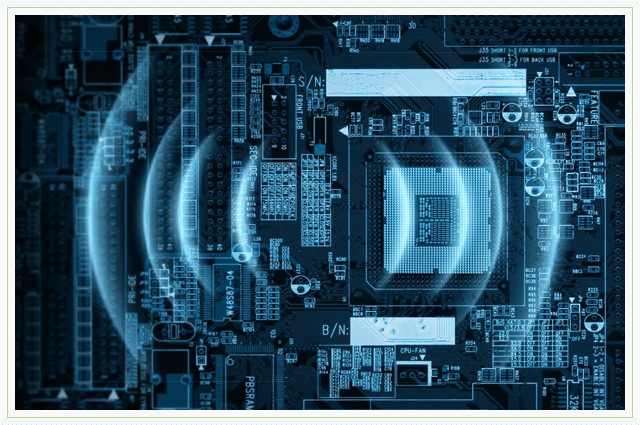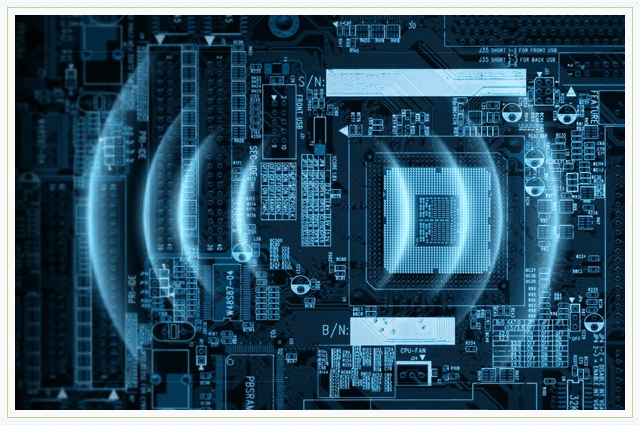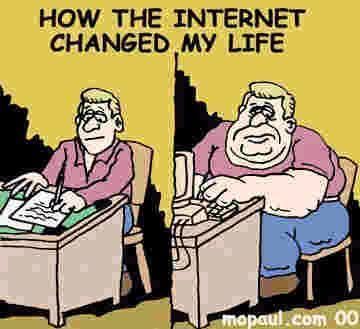A few years ago, Microsoft began to distribute the new version of Windows in an unusual way: through .iso-images, which were installed without activation codes and license confirmation. But people who have installed Windows 10 often face an obsessive requirement to activate the system, that is, enter a license code purchased from Microsoft. Consider whether activation is required and how to complete it.
Do I need to activate Windows 10
Many users have a logical question: is activation necessary at all? The system can be used without it, and no restrictions are visible at first glance. So maybe you do not need to activate Windows 10?
However, in an inactive OS, some functions are blocked.Not the most important ones are just personalization settings, but until you activate the system, they cannot be changed.
This means that putting on the desktop a photo of your favorite cat or making icon icons more will fail.
In addition, on the screen all the time there is an annoying reminder of activation, which, although it does not impose any restrictions, but it really gets on your nerves.
So if you do not care if personalization works in the system, you can safely stay on non-activated Windows 10. It will not hurt you to work with the system.
But if a reminder about activation and restrictions on personalization cause you inconvenience, then the system will have to be activated.
Activation methods
Microsoft developers have invested in Windows 10 several different activation methods:
- during installation;
- through Windows settings;
- using the command line;
- by phone.
There are several types of licenses, each for its own needs:
- OEM activation is a type of license that is commonly used on new computers. The system is activated by the computer builder, and the license code is provided to the buyer along with the device. If you have ever bought a computer with Windows preinstalled, then most likely you have an OEM license. In this case, the system is activated without using the Internet. The main disadvantage of this approach is the connection to the computer: if you change any components in it (most often the motherboard), then the license may disappear;
- KMS activation is used by companies. This type of license requires a server dedicated to managing many keys (up to several thousand) within the corporation. For private users this method is useless;
- FFP, or Retail - a “boxed" version of the system purchased by the user directly from Microsoft (from disk or via network). In the case of Windows 10, usually only a key is purchased, since an inactive image is available for free. It is usually expensive, but does not bind to iron.There is also a MAK option, which implies installing a copy of the system several times on different computers;
- Digital Entitlement (digital binding) - a method used on devices that have been updated free of charge from licensed Windows 7 or 8 to version 10. It is connected to a Microsoft account and in parallel to a specific computer. In fact, this is a special case of an OEM license.
Thus, if you want to get registration forever, on any computer, regardless of the hardware configuration, then your choice is Retail, and if you do not want to tinker with activation, a computer with a pre-installed OEM license is best. In any case, little depends on the user himself: the system that you have is already “tailored” for a particular type of license (unless, of course, it is pirated).
Most often, the system is activated as Retail or OEM, depending on the way the user received Windows.
Activation via computer settings
The easiest way to activate is through computer settings. This will require a key and an Internet connection.

This method is accepted by default and the simplest of all available. However, it may cause problems if there is no network connection. Then other methods come to the rescue, in particular, a phone call.
Activation via the command line
This method involves running the activation script directly. Open a command prompt and enter the following commands. You will also need a key and internet access.

Video: command line activation
Phone Activation
In addition to activation via the Internet, in Windows 10 there is the ability to register the key through a phone call. This can be done through Windows options or through the command line console. Consider activation using a phone using the console example.

What to do after replacing the motherboard
As already explained above, in some cases, Windows 10 activation is tied to the computer’s motherboard and may disappear when it is replaced. This problem is relevant only for users whose system is activated using OEM or digital binding. Users who bought the system “in the box” do not encounter it.
Previously, in such cases, I had to contact technical support. Fortunately, Microsoft quickly fixed the problem and in the next update added a feature that allows you to restore activation by regular means through your Microsoft account.

Microsoft draws attention to the fact that restoration of activation can cause problems, and explains in what situations this can happen:
- you are trying to reactivate an unlicensed copy or system that was not originally activated.
- the device on which the reactivation takes place is too different from the original one (in other words, a completely different one);
- not the version of Windows that was originally installed is activated;
- the number of possible activations is exceeded;
- the system has several administrator accounts, one of which has already been reactivated;
- the system has a commercial license that belongs to the organization.
If none of the above conditions is met, and the system cannot be reactivated, then you need to contact Microsoft technical support.
Activation after reinstallation
In the case of an OEM license, activation during reinstallation of Windows 10 occurs automatically due to hardware binding. You do not need to enter any keys during reinstallation.
Sometimes a license is not restored immediately. In this case, you need to wait for a day and, if the activation failed, contact Microsoft technical support.
With the Retail version, things are a little more complicated.
Before reinstalling, the user must save the license key that was issued to him when he purchased Windows. If the system is purchased “in the box”, then the key is usually written on its inside; when buying through the official online store Microsoft sends the key through the network.
This key must be entered when reinstalling the system. Activation in this case will work immediately. Just keep in mind: until you delete the previous instance of Windows activated by this key, you will not be able to use it.
Also, until the system is removed from one computer, it will not be possible to activate it on the other with the same key.
If activation errors occurred during reinstallation, then you either install a different version of the system or entered the wrong key. Continue the installation without activation, and then activate the system with the existing key, using different registration options. If this does not work, contact Microsoft technical support.
What to do if an activation reminder suddenly appears
It happens that the system has been activated for a long time, nothing has changed in the computer, but suddenly a reminder appears about the need for activation. The most likely reason for this is the installation of third-party software that damaged the license.
It is advisable to remember your activation key. However, if you forgot it, then the free ShowKeyPlus utility, which you can download, at the first start will tell the user which key is installed on his system.
Go to the path “Start - Settings - Update and Security - Activation” and select “Change product code”, and then enter the key in the window that opens. If this does not help, try to force a reactivation by typing the following commands in the command line console:
vbs –rearm - start reactivation, requires a reboot and key entry;
lmgr.vbs / ato - forced license check; used if the previous command did not help;
slmgr.vbs / ipk<ключ> - manual key replacement, if the first two options did not help.
If you cannot manually fix the problem, contact Microsoft technical support.
The exception is pirated systems: it is obvious that activation problems in them are quite natural.
Video: what to do if activation has “flown”
Problems and errors when activating Windows 10
Although the “dozens” activation system is the most advanced in the entire line of Windows, sometimes it also causes problems and errors. We have already considered some of them (loss of activation when replacing the motherboard, nuances during reinstallation, "flown" activation). Now let's talk about more general errors that arise directly during the activation process.
Product Key Locked
There may be several reasons for the appearance of such an error, but the most common are two:
- you are trying to install a clean Windows 10 without a preliminary update and using the old key;
- activation servers are busy.
The first option after update 1511 should not be. Check for Windows 10 updates and try to activate again. If it doesn’t work, contact Microsoft.
In the second case, all you need to do is wait a while. When the servers are unloaded, activation will succeed.
License is invalid
There are a number of errors that are similar to each other and appear for similar reasons:
- error 0xC004F034: license could not be obtained or is invalid;
- error 0xC004F050: the entered product key is invalid;
- error 0xC004E016: an error occurred while installing the product key.
Most often, they occur if the key you entered is pirated. Another option - you are trying to activate Windows with the key from the wrong version (for example, the Pro version - with the key from Home). In this case, you must download and install a system image that matches your license.
License Validation Errors
- error 0xC004C4AE: the scan service detected broken binaries in Windows;
- error 0xC004E003: the software licensing service reported that an error occurred while checking the license.
These errors most often mean that you are trying to upgrade to Windows 10 using an unlicensed copy. If this is not so, then the error was most likely caused by some third-party software. It is recommended to roll back the system until the moment when this software was not in it.
Network problem during activation
This error appears if the system fails to activate itself through the network, and means that the computer is not connected to the Internet. It is recommended to check the network card drivers and firewall settings: they may not allow the program to activate network access.
If you didn’t have the Internet on your computer initially, then your way out is telephone activation.
Windows activation check
The activation status of the device, license type and version of the system can be checked by following the already familiar path: “Start - Settings - Update and Security - Activation”. This is where this data should be stored.
Activation can also be checked using the command line: the slmgr / xpr command should display a dialog box with the activation status.
 Checking activation through the console is one way to find out the status and type of Windows license
Checking activation through the console is one way to find out the status and type of Windows license Video: How to check your Windows license
Windows 10 activation is optional, and the user can work with the system without it. However, the variety of ways in which this OS is activated makes it easy to register it, and after reinstalling or changing equipment, it is easy to restore the license. When errors occur, Microsoft technical support is always available to provide you with expert assistance.
One of the latest versions of operating systems from Microsoft is Windows 10. There are also rumors that this particular OS is the final one, and if new versions come out, then only as updates for the “top ten”. More and more users are eager to try the operating system in action, but after installing it on a computer, activation is required.
To activate Windows 10, you need to purchase a license key, but few people like this option. There are more alternative ways to activate the OS that do not require financial costs. It is about these methods that will be mentioned in the material.
Need to activate Windows 10
Why do you need to activate the Windows10 OS, if previous versions worked without this option quite well. In the “top ten”, the mode of operation without activation is also provided, however, the OS will work with the occurrence of various failures.
First of all, if you do not activate the OS, then the user will constantly be annoyed by pop-up notifications that activation is necessary. In addition, with each launch, the disappearance of icons and shortcuts from the desktop is not excluded. In this case, you will need to constantly go into the settings and return the desktop to its original state.
A significant drawback of non-activated Windows 10 is the lack of the ability to properly configure personalization. After all, personalization is of great importance, since the mood of the user will depend on the correct desktop settings. Another unpleasant consequence of the OS, which did not go through the activation process, is the automatic restart of the computer. Such reboots do not occur once a day, but after every 2 hours of computer operation. It is through all of these shortcomings that sooner or later, every user who likes the Windows 10 operating system decides to activate it.
Activating Windows 10: Basic Ways
Activating Windows 10 requires a digital license or 25-digit key. The digital license provides for the activation of the “tens” without using the need to enter a 25-digit digital key. This activation option is relevant when there is a free upgrade of licensed versions of Windows7, 8 and 8.1. In addition, you will not need to enter a 25-digit key if the licensed “ten” is purchased at the Microsoft store.
It's important to know! Activation in all of the above cases is carried out automatically after connecting to the Internet on a computer.
The second option for OS activation is the introduction of a 25-digit key, which contains not only numbers, but also letters. This key must be entered after installing the OS and starting the computer. The system will issue a corresponding request to activate it. After entering the corresponding key, you will need to connect to the Internet for activation. You must enter the 25-digit key manually only once during the first installation. In the future, such a need will disappear, as the Microsoft server will remember it, and will activate automatically.
If the first two ways to activate Windows10 are not suitable, then you should use the other options.
Phone Activation
The principle of OS activation in this way is to perform the following manipulations:
Initially, you need to use the keyboard shortcut to call up the Run menu, and then enter the word slui 4. After that, press the Enter button.

After that, a window will appear in which you need to select the country and click on the "Next" button.

After that, a corresponding window will appear with the phone numbers to call. Before dialing a number, you need to take a pen and notebook, getting ready to write down everything that the answering machine will say.

At the end, you need to enter the activation code received, thereby activating the operating system.
After that, the OS will be activated, and you will forever forget about the inconvenience that the system delivered in demo mode.
Activation with a purchased key
If you decide to activate Windows 10 using a license key from outdated versions of operating systems, then you may not even try, because you won’t succeed. To activate, you will need an exclusively unique 25-digit code. You can get this code in the following ways:
It is available on the box with the Windows 10 OS disc.
On a digital copy of the OS.
You can also get the code under a volume license or through an MSDN subscription.
Another way to get the code to activate Windows 10 is to purchase a device on which the OS will be installed.

Keyless OS Activation
This way of activating the OS (without a key) is called pirated, which is used by 80% of users. This activation method is prohibited, but, despite this, it is very popular.
To activate the "tens", you must download the activator. Finding it is not difficult on the Internet. When choosing an activator, you must be very careful, as most users spread viruses under the guise of a product. If you or your antivirus does not trust the resource on which the activator is located, then look for other sites.
It's important to know! Take advantage of experienced reviews who share their experience of where to best download the activator and not get infected with viruses.
What programs to activate the OS exist?
One of the most popular, effective and simply good programs for activating Windows 10 is the KMSAutoNet activator. This activator has many advantages over the rest. He regularly goes through the process of updating as well as modernization. In addition, the activation of the system is free and forever, which is the most important in this matter.
Features of activation using KMSAutoNet
We will not delve into the details of the benefits of this activator, so it’s recommended to take a word that it is one of the best free activators of Windows 10. It is suggested that you use it if you decide to break the law and use the pirated version of the “dozens”.
Instructions for the correct activation of the OC using KMSAuto Net:
The first step is to download and install the activator on your computer. If for some reason you refuse to install the activator, then you can run its portable version from a flash drive. It is recommended to download the activator from the site rutor.info
After installing the program, you must run it on behalf of the Administrator.
A program window will open where there will be only two buttons: Activation and Information.

The information button is necessary so that, if necessary, you can get information about your operating system and the need for its activation. It is possible that the system does not need activation.
You need to click on the “Activation” button, after which the application will independently carry out the activation process in a convenient way. After the work is completed, the application will write a corresponding message.
Setting automatic bypass activation. To do this, install your own KMS service. This is a special service, through which the corresponding security system from Microsoft is replaced. If it is simple, then the automatic activation bypass setting is necessary so that the computer considers that it has checked activation in Microsoft.
To do this, open the tab called "System".

At the next stage, click on the “Install KMSService” button. Immediately after clicking, “Running” will appear, which indicates that the process is running. At the end of execution, the application will display a message.

In conclusion, it is worth noting several advantages about the KMSAutoNet activator. This application has a “professional mode” through which you can perform various convenient functions. If you enable this mode, then you will surely find many useful functions for yourself.
To summarize, it should be emphasized that if you do not want problems, it is better to purchase a license key to activate Windows 10. However, if you want to save money, simply download the activator, and the OS demonstration mode will not interfere with your development of a new operating system.
The basic version of Windows 10 Pro will cost the buyer $ 199, Windows 10 Home is slightly less than $ 119. These license prices are set by Microsoft. If you have already purchased Windows 7 or higher, then you can upgrade to Windows 10 for free.
It is possible to activate your top ten for everyone by downloading the key (KMS-auto auto activator) in Russian. This kmc activator automatically activates all versions of Windows 10 pro and home, as well as any bit widths of Windows 10 x64 and x86, i.e. 32 bit. In addition to any tenth of Windows, this key also activates Microsoft Office. Without modesty, let's say this is the golden key).
Info:
Program Version: 1.2.6 (2015) WORKING
Interface language: Russian + and others
Activates: Tested on - Windows 8, Windows Vista, Windows 10 and Office 2010/2013.
File size: 6.52 Mb
Auto activator Windows 10 pro x64 KMS-auto WORK torrent download
If your browser blocks downloading torrent, then Download KMS-auto Windows activator with DepositfilesAttention!
Most likely, when you download the Windows 10 pro key on your computer, your system will begin to swear that it’s like a malicious object, a virus - HackTool: Win32 / AutoKMS. Naturally, Bill Gates is not profitable for all people to take what they have to pay for free.
If you doubt the purity of the kms activator for viruses, then it is better to refrain from downloading.
Video instruction for activating Windows 10 with the kmsauto key
Step-by-step instructions for activating Windows 10
- - download the utility from a torrent;
- - log in with administrator rights;
- - run the activator's executable file (KMSAuto), enter the password: each version of the utility has its own password (recorded in the README file);
- - in the active window, mark the option “Set GVLK ”: located in the middle of the dialog box;
- - click on the “Key” option (located in the upper right part), the reaction of the system is the appearance of the inscription “****** Completed ******“ (on the blue background of the window
- - at the final stage - activate the “Activate Windows” button (in the upper left part of the white field), “****** Completed ******“
- - reboot the system for the system changes to take effect.
Why does activation sometimes fail?
- Frequent user complaints: not all activators downloaded on the network are suitable for one or another modification of Windows 10. This happens for the following reasons.
- According to the results of testing, the developer makes changes and releases new versions of the program, removes unsuccessful options. Now relevant modifications: “Professional”, “Nome”, “Pro”, “Enterprise”, “Education” and others. Windows 10 is in continuous update.
- On torrents there are files with universal activators suitable for all editions (except for the latest versions). There are utilities that activate individual modifications to the system.
- Before downloading KMS from a torrent, you need to make sure that the utility can work with the version of the system installed on the user's computer.
- Before activating, it is recommended to temporarily disable the anti-virus program, which often prevents global changes to the system.
KMS is rightly considered the easiest opportunity to activate Windows 10, which does not have to spend a lot of your time. One program, in addition, allows you to actually activate several products simultaneously, and you don’t have to download anything else. All that will need to be done after playing this procedure is to restart the computer or laptop. When Windows starts again, the activator boot program will automatically start, after which a copy of the operating system will become activated and genuine. You can not be afraid to undergo authentication checks, as well as fully use the existing Microsoft software, including official updates.
It should be noted right away that it’s not difficult to download KMS Activator Windows 10 via torrent. This is a fairly new development, which has already managed to gain high popularity among computer users. It is important to emphasize that the product is a local KMS activator, after starting on a computer that emulates the functioning of the KMS server, and it is to it that the operating system is connected. Yes, and a license is granted for a period of six months.
Thus, to start activation of Windows 10, you must run the program, and then select the Activation option in the main window. And after that, the program will independently perform the actions, the operating system will be identified, the optimal parameters will be selected for the quickest activation.
Certain nuances
It is important to pay particular attention to some points. For example, an antivirus from the Microsoft brand recognizes the activator as a malicious object for well-known reasons and can classify it as HackTool: Win32 / AutoKMS. To a certain extent, an activator is undesirable for a company because it allows you to use the operating system without acquiring a key. When the user has doubts about the operability of the activator or whether it is clean for viruses, you can refrain from downloading.
Benefits
The main advantages include the following:
1. Using KMS activator, you can activate any version of Windows 10, as well as Microsoft Office.
2. The program is extremely easy to understand and does not require special knowledge or computer skills from the user.
3. There is also an advanced mode that can be used by experienced users. Additional options are offered here.
4. System files are not modified by the program, which ensures guaranteed and effective activation for the entire period.
5. No installation is needed, and there is an interface in Russian.
Additional Product Information
To download the activator, the torrent client is quite suitable, after using which you can see information about adding tasks to the task scheduler. It should be agreed with the addition, which will help the system activate automatically in the background so as not to impede the current work on the computer.
Activator - an integral part of the licensed program, sewn into the distribution. Its main task is to protect the developer’s business interests. Without activation, the user will not enter the operating mode of the system.
What is a system activator for?
In order to activate Windows 10, they launch the KMS utility, which transfers the computer data to the Windows server. On the developer's side, the information obtained is compared with the “white” user base. The lack of data about the computer and the user is a signal to block the operation of the system.
An exception is the free license that the developer provides to the user during the testing of a new generation of Windows. In this case, the activator enters the information received from the user into the database of potential buyers.
After the end of the free test period, the user is obliged to pay and reactivate the licensed program. If you do not want to spend money on the program, delete it.
Lean people tend to solve the problem differently. A commonly used option. The user asks the search engine the request: “KMS activator Windows 10 download torrent”, and if successful, uses the utility for its intended purpose. However, it is not always possible to start the system without problems.
Depending on the desire of the consumer, selects an activator that works in normal or "quiet" mode (almost without human intervention).
After a short wait, there was a transition to Windows 10, but after the upgrade, activation failed or Windows 10 asks for activation after the upgrade, but there was no key at all.
In this article we will try to analyze in as much detail as possible how activation occurs after updating in different ways.
Activating the system is quite simple if you follow the instructions. The operating system will ask you to enter a key that consists of 25 characters. But, there are other tricks.
For example, if the seventh or eighth version was on the computer, then the update will not require activation at all.
If the software is installed on a new one, you will have to purchase a license. But, if there is no money for a license or you just don’t want to pay for it, then you can use special programs that can solve this problem.
There are a large number of activators for pro and homeversions. After this procedure, "Personalization" is unlocked, as well as a number of other functions. The principle of using some of them will be discussed in more detail.
Purchasing a license key
The acquisition of a license eliminates potential problems in the future. All subsequent updates will be free, and in the event of incomprehensible situations, technical support will resolve all issues in a short period of time.
After purchasing a license key, you will receive full functionality. You can get the key both on the official website of the company, and on authorized resources that have the right to distribute the license. In addition to purchasing a digital license, it can be purchased at almost any digital technology store.
Solving the problem by phone
You can legalize the work by phone. The principle is as follows:
- You must press the key combination Win + R;
- In the window that appears, enter "slui 4" without brackets;
- Press "Enter";
- In the menu you must select the country in which the activation takes place;
- Call the number that appears in the pop-up window;
- Write the code and enter into the activation line;
This method is relevant in the case when Microsoft servers are overloaded and there is no possibility of activation via the Internet.
KMS activator
KMS Activator is an excellent solution to the key problem for Windows 10. Its advantage is constant updating and support by developers, and it is also in the public domain on the network. Program Benefits:
- He does everything on his own, just press the button.
- There are advanced settings for advanced users.
- The program is open access and completely free.
- You can activate any version, starting from Vista.
- Activates the latest version of Microsoft Office.
The program has detailed instructions. It describes all the functionality, as well as the advanced mode of operation.
Activation Instructions Using KMS Activator

The system will display a success message. The activator is suitable for versions of windows 10 64 pro, 32 bit pro version and any home version.
This method will allow you to work 180 days without any problems. After half a year, the procedure must be repeated.
A distinctive feature of this activator is the lame Russian language, and there are practically no special differences from KMS.

Disable the firewall before use, and then click on the “Activation” button. The program automatically does all the necessary steps to replace the key.
System activation via command line
To get the activator through the command line:
- Use the key combination Win + R to open "Run";
- Then in this window you should write “cmd” without brackets and click on “OK”;

If everything is done correctly, a notification will appear in the terminal window. After this procedure, you can close the console and reboot the system.
To personalize your computer, you need to activate Windows 10. What happens if you do not activate Windows?

You can use Windows 10 without a key, but there are a number of difficulties that prevent full use.
After each system startup, the watermark “Windows Activation” will appear in the lower right corner. In addition, there are no significant irritants. But changing the screen saver on the desktop and everything related to personalization will be impossible.
But the craftsmen came up with a way to unlock personalization without various activators. It should be noted that this method does not work for everyone.
Personalization Unlock
The essence of solving the problem is extremely simple. You must turn off the Internet and restart the system. These are all the steps necessary to unlock personalization.
Why does this method work? The whole point rests in the appeal of the computer to Microsoft servers. Without access to the Internet, it is impossible to determine the legality of Windows. Accordingly, if there is no way to verify the authenticity, then blocking the functions is incorrect.
To disable the Internet, use this instruction:
- You need to find the triangle in the lower right;
- Right-click on it and select "Network and Sharing Center";
- Click on “Change adapter settings”;
- Disconnect all connections by highlighting each icon and clicking on the “Disconnect” item.
After the operation, all features are unlocked, and you can freely use all the functions. You can change the wallpaper, screen saver lock screen. After replacing everything you need, you can turn on the Internet again. The next time you contact Microsoft servers, it will be clear that there is no license, which means that a warning will come out again. Only all changes are saved. This method is for those who do not have time to fully activate Windows.
Conclusion
There are a lot of options for activating Window 10, and which one to choose is up to you. Activators allow you to solve the problem once and for all, and absolutely free. But, and they have problems. For example, the next update may require re-activation.
Having bought a license, you can no longer worry about this problem. Even in the event of an incomprehensible situation, calling Microsoft technical support will solve the problem in a few minutes. Therefore, if Windows 10 requires an activation code, do not despair.
Related videos
Microsoft is distributing Windows 10 in an unusual way for itself and for users — ISO files that can be installed without buying a license. Installing a new Windows is easier than ever: you can directly download the installation file from the Microsoft website and update the operating system or create bootable media and perform a clean installation.
Legal users of Windows 7 and Windows 8 after the upgrade get a licensed system, and all the rest Microsoft unobtrusively asks for a key. Is it necessary to do this, and if so, how? To get started, let's figure out what happens if you start using an inactive copy of Windows 10.
During the installation process, the installer will ask you to enter an activation key, but you can skip this step, it is optional and does not become an obstacle for further installation. Of course, some users already at this stage will be looking for a place where you can buy a key, but do not rush.

An unlicensed Windows 10 desktop will display a reminder to activate. There are no more sudden full-screen scarecrows that interrupt the current session, as it was in Windows 8.
There are no functional limitations in non-activated Windows 10, with one exception - personalization settings are not available. This means that you can’t change themes, wallpapers, accent colors and the like. If you sign up for the Windows Insider program, the watermark with a reminder of activation will disappear, but personalization will not appear.
However, there are two ways to change the wallpaper on the device even with non-activated Windows 10. Firstly, you can synchronize the settings with your other device on which Windows 10 is installed (with a license, of course). Secondly, you can use the wallpaper installation function through the pre-installed Photos application.

If you don’t like these restrictions, you can purchase a Windows 10 license. Go to “Settings”\u003e “Update and Security”\u003e “Activation” and click “Go to the store”. A page opens where you can purchase a license for Windows 10 Home or Windows 10 Pro. You can pay by credit card, as for any application in the store. Return to the "Options", click "Change Product Key" and enter the purchased activation code. You can buy a Windows 10 license not only from Microsoft, but also from resellers, they usually cost less from them.