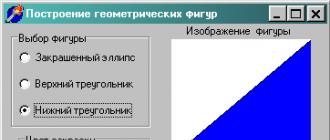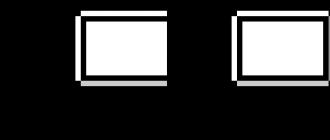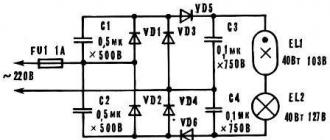The main types of media
Information carriers: living beings, inanimate objects and structures, signal, sign, symbol. Any object carries any information about itself and the objects around it, that is, it is a carrier of information.
There is an idea that information carriers have material, material properties and properties of relations. The former imply the properties of the substances from which the carriers are made; the second are the properties of processes and fields, with the help of which the carriers exist, and the third are the elemental (species) properties that make it possible to distinguish some carriers from others, for example, in shape and size. Physical media are divided into: local (computer), alienated (portable disks and floppy disks) and distributed (communication lines). There is no unambiguous opinion regarding the latter, because communication channels can be represented in the form of data carriers, but at the same time they are a medium for their transmission.
Usually under carriers of information imply the common name for their form, that is: paper (book, brochure, etc.), plate (gramophone record, photographic plate), film (photo, film, X-ray film) audio cassette, floppy disk, microform (film, microfilm, microfiche), videotape, CD (CD, DVD), etc.
It has long been known such carriers as: stone (rock paintings, stone slabs), clay tablets, parchment, papyrus, birch bark and others. Then the following media appeared: paper, plastic, photographic materials, magnetic and optical materials, and more.
Now they are divided into: traditional and machine-readable. Under traditional we will understand the following information carriers: paper, canvas, plastic (gramophone record), magnetic tape (audio and video cassette), photographic materials (film, photographic plate, photographic print, microcarrier), etc. TO machine-readable media include: floppy disks (floppy magnetic disks), hard magnetic and compact (optical, magneto-optical and other) disks, flash cards and other storage media intended for use in computer devices, complexes, systems and networks. Information is recorded on a medium by changing the physical, chemical or mechanical properties of the storage medium.
A variant of the classification of information carriers used in computer technology is shown in Fig. 5-1.
Figure: 5-1. Classification of storage media used
in computer technology
Note that this division is conditional. So, for example, with the help of special devices on computers, you can work with ordinary audio and video cassettes, and devices for recording and long-term storage of data (streamers) use well-known magnetic media (magnetic tapes), etc. Therefore, we will classify analog data as traditional media, and digital data or electronic information resources (EIR) as machine-readable, that is, used in computers.
Let's give them a brief description.
The magneto-optical disc (MO) disc is enclosed in a plastic envelope (cartridge). MO-disk is a universal, operative, highly reliable device for transferring and storing information. They are characterized by high density of information recording.Disks with a diameter of 3.5 "have a capacity of 128 MB - 1.3 GB, and a diameter of 5.25" - from 2.3 to 9.1 GB. Disk rotation speed - 2000 rpm.
Electronic storage media
The technology of recording information on magnetic media appeared relatively recently - approximately in the middle of the 20th century (40s - 50s). But already several decades later - in the 60s - 70s - this technology has become very widespread throughout the world.
A magnetic tape consists of a strip of dense substance on which a layer of ferromagnets is deposited. It is on this layer that information is "memorized". The recording process is also similar to the process of recording on vinyl records - using a magnetic induction coil, instead of a special apparatus, a current is supplied to the head, which drives a magnet. Sound is recorded on tape due to the action of an electromagnet on the tape. The magnetic field of the magnet changes in time with the sound vibrations, and thanks to this, small magnetic particles (domains) begin to change their location on the surface of the film in a certain order, depending on the effect of the magnetic field created by the electromagnet on them. And during the playback of the recording, the reverse recording process is observed: the magnetized tape excites electrical signals in the magnetic head, which, after amplification, go further into the speaker.
Compact cassette (audio cassette or simply cassette) is a storage medium on magnetic tape, in the second half of the 20th century it was a common media carrier for sound recording. It was used for recording digital and audio information. The compact cassette was first introduced in 1964 by Philips. Due to its relative cheapness, for a long time (from the early 1970s to the 1990s) the compact cassette was the most popular recordable audio medium, however, since the 1990s,
was superseded by CDs.
There are many different types of magnetic media in the world today: floppy disks for computers, audio and video cassettes, bobbin tapes, etc. But gradually new laws of physics are opening up, and with them new possibilities for recording information. Just a couple of decades ago, a lot of information carriers appeared, based on a new technology - reading information using lenses and a laser beam.
The development of material carriers of documented information as a whole goes along the path of continuous search for objects with high durability, large information capacity with minimal physical dimensions of the carrier. Since the 1980s, optical (laser) discs have become more widespread. These are plastic or aluminum discs designed for recording and reproducing information using a laser beam.
In terms of application technology, optical, magneto-optical and digital CDs are divided into 3 main classes:
1. Discs that allow one-time recording and multiple reproduction of signals without the possibility of erasing them (CD-R; CD-WORM - Write-Once, Read-Many - recorded once, read many times). They are used in electronic archives and data banks, in external computer storage devices.
2. Reversible optical discs that allow multiple recording, playback and erasing of signals (CD-RW, CD-E). These are the most versatile drives and can replace magnetic media in virtually all applications.
3. Digital versatile DVD (Digital Versatile Disk) video discs such as DVD-ROM, DVD-RAM, DVD-R with large capacity (up to 17 GB).
The name of optical discs is determined by the method of writing and reading information. Information on the track is created by a powerful laser beam, which burns troughs on the mirror surface of the disk, and is an alternation of troughs and reflective areas. When reading information, the mirror islands reflect the light of the laser beam and are perceived as a unit (1), the depressions do not reflect the beam and, accordingly, are perceived as zero (0). This principle allows you to achieve a high density of information recording, and therefore a large capacity with minimal dimensions. A compact disk is an ideal means of storing information - it's ridiculously cheap, practically unaffected by any environmental influences, the information recorded on it will not be distorted or erased until the disk is physically destroyed, has a capacity of 700 MB.
A magneto-optical disk is an information carrier that combines the properties of optical and magnetic storage devices. The disc is made using ferromagnets. With all their advantages, magneto-optical disks have serious disadvantages: relatively low write speed, caused by the need to erase the contents of the disk before writing, and after writing - by checking for reading; high power consumption - lasers of significant power are required to heat the surface, and therefore high power consumption. This makes it difficult to use MO writers in mobile devices.
DVD (d-vid-dim, English Digital Versatile Disc - digital multipurpose disk) is a disk-like storage medium that looks like a CD, but has the ability to store a large amount of information due to the use of a laser with a shorter wavelength, than for regular CDs. The first discs and DVD players appeared in November 1996 in Japan and in March 1997 in the United States. They were intended for recording and storing video images. Interestingly, the first 3.95 GB DVDs cost $ 50 each. Currently, there are six varieties of such disks with a capacity of 4.7 to 17.1 GB. They are used to record and store any information: video, audio, data.
Working with information in our time is inconceivable without a computer, since it was originally created as a means of information processing and only now it began to perform many other functions: storage, transformation, creation and exchange of information. But before taking the form it is now familiar with, the computer underwent three revolutions.
The first computer revolution came at the end
50s; its essence can be described in two words: computers appeared.
They were invented at least ten years earlier, but it was at that time that serial machines began to be produced, these machines ceased to be an object of research for scientists and a curiosity for everyone else. A decade and a half after that, no large organization could afford to do without a data center. If then they talked about a computer, they immediately imagined machine rooms filled with racks, in which people in white coats were thinking intensely. And then the second revolution took place. Almost simultaneously, several firms discovered that the development of technology had reached a level where it was not necessary to build a computing center around a computer, but it itself became small. These were the first mini-computers. But a little over ten more years passed, and the third revolution began - in the late 70s, personal computers appeared. In a short time, going from a desktop calculator to a full-fledged small machine, PCs have taken their place on the desktops of individual users.
At the very moment when the first computer first processed several bytes of data, the question immediately arose: where and how to store the results obtained? How to save calculation results, text and graphic images, arbitrary datasets?
First of all, there must be a device with which the computer will memorize information, then a storage medium is required on which it can be transferred from place to place, and another computer must also easily read this information. Let's take a look at some of these devices.
1. Punch card reader: designed for storing programs and data sets using punched cards - cardboard cards with holes punched in a certain sequence. Punch cards were invented long before the advent of the computer, with their help, very complex and beautiful fabrics were obtained on looms, because they controlled the operation of the mechanism. Change the set of punched cards and the fabric pattern will be completely different - it depends on the location of the holes on the card. With regard to computers, the same principle was used, only instead of drawing a fabric, holes were given commands to the computer or data sets. This method of storing information is not without its drawbacks: - very low speed of access to information; - a large volume of punched cards for storing a small amount of information; - low reliability of information storage; - in addition, small circles of cardboard were constantly flying from the perforator, which fell on hands, in pockets, got stuck in their hair and the cleaning ladies were terribly unhappy. People were forced to use punched cards not because they somehow especially liked this method, or it had some undeniable merits, not at all, it had no merits at all, it was just that at that time there was nothing else, there was nothing to choose from , had to get out.
2. Magnetic tape drive (streamer): based on the use of a tape-type device, and cassettes with magnetic tape. This method of accumulating information has been known for a long time and is successfully used today. This is due to the fact that a rather large amount of information can be stored on a small cassette, information can be stored for a long time and the access speed to it is much higher than that of a punch card reader. On the other hand, the streamer is suitable only for accumulation, storage of large amounts of information, data backup. It is almost impossible to process information using a streamer: a streamer is a sequential data access device: to get the 5th file, we have to scroll through four. What if you need 7529?
3. A floppy disk drive (floppy disk drive). This device uses as a storage medium floppy disks - floppy disks, which can be 5 or 3 inches. A floppy disk is a magnetic disk, like a record, placed in a cardboard sleeve. Depending on the size of the floppy disk, its capacity in bytes changes. Whereas a standard 5 "25" floppy disk holds up to 720 Kbytes of information, a 3 "5" floppy disk contains 1.44 MB. Floppy disks are universal, suitable for any computer of the same class equipped with a disk drive, can be used for storing, accumulating, distributing and processing information. The drive is a parallel access device, so all files are equally easily accessible. The disadvantages include small capacity, which makes long-term storage of large amounts of information almost impossible, and not very high reliability of the floppy disks themselves.
4. Hard disk drive (HDD - hard drive): is a logical continuation of the development of magnetic storage technology. They have very important advantages: - extremely large capacity; - simplicity and reliability of use; - the ability to access thousands of files at the same time; - high speed of data access.
5. The CDs and DVDs we have already reviewed.
But since the flows of information only increase, it is necessary to develop more and more new means and devices for its creation, processing, storage and transmission.
We have already discussed the storage of data on CDs and DVDs above. Despite their convenience, due to the need to use as much information as possible, the process of their displacement is already beginning. In the coming years, in personal computing devices such as computers, flash memory will be a formidable rival to hard drives.
6. Flash memory (English Flash-Memory) - a kind of solid-state semiconductor non-volatile rewritable memory.
Due to its compactness, low cost and low power requirements, flash memory is already widely used in portable devices powered by batteries and accumulators - digital cameras and camcorders, digital voice recorders, MP3 players, PDAs, mobile phones, and smartphones. In addition, it is used to store firmware in various peripheral devices (routers, mini-PBX, communicators, printers, scanners). Contains no moving parts, so it is more reliable and compact than hard drives.
The main weak point of flash memory is the number of rewriting cycles. It can be read as many times as you like, but you can write to such memory only a limited number of times (usually about 10 thousand times). Despite the fact that there is such a limitation, 10 thousand rewriting cycles is much more than a floppy disk or CD can withstand. Flash memory is best known for its use in USB flash drives. Due to its high speed, volume and compact size, USB flash drives are already replacing CDs from the market.
Information media are classified according to four parameters: the nature of the media, its purpose, the number of write cycles and longevity.
By nature, information carriers are material-objective and biochemical. The first are those that can be touched, taken in hand, moved from place to place: letters, books, flash drives, disks, finds of archaeologists and paleontologists. The latter are of a biological nature and cannot be physically touched: the genome, any part of it - RNA, DNA, genes, chromosomes.
By appointment, information carriers are divided into specialized and general-purpose ones. Specialized are those that are created for only one type of information storage. For example, for digital recording. And a broad purpose is a medium on which information can be recorded in different ways: the same paper, they write and draw on it.
In terms of the number of recording cycles, the medium can be single or multiple. On the first, you can write information only once, on the second - a lot. An example of a single-use information medium is a CD-R disc, and a CD-RW disc is already referred to as multiple.
The longevity of the carrier is the period that it will store information. Those that are considered short-lived are inevitably destroyed: if you write something on the sand by the water, the wave will wash away the inscription in half an hour or an hour. And long-term ones can only be destroyed by an accidental circumstance - the library will burn out or the flash drive will suddenly fall into the sewer and lie in the water for many years.
Media are made of four types of material:
- paper, from which punch cards and punched tapes were made earlier, and pages of books are still being made;
- plastic for optical discs or tags;
- magnetic materials needed for magnetic tapes;
- semiconductors, which are used to create computer memory.
In the past, the list was richer: information carriers were made of wax, fabric, birch bark, clay, stone, bone, and much more.
To change the structure of the material from which the information carrier is created, 4 types of influences are used:
- mechanical - sewing, threading, drilling;
- electrical - electrical signals;
- thermal - burning out;
- chemical - etching or staining.
Of the media of the past, the most popular were punched cards and punched tapes, magnetic tapes, and then 3.5-inch floppy disks.
Punched cards were made of cardboard, then pierced in the right places so that the holes in the cardboard resembled a pattern, and information was read from them. And punched tapes appeared later, were paper and were used in the telegraph.
Magnetic tapes have reduced the popularity of punched cards and punched tapes to zero. Such tapes could both store and reproduce information - play recorded songs, for example. At the same time, tape recorders appeared, on which it was possible to listen to both cassettes and reels. But the shelf life of magnetic tapes was modest - up to 50 years.
When floppy disks were introduced, magnetic tapes were a thing of the past. Floppy disks were small, 3.5 inches, and could store up to 3 MB of information. However, they were sensitive to magnetic influences, and their capacity did not keep up with the needs of people - they needed media that could store much more data.
Now there are many such media: external hard drives, optical drives, flash drives, HDD boxes and remote servers.
external HDs
External hard drives are packaged in a compact enclosure with one or two USB adapters and vibration protection. They can store up to 2 TB of information.
- easy to connect: no need to turn off the computer, fiddle with the power cable and sata - external hard drives have a USB0 interface, they connect like ordinary flash drives;
- easy to transport: such devices are very small, you can easily take them on a trip, on a visit, you can even carry them in your pocket, and also, they are quite simple to connect to your home theater;
- you can connect as many hard drives to your computer as there are USB ports.
- information transfer rate is lower than via sata connection;
- more power is needed, so a dual USB cable is required;
- the case is plastic, which means that you hear clicks or other noise during operation.
However, if the disc is in a rubberized metal case, no one will hear the noise.
External hard drives come in portable (2.5) and desktop (3.5). The interface can be exotic - firewire or bluetooth, but these are more expensive, they are less common and they need an additional power supply.
Optical discs
These are CDs, laser discs, HD-DVDs, mini discs, and Blu-ray discs. Information from such disks is read using optical radiation, which is why they were named so.
The optical disc has four generations:
- the first is a laser, compact and mini disc;
- the second is DVD and CD-ROM;
- third - HD-DVD and Blu-ray;
- fourth - Holographic Versatile Disc and SuperRens Disc.
CD-ROMs are almost never used now. They have a small volume - 700 MB, and the data from them are read by a laser beam. Compact discs were divided into two types: those that could not be recorded (CD), and those that could be recorded (CD-R and CD-RW).
DVDs are similar in appearance to CDs, but they are much larger in size. DVDs have several formats, the most popular being DVD-5 at 4.37 GB and DVD-9 at 7.95 GB. Such discs are also R - for write once, and RW - for rewriting.
Blu-ray discs, which are the same size as CDs and DVDs, can hold much more data - up to 25 GB and up to 50 GB. Up to 25 are discs with one layer of information recording, and up to 50 - with two. And they are also subdivided into R - write once, and RE - write multiple.
Flash drives
A flash drive is a very small device with up to 64GB of storage or more. Flash drives are connected to a computer via a USB port, their read and write speed is high, the case is plastic. Inside the flash drive there is an electronic board with a memory chip.
The USB flash drive can be connected to a computer and TV, and if it is in Micro-cd format, then to a tablet or smartphone. Scratches and dust that could destroy optical discs are not terrible for a flash drive - it has a slight susceptibility to external influences.
HDD boxes
This is an option that allows you to use regular hard drives of desktop computers as external ones. HDD box is a plastic box with a USB controller, where you can put a regular hard disk and easily transfer information directly, avoiding additional copying and pasting.

An HDD box is much cheaper than an external hard drive, and is very useful if you need to transfer a large amount of information or even almost an entire section of a hard drive to another computer.
Remote servers
This is a virtual way of storing data. The information will be on a remote server, which can be connected from a computer, tablet, and smartphone, you just need to have access to the Internet.
With physical storage media, there is always a risk of losing data, as a flash drive, hard drive or optical drive can break. But there is no such problem with a remote server - the information is stored securely and as long as the user needs it. In addition, remote servers have backup storage in case of unforeseen situations.
26.04.2013
Writing valuable data to modern media, we do not really think about how many years we can count on it. Personal archives, interesting not only to members of one family, are disappearing into oblivion. In order to understand how to get out of this situation, it is worth taking a retrospective look at the features of various media and ways of presenting information.
when writing valuable data to modern media, we don't really think about how many years we can count on them. Yuri Revich tells about the numbers and dates.
Every family at some point has to decide what to do with the collections of vinyl records or tape reels inherited from their parents, with rolls of film and albums filled with yellowed photographs. Three times in the memory of representatives of the older generation, there was a change in the physical principles of sound recording, and sound carriers (and, of course, the devices for their reproduction) were changed 6 times! Back in the 50s of the last century, these were shellac records (78 rpm), then they were replaced by vinyl "long-playing" discs (33.3 rpm). Almost simultaneously, household reel to reel tape recorders appeared, and then cassette tape recorders appeared. In the mid-1980s, all analog devices were superseded by digital optical compact discs. And five to ten years ago, universal miniature flash cards appeared, and the main channel for distributing sound recordings is generally intangible entities - files downloaded via the Internet.
Video product changes were made even faster. Films for amateur cinema cameras (8- and 16-mm), which became generally available in the late 1950s and early 1960s, were already replaced by the VHS format videocassettes in the 1980s. Consumers had just started to acquire video libraries on cassettes, when DVDs appeared, similar in structure to an audio CD. Eventually, amateur video recording came, like sound recording, to compact computer file formats that were easy to distribute over the Web.
Many people lose heart when looking at this variety - this is how personal archives, interesting not only to members of one family, disappear into oblivion. In order to understand how to get out of such a situation, it is worth taking a retrospective look at the features of various carriers and ways of presenting information.
The durability of analogue media
Oddly enough, the more advanced the carrier is from a technical point of view, the shorter its lifespan. And this rule has almost no exceptions. Books and parchment manuscripts can last for thousands of years, not to mention clay tablets or inscriptions in stone. True, libraries sometimes burn, and recently the whole world saw with its own eyes that even a stone would not resist if someone wanted to purposefully destroy cultural monuments - in 2001, the Taliban blew up the Bamiyan Buddha statues that had stood for more than a thousand and a half years, justifying this act in the eyes of the whole world, the invasion of Western troops in Afghanistan.
If we exclude such radical methods of exposure, protect from moisture, light, rodents and insects, then paper editions issued before the beginning of the 19th century can be stored for hundreds of years. At the end of the 18th century, to the chagrin of archivists, a method was invented for making cheap paper from wood on automatic or semi-automatic machines. Such paper is much cheaper than old paper, but it turns yellow and becomes brittle in several decades, and synthetic dyes fade on it. Moreover, in the light it happens much faster, but "wood" paper deteriorates in any case, regardless of the carefulness of storage, for "internal" reasons.
Interestingly, the Soviet Union had a government program to issue durable papers for important documents. By the 1990s, the production of paper for office work began, designed for storage up to 850 and 1000 years. However, the computer revolution made the implementation of such a program unnecessary - documents began to be stored on electronic media, to which we will return.
In the course of the technological revolution of the late 19th - mid-20th centuries, fundamentally new media appeared, but paper, even worsened by mass production, remained one of the most reliable in this row. The only media that's comparable in durability to paper is black and white polyester film, which has been around since the 1960s. The age of celluloid film previously produced is even shorter than that of newsprint. Celluloid contains volatile substances that gradually evaporate over time, causing the film to warp, deform and lose transparency.
The main weakness of analog photography lies in its main component - the gelatinous layer. For example, one can cite the originals of color photographs by Sergei Prokudin-Gorsky, taken at the beginning of the 20th century, each of which is a set of three color-separated negatives on a glass substrate. They have been kept in the mild conditions of the Library of Congress (USA) since 1948, but when they are combined, each of the three colors has to be "tightened" by computer methods - they have been so deformed in less than a hundred years. Gelatin tends to dry out and deform over time and, among other things, does not tolerate even mild heating. The image on negative films, which, unlike prints, are not specially tanned, can simply be washed off with hot water from the tap.
.jpg)
Colored dyes in films and prints tend to fade spontaneously even when stored in the dark. Domestic color film, especially produced before the 1970s – 1980s, is stored for no more than several decades. In the late 2000s, an unrestored copy of the "Caucasian Captive" was shown on television, which faded almost completely in less than half a century. This was especially noticeable in episodes with a predominance of light colors.
Tape tapes are also quite capricious, and first of all, those on which the most valuable and rare records of the 1950-60s, the time of the origin of the national author's song and rock, were still in use, when reel-to-reel tape recorders were still in use in our country under the primitive tape "Type 2 ". These tapes dry up and crumble - experts advise letting such a reel lie in an airtight bag along with a moistened cotton swab before rewriting (however, you cannot keep tapes in a humid atmosphere for a long time either!). An inherent disadvantage of all tape recorders is the ability to produce the so-called copier effect, when the magnetized layer in one turn of the roll is "imprinted" in the adjacent turns over time. To reduce this effect, tapes should be stored in refrigerators and rewound occasionally. Keeping at low temperatures is also useful in order to prevent a spontaneous decrease in magnetization due to the thermal motion of atoms in the particles of the magnetic layer.
Frequent use of tapes and films contributes to their rapid wear. Wear and tear during operation is generally a characteristic property of analog media. Shellac plates of the first half of the 20th century are a particularly striking example of this. On primitive mechanical gramophones, they withstood only a few dozen playback cycles. The strength of the impact on the media can be judged by the fact that after each playback, it was necessary to replace the steel needle, which was worn out by friction against the track. Vinyl discs that have replaced shellac, like black-and-white film, can theoretically be stored forever in the archives, but they also quickly deteriorate when played. It is significant that several decades, since the release of the first "vinyl" by Columbia in 1948, progress in this area has gone not towards the improvement of media, but towards the design of playback devices that exert as little pressure on the needle as possible.
Devices for information reproduction
The new analog format for recording sound or video has always assumed a new device for its playback. If necessary, you have to look for this device, or even better - provide for the ability to read old and new formats in one device. Advances in electronics have made this process easy for the manufacturer but made it more difficult for the user. Household VCRs are a prime example. Traditionally, they support at least five interface standards: component, composite, S-Video, SCART and HDMI (moreover, the long-obsolete S-Video is found in several types of connectors). Computer video devices expand this variety to the utmost limitlessness. They contain analog VGA, and various fashionable digital interfaces, among which there are common DVI (three varieties - DVI-A, DVI-I and DVI-D) and IEEE 1394, and exotic DisplayPort, DVB, SDI and UDI.
Fortunately, many of these interfaces are interoperable at the adapter level. For example, you can convert digital DVI to digital as HDMI, and analog VGA to analog S-Video. But, unfortunately, in such a simple way it is impossible to turn an analog interface into a digital one. Therefore, it is necessary to keep in the composition of video devices a lot of interfaces, which are often no longer needed, but they ensure compatibility with all existing equipment, including ancient television sets of the early 1980s.
The same difficulties can arise with computer digital data - over the past 20 years, not only floppy disks, but also streamers and magneto-optical disks (Iomega Zip, etc.) have become a thing of the past, which have spread in the environment of science and finance. In 2008, the US National Aeronautics and Space Agency (NASA) discussed plans for new lunar expeditions. Scientists needed data on the properties of lunar dust collected during the Apollo expeditions in the late 1960s. This information was recorded on 173 magnetic tapes, but their originals at NASA were lost. Fortunately, copies have survived at the University of Sydney. However, to read them, a special tape drive was needed - the IBM 729 Mark V, produced in the 1950s and 1960s. It turned out that the once popular tapes (with a multitrack parallel data presentation format) had nothing to read on. However, fortunately for the researchers, a suitable copy of the drive was found in the Australian Computer Museum.
A similar story happened with American archivists in the 1990s, when they set out to familiarize themselves with the 1960 census data stored on magnetic media. There were only two computers in the world capable of reading this data. One of them was in the United States, the other in Japan. Learned from this experience, the world's largest Library of Congress (USA) has created a special unit that stores devices for reading information from outdated electronic media. However, there is no certainty that somewhere in the archive a medium will not be found in such an original format that no devices or software have been preserved to read it.
Digital media
The digital media that have replaced all of these vinyl discs, tapes and tapes also leave much to be desired in terms of durability - many of them simply fail during storage. Even if you find a readable drive for 5-inch floppy disks, they most likely will not be read - not at all, not partially. True, not so long ago I had to read a Bulgarian-made 5-inch Izot floppy disk recorded on a Pravets-16 computer in the late 1980s. Imagine, the data on it turned out to be intact (it was not for nothing that the computer components of the Soviet era passed military acceptance!), But in general, you should not count on this. And 3-inch floppy disks, which are more durable in use, are still less durable than 5-inch ones, since information is recorded on them with a higher density.
A hard drive (hard drive) has a lifespan of about five years, although manufacturers declare much longer. Often it breaks down even faster - especially when it gets warm during operation. And this state of his is more common than an exception. Researchers from Carnegie Mellon University in 2007 examined about 100 thousand disks from different manufacturers and found that the main indicator of reliability - mean-time before failure (MTBF) - is overestimated by manufacturers by about 15 times. According to them, not 1% of disks fail annually, but 2–4%, and the peaks of failures are observed in the first year of operation, as well as after the fifth or seventh year. The manufacturers with the highest failure rates were not named by the researchers. But it turned out that drives, both aimed at the mass market and those intended for the professional sector (and therefore more expensive), positioned not only as high-performance, but also as having increased reliability, in fact demonstrate similar indicators.
The most resistant of optical discs (CDs and DVDs) are stamped. They are claimed by the manufacturers to operate without interruption for more than 30 years when stored in good conditions. Recordable and especially rewritable CDs and DVDs can lose data in the first decade of their existence. Moreover, due to the peculiarities of information presentation, audio CDs are more reliable than data disks containing a real file system.
It can be assumed that the longevity of flash storage devices is the same as that of stamped optical discs. It should be noted that the reliability of storing information on flash drives increases significantly if it is periodically rewritten, at least once every several years.
.jpg)
Data formats
As already noted, for analog video and audio media, the problem of data formats is finding the right equipment. Suffice it to recall that since the invention of the videorecorder in 1956, about 30 different incompatible formats have been used in video recording, which forces broadcasting organizations and archives to keep many devices “just in case”. For digital formats that exist in the form of computer files (that is, for all but the classic Audio CD, where files as such are absent), reading outdated or rare formats is easier. In addition, analog conversion and data copying are always accompanied by information loss. Converting data from one digital format to another is a completely automated procedure, and this process, in principle, can proceed without loss. Losses can accompany conversions of compressed formats, but they are not as significant as when copying analog information, and their level is easily controlled.
The ease of reading and converting digital formats results in too many of them. For example, some archivers, in addition to the well-known ZIP and RAR, there are several dozen varieties. Moreover, some of them, created with a view to a specific application, are not used outside a certain limited area. But if a special reader is needed for older types of media (perhaps, like tape recorders or film, based on physical principles that are no longer used), then to read the old format file, you only need an appropriate program. And if it is absent, then it is easy to find it, in extreme cases - to rewrite it, which will be cheaper than creating a whole playback device.
The larger the volume of this type of information, the greater the variety of types of digital data observed for it. In practice, only a few text formats are used - "plain text", a couple of Microsoft formats (DOC, DOCX, and RTF), Open Document Format (ODF), as well as HTML web format and also "illustrated text" PDF. The rest of the presentation of the text refers mainly to various manufacturers of electronic readers, which have produced about a dozen different formats adapted to specific devices. And therefore, in everyday life, problems with text formats are already very rare - they mainly relate to the conversion of various language encodings.
Relatively few formats are used in practice and for the presentation of static images. Their list is almost exhausted by five varieties: TIFF, JPEG, GIF, BMP and PNG. The rest of the existing formats are mainly tied to specific fields of application or graphics programs. It should be noted that there are significantly more formats for sound than for text and images, and for video presentation, the variety is even greater, and it is among those used in practice. This is due to the fact that audio and video files take up much larger volume than texts or static images, and to be presented in a volume acceptable for user purposes, they have to be compressed using various methods. At the same time, compression methods differ depending on the purpose of the encoding - on the Internet, video and sound must be presented as compactly as possible, even sacrificing quality. But for recording on DVD and even more so in the Blu-Ray format, you can swing wider.
And therefore, it is not so rare that a video disc recorded on a household player refuses to be played on a computer, or vice versa. In addition, it should be borne in mind that common types of video files like AVI, OGG or MPEG-4 are not formats yet, but so-called "containers". A container is a wrapper for the actual content, which can be presented in a wide variety of formats. Containers are not only video formats, but also many common types of text, sound files or images (for example, PDF, WAV or BMP are also containers). It is in the field of video production that the problem of the variety of formats is most acute. For example, the developers of the MPEG-4 standard left some freedom to private developers in defining methods and techniques for compressing video. Therefore, one should not be surprised that a video disc recorded on one computer will not "want" to be played on another, which does not have a codec program suitable for this format.
Archivists solve the format problem relatively simply and cheaply. Through trial and error, the custodians of the archives of developed countries have developed a number of solutions, and the main one was the storage of information in machine-independent standardized forms. Naturally, the textual format has become such a basic format - what is called "pure text" in computer programs. Numeric tables are cleared of all additional data that accompanies them when they are created in specific programs like Excel, and are presented as a sequence of purely text characters.
However, the use of their own formats is not excluded in the archives. At the input, all documentation is converted into a format that is optimal for storage, and at the output, when transferred to a specific user, the reverse procedure is performed - converting the data into the format most convenient for the user.
The conclusion is simple: digital data on modern media have a huge advantage over old analog ones - they are simply and quickly copied without loss, and the copy is identical to the original. Therefore, the durability of digital media is not so important, since the timely rewriting of information allows you to store it almost forever. Data should be stored in digital form on modern media and changed when there is a danger of their obsolescence and disappearance from use. It also takes time and money, but much less than creating conditions for storing unique information recorded on analog media in previous centuries.
How can all this be done so that it is both reliable and convenient?
.jpg)
What to do?
For reproduction of outdated media in everyday life, the solution used by the Library of Congress is practically unacceptable. No one will keep a huge reel-to-reel tape recorder or movie projector just to listen to old recordings or watch family newsreels every few years, depending on the mood. The only way to get around this obstacle is not to spare time and money, to digitize archives and store them on modern media in digital form. For state and other large archives, this is also the only way to preserve old originals presented in analog formats. Moreover, the transformation into a “digital” makes information more accessible - it becomes possible to publish it, send it and copy it without risking the original (remember that films and magnetic recordings degrade when copied, paper wears out and tears, and colors in old paintings fade from exposure on light).
The amount of work in this area is immense, and only a small part of the old information has been digitized throughout the world. Note that a significant amount of information continues to be released in the traditional form. For example, domestic book publishing publishes about 50-60 thousand titles of books a year in printed form, while the largest Russian-language electronic libraries (like the famous "Librusek") contain no more than 100-200 thousand digitized books, ie production volume for two to three years. Consequently, a huge part of the information array in the near future, when the transition to electronic media will take place, will most likely remain inaccessible. By the way, the existing legislation on intellectual property does not make this task easier, but rather hinders its solution.
Gradually, the world is moving towards information without carriers. Many companies offer cloud storage, i.e. in distributed storage with no specific location. But it is hardly worth trusting such services completely. Storage managed from a single center is not much more reliable than storing copies locally on users' computers, which is easy to show with examples.
On mainstream email services or services like Google Docs, there are frequent crashes that interrupt access. A global failure of such services with irrecoverable loss of data is a hypothetical scenario, but by no means fantastic. In addition, the centralized storage can be disconnected from user access at any time, and this is already a political issue. By the way, the issue of security in such storages, in principle, cannot be solved: any computer protection can be hacked.
And here's another scenario, from which no one is immune: recently I happened to irrevocably lose an archive of very valuable photographs taken at my request at a conference where many distinguished figures of the computer industry from the Soviet era gathered in one place. A photographic girl had a disk on which the pictures were stored. At the same time, neither she nor I made copies, relying on the Picasa photo hosting company from Google. But by the time the breakage was discovered, the gallery laid out there was no longer available, because no one bothered to pay attention to the limited shelf life. The combination of circumstances, as you can see, is not at all unique.
From these examples follows, in general, a simple, albeit rather cumbersome recipe for those who are concerned about the safety of their archives.
First, you need to digitize all analog originals. This is often easier said than done. So, digitization of photographs (including negatives with slides) is now offered at almost every corner, but with amateur films and tape recordings, the situation is much more complicated and getting out of it is much more expensive.
However, having solved this problem, it is worth remembering that the digital form in itself does not guarantee safety. The durability of digital media is even less than that of traditional paper or film, they only allow you to make as many copies as you like without unnecessary expense and effort without losing quality. It is this advantage of numbers that is worth taking full advantage of.
Store valuable data in at least three copies. One working one, with which you manipulate on a daily basis, and another one for quick recovery of single folders and files, and place it on a separate hard disk (or even on a separate computer). And, finally, one more copy should be kept as an image of an entire file partition for disaster recovery in case of major breakdowns. It is convenient to store such a "backup" in a special file storage with a RAID array (known as NAS - Network Attached Storage, network attached storage). But if the Internet channel allows, then, of course, it is not bad to upload the image to somewhere in the cloud, you just need to monitor its safety and timely update. Then you have a chance to recover your data even if all your devices are destroyed in a fire or other natural disaster.
ATTENTION!Here is a very abbreviated text of the abstract. The full version of the abstract on computer science can be downloaded free of charge from the link above.
Types of storage media
Information carrier - a physical medium that directly stores information. The main carrier of information for a person is his own biological memory (human brain). A person's own memory can be called working memory. Here the word "operational" is synonymous with the word "fast". Learned knowledge is reproduced by a person instantly. We can also call our own memory internal memory, since its carrier - the brain - is inside us.
Information carrier - a strictly defined part of a specific information system that serves for intermediate storage or transmission of information.
The basis of modern information technology is a computer. When it comes to computers, we can talk about information carriers as external storage devices (external memory). These storage media can be classified according to various criteria, for example, by the type of performance, the material from which the media is made, etc. One of the options for the classification of information carriers is shown in Fig. 1.1.
List of information carriers in Fig. 1.1 is not exhaustive. We will look at some media in more detail in the following sections.
Tape media
Magnetic tape - magnetic recording medium, which is a thin flexible tape consisting of a base and a magnetic working layer. The operating properties of magnetic tape are characterized by its sensitivity during recording and signal distortion during recording and playback. The most widely used is a multilayer magnetic tape with a working layer of needle-like particles of magnetically hard powders of gamma iron oxide (y-Fe2O3), chromium dioxide (CrO2) and gamma iron oxide modified with cobalt, usually oriented in the direction of magnetization during recording.
Disk storage media
Disk storage media refer to machine media with direct access. Direct access means that the PC can "access" the track on which the section with the required information begins or where new information needs to be recorded.
Disk drives are the most diverse:
- Floppy disk drives (floppy disks), they are also floppy disks, they are also floppy disks
- Hard disk drives (HDD), they are also hard drives (popularly just "screws")
- Optical CD Drives:
- CD-ROM (Compact Disk ROM)
- DVD-ROM
Floppy disk drives
Some time ago, floppy disks were the most popular means of transferring information from computer to computer, since the Internet was very rare in those days, computer networks too, and CD-ROM drives were very expensive. Floppy disks are still used, but they are already quite rare. Mainly for storing various keys (for example, when working with the client-bank system) and for transmitting various reporting information to state supervisory services.
Diskette - portable magnetic storage medium used for multiple recording and storage of data of a relatively small volume. This type of media was especially common in the 1970s and early 2000s. Instead of the term "floppy disk", the abbreviation HMD is sometimes used - "floppy disk" (accordingly, the device for working with floppy disks is called floppy disk drive - "floppy disk drive", the slang version is a flop drive, flopik, flopar from the English floppy-disk or in general " cookie "). Typically, a floppy disk is a flexible plastic plate covered with a ferromagnetic layer, hence the English name "floppy disk". This plate is placed in a plastic case that protects the magnetic layer from physical damage. The casing is flexible or durable. Writing and reading floppy disks is carried out using a special device - a floppy drive (floppy drive). A floppy disk usually has a write protection feature, through which you can provide read-only access to data. The appearance of a 3.5 ”floppy disk is shown in Fig. 1.2.
Hard disk drives
As drives on hard magnetic disks, hard drives are widely used in PCs.
Term winchester originated from the slang name of the first model of a 16KW hard disk (IBM, 1973), which had 30 tracks of 30 sectors, which coincidentally coincided with the caliber 30/30 of the famous Winchester hunting rifle.
Optical drives
Compact disc ("CD", "Shape CD", "CD-ROM", "CD ROM") - an optical information carrier in the form of a disc with a hole in the center, information from which is read using a laser. The CD was originally created for digital storage of audio (called Audio-CD), but is now widely used as a general purpose storage device (called CD-ROM). Audio CDs differ in format from data CDs, and CD players can usually only play them (you can, of course, read both kinds of discs on a computer). There are discs containing both audio information and data - you can listen to them on a CD-player and read them on a computer.
Optical discs usually have a polycarbonate or glass heat-treated base. The working layer of optical discs is made in the form of the thinnest films of low-melting metals (tellurium) or alloys (tellurium-selenium, tellurium-carbon, tellurium-selenium-lead, etc.), organic dyes. The information surface of optical discs is covered with a millimeter layer of durable transparent plastic (polycarbonate). In the process of recording and playback on optical discs, the role of a signal converter is played by a laser beam focused on the working layer of the disc into a spot with a diameter of about 1 μm. When the disk rotates, the laser beam follows the track of the disk, the width of which is also close to 1 μm. The ability to focus the beam into a small spot makes it possible to form marks with an area of \u200b\u200b1-3 microns on the disk. Lasers (argon, helium-cadmium, etc.) are used as a light source. As a result, the recording density turns out to be several orders of magnitude higher than the limit provided by the magnetic recording method. The information capacity of an optical disk reaches 1 GB (with a disk diameter of 130 mm) and 2-4 GB (with a diameter of 300 mm).
They are also widely used as information carriers. magneto-optical compact discs type RW (Re Writeble). Information is recorded on them by a magnetic head with the simultaneous use of a laser beam. The laser beam heats up a point on the disc, and an electromagnet changes the magnetic orientation of that point. The reading is carried out with a laser beam of lower power.
In the second half of the 1990s, new, very promising carriers of documented information appeared - digital universal video discs DVD (Digital Versatile Disk) such as DVD-ROM, DVD-RAM, DVD-R with a large capacity (up to 17 GB).
In terms of application technology, optical, magneto-optical and digital CDs are divided into 3 main classes:
- Discs with permanent (non-erasable) information (CD-ROM). These are plastic CDs 4.72 "in diameter and 0.05" thick. They are made using an original glass disc on which a photo-recording layer is applied. In this layer, the laser recording system forms a system of pits (marks in the form of microscopic depressions), which is then transferred to the replicated discs. Information reading is also carried out by a laser beam in the optical drive of a personal computer. CD-ROMs usually have a capacity of 650 MB and are used to record digital sound programs, computer software, and the like;
- Discs that allow one-time recording and repeated playback of signals without the possibility of erasing them (CD-R; CD-WORM - Write-Once, Read-Many - wrote once, read many times). They are used in electronic archives and data banks, in external computer storage devices. They represent a base made of transparent material, on which a working layer is applied;
- Reversible optical discs capable of rewriting, playing back and erasing signals (CD-RW; CD-E). These are the most versatile drives and can replace magnetic media in virtually all applications. They are similar to write-once discs, but contain a working layer in which the physical recording processes are reversible. The manufacturing technology of such discs is more complex and therefore more expensive than write-once discs.
Electronic storage media
Generally speaking, all carriers considered earlier are also indirectly related to electronics. However, there is a kind of media where information is stored not on magnetic / optical disks, but in memory chips. These microcircuits are made using FLASH technology, therefore such devices are sometimes called FLASH disks (popularly just a "flash drive"). The microcircuit, as you might guess, is not a disk. However, operating systems, storage media with FLASH memory are defined as a disk (for the convenience of the user), so the name “disk” has a right to exist.
Flash memory (English Flash-Memory) is a kind of solid-state semiconductor non-volatile rewritable memory. Flash memory can be read as many times as you want, but you can write to such memory only a limited number of times (usually about 10 thousand times). Despite the fact that there is such a limitation, 10 thousand rewriting cycles is much more than a floppy disk or CD-RW can withstand. Erasing occurs in sections, so you cannot change one bit or byte without rewriting the entire section (this limitation applies to the most popular type of flash memory today - NAND). The advantage of flash memory over conventional memory is its non-volatility - when the power is turned off, the contents of the memory are saved. The advantage of flash memory over hard drives, CD-ROMs, DVDs is the absence of moving parts. Therefore, flash memory is more compact, cheaper (considering the cost of read / write devices) and provides faster access.
Data storage
Data storage is a way of spreading information in space and time. The way of storing information depends on its medium (book - library, painting - museum, photography - album). This process is as ancient as the life of human civilization. Already in ancient times, a person was faced with the need to store information: notches in trees, so as not to get lost while hunting; counting objects with stones, knots; depictions of animals and hunting episodes on the walls of the caves.
The computer is designed for compact storage of information with the ability to quickly access it.
Information system - is a repository of information equipped with procedures for entering, searching and placing and issuing information. The presence of such procedures is the main feature of information systems, distinguishing them from simple accumulations of information materials.
From information to data
People have different approaches to storing information. It all depends on how much of it and how long it needs to be stored. If there is little information it can be memorized in the mind. It is not difficult to remember your friend's name and last name. And if you need to remember his phone number and home address, we use a notebook. When information is stored (stored) it is called data.
The data in the computer has different purposes. Some of them are needed only for a short period, others need to be stored for a long time. Generally speaking, there are quite a few "tricky" devices in the computer that are designed to store information. For example, processor registers, register cache memory, etc. But most of the "mere mortals" have not even heard such "terrible" words. Therefore, we will restrict ourselves to consideration of random access memory (RAM) and read-only memory, which include the storage media we have already considered.
Computer RAM
As already mentioned, the computer also has several means for storing information. The fastest way to memorize data is to write it to electronic chips. This memory is called random access memory. Random access memory consists of cells. Each cell can store one byte of data.
Each cell has its own address. We can assume that this is, as it were, a cell number, therefore such cells are also called address cells. When a computer sends data for storage to RAM, it remembers the addresses in which this data is placed. Referring to the address cell, the computer finds in it a byte of data.
Regeneration of RAM
The address cell of the RAM stores one byte, and since a byte consists of eight bits, then it has eight bit cells. Each bit cell of a random access memory chip stores an electrical charge.
The charges cannot be stored in the cells for a long time - they "drain". In just a few tenths of a second, the charge in the cell is reduced so much that the data is lost.
Disk memory
For permanent storage of data, information carriers are used (see the section "Types of information carriers"). Compact disks and floppy disks are relatively slow, so most of the information that needs constant access is stored on the hard disk. All information on the disk is stored as files. There is a file system to control access to information. There are several types of file systems.
Data structure on disk
So that the data can not only be written to the hard disk, and then also read, you need to know exactly what and where was written. All data must have an address. Each book in the library has its own room, rack, shelf and inventory number - this is, as it were, its address. The book can be found at this address. All data that is written to the hard disk must also have an address, otherwise they cannot be found.
File systems
It is worth noting that the structure of data on disk depends on the type of file system. All file systems are made up of structures needed to store and manage data. These structures typically include the operating system boot record, directories, and files. The file system also has three main functions:
- Tracking used and free space
- Support for directory and file names
- Track the physical location of each file on disk.
- FAT (File Allocation Table)
- FAT32 (File Allocation Table 32)
- NTFS (New Technology File System)
- HPFS (High Performance File System)
- NetWare File System
- Linux Ext2 and Linux Swap
FAT
The FAT file system is used by DOS, Windows 3.x, and Windows 95. The FAT file system is also available in Windows 98 / Me / NT / 2000 and OS / 2.
The FAT file system is implemented using a File Allocation Table (FAT) and clusters. FAT is the heart of the file system. For security, the FAT has a duplicate to protect its data from accidental erasure or malfunction. A cluster is the smallest unit of the FAT system for storing data. One cluster consists of a fixed number of disk sectors. The FAT records which clusters are in use, which are free, and where the files are located within the clusters.
FAT-32
FAT32 is a file system that can be used by Windows 95 OEM Service Release 2 (version 4.00.950B), Windows 98, Windows Me and Windows 2000. However, DOS, Windows 3.x, Windows NT 3.51 / 4.0, earlier versions of Windows 95 and OS / 2 do not recognize FAT32 and cannot download or use files on a disk or FAT32 partition.
FAT32 is an evolution of the FAT file system. It is based on a 32-bit file allocation table, which is faster than the 16-bit tables used by the FAT system. As a result, FAT32 supports much larger disks or partitions (up to 2 TB).
NTFS
NTFS (New Technology File System) is only available on Windows NT / 2000. NTFS is not recommended for use on drives smaller than 400 MB because it requires a lot of space for system structures.
The central structure of the NTFS file system is the MFT (Master File Table). NTFS maintains multiple copies of the critical portion of the table to protect against problems and data loss.
HPFS
HPFS (High Performance File System) is a privileged file system for OS / 2 that is also supported by older versions of Windows NT.
Unlike FAT file systems, HPFS sorts its directories based on file names. HPFS also uses a more efficient structure for organizing the directory. As a result, file access is often faster and space is used more efficiently than with the FAT file system.
HPFS distributes file data into sectors, not clusters. To save a track that has sectors or is not used, HPFS organizes the disk or partition into 8 MB groups. This grouping improves performance because the read / write heads do not have to go back to track 0 every time the OS needs to access information about the available space or the location of a required file.
NetWare File System
The Novell NetWare operating system uses the NetWare file system, which was designed specifically for use by NetWare services.
Linux Ext2 and Linux Swap
The Linux Ext2 and Linux file systems were developed for Linux OS (Free UNIX version). The Linux Ext2 file system supports a disk or partition with a maximum size of 4 TB.
Directories and file path
Consider, for example, the structure of the FAT system disk space, as the simplest.
A disk space information structure is a user-oriented external representation of disk space, defined by elements such as volume (logical drive), directory (folder, directory) and file. These elements are used when the user communicates with the operating system. Communication is carried out using commands that perform operations to access files and directories.
Sources of information
- Informatics: Textbook. - 3rd revision ed. / Ed. N.V. Makarova. - M .: Finance and statistics, 2002. - 768 p .: ill.
- Wolf V.K. Study of the functional structure of the memory of a personal computer. Laboratory workshop. Tutorial. Publishing House of Kurgan State University, 2004 - 72 p.