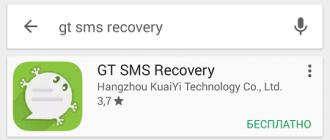So, let's see with you how to close a profile in "Contact". There are some pretty interesting approaches here that will surely interest every user. Let's get to know them as soon as possible.
Privacy
Well, it is worth considering the fact that we will have to work with the so-called privacy settings. This is not as difficult as it might seem at first glance. The main thing is to know what exactly we need.
Before closing the profile in "Contact", let's take a little look at privacy in this social network... What for? Yes, because we need to clearly understand what we want to hide from prying eyes.
It is possible to hide the entire profile as a whole (only the avatar and your name will be visible), as well as its individual parts. This includes friends, music, wall, videos, albums, and advanced information. In general, all the objects present in the social network. And now let's see with you how to hide a profile in "Contact".
The points
So, let's start with you with perhaps the most interesting approach. The point is that the user's profile can be simultaneously open and hidden from prying eyes. That is, they will be able to write messages to us, but not to watch the profile elements. Only an avatar, main information and username. Let's see how this approach can be implemented.

First you have to log into the social network. Only after that you can think about how to close the profile from prying eyes. To be honest, it's not that hard. It will be enough for us to go to "My Settings", and then - to the section "Privacy". This is where we will work. Now it remains at all points to set "Only me", and then save the changes. That's all the problem. As you can see, nothing complicated. However, this is not all. Let's see what you can do besides this step to solve the problem and how to close the profile from strangers in another way?
From prying eyes
Well, now we will consider with you a more interesting and at the same time simple answer to our question. The point is that if you are thinking about how to close a profile in "Contact", then you can do this using the same privacy settings, but slightly changing the actions.
The point is that we can hide the profile from unauthorized users on the social network. That is, we are talking about the fact that an unregistered person in "Contact", as well as a person who is not your friend, will not be able to view your profile. How to do it? Very simple.
After you are authorized, we will need to go with you to "My Settings", and then visit "Privacy". This window is already familiar to us. Now flip through the page to the very end and look for the inscription "Who can see my page on the Internet". Put "Friends Only" there. In this case, the profile is available for viewing only to your friends.

If you want your profile to be visible to everyone who is registered in the social network, then set the item "Only to users in" Contact ". You can also share it with everyone. To do this, stop the selection on "Show in search engines". That's all. Choose the item that suits your taste, and then start acting. Save the changes. Done. Now you know how to close the profile in" Contact ".
Black list
True, there is another rather interesting approach. If you want to completely close your profile from a certain user (both for viewing and for contacting you), then you can use the so-called blacklisting. In other words, to ignore.
In order to do this, go to the profile of our "victim", and then copy the profile address to the clipboard. Now you need to visit "My Settings". Find the "Black List" there. In the line that appears, you need to write the address of the victim and click on "OK". That's all. Now you know how to close a profile in "Contact" from annoying users once and for all.
I was frustrated when anyone could see my profile data. Until yesterday, I had set up various restrictions that, if possible, protect at least my family from prying eyes.
And yesterday, August 31, 2018, the CEO announced that privacy settings are returning to VK.
I didn't pass by and took advantage of it. I am engaged in illegal activities. But in the light of recent events, when you are judged for likes and posts, you know, it becomes very creepy.
You can close your profile in full and mobile versions.
For example, on a smartphone. Go to the menu
Choose privacy.
Scroll down and close the profile. At the same time, check which private settings you have enabled.
Only the name and city you specified will remain available.
I dreamed of such an update from the very moment of creating my page, because many climb, with or without reason, into my personal space. I had to limit views of the wall, my groups and everything else. Now you can close the profile from outside eyes without any problems, which I actually did. Now everything that is in the profile is available only to added friends, and to no one else. This can be done in full version site by simply going to "Settings" in the upper corner of the site. Then go to the "Privacy" section and at the bottom of the page you will be able to select the type of profile: private.
Done, now save your settings and enjoy your mystery.
How to make VKontakte a private profile after the update in August 2018?
Interesting question as well as news. If earlier it was possible to close profiles by who sees the main. only friends left part of my page and in the settings, then it was removed and all profiles became open, except for those on the black list. Not so long ago, VKontakte users again gave this opportunity to close their profiles. It is high time! This is not difficult to do. First you will need to go to the settings - click the arrow next to the mini avatar. Further privacy.
Scroll almost to the very bottom and select "Profile Type" to "Closed".
That's it, now your basic information is hidden even for subscribers. Available only to friends.
To turn on closed profile in the web version of "VKontakte", you need to go to the privacy settings, scroll to the end of the page and switch the item "Profile type" to closed.
In this mode, only the user's friends see the information from the page; for the rest, only his name, date of birth, avatar, place of work and city are available. The counters of the number of friends and records on the page are inactive - you cannot click on them.
If desired, the profile can be returned to the "open" mode - after that the old privacy settings will be restored.
Thus, the administration of the VKontakte website reacted to the wave of criminal cases that were brought up for posts and likes on VK. Now VK has been allowed to close their profiles from people who are looking for "extremism."
Go to your page in SETTINGS
Find the item PRIVACY
And a new type of settings appeared in this menu - PIT PROFILE.
Open - you set up privacy manually (hide only some parts of your page)
Closed - the available information will be minimal: year of birth, contact city, place of work or study, avatar and time of activity.
This service is completely free.
The profile type can be changed at your discretion.
How to close a profile on Odnoklassniki for free - in this article we will consider this issue in detail and you will find out how to do this and whether it is possible.
How can you close a page on Odnoklassniki forever and for free?
The "Close Profile" function allows you to completely block any access to your page from all users. However, you will have to pay for this opportunity. There is no other possibility in the social network. To activate this function, you need to go to the settings and select the item of the same name. After activation, no one will be able to watch your photos and videos, write to you in private messages, comment on posts and put classes. Simply put, users won't see anything other than your avatar. It is impossible to create a private profile on Odnoklassniki for free. But you can use the publicity settings to bring your page even a little closer to a completely closed profile.
How to close a page in Odnoklassniki from strangers for free: instructions
You can make a closed page as follows:
- go to the social networking site;
- log in to the main screen using your username and password;
- now open the menu by clicking the "More" button;
- in the menu that opens, click on the "Settings" item;

- on the new screen on the left side, select the "Publicity" tab;

- there are three columns here: “only me”, “from everyone”, “only friends”. Depending on the checkbox in one of the columns, a certain group of people gets access to your profile;

- after setting your privacy as you like, click the "Save" button at the bottom of the screen.

to install initial settings, you need to go to this tab again and click on the "Reset settings" button. All publicity parameters will return to the position in which they are found by default during registration.
Now you know how to close your Odnoklassniki profile from strangers for free. Of course, the described method does not allow you to completely restrict access to the profile, but this is the only option that does not require payment.
Close profile for free
Information on how to close a page in VK from outsiders will be useful to every user. A wall on a social network, photos and video files give a lot of information about you to an outside observer. Hiding personal facts is a safety requirement. For example, why would a stranger know what you bought new phone, had a rest in Turkey, moved to a new apartment? It will not be superfluous to hide your phone number and residential address.
VKontakte provides quite large opportunities to restrict access to personal data so that the user can maximally protect himself from intruders and fraudsters.
On the left side of the page is a menu. Find the item "My Settings" in it. To close your page from other users, you need to go there and select the "Privacy" tab. You will see a complete list of privacy settings.
The list items are assigned an access level. You choose what information to hide from everyone, what information to leave for friends to view. Two handy functions work:
- Some friends - make a list of friends you trust with what you post on the social network.
- All except - on the contrary, a list of people who under no circumstances have access to the data.
There is an important point at the very end of the page that needs attention. It makes it possible to establish who will see the page on the Internet. There are three options to choose from:

If you leave access only to VKontakte users, then they will not be able to find your page using google services or Yandex.
Now you know how to block access to the page in contact for strangers. But there are a few more nuances.
How to make a page in a contact closed to strangers and other users?
By hiding information in the "Privacy" tab, you still leave part of it available to guests of the page.
It is impossible to completely close the profile on Vkontakte. Remains in sight:
- Avatar;
- Date of birth;
- Tongue;
- A country;
- Wall posts;
- Photos from albums by default.
How to make sure that no one knows anything about you?
Put a fake photo on your avatar, delete the specified data and photos, carefully monitor what posts you leave on the wall, make a good impression of yourself, or turn into an unremarkable person. But if you think carefully about maintaining this level of privacy, you will soon stop using the social network altogether. After all, everything is good in moderation! 
With the knowledge of how to close the VK page from outsiders, you can ensure a comfortable existence on a social network on your own terms. But do not get too carried away, blocking photos, music, films from friends. The main purpose of a social network is communication and new acquaintances. Communicate with pleasure!
Hello everyone. In this article, I will show how to close a profile (page) on VKontakte in a new design, on a computer, as well as using an Android phone, new detailed instructions 2018.
In my opinion, this is very convenient, since each person will be able to restrict access to other users based on their own interests. In order to set up privacy in VK, you need to do the following.
How to close a page in VK from outsiders in a new design
How to close a page on VKontakte on a computer
1. Open your VKontakte page in any browser installed on your computer.
3. On the right side of the settings page, select the "Privacy" section.
4. In the privacy section, many items are open to everyone, we configure them at our discretion. 
How to close a profile in VK from the phone in the application
1. Launch the VKontakte application on your phone or tablet.
2. Open the menu by clicking on the icon in the lower right corner. 
3. Go to settings by clicking on the "Gear" icon located in the upper right corner.
4. In the settings, select the privacy section.
5. Close the profile. 
How to close a page in VK from a phone in a mobile version
1. Open VKontakte, in any browser installed on the phone.
2. Go to the menu by clicking on the icon in the upper left corner.