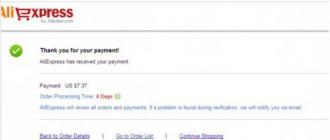Previously, you could log into your account via email, so users could create multiple pages. Currently, you can only register one profile per number. To do this, you need to unlink the number from other pages " In contact with" There are several ways to do this.
VKontakte Policy
Due to security reasons, simply deleting the number in the settings will not work. According to the rules " In contact with"The user needs to specify a new one, since without this it will be impossible to access the site, because it is no longer possible to log in via email.

There is one caveat here: if your page is blocked or hacked, then to restore it you can indicate the number that is already linked to the second page if it was registered before 2013. This way you will quickly “unlink” him from an unnecessary profile to a necessary one, and the old account can be used. True, with minor restrictions. It will not be possible:
- like, repost;
- send messages;
- leave comments;
- post entries in groups where you have administrator rights;
- add as a friend (incoming requests can be approved);
- subscribe to groups, communities.
You will be able to freely log into your account, watch news, messages, listen to music, while ignoring the notification from the administration asking you to “Enter your phone number.” Moreover, you can still like or repost, but you will have to enter a captcha every time. Remember this before unlinking the number from the page " In contact with" After this, the profile can only be used for personal purposes, and not as a bot.
How to unlink a number
You can do this in your account settings if you have access to your profile. To do this, log in to the site, then:

After this, the process of “unlinking” the number from the page will begin. For security reasons, it lasts 14 days. All this time, a yellow notification will appear at the top of the screen indicating that the process of changing your phone is in progress if someone decides to steal your page. After this period, the inscription will disappear, the old number will be deleted, and the new one will be assigned.

If you have access to the old number (you just want to unlink it in order to register another page for it), then the process can be speeded up. To do this, please provide your old phone number. A code will be sent to it, which you will have to enter in the appropriate field.
If there is no access to the old number, for example, the SIM card is lost, then you can try to speed up the process through the administration. To do this, fill out the form in as much detail as possible using the link in the notification. The submitted application will be reviewed within 24 hours.
How to quickly unlink a number
If you don’t want to wait 14 days, you can speed up the process. The method is not the most secure and is suitable for those users who have never been blocked by the administration " In contact with", for example, for sending spam. To do this, we use the security policy " In contact with"for your own purposes.
The site administration does everything possible to protect its users and their profiles on the social network. If an attacker gains access to the page, it is immediately blocked. It is impossible to log in until the SMS code is received. If there is no access to the number, then you can specify any other one. How to do it:

If you did everything correctly, you will immediately be taken to the main profile page. At the top of the screen there will be a yellow notification indicating that the new number will be linked to the page within 24 hours. This is much faster than the “normal” method (14 times).
This method is also suitable for those who have lost their phone, and an attacker used your page to send spam, or forgot to log out of your account on a public computer (in a library, Internet cafe). To do this, you must know your username and password. If you don’t remember your password, for example, you log in through autofilling forms in your browser, then it’s better to first recover it or try to remember it.
Conclusion
Unlink the number from the page " In contact with"There are two ways. Regular and fast. We strongly recommend that you use only the official one, through the settings. If you have access to the old number, the process can be speeded up. If it was lost, then at your own peril and risk you can use the second method. Its main danger is that if the page was previously blocked for sending spam, then an additional fine will be imposed on it (from a couple of hours to several days). Therefore, you will not only not be able to unlink the number, but you will also completely lose access to it for some time.
Video on the topic
The next time you visit the VKontakte social network, you probably encountered a phenomenon where the login form is automatically filled in with one of the previously used numbers. The reason for this is the storage of data during a visit to the site, which can be deleted without much difficulty.
To solve the problem of deleting numbers from VK, you can resort to three different methods, which boil down to working with the browser database.
Method 1: Selective removal
Selective deletion of numbers when logging into VK can be done in any modern browser by visiting the special settings section. That being said, if you need to remove all AutoFill data, go straight to one of the following methods.
The Mazila Firefox browser is built on its own engine, and therefore the process of deleting numbers is very different from all previously described cases.
- Open the main menu and select "Settings".
- Through the navigation menu, switch to the page "Privacy and Protection".
- Find and click on the line "Saved logins".
- Add to line "Search" VKontakte website address or desired phone number.
- Click on the line with the required data to highlight it. After that, click the button "Delete".
- You can get rid of all found numbers at once by clicking the button "Remove shown". However, this action will need to be confirmed.
- Once you've finished deleting, you can close the context window and tab.







This is where we end this method, moving on to more radical ones.
Method 2: Bulk Cleaning
In addition to manually deleting individual numbers, you can completely clear the entire browser database, following one of the appropriate instructions. Please note right away that, unlike the previous method, global cleaning in each browser is almost identical to the others.
Note: You can delete all information entirely, or limit yourself to autofill data.
To register on the VKontakte social network, you need to link your page with a phone number, which will ensure the security of the page. But there are times when the number needs to be unlinked and changed. For example, if you lost your phone with a SIM card, if the number just changed, if you threw away the old one or just want to attach another number, or simply unlink it from your account completely, although in VK you will still be asked to link the number again, because Now the site has such a policy, in this case you will need to carry out a number of simple operations.
Social network rules
If you decide to find out how to unlink a phone number from your page, then you should be guided by some of the conditions that the site imposes on its users:
- Only 1 page can be registered per phone. This is done to prevent users from creating fake accounts, which are often used for fraudulent purposes or other illegal activities. Although the creators of the social network officially state that this function is designed for convenience and security. ,
- But if you have another page created a long time ago, for registration of which you only needed an email address, it is possible to attach a phone number already used on your other account to it, but the page you are looking for will no longer be associated with this phone number .
Options for solving the problem
If you need to unlink a phone number from a contact page, there are several ways to do this:
- According to the official version, if you have access to the untethered phone, you can quickly carry out this operation without any difficulties. But if you lost, gave away or broke a SIM card with this number, you will have to spend two weeks deleting it, because it will not be possible to confirm the phone through a message, which makes the process safe for the user.
- If you have a short amount of time, you can use the option of transferring the number from one page to another, if you have one. When you try to register another page for it, a request will appear on your main page indicating that they are trying to link this mobile to another account. Then you will only need to confirm the action where you unpair the phone.
If you want to unlink phone number to attach another one to the page, then if they are both with you and are within the network coverage area, you can simply change the phone number from one to the other. When you link a new number, the previous one will be automatically unlinked.
Procedure
When you have chosen the appropriate option, you need to do a number of simple steps. So, how to unlink a phone number from your VK account? Here's a little instruction:
- Make sure your account is registered to a specific email address. If you only indicated your phone number during registration, you will not be able to unlink it. In order to check this, you need to go to the “Alerts” Tab in the settings section, look under the “Email Alerts” entry. If the E-mail entered during registration is indicated there, then proceed to the next step.
- The old version of the site has the function “Disable all notifications to a mobile number.” The new version does not have it, but if you follow the link http://vk.com/deact.php, you will be redirected to a window in the old design where this function is available. You will only need to enter your phone number and then indicate the code received in the message. But this option is only possible if you have access to the number being unlinked. Moreover, after unlinking, the social network will constantly display pop-up windows about linking another number in order to increase the security of the page.
If for some reason this link does not open or is blocked, or you prefer a more reliable method of unlinking, you can use the standard function, although it will take more time. To do this, in the “Settings” section, select the “General” Tab and click on the “Change” button located opposite the phone number.
As you may have guessed, you can’t simply remove the phone from your account - you need to specify another one in its place. The disadvantage of this method is that you need access to both numbers, because you will need to enter the code from the SMS. At the same time, it should take two weeks to completely change the number to another one and unlink the old one. ,
How to remove a phone number from a page that is not available to you?
To do this, go to the access restoration page http://vk.com/restore. When you find yourself on it, click on the button at the bottom of the page, which directs you to recover lost data. Then enter the link to your account in the required field. You will be redirected to a page where you enter your unavailable phone that you want to unlink, but you will also have to indicate an available number, that is, you will have to attach another phone to replace the old one.
In any case, even if you simply unlink your phone for some reason, and your plans do not include registering your page to another number, it is better to still link your phone to your account. This needs to be done because this will make it easier for you to restore access to it in case of hacking or if you forget the data, or to confirm money transactions. The number is assigned for the safety and comfort of the user. ,
Today I will continue to analyze the problems that arise among users of social networks. It should be noted that there are a great many of these problems: one thing does not work, then another, then it is incomprehensible to another user... In general, there are enough questions and most of them have to be answered by the support service. Today I will talk about how to unlink a mobile phone number from a page in VK.
Users who registered on Pavel Durov’s project five years ago probably remember those times when there was no connection to a phone at all. Then the idea appeared on small projects, and then large “players” in the Internet market began to use it. Now it is not known exactly who came up with this method (Russian specialists or foreign ones), but it works great. Why? Yes, simply because you will never lose your account - if your phone is at hand, you can always restore access to the page. In addition, you can make sure that you receive notifications on your device about any changes, including new messages, likes, etc.
Initially, linking to a number in VK was not mandatory - you could use the social network immediately after registration. But some time ago a real revolution took place - any account was forced to be linked to a phone! Some members of the project were dissatisfied with this innovation, while others did not even pay attention to it... Personally, I think that this is one of Durov’s most ingenious ideas, because in this way a person uses his number as a login, can instantly restore access to his profile, and the number issues related to its restoration decreased sharply, which helped relieve the burden. In general, nothing but positives.
However, there is one drawback in this whole situation - today it is impossible to unlink the number in principle, you can only change it to another one to which you have access. To do this, log into your account, select the “My Settings” section, scroll down the page to the “Change phone number” item and click on the button of the same name.

We write the new number here, wait for the code on the phone and enter it in the appropriate field. That's it, the rebinding was successful.
What to do if a page is deleted or blocked? Only one thing can help here - you need to write to support with a full description of the problem. The same thing needs to be done if you are trying to create a new account, and the system tells you that the number is already linked to another page (this is possible if you recently got a new SIM card). Follow all the necessary recommendations that follow from the support representatives and your problem, I am sure, will be solved.
If you have any questions about the article, ask them - I’ll try to help you.
Many users ask the question, how can you unlink a phone number from a VK page?? There is only one option here - replace it with another. You can't just unlink the page from your phone. This is the security policy of VKontakte.
Let's see how it's done.
How to unlink a number from a VK page
We will need a new number (see). It is advisable that you have access to both SIM cards, old and new. This will greatly speed up the process.
Go to your page and go to settings.
Here we find the block "Phone number", and click the “Change” link there (see).

Enter the new number here and click on the “Get code” button.

Now enter the received code into the form.

You will receive a message indicating that your number change request has been received. The process can be speeded up if you have access to the old number. Click on the appropriate link.

Receive an SMS code to your old phone number and enter it in the form to confirm the operation.

When you complete this procedure, the phone number will be changed.