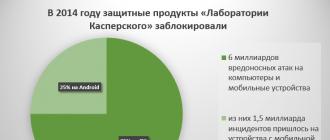If you could not open the file by double clicking on it, then you should download and install one of the programs presented below, or set the default program already installed (). The most popular software for this format is ASCON KOMPAS-3D (for Windows OS) - this program is guaranteed to open these files. Below you will find a complete catalog of programs that open the CDW format for the Windows operating system.
Programs to open CDW files
How to open CDW in Windows?
ASCON KOMPAS-3D
ASCON KOMPAS-3D Viewer
General description of the extension
The CDW file format belongs to extensions from the CAD files category, its full name is KOMPAS Document.
The CDW file is a drawing that was created in the KOMPAS software package. This utility is used in the field of modeling parts, as well as assemblies. The CDW file extension is used when generating project documentation and creating technical illustrations. This file format is widely used when exporting the geometry of production models as part of Compass 3D.
What else could be causing the problem with the file?
The most common problem that users cannot open this file is an incorrectly assigned program. To fix this in Windows OS, you need to right-click on the file, in the context menu, point the mouse to the "Open with" item, and select the "Select program ..." item in the drop-down menu. As a result, you will see a list of installed programs on your computer, and you will be able to choose the appropriate one. We also recommend checking the box next to "Use this application for all CDW files".
Another problem that our users also encounter quite often is that the CDW file is corrupted. This situation can arise in many cases. For example: the file was downloaded incompletely as a result of a server error, the file was damaged initially, etc. To fix this problem, use one of the recommendations:
- Try to find the desired file in another source on the Internet. You may be lucky enough to find a more suitable version. Google search example: "File filetype: CDW". Just replace the word "file" with the name you want;
- Ask to send you the original file again, it may have been damaged in transit;
If you have a computer installed antivirus software can scan all files on the computer, as well as each file separately... You can scan any file by right-clicking on the file and selecting the appropriate option to scan the file for viruses.
For example, in this figure, file my-file.cdw, then you need to right-click on this file, and select the option from the file menu "Scan with AVG"... Selecting this option will open AVG Antivirus, which will scan this file for viruses.
Sometimes an error can result from incorrect software installation, which may be due to a problem encountered during the installation process. It may interfere with your operating system link your CDW file to the correct application software influencing the so-called "File extension associations".
Sometimes simple reinstalling ASCON KOMPAS-3D might solve your problem by correctly linking CDW with ASCON KOMPAS-3D. In other cases, problems with file associations can result from poor software programming developer and you may need to contact the developer for further assistance.
Advice: Try updating your ASCON KOMPAS-3D to the latest version to make sure the latest patches and updates are installed.

It may seem too obvious, but often the CDW file itself may be causing the problem... If you received a file via an email attachment or downloaded it from a website and the download process was interrupted (for example, a power outage or other reason), the file may be damaged... If possible, try getting a fresh copy of the CDW file and try opening it again.
Carefully: A damaged file can cause collateral damage to previous or pre-existing malware on your PC, so it is very important that you have an updated antivirus running on your PC at all times.

If your CDW file related to the hardware on your computer to open the file you may need update device drivers related to this equipment.
This problem usually associated with types of media files that depend on the successful opening of the hardware inside the computer, for example, sound card or video card... For example, if you are trying to open an audio file but cannot open it, you may need to update sound card drivers.
Advice: If, when you try to open a CDW file, you get SYS file related error message, the problem could probably be related to damaged or outdated device drivers that need to be updated. This process can be facilitated by using a driver update software such as DriverDoc.

If the steps did not solve the problem and you're still having problems opening CDW files, it could be due to lack of available system resources... Some versions of CDW files may require a significant amount of resources (e.g. memory / RAM, processing power) to open properly on your computer. This problem occurs quite often if you are using fairly old computer hardware and at the same time a much newer operating system.
This issue can occur when the computer has a hard time completing a task, as the operating system (and other services running in the background) can consume too many resources to open the CDW file... Try closing all applications on your PC before opening the KOMPAS Document. By freeing up all the available resources on your computer, you will provide a better environment for trying to open the CDW file.

If you completed all the steps above and your CDW file still won't open, you might need to do equipment upgrade... In most cases, even with older hardware versions, the processing power may still be more than adequate for most custom applications (unless you're doing a lot of CPU-intensive work like 3D rendering, financial / scientific modeling, or heavy multimedia work) ... Thus, it is likely that your computer does not have enough memory(more commonly called "RAM", or random access memory) to perform the task of opening a file.
DWG is a relatively old format for various drawings and design files. The format standard was developed back in 1970. Those who have experience with AutoCAD know that it has the ability to save their projects in this format. Usually, users who have these files on their computer also have the programs with which they were created. In this article, we will familiarize you with online services for viewing DWG extensions. The format initials have the main consonants from the English word "Drawing" - graphics. From this, you can guess that the extension saves drawing files that are created in special programs. I will also mention that a collection of the best services for is presented here.
ShareCad - service for viewing DWG
ShareCad.org is a simple and straightforward Russian-language service that allows you to view graphics and drawings of a DWG file directly in a browser on all popular platforms. The user is not able to make changes to the document opened on this service. The service supports 8 popular languages that can be selected in the settings. When passing through a simple registration, access to some features on the site opens. One of these possibilities is to correct documents in a local editor, and then save them on the service.
On this service:
- You can open the following formats on the service - DXF, HPGL, AutoCAD, DWG, PLT.
- The service supports the following vector graphics formats - SVG, EMF, WMF, PDF, CGM.
- 3D formats - STP, IGS, STL, SAT, STEP, BREP.
- Raster graphics formats are supported - CAL, GIF, BMP, PNG, TIFF.
- And also all popular archives of 7z, RAR, ZIP files.
ShareCad has a free online PDF to DWG converter and special software that you can use to explore CAD files on your computer.
How to use ShareCAD

A360 Viewer - DWG Playback Site
It is a professional service that provides tools for working and viewing DWG files. This site requires registration, after which you can use its resources for 30 days. The site has a Russian-language interface, but not all buttons have been translated, although this does not prevent you from evaluating all the functionality.
How to use the A360 Viewer

The viewer provides flexible settings that are applied to the drawing. Here you can scale parts of the drawing, change the perspective, and make notes. You can collaborate on one file online with other users. The site is the most functional among those presented here, but the negative side is the complex and necessary registration.
Program-pro.ru - viewer of DWG files of design data
A completely Russian-language site that provides users with viewing DWG in their browser online, as well as making some adjustments. There is a limitation for a downloadable file of 50 MB, but in most cases this limitation does not interfere with work, because all graphic files do not exceed 5 MB. To view a DWG file, you just need to upload it to the service. You can even open files on mobile devices. Like other services, it allows you to scale drawings.
How to use program-pro.ru

The program is very simple and convenient for viewing DWG files online and does not require registration.
Perhaps someone has emailed you a cdw file and you are not sure what to do with it? You may also have found the file on your computer, but you are not sure exactly where it came from. Perhaps the cdw file contains information that is extremely important to you? Be that as it may, if you have never worked with this type of files on your computer, when you double-click, the system will most likely show an error message or notify you that it cannot find a program associated with the cdw extension. How to open a file of this type? What software is required to work with this type of documents?
Cdw is rare Generally, .cdw is created by a program such as Compass 3D. "Compass" is an engineering development for volumetric modeling and mechanical computer-aided design (CAD) systems, created by ASCON. The cdw file can contain maps, diagrams, drawings, technical documents and other images created in this program. You can download a trial version of the program that works without functional restrictions for 30 days on the developer's website. There you can also find "Compass 3D Viewer" - a completely free solution than opening cdw, but it will only allow you to view and print the file, without the possibility of editing it, which is often necessary.

Compass is not the only program to use the cdw format. How to open a file if the attempt is unsuccessful? First of all, make sure that you are not using an outdated version of the program. Sometimes older versions are unable to open documents created by updated software. In addition, .cdw files can contain external links that point to other sources. If there are such links, check if the required files are on your computer. If the file is not damaged and all of the above did not lead to a positive result, do not despair! The question "cdw - how to open?" has other answers as well.

You can also use the useful FileViewPro program to view this type of file. Its uniqueness lies in the fact that it is able to open about 100 kinds of files, including audio and video formats, images, presentations, spreadsheets and documents. Without purchasing dozens of different programs, you can view all common types of files! The trial version is available for download on the home site of the program.
A small number of other programs use the cdw format. How to open a file if "Compass" and "FileViewPro" did not cope with the task? In rare cases, files with the .cdw extension may refer to the following graphics programs:
- CeledyDraw is a simple small vector graphics program used to create logos, flyers, business cards, and greeting cards;
- C-Design is a tool used to create bulk chemical formulas;
- Concept Draw V is a solution for creating professional diagrams, plans and diagrams with a variety of tools;
- CanoDraw is a database program.
We tried to collect the most complete information about the cdw format, how to open the file and what it can be.