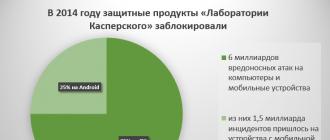It so happens that suddenly the smartphone starts to discharge itself. It seems like you are not doing anything with it, but the battery is melting before our eyes. Who is to blame, what to do and where to dig the solution to the problem? Now let's figure out what can lead to such an unpleasant problem.
Operator
The operator may be to blame in the first place. Networks work in different ways, in one place the signal of the tower catches better, and in another - worse, so it hits the battery. The poor reception of the base station signal forces the transmitter in the smartphone to work at maximum power, compensating for the loss of the signal, hence the increase in power consumption. Also, the survivability is affected by the frequent change of the network mode, for example, when the reception jumps from 3G to LTE and vice versa. The same can be said about Wi-Fi, although solving problems with a home network is much easier than communicating with an operator about improving the quality of communication. Therefore, if you live far from base stations, you just have to stock up on powerbanks or not go far from the outlet.
The cold
Modern phones are equipped with Li-Pol batteries, which do not like cold weather. At negative temperatures, they lose up to 30% of their nominal capacity. This is normal, warm up the machine and the problem will go away.
Wireless connections
It happens that an application can use the resources of the phone, although you do not use it. Especially geolocation functions sin with this, GPS can drop the battery in a matter of hours, so when the first hints of problems arise, it is worth checking the maps, taxi services or other similar programs. Even a weather widget can affect the operating time, periodically checking the position of the phone and quietly draining the battery.
To avoid problems, you can quickly turn off GPS altogether using the shortcuts in the notification shade, turning on the function only when necessary. At the same time, functions such as Bluetooth or NFC are very economical, working in the background, they are invisible against the background of the total energy consumption in a smartphone.
Applications
You can track the activity of your smartphone through Settings - Power Management. The most resource-intensive functions for the last 12 hours of phone operation are highlighted here. If you wish, you can track how the battery runs out on a graph using visual statistics. We go to Settings, then we study how the battery is doing. The system itself will show where the energy goes if you study two categories of data. First, programs are applications in the smartphone's memory that run in the background, the phone wastes battery resources on them. If you suspect that the application is too active and consumes battery power, then you can close it right here. The second - hardware functions - shows all the other gluttonous processes that are not related to the work of software. This includes the wireless modules as well as the operating time of the display. Here are some examples.
Google Play services are often the leaders in energy consumption, what to do with them, is this a standard Android function, you can't get rid of it? Try clearing your cache by deleting old data. You need to go to Settings - Applications - All programs - there select Google Play Services, and then click on the Clear cache button. For prophylaxis, this operation can be performed monthly.
Another option, the screen is in the first place. Reading, watching videos, using the camera, and almost all functions lead to the fact that the display consumes a lot of energy. To save energy more effectively, you can shorten the display time by setting a minimum delay for the backlight to turn off. In addition, you can change the brightness not automatically, but in manual mode.


Let's say that checking the smartphone through the built-in functions did not lead to anything, it is not possible to identify the culprit of the rapid discharge of the battery. Then you can go further and install specialized software. The program has proven itself well Wakelock Detector: download (Google Play).A very useful application will determine what is wrong with the device. But there is one catch, it needs root to work. Fortunately, it is very easy to root on Meizu smartphones, so if you read this manual, it is easy to do it on your phone.
After installing the utility, all you need to do is charge the smartphone and wait a while, leaving it alone for 2-3 hours, or better for the whole night.The program will show in detail what is working in the background and does not allow the device to lie quietly, conserving a charge. There are several types of data sorting: screen and processor activity, device wake-up, operation and startup time. Simply put, they will highlight the most energy-consuming functions, showing those that cannot be tracked by a standard application on the phone.If you go further and start "Advanced mode", then you can monitor system processes.
Forums and reviews are teeming with questions as to why the Meizu smartphone is heating up or even turning itself off. The most interesting thing is that during the analysis of the entire flow of information, it was found that most often these problems are encountered precisely on modifications with processors from Mediatek and they are often tailored specifically for the local, Chinese market.
However, we are not so worried about this, because we need to figure out what to do if the smartphone is too hot, which can lead to spontaneous shutdown or even serious damage.
Symptoms

First you need to determine what exactly is being heated, in which area. If the battery is heating up, then this is one thing. But if in the area of placing the processor - this is completely different. By analyzing the information, it was found that in 99% of cases the problem is precisely the overheating caused by the chipset. The temperature rises to 48-50 degrees in idle mode, and at a load of up to 60-70 - it's horror. This data can be read using specialized software or by typing the following combination: * # * # 4636 # * # *.
Problems

Overheating can cause not only problems with a comfortable pastime when your hands are taken care of, but also disable the smartphone itself, since excessive overheating can damage both the processor itself and neighboring components. In this case, the service center will not always help, since repairing a smartphone will cost almost the amount of a new device or even more (since the work also costs money). The smallest thing that can happen when overheating is spontaneous shutdowns or reboots. Yes, it’s unpleasant, but what to do. It's a pity, of course, only the money that was spent on a device designed by Krivoruk engineers who built such a "rotten" project, and the technical process in the same deck.
How to solve
Perhaps the overheating was caused by some kind of incorrectly written application, then this is not a Meizu problem. Just don't use this software. But this is often not the case. I can say right away that, for example, when you start the camera and use it for even 10 minutes, you will feel significant heating on almost every smartphone, including an iPhone.
Something similar can occur during prolonged gameplay, since significant resources of the CPU and the graphics accelerator are used, which leads to heating, and with insufficiently thought out heat dissipation and also, if the materials contribute to this, eerie heating occurs, from which you want to throw your smartphone into the water ...
Of course, we will not consider the cases of explosions, why do you need these horror stories?
What to do if Meizu weights the same heats up. First, there is a little trick that has been tested in practice. Reduce the brightness level to the minimum values and heating will be significantly reduced. Second, use the power saving mode. In the case when the processor has 8 cores and 4 of them are less powerful, and consume less power, the heating rate will decrease. If the performance is sufficient and even more than enough, then you can lower the clock frequency on the cores, design a suitable mode (perhaps conservative or custom).
Of course, you can contact the official service center to solve the problem, but they are unlikely to be able to help with something. If you manage to hand over your smartphone under warranty, this is the best solution. After all, you paid the money you earned, you should not give it away for poor work.
Many Meizu owners complain about the fast discharge of batteries in their smartphones. If this happens with the active use of the device, then this is not unusual, since under heavy load the processor consumes a large amount of energy. If the battery runs out even when the phone is in rest mode, this may indicate a malfunction of the mobile device or its incorrect configuration. Let's take a look at why Meizu Pro 6 and Meizu M5 Note run out of power quickly and how to fix the problem yourself.
Reasons for the accelerated discharge of Meizu smartphones
It's no secret that the Android OS is gluttonous in relation to the battery charge. To extend the autonomy, almost all Meizu are equipped with good batteries, the capacity of which is enough for several days of moderate use. However, if your Meizu M3 Note with a 4100 mAh battery or an M5 Note with a 4000 mAh unit need daily recharging, most likely they have a malfunction.
Batteries in Meizu can run out quickly for the following reasons:
- as a result of a decrease in the capacity of the feeding element;
- due to incorrect OS settings;
- through a software glitch.
Let's consider each case in more detail.
Battery problems
The batteries used in Meizu M3 Note, M2 Mini or any other smartphone have such an indicator as a working resource (the number of charge / discharge cycles). After its depletion, the capacity of the product decreases by almost 50%. Therefore, if you actively use your phone for a long time, you may have to replace the battery with a new one.
You can check the battery status via Meizu:
Overheating can adversely affect the condition and life of a battery. Therefore, try not to use the phone while charging and do not sit in "heavy" games for a long time.
Incorrect operating system configuration
If Meizu M5 Note was bought recently, then problems with an accelerated discharge, most likely, will not be associated with the battery itself, but with incorrect settings or malfunctions of Android. In this case, it is worth trying to change some parameters of the operating system:

If the battery on Meise quickly sits down, it will not be superfluous to try to activate an economical mode of operation on it. This can be done through the Battery Doctor program:

Software malfunctions
Some programs (especially those downloaded from third-party resources) heavily load the central processor, which leads to a fast battery drain. Therefore, if your device sat down after installing such software, it is better to remove it immediately.
The Wakelock Detector utility will help you find energy-consuming applications:

By identifying and eliminating the reason for the rapid discharge of the battery, you will not only increase the autonomy of Meizu, but also extend the battery life, saving a considerable amount on its premature replacement.
Good afternoon friends. There was a problem - Meizu M3s Mini for no reason at all, started get very hot and the charge began to drain quickly, even on the desktop, without running applications and games. It turned out that this "multimedia" process began to load the processor at idle by 80% 24/7, which is why it was heating up, which is why the charge was leaking. The problem can be solved! And it is solved very simply - by updating the software to a newer one, the same one that you already have (firmware).
I want to help everyone who has encountered this problem, so I will try to explain in as much detail as possible what you need to do. Do not be alarmed, there will be a lot of text, but only because everything will be described in detail. In fact, this is done in about five minutes maximum. Please, before starting the update, read the entire instruction to the end, figure it out and only then start from the first point.
- Export contacts. - We will update the firmware of your smartphone, and therefore, all your data will be reset. Therefore, we need to save contacts from the phone and sim, so as not to lose them:
We go to Contacts => three dots in the upper right corner => settings => Manage contacts => export contacts => all => export => save to phone memory (weighs a couple of kilobytes).
Contacts are saved. Now, after you have a clean firmware, you simply restore them from this file (import from disk => 00001.vcf) - Saving other data. If you have any games / applications in which the process is extremely important to you, you can save your achievements from them. Look for how to do it yourself, I can't describe in detail, since I don't play. Also, do not forget to remember all your passwords, logins, to your applications / mails / playmarket - you will need them, since everything will be reset and you will need to configure it again. Also, save the not saved but necessary numbers from SMS correspondence. SMS messages will also be erased.
- We go into the settings, we look at the current version of your firmware: settings => about the phone => details => firmware version. I now have 5.1.3.2G (the letter G means that the firmware is global). I was upgrading from version 5.1.3.1G. You, also, if you have a global firmware installed, you can download any global one, but not older than your current one. (example: you cannot put 5.1.3.1G on your installed 5.1.3.2G, but you can vice versa). Also, you cannot update the firmware if the letters are different! (example: from firmware A it is impossible to G, but you can download the same as yours and update to it - the letter in the firmware must match). Download the archive with the firmware, connect the smartphone to the computer via a cable. Rename the archive with the firmware to "update.zip" without quotes, where "zip" is the file extension. And copy the resulting archive into the smartphone's memory. Disconnect the cable. Attention! The charge level should not be lower than 30% - recharge.
- In the smartphone, on the desktop, go to the "explorer" application => Local files => scroll down and select our archive (update.zip). Flyme will ask you, "Requires a reboot to update the system." We put a tick on " reset data"=> Update now.
- The smartphone will automatically update the firmware. We are not afraid, it may take about 5-10 minutes in time, we just wait, without pressing anything.
- The smartphone will reboot after the end, we get to the language selection page. Here, choose a language, set the parameters to your liking.
- Exhale. We now have a clean firmware. As proof of this, an inscription will be made in the curtain - "successfully updated".
- We go to contacts => three dots in the upper right corner => settings => Manage contacts => import from disk => 00001.vcf => import. Congratulations, all contacts are in place.
- Well that's all, you can use it. In my 5.1.3.2G firmware, Googleplay was already installed, so I just went into it and downloaded what I needed. After such an update, the glitch with the "multimedia" process or the "fly" process disappears. In fact, this process can be considered a smartphone flashing. But this is all done through a semi-automatic update, through a regular "update", so no difficulties should arise.
Mobile devices have become powerful enough to perform most of the functions that previously only a desktop computer could offer. However, battery life remains a big drawback. Today we will look at the question that users often ask: why does the Meizu smartphone run out of power quickly?
Why does it erupt quickly

The simplest answer is that the battery installed on board the smartphone has insufficient capacity to meet your expectations regarding autonomy. But this will not solve your problem in any way, so let's talk constructively. First, you need to determine if there are any hardware problems with the battery: power controller, capacity loss, and so on. Secondly, if everything is fine with the apparatus, then it is necessary to check whether the charge consumption is recorded correctly. For example, if the charge level drops to 1% and at the same time the smartphone holds for another 5-7 hours, then this is clearly a trouble with the software part - reset the settings, in most cases it helps.
Also, a common problem is that apps consume too much power using 3G / 4G, GPS, NFC, and so on. Optimize the number of applications, permissions for them, disable unnecessary functions and services.
How to fix

If your Meizu smartphone is under warranty, then you can contact the SC if you are sure that the problem is in the hardware, and not in the software. If initially the device showed itself from a bad side, then it is better to return the device within 14 days. But as for the apparatus, the problem may be with the controller, which reduces the battery life, or a short circuit on the board is possible. In such cases, you definitely need to either exchange for another one of the same, or demand a refund.
Reset
If the problem is in the software, then you just need to reset the settings, unless, of course, it's not a crooked firmware. In this case, you only need to look for a newer version of Flyme, update your smartphone, or flash it on custom, if it is more stable.
Of course, do not forget that there is a possibility of a banal getting into viruses, if the "infection" is deep, then hard reset will not solve the problem, you will need to flash with full wipes.