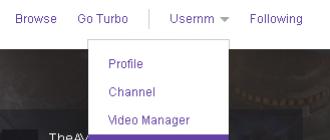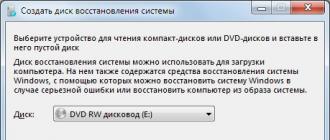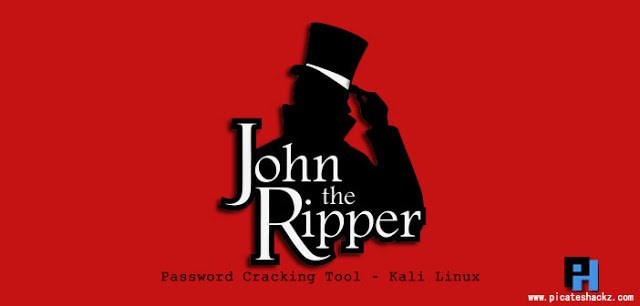Instruction
Make your fantasy work - think up some ridiculous phrase. For example, “wooden light” and use the advice from the first step. You should be able to password: "Lthtdzyyfzkfvgjxrf", which will not be so easy to pick up.
Use as a password the first letters of each word from the sentence you have invented. So, from the phrase “Today Anya went to Laura’s shop and bought a pack of dumplings there,” when typed in Russian letters with an English layout, it would turn out “cFgdvKbrngg” - very complicated password for hackers and easy for you.
When creating a password, consider the fact that it must consist of at least eight characters. Reliable password must include lower and upper case letters, as well as signs and numbers. If the entered password contains the letter “a”, it can be replaced with the “@” symbol. This replacement is easy to remember, but it also makes it difficult to select a password.
If you know English well, you can create phrases in English and include in password first letters of words. And in order not to forget him, invent ideas about events that are significant for you. For example, the phrase “Our cat was 12 in Jan!” (Our cat turned 12 in January!) Will give you password "Ocw12iJ!"
Never use template words and phrases when creating a password, such as: “vasya1990”, “supergirl”, “speeddemon”, “god”, “admin”, etc. Such words are common in dictionaries for automatic selection. Do not use passwordSame with your username.
To create a strong password, use a specialized software. For example, the program Steganos Security Suite not only has a password generator, but also allows you to securely encrypt any data. The Advanced Password Generator program is simple and easy to use; you can download it for free on the Internet. Create reliable password it is possible and with the help of an online generator - for example, this: http://pasw.ru/
Currently, password-based access control systems for information resources are most widely used due to their simplicity and convenience. However, the security of the used passwords depends on the integrity of the information they are designed to protect. Attackers use the ignorance and frivolity of many users, cracking their passwords and carrying out unauthorized access to information. In this regard, it is critically important to create passwords that prevent unlawful encroachment and ensure the state of security of important information. A few tips on how to make your passwords more secure and avoid unnecessary problems.
You will need
- - the Internet;
- - Table of values of password entropy.
Instruction
Learn a little theory. The password is an alphanumeric sequence of a certain length. The password may also include punctuation marks and special characters (!, @, #, $, Etc.). The strength of a password directly depends on its complexity (a measure of efficiency with which it can withstand guessing or iteration).
Use passwords of sufficient length. Try to create passwords with a minimum length of eight characters. This greatly complicates his hacking, since the attacker will need much more time.
Use numbers, letters, and special characters.. The larger the alphabet, the higher the password strength. Passwords consisting only of numbers or only letters, no longer meet modern requirements. Combine letters, numbers and special characters in passwords. It is also useful to use a different case of letters (for example, a and A).
Exclude vocabulary phrases. Try not to use vocabulary phrases as a password. As a rule, the first thing that attackers do in a password attack is to do a dictionary search.
Rate password entropy. Password entropy is the degree of password complexity expressed in terms of information entropy. The calculation of entropy is reduced to the calculation of the logarithm of the number of possible combinations on the base two (the number of possible combinations is equal to the degree at the base of which is the size of the alphabet, and the exponent is the password length). Then, the obtained value (the number of bits of entropy) can be estimated from the table of the values of the entropy of passwords and make a conclusion about its complexity. The higher the entropy of the password, the more reliable the password, respectively. For example, the password d8K * _0 # C ^ has 59.53 bits of entropy, and I like basketball - 100.82 bits.
Related videos
Helpful advice
Use the Internet to search for a table of password entropy values.
The WebMoney payment system allows you to make real money virtual and pay for goods and services on the Internet. And vice versa, if you work on the Internet, with the help of WebMoney you can make virtual money real. Creating a WebMoney wallet is quite simple, although it will take some time.

Instruction
Go to the site webmoney.ru. Before registering, download a special program for installing a WebMoney Keeper Classic wallet. Run the file. Read the terms of use agreement for the wallet. Check this box if you agree to these terms. Determine the directory on your computer where the file will be saved. Install it. After installation, you will be offered the WebMoney Advisor program. It shows whether the site you are visiting is safe from a WebMoney point of view. Wallet set.
Run a WebMoney wallet. Select "Register with WebMoney." The same can be done by visiting the site. Fill out the registration form. It is advisable to leave real information about yourself. So it will be easier to restore the wallet if it is blocked. Especially important is the phone number. In the case of a wallet lock, an SMS with an unlock code will come to it Carefully check the entered data. Then an SMS with a code will be sent to your phone number. Enter it on the site. An email with a registration code will be sent to your inbox.
Follow the link indicated in the letter or enter the code. On the page that appears, click the link “click here to launch WebMoney Keeper Classic in the registration completion mode” again. Create a password to log into your wallet. Combine lowercase letters with uppercase. Use numbers and signs. In short, create the most secure password. Continue on.


And also choose some special character. I chose the% sign.
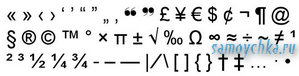
All prepared and it's time to start creating a password. We translate the keyboard layout into English and type the first letters of the tongue twister in Russian, with letters in uppercase and between the lines of the tongue twister, add digits, and at the end the selected character. That is, we are looking at the keyboard and typing - ЕГЧр1ВгВрР7сВррг9РзРгЦ9%. But TuXh1DuDhH7cDhHu9HpHuW9% will actually be recruited. Such a password will be very difficult to crack.

If this method seemed too complicated to you, then you can come up with any other script for creating a complex password. You can use tongue twisters, poems or quotes, think up your own alternation of characters, etc. I tried to convey to you the idea of how to invent and remember a strong password. Post in the comments which scripts you will use to generate complex passwords. And you know what else interesting way.
Now there are nowhere without passwords ... Passwords are required when creating e-mail, when registering on various sites, for example, in social networks, when creating e-money wallets, when subscribing to a newsletter, etc. etc.
But how to choose a password so that it is reliable and as simple as possible to remember? I will share my secret to creating complex and reliable passwords, but first I would like to say which passwords should not be used.
The fact is that so many novice users make the same mistakes, while they believe that they choose a reliable and original password, although this is not at all the case.
The attackers have long and thoroughly studied the psychology of novice users and they have the so-called "dictionaries", which contain the most frequently chosen passwords by users.
Using such a dictionary, an attacker will very quickly crack your password and gain access to your information.
Here are examples of how not to do:
- Do not use repeated combinations of characters, for example, 123456, 111111, aaaaaa, etc.
- Do not use passwords like "qwerty" or "ytsuken"
- Do not use your personal data as a password — first name, last name, date of birth, telephone number, and any other publicly available information. Do not forget that the attacker will not necessarily be somewhere on the other side of the world. This could be your co-worker.
- Do not use passwords identical to the login name, for example, admin, administrator, user, etc. Also, do not use the words “password” or “parol” as a password.
Well, now I’ll tell you how you can choose a reliable and easy to remember password. For a password to be strong, it is desirable that its length be at least eight characters and that capital and lowercase letters and numbers are used in the password. How to choose a password?
Each of us has a favorite movie. You can use the name of this movie as a password by entering it on the English keyboard layout.
For example, a movie "Gentlemen of Fortune". Get the password - "L; tyntkmvtyselfxb"note that the first letter is capital and we do not make a space between words, and this complicates the password itself. Well, if you add at the beginning or at the end of the password also the year of the film’s release on the screens, you get a very reliable and easy to remember password - "1971L; tyntkmvyselfxb".
Now, when entering the password, we need to make sure that the English keyboard layout is set, that is, the input language has been switched to English. Next, we simply enter the name of the film as we would have done on the Russian layout.
Well, in conclusion, the advice - do not use the same passwords on various important accounts for you. If an attacker still succeeds in obtaining one of your passwords, he will first of all try it when hacking other your accounts.