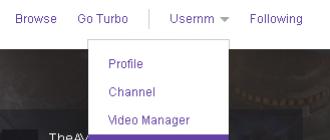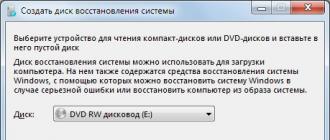In this article we will talk about Wi-Fi Internet. About there you can use the Internet for free thanks to connecting to third-party Wi-Fi points.
So, as you know, Wi-Fi Internet is very popular nowadays and now there is a router in almost every apartment that allows you to connect wirelessly to the network and use the Internet as well as if it were on wires.
Wi-Fi networks can be both open and encrypted (with a password). Finding an open Wi-Fi hotspot with the Internet is just unspeakable luck. But not everyone is so lucky and not everyone has the opportunity to use the Internet and that is why we wrote this article.
If you want to connect to the Internet using someone else's Wi-Fi connection at the point where you are, then we can help you with some tips and instructions.
For a start it is worth mentioning that if you just want to find somewhere a Wi-Fi internet access point near you, then:
1. Try to find large cafes, bars, etc., because in such establishments the Internet is often distributed through an open Wi-Fi access point.
2. Try to use the program WiFi Map for Android or IOS. It will show you passwords to all closed Wi-Fi points that are located near your location.
Well, if you, for example, live in an apartment where Wi-Fi points are caught, but they are closed, and you want to get access to the Internet, that is another matter.
1. Very often, you can agree with the owner of the Wi-Fi point on its use by you. You can do it for free or pay some money and the owner will give you a password.
But how to determine where the owner of the Wi-Fi access point lives?
You can do this by monitoring the signal strength of the network. If the signal in your apartment is good enough, then most likely the owner of the point is one of your neighbors, so you can go to them. Do not forget that this may be a neighbor from above or below in high-rise buildings.
You can also focus on the name of the network. Very often, users leave the name of the network unchanged, and it usually contains the apartment number. For example, MTS_47 - Most likely this is the access point of the owner of the 47 apartments of your house.
2. You can choose a password for Wi-Fi manually. To do this, you will need a list of the most common Wi-Fi passwords:
12345678
1234567890
0987654321
0123456789
qwertyuiop
INTERNET
11111111 (eight units)
1111111111 (ten units) * Instead of units often use the numbers 5 or 7.
/ * Host phone number - is a fairly frequent password * /
3. When selecting, you can use a third-party program to facilitate their work.
For bruteforce Wi-Fi (WiFi BruteForce) we highly recommend this program. It checks all passwords from the pass.txt file, which contains the most common numerical passwords.
There are many programs like Aircrack-ng and CommView for Wi-Fi, with which you can decipher passwords. But all this is done in just a few steps.
For mobile devices, too, there are good programs on this topic. For example, on Android you can download WIBR +.
4. Also, again, you can use the Wi-Fi Map program, which we wrote about above. It is unlikely, but possible to one of the access points available to you, the program has a password.
5. If your hands grow from the place where your hands should grow, then you can be a little confused and get a very impressive result. We are talking about creating a simple but effective Wi-Fi antenna that could have access to all points within a few kilometers radius. The video will tell about this in more detail:
We hope we helped you in this matter.
Remember to crack anything is goodTherefore, this article is only theoretical - test all of the above on your WiFi network. You can also use this knowledge for your own benefit - by protecting your network with a more secure password.
The recently completed 2016 was not important in terms of information security. Many vulnerabilities were discovered in the software, many IoT devices were affected by various viruses, from which a botnet was formed that could make DDoS attacks of record power that could disable some Internet services.
But even more frustrating is the way people choose their passwords. Resource keepersecurity.com published the most popular passwords 2017. These are the passwords that users used to protect their data in 2016.
Over the past year, there have been several major data breaches of user data, for example, Yahoo recently announced a data leak of nearly 1 billion accounts. Researchers analyzed more than 10 million public passwords and the result was such a list.
Top Passwords 2017
The password is used to protect your devices and personal data online from unauthorized access. Our security on the Internet is as important as in the real world. But some people do not seem to understand this. Otherwise, why does the password 123456 come first? Almost 17% of users have protected their account with this password. And here are the top 25 most popular passwords:
- 123456;
- 123456789;
- qwerty;
- 12345678;
- 111111;
- 1234567890;
- 1234567;
- password;
- 123123;
- 987654321;
- qwertyuiop;
- mynoob;
- 123321;
- 666666;
- 18atcskd2w;
- 7777777;
- 1q2w3e4r;
- 654321;
- 555555;
- 3rjs1la7qe;
- google;
- 1q2w3e4r5t;
- 123qwe;
- zxcvbnm;
- 1q2w3e;
Top most popular passwords in the original:

This list includes 25 passwords, which make up 50% of the total number of 10 million passwords. Most of them are very predictable, even if they are long. But most passwords on the list are only numbers and are very short. 1q2w3e4r and zxcvbnm seem to be safer, but as soon as you try to type them on the keyboard, you will understand what this is all about.
The question arises why the list of the most common passwords are 18atcskd2w and 3rjs1la7qe. They are quite complex and just do not bust them. But there is one theory, most likely, these are passwords that are used by many bots for sending, spam, it is generated once and is used everywhere.
In no case do not use passwords from this list, and if you are using them now, change them so as not to expose your personal data to danger. Here are a few rules for choosing the right password:
- Use different characters, letters, numbers, different case characters, special characters, etc. to protect your password from brute force attacks;
- Avoid using terms, words, or phrases. Programs for searching first try the most common options, and then go to the usual dictionaries;
- Use - many users set easy passwords because they find it difficult to remember complex combinations. Password managers will keep your passwords in a safe place and give them only to you when necessary;
- Never, never, ever leave the default passwords for your devices. It doesn’t matter that these are standard wifi passwords or other IoT devices. This is equivalent to the fact that there is no password at all and anyone can access it.
findings
In this small article we looked at the most popular passwords that users use to protect their accounts and systems. Be alert and do not make such mistakes. This is very important, first of all, for you.
Another way to create complex passwords:
One of these days, the whole Internet spread news that someone had stolen the passwords and logins of Vkontakte users, and then carefully laid them out with a Vordov file for public viewing. I wonder how webplanet.ru analyzed this information. We read and change our passwords :)
From the article:
... The main sign of the extinction of mental abilities can be considered the number of unreliable passwords. 1344 people (or 3.36 percent of 40,000 unique users) protect their personal data not only with simple but also with common passwords (we took those that are more than 10 times common).
Here are the twenty most popular ones:
Password Count Percent
123456 134 0,34%
123456789 85 0,21%
qwerty 85 0.21%
111111 51 0,13%
1234567890 41 0,10%
7777777 39 0,10%
123321 34 0,09%
666666 33 0,08%
1234567 31 0,08%
123123 29 0,07%
12345678 26 0,07%
qwertyuiop 26 0.07%
qazwsxedc 25 0.06%
000000 23 0,06%
love 23 0.06%
555555 22 0,06%
zxcvbnm 22 0.06%
654321 19 0,05%
gfhjkm 19 0.05%
1q2w3e4r 18 0.05%
Note 1: If suddenly someone did not guess, "gfhjkm" is the word "password" typed in the Latin keyboard layout. Many consider this technique very tricky.
Note 2: A vigilant administration of the resource has for some time forbidden to change passwords to purely digital ones, however, it is still allowed to create new accounts with such passwords.
A few words about the main disease of Internet addicts - copyipesting. Recall that in our social network we use email addresses as logins. So, for 343 users (0.86%) the password is identical to the login on the postal service (ie, parts of the postal address before the “dog”), and another 67 people (0.17%) have the same password as the login (t e. the whole address, including the "dog" and what follows it).
Who was that clever man who said that holy simplicity is worse than stealing?
Where is his button?
I would like to make a special mention of one of the popular passwords that were not included in the TOP-20.
On the settings page, in the change section of the user password, the administration has posted the following simple instruction:
Make sure the CAPS-Lock button is not enabled.
Password must be at least 6 characters in length
Even better, use both letters and numbers.
"kNOpKA" and "knopka" - different passwords
As expected, 16 people out of 40,000 (0.04%) chose the word given in the last line as a password. Of these, 12 used the option "knopka", 2 - "button" and 1 - "KNOPKA". Another advanced girl got her password "ryjgrf", that is, the "button" in the Latin layout.
It would seem that 0.04% is an insignificant figure. However, the scale of the entire service is not 16, but 15600 accounts. And this key was carefully put into the hands of the intruders by the administration itself!
Call me, call!
More than seven thousand passwords in this database are completely numeric sequences (considered non-secret), of which no less than a thousand (that is, more than 2.5%) resemble phone numbers in varying degrees. It is worth noting that we paid attention only to seven-digit and ten-digit numbers, so this figure can be greatly underestimated. Add to them the 237 11-digit passwords, starting with "80" (healthy boules, sham's Ukrainian friends!) And a dozen other telephone passwords, starting with "+". If we consider that contactors are eager to publish phone numbers on their personal pages, and it is not so difficult to buy telephone bases, such passwords cannot be considered reliable.
Not bad? But we have not said a word about love yet.
Love will open all the bolts
"Love" in one form or another is present in 332 passwords (0.83%). The words "love", "beloved", "beloved" and their combination with a proper name are also included here. If the figure of 0.83% does not impress you, add here the incalculable number of passwords with the names (in particular, nicknames, surnames and initials) of your girlfriend, your boyfriend, and also yourself.
Among the passwords with the names there are such crypto-resistant as "I love the bank", "Last Name" and even "pusenka" (with an e-mail address starting with "pusya"). Recall that the name of a loved one or loved one, not to mention the name of the person himself, can be easily taken from personal data directly on the site.
Sorry, birthday ...
Another type of massively used insecure passwords are dates. Indeed, it is much more difficult to forget a password if it coincides with someone's date of birth. In the database under study, we counted at least 1200 passwords (3 percent of the total) in formats such as HHMMYYYY and YYYYMMCH.
Information about the date of birth of the user or his closest associates is often open for review. Moreover, the service for several days warns friends of the user about (coming hacking) the approaching holiday. If the date of birth is still hidden, you can try to find it in the same phone databases.
In fairness, we note that with the date or year of birth it is quite possible to create quite strong passwords. Just add a few letters before, after or between numbers. According to our estimates, about 0.5 percent of users do this, although some of them spoil the whole thing by adding their own names instead of random letters.
Counted - wept
Total we have:
Common Passwords 1344 3.36%
Estimated phone numbers ~ 1300 ~ 3.25%
"Love" (minus the item 1) 1 309 0.77%
Email match
(up to "dog" or completely) 410 1.02%
Birth dates (XX century only) ~ 1200 ~ 3%
Thus, in total, we have up to 11.4 percent of passwords, which anyone can crack, provided that he knows the user's email address, has access to his personal data and is ready to spend five minutes of his valuable time.
Add to this the passwords that coincide with the proper names (which we were too lazy to count, but it is a percentage of ten, not less) and digital passwords that are quickly cracked by elementary brute force (their share, minus phone numbers and dates, is about percent) - and you get a depressing picture.
The situation is aggravated by the fact that the rules of the service require the user to spread all the secrets about himself. The presence of such a mass of personal information in the public domain is just a holiday for a potential hacker.
Disclaimer
Of course, in the process of calculation we made a number of assumptions. And the base under study cannot be called absolutely reliable. For example, some users clearly could not remember their passwords and just tried to pick them up. A few clever users, we must pay tribute to them, and at all used the login-password form to send phishers on their foot erotic journey.
The sample itself, despite its very decent volume, cannot also be considered fully representative, since we are talking only about users who, firstly, managed to pick up the infection, and secondly, they guessed to give their passwords to the wrong hands - that is, people , obviously naive in security matters.
However, after reviewing other similar studies conducted in various parts of the world (if you wish, Google will help you), we venture to suggest that in our conclusions we rather downplayed the scale of the tragedy rather than exaggerated.