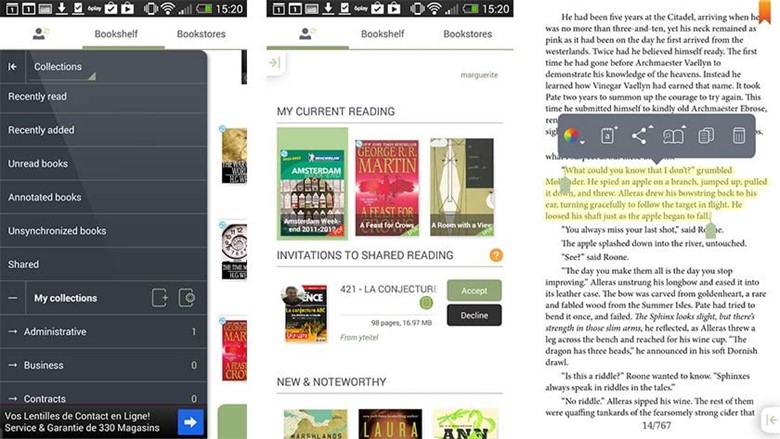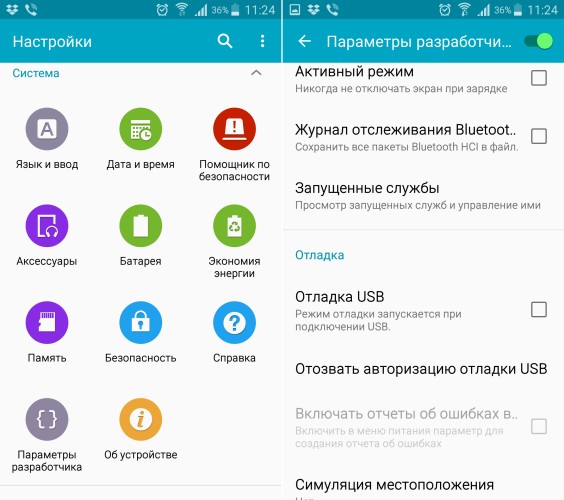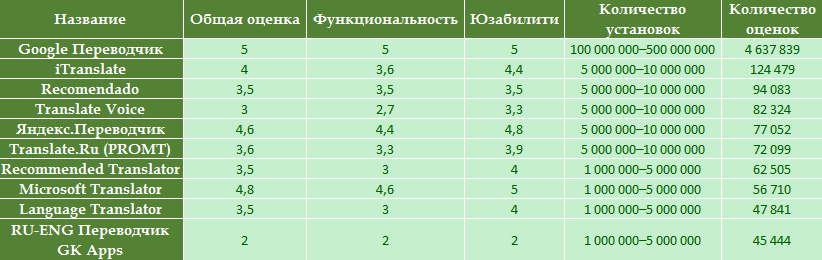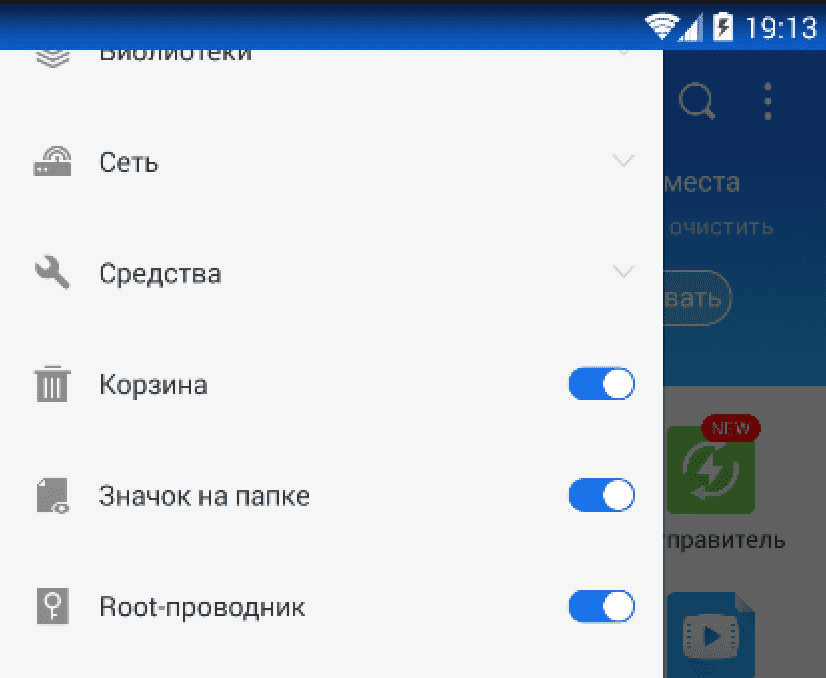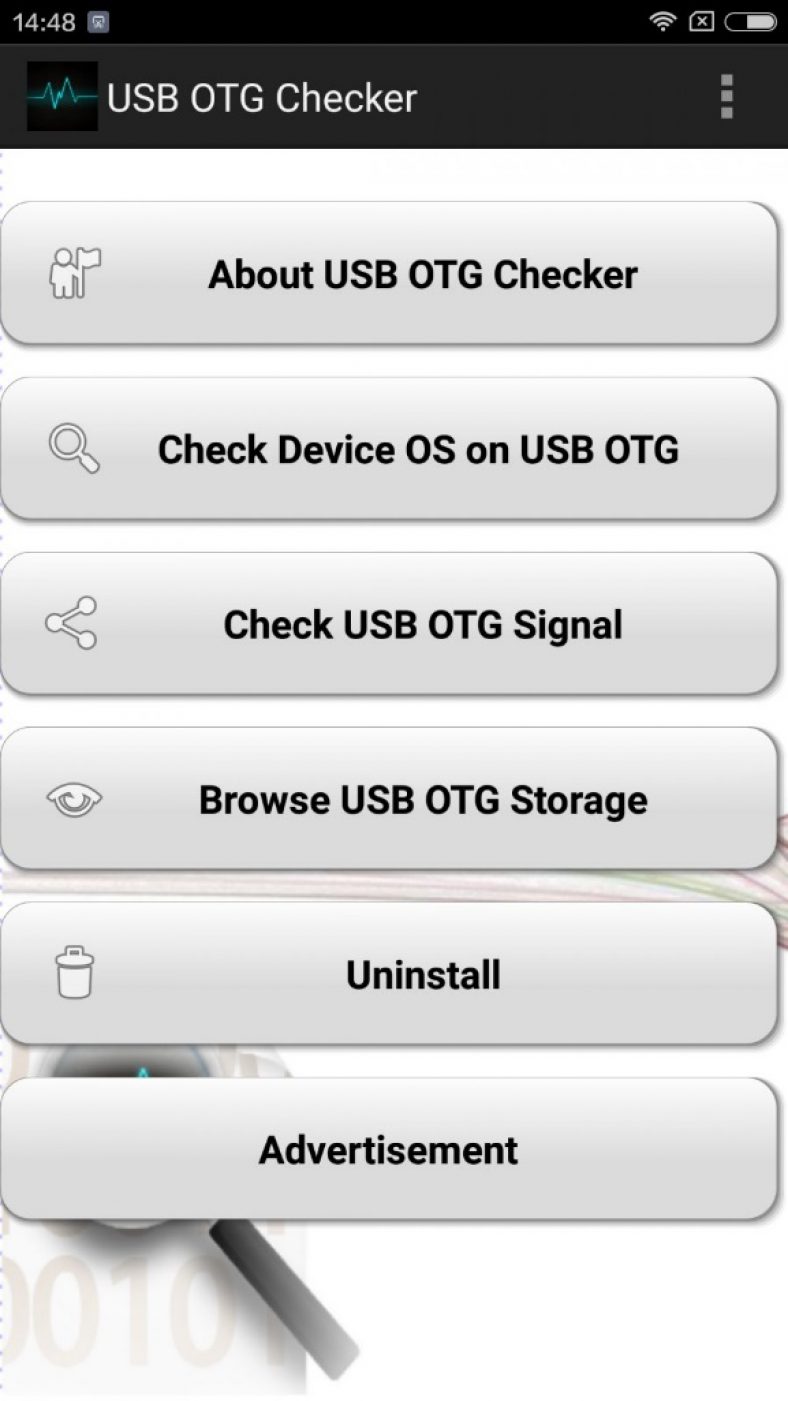Hello admin! Interested in questions: how to check your phone for viruses in the Android operating system? Is it necessary to install a full-time antivirus on the phone for this, or can there be any antivirus scanners? On the Internet, how can I avoid a virus infection without an antivirus installed?
I’m asking because I already grabbed the virus on my phone, somehow I rode in the subway and looked at some Internet sites from the phone, on one site they offered to download and update Adobe Flash Player and I updated it, after that it was debited from my phone’s account for a day 400 rubles. I cleaned the phone in the service for the same amount and to my question - can I install an antivirus on my phone? They shrugged, as they say. They can also be understood, because if I install an antivirus on my phone, I will no longer have to contact them and pay money.
So the media is talking more and more about the growing number of malware written specifically for Android. Mentioned viruses capable of stealing the personal information of the owner of the phone and send it to a remote server, well, and much more. Personally, I carry out a lot of payment transactions using my phone, I actively use WebMoney and Yandex.Money electronic wallets. So what do you recommend? Thanks in advance for your reply!
How to check your phone for viruses
Hello friends! In this article, I’ll tell you about what webmasters usually don’t talk about, namely, how and why malware infection on sites on the Internet occurs, so by visiting such a site you infect your phone with a virus. At first I didn’t want to tell you everything so as not to frighten you, and then I decided why my readers should not know all that I know!
You will also learn about the consequences of infection of the telephone virus and of course I will tell you how to avoid this. The article provides real life examples.
In the second part of the article, we will choose an antivirus for our phone, learn how to download it, install it and how to work with it. Consider anti-viruses for mobile devices Dr.Web Mobile Security, ESET NOD32 Mobile Security, Kaspersky Internet Security for Android.
How does malware infect a site?
It's no secret that many sites on the Internet are built on ready-made engines, such as WordPress, DLE, Joomla and so on. These engines are constantly receiving security updates and they need to be installed in a timely manner. But many webmasters are in no hurry to do this, I will even say so, a large number of sites on the network are simply abandoned and the hosts visit them at best once a month! Why does this happen. The very first reason is banal - the site did not live up to expectations, well, it doesn’t work to attract a large number of visitors, as a result of disappointment and the webmaster switches to something else, and the site is like a ship thrown into the open sea of \u200b\u200bthe Internet.
These sites become the prey of virus writers, through simple manipulations, a shell is uploaded to such a site (a malicious script, with which attackers gain full control over the site), then malicious code is inserted into all pages of the site, once you get to such a site, you can infect it as simple computer and phone.
But it’s considered to be a great success for scammers to upload a shell to a popular site with huge traffic, where you can infect incomparably more mobile devices. By the way, the site owner may not even realize that his site is distributing malicious code, since this code can only work if the infected site is accessed from a mobile device running Android. Many webmasters work with their sites from a simple computer or laptop and never log in from a mobile device, so they don’t know that their site is infected.
A friend of mine, a webmaster, complained to me that many users can’t access his site from the phone, instead of the site there is a picture offering to update Adobe Flash Player, after updating Flash, some money is withdrawn from the phone. In short, it became clear that the virus is running on the site. I have a smartphone on Windows Phone 8 and I calmly went to his site. A friend also has a smartphone with Windows and he calmly logged into the site from the phone. Why can't others come in and they are invited to download some Player?
We decided to check all the site files for malicious code. After a short search, we found what we were looking for. In this screenshot you can see the content of the malicious code of one file of the infected site. As you can see, the virus writer prescribed exactly what mobile devices the virus will be planted when visiting this site, Android is in the first place among mobile operating systems. I want to say that finding such code among the heap of files that make up the site is quite difficult.
So, if you access the site from your Android smartphone, then the malicious code will work and redirect us to the viral site, where we will be offered to download the virus under the guise of Adobe Flash Player.

If you go to the site from a smartphone to Windows Phone, then there will be no redirection and we will calmly go to the site.
We restored the site from backup and double-checked the site files, then changed the password to the database and the problems disappeared.
How to install free ESET NOD32 Mobile Security and Dr.Web Mobile Security antiviruses on your phone
A growing number of real stories about various telephone viruses that can steal or delete data on the phone, withdraw money from the account, send paid SMS and so on. It is not surprising, in recent years the phone has turned into a mini-computer, which, moreover, is constantly with us. A modern person never ever partes with the phone, and most importantly, with the help of the phone we manage our money, and where there is money, there are viruses! Everything is simple.
First telephone virus
In 2004, they showed me on a Nokia phone, who came from abroad, a curiosity, a worm called Cabir, which infected mobile phones running only on Symbian, I thought, well, gentlemen, virus writers got to the phones!
How did Cabir behave on the phone? If you turned on the phone, the word “Caribe” appeared on the screen, followed by an attempt to infect other phones via the Bluetooth wireless network.
From then until today, a huge number of viruses have appeared for mobile devices and by no means as harmless as the good old Cabir.

Android is a free mobile OS
What can be said about the OS for mobile Android. This is the most popular system for mobile devices. Leading smartphone makers use this operating system on their devices. Accordingly, it is under it that a large number of virus programs are written and there is nothing surprising here.
Any operating system cannot be absolutely safe, this applies to Android.
Today you can infect your phone with the following malicious programs:
2) SMS Trojan. When infected with this Trojan virus, paid SMS messages will be sent from your phone.
3) Spyware. These are more serious malicious programs that monitor user actions and steal sensitive data: logins, passwords, addresses, and so on. After you become infected with such a virus the next day, you will prove on the Odnoklassniki website that today it’s you and yesterday you weren’t, and it was not you, but someone else who asked for the money.
How to insure yourself against mobile viruses
Very simple, you need to always connect your head to what we do on the Internet!
When visiting web pages, never pay attention to messages like "Urgent system update", "Your computer is infected," Click on the "clear virus" button.
Pass by the offers to download a new Skype, Flash Player, ignore the tips to update your smartphone’s browser or any program, check your phone for viruses for free or delete existing viruses on your phone!
Never install third-party firmware on your phone.
Life cases
Another friend decided to install an unfamiliar antivirus program on his phone and installed some exotic antivirus, after which the phone began to send paid SMS.
The third case will prove to you that sometimes a person can be deceived without any viruses.
My classmate decided to buy tickets, as a result, he was left without 30 thousand rubles, which he voluntarily transferred to scammers from his electronic wallet, was not even embarrassed that the tickets were two times cheaper than usual, and the domain name of the website for selling airline tickets was Goodavia. biz (GoodAvia) was registered only two days ago, but despite this, Googol and Yandex already shouted that they were scammers! Is this not a reason to suspect something was wrong.


So friends, if you have Internet access enabled on your phone, be careful not to download anything horrible, use only antiviruses from well-known manufacturers, for example, Dr.Web Mobile Security, ESET NOD32 Mobile Security, Kaspersky Internet Security for Android, all these products are paid , but firstly, the price, for example, on Dr.Web Mobile Security is only 199 rubles per year! Is that a lot for you? Secondly, all of the listed antiviruses will work fully functional in trial mode for several weeks and you will have time to try everything, evaluate and make your choice.
In my opinion, the best antiviruses for mobile devices and in particular for Android OS are ESET NOD32 Mobile Security and Dr.Web.
Let's start with ESET NOD32 Mobile Security


In this case, I have on my hands the Galaxy Ace 3 GT S7270 smartphone. First, we need to go to the Play Store app.

In the upper right corner of this application there is a search icon, if we click on it, a line will appear in which we should enter: ESET or
Mobile Security & Antivirus.

In the list that appears, we must click on the first application: Mobile Security & Antivirus.

After that, we must install it by clicking on the "Install" button
Android phones and tablets are very similar to Windows-based computers. Both systems have many open components, which allows you to configure them for your convenience. At the same time, this feature paves the way for malware - viruses. These are mini-programs that steal data, block functions, and disable devices. For this reason, it is necessary from time to time to check the system for viruses. In this article, we will find out how to check the Android device for viruses, and most importantly, how to "cure" and secure it.
How to find out if your device is infected?
So, first you need to find out if there is a virus on the device. Sometimes it is immediately noticeable. There is incomprehensible activity, errors in the system, money leaked from the SIM card and much more. It so happens that finding out if there is a virus on an Android smartphone is not so simple. Often they behave quietly, not manifesting themselves most of the time. In this case, you will have to use an anti-virus program that will evaluate the state of the system, detect malware and try to eliminate it.
What are the viruses on Android

Malicious programs fall into certain categories according to their functionality and behavior. Among these categories, the following malware variants are distinguished:
- Trojan - This is a program that sneaks into the root of the operating system, quietly collects personal information of the person who owns the device, sometimes calls to paid numbers, which were introduced into it by the attacker who created the virus.
- Virus downloading “left” applications on a smartphone or tablet - This is another type of virus that creates a lot of problems for people. He intentionally downloads programs from the Internet, creates his files and directories in the system. He can obtain superuser rights and begin to show advertising windows to the user, slow down the system, change various parameters, creating a real hell for the user in which he will have to live until the malware is removed.
- com.android.systemUI - Another component that can provoke the launch of a trojan hiding behind a free game or application downloaded from the Internet, bypassing the Play Market. It works like the previous virus, introducing intrusive ad units into the system.
- Malicious ransomware - a virus whose use was actively practiced during the time of Windows XP. In fact, this is a pop-up window that notifies you that your phone is blocked by some service from above and in order to access the phone, you need to pay a symbolic amount. Naturally, if you pay, then no one will return anything to you. The only method is finding and removing software that interferes with the work. Also, flashing the device and resetting it to the factory settings also helps.
Removing dangerous programs using apps from the Play Market

So we came to the malware removal point. You can clean Android from viruses using special software from the Google Play app store. There are at least three popular antiviruses for Android phones that perfectly cope with the destruction of malicious programs that interfere with the system.
Avast
The first on our list, while quite effective and completely free. This program is known to many, as it is the only high-quality and free antivirus for Windows. On Android, it works in a similar way. It protects the phone from viruses, searches for them and notifies users of new ones. Scans all downloaded files for malicious code in them. Checks all wireless networks that your device connects to. Cleans memory and system from any digital junk like cache and freezing programs. All in all, a great choice to start with.
Avg
Another utility to protect your gadgets. It scans the device in real time, constantly monitoring running processes and identifying inconsistencies in them. Of course, AVG is looking for trojans in downloaded files and applications. The program has some more useful options. For example, it will help you find your phone if you lose it. Closes programs that slow down the system and cause problems in its operation. Moreover, using the program you can protect individual programs from the loss of confidential data (set a password, set additional encryption).
ESET
The NOD 32 series of antiviruses has a very positive reputation. These applications faithfully served many users on computers. Now they do the same thing on Android. NOD 32 is always in working condition and interrupts any attempts by the antivirus to penetrate the system and start up in it. The program works with SMS messages and unwanted calls, blocking them. Using the application, you can not only scan each application for viruses, but also give them certain rights to connect to the Internet. NOD 32 also protects email and the browser by preventing phishing links (these are links to fake sites where attackers, pretending to be official resources, steal logins and passwords that they then use on the original sites) to reach you.
How to check Android phone through computer

If it is not possible to check the device for the presence of trojans through antivirus on a phone or tablet, then you can try to check Android for viruses using a computer.
To do this, do the following:
- Go to the device settings (if it is still possible);
- Find the “For Developers” submenu;
- Enable the function "Debugging via USB";
- Turn on any antivirus that is installed on your computer and start the scan process.
Unfortunately, this method of checking Android for viruses rarely helps. The fact is that in this way you can only check the phone storage, and the system itself and even more so its root part cannot be checked. In addition, many antiviruses for computers “know” only malware for desktop systems, and they are unfamiliar with mobile malware.
We recommend watching a video on how to check Android for viruses
Conclusion
So we figured out how to check the Android phone for viruses. Moreover, now you can save your gadget. Of course, the above is not the most complete list of antivirus programs, and you can choose something else for yourself. Nevertheless, these are really working utilities that can save your data and also keep devices in a stable state. It is worth remembering that the best way to protect your phone or tablet from viruses is to stop visiting unverified sites and download programs from unofficial sources. Once you decide to download a pirated program, you can get a big problem.
The custom myth “a smartphone, a tablet is not a computer, does not get infected with viruses” has long since sunk into oblivion. Moreover, controversy in certain circles is underway: they say which devices and, of course, their owners get more from hacker attacks. But be that as it may, the disputes are disputes, but the ear must be kept on the safe side of the security of your favorite mobile device.
This article will help you remove the virus from the tablet and clean its operating system from unnecessary files. You will also learn from it about the most common modifications of viruses on the tablet and how they penetrate the OS.
Infection methods
In most cases, the user brings “ailments” to a portable device with his own hands - out of carelessness, negligence, and even under the euphoric influence of the thought “maybe a ride”. Unfortunately it is so!
The most common infections of the tablet operating system are as follows:
- in the process of web surfing on a device without antivirus;
- when launching hacked and unknown applications;
- in the course of downloading content on dubious sites, from unknown developers (books, games, utilities);
- due to the activation of phishing links and interactive elements in SMS and MMS;
- when exchanging data via Bluetooth and through a computer.
Signs of infection
If your tablet shows the following symptoms, it’s time to sound the alarm and declare a virus hunt:
- "Slows down" the operating system: the device responds slowly to commands or does not respond at all;
- files (photos, videos, application elements) are deleted arbitrarily;
- loading pages in the browser, downloading programs slows down;
- money is automatically withdrawn from the account (without the explicit participation of the user - sending SMS / MMS, making calls);
- blocked access to certain sections and system settings, files, folders, programs;
- oS startup is blocked.
Otherwise, if you do not react in any way, you can say goodbye to your confidential data (logins and passwords, payment details) and the money that is available on the account of the telephone operator and in electronic payment systems.
How to deal with malware?
In relation to each category of viruses - trojans, worms, dialers (senders of paid SMS), blockers - there are special “recipes” that allow them to be neutralized and removed from the tablet. But many of them can only be performed by IT specialists - inveterate computer programmers specializing in organizing security and configuring operating systems. But for ordinary users, in order to remove the digital misfortune from the memory of their “mobile darling”, it is more advisable to still use an antivirus. “How and how?” Is the second question. Let's look at the top solutions for iOS and Android.
Antivirus and protection programs
Android
It provides comprehensive protection of the device against most malware, except for the light version of "Light". It can remove the body of the virus even when the system is completely locked. Able to detect unknown modifications of trojans and worms that are not in its signature databases. Reliably protects confidential data. Quickly and meticulously scans the file system. Allows you to perform both global and selective verification of directories.

Eset Mobile Security & Antivirus
Endowed with an intelligent scanning system. It adequately protects the interests of the user. Protects the system from hacker attacks during web surfing, chatting and social networks, in the process of making payments in banking systems and online stores.
It can do content verification both on demand and in automatic mode (during the download, installation, launch).

It is equipped with the Anti-Theft module, which allows you to remotely block it, turn on the siren, and also determine the location coordinates using the GPS system in the event of a theft. Automatically turns on the “Suspicious Mode” reaction algorithm when installing an untrusted SMS card or entering an incorrect PIN code.
A utility that perfectly combines antivirus and blocking functions. Plus, it can clean and optimize the device system qualitatively. For the 7th time, she was awarded the title of "Best Antivirus Program" by the prestigious IT organization AV-TEST.

CM Security photographs everyone who enters the wrong password 2 times in a row. Quickly and safely blocks applications. Supports 26 languages. Reliably protects installed contacts from established messengers (Facebook Messenger, WhatsApp), content stored in the device’s memory (individual photos and galleries, files). It is capable of performing a virus scan in 5 seconds. That is, it is 500% faster than its counterparts.
An upscale Android device protector. Effectively neutralizes worms and trojans, spyware, ransomware blockers. It scans files, applications and system settings in real time.

Locates the lost device through the Google Maps service. Automatically deletes and disables tasks that slow down the OS. Monitors network traffic, battery consumption. Blocks phishing URLs and dangerous, dubious sites.
A comprehensive solution for protecting and optimizing an Android device. It perfectly blocks the loading of infected content, the activity of Adware advertising modules, and protects against Trojan attacks. Quickly and correctly cleans the tablet’s memory from “digital junk”, speeds up its work. Optimally adjusts the power saving mode.

360 Security is developed on the basis of a proprietary intelligent QVS module containing the latest Heuristic AV engine detection algorithms. According to independent tests, this anti-virus is able to repel 99.7% of current threats.
iOS
A powerful program to protect the iPad and the confidential data contained in it from theft and modifications. Automatically backs up your contact list. Allows you to find a lost device through an Internet channel in almost any corner of the planet.

Able to protect access to individual files with a PIN code (including photos and videos). Backs up storage in encrypted form in iCloud. Creates copies of contacts on almost any platform. Promptly alerts the user about hacking the system. Accurately locates the lost device.

Avira Mobile Security
Equipped with effective software for searching for a stolen gadget (triggering an alarm, determining coordinates, remote calling). Using the built-in module, Safeguard prevents hacker attacks via email messages. Prevents theft of personal information (logins and passwords, credit card details).
A comprehensive utility to ensure a high level of privacy in the iOS system. Provides powerful protection against third-party interference in the operation of the device. Prevents current internet threats. Supports managing security settings through the web console. Extremely accurately determines and displays on the map the current location of the tablet. Creates a copy of contacts that can be quickly restored on any device.

How to protect the tablet from virus attacks?
- Install the anti-virus program in the system without fail.
- Download applications only from official resources (AppStore, Google Play).
- Do not use modified firmware, hacked applications.
- Timely update the OS and installed programs.
- Do not connect the tablet to a computer with signs of a virus attack.
- Do not install games and utilities from unknown developers.
- During the installation, carefully read which resources of the tablet the application is requesting access to. For example, permission to the file manager to automatically send SMS and make calls initially does not bode well.
- Regularly check the system and memory storage directories for viruses.
Comfortable and safe to use your tablet!
Phones can also get viruses that add ads to the browser or try to steal your personal data: passwords, contacts, account numbers, etc. Therefore, the question of how to check the phone for viruses through a computer is not meaningless. But to do this is not always possible, and I will tell you why.
The first thing to understand is that viruses only appear where there is an operating system. In Nokia 3310 and other classic “bricks”, there can be cockroaches from pests. Until recently, it was believed that there was no virus software on iOS. But if the user hacked the file system (jailbreak) on the iPhone or iPad, then such a device may be susceptible to infection by malicious applications.
Another thing Android - as you know, this system is based on the Linux kernel, for which there are viruses. Therefore, I will talk primarily about the treatment of Android smartphones, since they are sick much more often than others.
How to check your phone for viruses through a computer
Computer Check
If the smartphone, when connected, is defined as a removable device, then you can scan it with an anti-virus program as a regular USB flash drive. For the mobile device to work correctly, you need to enable USB debugging in its settings.
If there is no section for developers, you will have to apply a little Android magic and call it from nonexistence:

When you type the desired number of clicks, a message appears stating that the developer mode is on. Now you can enable debugging and connect the device to your computer. After connecting, look at the smartphone screen. If there will be an opportunity to choose an operating mode, check “Turn on USB-drive” - I already talked about this in the instructions on how. 
Make sure that there are two removable disks in the “Computer” - the memory of the mobile phone and the SD card, if it is inserted into the device. Then everything is simple: open the antivirus utility and run the scan. I will show you ESET Smart Security as an example, but you can choose one of which I talked about.

If you picked up malware on another computer, the antivirus will detect and neutralize it. But there are two problems:

If you have a relatively old smartphone, then it will connect as an external drive. New devices can be connected for charging, as a camera and as a media device. The latter mode allows you to transfer files, but check the mobile phone does not work.
Antivirus for the phone
I came across a media device recently. The previous device could be cleaned from infection on a computer, the new one is gone. I had to look for antiviruses that are installed directly on the phone. All serious anti-virus software developers have such applications: ESET, Kaspersky Lab, Dr.Web. 
- Kaspersky Internet Security for Android - trial version for 30 days, license for 1 year and 1 device for 399 rubles.
- Dr.Web for Android. There is a free light version in which only an antivirus is available. For 299 rubles, you can buy a license for a year and gain access to the Antispam, Anti-Theft modules, URL filter, firewall and security auditor.
- ESET NOD32 Mobile Security - a license for 1 for three devices costs 590 rubles.
There is no sense in the free version of Dr.Web, since one antivirus will help little. There are no viruses on Android in the usual sense, but there are applications that can steal personal data or send messages to paid numbers. To combat this infection, filters like Mobile Anti-Spam or Anti-Phishing are needed to protect online payments and personal data.
Most users believe that viruses on the Android system is a myth, but in practice everything is different: the Android operating system was written on the Linux kernel, there were a lot of dangerous programs for which at one time. In this article, we will examine in more detail the question of how to scan Android for viruses.
Verification Methods
Today, there are many ways to scan a system for viral activity, and today we will review the most effective methods.Via pc
Before you start scanning a device for infected files through a PC, you need to connect a device to it. Next, go to the "Debug device via USB" mode. After that, turn on the antivirus itself, which is available on your PC, and select the "Scanning removable media" mode.This method also has negative aspects, since this method of verification may not see most of the threats.
Antiviruses from Google Play
You can check devices for virus activity by using anti-virus applications, which are represented by a huge number on the Google Play. Free versions can be found at this. Before starting, you need to do a few manipulations. Go to the "Settings" section, and select the "Applications" section.
Find the browser you are using from the list shown.


These manipulations will help rid the device of viruses.
Online services
for online checks that scan for malicious activity, they also have the right to be on this list. The principle of use is not particularly difficult. It is required to “upload” the file to the given site from the ARC computer and click on the “Start analisys” button.
After a few seconds, the system will display a complete report on the contents of the file.

Android virus scan: Video
How to protect yourself
Some owners are interested in this question, is it possible to write a virus threat for devices yourself. To write a real virus, you need to have a good understanding of the work of this shell and programming skills. In addition to all of the above, when deciding to create dangerous software, it should be remembered that this is a criminal offense, which is prosecuted by law.Varieties of viruses
What are viruses on the Android system? Most of them behave like a “Trojan” on a PC: when the virus is in the phone, all the actions of the owner of the device, quietly begin to be recorded in a hidden document. Ultimately, it turns out that attackers can take possession of all passwords and other user information.Other threats, appearing in the operating system, send SMS, until the moment when the cash on the balance is over.
Subspecies of viral worms are spam applications that regularly generate various advertisements and its derivatives. And the last type that should be warned about, and which most users are unaware of is viruses introduced into the navigation and audio systems of cars running Android. They can adversely affect the operation of various machine systems, but to date there have been no such cases. Checking the device for viral activity helps to eradicate them. But you should download utilities only from trusted sources, and if you need to download something from an unverified resource, scan the file for infection. Also, you should not once again go to sites with dubious content.
Regularly update the virus database and at least once a week do a full scan of the device. All these manipulations will help significantly reduce the risk of infection of your smartphone.