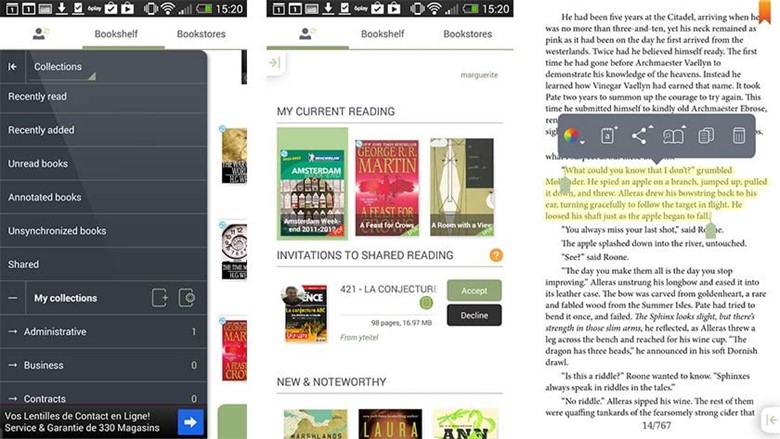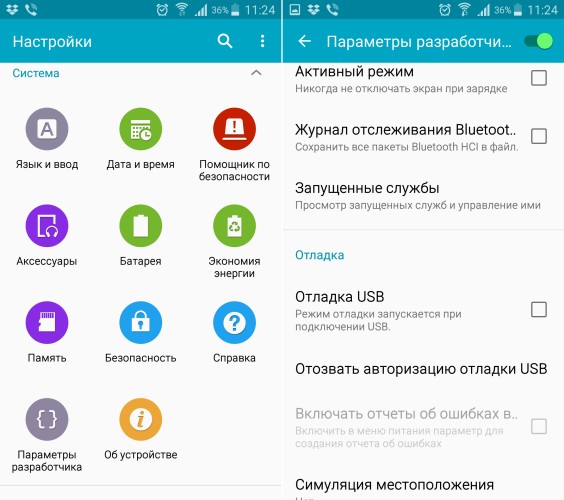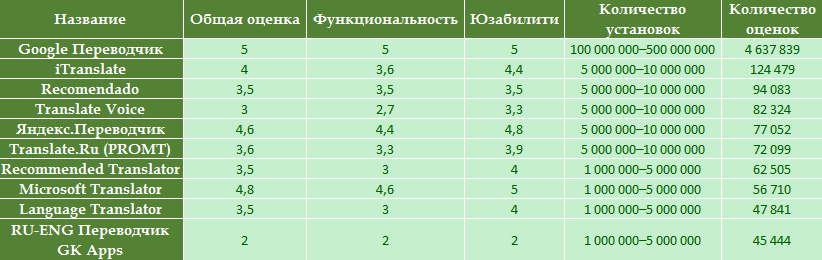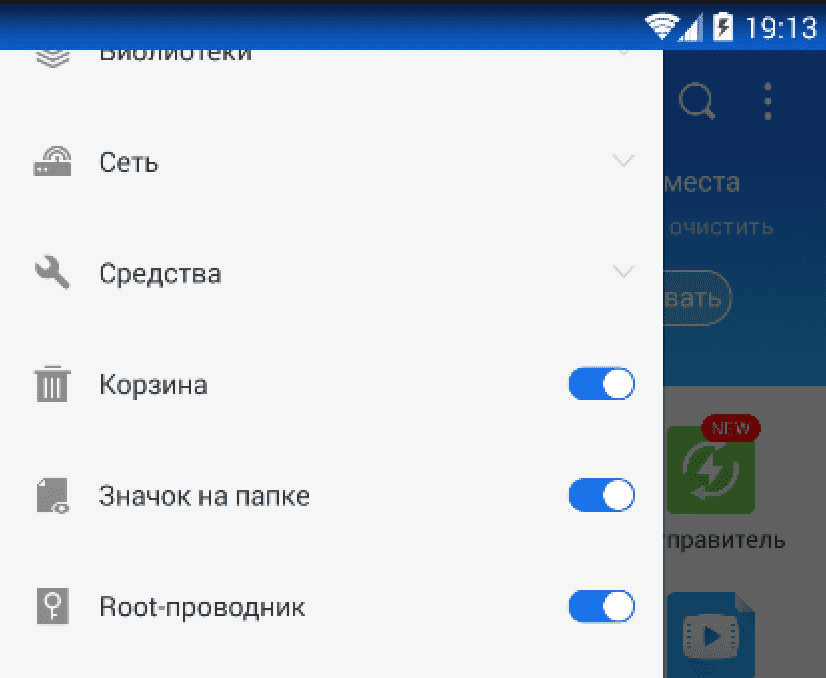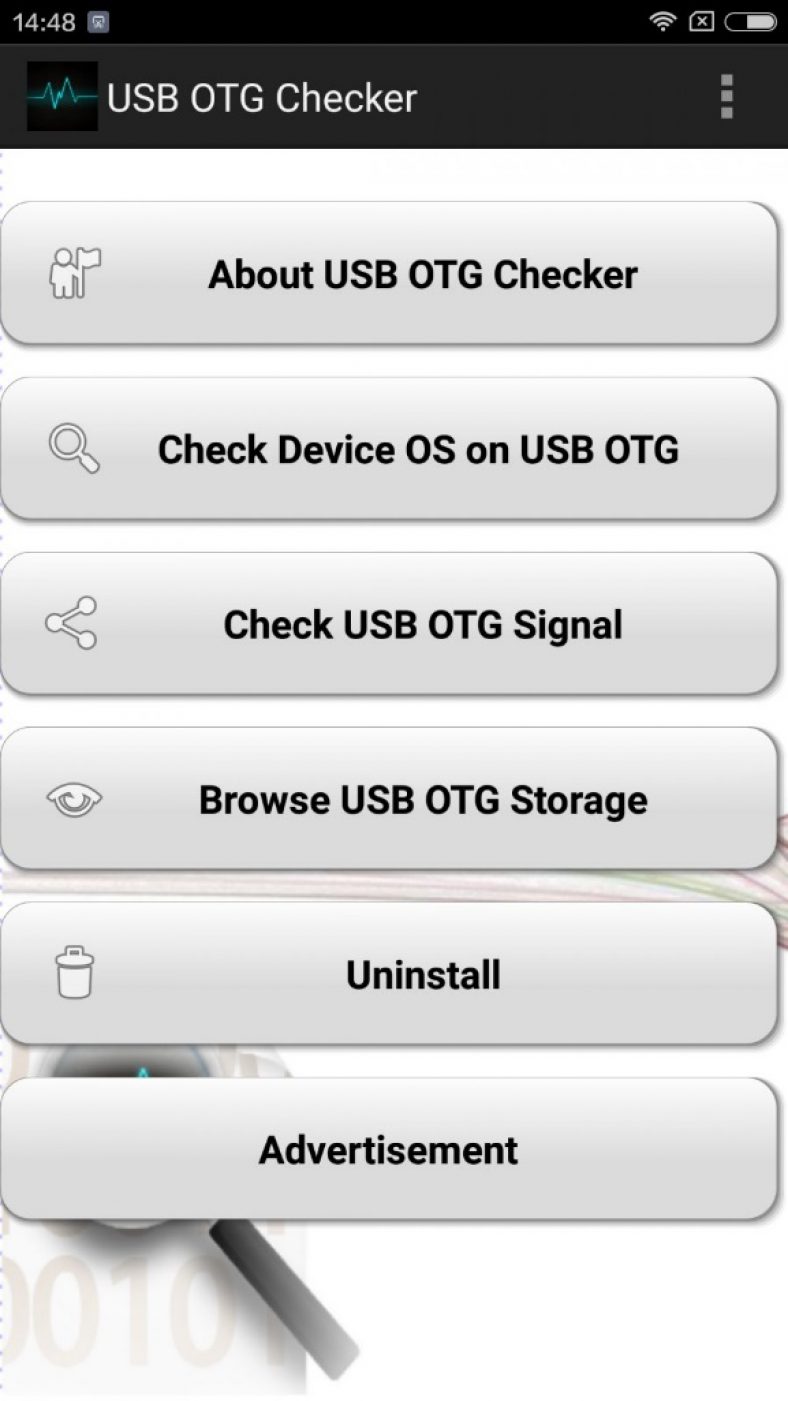Overview of the five best offline translators for devices with the Android operating system.
Navigation
In the 21st century, mobile dictionaries and phrasebooks were replaced by mobile applications, translators. Due to the possibility of free international communication on the network and not only, they are in great demand among owners of mobile devices with the Android operating system and not only. And if earlier such applications when translating produced an incoherent set of words, then their modern versions have learned to translate and meaningfully formulate sentences. In addition, many of them have the function of voice input and work offline, which is why they can be extremely useful when traveling around the world.
We present to your attention the TOP 5 translator applications for smartphones and tablets with the Android operating system, which, in our personal opinion, are the best of their kind.
TOP 5 translation apps for Android smartphones and tablets: Google Translate
- The best of the best translation apps, of course, is a translator from a well-known search engine. Google. The number of downloads of this application in the store Play market exceeds the mark of 100 million, which already says a lot about its quality. Such popularity is largely due to its ease of use, a wide range of built-in tools and the number of languages \u200b\u200bavailable for translation.
- In addition to text and voice input, Google translator It has the unique ability to recognize and translate handwritten text and text from pictures. For example, if you went to travel to another country and saw a sign with an incomprehensible name, you can photograph the inscription, and the application will translate it for you.

- As for the interface, it is made as simple and convenient as possible. On the main page of the application there is a field for entering text, a menu with a choice of languages, icons for voice input and taking photos. Total online translation available 103 languages, and offline in total 53 . However, the application is constantly updated, and developers add new languages \u200b\u200bto the application with each update.
- To everything else, it should be added that the application has a fairly wide range of settings. Users can set the required language pairs for quick text and voice translation. For example, English-Russian and Russian-English. Also in the settings you can remove censorship and download language packs to use them offline.
TOP 5 translation applications for Android smartphones and tablets: Yandex.Translate

- Second on our list is a translator from a search engine Yandex. In some aspects, it surpasses its direct competitor from Google, but, since it is mainly used by the Russian-speaking audience, the number of downloads in the store Play market much lower.
- Interface Yandex.Translator maintains all standards of minimalism. On the main page, there are exclusively text fields and several icons for voice input, photos and a menu for selecting languages. The color scheme of the application is no different from other developments Yandex and it’s impossible to change it.

- As for the functional, then, as already mentioned, Yandex translator very similar to Google, except that there is no handwriting recognition capability. Also, text recognition from pictures is available only on 13 languages. Total application supports 94 languagesbut, unlike Google, they are all available offline.
- It is also worth emphasizing that the application focuses on the Russian language and produces very correct Russian-English and English-Russian translations. Languages \u200b\u200bsuch as German, Italian, Spanish, French and many others did not stand aside. Developers Yandex translator adopted all the best from their competitors and skillfully used it in their application.
TOP 5 translation applications for Android smartphones and tablets: PROMT Offline

- In third place is a fairly popular translator PROMT Offline, which was developed over ten years ago to work on desktop computers. At that time, he was translating slurred texts, but over time it was finalized and optimized for mobile platforms.
- Outwardly, it is very similar to other applications of this kind. On the main page there are text input and output fields, icons for voice input and pictures, and a language pair selection panel. The ability to change its color scheme is not provided.

- Distinctive feature PROMT is the ability to select thematic areas of translation. Among them are medicine, business, travel and much more. Depending on the chosen topic, the translation result may be slightly different. In addition, in the name of the translator there is the word " Offline”, Which means that it is able to fully function without an Internet connection. However, for the offline version you have to pay a certain amount of money.
- In all other respects, the application is not much inferior to translators from Google and Yandex. Supports more 70 languages and it's hard to blame for the poor quality of the translation. The only drawback is the paid offline version.
TOP 5 translation applications for Android smartphones and tablets: Microsoft Translator

- The fourth place belongs to the development of the famous company. Microsoft. The translator is significantly different from its competitors both externally and in functionality. Developers from Microsoft they tried to create something new and unique, and they definitely succeeded. The main page of the application is fundamentally different from the same Google and is a control panel on which there are icons of voice and text input, translation history, camera and phrasebook. The panel looks very nice and it is quite convenient to use.
- Microsoft translator has functions similar to Google and Yandex. It contains voice and text water, text recognition from photos, the ability to translate offline by downloading language packs. However, compared with Google or Yandex, the volume of packages is quite large.

- Also, the application is characterized by an incredibly high-quality translation and is inferior to its main competitors only in the number of languages \u200b\u200bavailable ( 60 pieces) and the lack of recognition of handwritten text. There is a real-time translation mode, which greatly facilitates communication with foreigners. In addition, the application can easily copy texts from other programs and browsers through the clipboard.
TOP 5 translation apps for Android smartphones and tablets: Recomendado

- The compact translator completes our rating list. Recomendado. Outwardly, it is almost similar to its competitors, but it greatly hurts the eye with its large icons on the control panel. Its main screen is also made in a standard style, has a text input and output field, a voice input icon and a language pair selection panel.
- The application has voice input and voice acting for input and output text. It is also convenient to share translated texts through social networks through it. True, this requires a constant connection to the Internet. Recomendado supports more 60 languageshowever, offline only one language pack can be used. For the rest, a permanent connection to the network is required.

- One of the main drawbacks of the application is the intrusive advertising, which now and then flickers at the bottom of the display, and sometimes opens up to the entire screen. You can’t get rid of it even for a certain price. Also, the quality of the translation is poor. The application leaves many translations, proper names and common words that are not in the dictionary, without translation. In this regard, to call this application one of the best is difficult, but if you need a compact translator that does not take up much space on your device, then Recomendado quite fit.
How to download and install the Yandex.Translator application on a smartphone or tablet through a computer from the official Google Play website?
Owners of Android smartphones and tablets are used to downloading and installing various content directly through the application Play market. However, many still do not even suspect that Android has the ability to install any application on a mobile device remotely. Let’s try for example to install the application “on your smartphone” Yandex translator"Through the computer. To do this, follow these steps:
- Step 1. Go to the official page of the application in Google play by this link . In the upper right corner, click " To come in»And enter the username and password of your account Google to enter the account and click " Further».

- Step 2. After logging in to the account on the application page " Yandex translator»Exactly the same as in the application Play market, click the " Install". First make sure that the inscription " The app is compatible with your device.».

- Step 3. A small window will open with brief information about the application and its requests. At the top you need to select the mobile device that is connected to your account Google, after which it is necessary to press the button “ Install».

- Step 4. After that, the remote download of the application to your smartphone or tablet will begin. In the event that it is currently turned off, the download will begin as soon as you turn it on and join the Internet.
VIDEO: Offline Translator for Android
Read which translator for Android to download. We understand the capabilities, ease of use and accuracy of translation. Only free apps.
For a huge number of users, a translator has a special place on the screen of an Android smartphone. These programs, whose main task is to translate text from various languages, are revered by students, travelers and ordinary users. From time to time, each person faces the task of translating something: an article on the Internet, the name of the hotel, or the most ordinary text in a newspaper. And with this as well as possible translator applications, which have huge databases, are constantly updated and quite easy to use.
Today we decided to tell you about the 5 best translators for Android, which boast wide functionality and thousands of positive feedback from users around the world.
Google translator for Android
The best of the best. Translator on Android, familiar to every user who had to translate something. It has tens of millions of installations, many functions and good grades. It is distributed absolutely free of charge, constantly updated, in addition, is deprived of advertising, for which it already receives a plus. Well and most importantly - support for translation into more than 100 languages.
- Advertising: no
- Installations: more than 500 million
- Support for offline mode: yes (translation into 52 languages \u200b\u200band vice versa is available)
Google Translator for Android was in the top of the best not only because of the number of downloads, but also due to the high accuracy of the translation. The application supports manual, voice and handwriting input methods. In addition, the text for translation can be copied from other applications or the browser. Google translator on Android even got a function to translate text from photos, which is very convenient. The quick translation mode activates the camera, allowing you to instantly find out what is written on the sign in another country.
Of the additional useful features, you can highlight the phrasebook - a place where the user can save their translations in order to use them in the future. More recently, the developer has added the function of translating SMS messages. There is also a very important offline mode for many users, allowing you to use a translator from Google anywhere. True, 52 languages \u200b\u200bare still available, but the company regularly adds support for new ones. To work in offline mode, you need to download language packs (done in the context menu called by swipe from the left edge).
Separately, it is worth noting the quick translation function, which allows you to translate text in any application. You can activate it in the settings of Google Translate. To use, just copy the desired text in the application and click on the translation icon. Soon you will receive a finished translation.
There are really a lot of “chips” in the application from Google, for which it has been repeatedly recognized as the best in its class by many resources.
What are the benefits of Google Translate:
- free distribution and lack of advertising;
- support for hundreds of languages;
- offline mode;
- quick translation function and several text input methods.
What can be attributed to the disadvantages:
- minor errors and inaccuracies in translation.
Yandex translator for Android
The domestic search engine also offers users a branded translator for Android. It has fewer downloads than a competitor from an American company, which is understandable, but otherwise very good. It also has a huge number of languages, has an offline mode and a clear interface. Importantly, it extends to Android for free, has no ads.
- Distribution: you can download the program for free
- Advertising: no
- Average rating on Google Play: 4.4
- Installations: more than 5 million
- Android version required: device dependent
- Offline Support: Yes
The application has more than 90 languages \u200b\u200bavailable for online translation. Offline mode is not able to boast the same abundance, in addition, it does not reach the 52 languages \u200b\u200bthat Google Translate provides. Language packs for working with translation without connecting to the network must be downloaded manually in the application settings. Voice input is supported, there is also an assistant who voices words and sentences. Of course, keyboard input is available, as well as translation from a photograph.
It is possible to translate entire sites without leaving the application. The developers did not forget that the translation may be needed by the user in the future, adding a section of history and favorites. Another nice feature was the translation of text in other applications, but it is only available. And also a bunch of small utilities: tips, quick input, auto-detection of the language, and so on.
An interesting “trick” was support. It allows you to translate text directly on smart watches running on this operating system.
What are the advantages of Yandex.Translate to Android:
- free and without ads;
- account support and synchronization;
- voice input;
- android Wear support;
- offline mode.
Disadvantages:
- few languages \u200b\u200bavailable offline.
Translate.Ru

Another excellent translator for Android, which can be put on a par with other applications discussed in the top. Translate.Ru has the same capabilities as its main competitors, it also has its own characteristics. Distributed in paid and free versions, unfortunately, could not do without advertising.
- Distribution: Free
- Advertising: is
- Average rating on Google Play: 4.4
- Installations: more than 5 million
- Required Android Version: 2.2.3 or later
- Offline Support: Yes
At the first start, the translator offers to make initial settings, as well as download phrasebooks and language packs. Also here the user can get acquainted with the key features of Translate.Ru. On the main screen, everything is standard: a window for entering text, a line for selecting languages \u200b\u200band a list of input methods. In addition, there is a drop-down list in which you can select the subject of the text, which will provide a more accurate translation.
A separate section of the context menu contains phrasebooks that can be downloaded to Android for free. There is a window with the history of recent translations, as well as a favorites section. The user will find here and the function of translating SMS messages. Separately, a download section has been rendered, which helps to download language packs for translation from photographs and offline mode. You can also specify the location where updates are stored.
A whole bunch of settings and functions await the user in Translate.Ru, which can be painted for a long time. The only serious drawback is the presence of advertising and the lack of some features in the free version. However, for all its merits, you can fork out the full version if you really need a good translator at hand.
Advantages of Translate.Ru:
- free version with the necessary functions;
- a lot of opportunities;
- topic support for more accurate translation;
- offline mode;
- translation from photos.
Disadvantages:
- for all the functionality you have to pay.
Microsoft translator
Few users are aware that Microsoft, which is developing the Windows operating system, has also released its proprietary translator for Android. The application is not as popular among users as its main competitors, but it stands out with a more stylish interface design. In addition, the translator has over 60 languages \u200b\u200bthat are available both online and offline. Here we add the complete free application, which makes it one of the best.
- Distribution: Free
- Advertising: no
- Installations: more than 1 million
- Required Android Version: 4.3 or later
- Offline Support: Yes
The first thing that distinguishes Microsoft Translator from similar applications is a completely different design. Instead of the usual window for entering text and the necessary buttons, we are greeted by a nice interface with round buttons. At the top, a greeting is displayed in different languages, a pleasant substrate pleases the eye.
Actually, by clicking on the appropriate button that is responsible for one of the functions, we will move on to entering text. You can do this using the keyboard, voice, or by using a photo. A button in the form of a clock will transfer the user to the translation history or favorites. Recently, the application has received a chat function, with which, by connecting to other devices, you can chat with friends.
Really successfully and clearly organized phrasebook. Everything is divided into subtopics, starting with a greeting, ending with technology. This allows you to keep at hand the most common phrases in different languages, which are easy to find at the right time. Well, the most popular can be bookmarked. There is an offline mode, with 60 languages, which is very good. Packages can be updated automatically.
So what is Microsoft Translator good at:
- has a nice interface;
- not deprived of opportunities;
- free and without ads;
- supports offline mode;
- excellent phrasebook;
Small cons:
- fewer languages \u200b\u200bthan the main competitors.

This translator for Android with significantly fewer languages \u200b\u200band "chips", but a simple and understandable translator that is designed for the sole purpose of translating text from Russian into English and vice versa. Absolutely, only two languages, but how often does the average user use the others ?!
- Distribution: Free Download
- Advertising: is
- Average rating on Google Play: 4.5
- Installations: more than 1 million
- Required Android Version: 3.0 or later
- Offline Support: Yes
A simple translator for Android, about which you can’t say more. Perfect for quick translation of text, if there is no need for additional functions, such as handwriting. There is an offline mode and the ability to paste text from the clipboard. All this is available absolutely free, but advertising is present.
By the way, the developer of this application has in the arsenal and other translators for different languages, which are also available for free.
In the process of Internet surfing on a smartphone, you ended up on a foreign site? Not installed translator? No problem! Modern popular browsers represented by e and Yandex.Browser have regular translation tools. In most cases, you will understand this yourself when you see an offer to translate the text on a page with a foreign language.
To manually translate a page in a browser from Yandex to Android, you must click "Translate page" in the context menu. By default, the translation will be done in Russian. A line will appear at the top that allows you to select the desired language.
In Google Chrome, the translator is activated in the browser settings, namely, “Site Settings”. Here is the item "Google Translator", opposite which there should be a switch in the active state.
Conclusion
Translator is a useful and necessary tool for every smartphone, whether iOS or Android. Applications in this category are constantly being improved, the quality of translation is being improved, and new opportunities are appearing.
A modern translator allows, simply pointing the camera at an unfamiliar text, make an instant translation, ask the passers-by in another country, and just chat with foreigners. In addition, the translator on Android eliminates the need to use familiar dictionaries, looking for the right word for a long time.
Sometimes, you just need a high-quality translator of foreign words at hand, on a tourist trip, in preparation for a business meeting, or just in school weekdays. Bulky books are not always convenient to use, and if you download Russian English Translator On Android, you will find a compact, but faithful assistant in any situation. This application is completely free, but not without advertising, and translates words and small texts from Russian into English and vice versa.
Why is it worth downloading Russian English Translator for android?
A good plus is voice acting for a better understanding of the pronunciation of one or another unfamiliar word. The application can be used as a regular dictionary and search in it only for the necessary complex or unfamiliar words. This is a great help in learning the language for schoolchildren, students and those who want to learn it from scratch or to consolidate the English language after a long training. By downloading the Russian English Translator for Android, you can quickly navigate in an unfamiliar situation while traveling. A trip to a restaurant, museum or a regular walk along the old European streets will no longer cause you to fear a foreign speech. This application has a number of useful functions that will facilitate the translation of the necessary phrases or text.
translating words and phrases will help you quickly and accurately translate a dubious word or a whole sentence. You will no longer have difficulties with the correct meaning of the search word or the sound of the whole phrase;
translation from the clipboard will help you easily and quickly translate the necessary information from a foreign online store, magazine or any information site in English;
a quick search will not make you wait for the correct translation, the application works quickly and clearly even without the Internet;
convenient and comfortable for work interface pleases with its concise and rigorous design. The program has only the necessary funds for translation and nothing more.
You need to translate the text from a foreign language, but no books, dictionaries, manuals and reference books are nearby. But at hand there is a mobile phone with Android. In this case, translators applications for Android will help you. But how to choose the best among them?
The reading of this article will help you with this, because Android translators are collected here. And you can choose among them the one that is right for you. In this selection 6 translators and dictionaries will be presented, both online translator and offline. In the end, summarize.
ABBY Lingvo
| Genre | Books and Reference |
|---|---|
| Rating | 4,1 |
| Setting | 500 000–1 000 000 |
| Developer | Abbyy |
| Russian language | there is |
| Ratings | 9 953 |
| Version | 4.6.6 |
| Apk size |

The first phrasebook in our collection is called ABBY Lingvo. The application is multifunctional. The application is multifunctional, in addition, it is partially free. Let's analyze this application by list.
This translator for Android has two hundred dictionaries for twenty languages, that is, it is not only a Russian-English translator on Android. For example, there are also Chinese, Kazakh, Ukrainian, French and others.
The application also contains explanatory dictionaries. Words in them can be searched through search, as well as in any grammatical form.
A photo translator helps translate text from a photo. But it works incorrectly in Chinese and Kazakh.
You can download this translator for Android for free. However, to buy additional dictionaries you need money.
This translator works offline for Android.
You can download this translator on Android for free from our website.
English-Russian Dictionary
![]()
| Genre | Education |
|---|---|
| Rating | 4,7 |
| Setting | 500 000–1 000 000 |
| Developer | Alexander Kondrashov |
| Russian language | there is |
| Ratings | 5 798 |
| Version | 1.5.0 |
| Apk size |

The second dictionary in our top is the English-Russian dictionary, this program embodies a dictionary for the phone. In addition, the application works offline, that is, without the Internet. It helps to translate from English into Russian in just a few seconds.
This application is an English dictionary, created with the support of the best universities. You can download the English-Russian dictionary for Android from our website.
Explanatory dictionary of the Russian language
![]()
| Genre | Books and Reference |
|---|---|
| Rating | 4,3 |
| Setting | 100 000–500 000 |
| Developer | SE Develop |
| Russian language | there is |
| Ratings | 2 643 |
| Version | 2.96 |
| Apk size |

Also in our collection there is an application dedicated specifically to one language. Explanatory dictionary of the Russian language, this application will help to deal with every aspect of a great and powerful language, you can find 120,000 words in it, including root words, declension of words, and most importantly, the fact that there are shown specific examples for each of the words and word formations, how to and where to use this or that word.
The application is constantly updated and more and more words are added there, as well, the search function and the method of alphabetically sorting words are convenient. The application works without an internet connection.
English phrasebook
![]()
| Genre | Travels |
|---|---|
| Rating | 4,7 |
| Setting | 100 000–500 000 |
| Developer | Saidjon |
| Russian language | there is |
| Ratings | 2 300 |
| Version | 1.5 |
| Apk size |

Following, we will tell you about the English phrasebook. The English phrasebook will help you understand all of the English language, a lot of words have been added to the application database that you will undoubtedly need if you decide to go to America.
After all, the application contains as many as 34 categories, in which there will be individual words and phrases that are needed specifically in a particular situation in America. Be it the usual colors and arithmetic names of operations, or even the paperwork, travel and shopping.
The undoubted advantage is that you can listen to the pronunciation. And finally, of course, the application works without the Internet. With this application you will translate anything. You can download this Russian-English translator on Android from us.
Google translate
![]()
| Genre | Instruments |
|---|---|
| Rating | 4,4 |
| Setting | 500 000 000–1 000 000 000 |
| Developer | Google Inc. |
| Russian language | there is |
| Ratings | 5 075 432 |
| Version | Device dependent |
| Apk size |

Now we will consider the translator on the phone from Google. This translator is nothing more than a translate.google.com service, however, all manipulations are performed through the Android mobile application with a more compact and convenient interface.
The application has more than a hundred languages, including rare ones, and the functionality also allows you to translate texts from photos, a phrasebook, that is, you bookmark the translations you need and they are displayed in a more convenient way. Thus, for example, you can create a Russian-English translator on your Android that will correctly translate.
Also, there is an offline translation function in more than 30 languages \u200b\u200bof the world, but first you will need to download a language package that weighs several megabytes, a separate package for each language.
It is worth noting that in this application it is better to write not whole long phrases, but separate words, because in some cases the translation may be incorrect, for example, do not translate any technical documentation from scratch. Best of all, for example, download a Russian-English translator, that is, a language pack of the English language, so you can translate anything anytime, anywhere.
This Android translator is free. And he won an audience of more than 500 million people
Yandex translator
![]()
Another translator, a direct competitor to Google. Yandex translator, let's look at the possibilities of this translator as well.
It can translate into 90 languages, this is less than Google, but Yandex has more options for the processed text.
Thus, you can translate as plain text from the keyboard, or text from a photograph, even documents and entire sites. It is worth noting that Yandex-translator translates documents, but incorrectly. Yandex is better with website translation.
Also, for owners of devices with Android 6.0, translation of applications through the context menu is available.
Of course, there is an offline translation function. This time, to all supported languages. And you will need to download a language pack that looks like a Google pack. You can make adjustments to the translation.
Of course, it is not recommended to translate technical documentation, lyrics or poems. Since, due to many specific words, the translator will give an incorrect answer, and in the song will translate the words incorrectly if their meaning was originally changed.
Summary
On this our selection of translators, dictionaries and phrasebooks is over. It is up to you to decide which translator is better. We remind you that the applications in this collection can be downloaded for free from Android from our website in the information column about them.
When visiting another country, it is important to have a translator with you, who will facilitate mutual understanding with the local population. This also applies to working with documents in a foreign language. A mobile phone running Android OS will simplify communication with foreigners and easily replace you with dozens of paper books and dictionaries. Many offline translators have been created for this mobile platform, for the work of which you do not need an Internet connection. We have collected the top 3 best of them, but for now you can download the translator on Android for free from our website.
Application screenshots
Description
Google Translate is the most popular translator in the Playmarket, able to work offline. It can provide many unique features and supports more than 100 languages. You can write texts by hand, use the talk mode or the standard camera application for translation.
All this in the rich Google Translate app. Despite the fact that the main functions of the program require an active Internet connection, the translator can also be used offline. At the same time, 52 languages \u200b\u200bout of 103 available online remain available. And with the help of a special phrasebook, you can mark and save the most important and frequently used phrases in order to use them in the future. You can use offline mode only after installing the necessary language packs on your smartphone.
Advantages and disadvantages
According to the combination of characteristics, Google Translate is the best translator for Android. It is well balanced for working with texts of any specialties and directions and has the following advantages:
- More than 50 supported languages \u200b\u200bwithout an internet connection.
- Many ways to translate text: using the camera, voice assistant and handwriting.
- Phrasebook for notes of the most important phrases and sentences.
Minor disadvantages include:
- To qualitatively translate complex text you need to connect to the Internet.
- Searching in the application takes a lot of time.
Before downloading and installing Google Translate, watch the training video, which shows how to use all the functions of the utility.
Download
PROMT offline translator
Application screenshots
Description
Multilingual translator without internet. Unlike the previous application, it will not work for free, but it has several unique features.
PROMT offline is a fast and accurate translation for business, study and travel. Use the most popular subject categories to achieve high quality of your texts. Among them you can choose: study, regular correspondence, communication on social networks, travel and even the menu in restaurants. As the languages \u200b\u200bused, PROMT speaks: French, German, Spanish, Italian and Portuguese. The English-Russian dictionary is initially built into the program, the rest must be added. With PROMT offline, you can quickly translate text in applications. It is enough to copy the necessary fragment and it will appear in the notification panel in the desired language. Another innovation is the translation of text from photographs stored in the gallery on the memory card of your device. To do this, simply select the desired portion of the image on which the word or phrase is located. It is also worth noting the ability to add the necessary phrases to your favorites and use the utility as a complete dictionary with pronunciation and transcription of words.
Advantages and disadvantages
Main advantages of PROMT offline:
- The choice of thematic categories.
- Additional language packs and dictionaries can be downloaded for Android free of charge.
- In order not to translate the same thing several times, the application remembers the last 1000 operations.
- Phrasebook for communication on travel, in which all phrases are pronounced by a native speaker.
The main disadvantages:
- Some features, such as voice translator, are only available when connected to the Internet.
- The application is paid.
If you are ready to pay, then PROMT offline will become the optimal program that translates well in 7 languages \u200b\u200band works offline.
Download
Lingvo Live Dictionary Translator
Application screenshots
Description
Dictionary service from ABBYY Lingvo. The program supports 15 languages, and most of its features do not require access to the Internet.
Lingvo Live is not just a quality translator that does not require an internet connection. It is convenient to work with it due to the presence of 140 dictionaries, divided into thematic categories. The Lingvo database contains general, explanatory, educational, phraseological, colloquial, professional and other kinds of dictionaries. In the application, you can also see antonyms and synonyms for the desired word. In Lingvo Live, you can participate in the creation of a “folk dictionary”. For this, the developers have created the ability to send their comments and translations to the online portal. You can also rate and comment on translations of other users of the application.
Advantages and disadvantages
The most important advantages of the free program for Android Lingvo Live:
- Over 140 licensed dictionaries in 15 languages \u200b\u200bof the world.
- Cards for memorizing the necessary words.
- Ability to take advantage of community assistance in translation.
- Large selection of thematic dictionaries.
Minor disadvantages include problems installing the application on new OSs. Sometimes it crashes at the loading stage. Also, to use offline dictionaries, you must buy a subscription. We recommend that you familiarize yourself with the main features of the program by watching the training video.
Download
Summary
The considered top 3 translators for Android do their job well. It is difficult to single out a clear leader from them, since each application has its own unique features and advantages. As an optimal option, Google Translate can be recommended due to the lack of paid features. You can download translators for Android from our website quickly and conveniently with a direct link.