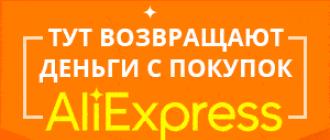). If you had not once supported the first one, there would have been no subsequent ones (already 5 articles)! Thank you! And, of course, I want to make a gift in the form of a popular science and educational article about how fun, interesting and beneficial (both personal and public) can be used, rather harsh at first glance, analytical equipment. Today, on New Year's Eve, on the festive operating table are: a USB-Flash drive from A-Data and a SO-DIMM SDRAM module from Samsung.
Theoretical part
I will try to be as brief as possible so that we all have time to prepare Olivier salad with a margin for the festive table, so part of the material will be in the form of links: if you want, read at your leisure ...What kind of memory is there?
At the moment, there are many options for storing information, some of them require a constant supply of electricity (RAM), some are permanently “sewn” into the control microcircuits of the technology around us (ROM), and some combine the qualities of those and others (Hybrid). Flash belongs to the latter, in particular. It seems to be non-volatile memory, but the laws of physics are difficult to cancel, and periodically you still have to rewrite information on flash drives.The only thing that, perhaps, can unite all these types of memory is more or less the same principle of operation. There is some two-dimensional or three-dimensional matrix, which is filled with 0 and 1 approximately in this way and from which we can subsequently either read these values or replace them, i.e. all this is a direct analogue of the predecessor - memory on ferrite rings.
What is flash memory and what is it like (NOR and NAND)?
Let's start with flash memory. Once upon a time, on the notorious ixbt, quite a lot was published about what Flash is, and what 2 main varieties of this type of memory are. In particular, there is NOR (logical not-or) and NAND (logical not-and) Flash memory (everything is also described in great detail), which differ somewhat in their organization (for example, NOR is two-dimensional, NAND can be three-dimensional), but they have one common element - a floating gate transistor.
Schematic representation of a floating gate transistor.
So how does this marvel of engineering work? Together with some physical formulas, this is described. In short, between the control gate and the channel through which the current flows from the source to the drain, we place the same floating gate, surrounded by a thin layer of dielectric. As a result, when current flows through such a “modified” FET, some of the high-energy electrons tunnel through the dielectric and end up inside the floating gate. It is clear that while the electrons were tunneling and wandering inside this gate, they lost some of their energy and practically cannot return back.
NB:“practically” is the key word, because without overwriting, without updating cells at least once every few years, Flash is “zeroed” just like RAM, after the computer is turned off.
Again, we have a two-dimensional array that needs to be filled with 0s and 1s. Since it takes quite a long time to accumulate charge on the floating gate, a different solution is applied in the case of RAM. The memory cell consists of a capacitor and a conventional field effect transistor. At the same time, the capacitor itself has, on the one hand, a primitive physical device, but, on the other hand, it is non-trivially implemented in hardware:

RAM cell device.
Again, ixbt has a good one dedicated to DRAM and SDRAM memory. It is, of course, not so fresh, but the fundamental points are described very well.
The only question that torments me is: can DRAM have, like flash, a multi-level cell? It seems so, but still...
Part practical
Flash
Those who have been using flash drives for a long time have probably already seen a “naked” drive, without a case. But I will still briefly mention the main parts of a USB flash drive:
The main elements of a USB-Flash drive: 1. USB connector, 2. controller, 3. PCB-multilayer printed circuit board, 4. NAND memory module, 5. reference frequency crystal oscillator, 6. LED indicator (now, however, on many flash drives do not have it), 7. a write protection switch (similarly, many flash drives do not have it), 8. a place for an additional memory chip.
Let's go from simple to complex. Crystal oscillator (more on the principle of operation). To my deep regret, during the polishing, the quartz plate itself disappeared, so we can only admire the case.

Crystal oscillator housing
By chance, in the meantime, I found what the reinforcing fiber looks like inside the textolite and the balls that make up the textolite for the most part. By the way, the fibers are still laid with a twist, this is clearly seen in the top image:

Reinforcing fiber inside the textolite (red arrows indicate fibers perpendicular to the cut), of which the bulk of the textolite consists
And here is the first important part of the flash drive - the controller:

Controller. The top image was obtained by combining several SEM micrographs.
To be honest, I didn’t quite understand the idea of the engineers who placed some additional conductors in the chip filling itself. It may be easier and cheaper to do this from the point of view of the technological process.
After processing this picture, I shouted: “Yaaaaaaz!” and ran around the room. So, the 500 nm process technology is presented to your attention in all its glory with perfectly traced boundaries of the drain, source, control gate, and even the contacts have been preserved in relative integrity:

"Ide!" microelectronics - 500 nm controller process technology with beautifully traced separate drains (Drain), sources (Source) and control gates (Gate)
Now let's get down to dessert - memory chips. Let's start with the contacts that feed this memory in the truest sense of the word. In addition to the main (in the figure the “thickest” contact) there are also many small ones. By the way, "fat"< 2 диаметров человеческого волоса, так что всё в мире относительно:

SEM images of pins powering the memory chip
If we talk about memory itself, then success awaits us here too. It was possible to shoot individual blocks, the boundaries of which are marked with arrows. Looking at the image with maximum magnification, try to strain your eyes, this contrast is really hard to distinguish, but it is on the image (for clarity, I marked a separate cell with lines):

Memory cells 1. Block boundaries are marked with arrows. Lines represent individual cells
At first it seemed to me as an artifact of the image, but after processing all the photos at home, I realized that these are either control shutters elongated along the vertical axis with an SLC cell, or these are several cells assembled in an MLC. Although I mentioned MLC above, it is still a question. For reference, the "thickness" of the cell (i.e. the distance between the two bright dots in the bottom image) is about 60 nm.
In order not to dissemble - here are similar photos from the other half of the flash drive. Completely similar picture:

Memory cells 2. Block boundaries are marked with arrows. Lines represent individual cells
Of course, the chip itself is not just a set of such memory cells, there are some other structures inside it, the belonging of which I could not determine:

Other Structures Inside NAND Memory Chips
DRAM
Of course, I did not cut the entire SO-DIMM board from Samsung, I only “disconnected” one of the memory modules with the help of a building hair dryer. It is worth noting that one of the tips proposed even after the first publication came in handy here - sawing at an angle. Therefore, for a detailed immersion in what he saw, it is necessary to take into account this fact, especially since the cut at 45 degrees made it possible to obtain, as it were, “tomographic” sections of the capacitor.However, according to tradition, let's start with contacts. It was nice to see what the BGA “chipped” looks like and what the soldering itself is:

"Skol" BGA-soldering
And now it’s time to shout “Ide!” for the second time, as we managed to see individual solid-state capacitors - concentric circles in the image, marked with arrows. It is they who store our data while the computer is running in the form of a charge on their plates. Judging by the photographs, the dimensions of such a capacitor are about 300 nm wide and about 100 nm thick.
Due to the fact that the chip is cut at an angle, some capacitors are cut neatly in the middle, while others have only “sides” cut off:

DRAM memory at its finest
If someone doubts that these structures are capacitors, then you can see a more “professional” photo (though without a scale mark).
The only thing that confused me is that the capacitors are arranged in 2 rows (lower left photo), i.e. it turns out that there are 2 bits of information per 1 cell. As mentioned above, there is information on multi-bit recording, but how applicable and used this technology is in modern industry remains a question for me.
Of course, in addition to the memory cells themselves, there are also some auxiliary structures inside the module, the purpose of which I can only guess:

Other Structures Inside a DRAM Chip
Afterword
In addition to those links that are scattered throughout the text, in my opinion, it is quite interestingWe continue to discuss the device and the principle of operation of storage devices on our website. Last time we discussed Flash memory (), and today we will focus on one of the types of Flash memory already mentioned, namely NAND memory. In part, we have already dealt with the device and operation of NAND, so let's move on to reviewing the basic algorithms, connection methods, and some subtleties that should not be forgotten when working with NAND.
Let's start by looking at two types of NAND - namely SLC-( single-level cell) and MLC-( multi-level cell) devices. In SLC devices, one memory cell stores one bit of information - these are the devices we discussed in the previous article. Only two states of the memory cell (floating gate FET) are possible. The first state corresponds to a charged gate, and the second, respectively, to a discharged one. Everything is simple here - we apply a threshold voltage and, by the presence or absence of a drain current, we can determine which bit is written to a given memory cell.
MLC devices differ in that one elementary cell can store several bits of information, most often two bits. In such devices, there are 4 levels of floating gate charge, which corresponds to 4 possible stored states:

To read information from such a cell, unlike SLC devices, it is necessary to monitor the drain current at several different values of the threshold voltage at the transistor gate.
MLC memory has fewer maximum possible write cycles compared to SLC. In addition, SLC is faster - that is, read / write / erase operations are completed in less time. And since only a single voltage threshold is used to determine the state of a memory cell, there is less chance of error when using SLC memory. But that doesn't mean MLC is worse. MLC-memory, firstly, allows you to store more information, and secondly, it is cheaper. That is, from the point of view of the price / quality ratio, MLC, in principle, looks preferable.
Let's move on to the structure of NAND memory 😉
As we remember, unlike NOR memory, when using NAND, we do not have access to an arbitrary memory cell. All cells are combined into pages. And the pages are grouped into logical blocks. Each page, in addition to the information saved by the user, contains some additional data - information about “bad” blocks, additional service information for error correction.
The difficulty when working with NAND is that it is impossible to access any particular cell of information. Data can be written only page by page, that is, if we want to change a bit, then we need to rewrite the entire page. And you can only erase data in blocks. For example, here are the characteristics of the NAND-memory chip NAND128W3A: page size - 512 bytes + 16 bytes of additional service information, block size - 16 kB, that is, 32 pages.
Another problem with using NAND is that the number of write cycles is not infinite. Thus, if the write is always made to the same page, it will sooner or later be corrupted. And in order to ensure uniform wear of all memory cells, the NAND memory controller keeps track of the number of write cycles to each individual memory block. If the controller sees that the block is “bad”, then it can skip it and write to the next block. Due to this, the service life of storage media is significantly increased. If we want to write a large array of data, then inside the memory chip all the data will be mixed in blocks (the algorithm for writing to the least worn blocks works), and when the task of reading this data arises, the NAND memory controller will arrange the data and give it to us in its original form.
We figured out the structure, in the end, I would also like to talk a little about how NAND memory chips are connected.
And for this, a parallel data transfer bus is used. The bus width is 8 or 16 bytes, depending on the specific device. The data lines are combined with the address lines to reduce the number of occupied pins. The control signals and their purpose are well described here:

If we want to connect memory to a microcontroller, then it is best to choose a controller that has hardware support for data transfer via a parallel interface. For example, many STM32s are equipped with an FSMC module that allows you to connect an external memory device. But we won’t delve into this now, it’s better to leave this topic until future articles 😉 Perhaps in the near future we’ll just try to build a small example for STM32, in which we will write and read data from NAND memory, so see you soon! )
There are two main types of Flash memory: NOR and NAND. Each of them has its own advantages and disadvantages, which determine the areas of use of each technology. Their main characteristics are presented in the table.
NOR Flash Memory
NOR memory, named after the special data markup (Not OR - logical Not-OR), is a high-speed Flash memory. NOR memory provides high-speed, random access to information, and has the ability to write and read data at a specific location without having to access the memory sequentially. Unlike NAND memory, NOR memory allows you to access data up to one byte in size. NOR technology wins in situations where data is randomly written or read. Therefore, NOR is most often built into cell phones (to store the operating system) and tablets, and is also used in computers to store the BIOS.
NAND flash memory
NAND memory was invented after NOR, and is also named after a special data markup (Not AND - logical Not-And). NAND memory writes and reads data at high speed, in sequential read mode, organizing data into small blocks (pages). NAND memory can read and write information page by page, but cannot access a specific byte like NOR. Therefore, NAND is commonly used in solid state drives (), audio and video players, set-top boxes, digital cameras, mobile phones (to store user information) and other devices in which data is usually written sequentially.
For example, most digital cameras use NAND based memory because images are captured and recorded sequentially. NAND technology is also more efficient when reading, as it is able to transfer entire pages of data very quickly. Like serial memory, NAND is ideal for data storage. Price for
When choosing an SSD for home use, you may come across such a characteristic as the type of memory used and wonder which is better - MLC or TLC (you may also come across other options for designating the type of memory, for example, V-NAND or 3D NAND ). Also, attractively priced drives with QLC memory have recently appeared.
This entry for beginners details the types of flash memory used in SSDs, their advantages and disadvantages, and which option might be better for you when buying an SSD. Also useful: , .
In general, MLC memory has advantages over TLC, the main ones being:
- Higher operating speed.
- Longer service life.
- Less power consumption.
The disadvantage is the higher price of MLC compared to TLC.

However, it should be borne in mind that we are talking about the “general case”, in real devices on sale you can see:
- Equal speed (ceteris paribus) for SSDs with TLC and MLC memory connected via SATA-3 interface. Moreover, individual drives based on TLC memory with PCI-E NVMe interface can sometimes be faster than similarly priced drives with PCI-E MLC memory (however, if we talk about the "top", most expensive and fastest SSDs, they still usually MLC memory is used, but also not always).
- Longer lifetime warranties (TBW) for one manufacturer's TLC memory (or one line of drives) compared to another manufacturer's MLC memory (or another line of SSDs).
- Similarly with power consumption - for example, a SATA-3 drive with TLC memory can consume ten times less power than a PCI-E drive with MLC memory. Moreover, for one type of memory and one connection interface, the difference in power consumption is also very different depending on the specific drive.
And that's not all: speed, lifespan and power consumption will also differ from the "generation" of the drive (newer ones tend to be more advanced: nowadays SSDs continue to evolve and improve), its total volume and the amount of free space in use and even the temperature regime during use (for fast NVMe drives).
As a result, a strict and precise verdict that MLC is better than TLC cannot be made - for example, by purchasing a more capacious and new SSD with TLC and a better set of characteristics, you can win in all respects compared to purchasing an MLC drive at a similar price, t .e. you should take into account all the parameters, and start the analysis with the available budget for the purchase (for example, if we talk with a budget of up to 10,000 rubles, usually drives with TLC memory will be preferable to MLC for both SATA and PCI-E devices).
QLC SSDs
Since the end of last year, solid state drives with QLC memory (quad-level cell, i.e. 4 bits in one memory cell) have appeared on sale, and probably in 2019 there will be more and more such drives, and their cost promises to be attractive.
The end products are characterized by the following pros and cons compared to MLC/TLC:
- Lower cost per gigabyte
- Greater susceptibility to memory wear and, theoretically, a greater probability of errors when writing data
- Slower data write speed

It is still difficult to talk about specific figures, but some examples of those already available for sale can be studied: for example, if you take approximately the same 512 GB M.2 SSD drives from Intel based on QLC 3D NAND and TLC 3D NAND memory, study the specifications declared by the manufacturer , we will see:
- 6-7 thousand rubles against 10-11 thousand rubles. And for the price of 512GB TLC, you can get 1024GB QLC.
- The declared amount of recorded data (TBW) is 100 TB versus 288 TB.
- Write / read speed - 1000/1500 versus 1625/3230 MB / s.
On the one hand, the cons may outweigh the pros of the cost. On the other hand, you can take into account the following points: for SATA drives (if you only have such an interface available), you will not notice a difference in speed and compared to HDD, the speed increase will be very significant, and the TBW parameter for a 1024 GB QLC SSD (which is in my example costs the same as a 512 GB TLC SSD) is already 200 TB (larger SSDs “live” longer, which is due to how they are recorded).
Memory V-NAND, 3D NAND, 3D TLC, etc.
In the descriptions of SSD drives (especially when it comes to Samsung and Intel) in stores and reviews, you can find the designations V-NAND, 3D-NAND and similar for memory types.

This designation indicates that flash memory cells are placed on chips in several layers (in simple chips, cells are placed in one layer, more details on Wikipedia), while this is the same TLC or MLC memory, but this is not explicitly indicated everywhere: for example, for a Samsung SSD, you will only see that V-NAND memory is used, however, the information that V-NAND TLC is used in the EVO line, and V-NAND MLC in the PRO line is not always indicated. Also, QLC 3D NAND drives have already appeared.
Is 3D NAND better than planar memory? It is cheaper to manufacture and tests show that the layered variant is generally more efficient and reliable for TLC memory today (in fact, Samsung claims that V-NAND TLC memory has better performance characteristics and service life than planar MLC). However, for MLC memory, including devices from the same manufacturer, this may not be the case. Those. again, it all depends on the specific device, your budget, and other parameters that you should consider before buying an SSD.
I would be happy to recommend the Samsung 970 Pro at least 1TB as a good option for a home computer or laptop, but usually cheaper drives are purchased, for which you have to carefully study the entire set of characteristics and compare them with what exactly is required from the drive.
Hence the lack of a clear answer, which type of memory is better. Of course, a capacious SSD with MLC 3D NAND will win in terms of a set of characteristics, but only as long as these characteristics are considered in isolation from the price of the drive. If we take into account this parameter, then I do not exclude that for some users QLC disks will be preferable, but the “golden mean” is TLC memory. And whichever SSD you choose, I recommend that you take backing up your important data seriously.
Comments (96) on MLC, TLC or QLC - which is better for SSD? (as well as V-NAND, 3D NAND and SLC)
09/25/2017 at 08:20
02.10.2017 at 09:18
06/11/2019 at 17:49
06/12/2019 at 08:08
Vladimir
10/27/2017 at 01:05
11/01/2017 at 16:06
03.12.2017 at 17:47
Igor (other Igor)
10.12.2017 at 14:33
Alexander
01/02/2018 at 21:33
Alexander
05/21/2019 at 15:32
05/22/2019 at 11:23
05/23/2018 at 23:04
06/27/2018 at 18:56
07/07/2018 at 22:50
09/15/2018 at 23:45
Alexander
01/14/2019 at 09:59
Alexander
09/24/2017 at 11:26
01.10.2017 at 14:33
Vladimir
10/27/2017 at 00:39
12/26/2018 at 00:51
03.10.2017 at 16:17
04/04/2018 at 06:29
05/23/2018 at 22:59
26.02.2019 at 11:18
11/01/2017 at 00:29
01.11.2017 at 11:48
01/06/2018 at 20:00
19.01.2018 at 12:57
01/20/2018 at 09:21
01/20/2018 at 12:50
01/21/2018 at 09:34
01/21/2019 at 20:40
03/02/2018 at 16:43
06/03/2018 at 22:56
02/01/2018 at 17:31
01/23/2018 at 20:44
05/11/2018 at 19:26
01/25/2018 at 12:18
01/26/2018 at 10:29
03/04/2018 at 19:30
03/05/2018 at 09:41
03/05/2018 at 12:54
03/06/2018 at 09:37
03/12/2018 at 11:36
03/13/2018 at 09:28
27.09.2018 at 12:15
27.09.2018 at 12:28
25.11.2018 at 15:33
11/25/2018 at 03:26 pm
05/02/2018 at 21:39
05/03/2018 at 09:49
05/24/2018 at 08:33
05/24/2018 at 09:03
05/24/2018 at 22:01
26.02.2019 at 13:14
05/23/2018 at 23:11
05/24/2018 at 09:13
05/24/2018 at 22:03
06/06/2018 at 13:43
06/07/2018 at 11:45
07/21/2018 at 12:23
07/22/2018 at 08:37
Anastasia
08/06/2018 at 23:17
08/07/2018 at 11:31
08/19/2018 at 21:28
08/20/2018 at 12:16
26.08.2018 at 23:00
27.08.2018 at 14:51
08/31/2018 at 15:24
09/01/2018 at 12:28
09/08/2018 at 10:43
09/09/2018 at 11:23
11/30/2018 at 10:22 am
24.12.2018 at 13:54
24.12.2018 at 15:29
12/25/2018 at 13:35
26.02.2019 at 22:43
02/28/2019 at 00:05
02/28/2019 at 08:36
03/01/2019 at 09:57
03/01/2019 at 10:06
03/05/2019 at 02:29
04/30/2019 at 10:57
04/30/2019 at 11:25
05/01/2019 at 09:42
05/01/2019 at 09:50
05/01/2019 at 12:42
MLC or TLC - which is better to choose for your computer? All users who have ever used a solid state drive (SSD memory) speak positively about it. Thanks to him, your favorite applications load faster, and the overall efficiency of the system increases. In addition, these drives are much more durable and durable than traditional hard drives. But why are some types of memory more expensive than others? To answer this question, you need to understand the internal structure of drives of this type.
The SSD board can be divided into 3 main blocks:

- 3D NAND memory (not to be confused with NOR Flash). This part is used to store data in non-volatile units that do not require constant power from the mains.
- DDR. A small amount of volatile memory that needs power to store data. Used to cache information for future access. This option is not available on all drives.
- Controller. Acts as an intermediary, connecting 3D NAND memory and a computer. The controller also contains firmware that helps manage the SSD.

NAND memory, unlike NOR, is built from many cells containing bits that are turned on or off by electrical charge. The organization of these switchable cells represents the data stored on the SSD. The number of bits in these cells is also determined by the type of memory. For example, in a Single Level Cell (SLC), a cell contains 1 bit. NOR drives are commonly used in network devices.
The reason the SLC stick has a small amount of memory is because of its small physical size compared to other Printed Circuit Board (PCB) components. Do not forget that the PCB includes a controller, DDR memory and 3D NAND memory, which must somehow be placed inside the PC system unit. MLC NAND memory doubles the number of bits per cell, while TLC triples. This has a positive effect on the amount of memory. NOR drives provide access to random information, which is why they are not used like a hard drive.
There are certain reasons why manufacturers continue to release flash memory with 1 bit per cell. SLC drives are considered the fastest and most reliable, but they are relatively expensive and have limited storage capacity. That is why such a device is most preferred for computers that are subjected to heavy loads.
What is SLC
In the confrontation between SLC vs MLC or TLC 3D, the first type of memory always wins, but it also costs much more. It also has more memory, but is slower and more prone to breakage. MLC and TLC are memory types that are recommended for normal day-to-day computer use. NOR is commonly used in mobile phones and tablets. Understanding your own needs will help the user choose the most suitable of all SSD drives.
The Single Level Cell gets its name from a single bit that turns on or off depending on the power supply. The advantage of SLC is that it is the most accurate when reading and writing data, and its continuous operation cycle can be longer. The number of allowed overwrites is 90000-100000.
This type of memory has taken root well in the market due to its high lifespan, accuracy and overall performance. Such a drive is rarely installed in home computers due to the high cost and small amount of memory. It is more suitable for industrial use and heavy loads associated with continuous reading and writing information.
Advantages of SLC:
- long life and more charge cycles than any other type of flash memory;
- fewer read and write errors;
- can operate over a wider temperature range.
SLC Disadvantages:
- high price compared to other SSDs;
- relatively small amount of memory.
Memory type eMLC
eMLC is flash memory optimized for the enterprise sector. It boasts improved performance and durability. The number of rewrites varies from 20,000 to 30,000. eMLC can be seen as a cheaper alternative to SLC that borrows some of the advantages from its competitor.
eMLC Advantages:
- much cheaper than SLC;
- higher performance and endurance than conventional MLC NAND.
eMLC Disadvantages:
- loses to SLC in terms of performance;
- not suitable for home use.
MLC Flash Memory for Solid State Drive
Multi Level Cell memory gets its name from its ability to store 2 bits of data in one cell. The big advantage is the lower price compared to SLC. Lower cost, as a rule, becomes the key to the popularity of the product. The problem is that the number of possible overwrites of one cell is much less compared to SLC.
Advantages of MLC NAND:
relatively low price, designed for the mass consumer;
greater reliability compared to TLC.
Disadvantages of MLC NAND:
- less reliable and durable than SLC or eMLC;
- not suitable for commercial use.
TLC memory
Triple Level Cell is the cheapest form of flash memory. Its biggest drawback is that it is only suitable for home use and is contraindicated for use in business or industrial activities. The life cycle of a cell is 3000-5000 overwrites.
Advantages of TLC 3D:
- the cheapest SSD available on the market;
- able to meet the needs of most users.
Disadvantages of TLC 3D:
- the shortest life expectancy compared to other types;
- not suitable for commercial use.
SSD longevity
Like all good things in this world, an SSD cannot last forever. As noted above, the life cycle of a solid state drive directly depends on what kind of 3D NAND memory it uses. Many users are concerned about how long cheaper types of drives can last. Compared to MLC and TLC, SLC memory is more durable but costs more. Independent teams of enthusiasts tested affordable consumer-grade SSDs, most of which were MLCs, with only 1 using 3D NAND TLC. The results were promising. Before failure, most of these devices managed to pass 700 TB of information through themselves, and 2 of them - even 1 PB. This is truly a huge amount of data.
You can safely brush aside any fears that the SSD will fail in a short time. If you use MLC or TLC 3D V-NAND for everyday use such as storing music, photos, software, personal documents, and video games, you can be sure that the memory will last for several years. At home, it is impossible to load the computer the way they do with corporate servers. For those concerned about the lifespan of their memory, features like Self-Monitoring Analysis and Reporting Technology (S.M.A.R.T.) can help you keep track of the health of your SSD.
Choosing the Right SSD
In fact, the difference between commercial and consumer drives is so huge that it's hard to comprehend. Development teams have begun making expensive SSDs to meet the higher demands of high-tech activities, science and military developments that require constant processing of information.
Servers in large enterprises are a good example of using expensive flash drives because they run 24 hours a day, 5-7 days a week. That's why they need long, fast read/write times and increased reliability. Consumer drives are stripped down versions of commercial drives. They lack certain features but offer more storage. In addition, there is a pleasant trend in the world towards an increase in the performance of low-cost NANDs and a decrease in their cost.
What type of storage should you choose? SLC or MLC and TLC? We can conclude that SLC or eMLC memory is simply not needed for normal everyday use, so there is no point in spending a round sum of money on it. If you choose the type of NAND memory from TLC or MLC, then everything will depend on your financial capabilities.
TLC NAND is the most budgetary memory that can satisfy the needs of most consumers. MLC memory can be considered as a more advanced version of NAND memory for people who are ready to invest heavily in their personal computer. It is also suitable for those who plan to store their data for many years. If the message “NAND Flash was not detected” appeared on the monitor, then the memory has most likely exhausted its resource and failed.