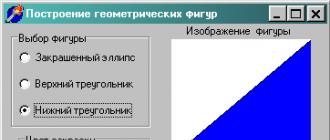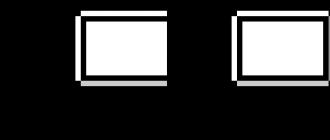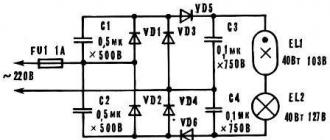The three most important pages on a business website are: “ Description of the site», « Services"And" Contacts».
You may not know this, but many high profile firms have awkward navigation on their sites. Such factors are not conducive to customer acquisition.
Page " Our contacts»Is the only means for your readers, visitors or other interested parties to contact you. Of course, you can just paste in your email address. You could, but you would actually invite thousands of spam bots that scan the Internet for email addresses. Your mailbox will be full of spam. This is why you shouldn't leave your email address.
If you think something like: Pochta (dog) gmail (dot) commanaged to evade spambots, then you are wrong! Today spambots have become much smarter - they have adapted and learned these little tricks. Thus, it is important to use contact without revealing your contact email address.
WordPress doesn't have a built-in contact. But, thanks to its versatility, we can easily add interactive contact forms simply with a plugin. This article lists some WordPress contact form plugins - free, premium and premium options.
Best free contact form plugins for wordpress
CONTACT FORM 7
Probably the best free WordPress contact form plugin, downloaded over 16 million times on WordPress.org. Its main features include checkboxes, radio buttons, file download features and anti-spam features like captcha.
It also has special fields where you can enter phone numbers, email addresses, data, and more.
JETPACK
Jetpack Is a plugin for a new WordPress site. It includes many features, including free CDN integration, spell checker, grammar modules, and a contact form.
Although the contact form has a very simple user interface, it is enough for the job.
Contact Form Contact Form for Wordpress
Don't be fooled by the simple name. As a free plugin, it offers you a rather unique way to display your contact form through active engagement. In this module, a contact form is preloaded on each page, located in the lower right corner. Just one click and the contact form appears on the screen.
Don't worry, you also have the traditional entry entry forms in the sidebar using widgets.
FAST SECURE CONTACT FORM
Fast Secure Contact Form comes in two versions - as a WordPress plugin and PHP code for integration into other sites. A unique feature of this plugin is the ability to automatically block all spammers. This greatly reduces comment spam. Has the usual tools - checkboxes, radio buttons and backup / restore modules.
Also has stylized welcome and confirmation messages, you can send each message to multiple email addresses.
NINJA FORMS
Ninja Forms - a plugin that has a variety of functionality and a drag-and-drop interface. It has many features including an optional AJAX handler, robust anti-spam modules, and the ability to import / export data. And that's only in the free version.
Extensions turn Ninja Forms into a game module. Modal Forms is one of the most popular extensions. Other useful extensions include PayPal, Stripe, MailChimp, Mad Mimi, and Constant Contact integration, among others.
VISUAL FORM BUILDER
As the name suggests, this plugin has a user-friendly drag-and-drop interface and has over a dozen useful fields. Anti-spam measures include message confirmation and captcha.
The $ 20 premium version includes an email design, analytics and conditional logic module. In my opinion, however, you are better off using a dedicated product like MailChimp for this.
FORMIDABLE FORMS
This plugin uses a free payment option. It has numerous functions for basic use. Formidable Forms uses a drag-and-drop interface and includes recaptcha and Akismet to combat spam.
The premium version, priced at $ 47, includes awesome additional features such as PayPal integration and email management, as well as the ability to register for visitors. Unfortunately, the download file, which is free for most plugins, is paid here.
CONTACT FORM
This is a very simple and easy to use contact form plugin for WordPress with over 2 million downloads. It integrates with the Captcha plugin to combat spam. Its pro version, available for $ 15, includes additional features such as input validation - it's free with Contact Form 7.
The best premium WordPress contact form plugins
GRAVITY FORMS
The first name that comes to mind when it comes to premium contact form plugins for WordPress is Gravity Forms. Starting at $ 39 for a single website, there are two other pricing models: $ 99 for three websites and $ 199 for a developer license.
It includes many features, the most significant of which are Multipage Forms, Visual Form Editor, Conditional Logic, and Order Forms.
Gravity Forms Plugin Is another source of surprise for this plugin. In addition to integrating with the email service, it also integrates with payment systems such as Authorize.net, Striple, PayPal, and accounting software such as FreshBooks.
QUFORM
Quform has a beautiful drag-and-drop interface and has fifteen different field types, optional filters, and validation parameters. Quform comes with three pre-loaded unique themes, a theme customizer, and customizable email notifications. It costs $ 29 and is the most expensive WordPress contact form plugin on CodeCayon.
FORMCRAFT
True to its name ("Smart Shape"), this WordPress plugin has a multidimensional form and retail for $ 35. Various types of forms can be created using this plugin, including newsletter, polls and questionnaires.
Important features include conditional logic, analytics, auto-save of a form, loading multiple files at the same time, a user-friendly interface that allows you to instantly transfer both within one page and when switching to another page.
CONCLUSION
If you're just getting started with your website, you don't have to buy the premium version right away. However, a contact form is a must. Whether it's a simple site, blog, or even a corporate site, it should be possible to reach out to the site owner.
I would personally recommend Contact Form 7 as one of the best free contact form plugins that has a lot of features. Some of its features are paid for in other free plugins. However, if you are looking to purchase a premium plugin, I recommend Gravity Forms. Almost everyone I know uses Gravity Forms.
Which contact form do you prefer? Maybe we missed your favorite plugin? Let us know in the comments!
WordPress initially does not have a feedback form, but it is a necessary tool for communicating with visitors. In this article I will show you how to create a beautiful WordPress contact form using plugins, as well as without them with sending by mail.
But let's touch on a little theory, if someone is not interested, then you can immediately proceed to installing the form on WordPress:
Theory: Why do I need a feedback form?
I think many people know that search engines value the contact page very much. And if you have it, it means that you have nothing to hide from your readers and you are open to communication.
But why would I need to set up some form when I can just write my email address? - This question arises among beginners who have not yet managed to gain popularity.
Cons of email addresses in contacts:
- A lot of spam comes from bots;
- Visitors rarely write;
- There is no benefit from the page.
I know that not everyone faced such problems, but believe me in 1 year, your mail will be included in all mailing lists and you will be bombarded with unnecessary messages.
But in fact, people will rarely write, because they do not want to go to the post office and type in your address, but if they do, then there is a high chance that the letter will end up in the "Spam" category and you will not even know about it.
Therefore, setting up a feedback form ideally fights these issues. After all, no one will recognize your real mail, as well as all letters will reach quickly and will not end up in spam.
WordPress contact form using a plugin
Installing a plugin is the easiest option to create a beautiful WordPress contact form. However, here I ran into such a problem that most plugins are heavy, not pretty, and also have few settings.
Therefore, I spent several days looking for the best plugins that will be convenient for both the site administrator and the visitors.
1.
 Huge It Forms Is one of the simplest and most convenient plugins. Which allows you not only to receive messages, but also to create beautiful forms, does not pass spam and can do bulk mailing.
Huge It Forms Is one of the simplest and most convenient plugins. Which allows you not only to receive messages, but also to create beautiful forms, does not pass spam and can do bulk mailing.
The plugin is perfectly displayed in any part of the site and can even be displayed in the sidebar. And the main plus is that it does not load your site like popular extensions.
2. - pop-up feedback form
 Usernoise Is a free and unique plugin of its kind that features a pop-up feedback form. Moreover, it is easy to edit, and the output can be configured anywhere, you can even draw a conclusion by the button.
Usernoise Is a free and unique plugin of its kind that features a pop-up feedback form. Moreover, it is easy to edit, and the output can be configured anywhere, you can even draw a conclusion by the button.
3. Contact Form 7 is the worst of the best
 Contact Form 7 Is the most popular plugin used by millions of people. But few people know that it consumes a lot of resources and makes WordPress very slow.
Contact Form 7 Is the most popular plugin used by millions of people. But few people know that it consumes a lot of resources and makes WordPress very slow.
The fact is that it creates unnecessary queries to the database, and also connects scripts to the scope
blocking the download with the main file. Thus, the page load increases by 2 seconds and it is not necessary that there is a feedback form on the page.By the way, speeding up the site is one of the reasons to stop using unnecessary plugins. And just add functionality and styles to your site.
Online feedback form generator
Few have heard, but there are sites that are able to create beautiful forms of communication and are easily customizable, after which a special code is obtained to be inserted into the site.
Thus, we use the resources of another site that will process our letters. This option is suitable for people on free hosting, where there is no mail processing.
Form Designer - free generator of various forms in Russian. One of the few that fits perfectly into the site. True, it has limitations, for example, the ability to send only 100 letters per month.
But already for $ 5 you can receive 1000 letters, an anti-spam system is built in, disk space has been added, reports are generated and you can easily connect a mailing service.
 If you want to get rid of any restrictions, then you can connect a form from Google. It has many functions and is easy to create, though difficult to insert into the site.
If you want to get rid of any restrictions, then you can connect a form from Google. It has many functions and is easy to create, though difficult to insert into the site.
I didn't find any video tutorials, but there is a good installation guide!
Php contact form without plugins
What do you need to create your own contact form? Just follow 4 simple steps:
- Create php file;
- On the contact page (in html format) write a few lines;
- Connect Google library (if the form doesn't work);
- If it's not pretty, add styles.
I didn't want to describe everything on the site in detail, so I shot a video and made an archive with the necessary files on the Yandex disk. Archive files can be downloaded -.
Video instruction for creating a feedback form without plugins
Someone's form doesn't work? Then you need to insert into the header.php file: (connecting google library). I hope that the instructions are very clear and simple for everyone. Also in the archive you will find a file with styles. Just copy all the lines and paste into the style.css file at the end.
Attention: free hosting does not support the function of sending letters. And also the use of the test mode.
Instead of conclusions
In this article, I've covered all the ways to create a beautiful WordPress contact form. As you can see, there are many approaches and each is good in its own way.
Personally, I chose to create my own form and only for the reason that you can customize it for yourself. If you dig well, then the styles of the first plug-in can be reconfigured in your own way, but this is a topic for another article.
The presence of a contact form is a necessary attribute of most sites. So, they allow direct communication with the visitor, especially if the site does not provide other communication methods. The official WordPress directory has a huge number of various free plugins, including those that allow you to create beautiful and functional feedback forms without any knowledge of programming languages. Let's consider the most popular ones.
If you are using Yelly or Root themes, then you don't need to install any plugins - everything is already implemented! To do this, just insert a shortcode on the contact form page .
Activate a 15% promo code for Root
Contact Form 7
The Contact Form 7 plugin, which we wrote about in our articles, is the most popular (over a million installations) tool for creating forms on a WordPress site. Among its advantages are:
- sending data using AJAX technology;
- plugin support;
- full support for Akismet Anti-Spam plugin;
- creation of both simple and complex forms;
- simple customization of both the forms themselves and the entire process of data transfer and sending;
- availability of special fields for specific information: phone numbers, postal addresses, dates.
Ninja Forms
Ninja Forms is a versatile plugin with Drag'n'Drop-interface for creating contact forms. The add-on has a wide variety of features, including AJAX handler, antispam modules and the ability to import / export data. The plugin is suitable as a beginner (thanks to the interface Drag'n'Drop) and an advanced user (the ability Html-editing). Ninja Forms suitable not only for simple forms, but also for complex and multi-page ones. In addition, it is possible to accept payments. The plugin has support (with the ability to integrate) many third-party services, including PayPal, MailChimp, Insightly and etc.
Visual Form Builder
Visual Form Builder is another plugin with Drag'n'Drop-interface that allows you to create and manage all kinds of forms on your site from one place. It has been specially designed to make it easier to create shapes. So, with one click you can add new fields, edit existing ones, and also apply anti-spam. Technology will help you easily change the order of fields Drag'n'Drop... The plugin also supports exporting input data to CSV-file, customizable confirmation messages, set input email-addresses.
Formidable Forms
Formidable Forms is another plugin for creating contact forms that is perfect for you if you need flexibility and customization. The add-on focuses on creating user-friendly interfaces and working with contact forms. Working with the plugin, you can use customizable Html and hooks, as well as visual styler and drag and drop. Formidable FormsWith over 30 field options, it allows you to create completely different contact forms. It should also be noted that the solution can be integrated with popular platforms. MailChimp, iContact, AWeber and etc. CRM... In addition, the plugin supports a whole list of third-party payment systems. In addition, the system provides geolocation finders, theme providers, marketing tools, etc.
Contact Form by BestWebSoft
Contact Form plugin by BestWebSoft is an easy-to-use tool for creating a contact form. Among the benefits of the supplement are:
- using shortcodes to display a form anywhere on your site;
- integration with the Captcha plugin to combat spam;
- sending to email copies of the sent message;
- multilingual support for form fields.
Contact Form Builder WordPress Plugin by vCita
Plugin Contact Form Builder WordPress Plugin by vCita, thanks to the special function Active Engage, will create a unique look for your contact form. Thanks to this module, the contact form is preloaded on each page and shown in its bottom right corner. The appearance of the form can be initiated with a single click. The usual integration of the form into posts, pages or widgets is also possible.
Forms - Form builder and Contact form
Main feature of the free plugin Forms - Form builder and Contact form - the presence of a large number of pre-installed form templates, which makes it ideal for novice users. Also, the solution comes with Drag'n'Drop-interface and customizer of fields, which will easily allow you to create complex mixed-type contact forms.
Contact Form by WPForms
Contact Form by WPForms is a lightweight version of the powerful module WPForms, providing the creation of both simple and more complex contact forms. The plugin uses the familiar Drag'n'Drop-constructor. According to the developers, the plugin is regarded as one of the fastest in its field and friendly in terms of SEO... One more feature worth noting Contact Form by WPForms - the presence of pre-installed form templates.
Pirate Forms
Pirate Forms is an intuitive plugin that lets you create simple contact forms. The solution, due to its simplicity, does not have advanced functionality, such as creating subscription forms or integrating payment services.
Form Maker by WD
The free Form Maker by WD solution, with 11 pre-installed templates and 4 layouts, makes it easy to create a contact form within minutes. The plugin has full support Drag'n'Drop, custom editor CSSas well as support for multiple pages.
Breezing Forms
A wide variety of functions are available in the arsenal of the free Breezing Forms plugin, among which are the following:
- multi-page forms;
- creating fields with different conditions without knowing the language JavaScript;
Breezing Forms has many features available only in paid versions of similar solutions. With it, you can create contact forms, feedback forms, surveys, payment forms, settlements and various complex forms.
Contact Form Manager
Contact Form Manager is a fairly popular contact form plugin among WordPress users that allows you to create multiple custom forms and place them on your site using shortcodes. The add-on includes the ability to send an automatic response. Supports all the most common form elements, has built-in spam protection and generally includes everything you need to create a web form.
Please click on one of the buttons to find out whether you liked the article or not.
I like it I like it
When creating a site of any type, it is important to ensure direct contact with visitors. In this case, it will be possible to establish a connection with users, which will make them return to your resource more than once. Today I want to tell you how to create a feedback form on WordPress. We will consider options with and without a plugin, and you will choose the one that suits you best.
In this article, you will learn:
Feedback plugin for WordPress
The easiest way to use feedback on the site is to install a plugin. Personally, I chose this option for myself, although I do not welcome plugins. First you need to download the Contact Form 7 plugin from the official WordPress site. It's pretty easy to use.
After downloading, unpack the archive and copy the files to the server in the / wp-content / plugins / folder. After activating the plugin, go to its settings in the admin panel. The "Contact" item will appear on the right in the menu. This means that the WordPress feedback plugin is installed and running. To install the standard CF7 form on the site, just copy the “contact form” code, which you will see in the Contact menu. If you want to customize the form to your liking, click on the "Add new" link.
As a result, several fields will appear:
- Form name;
- Feedback form;
- Mail settings;
- Additional feedback form;
- Service messages;
- Additional settings.
Items 2 and 4 allow you to use the constructor for different types of forms. For example, this is how you can create a WordPress popup feedback form. After filling in all the fields, you can get a ready-made code for the contact page. Setting up additional form (No. 4) helps to receive not only letters to the post office, but also, for example, SMS messages to the specified phone number.
When you receive a standard or more complex form code, paste it into the feedback page you created in your site's admin area.
Alternatively, you can still try the Cforms plugin, it is more complex, but it also has more functions.
How to create a WordPress contact form without a plugin
Let me remind you that each new plugin complicates the work of the WordPress engine, which can lead to its slowdown. So I'll show you how to create a beautiful WordPress contact form without a plugin. I do not urge you to choose this particular option, it is just an alternative, and you decide. The given form will be quite simple, this is the main backbone, in which, if you wish, you can make your own adjustments.
First you need to create a separate * .php file (for example, contact.php or mail.php). After creating it, it is better to place it in the folder with the template theme, then you can edit it from the admin panel.
Here is the code to paste into the php file you created:
| 1 2 3 4 5 6 7 8 9 10 11 12 13 14 15 16 17 18 19 20 | $ name \\ n E-mail: $ email \\ n Subject: $ subject \\ n Text: $ body "; $ send \u003d mail ($ address, $ subject, $ message, "Content-type: text / plain; charset \u003d UTF-8 \\ r \\ n From: $ email"); if ($ send \u003d\u003d "true") (echo "Thank you, your message was sent successfully!"; ) else (echo "Error, message not sent!"; )) else (echo "You have not filled in all the fields, you must go back!"; } ?> |
For your blog, you will need to change the url in the first line and in the address line, and optionally the name of the Name, Subject, Text fields. Also, at your discretion, you can change the text messages that the user will see after sending, or if the message has not been sent.
After you have created the required file, you need to insert it into the contact page.
To do this, you can use the following code:
| 1 2 3 4 | <h2\u003eFeedback form</ h2\u003e <form name \u003d "Form1" action \u003d "/wp-content/themes/lime/contact.php" method \u003d "post"\u003e FULL NAME.<input class \u003d "input" name \u003d "email" type \u003d "text" style \u003d "width: 31%" /\u003e Email<input class \u003d "input" name \u003d "subject" type \u003d "text" style \u003d "width: 31%" /\u003e SubjectMessage text:<textarea name \u003d "body" cols \u003d "1" rows \u003d "5" style \u003d "width: 98%" /\u003e </ form\u003e |
Feedback form
The most important thing here is to specify the correct path to the php file that you created (in our case, this is contact.php). In this code, you can change the names of the fields and their width as you wish and taste.
If you want to give a form without a plugin a special look, you can use different styles using the style.css file.
Beautiful wordpress feedback form
Very popular on my blog are the articles in which I tell you how to style blog elements using css code:
Now I will show you how to design a beautiful feedback form for WordPress.
| 1 2 3 4 5 6 7 8 9 10 11 12 13 14 15 16 17 18 19 20 21 22 23 24 | .wpcf7-form input [type \u003d "submit"] (background: # 63c6ae; / * background color of the Submit button * / border: 0; width: 120px; / * width of the Submit button * / color: #fff; / * text color of the Send button * / height: 30px; / * the height of the Submit button * / ) .wpcf7-form textarea (display: block; margin-top: 5px; / * top padding of the message text field * / background: #fff; border: 1px solid # 63c6ae; / * field border Message text * / width: 400px; color: # 222; padding: 10px 10px; ) .wpcf7-form input [type \u003d "email"], .wpcf7-form input [type \u003d "text"] (background: #fff; border: 1px solid # 63c6ae; / * border of text boxes * / width: 400px; color: # 222; height: 30px; / * height of text boxes * / padding: 0 10px; / * inner borders of text boxes * / } |
Wpcf7-form input (background: # 63c6ae; / * Submit button background color * / border: 0; width: 120px; / * Submit button width * / color: #fff; / * Submit button text color * / height: 30px; / * Submit button height * /) .wpcf7-form textarea (display: block; margin-top: 5px; / * top padding of the message text field * / background: #fff; border: 1px solid # 63c6ae; / * margin border Message text * / width: 400px; color: # 222; padding: 10px 10px;) .wpcf7-form input, .wpcf7-form input (background: #fff; border: 1px solid # 63c6ae; / * border of text boxes * / width: 400px; color: # 222; height: 30px; / * height of text boxes * / padding: 0 10px; / * inner borders of text boxes * /)
As a result, I got like this: 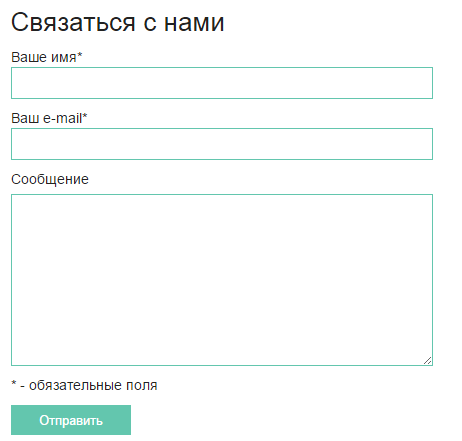
Consider the option using the Contact Form 7 plugin. After the plugin is installed and configured, you need to open the style.css file of your active theme and insert the following code at the end:
As you can see, creating feedback on WordPress with or without a plugin is no big deal.
If you need more advanced functionality and don't want to go into the trick of the code, use a contact form plugin for WordPress. Choose the option that suits you best for contacting your users.
Not so long ago there was a blog post “50 most popular plugins for the WordPress engine” and as the work on the course on WordPress is coming to an end, we want to present you with another selection of plugins for this engine. Namely, today we will be reviewing the top-best plugins for contact forms.
We'll start by remembering which main pages or blocks should be on all commercial sites. This is "About us" - where the information about the company is painted, "Services" - with a description of the services or goods provided, and "Contacts" - for receiving feedback from customers or orders.
It is in the contacts that feedback forms are placed, since this gives the visitor an opportunity not only to get acquainted with your proposal and leave, but to somehow prove himself. Write a review, tell you your wishes or comments on the project, offer your cooperation, or order your services.
But unfortunately, this useful functionality is not built into the standard set of the engine and we have to look for extraneous solutions to this problem. To do this, you need to either write the form yourself (if you know how), or use ready-made plugins.
I hope you have followed this list to find the most suitable plugin for your needs.
This is the most famous and probably the best plugin for creating contact forms, as the number of active installations already exceeds 3 million, and the plugin itself is regularly updated by the developers. The standard feature set includes checkboxes, radio buttons, file uploads, antispam and CAPTCHA functions. And with it, you can quickly customize a form containing text fields, phone numbers, postal addresses, dates, and more. This plugin is completely free and easy to embed with simple HTML, and boasts AJAX submission.

This is a whole set of plugins, widgets and services for the WordPress engine. And accordingly, it has its own very simple, but good built-in form constructor. With it, you get a quick and easy interface for adding forms to any note or page on your site. To do this, you just need to click the "Insert Form" button and you will be able to quickly create and add a form.

This plugin allows you to create unique-looking contact forms through the Active Engage function and insert them not only on site pages or in notes, but on all pages at once in the lower right corner. With just one click of the visitor, your contact form will appear on the screen and will not be able to help but attract attention to itself. But, at the same time, the usual integration of the form in posts, on pages or in the sidebar is also possible.

This is another very popular plugin that is available in two versions - as a plugin for WordPress and PHP code for integration into "self-written" sites. The uniqueness of this plugin is that spam robots are automatically detected on the site. Using captcha and Akismet Fast Secure form, the plugin blocks attacks with the most popular spam tactics. This feature reduces the likelihood of spam and any other unwanted information.

A versatile free plugin with a great intuitive drag'n'drop interface to create contact forms on your WordPress site. In the admin panel, you can build your form by simply dragging and dropping the necessary blocks and customizing them to suit your needs. It also has a huge number of functions, including AJAX handler, reliable anti-spam modules, data import and export.

This is another drag'n'drop plugin that allows you to create and manage all kinds of forms on your site from one place. It is designed to make the process of creating forms quick and easy, so that the user does not need to learn how to edit any code. The plugin has a fairly extensive developer support section for troubleshooting and helping to configure it.

Another plugin that you can quickly and easily create contact forms on your site. To combat spam, it integrates with the Captcha plugin. In the pro version of the plugin, additional functions are available, such as form validation and box selection, by the way, both are available for free in the aforementioned Contact Form 7.
Here's a list of plugins. I hope you have already chosen the most suitable one for yourself and even had time to test it on your website.
See you in other notes!