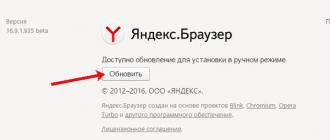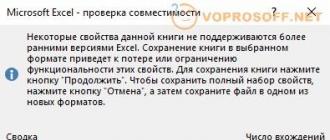How important is using an SSD for gaming? Which characteristics does this affect and which does it not? Let's consider the usefulness of the technology for the average user and professional.
Solid state drive SSD has several advantages over traditional hard drives. The most valuable feature for gaming is its ability to almost instantly load files that are stored on it. Since there are no moving parts, no time is wasted moving the disk head. It is also lightweight, low power consumption, high recording speed and the ability to work with faster interfaces, lack of noise and mechanical resistance.
SSD speeds up loading programs, for example, Windows loads in up to 10 seconds. In games with an older architecture, where resources are stored in the form of a large number of small files, for example, World of Tanks, a standard hard drive is disastrously slow to process these files. Therefore, even on powerful computers, performance may drop during mass skirmishes, synchronized departures in company battles and on the global map. Using an SSD completely eliminates this drawback and allows you to maintain a stable gaming speed.
The increase in frames per second is insignificant. Software developers are well aware that the hard drive is the weakest link of a modern computer, so they try not to load it. Gaming performance is affected by components such as the graphics card and processor, not the hard drive.
Situations when an SSD is useful
Loading the application from scratch. If the game crashes during an active session, it is important to quickly launch it again, saving precious seconds. At the same time, a solid-state drive will do this up to 10 times better than a standard disk.
Fast loading of textures. In most online projects, objects are loaded not at the moment of entering the game, but as the player character approaches them. Therefore, the speed of the application may decrease if you quickly move through an environment with complex architecture, or participate in sieges, clan events with raid bosses. A standard hard drive will not be able to constantly load hundreds of player models with textures in real time and will slow down, which will immediately affect the comfort of the game and performance.
Summarizing
Do you need an SSD for gaming? For the average personal computer user, an SSD will not make a revolution, but will simply be a nice addition that will reduce the loading time of various programs.
It's easy to see if the benefits an SSD brings will influence your purchasing decision. For fans of competitive games with a lot of interaction between users, it is a must-have, as it allows you to get the best gaming experience.
A solid-state drive will help you quickly rotate the camera, move in duels and arenas without delays, and participate in sieges and clan wars. This allows you not only to increase the comfort of playing with an SSD, but also to gain an advantage over those players who do not use this technology. You can win more often without limiting your gaming skills to hardware limitations. In eSports, having an SSD is a mandatory requirement for participants, because if one of the team members cannot cause sufficient damage and interact with their colleagues, then the team will inevitably lose.
Hello everyone, I will try to tell you in simple words what is better to use for games: a hard drive or an SSD. But these are all my personal thoughts, I don’t pretend to be the truth, well, that’s how it is... I know a little about SSDs and HDDs, in general I love hardware..
We all know that an SSD works tens of times faster than a hard drive, but many users pay attention to the linear speed. That is, it’s just copying speed, but that’s not the point at all. The essence of an SSD is that small files are read on it much faster and that the access speed is also much higher, this is the coolness of any SSD. Even on the very first SSDs, programs ran much faster than on today's fastest hard drives (which, by the way, is the VelociRaptor series from Western Digital).
Here I found a picture that shows the main difference between an SSD and an HDD (this is an approximate difference):

Where the 4K column is the most important indicator, working with small files, because of this, programs on the SSD launch instantly. And the first column is just linear speed!
But if you have a certain amount and you think it’s better to buy an SSD or invest in a more powerful processor, then I recommend the latter. An SSD cannot seem to increase the performance of games in any way, because it does not affect it at all. Although, everything that the game will read from the disk, of course it will all be faster on the SSD. But only a video card can really increase FPS in a game. It is even more important than the processor in a sense. Well, it goes without saying that it shouldn’t be the weakest
An SSD will allow you to quickly install the game, launch the game, and load the level in it. In general, everything related to working with the file system. However, textures will still load faster in the game, but again, this is not so slow on a regular hard drive, especially if there is a lot of RAM..
If you have extra money and can afford a high-quality SSD, I mean with a large recording resource, then of course it is better to buy an SSD. But even for half a terabyte it will cost a decent amount. If you have a limited budget, and the main question is that the games work as best as possible, then it is better to take a regular hard drive (for example WD Blue) and a more powerful video card.
If we compare SSD with RAM, processor, video card, then it takes last place as a device that affects FPS in games.
A good SSD, such as the 512 GB 850 Pro from Samsung, costs just over $200, while a regular WD hard drive is about $65. That's it.
I also found a good picture, it perfectly shows the weaknesses of the HDD and the strengths of the SSD.
 How important is an SSD drive for games, what does it affect and what is the usefulness of this technology - this is what will be discussed in our article. A solid-state drive has a number of significant advantages compared to a conventional hard drive. One of the most valuable among them is the ability to instantly download files recorded on it. This is due to the fact that this type of device has no moving parts, so no time is wasted moving the disk head.
How important is an SSD drive for games, what does it affect and what is the usefulness of this technology - this is what will be discussed in our article. A solid-state drive has a number of significant advantages compared to a conventional hard drive. One of the most valuable among them is the ability to instantly download files recorded on it. This is due to the fact that this type of device has no moving parts, so no time is wasted moving the disk head.
In addition, SSD drives are lightweight, extremely low power consumption, high write speeds, lack of noise and the ability to fully function with the fastest interfaces. With their help, any files are read much faster than on conventional HDDs, while the operating system itself becomes more responsive.
We’ll talk more about all this, as well as whether an SSD drive is needed for games and why it’s worth installing.
Operating environment
Let's start with the fact that solid-state drives significantly speed up loading programs. For example, the operating system loads in just 13 seconds.

If we talk about games that have an old architecture, where resources are located as a huge number of small files, then a regular hard drive processes them incredibly slowly. As an example, we can take the well-known World of Tanks. Even on the most powerful PCs, a significant drop in performance becomes noticeable during mass firefights, in company battles and battles on the global map.

Using a gaming SSD, you can eliminate the existing drawback and maintain the required gaming speed. As for the increase in frames per second, it is quite insignificant. Developers are well aware that the drive is the weakest link of the computer, so it should not be overloaded. Gaming performance is mainly affected by the processor and video card.
Fast loading levels
One of the most important factors that distinguishes an SSD from a conventional device. Games weigh 50 GB for a reason, and they constantly use the necessary information, throwing it into RAM. In this case, loading from an SSD is much faster. Moreover, the worse the application optimization, the more noticeable the difference between the drives. Therefore, when wondering whether it is possible to install games on an SSD, know that this must be done to improve performance.
If you look at the loading time using the example of Battlefield 3, you can see that the Crucial MX 255 GB SSD significantly outperforms (almost 3 times) the regular Seagate 3TB HDD, despite the fact that they both operate on a faster SATAIII interface .

This feature mainly manifests itself in offline games, although many users say that loading from a solid-state hard drive in online battles is also quite fast and you have to constantly wait for “slow” players. In this case, PC owners with an SSD can discuss tactics in advance, while the rest of us are still admiring the loading screen and drinking tea.

It is also important to say about several windows of one game (applies to MMORPG gamers), which is torture for an HDD, while an SSD can easily withstand such loads. Don’t forget about mods, which are often “screwed” to the engine using third-party scripts and libraries. That is, they are loaded into memory in an abnormal way. Regular drives don't like this kind of activity, while for SSDs there is no difference at all in games.
Stable FPS
A solid-state hard drive is especially useful when the user plays games with a vast open world. No matter how much RAM and video memory the PC has in this case, the application constantly loads the memory with new areas on the map and its details, which heavily loads the system and drains FPS. In this case, the SSD does its job much better, working with a minimum number of delays, than a mechanical drive, the read head of which must move to the desired area and read the information.
youtu.be/9dEsTiOeMQ4
In addition, if you install an SSD for your gaming computer, you will be able to compensate for the lack of RAM in cases where the game turns out to be too power-hungry. The Windows operating system likes to use the swap file “for good or bad reasons”, while most games do not work at all without activated swap, which takes up gigabytes of hard drive memory for use as RAM.
HDD devices are significantly inferior to solid-state drives in terms of data access speed. Therefore, if with the first one a “slideshow” awaits you, then in the case of an SSD, a PC or laptop will pull out the game even “I can’t.”
Fast loading textures
Basically, in online games, textures and other objects are loaded when the character approaches them, and not when entering. Due to this, it becomes possible to significantly reduce performance if you move through terrain with complex design and architecture.

A standard disk will not be able to load volumetric textures in real time and because of this it will be very slow, which will certainly affect your efficiency and pleasure from the game. Therefore, if you decide to buy an SSD for games, then this is definitely the right decision.
Silence and reliability
As we said earlier, solid state devices have no moving parts. Therefore, computers equipped with them do not make noise or make strange sounds even under heavy load. Taking into account modern technologies used in the production of computer components, it is possible to assemble an absolutely silent device. Moreover, the absence of moving parts makes the disk itself more reliable and minimizes the likelihood of its failure.

It must also be said that an SSD is worth buying and installing for the reason that it will ensure complete safety of information where a conventional magnetic drive will lose it. In standard hard drives, memory sectors “die” without the possibility of recovery, but in SSDs the information simply goes into read mode. That is, the saved gameplay can be transferred to another drive.
Dispelling some myths

Summarizing
Considering the above information, we can now answer the question of whether an SSD is needed for a gaming PC. For the average user it will not be something revolutionary and will most likely act as a pleasant addition. But if you are a gamer, then if possible, you should undoubtedly take this device and install it on your computer. Especially if you like demanding games with good graphics.
A solid-state hard drive will make your PC more productive in both online and offline games. You can easily play team games with a large number of participants and extensive maps. By owning an SSD, you will not only get maximum comfort, but also gain an edge over other players.
I found a good picture that shows the strengths and weaknesses of each device.

Speaking about whether SSD or HDD is better for games, it is enough just to mention the fact that having a solid-state drive is a mandatory requirement for all participants in eSports competitions. Without this component you would simply not be allowed to compete.
However, if you have a limited budget and have a choice between buying an SSD or investing in a powerful processor or video card, then in this case it is better to resort to the second option to maximize performance.
Also, if you have a limited amount of money, you can limit yourself to a regular hard drive if you have enough RAM.
Now you know whether it is possible to install games on an SSD and what is its main advantage over conventional drives. The decision on choosing an SSD disk is entirely yours. Consider your financial capabilities, as well as the features and advantages of modern hard drives.
Comparison video
youtu.be/sZFMXCYJhOM
Professional help
If you are unable to resolve the problems yourself,
then most likely the problem lies at a more technical level.
This could be: a failure of the motherboard, power supply,
hard drive, video card, RAM, etc.
It is important to diagnose and repair the breakdown in time,
to prevent failure of other components.
Our specialist will help you with this.
Leave a request and receive
Free consultation and diagnostics from a specialist!
Hello! I’ll tell you today about what SSD drives are and whether you need to buy them. What are the pros and cons of SSD drives? Remember those days when a 40 GB hard drive was considered big and it was very cool? Now the normal size of a hard drive is 1 TB or more.
Of course, technology is developing very quickly, and SSD drives have replaced hard drives. These are new devices that have a lot of pros and a few cons, and we’ll talk about that.
SSD (Solid state drive) is a drive that does not have moving parts, like a regular hard drive. SSD uses flash memory to store memory. In simple words, this is such a large flash drive. The main advantages of SSD drives are speed, resistance to mechanical damage, and low power consumption. The downside is the high price and short failure time.
Advantages of SSD drives
Speed of reading and writing information. Compared to regular hard drives, SSDs operate at high speeds. For example, a drive connected via the SATAIII interface operates at a speed of 500 MB/s. This is impressive, and it is not the limit and not the full potential of SSDs. The operating system on such drives loads in a matter of seconds.
Resistance to mechanical damage. You probably know that hard drives really don’t like various problems, strong vibrations, etc. Especially in laptops, HDDs very often begin to “crumble.” As I already wrote, the SSD has no active elements, so it is not afraid of mechanical damage, of course, within reasonable limits. I really like this; by installing such a drive in a laptop, you don’t have to be afraid to carry the laptop with it turned on, etc.
Quiet operation. The SSD drive does not make any sounds when operating. You probably know that regular hard drives make noise during operation.
Low power consumption. Compared to HDD, SSD uses less electricity, this is very important for laptops.
Disadvantages of SSD
Short operating time for wear and tear. This means that the SSD drive will work for a certain time. This is a limit on overwriting, for some reason I always saw different numbers, usually it is 10,000 times. But in the description of the drives they also indicate the operating time, for example, the SSD OCZ Vertex 4 SSD 128GB indicates an operating time of 2 million hours, which is a lot.
Price. Yes, SSD drives are not very cheap now. For example, the same SSD OCZ Vertex 4 SSD for 128GB costs approximately 1000 UAH. (4000 rubles).
Work with different OS. Currently, only Windows 8 and Windows 7 work perfectly with SSDs. They support these drives, and they themselves know how to disable services such as indexing, etc. Enabling such services reduces the operating time of the SSD drive. Therefore, I recommend using these systems.
These are what SSDs are. In fact, these are very worthy devices that will give your computer a second wind. Comments like this are encouraging: “Replacing an HDD with an SSD is like replacing a propeller with a turbine” :). And it’s true, there are a lot of advantages, and despite the disadvantages, solid-state drives are gaining popularity every day. Moreover, the price for them is only falling.
Installing the best SSD on your computer is a quick and easy way to improve your PC's performance over a traditional hard drive. Here are our picks for the best SSDs for gaming, so you can skip the sales consultant noodles and maximize your PC's performance.
SSDs aren't just the preserve of the PC gaming elite anymore—even the best SSDs are now more affordable than ever. In addition, new technologies are being developed that make them faster, as well as provide more powerful and affordable SSD capabilities.
Glossary of SSD terms
There are so many different SSD technologies, interfaces, and protocols that make it difficult for the average consumer to choose. So now we've selected the top drives to help you find the best SSD for you.
The best SSD drives for comfortable gaming:
Samsung 960 EVO 500GB
Controller: Polaris | Memory: Samsung 3-bit MLC | Socket: M.2 (NVMe)
Approx. $234 / £212
When it comes to achieving a combination of speed, capacity and cost, it's nearly impossible to beat Samsung's mainstream PCIe SSD. The 960 EVO is an outstanding piece of storage silicon and represents the pinnacle of all SSD drives available today. The 1TB version can still be quite expensive at $480 (£401).
The main choice for SSD is 500 GB disk space. This is enough to install Windows and the most regular games in your Steam library, and at a much more reasonable price. The Samsung 960 EVO 500GB is available for around $240 (£212).
TurboWrite technology means its TLC V-NAND can often perform at the same levels as the more expensive SLC memory type, thanks to some dynamic caching algorithms. And this means that it can easily outperform most professional drives in real time and in synthetic tests.
However, it's worth noting here that this is an M.2 SSD, which means you'll either need to have an M.2 socket on your motherboard or use an expansion card adapter and stick it in a spare PCIe slot. Sometimes there can be problems loading the OS from adapters, especially on older motherboards, so this is something to keep in mind. But if your hardware is more or less new, you shouldn’t pay attention to this.
Samsung is at the top of the SSD world, and that makes the 960 EVO the best SSD to start playing games and get the most out of them right away.

Controller: Silicon Motion SM2260 | Memory: Intel 3D TLC | Socket: M.2 PCIe
Approx. $219 / £161
The Intel SSD 600p is a pretty interesting SSD. Intel typically targets highly specialized, high-value, high-performance parts, although the SSD 600p is aiming for a more mainstream market. It packs a lower-cost controller and TLC memory to make it one of the most affordable PCIe drives today. It may not be the fastest, but it is quite a promising SSD. A great little entry-level NVMe SSD.
Samsung 850 EVO 500GB
Approx. $160 / £138
I recommend a two year old SSD, it's pretty good these days and shows excellent results. When it comes to SATA connections, the limits have long been reached. The interface has a theoretical maximum of 600 MB/s, and modern 2.5-inch SSDs. So, although it's old fashioned now, the 850 EVO is still around the best, and at a reasonable price too.

Approx. $195 / £161
Previous versions of Kingston's HyperX SATA drivers used a slow SandForce controller, but more recent Savage drives have a more powerful Phison memory controller that allows for significantly improved performance on uncompressible (video and graphics files) data, as well as 4k random read/write speeds. These itty bitty -files are a good indicator of the overall performance of the OS under standard use. The HyperX Savage is a very capable SSD at a great price.

Controller: Samsung Polaris | Memory: Samsung 2-bit MLC | Socket: M.2 (NVMe)
Approx. $587 / £489
If the Samsung 960 EVO can pass almost the same synthetic tests as the 960 Pro, why would you spend the extra money? For most users, there's no need for a pro-tier SSD, but if you want the fastest SSD available, then the 960 Pro would be one of them. Sure, the EVO is fast in synthetic testing, but it uses some tricks to get there, while the Pro's more powerful MLC memory is too much in its raw state without any additional software magic to tear up all tests.
The 960 Pro comes with a full five-year warranty and has twice the runtime of the EVO. If you have a serious workhorse that's constantly inundated with large amounts of data, you need to choose the reliability of the 960 Pro.
The Pro is also clearly faster in our real-world file transfer testing, transferring our 30GB folder of mixed files about 15 seconds faster than its little brother.
For most PC gamers, Samsung's SSD has really gone the extra mile. If you still think you need PRO or EVO, look at the tests below.

Controller: Intel NVMe | Memory: Intel MLC | Slot: PCIe (NVMe)
Approx. $425 / £365
When Intel first abandoned the SSD 750 drive, it lost its lead. While it's still competitive, the write performance is half that of Samsung's latest 960-inch drives, which knocked it into second place. However, its 4x random speed is still the best in the business, making it a very responsive SSD, and the 400GB version is really bordering on affordable right now.

Controller: Marvell 9187 | Memory: SanDisk MLC | Jack: SATA (AHCI)
Approx. $240 / £200
It may seem a little misleading to recommend this product as "high-end," but despite its relative age, the SanDisk Extreme Pro is one of the most powerful SSD devices you'll find. It has decent levels of overall storage performance, slightly lower than the Samsung 850 Pro. Even when you seriously clog the drive with a lot of data, it will still continue to operate at the same speed, making it the best SATA drive for heavy workloads. Have you ever noticed how slow your system is when loading games from Steam onto your boot drive? Not if you are using Extreme Pro. And this is a good price for such a reliable SSD.

Samsung 850 EVO 250GB
Controller: Samsung MEX | Memory: Samsung 3-bit MLC | Jack: SATA (AHCI)
Approx. $95 / £85
Because their SSD components are made in-house—from memory to cache to controller software—Samsung can be incredibly aggressive on price. This in turn means that their lower bandwidth drives are some of the cheapest, as well as the fastest, SSDs out there. Samsung is truly in all sectors, making their 850 EVO easily the best budget SSD.
The EVO 250GB doesn't quite match the speeds of its high-power siblings, sitting below the 500MB/s read and below 400MB/s write mark, but it's still strong when it comes to 4 random reads/ drive recording. This means it still responds well as an SSD when it comes to general use, even if it's a little slower at handling large files.

HyperX Savage 240GB
Controller: Phison S10 | Memory: Toshiba MLC | Jack: SATA (AHCI)
Approx. $120 / £99
The HyperX Savage is an excellent drive in this market, with a $100+ price tag delivering impressive performance in both sequential and 4x random testing. Due to the over-provisioning of the Phison controller, you lose a bit more storage space due to the base 256GB NAND memory inside, but what's 10GB.
Everything you need to know about testingWe measure SSD performance in several ways. Manufacturers will always quote peak sequential read/write speeds for their drives, but often some of the drives barely match the average performance we get in benchmarking. In our testing, we measure both maximum read/write speeds using compressed data using ATTO benchmarks, and average performance with incompressible data from the AS SSD.
SSD memory controllers often use memory compression algorithms to improve file processing time, but if they encounter file types that they cannot compress (if they are already compressed, such as video and audio files), performance can slow down greatly. This was the biggest problem with the previously ubiquitous SandForce controller. However, modern controllers have less of a problem with incompressible data.
We also test the random 4k read/write performance of this drive. The tiny 4kb files represent constant reads and writes from your disk drives that run for as long as your system is running, a general maintenance that the operating system loves to receive. The faster the drive can handle these tiny files, the more responsive they will feel during everyday use.
How to choose an SSD

The best SSDs have revolutionized the hard drive market, delivering faster data transfer speeds every year, requiring technological innovation from chip designers, motherboard manufacturers and interface designers.
The first thing you need to talk about when you want to buy an SSD is capacity. All SSDs will be faster than the spinning mechanical drives of a standard hard drive, but ol hard drives still have the advantage of coming in huge sizes for small amounts. And games, applications and other resources are only growing, requiring large volumes of disks.
For this reason, I would say that for any SSD under 240GB it is a waste of money. With games like Doom and Hitman taking up 72GB and 61GB respectively. You'll only be able to get your operating system and maybe four games onto your fast boot drive. Ideally, you want as much free space as possible.
To choose a high-speed storage device, you need to know how they and their memory controllers work. SSDs are basically made up of NAND flash memory chips (where the storage happens), a DRAM memory chip, and a memory controller (the brain).
Most memory controllers really excel at multi-threading, so the more NAND chips connected to a multi-channel memory controller, the faster the drive can capture data. With high-capacity drives, where there are more NAND chips, it will be faster.
SATA or PCIe?

One of the most popular questions is what to choose - should you go with a standard SATA-based drive or choose one of the new fangled PCIe-based M.2 NVMe options?
The SATA interface is the basic connection on which your hard drives have been connected for years, and it has barely evolved. The SATA interface has been upgraded to provide a theoretical limit of 600 MB/s. At the time, this seemed fast, doubling the previous speed, but SSD performance grew rapidly to reach this limit, thereby displacing the SATA interface.
Thus, the upper echelons of the SSD market have moved to the higher bandwidth offered by the PCIe interface. Unfortunately, they were still tied to the AHCI (Advanced Host Controller Interface) protocol, a set of commands for each storage device.

A PCIe SSD uses the AHCI protocol and still must be launched through a variety of legacy commands designed to spin up hard drives. This wastes a whole bunch of processing cycles, and means it has to respond until commands are processed and largely ignored before it can actually do anything. This is why a new protocol was desperately needed to advance solid state drives. This resulted in a non-volatile transfer protocol (NVMe) built from the ground up specifically to take advantage of solid-state environments. NVMe has about a third the number of instructions in the stack, freeing up compatible SSDs to use the full bandwidth offered by the PCIe interface.