
Just a few years ago, computers began to appear en masse in every home. And today, users are looking for all kinds of. To learn more about touch typing, read this article.
Fast typing on the keyboard has a lot of advantages, including time saving, rhythmic typing (which will significantly reduce the physical fatigue of the hands), early employment in the desired position (which, of course, will be closely related to working on a computer), logical and complete presentation of thoughts ...
Therefore, users, in an attempt to learn how to quickly type, attend courses that not only take up valuable time, but also money. And as a rule, the cost for such courses is quite high. You can learn this craft, with a significant share of desire, at home.
Basic rules for fast typing on the keyboard.
1. The key to effective work is the right tool. Give preference to keyboards of choice for professionals - ergonomic, where the letters are divided into two parts for the right and left hand. Thanks to such a keyboard, your hands will be much less tired, and typing on it is much easier.

2. Also one of the most important aspects of fast printing is the right workplace. The rules for working at a computer are clearly visible in the image below.
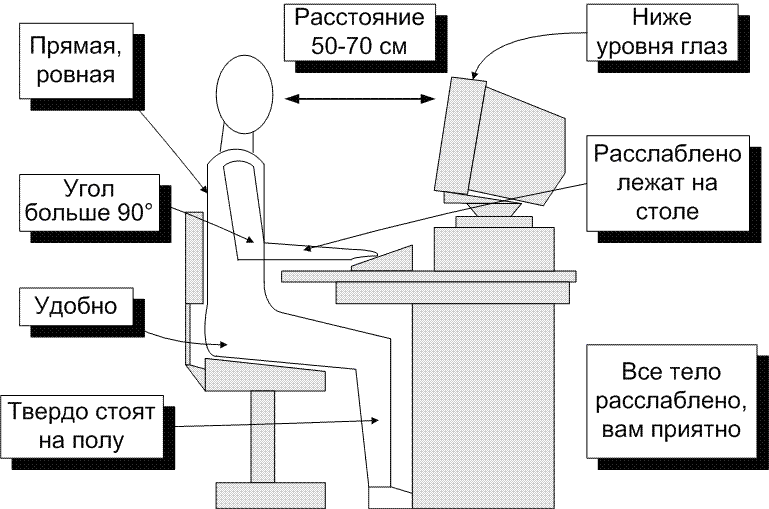
3. When a child starts learning his native language, he begins to learn the alphabet. So it is here: before learning how to quickly type, you need to learn the location of letters and symbols on the keyboard. This can be done, for example, in the following way: For 10-15 seconds, look at one letter row of three and try to remember the location of the letters in this row. After the time has elapsed, take a pen and paper and play the memorized row. Repeat the task several times for each row until you make mistakes.
Next, you can proceed to print the alphabet. Start typing letters on the keyboard, starting with the letter A and ending with I. You must quickly type the desired letter, without wasting time searching for it.
4. The number of fingers involved greatly affects the typing speed. If you use multiple fingers in typing, then your results will be significantly lower than you would use all 10 fingers. Some quick typing training programs also teach correct finger placement. At first it will be very difficult to relearn, however, after a while you will see obvious results.
5. Regularity is very important. Fast typing cannot be learned by devoting 2-3 days a week to classes. If you are serious about learning to type quickly, try to get at least 20 minutes of training every day.
Method of touch typing on the keyboard.
As the name suggests, the method consists of typing with your fingers on the keyboard, without keeping your eyes on the keyboard.
When teaching this method, your hands should be placed on the front of the laptop or on the wrist rest (for an ergonomic keyboard).
To work with this typing method, you need to remember which finger which keys belong to.
There are 6 rows of buttons on the keyboard. The top row, including the f1-f12 buttons, is used extremely rarely, because this is an auxiliary keyboard row, therefore, it is not taken into account in touch typing.
The next keyboard row contains numbers, so its use depends on the type of your activity. Some users, instead of the upper number row, often use the auxiliary number pad, which is located on the right side of the keyboard, so here you should focus only on your preferences.
And finally, the third row, from which the training of touch typing begins. There is no one way to place the fingers on the keyboard, however, the image below shows the most common one used in most quick typing training programs.

Memorizing the bindings of fingers to certain buttons is necessary as follows: first, you should memorize the letters of the index finger of the left hand, then the right. By analogy, gradually move on to the middle fingers, ring fingers and little fingers. The simulators at the end of the article contain special dictionaries containing words for training each finger. In addition, these simulators work online, which means they are able to work
For those who spend a lot of time at the computer, especially online, it is important to master the procedure for writing text messages. So how do you learn to write quickly on the keyboard? Standard keyboards are made adapted to typing texts with a blind ten-finger method, we will tell you about this.
How to learn how to quickly type on the keyboard. Step-by-step instruction
- Remember the location of the keys with the letters, especially those who are just starting to master the computer. Looking at each row of the keyboard for 10-20 seconds, move it aside, so that you cannot see at all, and write letters on paper. Once you have learned each row, you can easily follow the next steps.
- The keys of the middle row with the Russian letters A and O should become your points of support. Note that at the bottom of these keys there are convex "risks" for feeling them with your fingertips. Putting the index fingers of each hand on these keys (left - on A, right - on O), without pressing, place each finger on the next key of the middle row from the support keys in order: the middle of the left hand - on B, ring - on Y, little finger - on F; the middle one of the right hand - on L, unnamed - on D, unnamed - on J.

- Search the web for the color typing keyboard for learning quick typing that you feel most comfortable with. You will see that above and below the buttons on which you put certain fingers, there are keys of other rows. They are colored according to the color of the fingers: for the index, for the middle, for the ring and little fingers. The distribution of keys is not uniform, but in accordance with the frequency of using certain letters, but you can and should understand and remember it.
- The space bar is pressed with the edge of the thumb.
- To develop practice and better consolidate the skill of touch typing, it is worth using the services of special servers, free or with purely symbolic prices. These can be: "Solo on the keyboard" (can be downloaded, can be used online); "Klavagonki"; "All 10"; "Stamina" and others. Any "tutorial" is easy to find in a search engine.

- If you are relearning rather than mastering, it will be more difficult for you. You may have to start by slowly breaking the habit. Proceed carefully and slowly, if you can't keep up with the programs, just learn to type text by pressing the keys with the “right fingers” at your individual pace. The speed will increase with experience. But if you started to master this technique, you need to type at least 6-8 thousand characters a day to consolidate the skill. When doing this, try not to replace your fingers. You will have to correct the typos at first, but if you try, it will go away very soon.

- If you started to master the keyboard, using it competently for typing, master one more skill - using "hot keys". The list is easy to find and learn.
Good luck and early learning!
Hello! Today you will learn how to learn to type quickly on the keyboard! You will also understand how you can master the ten-finger typing method. These skills are necessary for people who are required by the profession to print articles quickly.
Ordinary people are just as interested in learning how to learn how to type text on a computer. There are two types of people working with a computer. The first ones look at the keyboard and type, while others, on the contrary, have figured out for themselves how to learn to type in spite of the keyboard and use it successfully.
You can type with one hand or all fingers. Better, of course, to use 10 fingers, as in this case, typing will be faster. Plus, if you type without looking at the buttons, it's generally super!
Keyboard simulators teaching fast typing on a computer
Printing speed most often depends on how trained a person is. As you know, the more an athlete trains, the higher his athletic performance. So it is here! Long-term training of typing speed through special programs, simulators, online services allows you to increase the results a hundred times.
Before you start, familiarize yourself with some rules for typing text on a computer:
- Sit up straight and don't slouch.
- Always put only one space between words.
- Remember, there are no spaces between punctuation marks.
- A number and another sign, such as a percentage, are written together.
- An em dash should be inserted between words if possible.
- It is not recommended to put a dash between the numbers, a hyphen is needed.
- Correct quotation marks are written only like this: "".
- It is considered erroneous to put several punctuation marks, for example, like this: "???", "!!!"
It is advisable to sit in front of the computer on a chair or armchairs. Make sure that the angle is 90 degrees between the lower leg and thigh and between the thigh and lower leg. The fit should be straight without any bends. The head should also not be bent. Direct your gaze forward to the very center of the monitor. Make sure that your wrists do not sag and that the distance from your eyes to the display is between 40 and 70 cm.
By following these printing rules, your texts will be of good quality.
Typewriting course
If someone does not want to study on their own and needs constant supervision, then you can hire a special typing teacher. Such courses are now a dime a dozen, especially in Moscow!
But what is worth going to the Internet and downloading the same solo on the keyboard and starting to train. Do 100 exercises in a couple of months and you already know how to type. You can download any other program and start training yourself!
There is also an option to take courses on a special service https://sense-lang.org! This project is just engaged in typing courses and allows you to master typing online!
A tutorial on typing on the keyboard
This tool is distributed on the Internet absolutely free. In its role is any program or online service with printing lessons.
You can download the program or take classes directly on the Internet! These simulators will be discussed below!
Keyboard simulator program
The fast typing program is the most used option for teaching cursive writing. In addition to programs for typing text on a computer, there are online services that allow you to do the same over the Internet.
If you want to learn how to type on a computer, then you can use one of the programs described below, and for free!
This program is by far the most popular among many beginners. Solo is distributed both as a regular program on a computer and an online version. The cost of the program is not high, if you wish, you can download it for free.

Both children and adults can learn keyboard solos. After each exercise, cognitive information comes out with anecdotes and more.
In my opinion, this is one of the best simulators at the moment. I personally went through typing training on the keyboard.
Thanks to this program, you can easily master the blind ten-finger typing method. It's actually very cool! You sit, look yourself out the window, and your hands seem to be typing something there independently of the body. Plus the eyes don't get tired. By the way, you can close them altogether! Just be careful not to fall asleep! 🙂
The essence of the program is that at first you start to remember where, what letters are. Everything goes in stages. Maybe they noticed that there are some "papillae" on two letters of the keyboard. That is, two dashes for the letters "a" and "o". It is they who allow printing without looking. You just grope for them and go!
Thus, after even a month of training, you can easily type text in a typing program.
Simulator program
This software, in contrast to the above, is distributed completely free of charge. Teaching abilities are no worse.

In this program, you can study either alone or together with a neighbor. This keyboard typing training program has three difficulty levels. Lessons are taught in one of 3 languages. It is also possible to monitor the statistics of achievements. Based on your results, the Sámi program concludes what to build on. Roughly speaking, she sees your weak points.
RapidTyping software for fast typing
A similar program for typing is good for schoolchildren. Its interface is very colorful and kids love it. The program has a teacher mode, which makes it possible to create user groups, make corrections and create different levels. Like the previous program, there are 3 languages \u200b\u200bhere. With each new level, it becomes more difficult to complete the exercise.

This typing training program lets you customize literally everything! You can change the font, color and even sound!
TypingMaster computer typing program
This software was created in order to quickly type on the keyboard and provide an opportunity to improve your skills. Its main difference from all the others is the presence of a large number of different games! There are three built-in games, which become more difficult to pass with each level.

The program for printing text on a computer has a special indicator that shows your typing speed. It also counts the number of words typed.
You can use this program as long as you want, only the paid version will get rid of ads. The software only allows printing in English.
Program for training typing on the Bombina keyboard
This keyboard trainer is suitable for both small children and middle-aged children. The free typing training program even allows you to organize a typing competition! For each level passed, the student receives an award in the form of points, then everything is calculated and the top winners are displayed!

This program for learning to type on the keyboard has two languages \u200b\u200bof instruction Russian and English. This software allows the teacher to watch the workout progress. The student's profile can be diversified by changing the picture and changing the name.
All of the above programs can be used both on a regular stationary computer and on a laptop!
Keyboard simulator online services
At the moment, many programs are becoming online services. They are equipped with an online keyboard, statistics counters and other necessary components. Below are the most common projects on which users register and learn to quickly print on calviature.
We collect. RU
The www nabiraem ru project is the same keyboard solo only in the online version. The project allows you to master online blind typing. The site is presented in several languages: Russian, English, Spanish, French, Italian.

We are typing ru, perfect for those people who do not want to install the program on their computer. Or they just use several PCs during the day. In theory, solo online is very convenient, since you can log in and train from any computer.
All 10 ru
This keyboard simulator makes it easy to master the blind typing method and teaches you typing quickly! To register for all 10 points ru, you need to come up with a username and password. It is possible to view statistics for lessons. The project even certifies students and allows them to participate in the internal ranking.

With the help of the project, all ten ru, mastering the computer keyboard will go off with a bang!
Klava org
The klava org and klava rus sites allow you to check your typing speed. To do this, simply select a language and start typing the words presented in the line. More precisely, this is a combination of letters. The top column on the right will show the speed and statistics of your results. For example, I managed to type 209 characters per minute.

This keyboard is for children, and I think it will not hurt for adults!
Stamina
The online stamina simulator is designed for typing on the Internet. Not very impressive, to be honest. It seems that the site was created with the aim of making money on advertising. Two lines, dark and light, appear in front of you. You need to press the letters that fit the dark line.

The stamina simulator is distributed free of charge online, so if you want, go to try it.
Verseq online
Online simulator verseq ru is a special service that allows you to master touch typing for 5 points! The program can be downloaded for free, or you can purchase and remove all restrictions.

Touch typing study
A typing study site is a good option to learn how to type quickly on the keyboard. It is very informative, but unfortunately grayish and not very attractive.

In addition, this simulator for some reason does not have a Russian keyboard layout. To check, I had to connect Belarusian.
Online simulatorsense lang org
An interesting project with a good design. Choose a lesson and start practicing on the keyboard.

Before starting classes, you can turn on the sound or turn it off, you can also choose the typing option.

Sense lang is a great project for developing typing skills.
Keyboard typing sounds
Some programs have the voice acting of the keyboard, while others go to quiet. Although I don't understand why keyboard sounds are needed, if you already hear them when typing. Perhaps someone wants to enhance the effect!
Ten-finger typing method or keyboard typing technique
Using the above programs and services, you can easily master the 10-finger printing method. And you will no longer ask how to quickly learn to type on the keyboard! Because after completing 100 exercises on the same " SOLO»You will have the skill of fast touch typing! This keyboard typing technique will speed up your skills several times!

The ten-finger print has several variations that are similar to each other.
- Before you start, your fingers should be in a certain place. They return to these zones at the moment of pauses between entering sentences or words.
- It is necessary to find a reference row of letters. This is the fourth from the top.
- The index finger of the left hand is placed on the letter "A", and the right index finger on the letter "O".
- Other fingers are placed on adjacent buttons.
- The support buttons are located by special notches or protrusions.
- The more you practice, the faster you can find the keys you want and get your hands in the right position.
- Sometimes you can find recommendations that fingers should be kept on "YVAM and TOLD"
- The finger presses on the buttons that are within his reach.
- The function buttons are also pressed with the right finger.
- Letters are easier to find than other signs, numbers, commas, etc.
- The BACKSPACE button is usually pressed with the little finger of the right hand.
- TAB - pressed with the little finger of the left hand.
- The Enter key is pressed by the right little finger.
- If there are two Shift buttons, then the left and right little finger clicks are used.
- Space and Alt are pressed with the left or right thumb.
- CTRL - presses with the right or left little finger.
Such pressing options allow you to avoid unnecessary stress and enable you to actively work at the computer for a long time.
The ten-finger typing technique will give you the fastest speed than if you were typing with two fingers.
How to learn to touch-type
Blind typing is certainly cool, but you will have to work hard to master it. I advise you to use the SOLO program on the keyboard, because I learned to do touch typing on it myself.
The essence of the program is simple:
- Download the file to your computer.
- Install.
- You write down the Name, you can also surname.
- Study the information provided.
- Go to workouts.
- Initially, you type 5 lines of letters a, o and others.
- Then the process gets more complicated.
- All this is accompanied by interesting information.
- Go through 100 exercises and now your eyes are not looking at the keyboard, but your hands are typing!
Thus, the blind typing method in intensive mode can be mastered in 1-2 months of daily training. Initially, it seems that learning to print blindly is difficult and very problematic, and when you start doing stupidly, all doubts disappear, and confidence appears. Just do daily exercises and you will succeed!
Print speed test
You can take a keyboard test online and check your typing speed on this website: https://solo.nabiraem.ru
Just go to the project and click the " PASS THE SPEED TEST»
This window will come out with text.

Here comes the online keyboard typing speed test! Type text and see statistics.
Text for typing on the keyboard
The text for printing on a computer can be absolutely anything. Just search for something like parenting or something else. And open some site, then copy the text into Word and print. Or you can print directly from the site.
Then just print the text on the computer from an A4 sheet and that's it! Do not forget to choose print in Russian or print in English, or translate the keyboard layout into any other language you want! Constant exercise will allow you to get the rhythm on the keyboard!
Games to improve typing
In order to learn how to type, many people like to use keyboard learning games. Several keyboard games will be presented below.
Keyboard
At the time of this writing, I found this game at this address: https://ergosolo.ru/games/keyboard. The bottom line is that you just need to assemble keyboards from memory. Most likely, this flash game trains memorizing the location of the buttons.

Perfect to stretch your brain!
Typing Bubble
Cool keyboard game with rhythmic music. The essence of the game is that soap bubbles are flying, and words are written in them. You need to write these words in a special board, and then press the "Enter" key. Do not press the spaces, otherwise they will not be counted, just do not forget to write the word with a capital letter, if required.

This game allows you to quickly learn how to type English letters on the keyboard. If you are learning the English layout, then this simulator is for you!

Keyboard racing
This game allows you to print and show how your car will move to the finish line. There is nothing complicated. Just go to the site http://klavogonki.ru and press quick start. Then write the text and get to the end. After that, you will be given all the statistics for your race!

Thus, the games for learning the keyboard will help you to consolidate the knowledge you have acquired well after passing on the simulator programs!
You can also find races for beginners on this website: https://gonki.nabiraem.ru
How do I print on a computer?
If you haven't figured out how to type correctly yet, then let's learn the basics.
Arrangement of letters on the keyboard and fingers
All your fingers should be above the keyboard opposite the letters FYVA and OLDZH. These symbols lie on the main row, it is named so because it contains frequently used letters. Blind orientation, where any letter is possible due to the marks on the letters "A" and "O".
This arrangement of fingers on the keyboard will allow you to always be on alert!
Working with a keyboard for beginners can be difficult, but that's okay, once you didn't know the alphabet either. But you learned it! So don't worry, practice more and you will succeed!

Exploring the computer keyboard
To study the layout of the computer, start by simply looking at the buttons where which one is. In theory, you need to learn the keyboard, and for this you need to practice daily for example using the "keyboard solo" program.
At first, of course, it's scary, your eyes run up, because there are so many buttons. But after a few exercises and the first victories, all fear and doubts disappear! So go for it!
At the bottom there is a photo, this is a sample keyboard or a diagram of a computer keyboard.

Keys
Below in the picture you can see a set of keys on the keyboard.

All of these keys for typing on the keyboard are required for correct operation.
How to remember the keyboard
To memorize, just follow the tips below.
Council number 1.
Choose one of the simulators for yourself and work with it daily.
Council number 2.
Take one of the keyboard games and practice typing letters.
Council number 3.
Take the exercises to their logical conclusion and don't stop halfway. We decided to study the keyboard and understand how you can learn to type quickly on the keyboard, see it through to the end!
Council number 4.
Always try to keep your posture straight and not tilt your head forward. Make sure that your hands are comfortable.
Council number 5.
Before bed, imagine the keyboard and try to remember where which letter is located. This will help you learn it quickly.
Thus, you will quickly master the lessons of memorization and fast typing. The main thing is regularity!
To learn how to type quickly, you need to do regular typing exercises. Let's say you've played a keyboard solo. Now you know the ten-finger blind method. The next thing to do is improve the print speed and quality. And for this you need to regularly work with the keyboard and just write texts.
It can be retrained to help reduce mistakes and improve typing skills. Look at your typing speed, if it starts to drop, take a break and start exercising the next day. This will improve your typing speed better.
Keyboard Typing Record
Scientists have set a print record and it is 940 characters per minute! This record was set by Mikhail Shestov. This is not an entirely ordinary person, since his impulses in the brain when typing go to the nerves immediately from the subcortex bypassing the cortex. This ability allows him to type very quickly!
Anyone interested can watch a short video on this topic.
But among ordinary people at the typing championship, a certain American Barbara Blackburn broke the record. Its print speed is 750 characters per minute!
Keyboard for typing
The keyboard for typing should be different from all others in good build quality. Agree on a grunting and falling somewhere keyboard will work problematic. I don’t know about you, but I work on my laptop most of my time. And the usual built-in keyboard suits me perfectly.
But I've heard that mechanical keyboards are considered good enough. They can be used for both typing and games. But I believe that for text, the buttons shouldn't fall too far. Otherwise, fingers may touch other buttons.
There is a keyboard for children, but there is no particular difference from the keyboard for adults. The same buttons and the same functions.
Sometimes the keyboard built into the computer can be very convenient, and sometimes the online keyboard can also be useful! Which one to use for work specifically for you, I cannot say. The main thing is that you like it and be comfortable.
In order to print the computer keyboard on paper shown in the figure, just right-click on the picture and open it in a new tab. Then you can print or save to your computer.

Practice keyboard typing online
The methods described in the article allow you to do so that your keyboard typing workout is perfect!
I would like to give beginners a couple of tips:
- Start to finish to the end, do not abandon.
- Exercise at least a few minutes a day.
- After completing the training, according to any program, after a while, repeat it.
- Organize your keyboard typing workout several times a year or a month!
Thus, having gone all the way, now you understand how to learn how to quickly type on the keyboard! Today you learned about trainer programs, keyboard games, online typing services, and also got acquainted with the keyboard layout! This concludes the article! I wish you fast typing and good mood!
Best regards, Maxim Obukhov !!!
Many office workers, bloggers, webmasters, accountants and copywriters are looking for ways to learn how to type fast. High-speed typing makes it possible to significantly reduce the time spent on writing materials and less tired eyes during work.
Studying in this business is not difficult and short-lived, but in order to obtain a result, one must have one quality - willpower. Unfortunately, many people have a desire to learn speed dialing without having the strong will to force themselves to do special exercises for two or three weeks.
Typing keyboard. Learn to type faster
At the very beginning, you should choose a convenient and high-quality program that can help you master cursive on a computer. Such assistants can be the famous SOLO, Rapid Typing, Stamina and others, as well as online services. Each of these programs has both strengths and weaknesses. To understand which one is best suited for training, you should download them all to your computer and test them.
Benefits of Blind Typing
How can a person learn to type quickly? The simulator is the indispensable assistant that can provide additional opportunities for working with tests.
Main advantages:
Typing with all your fingers greatly reduces errors.
Typing is done mechanically - each button has its own finger.
With the ability to write blindly, vision is preserved, since when typing, you do not need to constantly move your gaze from the keyboard to the display, your eyes will not strain to such an extent, and therefore the amount of work can be done more than usual.
When passing the training course, it is possible to achieve a result of 400-500 characters per minute, due to which the productivity of the entire work increases by 15-20%, and the quality of typing only improves.
Mastering this skill allows you to concentrate not on typing symbols, but on the correct presentation of thoughts.

How to quickly learn to type on the keyboard. Finger trainer
All of the above cursive writing programs have the same teaching methodology. First, the student learns a series of letters located in the middle of the keyboard, that is, from "F" to "E". At the same time, he begins to learn to type letters randomly with certain fingers. Particular attention should be paid to the development of the little finger and ring finger.
After mastering the middle, they move on to the upper and lower rows. Naturally, everything will not work out well right away, but the student, having gained patience, will learn to type quickly. Special simulators will help with this.

SOLO program
The most popular fast typing simulator is the SOLO computer platform. And this is not just an educational program, but a whole training course. It includes both typing and various recommendations, detailed instructions and a variety of materials to help you overcome the course, coping with the first manifestations of irritation and the desire to quit.
To master the entire SOLO course and learn how to learn to type quickly, you should go through about 100 exercises. If they are mastered, then this will ensure that a person can now blindly type sentences with all fingers. Each exercise consists of several tasks, often repeating previously covered material. For easy relaxation and uplifting, the authors of the program placed in the exercises funny interesting stories and anecdotes, as well as the opinions of people who studied on this platform.
Upon completion of each task, SOLO gives a certain grade from one to five.
Stamina simulator
It is a free keyboard program. She helped many people learn how to quickly type on the keyboard. The simulator has a fun and pleasant interface. Training is conducted in step-by-step tasks, the complexity of which increases each time. All exercises are performed with a pleasant melody and funny sounds.
Rapid Typing Program
This is a free application that allows you to learn speed typing in both Russian and English. The simulator has a nice menu and activity statistics.

School of speed typing
This computer program was created to learn how to quickly type with a ten-finger blind method. The app has a variety of fun add-ons:
2. Blind typing - imitation of the printing press, which consolidates and strengthens the skill of cursive writing.
3. "Falling Letters" - a game that helps to distract a little and take a break from exercise.
4. Step by step instructions for learning the keyboard.
All of the above programs help you figure out how to learn how to quickly type on the keyboard, are installed on a computer and work without an Internet connection. Next, we will tell you about online trainers showing how to learn to type quickly.

SOLO on the Internet
The process of teaching typing is almost no different from the main, installed program, except perhaps that here you can compete with other students who also went to the web page of this application.
Project "All 10"
A new service for those who want to know how to learn to type quickly on the keyboard. After the initial introductory steps, the student will be asked to take a test in order to understand the speed of typing, and then the tasks will begin. The project has two versions of the training course - English and Russian. The menu also contains detailed instructions and tips for performing all exercises.
Educational game "Clav Race"
The rules of this online application are very simple. The game randomly selects some text or sentences, and the student, together with competitors, tries to quickly type it without errors. Of course, all tasks are timed. At the end of the tasks, the winner is determined who typed texts faster than others and made the least mistakes. Through such an exciting competition, a person will learn what a high-speed typing keyboard is. Learning to type faster will be both easy and fun.
Time Speed \u200b\u200bOnline Service
This is a series of courses for teaching speed typing using the blind and ten-finger typing method.

No matter how good the programs for teaching speed typing are, you should still adhere to certain rules:
1. You can learn to type words blindly after you get rid of the habit of constantly looking at the keyboard. To do this, while typing, you should cover your hands with some kind of cloth.
2. It is necessary to "train" your fingers to press exactly the letters and symbols to which they correspond.
3. You shouldn't be in a hurry while studying. Haste is not the most basic requirement for a student deciding to learn how to learn to type quickly. All simulators are set up to teach a person to type letters and words without mistakes without looking at the keyboard, and the speed will come by itself with experience.
4. You should study in a non-irritated, peaceful state, because if you start learning “on the nerves,” the exercises will not teach you anything, but will only sow more discontent and anger.
5. If, nevertheless, irritation prevails, then it is necessary to stop training until the desire to continue learning arises.
7. If a person understands how quickly to blindly learn to type, this does not mean that this skill cannot be lost. It is recommended that you reuse keyboard simulators every six months to hone your capabilities.
8. For those who type a lot of texts on the computer, a special ergonomic keyboard is suitable, where the keys are divided into two parts: for the left and right hands.

Finally
After training, the student must constantly practice fast typing, not "rest on our laurels", but work as often as possible, write something, most importantly, competently. After all, simulators help to develop the automatism of typing, but only constant practice can give you coherent sentences that make sense of the story, without looking at the keyboard.
These practical exercises include intense communication on forums, social networks, chat rooms, and so on. This will help you develop the habit of writing quickly, but correctly and accurately. And only then you can move on to the practice of writing large and complex texts. It is important to wean yourself from looking at the keyboard. If this is difficult to do, some users advise to seal the keys with non-transparent adhesive tape, thereby provoking themselves to use the blind ten-finger typing method.
It is possible to learn high-speed blind typing of texts and messages in a fairly short time. The main thing is that there is desire and perseverance. It's like riding a bicycle - at first it doesn't work, you get nervous and worried, but with persistence you learn to ride on two wheels and keep your balance. So here, with everyday short lessons on keyboard simulators, a very useful skill of fast typing is developed, which will not easily save a lot of time, but also help the eyes not to get so tired while working on the computer.
In the 21st century, most information is onlineMost businesses are built over the Internet, and most books, articles, publications, essays and documents are printed on a computer. This applies to absolutely everything - from legal documents to works of art. A Microsoft Office Word document is very convenient, as it can be sent by e-mail, attached to a Google disk or saved to a USB flash drive, as well as converted to pft.
How to convert a file from Word to PDF and vice versa, you can see in the article:
Thanks to correctors of stylistic and grammatical errors, printing documents and books has become not only convenient and fast, but also more competent. Therefore, today many freelancers want to learn how to learn how to quickly type on the keyboard. Many journalists and copywriters literally compete with each other in terms of print speed.
How to learn to type in touch? Is it possible?
Indeed, a lot depends on this. Printing speed affects the efficiency and success of the freelancer, the number of characters that can be printed in an hour, and, of course, the salary and the length of the working day.
Such nuances as the quality of the article and literacy are equally important factors determining the success of a copywriter. However, if these two points are adjusted, it is time to seriously think about the printing speed.

Today, as popular as the rapid typing courses were previously.
So, we learn to quickly type on the keyboard using the method of blind ten-finger typing. First of all, you need to print out a diagram that shows which finger is "responsible" for which key. Place the sheet in front of the keyboard. You just need to forget how to press keys with the wrong fingers. This is the essence of the method.
Its effectiveness lies in its extreme simplicity. You no longer need to memorize anything and constantly practice typing complex sentences at speed, gradually going crazy. In this case, you can look at the keyboard, this is not prohibited. Moreover, there is no need to waste time on complex exercises. Just print articles as you always do, but with this diagram in mind, and after a while you will learn to print blindly. You only need to learn how to press the keys with the appropriate fingers.
Conversely, printing speed will be slower at first. The main thing at the initial stage Is not speed, but consolidation of a new skill. When it is worked out to the level of the spinal reflex, you can increase the speed and not look at the keyboard at all. If you have to type a lot every day, the skill will develop in a few days, maximum - in two weeks. And then you simply cannot print in any other way - only blindly and only quickly!

Below is a diagram of the correspondence and a diagram of the position of the hands above the keyboard.
However, this scheme has one drawback - it is very inconvenient to slip the left little finger under the ring finger, therefore there is an improved scheme, given below.
An important aspect is the impact technique when printing. Typing blindly is very easy if you master the skill of hitting the keys correctly. Few pay attention at all to exactly how to press - with the pads of the fingers or other parts of them. In fact, it is important to engage the entire hand, not just the fingertips. The blows should be characterized by clarity and abruptness, and from time to time the fingers should return to their original position. Rhythm also plays an important role.

If the typing goes rhythmically (when each button is pressed after the same period of time), then the overall typing speed also increases. Typing certain characters faster and others slower will not help you master blind typing. Rhythm is always more important. To make it easier for yourself, use the metronome provided in some online blind typing programs and simulators.
Free online services for teaching fast printing
So how do you learn to type quickly on the keyboard? Let's take a look at a few basic online programs that provide learning to type on the keyboard:
- Stamina;
- VerseQ online;
- All 10;
- Time Speed.
And now about each in order.
Stamina provides a programwhich shows you how to learn to type blindly step by step. The first step includes 46 lessons, the second - practical exercises to consolidate typing skills (lessons 47-140). The third part presents tasks for writing texts on various topics. And not just training sentences and phrases. The fourth step is writing jokes and other jokes (Lessons 141-149).

Finally, the last lesson (150th) is the exam. Each lesson has a volume limit of 900 characters, so you won't bet. Even if you type at the speed of a turtle (60 characters per minute, for example), one lesson will take 10-15 minutes maximum. Each lesson starts with phrases. Which are often found when writing texts. Next comes the text, where each word corresponds to a certain symbol. A simple example: Lesson "A" will contain words with this letter. The second part includes full sentences with basic grammatical forms, and the sentences themselves do not have any special meaning.

Has several unique features. So, learning begins with all the letters of the alphabet at once, and also includes memorizing with your fingers the "chords" of the keys, which are characteristic of this particular language. The training itself takes place imperceptibly, the program itself adjusts to the individual mistakes of each student. An additional plus is the use of a differential approach to training time of frequent and rare characters. The very work with this program is psychologically relaxing and makes learning to type on the keyboard more enjoyable.
 VerseQ online program (certificate)
VerseQ online program (certificate) "All 10" - a typing simulator with many advantages. For example, there are Russian and English keyboard layouts, you can continue learning exactly from the moment you stopped at the last time. There is an option to compete in typing with other users online. After completing the training courses, you will receive a certificate of typing speed and typing quality.
Time Speed \u200b\u200bis dedicated to the ten-finger printing method. There is statistics on the growth of the print speed.
Where can I check the print speed online?
If you are gradually mastering keyboard simulators and learning to type blindly, you can always check your typing speed online. To do this, we advise you to pay attention to a very effective and popular resource - "Bombina2". By regularly testing your blind typing method for speed, you will quickly learn to type blindly.
So, "Bombina2" Is an unmatched way to test your typing speed online. Such an application was created for schoolchildren, as well as preschool children, who need a very understandable and simple touch typing trainer.
However, it should be noted right away that the interface is not intuitive in all places. Some navigation elements are not very convenient, the "Start" button at the beginning of the exercises is very dull, you have to look for it. Not everyone will understand that the rag icon is "Exit".
The simulator provides detailed help that is called up on the start screen of the application. The first introductory lesson explains which fingers to type on which keys. Next are the difficulty levels that affect the number of mistakes in the exercises. The transition from one level to another can be carried out automatically, but it is possible only after performing the exercise three times in a row with a good score.
An added bonus is a logic game used to educate children. The learning process is very exciting, which is especially important for children.
Conclusion
In our time, such a skill as the ability to quickly type text on the keyboard is highly valued. Of course, the literacy and meaning of the articles themselves should never fade into the background, and they are the main priority for a copywriter or freelancer. But if you are an experienced copywriter and know how to write captivating texts and articles without mistakes, think about how to learn how to quickly type on the keyboard.






