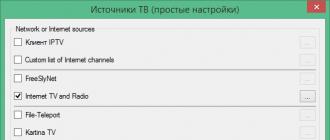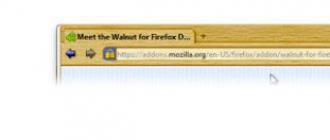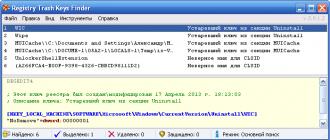Registry Trash Keys Finder (also RTKF, TrashReg) is a small free registry cleaner. The main purpose of the program is to remove Windows registry keys that have become unnecessary for your operating system. Many programs leave the keys they created in the registry, even after using special uninstallers supplied with the same programs. Registry Trash Keys Finder allows you to decide whether to keep found keys or delete them.
An additional effect of such cleaning of the registry (and this may be the main purpose of using the program for some users) is the extension of the period of trial use of some programs that have restrictions on the time of their operation and/or the number of launches (trial versions).
However, the Registry Trash Keys Finder is not a "crack" at all, but just a small addition to other registry cleaner software. It does not perform any actions that violate the license agreements for the use of those programs, the “remains” of which are found by the Registry Trash Keys Finder: no program files are modified or decompiled, and no monitoring of the actions of programs by various monitoring tools is also performed. Of course, the program does not distribute any serial codes that remove restrictions in these programs. In the end, while searching your registry, Registry Trash Keys Finder does not even suspect where and when the trial versions of the software mentioned above were installed on your computer, which secretly created some entries in the registry. Therefore, as a user of the Registry Trash Keys Finder program, you simply clean up the garbage inside your registry.
So, if you are an advanced user of a personal computer and often install various software for review and, as a natural consequence of this, need a quick and fairly convenient tool for cleaning the Windows system registry from specific garbage accumulating in it, then the Registry Trash Keys program Finder - this is exactly what you can really come in handy.

Answers:
DiMoN-:
If the key is in the registry, then sometimes cleaning the registry with the help of the appropriate programs helps.
Eugene:
It is necessary to use Ashampoo Uninstaller when installing such programs, then you can completely remove the installed program.
Andrey Lednev:
The key gives access, not restricts it. So look for the "correct" key.
[email protected]:
Clean up the registry.
Alexey:
The answer is in the question itself - you need to buy it;)
TU-154:
It was necessary before the first installation of the program to use the uninstaller to remove the image of the system before and after installation and launch. Now, either clean the registry with special utilities such as Registry Trash Keys Finder, or look for a "cure", or roll back the system for a while before installing the program, or reinstall the OS from scratch.
Shulz:
Put the date that was after installing the program - it will work, most likely.
Korsikov Alexander:
Try Registry Trash Keys Finder at - http://www.databack4u.com/
Gennady:
Try Registry Trash Keys Finder. You can download it at http://www.databack4u.com/snc/ From the program description: RTKF is designed to remove harmful ("junk", Trash) keys from the Windows registry that some programs leave behind. The fact that these keys are present in the registry of your computer even after the programs have been uninstalled with the help of special uninstallers supplied with the same programs can be regarded as clogging up the registry of your computer without your knowledge. Therefore: the removal of these Trash keys is absolutely your own business and the decision whether to leave them in the registry is up to you. A side effect (maybe the main one for some) of removing these keys from the registry is the "revival" of some Trial versions of programs that have already informed you that their trial period has expired or simply resetting the test days counter.
Andrey Shulgenko:
Such a key is hidden in the registry, each program creates its own label. To avoid this, you need to use uninstallers on Ashampoo Uninstaller, etc. He looks at what the program writes to the registry and cleans everything up when deleted. Also try to use RegMonitor, look where the necessary program is accessing in the registry. But be careful with the registry, if you delete the wrong key, the whole system can be covered.
Dima:
In my opinion, on http://tigerpad.narod.ru there was a program that translates the date on the computer to the desired one during the launch of the program, and then returns everything back.
Instruction
The registry is edited using the regedit.exe program (located in the /windows/ folder) or regedit32.exe (located in the /windows/system32/ folder). For convenience, create a shortcut to this program on the "Desktop" by right-clicking on it and selecting the "Desktop (create shortcut)" option. You can also run Regedit.exe by typing regedit in the Run form on the Start menu.
Run the program. In the window that opens, in the "Edit" menu, select the "Find" option or press Ctrl + F. In the form that appears, enter the name of the key that you are going to delete, and click "Find Next". Depending on the search parameters that are set in this window, the program will search for the required key.
Highlight the found key. From the "File" menu, select the "Export" option. In the dialog box that appears, set the file name (as an option, the name of the key you are deleting) and specify the folder where you want to save the file with the .reg extension. Click Save. Saving this file will allow you to restore the deleted key at any time if its deletion adversely affects the operation of the operating system. To do this, it will be enough to double-click on the saved file and confirm the operation by clicking OK. As a result, the deleted registry entry will be restored.
Highlight the key, select the Delete option from the Edit menu and confirm your decision by clicking OK. Or right-click on the key and select the "Delete" option from the context menu. Close the editor and restart your computer. The latter is not always required, it depends on the parameter being removed, but it still does not hurt to do this for a guarantee.
It should be borne in mind that the registry may contain several identical keys stored in different sections - HKEY_CURRENT_USER, HKEY_LOCAL_MACHINE and others. In some cases, it is enough to make a change in the HKEY_CURRENT_USER key so that it is automatically made in other keys as well. However, this does not always happen; for a full guarantee, you need to delete the keys in all sections.
Registry editing can be done using numerous third-party programs. Most of them save the registry settings until the correction is made, which eliminates the need to export (save) the remote key file yourself. In addition, programs clean the registry and search for keys, displaying them all at once, while when searching in regedit.exe, after finding one key, each time you confirm the search for the next one.
Ingoda, the system refuses to delete the key, saying that you do not have permission to do so. In this case, select the subsection in which the key is located, and select the "Permission" option from the "Edit" menu. In the window that appears, go to the "Advanced" tab and give yourself full access to edit this subsection.
Trial reset programs
Greetings to all site visitors! Today we consider a topic that can be useful to many. I'm sure each of you at least once had to use a trial version of some software. For beginners and those who do not know what a trial is, I will briefly explain.
Most commercial, that is, paid programs provide users with a trial version for a certain period of time (from 7 to 30 days), after which the program must be registered, that is, purchased, for further use. If this is not done, the program stops working and it remains to either delete it or pay for it.
We can’t install it the second time, because traces of the installation of this program on our computer remain in the system in the form of keys in the registry that do not allow installing it again. You can reset the trial in three ways: by manually searching and deleting keys in the registry; use special utilities or use keygens and patches.
Most often, for most programs on the Internet, you can find a "broken" version with a keygen in the archive, which automatically generates a password to activate the program. If such a version could not be found on the network, then special utilities are used.
There are two types of utilities - for deleting trial keys and for changing the trial period. If a well-known hinged protector such as ActiveMark, Armadiillo, ASProtect, LicenseProtector, etc. is used to protect a commercial program, then you can use programs to remove trial keys from the registry.
For self-made protections, as well as for bypassing little-known protectors, utilities are used to roll back the system clock to a certain date in the past, after which the trial time countdown starts again. Such utilities are completely safe, because they do not change the date and time of the operating system, but launch the necessary software through itself, creating a new shortcut on the desktop.
Of the first type of utilities, the popular one isTrial-Reset supporting 36 known protectors. Trial-Reset is a specialized program for cleaning the registry from trial keys and files created by various paid programs and their protections. After the cleaning, the trial counters are reset to zero as if the program had just been installed.
Trial-Reset does not break programs, but simply extends the trial period. You need to work with the program carefully, as a result of a thorough scan, the utility detects all similar keys, which may not have anything to do with trials. Therefore, the main rule when working with Trial-Reset - if you do not know what this or that key or file refers to - in no case delete it.
The topic for writing this article was just such an event. One of the readers of my blog had a program installed with a limited trial period. After this period, the program was removed, the second time it could not be installed. How to be? How to remove traces of protected software from your computer. How effective will RevoUninstaller be in this situation? Here is a story about the methods of dealing with this phenomenon ...
Theoretical introduction
First, some theory regarding typical ways to protect software from unauthorized use:
- Shareware (shareware) - programs that can be downloaded for free and used for a certain period of time, after which you will have to pay for the program if you decide to use it further. The period of free use of the program is usually 30 days.
- Demo version (demo) - programs of this type, as a rule, are designed so that the user can evaluate the capabilities of the program. The demo version is usually not fully functional (some of the program options may not work) or has restrictions on the use of the program. For example, a program in demo mode can process only 1 file, or create some kind of drawing, but without the ability to print it or save the results to disk. The fully functional version must be purchased from the developer.
- Trial version (trial) - in principle, a complete analogue of shareware software (shareware), except that often in trial versions the user is provided not with a certain free period of using the program (30, 14 days), but with a certain number of program launches. We can say that programs like trial and shareware are one and the same.
There are many other types of software protection, from the very simple to the extremely complex. For example, this protection is often found:
- Copy protection (retail software) - This protection only prevents users from making copies and installing the software on multiple computers without a license.
- Disk protection (games) - this protection is usually used in games: you must have the original CD to run the game.
Now we are of little interest to the last two types of protection. Still, most often you have to deal with trial and shared versions. So, we have downloaded and installed the application with trial protection. We use it, we like it, we are already used to it, and this is where the trial period ends. With a heavy heart, we delete our program that has worked out. We can’t install it the second time - somewhere in the bowels of the system there are traces of this program on our computer, which do not allow us to reuse this application.
Programs for removing trial keys.
Trial key removal programs are not crackers, but only complement other registry cleaning utilities. Many protected programs leave keys created by them in the registry, which are not deleted even during regular uninstallation. Thus, garbage accumulates in the registry of your system, which adversely affects the operation of Windows. A side effect of cleaning the registry from such "junk" keys is to extend the period of trial use of some programs that have restrictions on the time of work or the number of launches.
Trial Reset- a program for cleaning the registry and system from keys and files created by commercial and free protection systems. After cleaning, as a rule, trial counters are reset and protected programs can be used again, as if they had just been installed. Latest version 4.0 Final. Program Trial Reset expandable, the kit already has additional plugins for resetting the trial of the Alcohol 120% program of all versions and deleting empty registry keys. During its operation, Trial-Reset writes to disk and launches an auxiliary utility to remove protected registry keys, some antiviruses may regard this action as dangerous. However, I assure you: the file does not contain malicious code.
Registry Trash Keys Finder is a special tool for cleaning the registry. The main purpose of the program is to remove Windows registry keys that have become unnecessary for your operating system. Registry Trash Keys Finder allows you to decide whether to keep found keys or delete them. It does not perform any actions that violate the license agreements for the use of those programs, the "remains" of which are found by Registry Trash Keys Finder: no program files are modified or decompiled, and no monitoring of the actions of programs by various monitoring tools is also performed. By itself, Registry Trash Keys Finder does not distribute any serial codes that remove restrictions in these programs. Therefore, as a user of the Registry Trash Keys Finder, you simply clean up the junk inside your system's registry. The program is being actively developed, at the time of publication the latest version is 3.8.1.1 dated January 2009.
NeoKwinto, latest version dated 11/11/2008. A program for removing trial keys not only for hinged protectors, but also for many programs and toys (more than 2500 programs and 8600 games in total).
The author of the article does not bear any responsibility for the results of your use of these programs. Also note that deleting some registry keys may remove licensed program registration data and require re-registration and/or activation.
And in conclusion, I would like to turn to the readers: how interesting and important is this topic for you? You can continue this post with advice on how and where to look for unprotected programs, how to patch, crack and cure such programs. Leave your opinion about this on my blog. There you will also find links to download programs.