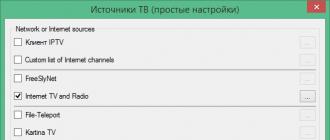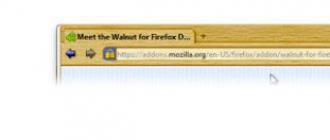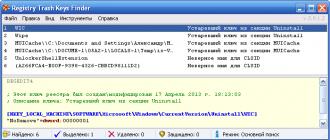JetAudio (Rus. Jet Audio) is not just a player for audio and video files, but a real media combine capable of performing a huge range of tasks, from playback to functions such as file encoding, professional sound recording, disc handling , listening to and creating your own Internet radio channels (JetCast).

Some features and capabilities of JetAudio
- Support for multi-channel audio;
- 20-band equalizer;
- Sound effects: BBE (restoration of purity and clarity of sound), X-Bass (bass boost), reverb, pitch shift, and others;
- Editor ;
- Listening to Internet radio;
- Simultaneous playback of two files (video-video or video-audio);
- Choice of codec for video processing;
- Audio and video converter;
- Various filters for audio/video tracks;
- Player control with Microsoft Media Center and Streamzap remote controls;
- JetCast is a service for organizing online broadcasting. You can broadcast tracks from your personal music collection via the Internet (it is possible to connect a microphone, and if you have your own website, you can display information about the currently playing music composition there in real time).
- Support for themes;
- Low consumption of system resources.
Download JetAudio
Please note that it is the free version of the program - Jet Audio Basic, which has a minimum set of optional features, that is presented on the site and available for download.
Be careful, you will not find the official Russian version of JetAudio anywhere, because it simply does not exist. By default, the program interface is in English. To work with JetAudio in Russian, use the localizer.
Download JetAudio for free, without registration.
JetAudio Basic is a free version of the popular audio player.
Version: JetAudio 8.1.7 Basic
Size: 33.4 MB
Operating system: Windows
Russian language
Program status: Free
Developer: COWON America
What's new in version: List of changes
×Close

JetAudio is a free multifunctional combine for viewing and processing video and audio. JetAudio combines several components - a mixer with a 20-band equalizer, a digital signal processor (with a 20-band spectrum analyzer), a digital player, and also performs the functions of an audio, MIDI, video, and CD player. The program supports all video and audio formats.
With JetAudio, you can not only listen and watch media files, but also apply sound effects. JetAudio can grab music CDs and burn them to your computer's hard drive. A wide range of options for digitizing audio discs: not only in MP3, but also in modern lossless formats flac and ape. In addition, JetAudio allows you to convert audio and video files from one format to another.
Main features of JetAudio:
- JetAudio provides a full range of options for working with playlists.
- Support for skins to customize the visualization.
- Provides the ability to play and manage subtitles.
- Supports CD, WAV, MP3, RealAudio, MIDI, AVI, MOV, MPEG, MID, MOD, XM, S3M, AVI, QTW, RM, MOV, MPG and others.
- Frame-by-frame video capture (screenshots from the video), Ability to print information from a CD.
- Support for streaming media. Internet radio playback.
- Ability to synchronize files for the karaoke function.
- Playback speed control. Setting up repeats.
- Built-in visualization plugins.
- Tag editor in MP3, OGG, and WMA formats.
- Audio conversion (supported formats: APE, FLAC, MP3, MP3Pro, MPC, OGG, RealMedia, Speex, TTA, WAV, WMA 7, WMA 9).
- Video conversion (supported formats: AVI, MPG, WMV, MP4).
- Sound recording. Audio CD recording. CD ripping.
Changes in latest version ()
- No data.
| Developer: |
JetAudio Basic is a comprehensive software product for viewing and processing video and audio content. JetAudio, as befits a media combine, combines several components: a mixer with a 20-band equalizer; digital signal processor (with 20-band spectrum analyzer); a digital player that performs the functions of an audio, MIDI, video, and CD player. JetAudio supports most video and audio formats including WAV, MP3, MP3Pro, OGG, WMA, MPEG, AVI, WMV, MIDI, RM, playing video and audio CD tracks.
Thanks to JetAudio, you can not only listen and watch media files, but also apply sound effects. JetAudio also allows you to capture music CDs and burn them to your PC's hard drive. A wide range of functions allows the user, with the help of JetAudio, to digitize audio discs not only in MP3, but also in modern lossless fac and ape formats. In addition, JetAudio allows you to convert audio and video files from one format to another.

Main features of JetAudio:
– JetAudio provides a full range of playlist options.– Support for skins to customize the visualization.
– Provides the ability to play and manage subtitles.
– Supports CD, WAV, MP3, RealAudio, MIDI, AVI, MOV, MPEG, MID, MOD, XM, S3M, AVI, QTW, RM, MOV, MPG and others.
– Frame-by-frame video capture (screenshots from video), Ability to print information from CD.
– Support for streaming media. Internet radio playback.
– Possibility to sync files for karaoke function.
– Playback speed control. Setting up repeats.
– Built-in visualization plugins.
- Tag editor for MP3, OGG, and WMA formats.
– Audio conversion (supported formats: APE, FLAC, MP3, MP3Pro, MPC, OGG, RealMedia, Speex, TTA, WAV, WMA 7, WMA 9).
– Video conversion (supported formats: AVI, MPG, WMV, MP4).
- Sound recording. Audio CD recording. CD ripping.
Attention:
To russify JetAudio, download the archive with the Russian language pack from the link below, unzip the contents of the archive into the folder with JetAudio installed (usually C:\Program Files\JetAudio) and run the executable jetAudio_v81_RUS_LPack_v106.exe russification file. Now JetAudio will be in Russian! The archive with the Russification file can be opened usingjetAudio is a popular free multimedia player. The program supports a huge number of formats, including: WAV, MP3, MP3Pro, OGG, WMA, MPG, AVI, WMV, MIDI, RM and others. With this program, you can not only listen and watch media files, but also apply sound effects, change the speed of video playback, digitize audio discs, convert files from one format to another, and much more. The development of this program is carried out by the company COWON, known primarily for its audio players (material). Such functionality as in the free version of the jetAudio player sometimes does not exist in paid players either. In addition to all its functions, this player has a very nice and user-friendly interface, and also supports subtitles and Flash players.
In details:
With it, you can easily view and listen to almost all known video and audio formats. In addition, unlike simple players, Jet Audio combines the functionality of an entire library to work with a user archive of music and video. In addition to the usual playback using various effects, the player can: record and copy Audio CD, record from external sources, edit tags, work with lyrics and subtitles, get song data from a database on the Internet, convert files to various formats, karaoke functions, as well as an equalizer. The Plus version of Jet Audio offers MP3Pro support, a suite of special effects and sounds, enhanced recording capabilities, and an additional set of audio utilities. In the cons of the program, you can easily write down the interface, some sluggishness in work, as well as the large size of the distribution.
The main features of the program:
» Full support for WAV, MP3, MP3Pro, OGG, WMA, MPG, AVI, WMV, MIDI, RM
» Convert files from one format to another
» CD recording
» Built-in visualization plugins
» Tag editor for MP3, OGG, and WMA formats
» DVD playback
» Ability to sync files for karaoke function
Audio formats
» Windows Sound (.wav)
» MPEG Audio(MP1, MP2, MP3) including mp3PRO
» MPEG Audio Playlist (PLS, M3U)
» Windows Media Audio (WMA)
» Ogg Vorbis Audio (OGG)
» Apple Audio (AIF and AIFF)
» SUN Audio (AU and SND)
» RealMedia (RA, RAM, RM, RMM)
» MIDI (MID, RMI and KAR)
» IMS (Module Karaoke)
» Module Format (MOD, S3M, XM, MTM, STM, IT, ULT, 669, FAIR, MED, MDL, MDL, NST, OKT and WOW)
» Monkey's Audio (APE)
» Musepack Audio (MPC)
» Free Lossless Audio Codec (FLAC)
» Speex (SPX)
»True Audio (TTA)
» WavPack Audio (WV)
Video formats
» Windows Video (AVI)
» MPEG Video (MPG, MPEG)
» Windows Media Video (ASF, WMV)
» DivX Video (AVI, DIVX), Ogg Media (OGM), Matroska Video (MKV), MP4 Video (MP4), Flash Video (FLV)
» QuickTime (QT, MOV and MP4)[
What's new in jetAudio 7.5.5.25
"Fixed mouse wheel operation when playing video in full screen
» Fixed OGG streaming on some URLs
Are you dissatisfied or "unhappy" with your current media player? Then it's time to switch to JetAudio and try out this amazingly full featured player. JetAudio for Windows is a free program for playing various music and video files, with the ability to record and convert them to various formats.
Jet Audio can play and convert most major file formats and various video or audio tracks, and allows you to rip music, burn CDs, and even burn music from a variety of input sources.
During the installation process, you must be careful if you do not want to set JetAudio as the default application for playing your audio and video files.
However, the program will give you plenty of reasons to do so.








The application interface has a modern and beautiful design that looks like an equalizer. Also, you can customize each section of the program to your liking.
Jet Audio is truly unique with its clock, timer and alarm functions.
Valuable in the program is also the inclusion of a tool to search for songs. A very nice plus is JetAudio's built-in Internet radio player that displays dozens of Internet radio stations.
Another nice bonus is that you don't even have to use the main player controls - a great little bar appears at the bottom of the screen, allowing you to listen to music, download music, burn CDs and more.
The free JetAudio can convert many file formats and read and edit MP3 tags. A special video conversion function will help make video files compatible with portable devices such as iPod and PSP.
Built-in Crossfader, Reverb and Wide sound, not found in most MP3 players, will ensure good playback.
Player Features
sound effects (Stereo expansion, Reverb and X-Bass),
multichannel sound,
audio playback speed control,
design themes,
hints for MIDI and MP3, etc.
Please note that if you install this software, it will install Yahoo Toolbar by default, and make Yahoo your default search engine.
If you don't want this to happen, be sure to uncheck the boxes before installing.