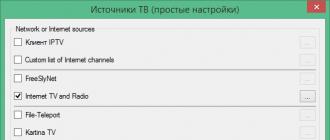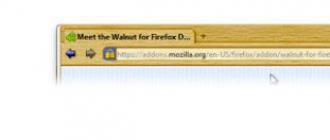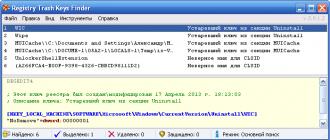Hi all! Scanning documents to PDF can sometimes become quite a challenge. Therefore, in order to speed up the process, many users install complex utilities that automatically convert the contents of pages into an intelligent file with the ability to search and select individual text. And just today I want to tell you about the best programs in my opinion for scanning documents to PDF.
Adobe Acrobat
Adobe Acrobat is an official program that works under license and is designed to work with converting to PDF files. Thanks to this utility, it is possible to convert a familiar PDF format into an intelligent document with support for quick word search. The built-in scanner allows you to work with both text and images. The range of settings includes custom scanning using options of your choice. Most of the options are free. However, the PRO version can only be used with a paid license.
Software advantages:
- Highly intelligent interface.
- Built-in converter.
- Ability to work with large volumes.
- Image support.
- Web browsing available.
- Optical recognition of the scanned text up to 3000 dpi.
Disadvantages of the complex:
- You need to buy a license.
- High memory requirements.
The main disadvantages include the fact that the utility opens each document in a separate window.
RiDoc
RiDoc is a small, compact program for scanning documents to PDF that have been converted from paper. A feature of this software is the ability to convert files with a decrease in size. The range of tools includes functions such as brightness/contrast adjustment, watermarking, and image reduction/enlargement. The platform is paid, but is easily hacked with a crack and is available for installation on all types of Windows OS.

- Small size on disk.
- Quickly send the finished file by mail.
- Watermark protection.
- Scanning text, images.
- Adjust file display options.
- Slow work with large volumes.
- Paid license.
The main disadvantages include the lack of compatibility with most modern varieties of the PDF format.
WinScan2PDF
WinScan2PDF is a simple and free program for scanning any documents. The utility is able to work on any type of system and does not require installation. Supports all standard scanners and works well with office software. With a weight of about 40 Kb, the software contains all the necessary tools to perform basic operations. Can be recorded and run from a Flash drive.

Advantages
- Free license.
- Does not require installation.
- Works with all scanners.
- Supports a bunch of Irfan and PDFXCView.
- Simple interface.
- Light weight.
Flaws
- Often saves PDF without size compression.
The conversion of the scanned document occurs directly without the use of third-party tools and drivers, which greatly speeds up the process.
ABBYY Fine Reader
Fine Reader - it is this universal program for scanning and recognizing scanned text that most often comes to mind for those who need to digitize an image. The program perfectly and quickly copes with both documents and images. The interface of the program is quite simple - launched and clicked.

- Improved recognition accuracy
- Automatic (Batch Document Processing)
- Working with multiple formats
- Using OCR technology
- Automatic splitting of book spreads into two different pages
- Ability to save in a large number of formats
- Preview option
- Paid license
In my opinion, Fine Reader is the best program for scanning text and images, since I myself have been using it for almost 10 years, and comparing it with other applications,
Scan to PDF
Scan to PDF is a shareware utility that is great for scanning to PDF. Using the complex will allow you to convert any image in JPEG, PNG, GIF, TIF or BMP format into an intelligent file. In the set of functions there is the possibility of creating a multi-page PDF. Users can also choose sensitivity settings and digital processing quality parameters. The application supports working with files that are uploaded to or any other portable source.

Pros of using:
- Create PDF from imported images.
- The presence of the OCR function (to search for phrases).
- Indexing with Adobe products.
- Automatic marking (barcode, date, logo).
- Preview.
- High quality digitization.
Disadvantages of the complex:
- Trial license for 30 days.
- Incorrect work with some plugins.
There is an issue with the trial version that causes red writing to appear randomly during targeted use of the app.
ScanTool
ScanTool is a good scanning program that is designed to work with devices from different manufacturers. The application supports compatibility with almost all popular scanners. In addition to the basic functions, the complex is able to convert standard images to PDF. You can pre-edit the files in the graphic plug-in, which is built into the basic package of options. Supports selection of display options on the sheet. There is an option to zoom in.
Pros of using:
- Free interface.
- Small size on disk.
- Support for editing functions.
- Several modes to choose from.
- Integrated tool menu.
Cons of application:
- Lack of professional options.
Each version of the program is designed to perform several targeted tasks. First of all, applications are able to process a real document with the ability to convert to PDF. Before installing applications, it is important to familiarize yourself with the general features and functionality in detail.
As you can see, the choice of applications is simply huge, but in fact they are all good. Some are simpler and cheaper (or free), some are more expensive, but with more advanced features. The main thing is that they all cope with scanning documents to PDF and not only. And besides, they easily support Windows 10.
Well, that's all I have for today. Do not forget to subscribe to my blog updates, as well as to all social networks. I'm waiting for you again. Bye bye!
Sincerely, Dmitry Kostin
Want to save time when typing text? An indispensable assistant will be a scanner. After all, it takes 5-10 minutes to type a page of text, and scanning takes only 30 seconds. For high-quality and fast scanning, you will need an auxiliary program. Its functions should include: working with text and graphic documents, editing the copied image and saving in the desired format.

Among the programs in this category ScanLite differs in a small set of functions, but it is possible to scan documents in large volumes. With the touch of a button, you can scan a document and then save it as a PDF or JPG.
Scanitto Pro

The next program is Scanitto Pro free program for scanning documents.
The disadvantage of this program is that it does not work with all types of scanners.
Naps2

Application Naps2 has flexible options. When scanning Naps2 uses TWAIN and WIA drivers. Here you can also specify the title, author, subject and keywords.
Another positive feature will be the transfer of a PDF file by e-mail.
paperscan

paperscan is a free document scanning software. Compared to other similar utilities, it can remove unnecessary traces of borders.
It also has handy features for more in-depth image editing. The program is compatible with any kind of scanners.
Its interface has only English and French.
Scan Corrector A4

An interesting feature Scan Corrector A4 is to set the boundaries of the scan area. Scanning full A4 format ensures that the proportions of the file are preserved.
Unlike other similar programs Scan Corrector A4 can memorize 10 input images in a row.
VueScan

Program VueScan is a universal scanning application.
The simplicity of the interface allows you to quickly get used to it and learn how to produce high-quality color correction. The application is compatible with Windows and Linux operating systems.
WinScan2PDF

WinScan2PDF is a great program for scanning documents to PDF format. The utility is compatible with Windows and does not take up much space on your computer.
The disadvantages of the program are its limited functionality.
With the help of the presented programs, the user can choose the right one for himself. When choosing, you should pay attention to the quality, functionality and price of the program.
You can import data from a scanner and convert it to a PDF file. The PDF file is the best option when you are importing multiple files from a scanner, as You can save all pages in one file.
Just use PDF24 Creator to scan to PDF
PDF24 Creator is a free PDF Creator with scanner or camera import support. Follow these steps to scan to PDF:
- Download and install PDF24 Creator
- Open PDF24 Creator
- Select File -> Import -> Scanner to open the scanner interface
- Select your settings and click the "scan" button
- PDF24 Creator receives the files from the scanner and creates a PDF file and you should see the new file on the right side of the window
- Click the "Save As" icon to save the imported file.
You can also import multiple files, and if you've imported all of your files, you can create new files based on those you've imported by dragging pages from one file to another. If the page is upside down, mark that page and click "Rotate Left" or "Rotate Right" to bring the page into the correct orientation. If you have created your final file, save it.
Scanning documents is an integral part of doing business. Scanning programs allow you to digitize the necessary files, images. Some may save what you need in PDF format.
Almost all scanning programs are capable of doing the job well. Some may make certain adjustments in the course of their work:
- contrast;
- language recognition;
- image brightness;
- turns.
If necessary, it is possible to adjust the desired resolution of the desired image or the required document in text format.
Such programs perfectly support the work with the most popular brands of scanners: Canon, HP, Samsung, Kyocera and others. Russian programs are user-friendly and provide an opportunity to work in different languages.
In the case when the quality of the document is not very good, it will recognize it and make the appropriate correction. The Windows operating system works great. If you have any problems with installation or during use, you can ask a question of interest and get a professional answer.
ScanLite - the program is designed to scan any type of paper documents. A distinctive feature is the lightweight interface of the program. The ScanLite program in Russian works on windows xp and newer versions. It can work with absolutely any scanning devices, takes up very little space, and can also scan both color and black and white images. Free download ScanLite 1.1 in Russian Password to all archives: 1progs ScanLite video in Russian The program was created exclusively for…
WinScan2PDFpdf free download scanner
.
Scan documents from your home scanner directly to PDF format. A small addition to the computer to make it easier to work with scanned files.
WinScan2PDF pdf scanner is a small and simple program that was created as a complement to a scanner that cannot automatically convert PDF data. The scanned document is converted to PDF automatically after scanning. The program allows mass scanning of PDF, that is, it can be any number of pages in one document. This feature is especially useful when the user is viewing multi-page documents or documents that are linked to each other. The application is very small in size, only one window with three icons is formed. The first window is to select the source, another to start converting to PDF, and the third is to finish the job.
WinScan2PDF offers:
- Scan Direct to PDF
- Ability to scan multiple pages into one document
- The program does not need to be installed (portable)
- it can also work from a flash drive
- easy to use and small size
The advantage of WinScan2PDF is that it is very small and the user does not need to install it on the computer. The program can even be run from portable USB devices.
WinScan2PDF is multilingual, Russian is present.
DOWNLOAD: (0.1 Mb)
Suggested for viewing:
Hamster PDF reader - new free PDF, XPS, DjVu file viewer
Free PDF Protector is a new free program to protect PDF files