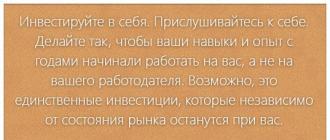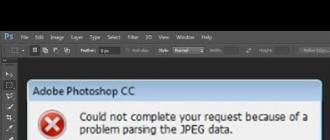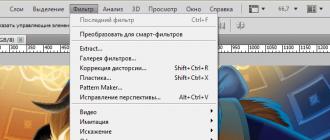Complex of technical means of information processing Is a set of autonomous devices for collecting, accumulating, transmitting, processing and presenting information, as well as office equipment, management, repair and maintenance and others.
A number of requirements are imposed on the complex of technical means:
Providing solutions to problems with minimal costs, the required accuracy and reliability
Possibility of technical compatibility of devices, their aggregation
Ensuring high reliability
Minimum acquisition costs
Domestic and foreign industry produces a wide range of technical means of information processing, differing in the element base, design, use of various storage media, operational characteristics, etc.
Technical means of information processing are divided into two large groups. These are the main and auxiliary processing tools.
Fixed assets Are tools for automated information processing.
It is known that for the management of certain processes, certain management information is required that characterizes the state and parameters of technological processes, quantitative, cost and labor indicators of production, supply, sales, financial activities, etc.
The main means of technical processing include: means for registering and collecting information, means for receiving and transmitting data, means for preparing data, input means, means for processing information and means for displaying information. Below, all these tools are discussed in detail.
Obtaining primary information and registration is one of the laborious processes. Therefore, devices for mechanized and automated measurement, collection and recording of data are widely used. The range of these funds is very extensive. These include: electronic scales, various counters, scoreboards, flow meters, cash registers, machines for counting banknotes, ATMs and much more. This also includes various production recorders, designed for registration and recording of information about business operations on computer media.
· Means of receiving and transmitting information.
Under the transfer of information the process of transferring data (messages) from one device to another is understood. The interacting set of objects formed by data transmission and processing devices is called network ... Combine devices designed to transmit and receive information. They provide the exchange of information between the place of its origin and the place of its processing. The structure of the means and methods of data transmission is determined by the location of information sources and data processing means, volumes and time for data transmission, types of communication lines and other factors. Data transmission facilities are represented by subscriber points (AP), transmission equipment, modems, multiplexers.
Data preparation tools represented by devices for preparing information on machine media, devices for transferring information from documents to media, including computer devices. These devices can sort and correct.
Input aids serve for the perception of data from machine media and input of information into computer systems
Information processing facilities play an important role in the complex of technical means of information processing. Computers can be classified as processing tools, which, in turn, can be divided into four classes: micro, small (mini); large and supercomputers.
Microcomputer are of two types: universal and specialized. Both universal and specialized can be both multi-user - powerful computers equipped with several terminals and operating in a time-sharing mode (servers), and single-user (workstations), which specialize in performing one type of work.
Small computers- work in time-sharing and multitasking modes. Their positive side is reliability and ease of use.
Large computers- (mainfarms) are characterized by large memory capacity, high fault tolerance and performance. Also characterized by high reliability and data protection; the ability to connect a large number of users.
Super-computer Are powerful multiprocessor computers with a speed of 40 billion operations per second.
Server- a computer dedicated to processing requests from all stations on the network and providing these stations with access to system resources and distributing these resources.
Universal server called - server-application.
Powerful servers can be classified as small and mainframe computers. Now the leader is Marshall servers, and there are also Cray servers (64 processors).
Information display facilities are used to output the results of calculations, reference data and programs to computer media, print, screen, and so on. Output devices include monitors, printers, and plotters.
Monitor Is a device designed to display information entered by a user from a keyboard or output from a computer.
a printer Is a device for outputting text and graphic information to paper.
Plotter Is a device for outputting drawings and diagrams of large formats to paper.
Aids- this is equipment that ensures the performance of fixed assets, as well as equipment that facilitates and makes managerial work more comfortable.
The auxiliary means of information processing include office equipment and maintenance and repair tools. Office equipment is represented by a very wide range of tools, from office supplies to means of delivery, reproduction, storage, search and destruction of basic data, administrative and production communications, and so on, which makes the work of a manager convenient and comfortable.
Main characteristics of PC modules
Personal computers usually consist of the following basic modules:
- system unit
- Power Supply
- Motherboard
- CPU
- Memory
- information output devices (monitor)
- input devices (keyboard, mouse)
- storage media
Let's consider these modules in more detail.
System unit (case).
The PC case protects the internal elements of the PC from external influences.
The case includes: Power supply, cables for connecting the motherboard, additional fans.
The number of bays is important for the expandability of the system.
Types of enclosures.
| Name | Dimensions, height / width / length (cm) | Power supply unit, W | Number of compartments | additional characteristics | |
| 5,25 | 3,5 | ||||
| Slimline | 7*35*45 | 1-2 | 1-2 | Limited expansion and upgrade options | |
| Desktop | 20*45*45 | 200-250 | 2-3 | 1-2 | Takes up a lot of space |
| Mini tower | 45*20*45 | 200-250 | |||
| Midi tower | 50*20*45 | 200-250 | Most common | ||
| Big tower | 63*20*45 | 250-350 | |||
| File Server | 73*35*55 | 350-400 | Dearest |
Power Supply.
The power supply generates different voltages for the internal devices and the motherboard. The life of the power supply is 4-7 years, and it can be extended by more rarely turning on and off the PC.
There are three form factors (types) of power supplies and, accordingly, motherboards.
- AT - connects to two connectors on the motherboard. Used in older PC types. Turning on and off the power in them is done with a conventional mains switch, which is energized.
- ATX - 1 connector. Included on command from the mat. boards. The ATX power supply units operate according to the following scheme: at t 0 to 35 0 С the fan rotates at a minimum speed and is practically inaudible. When t 0 reaches 50 0 С, the fan speed increases to the maximum value and does not decrease until the temperature decreases.
ATX motherboards are generally not compatible with AT power supplies. It is necessary that the chassis and motherboard are of the same type.
- BTX - has 2 required components:
- Thermal balance module that directs fresh air directly to the processor heatsink.
- The support module on which the motherboard is installed. The support module is designed to compensate for shocks and shocks to the system, to reduce the bending of the motherboard. Thanks to him, we managed to increase the maximum permissible weight of the processor heatsink from 450 to 900 grams. In addition, the configuration of the motherboard and the system unit has been significantly changed. The hottest PC components are now positioned in the airflow path, increasing the efficiency of case coolers.
"-" incompatibility with ATX, despite the mechanical and electrical compatibility of power supplies (400 W, 120 mm fan).
Than the insufficient power of the PSU threatens the PC.
In the event of an excessive overload of the power supply unit, the protection circuit will work, and the power supply unit simply will not start. In the worst case, the consequences can be very different, for example, very sad for hard drives. A decrease in the HDD supply voltage is regarded as a shutdown signal and the HDD starts to park the reading heads. When the voltage level is restored, the disc turns on again and begins to spin.
There may also be obscure program malfunctions. A poor-quality power supply unit in an emergency can disable the mat. board and video card.
Motherboard
@ Motherboard (system) board is the central part of any computer that generally hosts CPU, coprocessor, controllers providing communication between the central processor and peripheral devices, RAM, cache memory, BIOS item(basic input / output system), accumulator battery, crystal clock generator and slots(connectors) for connect other devices... All these modules are connected together using the system bus, which, as we have already found out, is located on the motherboard.
The overall performance of a motherboard is not only determined by clock frequency, but also quantity(bitness) data, processed per unit of time central processing unit, and bit width of the data exchange bus between different devices motherboard.
The architecture of motherboards is constantly being improved: their functional saturation increases, performance increases. Built-in devices such as a dual-channel E-IDE controller for HDD (hard disks), an FDD (floppy) controller, advanced parallel (LPT) and serial (COM) ports, and a serial infrared port have become standard on the motherboard. ...
@ Port - multi-bit input or output in the device.
COM1, COM2- serial ports that transmit electrical impulses (information) sequentially one after another (scanner, mouse). Hardware is implemented using 25-pin and 9-pin connectors, which are brought to the rear panel of the system unit.
LPT- the parallel port has a higher speed, since it simultaneously transmits 8 electrical pulses (connect the printer). The hardware is implemented in the form of a 25-pin connector on the rear panel of the system unit.
USB- (universal serial bus) provides high-speed connection to a PC of several peripheral devices at once (connect flash drives, webcams, external modems, HDD, etc.). This port is universal and can replace all other ports.
^ PS / 2- dedicated port for keyboard and mouse.
AGP- accelerated graphics port for connecting a monitor.
The performance of various computer components (processor, RAM, and peripheral controllers) can vary significantly.
^ To agree on performance on the motherboard special microcircuits are installed(chipsets), including a RAM controller (the so-called north bridge) and a peripheral controller ( south bridge).
The North Bridge provides information exchange between the processor and RAM via the system backbone.
The processor uses internal frequency multiplication, so the processor frequency is several times higher than the system bus frequency. In modern computers, the processor frequency can exceed the system bus frequency by up to 10 times (for example, the processor frequency is 1 GHz, and the bus frequency is 100 MHz).
Logic diagram of the motherboard
A PCI bus (Peripherial Component Interconnect bus) is connected to the north bridge, which provides information exchange with peripheral controllers. (The frequency of the controllers is lower than the system bus frequency, for example, if the system bus frequency is 100 MHz, then the PCI bus frequency is usually three times lower - 33 MHz.) Peripheral device controllers (sound card, network card, SCSI controller, internal modem) are installed into the expansion slots of the system card .
A special AGP bus is used to connect the video card(Accelerated Graphic Port), connected to the northbridge and having a frequency several times higher than the PCI bus.
CPU
In general@ subprocessor is understood a device that performs a set of operations on data presented in digital form (binary code).
Applied to Computing @ processor means a central processing unit (CPU) that has the ability to select, decode, and execute instructions, as well as transmit and receive information from other devices.
The number of firms that design and manufacture PC processors is small. Currently known: Intel, Cyrix, AMD, NexGen, Texas Instrument.
Processor structure and functions:
The processor structure can be represented by the following diagram:
1
 ) UU - controls the entire course of the computational and logical process in the computer. This is the "brain" of the computer, which controls all of its actions. The functions of the control unit are to read the next command, recognize it and then connect the necessary electronic circuits and devices for its implementation.
) UU - controls the entire course of the computational and logical process in the computer. This is the "brain" of the computer, which controls all of its actions. The functions of the control unit are to read the next command, recognize it and then connect the necessary electronic circuits and devices for its implementation.
2) ALU- performs direct processing of data in binary code. ALU is able to perform only a certain set of the simplest operations:
- Arithmetic operations (+, -, *, /);
- Logical operations(comparison, condition check);
- Forwarding operations(from one area of RAM to another).
3) Clock generator- sets the rhythm for all operations in the processor by sending one pulse at regular intervals (clock). It synchronizes the work of PC devices.
@Tact Is the time interval between the start of two consecutive pulses of the clock generator. GTS synchronizes the work of PC nodes.
^ 4) Coprocessor- allows you to significantly speed up the computer with floating point numbers (we are talking about real numbers, for example, 1.233 * 10 -5). When working with texts, the coprocessor is not used.
5) A modern processor has such a high performance that information from the RAM does not have time to reach it in a timely manner and the processor is idle. To prevent this from happening, a special microcircuit is embedded in the processor cache memory .
@ Cache memory - superfast memory designed to store intermediate calculation results. It has a volume of 128-1024 Kb.
In addition to the specified element base, the processor contains special registers that are directly involved in command processing.
6) Registers- processor memory, or a number of special storage cells.
Registers serve two purposes:
- short-term storage of a number or command;
- performing some operations on them.
The most important processor registers are:
- command counter - serves for automatic selection of program commands from sequential memory cells, it stores the address of the command being executed;
- command and state register - serves to store the command code.
The execution of a command by the processor is broken down into the following stages:
- a command is selected from the memory cell, the address of which is stored in the command counter, into the RAM (the contents of the command counter increase);
- from the OP, the command is transferred to the control unit (to the command register);
- the control device decrypts the address field of the command;
- by signals from the control device operands are fetched from memory in ALU (in registers of operands);
- UU decrypts the operation code and issues an ALU signal to perform the operation, which is performed in the adder;
- the result of the operation remains in the processor, or is returned to the RAM.
Memory
^ Classification of memory elements.

File system
The order of storing files on the disk is determined by the used file system, which directly means the file allocation table, which is stored in 2 instances in the system area of the disk.
At the physical disk level, a file is a sequence of bytes. However, since the smallest unit on the disk is a sector then the file could be understood as a certain sequence of sectors. But the file is actually a concatenated sequence of clusters.
@ Cluster Is a collection of several contiguous disk sectors (from 1 to several dozen).
Traditionally, it is believed that a cluster and a sector are one and the same, but they are different things. Cluster size can vary depending on disk capacity. The larger the disk capacity, the larger the cluster size. The cluster size can vary from 512 bytes to 64 KB.
^ Clusters are needed to reduce the size of the file allocation table.
If the file allocation table is destroyed in any way, then, despite the fact that the data is on disk, they will be inaccessible. In this regard, 2 such tables are stored on the disk.
Clusters reduce the size of the table. But here comes another problem. ^ Wasted disk space.
When writing a file to disk, an integer number of clusters will always be occupied.
For example, the file is 1792 bytes in size and the cluster size is 512 bytes. In order to save the file, we need 2 full sectors + 256 bytes from the third sector. Thus, in the third sector, 256 bytes will remain free. (1792 = 3 * 512 +256); (512 * 4 = 2048)
^ Remaining bytes in the fourth cluster cannot be used... It is believed that, on average, there are 0.5 clusters of wasted space per file, which is leads to a loss of up to 15% of disk space... That is, out of 2 GB of occupied space - 300 MB is lost. As files are deleted, it comes back online.
The file allocation table was first used in the MS-DOS operating system and it was called the FAT (File Allocation Table) table.
^ There are several types of File Allocation Tables (FAT).
General structure of FAT
| TO |
The initial 34th cluster stores the address of the 35th cluster, the 35th address of the 36th, the 36th address of the 53rd, etc. The 55th cluster stores the end-of-file character.
File system NTFS.
The NTFS file system was based on the file system of the UNIX family of operating systems.
Here, a file element has two parts: the file name and the inode.
The file is written to disk as follows:
There are 13 blocks in which the addresses of data blocks located on the disk can be written, of which:

11 - Indicates an indirect addressing block of 256 data blocks. It is used in cases where the first 10 blocks were not enough to write the addresses of the data blocks, i.e. the file is large.
12 - indicates not a block of double indirect addressing (256 * 256), it is used when there is not enough space for writing the addresses of data blocks.
13 - address of the triple addressing block (256 * 256 * 256).
Thus, maximum file size may be up to 16 GB.
This mechanism provides colossal data security. If in FAT you can just spoil tables, then in NTFS you will have to wander between blocks for a long time.
NTFS can displace, even fragment across the disk, all of its service areas, bypassing any surface faults - except for the first 16 MFT elements. The second copy of the first three records is stored exactly in the middle of the disk.
NTFS is a fault-tolerant system that can bring itself to the correct state in case of almost any real failure. Any modern file system is based on such a concept as transaction - an action performed entirely and correctly or not performed at all.
Example 1: data is being written to disk. Suddenly it turns out that we couldn't write to the place where we just decided to write the next piece of data - physical damage to the surface. The behavior of NTFS in this case is quite logical: the entire write transaction is rolled back - the system realizes that the write has not been made. The location is marked as bad, and the data is written to another location - a new transaction starts.
Example 2: a more complicated case - data is being written to disk. Suddenly the power goes off and the system reboots. At what phase did the recording stop, where is the data? Another system mechanism comes to the rescue - the transaction log, which marks the beginning and end of any transaction. The fact is that the system, realizing its desire to write to disk, marked its state in the metafile. When rebooting, this file is examined for the presence of incomplete transactions that were interrupted by an accident and the result of which is unpredictable - all these transactions are canceled: the place to which the write was made is marked again as free, indexes and MFT elements are brought to the state in which they were before failure, and the system as a whole remains stable.
^ It is important to understand, however, that the NTFS recovery system guarantees the correctness of the file system,not your data.
In NTFS, each disk is divided into volumes. Each volume contains its own MFT (file table), which can be located anywhere on the disk within the volume.
HDD content
1. Magnetic disc is a round plate made of aluminum (in rare cases made of special glass), the surface of which is processed to the highest class of accuracy. There can be several such magnetic disks from 1 to 4. To make the plates magnetic, their surface is coated with an alloy based on chromium, cobalt or ferromagnet. This coating has a high hardness... Each side of the disc is numbered.
^ 2. To rotate the discs, a special electric motor , the design of which includes special bearings, which can be both conventional ball and liquid (instead of balls, they use a special oil that absorbs shock loads, which increases the durability of the engine). Liquid bearings have a lower noise level and generate almost no heat during operation.
In addition, some modern hard drives have a motor completely immersed in a sealed container of oil, which helps to efficiently remove heat from the windings.
3. Each disk corresponds to a pair of read / write heads. The gap between the heads and the surface of the discs is 0.1 microns, which is 500 times less than the thickness of a human hair. Magnetic head is a complex structure consisting of dozens of parts. (These parts are so small that they are made by photolithography in the same way as modern microcircuits, i.e. they are burned out with a laser with high precision) The working surface of the ceramic head body is polished with the same high precision as the disc.
4. Actuator is a flat coil-solenoid made of copper wire, placed between the poles of a permanent magnet and fixed at the end of a lever rotating on a bearing. At the other end there is a light arrow with magnetic heads.
The coil is capable of moving in a magnetic field under the action of a current passing through it, simultaneously moving all heads in the radial direction. To prevent the coil with the heads from dangling from side to side when inoperative, there is a magnetic latch that holds the heads of the turned off hard drive in place. In the inoperative state of the drive, the heads are located near the center of the disks, in the "parking zone" and are pressed against the sides of the plates by light springs. This is the only moment the heads touch the surface of the disc. But as soon as the discs begin to rotate, the air flow raises the heads above their surface, overcoming the force of the springs. The heads "float" and from that moment are above the disc, not touching it at all. Since there is no mechanical contact between the head and the disc, there is no wear of discs and heads.
5. Also inside the HDA is signal amplifier placed closer to the heads to reduce pickup from external interference. It is connected to the heads with a flexible ribbon cable. The same cable is used to supply power to the moving coil of the drive head, and sometimes to the engine. All these components are connected to the controller board through a small connector.
In the process of formatting disks, it may turn out that there are one or several small areas on the surface of the platters, reading or writing to which is accompanied by errors (the so-called bad sectors, or bad blocks).
Sectors, reading or writing to which is accompanied by errors are called @ bad sectors .
but because of this, the disc is not thrown away and do not consider it spoiled, but only only mark these sectors in a special way, and they are further ignored... To prevent the user from seeing this disgrace, the hard drive contains a number of spare tracks with which the drive electronics "on the fly" replaces defective surface areas, making them completely transparent to the operating system.
In addition, not all of the disc area is reserved for recording data. Part of the information surface is used by the drive for its own needs. This is the area of service, as it is sometimes called, engineering information.
Optical disc structure
V  According to accepted standards, the surface of the disc is divided into three areas:
According to accepted standards, the surface of the disc is divided into three areas:
1. Input directory - the ring-shaped area closest to the center of the disc (4 mm wide). Reading information from a disc begins exactly from the input directory, which contains the table of contents, recording addresses, the number of titles, the volume of the disc, the name of the disc;
2. Data area ;
3. Output directory - has a disc end mark.
Optical disc types:
- CD-ROM... Information is industrially recorded on a CD-ROM disc and cannot be rewritten. The most widely used are 5-inch CD-ROMs with a capacity of 670 MB. In terms of their characteristics, they are completely identical to ordinary music CDs. The data on the disk is written in a spiral pattern.
- CD-R... The abbreviation CD-R (CD-Recordable) denotes optical write-once technology that can be used for archiving data, prototyping discs for mass production and for small-scale editions on CDs, recording audio and video. The purpose of a CD-R device is to write data to CD-R CDs, which can then be read on CD-ROM and CD-RW drives.
- CD-RW... Old data can be erased and new data overwritten. The capacity of CD-RW media is 650MB and is equal to the capacity of CD-ROMs and CD-Rs.
- ^ DVD-ROM, DVD-R, DVD-RW... Similar to the previously discussed types of optical discs, but with a large capacity.
- Is being developed HVD(Holografic Versatile Dosc) with a capacity of 1 TB.
DVD technology allows 4 types of discs:
- single-sided, single-layer - 4.7 GB
- single-sided, double-layer - 8.5 GB
- double-sided, single-layer - 9.4 GB
- double-sided, double-layer - 17 GB
In double-layer discs, a reinforcing layer is used, on which information is recorded. When reading information from the first layer located in the depth of the disk, the laser passes through the transparent film of the second layer. When reading information from the second layer, the drive controller sends a signal to focus the laser beam on the second layer and read from it. With all this, the diameter of the disc is 120 mm, and its thickness is 1.2 mm.
As already mentioned, for example, a double-sided dual-layer DVD disc can hold up to 17 GB of information, that's about 8 hours of high-quality video, 26 hours of music, or, most clearly, a 1.4 kilometer stack of paper written on both sides!
^ DVD Formats
- DVD-R. can only be single-layer, but it is possible to create double-sided discs. The principle by which DVD-R is recorded is exactly the same as that of CD-R. The reflective layer changes its characteristics under the influence of a high-power laser beam. DVD-R is nothing new, technically it's the same CD-R, only designed for thinner tracks. When creating DVD-R, the utmost attention is paid to compatibility with existing DVD-ROM drives. Length of the recording laser 635 Nm + copy protection of the recordable discs.
- DVD + R... The principles on which DVD + R is built are identical to those used in DVD-R. The difference between the two is in the recording format that is used. So, for example, DVD + R discs support recording in several stages. Recording laser length 650 Nm + higher reflective surface.
^ There are two main classes of CDs: CD and DVD.
ZIP drives.
Magneto-optical discs.
They are made of aluminum alloy and enclosed in a plastic sheath. Capacity 25-50 GB.
Reading is carried out by optical method, and writing by magnetic means, like on floppy disks.
The data recording technology is as follows: a laser beam heats up a point on the disk, and an electromagnet changes the magnetic orientation of this point, depending on what needs to be recorded: 0 or 1.
The reading is performed by a laser beam of lower power, which, reflected from this point, changes its polarity.
Externally, the magneto-optical media looks like a 3.5 diskette, only slightly thicker.
Flash drives
This technology is quite new and therefore does not belong to cheap solutions, however, there are all the prerequisites for reducing the cost of devices of this class,
The basis of any flash drive is non-volatile memory. The device has no moving parts and is not susceptible to vibration and mechanical shock. Flash is not inherently magnetic and is not affected by magnetic fields. And power consumption occurs only during write / read operations, and the power from USB is quite enough.
^ Flash storage capacities range from approximately 256 MB to several GB (4-5 GB).
In addition to the fact that a flash drive can be used for recording, reliable storage and transfer of information, it can be split into logical disks and installed with a bootable disk.
Dignity
- compact size;
- no need for external power supply;
- quite acceptable speed of work.
Technical means of information processing
The means of intensifying information are the scientific and technological revolution, the use of the latest achievements of science and technology in the information business; scientific organization, information process management; training and improvement of specialists serving information services of the management system.
The development of a system of measures that expand the opportunities for the most effective use of information is an important condition for success in management. Among these measures, of paramount importance is the careful preparation of the subject of management for the perception, assessment of information, the development of the ability to assess its social significance, to choose from the flow of information the most generally significant, the most social, since this type of information is invaluable in management.
The collection and processing of social information is unthinkable without the use of modern technical means.
The most important means of obtaining reliable social information is not only the widespread use of technical (computer) means of obtaining social information, but also the formation of a new type of culture - humanitarian and technological.
The most important mechanism of its formation is a change in the style of thinking, which is gradually becoming conceptual (humanitarian), strategic and constructive, technological, finding ways and means of solving increasingly complex social problems. The presence in our society of two cultures, "humanitarian" and technocratic, which are still weakly interacting, gives rise to many information problems in management.
The world community as a whole, including our country, has entered a new stage in the development of its civilization - the formation of an information society. This process is often called the third socio-technical revolution, the informatization of society.
The informatization of society inevitably affects not only material production and communications, but also social relations, culture, intellectual activity in all its diverse manifestations.
It is quite obvious that the informatization of society leaves its imprint directly on the activities of people working in the field of organization and management. They have incomparably wider opportunities in obtaining, storing, processing, transmitting, and arranging the most diverse in their content and form of presentation of information about various aspects of society.
For example, in the early 1960s, the parliament, government and people of Japan were faced with the question of which way to direct the country's development. On the path of material well-being or information and intellectual development, informatization of society, building up information resources and technologies, that is, along the material or information path?
Since 1964, Japan has chosen the second path, preferring material wealth - the wealth of information and its resources. Since that time, the world history of informatization of society, information resources and technologies has been counting.
The United States of America, with its powerful intelligence gathering techniques, adopted the Japanese development information system in the late 1960s and early 1970s.
At the end of the 60s, the USSR also began to deal with similar problems of informatization of the last century. However, the public information consciousness of developed countries did not become the general information property of Soviet society for a number of reasons.
At present, all countries of the world are following the path of information progress. Information has become a non-alternative source of development and well-being of many peoples; information resources and technologies have raised science and technological progress to an unprecedented level compared to that provided in the past by physics, mechanics, chemistry and electrodynamics combined.
That is why the International Academy of Informatization attaches great importance to the promotion of the ideas of informatization, educational and educational work in the field of information, information security, information resources and technologies.
It is difficult to find a sphere or area of human activity, where information does not play an important role, because it provides self-organization not only of man, but also of the entire animal and plant world.
Therefore, a new branch of scientific knowledge has appeared - informationology is the science of fundamental research of all processes and phenomena of micro- and macrocosms of the universe, generalization of the practical and theoretical material of physicochemical, astrophysical, nuclear, biological, space and other studies from a single information point of view.
The successful use of computer technology is possible only under the following conditions:
Economy, that is, achieving a greater effect in comparison with the use of conventional computing means;
Accurate determination of the suitability of primary information for processing and analysis by computer means;
Compliance of the control system with the possibilities of successful use of computers;
Compliance of the documentation with the principles of computing;
Availability of relevant specialists.
Due to the fact that computer technology operates automatically, according to programs prepared in advance by a person, they carry out all the actual work on processing and analyzing information without the direct participation of a person; as a result, the speed of these machines is not limited by its physiological capabilities. It is determined by the speed of the physical elements of which they are composed. Physical devices possessed by modern devices allow memorizing and storing practically unlimited amounts of information.
Thus, computer technology as a tool for processing and analyzing information opens up fundamentally new opportunities for the prompt processing of large volumes of information, which allows one to reveal deeply and fully the tendencies and patterns of the development of society and thereby successfully solve managerial problems.
For example, in the 1980s and 1990s, the rapid development of microelectronics brought down the cost and size of computers to such an extent that they could be used in every workplace.
This led to a further change in the technical equipment of the management apparatus. The driving force in the process of converting it into an electronic one is a microcomputer. Transforming information according to a complex program, he embodies the primitive form of "intelligence", changes the content, and not the form or location of the information entering it, as was done by the "information technology" of the previous period.
The invention of the microprocessor reduced the cost of electronic computing to such an extent that electronic "intelligence" was applied in the widest possible areas and was installed at a changed cost in exactly the places where it was needed, and not at significant costs in a remote center.
Now the developing technical equipment of the management apparatus can include:
Office technical units equipped with microcomputers located at the workplaces of almost every manager;
Programs that ensure interaction between man and machine include the necessary means for processing information and reflect the accumulated experience of the management apparatus;
Communication networks connecting office and technical units with each other and with central processors, as well as with external sources of information;
Shared devices, such as electronic files, printing and scanning devices, available to all office units via communication lines.
Changes in the content, organization and management techniques under the influence of information technology and automated offices are taking place in the following areas.
First, the organization and technique of information support for the head are changing radically. Of particular importance is the massive introduction of mini- and microcomputers, personal computers as components of information systems associated with a network of data banks. At the same time, the work of collecting, processing, and disseminating information is carried out by human-machine interfaces, which do not require special training.
The technique of storing and processing information is also changing significantly, incomplete information, duplication, information designed for other levels of management are not allowed.
Secondly, a certain automation of the manager's functions is carried out. The number of efficiently functioning automated systems has grown, covering production, economic activities, organizational and technological processes.
An increasing part of the work in drawing up plans is transferred to the computer. At the same time, the quality of plans developed using microcomputers at a lower control level is significantly improved. In addition, the plans for the individual control subsystems are clearly coordinated.
Control systems have improved, including those that make it possible to detect deviations from the planned level and ensure that the probable causes of such deviations are found.
Thirdly, the means of communication have changed significantly, apart from the exchange of messages through the network of microprocessors.
Of particular importance is the telecommunications system, which makes it possible to hold absentee meetings, conferences between distant points, and quick receipt of information by performers. Accordingly, the methods and techniques of communication relations between managers and their subordinates and higher authorities are changing.
1 Data processing modes
When designing technological processes, they are guided by the modes of their implementation. The mode of implementation of the technology depends on the volume-temporal features of the tasks being solved: frequency and urgency, requirements for the speed of message processing, as well as on the operational capabilities of technical means, and primarily computers. There are: batch mode; real-time mode; time sharing mode; routine mode; request; dialog; teleprocessing; interactive; single-program; multiprogram (multiprocessing).
Batch mode. When using this mode, the user does not have direct communication with the computer. Collection and registration of information, input and processing do not coincide in time. First, the user collects information, forming it into packages in accordance with the type of tasks or some other feature. (As a rule, these are tasks of a non-operational nature, with a long-term validity of the results of the solution). After the completion of the reception of information, its input and processing is performed, i.e., there is a processing delay. This mode is used, as a rule, with a centralized method of information processing.
Dialogue mode (request) mode, in which there is a possibility for the user to directly interact with the computing system during the user's work. Data processing programs are permanently in the computer memory if the computer is available at any time, or during a certain period of time when the computer is available to the user. The interaction of a user with a computing system in the form of a dialogue can be multifaceted and determined by various factors: the language of communication, the active or passive role of the user; who is the initiator of the dialogue - the user or the computer; response time; the structure of the dialogue, etc. If the initiator of the dialogue is a user, then he must have knowledge of working with procedures, data formats, etc. If the initiator is a computer, then the machine itself informs at each step what to do with the various possibilities of choice. This method of operation is called “menu selection”. It provides support for user actions and prescribes their sequence. At the same time, less preparedness is required from the user.
Dialogue mode requires a certain level of technical equipment of the user, i.e. the presence of a terminal or PC connected to the central computer system by communication channels. This mode is used to access information, computing or software resources. The ability to work in a dialogue mode can be limited in the time of the beginning and end of the work, or it can be unlimited.
Sometimes a distinction is made between dialogue and request modes, then the request mode is understood as a one-time call to the system, after which it issues a response and turns off, and the dialogue mode is the mode in which the system, after a request, issues a response and waits for further user actions.
Real time mode. It means the ability of a computing system to interact with controlled or controlled processes at the rate of these processes. The response time of the computer must meet the pace of the controlled process or user requirements and have a minimum delay. Typically, this mode is used for decentralized and distributed data processing.
Teleprocessing mode enables a remote user to interact with a computing system.
Interactive mode assumes the possibility of two-way interaction between the user and the system, i.e. the user has the ability to influence the data processing process.
Time-sharing mode assumes the ability of the system to allocate its resources to a group of users one at a time. The computing system serves each user so quickly that it seems as if several users are working at the same time. This capability is achieved through appropriate software.
Single-program and multi-program modes characterize the ability of the system to work simultaneously on one or more programs.
The routine mode is characterized by the time certainty of the individual tasks of the user. For example, getting summary summaries at the end of the month, calculating payroll sheets by specific dates, etc. The timing of the decision is set in advance by regulation, as opposed to arbitrary requests.
2 Methods of data processing
The following methods of data processing are distinguished: centralized, decentralized, distributed and integrated.
Centralized assumes availability. With this method, the user delivers the initial information to the CC and receives the processing results in the form of resulting documents. A feature of this processing method is the complexity and laboriousness of establishing fast, uninterrupted communication, a large workload of the CC with information (since its volume is large), regulation of the timing of operations, organization of system security from possible unauthorized access.
Decentralized processing. This method is associated with the advent of personal computers, which make it possible to automate a specific workplace.
The distributed method of data processing is based on the distribution of processing functions between different computers included in the network. This method can be implemented in two ways: the first involves the installation of a computer at each network node (or at each level of the system), while data processing is carried out by one or more computers, depending on the real capabilities of the system and its needs at the current time. The second way is to place a large number of different processors within the same system. This way is used in systems for processing banking and financial information, where a data processing network is needed (branches, offices, etc.). The advantages of the distributed method: the ability to process any amount of data in a given time frame; a high degree of reliability, since if one technical device fails, it is possible to instantly replace it with another; reducing the time and cost of data transmission; increasing the flexibility of systems, simplifying the development and operation of software, etc. The distributed method is based on a set of specialized processors, i.e. each computer is designed to solve certain problems, or tasks of its own level.
An integrated way of processing information. It provides for the creation of an information model of a managed object, that is, the creation of a distributed database. This method provides maximum user convenience. On the one hand, databases are shared and centrally managed. On the other hand, the amount of information and the variety of tasks to be solved require the distribution of the database. Integrated information processing technology improves the quality, reliability and speed of processing, because processing is carried out on the basis of a single information array entered into the computer once. A feature of this method is the separation of the processing procedure technologically and in time from the procedures for collecting, preparing and entering data.
3 Complex of technical means of information processing
A set of technical means for information processing is a set of autonomous devices for collecting, accumulating, transmitting, processing and presenting information, as well as office equipment, management, repair and maintenance and others. A number of requirements are imposed on the complex of technical means:
Providing solutions to problems with minimal costs, the required accuracy and reliability
Possibility of technical compatibility of devices, their aggregation
Ensuring high reliability
Minimum acquisition costs
Domestic and foreign industry produces a wide range of technical means of information processing, differing in the element base, design, use of various storage media, operational characteristics, etc.
4 Classification of technical means of information processing
Technical means of information processing are divided into two large groups. These are the main and auxiliary processing tools.
Auxiliary tools are equipment that ensures the operability of fixed assets, as well as equipment that facilitates and makes managerial work more comfortable. The auxiliary means of information processing include office equipment and maintenance and repair tools. Office equipment is represented by a very wide range of tools, from office supplies to means of delivery, reproduction, storage, search and destruction of basic data, administrative and production communications, and so on, which makes the work of a manager convenient and comfortable.
Fixed assets are tools for automated information processing. It is known that for the management of certain processes, certain management information is required that characterizes the state and parameters of technological processes, quantitative, cost and labor indicators of production, supply, sales, financial activities, etc. The main means of technical processing include: means for registering and collecting information, means for receiving and transmitting data, means for preparing data, input means, means for processing information and means for displaying information. Below, all these tools are discussed in detail.
Obtaining primary information and registration is one of the laborious processes. Therefore, devices for mechanized and automated measurement, collection and recording of data are widely used. The range of these funds is very extensive. These include: electronic scales, various counters, scoreboards, flow meters, cash registers, machines for counting banknotes, ATMs and much more. This also includes various production recorders, designed for registration and recording of information about business operations on computer media.
Means for receiving and transmitting information. The transfer of information refers to the process of transferring data (messages) from one device to another. The interacting set of objects formed by devices for transmitting and processing data is called a network. Combine devices designed to transmit and receive information. They provide the exchange of information between the place of its origin and the place of its processing. The structure of the means and methods of data transmission is determined by the location of information sources and data processing means, volumes and time for data transmission, types of communication lines and other factors. Data transmission facilities are represented by subscriber points (AP), transmission equipment, modems, multiplexers.
Data preparation tools are represented by information preparation devices on computer media, devices for transferring information from documents to media, including computer devices. These devices can sort and correct.
Input means are used to perceive data from machine media and enter information into computer systems.
Information processing facilities play an important role in the complex of technical information processing facilities. Computers can be classified as processing tools, which, in turn, can be divided into four classes: micro, small (mini); large and supercomputers. Micro computers are of two types: universal and specialized.
Both universal and specialized can be both multi-user - powerful computers equipped with several terminals and operating in a time-sharing mode (servers), and single-user (workstations), which specialize in performing one type of work.
Small computers - work in time-sharing and multitasking modes. Their positive side is reliability and ease of use.
Large computers - (mainframes) are characterized by a large amount of memory, high fault tolerance and performance. Also characterized by high reliability and data protection; the ability to connect a large number of users.
Supercomputers are powerful multiprocessor computers with a speed of 40 billion operations per second.
Server is a computer dedicated to processing requests from all stations on the network and providing these stations with access to system resources and distributing these resources. A generic server is called a server-application. Powerful servers can be classified as small and mainframe computers. Now the leader is Marshall servers, and there are also Cray servers (64 processors).
Information display facilities are used to display calculation results, reference data and programs on computer media, print, screen, and so on. Output devices include monitors, printers, and plotters.
A monitor is a device designed to display information entered by a user from a keyboard or output from a computer.
A printer is a paper output device for text and graphic information.
A plotter is a device for outputting drawings and diagrams of large formats to paper.
Technology is a complex of scientific and engineering knowledge implemented in labor methods, sets of material, technical, energy, labor factors of production, methods of combining them to create a product or service that meets certain requirements. Therefore, technology is inextricably linked with the mechanization of production or non-production, primarily the management process. Management technologies are based on the use of computers and telecommunications technology.
According to the definition adopted by UNESCO, information technology is a complex of interrelated scientific, technological and engineering disciplines that study methods of efficiently organizing the work of people involved in processing and storing information; computing technology and methods of organizing and interacting with people and production equipment. Their practical applications, as well as related social, economic and cultural problems. Information technology itself requires complex training, high initial costs and high technology. Their introduction should begin with the creation of software, the formation of information flows in the systems of training specialists.
MANAGEMENT INFORMATION
COMMERCIAL ACTIVITIES
In market conditions, information is one of the most important elements of managing the commercial activities of a trading enterprise. Information support from the position of the market is a completely new business, and therefore requires its purposeful development.
Information support includes the receipt, transmission, processing, accumulation and implementation of output information. This entire chain is associated with multi-stage promotion, analysis and systematization of information. With information support, the composition and structure of the necessary information are established. There are two types of initial information: information that characterizes all aspects of the trading enterprise; information about the state of the market and the external environment, as well as administrative, executive, regulatory information, classifiers and codifiers. Sources of concentration of mass and analytical information are given in table. 5.1.
Table 5.1 Sources of concentration of initial information
Funds 1mass01voy
Legislative and government materials: laws, regulations, statutes and regulations
Official government statistics
Specialized news agencies
Industry journals Information periodicals
Marketing research of commodity markets
Suppliers, manufacturers, intermediaries
Competitors, subcontractors Commercial structures
Trade and Industrial Exhibitions Practical Conferences
All functioning information is integrated into a single information base, or into an information system. Distinguish between vertical and horizontal integration: vertical is aimed at vertical information flows; horizontal - to horizontal. The advantages of integral information are as follows:
Scattered information flows and blocks are combined into a single information array;
The probability of errors in the processed information decreases;
The speed of processing and exchange of information increases;
The efficiency of using the resulting information is increased.
Information is subject to the following requirements:
reliability - must be reasoned and complete when receiving and issuing it;
reliability - should be constantly accumulated in sufficient volume and updated;
promptness- must be specific and of high quality in order to ensure the timely adoption of commercial decisions;
systematic - its collection should be carried out continuously and systematically;
complexity - should reflect in the complex the activities of the trading enterprise, as well as data on the market and the external environment.
The high dynamism of the developing consumer market requires the use of modern technical means, the creation and operation of an information system. Currently, personal computers are widely used in trade enterprises, including in the commercial service, therefore, one of the tasks of designing information support is the creation of an automated technology for receiving and processing information, which has the following advantages:
»Unification of hardware and software, providing for the solution of commercial problems at various levels based on the logic of procedures;
“Adaptability and step-by-step expansion of the capabilities of the used technical means;
»Provision of centralized accumulation, processing and issuance of multifunctional information in the real time mode;
"High efficiency of technology application:" man -ma-.
An information system formed at the proper level allows solving commercial issues along the entire path of promoting goods from the sphere of production to the sphere of final consumption. At the same time, both step-by-step and end-to-end management of the commercial processes of a trading enterprise is carried out, which meets the requirements of the commodity market.
TECHNICAL MEANS FOR COLLECTING, PROCESSING AND DISTRIBUTING INFORMATION
For the automated collection of initial information, its processing and the issuance of results, a complex of technical means is used, which must have information, software and technical compatibility, as well as be adapted to the operating conditions.
When selecting technical means, the following initial components are taken into account:
The nature and composition of the tasks to be performed;
Carriers and volume of input and output information;
Forms and methods of presenting the results obtained;
Consistency and compatibility of actions of technical means of various purposes.
The technological process of information support includes successively involved stages using technical means of the established classification:
information gathering means(initial data recorders, devices for collecting and converting information into a form convenient for remote transmission and further processing);
means of transmitting information in time and space(transmission is carried out by means of telephone, teletype and facsimile communication);
information storage and processing means(microcomputers or computers that provide information with varying degrees of detail and in the desired form for analysis and subsequent implementation);
means of issuing information(printing devices, displays, video terminals that provide the output resulting information on which the appropriate management decisions are made).
The main technical means of a man-machine system are computers. Modern computers are multifunctional, have a significant amount of memory and are fast
eye action during programmed data processing. They become an indispensable work item for commercial workers. Computer software and microprocessor software allows you to operate and manage commercial processes at different levels, exchange information with participants in trade and economic relations.
The required amount of hardware can be calculated using the formula
where Q. - the amount of work to be performed with the help of / -that technical means;
ГГ - productivity of the i-th technical means; B - the planned fund of working time; K m is the coefficient of using the fund of working time.
The coefficient of using the fund of working time (taking into account the time spent on prevention and troubleshooting of technical equipment) is 0.9.