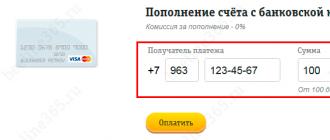We are surrounded by a large number of acquaintances, friends, comrades, relatives. With someone we want to talk on the phone at any time of the day or night, and some do not want to hear at all. Especially for this, phone manufacturers have added the ability to block dialing from unwanted numbers in devices with one click. Unfortunately, not all phones are so advanced. Many models do not have this feature. In this case, there is a service from MegaFon - "Black List". In this brief review, we will figure out how to add a number to the Black List on MegaFon.
Briefly about the service
The "Black List" service allows you to enter an unwanted number in a special register of subscribers who are prohibited from calling you. After entering the number, when you try to call, he will hear: "The number you dialed is temporarily not available." This neutral phrase will not give out that you have blocked the subscriber. In some branches, the phrase is not built very correctly. For example, in Moscow, the subscriber will hear that the number is dialed incorrectly. You need to check the dialing and try calling again. Such an answering machine will bring any annoying subscriber to white heat. The disadvantage of such reproduction is that you can guess that you have been blacklisted.The cost of the service in different branches is also not the same. In Moscow and the Moscow region - 1 rub. per day, and in the South and the Caucasus - 1.5 rubles. per day. It is necessary to check the prices on the official website of the operator before connecting.
Service management
The service is fully controlled using SMS and USSD commands:Numbers must be in federal format (for example, +78632777777 / -78632777777 ), international numbers are indicated in the format +<код страны><номер телефона> , -<код страны><номер телефона> .
Attention! Through a personal account, a mobile application or MegaFon employees, it is only possible to turn on and off the service itself. Entering numbers into the black list, removing them from this list, the subscriber must carry out commands independently.
Any mobile operator is developing many new additional services for its subscribers to make their communication as comfortable as possible. The blacklist service is provided by all mobile operators in Russia and Megafon is no exception.
In this article, we will consider all the intricacies of working with the black list service, learn how to add unwanted numbers and how much this option costs.
The black list option is very convenient for many subscribers and makes it possible to get rid of unwanted calls. A modern person cannot just turn off the phone, he needs to be constantly in touch, and thanks to the black list, you can prevent certain subscribers from calling you.
You can prohibit dialing to an unlimited number of subscribers and not only in the Megafon network. Let's list the main benefits of the service:
- a person has the opportunity to select an answering machine record that will be played during a call from an unwanted subscriber, for example, “phone not available”, “busy”, “number blocked”;
- the service is very easy to work with;
- minimum subscription fee;
- any phone is suitable for work;
If you have one number or several unwanted subscribers, then let's look at how to connect a blacklist. There are several options, namely:
- a call to the Megafon support line at 0500, following the prompts of the autoinformer, an application for connection is submitted;
- combination *130#
- send SMS without text to number 5130;
- You can also activate the service through the user's personal account.
The cost of the service is as follows:
- a daily subscription fee is charged in the amount of one ruble, but in some regions the cost may be slightly higher;
- if the subscriber decides to activate the service for the first time, then it is free, but all subsequent activations cost 100 rubles;
- if the subscriber wants to know whether the subscribers who are listed in the system called him or not, then 5 rubles must be paid for each view.
When the service is activated and a notification is sent to the phone that the request has been completed, you need to add the numbers of unwanted subscribers to the system.
How to work with the blacklist?
The first thing to do is to add a number (or several) to the system. There are several methods for this operation.
- send SMS to 5130 with a number in international format;
- combination * 130 * subscriber number # ;
- go to your account and add numbers;
- All of the above requests are free of charge.
If suddenly, for some reason, the subscriber wants to remove numbers from the black list, then the actions are the same as when adding. When you want to enter numbers, the system then remembers them, and a second command will already be a signal for deletion. This one is also free.
As mentioned above, you can enter an unlimited number of numbers, sometimes there are so many of them that the subscriber can forget who he added and who not. Therefore, there is a combination with which you can view all registered subscribers, this is * 130 * 3 #.
Also, at any time, a person can disable the service, and the daily subscription fee will not be charged. To do this, dial the combination * 130 * 4 # or send an SMS to 5130 with the text off. If the service is deactivated, then it will no longer be possible to enter numbers for the ban.
Nuances
Like any service, the use of a blacklist has a number of features. If you decide to enter numbers to prohibit dialing, be prepared that an unwanted subscriber will be able to get through to you if he uses another phone. But a person cannot guess such a situation in advance and know from which number they will call too, for this there are records of an answering machine to confuse. And you need to set a limit if the subscriber is too intrusive, at least he will not always have other phone numbers at hand.
If you decide to enter numbers for dialing barring, then when call forwarding is enabled, calls will not be blocked, and the call will simply be transferred. In such a situation, it is necessary to activate the service from both numbers.
Another very important nuance. If a Megafon subscriber has a negative balance, or the subscription fee was not charged at night due to lack of funds, then the service stops working. The write-off takes place from 00 to 3 am, so you need to make sure that there are always enough funds if the work of the black list is very important.
The service does not work in all regions of Russia, of course, in the main central districts, in the Moscow region, in the Urals, Siberia, the Volga region, the Far East and the Caucasus, the option functions. And when the subscriber lives in another region, then this information must be specified on the official website of the company or call the support service.
Annoying people with whom the Megafon user no longer wants to communicate are no longer a problem. The mobile operator offers its customers a new Black List option that allows you to block incoming calls.
Service Description
When a subscriber is included in an emergency, calls from him will no longer be received on the mobile device of the Megafon client. The person will hear the phrase "Wrong number dialed ...".
SMS messages from a person when included in the black list will still come. blockingSMS is available only for users of tariffs of the "Light" line.
In addition to the standard blocking, you can connect options:
- rejected;
- not available.
When this option is set, the answering machine phrase will change when an incoming call is rejected. You can change the type of information on the megafon.ru website or through the Guide Service.

Charged for using the service subscription fee - from 1 ruble per day. At the same time, the cost of the service does not depend on the number of numbers included in the black list. With a zero balance of the client, the option becomes unavailable until the funds are deposited to the phone.
When the call forwarding function is activated, the blocking of calls from subscribers from emergency situations is inactive. The maximum number of contacts to block is 100. The service is not provided to users who are in roaming.
Shutdown methods
For the convenience of the client, Megafon offers several ways to deactivate the option:
- ussd request;
- SMS message;
- Personal Area;
- those. support.
The subscriber can use any method convenient for him.
ussd request
The fastest and easiest way that does not require an internet connection is to send a ussd command. You need to dial a combination of numbers *130*4# and press the call button. After that, the service is automatically deactivated, and the daily subscription fee is no longer debited from the phone balance.
SMS message
To deactivate the service via SMS, send a notification with the text "off" or "off" to a short number. The message can be written in small or large letters.
Personal Area
Users registered on the megafon.ru website can turn off emergency situations in their personal account. To do this, you need to log in and go to the "Service Guide" section. Next, you need to select the "Forwarding and bans" subsection, and then find the "Black List" service. The screen will display information about the service and the "Disable" button.

Click the button and refresh the page. After successful deactivation, the subscriber will receive an SMS notification that the service is no longer provided.
Those. support
Fans of talking on the phone can turn off the service by calling the number. Next, you need to follow the prompts of the answering machine or wait for a connection with the operator.
When talking with the operator, you will need to give your personal and passport data, as well as a secret word.
After the service is deactivated, previously blocked subscribers will be able to call the Megafon client. The register of blocked phones is kept in memory for 30 days. When the option is reactivated, the specified contacts will automatically be transferred to the emergency.
Reconnection

The owner of the Megafon SIM card can at any time again bring annoying phones into emergency situations. Connecting the option is absolutely free. This is done using one of the following methods:
- ussd request;
- SMS message;
- Personal Area;
- Support service.
To enable the service, dial the ussd command *130# and press the call key. To activate via SMS, you need to send a message that does not contain text to 5130. In your personal account, go to the section with services and connect the Black List.
When contacting those service by number, you can activate the function yourself, using the prompts of the autoinformer, or wait for a connection with the telecom operator.
Add/remove phone

Adding new phones, calls from which you want to block, is carried out in two ways:
- via ussd command *130* +79XXXXXXXXX#;
- via SMS to number 5130 with the text + 79XXXXXXXXX.
To delete a contact from an emergency, enter the command *130* 079XXXXXXXXX# or send an SMS with the text - 79XXXXXXXXX, where "-" is a minus sign.
In the personal account, users can also add or remove phones to block calls.
You can view the list of blacklisted subscribers using the ussd request *130*3# .
Conclusion
If none of the above methods brought the desired result, the subscriber can personally apply with a passport to any Megafon office. Employees will help you connect, disconnect or set up the service for free.
Call restriction is available with most mobile operators. The advantage of using the service from Megafon is add and remove unwanted contacts for free.
The megaphone blacklist service for mobile phone owners was created specifically to guarantee the maximum security of each cellular user from a well-known Megafon operator. Recently, the service has become increasingly popular, as it guarantees the maximum level of protection and 100% exclusion of any unnecessary, unwanted contacts. The service is available to all users of the Megafon cellular network.
Service Blacklist Megafon - description
The modern megaphone blacklist service allows telephone connection, as the owners of certain numbers will not be able to communicate. For example, the service should be activated if the person is unpleasant, and he should not get through. At the same time, a phrase will be heard indicating an incorrectly dialed number, the need to check all the entered digits and then call back.
Another interesting point is SMS blocking. Unfortunately, the black list of megaphone subscribers for SMS messages only applies if the sender uses a tariff package included in the LITE line. In other cases, messages will still be delivered. Do not forget that there are other useful ones that you can use to communicate and use cellular communications more conveniently.
Internet access is required to manage the service. It is important to note that each interested person has the right to determine the type of release - what the subscriber hears when calling. Additionally offered:
- rejected (busy);
- not available.
Thus, a person can determine which method of notification is the most convenient and acceptable.
The cost of the Black List service from Megafon is 1 rub / day. Free first 7 days - trial period! The subscription fee begins to be debited a week after connection once every 24 hours.
It is important to note that you only need to pay for the service ruble per day. At the same time, there are no restrictions on the use of the black list. In addition, you can count on maximum protection, despite the fact that the service costs almost a penny, although not completely free. And at any time you can blacklist any subscriber on Megafon and remove him from it.
It should be remembered that the payment for the service is charged once every 24 hours, so only a positive balance allows you to eliminate the risks associated with unwanted numbers. For this reason, control over the account must be constant.
Important: such a low cost and an unlimited number of numbers on the list are only in Moscow, in St. Petersburg, for example, the monthly fee is already 4 rubles per day, and in the same Ryazan and other regions - 2.5 rubles / day, while only 5 rooms are free, and for each additional one you will have to pay another 5 rubles.
How to connect
So, the megaphone operator has a blacklist, how to connect? How then to control the list of prohibited numbers for calls? Ways to connect the black list:
To do this, dial a special combination *130# with a mandatory call button. This simple USSD command will connect the Blacklist - you can continue to use it. In addition, you can use SMS, and it must be sent to the number 5130 . In addition, the service can be connected using the Internet and the resource of the mobile company Megafon.
How to add a number to the Blacklist
Another interesting and important question is aimed at understanding how to add a number to the megaphone blacklist. The simplest scheme is an important advantage.
- So, you can use the already known command, including a mobile phone number in it: *130*<номер># . Enter the number in the format: 79209563821. Only after you manage to add the number to the megaphone black list, you can eliminate annoying calls for a minimum fee per day.
- Another very simple way to expand the list of banned numbers is to send an SMS to a mobile operator indicating the international number with a plus sign and without quotes. The number 5130 is required to send.
- The most convenient option is the Personal Account available on the Internet. In addition, you can choose the type of rebound.
How to check numbers in the Blacklist
Knowing how to blacklist a megaphone, you can choose the appropriate method for further settings.
Without fail, you need to know not only how to add an unwanted number to the blacklist on a megaphone, but also how to conduct a check. To do this, write SMS with a very short content: "inf" or "inf". By sending SMS to 5130
you can expect a response. All registered users on the Megafon website can find all this data in your personal account. You can also use the USSD command *130*3#
(don't forget to press the call button).
How to remove a number from the blacklist and disable it
Each Megafon user can remove the number from the black list at any time. The following options are available for this:
- command *130*<нужный номер с 7># and click "Call";
- SMS indicating the number and a minus sign in front of it;
- The easiest and fastest option is the Personal Account - by selecting "Remove a number from the Black List".
In addition, you need to know how to turn off the blacklist on a megaphone. If necessary, you can slightly increase the savings on cellular services. It is best to send an SMS message with the text "off" or "off" to the number 5130 or use a special command *130*4# - in this case, all numbers from the blacklist will also be deleted. After that, it will be possible to save up to one ruble per day, and 30-31 rubles per month. Despite the minimum amount, practicality and benefits are still noted.
Is it possible to find out who from the black list called you?
Despite the fact that the owner of Megafon may be interested in how to add a subscriber to the black list, interest in calls does not disappear. Information about dialing attempts is not provided, since the network functionality is not focused on this.
However, this is only in Moscow. In St. Petersburg, you can use the USSD combination *130*5# and see who from the Megafon blacklist called you in the last 7 days.
Megafon provides the best protection against unwanted calls, but the blacklist service must be used correctly.
What else do you need to know about this service?
It is available on all tariff plans and in all regions of Russia.
If your account runs out of money, then this service stops working, since the subscription fee will not be charged, and in this case all calls from the black list will go to your mobile. MMS and SMS messages from these numbers will also come, their option does not block (exception: Light tariff from Megafon Moscow or Megafon numbers in your region).
It is also worth knowing that you can add not only mobile, but also landline numbers to your black list, not only in Russia, but also in any other country. The restriction exists only on the length of the added number - from 11 to 15 characters in it.
If you disable this option, then the numbers that you have added to the list will be stored for only 30 days, and after that they will be deleted automatically. That is, if you activate this service again within these 30 days, the numbers will be restored from the saved ones, and if later, you will have to enter them again.
Almost every modern person has at least once encountered a situation where an unwanted number rings endlessly on the phone, for example, medical centers or banks offering their services. Megafon took care of its customers and created the Black List option, thanks to which anyone can protect themselves from such annoying incoming calls. Let's talk about how to connect the service, and also consider how to add and remove numbers from the black list.
Blacklist from Megafon - cost, features
Before diving into a detailed study of the option we are considering, it is worth noting that a subscription fee is provided for using the blacklist - 1 ruble per day. It is for this price that you can get rid of annoying interlocutors by making sure that their call does not go through to your electronic device. The caller will receive a "rejection" instead of the usual beeps.
The blacklist limit is quite impressive - a Megafon user can add up to 100 numbers of Russian and foreign operators. The design is only valid for calls. If an unwanted subscriber sends an SMS message to the recipient, the message will be delivered.
Healthy: do not forget to replenish the balance of your phone in a timely manner - if the funds run out on the number, the Black List service is automatically disabled until the payment is made. If the money is not received for more than 30 days, the list of unwanted numbers is canceled - and in the future the subscriber will have to create it again.
How to connect a blacklist on Megaphone?
If you decide to enable a blacklist on your phone, then you can do this in several ways:
- Via USSD request;
- SMS message;
- Through the user's personal account.
In the first case, you need to go into calls and dial a combination of characters *130# , then activate the action by pressing the call button. The system will receive an automatic request to connect the service and in a few minutes it will process the information, and the blacklist will start working.
If it’s more convenient for you to set up the function using an SMS message, then you need to open messages, tap on create a new one, then type the text into the body of the letter "Yes"(without quotes) and send it to short number 5130.
You can also visit the user's personal account. The service allows you to manipulate all the connected options on your own. For authorization, you need to go to the official resource of the communication provider. Login to your account is available in the upper right corner of the site megafon.ru.
How to add to the blacklist on Megaphone?
So, you have activated the Black List service on your phone. The next step is to block unwanted incoming calls. To add an annoying number to the list of "forbidden":
- Open calls on your electronic device.
- Dial a team *130# and follow the instructions.
As soon as a request enters the system, the number will be instantly blocked, which means that the subscriber with whom you do not want to communicate will no longer be able to reach you.
There is also a method for blacklisting a number using an SMS message. You just need to enter into the body of the new message without quotes " + (space) 7xxxxxxxxxxxx", after which - send it to a short service number 5130 . For example, you want to block the number 89201234567. Then the message will look like this: + 79201234567 .
Experienced users of modern gadgets can replenish the blocking list in their personal account using the "Call forwarding and barring" section. To do this, you need a smartphone, tablet or computer with Internet access, as well as knowledge of the username and password of the subscriber. Inexperienced users are advised to resort to the first two ways to connect the option.
How to remove a number from the black list?
If there is a phone number on your black list that you want to exclude from the list of unwanted ones, do it in a few seconds: send an SMS message to 5130. Required text (without quotes): " — (space) 7ххххххххх”, where the “x” should be the subscriber’s phone number. For example, you need to unblock the number 89201234567. Then the message will look like this: — 79201234567 .
Also, anyone can visit their personal account and manage the black list online. It will be possible to “pull out of the ban” the subscriber at any time when necessary. Manipulation is completely free.
What happens when you call a subscriber added to an emergency?
So, we found out that when a number is blacklisted, the subscriber who has activated the option protects himself from unwanted calls and unpleasant communication. At the same time, the caller hears the voice of the robot in the handset, the system notifies: "The number is dialed incorrectly, check the correct dialing and call back."
There are several other types of "beating" calls. You can manage them from your personal account, you just need to log in to your account:
- Instead of beeps, the caller hears that the number is not available;
- The robot will "beat off" the call and reset it, as if the subscriber is talking.
Healthy: if call forwarding is enabled on a blacklisted phone, unwanted calls will be forwarded. The block will not work, therefore, the caller will hear normal beeps and will be able to talk to the subscriber as soon as he answers the call.
Summing up
We reviewed the "Black List" option from Megafon and presented a list of commands with which anyone can use the service immediately. If any item is still causing you difficulty, contact the operator's hotline or the company's sales office. Specialists will answer all questions, as well as contribute to solving any communication problem, for example, they will help you remotely. In addition to emergencies, the company offers customers many more useful services, such as "", "Radar" or "Promised Payment" services.