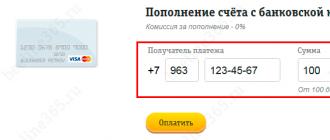If the balance of the phone's SIM card is close to zero or has gone negative, and it is far to go to an ATM or payment terminal, the best way to replenish your account will be to pay Beeline with a bank card via the Internet. Due to the fact that this method can be used without leaving home, it is considered one of the most convenient and affordable today. How exactly a subscriber can pay for communication services with a bank card, what is needed for this - let's figure it out.
Payment for Beeline services with a bank card via the Internet
Subscribers can put money on Beeline without commission, on the official website of the operator. At the same time, replenishment of the balance is available not only for mobile communications, but also for home Internet and telephone, Wifi and Internet Light services. In total, there are 5 main ways to pay for communication services via the Internet:
- One-time replenishment from any card through the official website.
- Payment for mobile communications and Beeline home Internet with a linked bank card.
- Automatic payment of a Beeline bill with a bank card.
- Replenishment of the Beeline account through third-party services from a bank card.
- Making payments using Internet banking.
Let's see how each of these methods works.
One-time replenishment of the Beeline account from the card
The advantage of this method is that you do not need to link a card to a phone number to make a payment. To pay for a mobile phone and home Internet with a bank card one-time, you need to go to the official website of the operator in the section "Payment and Finance", where you indicate the phone number and the amount you want to deposit into the account.

After filling in the specified fields, you must enter the card details (number, expiration date, CVV code), verification number at the bottom of the page and confirm agreement with the terms of service.


After that, the money will be instantly credited to the phone account.
You can pay for Beeline mobile communications via the Internet with a plastic card that is not tied to a number, without SMS confirmation, in the amount of 100 to 5000 rubles at a time. With SMS confirmation of a transfer from a card to a phone account, the limit amount will increase to 15,000 rubles.
With one card, you can make no more than 10 payments in one day, up to 25 per week and up to 100 per month. Similar limits on the number of transactions apply to payments to the same subscriber number. When performing several operations in a row, it should be borne in mind that the interval between them cannot be less than 3 minutes.
Payment from a card linked to a phone number
The card linked to the number allows you to pay for mobile communications and Beeline Internet on favorable terms much faster. So, the process is simplified when paying through the site - you only need to specify the amount of replenishment, and you do not need to enter card details. In addition, the probability of data entry errors is practically reduced to nothing.
To link a bank card, you must first go through authorization on the Beeline website - and then go to the main menu "Payment and Finance" in the section "My linked cards".


On the page that opens, fill in the card details, as in the previous stage of a one-time account replenishment, and save the settings.

In the future, you can replenish the balance of your Beeline account both from the site and using special USSD commands, even while roaming. For example, to replenish an account for 150 rubles, it is enough to send the command *114*150# (you can specify any required amount).
Auto payment from a bank card
If you often have to put money on your phone, let the operator do it for you automatically. Automatic payment for services with a bank card will help you not to think about how much money is left on your Beeline account and when it needs to be replenished again. In order for the option to become available, you need to link a bank card to the number, from which funds will be debited.
Beeline auto payment connection is free, no commission is charged for crediting money. You can set an arbitrary amount of replenishment from 100 to 1500 rubles, and the balance threshold after which the account is replenished can be selected from the possible options - 30, 150 or 900 rubles. For example, when the balance becomes less than 30 rubles, 150 rubles are automatically credited to the account.
To connect the option and customize it for yourself, you must first enter your Personal Account. After that, go to the "Autopayment" section, which is located in the "Payment and Finance" menu and specify the card details, the desired activation threshold and the amount to replenish your account.

Beeline payment via the Internet using third-party services
The most popular payment system for account replenishment is Yandex.Money. To pay for Beeline Internet and mobile communications through this site, you must follow the instructions:
Go to the site oplata.yandex.ru and on the page that opens, select among the popular services - "Mobile phone".

In a new window, in the form, enter the phone number you want to top up and the amount.

At the next stage, select the source of replenishment - "Bank card".

Fill in the card details and click "Pay".

To complete the operation, you must confirm it - enter the password that will come to the phone.

Similarly, you can pay for the Internet and Beeline communications using other third-party services. But, before you use one of them, make sure it is reliable.
Sberbank customers who have activated the Mobile Bank service on their phones can quickly pay for communication services with a bank card. You can put money on the balance either via SMS with the replenishment amount to number 900, or using the USSD request *900*amount#. Command to replenish another number: *900*subscriber_number*amount#. The number must be entered in 10-digit format.
Payment for services through the personal account of the Internet Bank
If you are registered in your Personal Account on the Sberbank website, you can replenish your Beeline account from a bank card using Internet banking. To do this, you will need the following instructions:
Go to your Sberbank Personal Account and select the card from which you are going to transfer money to your phone. In the card menu, click "Operations", then - "Pay".

In the section that appears, find the service you need to pay for (for example, mobile communications or home Internet).

Choose an operator - Beeline.

Fill out the form - specify the phone number, the desired amount and click "Continue".

Carefully check the specified details, and only after that click "Confirm by SMS".
Please note that not only Sberbank has Internet banking. This means that you can pay Beeline with a bank card without commission on the website of any bank, if you have a plastic card of this bank and access to your Personal Account.
Mobile operators offer to replenish the balance in various ways. The time when it was possible to deposit funds into the account only with the help of scratch cards is gone. Now it is possible to transfer money to the personal account of a mobile operator even abroad.
But money transfer operations are carried out with a commission, but I want, for example, to put money on Beeline through a bank card without a commission. You can use several options for replenishment. To do this, the card is optionally tied, facilitating further use, or not tied, leaving only the option of replenishing through the site.
Replenishment with an unattached card
Payment for Beeline with a bank card via the Internet can be made directly on the official website of the company. Going to oplata.beeline.ru/mobile, enter the phone number with the operator code and the parameters of the plastic card. We need plastic produced in the territory of the Russian Federation. Suitable for any format Visa, MasterCard, Maestro.
After entering these details, captcha is entered in the appropriate field and agreement with the terms of replenishment is noted. Next, click on the "Top up account" link. Information about the transaction is transmitted to the bank that issued the card, and literally within a few minutes money is credited to Beeline from a bank card. This method is perfect for one-time replenishment of the Beeline account from a bank card.
Payment from a linked account
You can also pay for the Beeline phone from a bank card that you linked in advance. In the future, you will not have to re-enter your card details, and this method of replenishment will take just a couple of minutes. To link, you need to go to pay.beeline.ru, enter the phone number to which you plan to attach the balance, and then click on the get password button.
Entering your office, select the card binding point and enter the data from the plastic in the appropriate positions. After passing the confirmation, you can transfer funds.
Transfer via SMS requests
From your number, it is enough to send the digital value of the replenishment to the service number. This means that in order to replenish the account with five hundred rubles from the linked card, you need to send the number 500 to the number 5117 . The account will be replenished immediately. This will be notified by SMS.
Sending to 5117 is not charged. SMS go there for free.
If you intend to send money to another subscriber, then it is enough to enter the replenishment amount, put a space and enter the ten-digit number of the recipient subscriber.
Transfer via USSD request
In roaming, it is easier to make such a replenishment using a short request. This option is also suitable for the territory of Russia. To replenish, just type a command with a specific code:
*114*(top up amount)#
After that, you need to press the green call button. Enrollment is carried out within a few minutes.
If you need to make a gift for another subscriber, then for this you need to dial:
*114*(recipient's number)*(amount)#
After pressing the call key, the amount will go to the subscriber's account.
Auto payment from card
The company allows you to replenish your Beeline account from a bank card automatically after a decrease in the balance below the allowable minimum. In USSD request mode, this is done using the command:
After that, 150 rubles will be credited to the account if the balance drops below 30 rubles.
You can also send SMS:
(A) (space) (minimum balance) (space) (top-up amount)
To disable, an SMS is sent with the code:
(0)(space)(phone number)
Or you can dial the command on your phone:
and a call button to disable the auto payment service.
Replenishment from third-party services
If for some reason it is not possible to access the Beeline website or the commands are not executed, then you can transfer money from cards using third-party services.
For example site a-3.ru also provides the possibility of replenishment from its pages to the main mobile operators. Here you need to enter the phone number and bank card parameters. The amount to be replenished is also indicated.
How to pay for Beeline services through an ATM
This method is suitable for those who are on the street or in a shopping center at the time when it was necessary to make a payment. You can also use this method if, for any reason, you do not have access to the Internet. In order to make a payment, simply insert a bank card into an ATM, dial your PIN code and select the “payment for services” section or similar, after which you can easily find Beeline among the service providers of the mobile operator. It remains only to enter the required number and click the "pay" button. In most cases, funds are credited to your account almost instantly, sometimes you need to wait a short time. If the amount has not been credited to your account, call the bank's support service, and your question will be quickly processed and the problem solved.
Payment for services through the personal account of the Internet Bank
Replenishment of a mobile phone in the personal account of Tinkoff Bank
Almost any bank has an Internet banking service for managing a plastic card account online. This is a very convenient service and saves a lot of time for cardholders. In order to pay for Beeline through the Internet bank, you need to log in to the bank's website and go to your personal account. In the "payment for services" section, or similar, of any credit institution, you can easily find a Beeline communication service provider, after which you will be required to enter the paid number and confirm the payment by following the recommendations on the payment page. If your Beeline number is also the number indicated as a contact in your personal account, then the payment procedure can be greatly simplified, since in this case the bank does not require additional confirmation, because you yourself notified him that the number belongs to you.
Financial questions
Replenishment leaves the card without commission. The amount is credited in full. It is possible to send one-time from 100 rubles to 15 thousand to the account.
When the mobile balance runs out of money, the subscriber cannot make calls or send messages. Also, the telecom operator puts a limit on the Internet. To resume using the services, you should replenish your Beeline account. The company provides the opportunity to do this in several ways. It is worth considering in more detail each of them.
To quickly and without commission credit funds to the account, the user can apply a bank card. For replenishment, a request via SMS is used, as well as an online account. But in order to use such a service, you will need to link the card to a mobile number. In the case when the subscriber does not want to make a binding, he can simply go to the website http://beeline.ru and make a one-time replenishment there. To make a transfer, you will need not only cell phone data, but also bank card details.
Transfer via SMS
Beeline users can replenish their account by sending an SMS to 5117. The body of the message indicates the amount that will need to be credited to the balance. If it is necessary to replenish someone else's account, the amount of funds is entered in the body of the message, and the cell data is entered through the space. In this way, from 15 rubles to 5 thousand are transferred.
- note
- In the response message, you will need to indicate the secret code, which consists of 4 digits.
Also, the client can use the number 7878 to transfer money, for this you need:
- indicate in the field for sending the required phone number;
- the text contains the contacts of the subscriber to whom the funds will be credited, the data is indicated in the international format;
- then the amount to be credited is indicated without specifying kopecks;
- after sending the message, the client will receive an SMS, it contains a digital code that is redirected back;
- as soon as the transaction is confirmed, the money will come to the balance.
Upon completion of the procedure, the sender receives a message that the operation was completed successfully.
Using the USSD command
Subscribers can top up their Beeline balance using a USSD command. This option is suitable for those customers who cannot use Internet access or a mobile application. If you need to replenish your account from your phone, just dial the combination * 114 *, and then indicate the amount to be transferred. To complete the transaction, the grate and the call button are pressed.
- note
- With each use of the combination, an additional amount of 15 rubles will be debited from the account.
Transfer from another Beeline phone
Replenishment of the Beeline balance is also possible from another number that belongs to the company. For this, a short USSD command is used. To make a transfer, the client does not need a personal account or access to the Internet, since the transaction is performed offline. To complete the procedure, the user dials * 145 * on the phone, after which he enters the Beeline cellular data, presses * and indicates the exact amount of the transfer. After that, the payment will be made, and the money will be transferred to the balance.
- note
- The client can connect auto payment from a cellular company. Auto-replenishment of the account will occur if the balance is close to zero.
How to transfer over the Internet
If communication services were suspended due to a lack of funds in the account, then you can replenish the Beeline balance via the Internet. The easiest way to do this is through Internet banking. To do this, the user goes to the online website of his bank, and then logs in to his personal account. On the main page, you should find the item with payments and transfers, and then select the recharge of the phone account and indicate the operator. In the window that opens, the user specifies the amount to be credited, as well as the phone number. At the end, a digital code from SMS is entered. In this way, you can send money for free.
Also, customers can use electronic wallets. This will require registration in such payment systems as Yandex.Money, Qiwi or WebMoney. After authorization, the user looks for an item with a mobile account recharge, and then indicates the mobile data. When transferring from the subscriber, an additional commission is charged. Payment is made instantly, money is credited to the account within 1-5 minutes.
Using "Trust Payment"
If it is not possible to put money on the Beeline balance, the company offers to use a loan offer. The service is provided under certain conditions, for example, the subscriber must spend at least 200 rubles per month on communication. At the same time, the client must use the SIM card itself for at least 3 months. After receiving funds in debt, the user must pay off the debt within three days.
- Interesting information
- To find out the available amount for crediting, you should enter the combination * 141 * 7 # on your phone .
The program sets limits for receiving money, a subscriber can be credited from 30 to 500 rubles. It all depends on how long ago the user activated the card, and how much he spends on communication services every month. You can use your personal account to register the service. The corresponding menu item is selected and activated.
A short command can also be used if the subscriber does not have internet access. On the mobile, the combination * 113 * is entered, then the amount to be replenished is written, and then the pound and call are pressed. This service is paid, the price for it varies from 20 to 50 rubles. The more the client borrows, the more interest he pays.
Payment via Sberbank Online
This is the best way that allows you to replenish your Beeline balance without additional commission. To do this, the subscriber will need to perform several actions:
- for a start, authorization is made in the personal account of the bank;
- then the user goes through the mobile communication point and indicates the Beeline operator;
- the account from which the funds will be debited is selected;
- the amount to be transferred is indicated;
- a message with a digital code is sent to the phone, which is indicated to confirm the transaction.
Thus, the client will replenish the account. Through Sberbank Online, you can connect an automatic transfer of funds. When the money on the balance runs out, funds will be automatically transferred from the card.
Communication payment in cash
Today, this method is not popular, since terminals charge a high percentage of commission. But if it is necessary to transfer funds, and other options are not available, the following are used:
- store cash desks;
- terminals;
- Beeline dealers;
If, after paying for the connection through the terminal, the money has not been credited to the account within 3 hours, you should contact the telecom operator for help.
Service points
This is a free way to transfer money to an account, but this will require you to find a company office or point of sale, and then visit it in person. The consultant will need a phone number and the amount to be credited. Transfers will be received within 3-5 minutes.
Branch of Sberbank
To replenish the account, you will need to come to the Sberbank branch with a card. It is inserted into the ATM, and after entering the PIN code, the subscriber should find the payment point. After clicking on it, the desired cellular operator is selected, data on the number and the amount of credit are entered, and then the payment button is pressed.
A subscriber of a cellular company can use any of the presented methods of replenishing a Beeline account. If you need to get money quickly without paying a commission, it is better to use Sberbank Online or other banking services, as well as visit a communication salon. When using electronic wallets or terminals, the subscriber will be charged an additional amount in the form of a percentage for the transaction.
It is not uncommon when the money on the phone account suddenly runs out. Fortunately, it is not difficult to solve this problem now, since there are many quick and convenient ways to do this.
To replenish the cash balance on a mobile device, you no longer need to buy special cards or use the services of dubious organizations that charge a certain commission. Now you can do all this without leaving your home.
In the modern world, few people resort to the help of communication offices to replenish their account. Beeline provides its subscribers with the opportunity to add money to their balance in various ways, namely by sending SMS, USSD commands, using the Internet or a bank card. You can also simply send funds from another number.
Via SMS
You can recharge your mobile phone account using SMS messages. To make this possible, first of all, you need to create your own account on the pay.beeline.ru website. Next, you will need to link a credit card to your number. The same procedure can be performed by dialing 0533. All calls to this number are absolutely free. Another option is to contact the Beeline office. You should take your passport and bank card with you, as this will be needed for the procedure.
Once you link a credit card to your account, you can regularly replenish the balance using SMS. To do this, send a message with the desired amount to 5117.
USSD command
Another way to increase the balance of your phone is to send a special USSD request. To be able to use this option, you will first need to link a bank card to a personal account.
To replenish the balance of your Beeline number, you need to type the following combination of numbers and symbols on the keyboard - *114*amount#.
To send money to another subscriber, use the following USSD command - *114*special code*amount*number*#.
A feature of this method is the absence of a requirement for the mandatory attachment of a bank card. Linking is justified if you need to replenish your account regularly, as this facilitates the process itself.
Using a credit card provides a number of benefits. First of all, you do not need to constantly register payment data or details. In fact, it also saves a little time, leaving it for other things. Also, subscribers have the opportunity to transfer funds to other numbers, pay for home TV or the Internet. The auto-replenishment function of the balance can also be connected only if the card is linked.
Beeline customers have a chance to activate a secret code request. It serves to confirm transactions. This will prevent unauthorized payments, as well as accidental debiting of funds.
You can link your own card by registering and authorizing on the website oplata.beeline.ru. To create a Personal Account, you will need to come up with an original login and a strong password, as well as fill out a payment form. Replenishment of the account without attaching a credit card is also available on the operator's page.

Replenishment of Beeline account from the balance of another phone
Beeline users have the opportunity to increase the amount on the account not only with the help of SMS, USSD commands, bank cards and the Internet, but also by sending funds from another number. If you run out of money on your mobile, you can send a “beggar” request or immediately ask another person to make a transfer. This action is performed by entering a special combination on the phone. This method can be used not only to send finances to Beeline users, but also to subscribers of other operators.
You can top up the balance on a phone with a Beeline SIM card by sending a request *143*number#. The person to whom this command was sent will receive an SMS notification with the following text: "The subscriber asks you to transfer funds to his balance." You can perform this procedure by using USSD. To do this, you need to dial the following combination on your phone - * 145 * number * amount #. Then press the call button.
To replenish your Beeline account from other operators, follow these steps:
- MTS subscribers can use the mobile payment portal. To do this, enter *115#. A similar goal can be achieved by using the official website of the company pay.mts.ru.
- If a person who is going to transfer money uses the services of Megafon, he will need to use a slightly different combination - * 133 * amount * number #. You can also go to the money.megafon.ru page and follow a similar procedure.
- Tele2 subscribers will have to enter *145*number*amount# on their phone to send funds, and then press the call button. You should also visit the official website of the company market.tele2.ru.
Using a bank card to replenish the balance
Many people prefer to fund their account with a credit card. This is one of the easiest and most convenient ways. This procedure can be done in three ways:
- Through an ATM. You should insert the card, and then enter the pin code. A menu will appear on the screen in which you need to select the item “Pay for cellular communications without commission”. After that, you will need to enter the phone number and the desired transfer amount. To confirm the operation, you must press the "Pay" button.
- The second way is to use the online service oplata.beeline.ru. If the payment is made one-time, then registration is not required. It will be enough to indicate the amount of funds sent, the card number and phone number. When paying again, you will need to enter all the data again, therefore, if you plan to make replenishments constantly, it is better to create your own account. Next, you need to link a credit card. There are several ways to do this - using a USSD command, SMS or a call to the operator.
- Another option is to enable auto payment. To do this, you need to register in your Personal Account on the official website of the Beeline company. There you should set up the automatic replenishment function. To do this, you will need to enter the desired amount and confirm your intentions. The transfer of funds is absolutely free. Visa, MasterCard, Maestro and some other cards are allowed to be used.