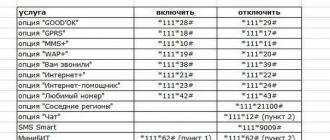Every owner of an apple tablet sooner or later has a question - is it possible to call from the iPad? For some, this may seem unusual, but with the iPad, including Mini, you can call not only other owners of iOS gadgets, but also users of other mobile devices and even computers. At the same time, there are a great many ways to make calls, among which five are the most convenient.
When answering the question about how to make a call from the iPad, we can note some of the most popular and convenient ways to make calls. And here they are.
Owners of various versions of the iPad are often surprised that, despite the presence of a SIM card slot in them, it is impossible to make calls from them. The fact is that from the very beginning of the release of tablets, Apple considered them as portable computers. That is why the standard iOS menu for iPad does not have a service for making calls in mobile networks. The SIM card is used solely for the purpose of accessing the Internet.
However, if you use Megafon, then you have a great opportunity to call directly using your mobile gadget. To do this, you will need to install a special application "Multifon". By activating a special service of the operator, iPad users get the opportunity to call traditional mobile numbers, including mobile ones, via IP-telephony. The only drawback of this method of calling a phone from an Apple tablet is that it is paid.
Skype

Skype is the most famous IP telephony operator today. It is enough to install Skype on a tablet, for example, iPad Mini, top up your account and make calls to the desired direction. A significant advantage of using Skype is its highest popularity among mobile device owners and Internet users, and calls (voice and video) between users of the application are completely free.

The essence of this technology is to use the widely used open SIP protocol. Therefore, users of this application get the opportunity to save their money due to the minimum cost of calls. At the same time, the quality of communication remains at a high level. It is only necessary to install the application and register a mobile number in the SipNet network.
Viber

One of the youngest and most dynamic mobile clients, which is perfect for all iPad owners, including Mini-devices. The application is distinguished by the highest quality of communication, providing ample opportunities for communication between its users.

This application is one of Apple's proprietary services, providing opportunities for communication through voice and video communications. The application is quite convenient to use, but its significant drawback is that it is available only for Apple devices, so it is impossible to contact owners of gadgets from other manufacturers for help.
Thus, the answer to the question of whether it is possible to make calls from the iPad is no longer difficult for owners of apple tablets. You can make calls, and the above list of programs is far from complete, which allows you to choose the most suitable application for each owner of an iOS device.
Many people, having bought an iPad Mini, want to get the maximum functionality, including the ability to call or send SMS. Socan i make calls from ipad miniOr will this opportunity remain unrealistic for the owners of this tablet model? Let's try to figure it out.
First of all, it is worth noting that making calls from the iPad Mini, as from a mobile phone, will not work. But on the other hand, it is possible to use the Internet for calls, this is a good alternative to calling through an operator. Let's take a look at several programs that make it possible to make calls from the iPad Mini. All these programs, you can download below absolutely free.

First on our list is the program Skype- probably the most famous application for sending voice and text messages over the Internet.
This utility is very popular due to its freeness, it also provides high-quality communication, so you can make calls from your tablet anywhere where there is 3G coverage. In addition, for an additional fee, you can order a real phone number that will allow you to receive and make calls, send and receive text messages. If for some reason Skype is not installed on your tablet, you can download it on this page.
The next utility, which allows you to affirmatively answer the question " can i make calls from ipad mini", is the program Google Voice. This application repeats the functionality of Skype and performs almost the same tasks: making calls, sending text messages.

By paying a certain amount, the user will also be able to get a separate number for receiving phone calls. To simplify the work with GoogleVoice, you can install the application talkatone, it somewhat expands the functionality of the program and makes it easier to work with messages and calls.
Another application that combines many popular Internet messengers - ring. This multi-service program allows you to connect multiple accounts: Skype, ICQ, GoogleTalk, SIP and others.
 Thus, the user receives an all-in-one application with which he can send messages, call Skype or a mobile phone, receive e-mail. The program uses only Internet traffic, there is no subscription fee for using it.
Thus, the user receives an all-in-one application with which he can send messages, call Skype or a mobile phone, receive e-mail. The program uses only Internet traffic, there is no subscription fee for using it.
A good service for making calls using the iPad Mini - SIPNET. To use this service, you need to install the program on your tablet Acrobits and set it up. Using SIPNET, you can call any country in the world.

Can I make calls from iPad Mini to another Apple device? It is possible, for this the program is used face time- an application for making video calls between Apple devices.
 This utility is installed on every device that uses the iOS operating system. FaceTime does not require a SIM card or phone number, you can use AppleID for authorization, and only Internet traffic is paid.
This utility is installed on every device that uses the iOS operating system. FaceTime does not require a SIM card or phone number, you can use AppleID for authorization, and only Internet traffic is paid.
Another program is multiphone- application from the telecom operator Megafon.
 The multiphone uses an internet connection and allows you to call mobile numbers from your iPad.
The multiphone uses an internet connection and allows you to call mobile numbers from your iPad.
And the last program on our list - Line2. This utility will cost the owner of the tablet about $ 10 per month, but it provides him with a permanent phone number, allows you to make calls, use voice mail, receive and send text messages using the Internet.

So we found out can i make calls from ipad mini. It turns out that it is possible, and the choice of programs for this is quite extensive. So choose the app that suits you, install and make calls.
The iPhone (Cellular Calls) feature in iOS and macOS allows you to make and receive calls and write SMS messages from your iPad and Mac. Despite its convenience and ease of setup, it is rarely used by users. The reason for this is most often the banal ignorance of people that such a function exists at all. In this guide, we'll fill in the gaps and show you how to make, receive calls, and write text messages from your iPad or Mac.
The iPhone (Cellular Calls) feature allows users to make and receive calls and send text messages from an iPad or Mac. In this case, the iPhone can even be in another room, its help after setting up and activating the function will not be needed.
What settings need to be made
Before you activate the settings that will allow you to receive cellular calls from iPhone to iPad and Mac, you need to make sure that:
- All devices are signed in to iCloud with the same Apple ID.
- All devices are connected to the same Wi-Fi network.
- All devices are signed in to FaceTime with the same Apple ID.
After that, you need to enable the "iPhone (cellular calls)" function itself:
- On iPhone: on the menu " Settings» → « Telephone» → « Calls to other devices» → « Allow calls».
- On iPad: on the menu " Settings» → face time → « Calls from iPhone»
- On Mac: run the application face time, select face time → « Settings» → « Calls from iPhone».

How to use iPhone (Cellular Calls) on iPad
In order to make a call using the iPad, just click on the phone number in the contact book, or any other application that automatically detects such data. In order to call a specific number, you need to launch the FaceTime application, enter the phone number in the search field and click " Call».
 To receive a call on the iPad, you just need to move the slider in the incoming call window in the traditional iPhone way.
To receive a call on the iPad, you just need to move the slider in the incoming call window in the traditional iPhone way.
How to use iPhone (Cellular Calls) on Mac
To call a cell phone from a Mac, you need to hover over a contact in the " Contacts” (or any other with the function of identifying contacts) and select the item “ Call [phone number] from iPhone". Just like on the iPad, you can also call from a Mac to numbers that are not in the contact book. To do this, you need to launch FaceTime and enter the phone number in the search field.
The iPhone (Cellular Calls) feature in iOS and macOS allows you to make and receive calls and write SMS messages from your iPad and Mac. Despite its convenience and ease of setup, it is rarely used by users. The reason for this is most often the banal ignorance of people that such a function exists at all. In this guide, we'll fill in the gaps and show you how to make, receive calls, and write text messages from your iPad or Mac.
The iPhone (Cellular Calls) feature allows users to make and receive calls and send text messages from an iPad or Mac. In this case, the iPhone can even be in another room, its help after setting up and activating the function will not be needed.
What settings need to be made
Before you activate the settings that will allow you to receive cellular calls from iPhone to iPad and Mac, you need to make sure that:
- All devices are signed in to iCloud with the same Apple ID.
- All devices are connected to the same Wi-Fi network.
- All devices are signed in to FaceTime with the same Apple ID.
After that, you need to enable the "iPhone (cellular calls)" function itself:
- On iPhone: on the menu " Settings» → « Telephone» → « Calls to other devices» → « Allow calls».
- On iPad: on the menu " Settings» → face time → « Calls from iPhone»
- On Mac: run the application face time, select face time → « Settings» → « Calls from iPhone».

How to use iPhone (Cellular Calls) on iPad
In order to make a call using the iPad, just click on the phone number in the contact book, or any other application that automatically detects such data. In order to call a specific number, you need to launch the FaceTime application, enter the phone number in the search field and click " Call».
 To receive a call on the iPad, you just need to move the slider in the incoming call window in the traditional iPhone way.
To receive a call on the iPad, you just need to move the slider in the incoming call window in the traditional iPhone way.
How to use iPhone (Cellular Calls) on Mac
To call a cell phone from a Mac, you need to hover over a contact in the " Contacts” (or any other with the function of identifying contacts) and select the item “ Call [phone number] from iPhone". Just like on the iPad, you can also call from a Mac to numbers that are not in the contact book. To do this, you need to launch FaceTime and enter the phone number in the search field.
It is human nature to want more. That is why many people, having bought an iPad for themselves, think about whether it is possible to use this device as a phone? In the standard sense, this word does not exist. In order to be in touch, you can use IP-telephony programs that work via the Internet. Below we bring to your attention an overview of the most popular calling programs.
A well-deserved top spot on the list goes to the most famous text and voice messaging app:
Skype
This program is installed on the iPad immediately. It is completely free, but, despite this, it has very impressive performance. The program itself allows you to call up between two clients. The connection quality is excellent. To get started, you just need to create an account.
Despite the fact that the program is distributed free of charge, it also has some paid options. By topping up your account in Skype, you can make calls to phones or order a real phone number, which will significantly expand the functionality of the program.

With Skype you will be in touch anywhere where there is 3G internet.
Google Voice
This program has similar functionality to our last hero. The program is a product of Google Corporation and requires an account to work.

By installing this application, you will be able to make high quality calls. A significant disadvantage of this application is that it is not available in all countries of the world.
fringe
Fring is an application that can work with many popular instant messengers. The wide functionality of the program allows you to connect accounts from many different services, send text and voice messages, make video calls, check mail and much more.
The application is absolutely free, you only have to pay for the Internet.
face time
This is a program that is used for video calling between iOS devices. It comes with the operating system. You don't need a SIM card or phone to use FaceTime - you can log in using your AppleID.

The application has an address book that can display contacts available for video calls. Regardless of the distance between subscribers, no fee is charged for using the program, only traffic is paid.
Line2 HD
The Line2 HD app assigns your iPad a unique number that is used to identify the device as a phone. The program is compatible not only with iPad and iPhone, but also with devices using the Android operating system.
The application is paid, the subscription costs about $10 per month or $100 per year. For this money, you get an unlimited tariff at which you can make calls, as well as send text messages over any distance. There is also a premium plan that gives you some extra features but costs 50% more.

The functionality of the program is performed at a decent level, as it should be for paid development. The user can hold a call, forward it, create conferences with twenty participants, in addition to all this, Line2 keeps a history of all your calls.
The function of working with voice mail is also provided, the program can both send and receive messages on the iPhone. If your iPad is not around, then you can set up sending your voice messages to your own email. Line2 also has a "do not disturb" mode in which the program automatically redirects all incoming calls to voice mail.
multiphone
This application is from the Russian mobile operator Megafon. Offers good functionality for sending messages via the Internet. The program does not have anything particularly expressive, but it has its own plus, namely, kinship with the operator company with all the ensuing conveniences.
For example, the Multifon program uses one account to pay for calls through your account and your mobile phone, and also allows you to receive calls to both your computer and mobile phone at the same time.
Otherwise, the functionality is very standard: free video calls between users of the service, sending text messages and voice calls.
Conclusion
Turning an iPad into a phone is real and very simple. Choosing a client for calls is an individual matter. Most services are responsible for monitoring the quality of services, so your choice should be based only on your personal convenience.
For our part, we can advise you to choose the application that most of your friends use - this will greatly simplify communication.