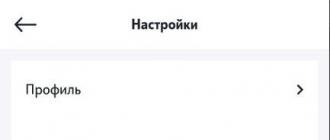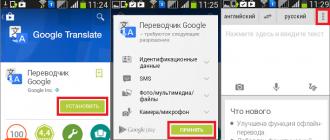Communication by e-mail is an integral part of the work of any modern office worker. And accountants are no exception. How to conduct correspondence in such a way that business communication is productive, emotionally comfortable and extremely ethical? I offer readers some practical advice.
TIP 1. Do not neglect in your letters a personal appeal to the addressee
Thus, you will demonstrate your attention to the personality of a person. If the letter is written to a specific recipient, then the absence of a personal appeal in it looks incorrect and impolite.
When you write one of the first letters to the addressee, the question often arises: how best to address him - just by name or by name and patronymic? In this case, you need to look at what is written in the signature that ends the letter of this person to you. If the name is indicated there (without patronymic), for example "Svetlana Kotova" then feel free to call by name. And if the signature says "Svetlana Vasilievna Kotova, chief accountant of Trenzor LLC", then you need to address the addressee accordingly. In any case, the second option is extremely correct, and therefore win-win.
I do not recommend focusing on the information in the "From" field. Indeed, often it is initially filled not by the owner of the email address, but by the IT specialist of the company when setting up email.
By the way, when referring to a business partner or client, I strongly advise you not to use the short form of the name (“Sash” instead of “Sasha”, “An” instead of “Anya”), no matter how democratic the writing style is and no matter how long your correspondence. What sounds familiar in oral speech, in written language looks too plain.
TIP 2. Pay special attention to the shape of the greeting
Do not use the phrase "Good day!". Even if you are guided by the good intention of matching the time zone of the addressee, this phrase sounds tasteless, I would even say vulgar. It is better to use neutral options: "Hello...", "Good afternoon...". And of course, add the name of the addressee to the greeting, if you know it. For me personally, for example, it is much more pleasant instead of a faceless "Hello!" get personal "Hello, Tamara!".
Remember that in this way you greatly save the addressee's time. After all, he will be able to immediately assess the content of the received letter and quickly decide on its priority and importance.
The wording of the topic should be brief, but at the same time accurately reflect the subject of the correspondence. For example, “Agreement, invoice, act from Alfa LLC” instead of Documents. As aspects of the issue under discussion change, add clarification to the topic. For example, “Cooperation with Perm” → “Cooperation with Perm. Date of negotiations” → “Cooperation with Perm. Draft agreement".
If during the correspondence you see that the “Subject” field is filled in by your recipient arbitrarily or not filled in at all, take the initiative in your own hands and try one of two scenarios.
SCENARIO 1. When answering, fill in the "Subject" field yourself. If the addressee is attentive, perhaps this will already be enough to bring your correspondence into an adequate form.
SCENARIO 2. If the recipient continues to ignore filling in the "Subject" field, write him a letter with the following content: “Alla, I suggest that you immediately indicate the subject of the letter in the “Subject” field. I think this way we will significantly increase the effectiveness of our communication.”.
TIP 4. Pay attention to the "To" and "Cc" fields
You need to clearly understand the purpose of these fields generally accepted in the business environment:
- <если>in the “To” field only you appear - this means that the sender of the letter is waiting for a response from you to his question or request;
- <если>there are several recipients in the field - the sender is waiting for a response from each or from any of the recipients. In this case, when replying, save the list of recipients set by the sender using the "Reply to all" function (of course, provided that you intentionally do not want to reply only to the author of the letter, hiding the essence of your answer from the rest of the participants in the correspondence);
- <если>your name appears in the "Copy" field - the sender wants you to be aware of the issue, while he does not expect an answer from you. So, you should not enter into correspondence on this issue. If you still decide to do this, then it will be a sign of good form to start writing one of the phrases: “If possible, I would like to join the discussion of this issue ...”, "Let me give you my opinion...".
As far as the BCC field is concerned, it is the most controversial e-mail tool from a business ethics point of view. Sometimes it is perceived as a tool of almost secret surveillance and information. After all, the recipients placed in the "Bcc" are not visible to other recipients. In some, usually large companies, especially scrupulous in matters of ethics, it is strictly forbidden to use this field in corporate correspondence, except for mass mailings. But in most companies they use it, observing the following rules:
- sending a letter with the "Bcc" field filled in implies that the author of the letter has notified the hidden recipients (or is going to do so) about the reason and purpose of such a form of message;
- the hidden addressee does not need to enter into correspondence.
At trainings, I am often asked the question: are there any generally accepted standards regarding the time during which it is necessary to respond to a letter from a client or colleague? But there is no universal answer to it.

If we talk about internal correspondence, everything here is determined by the speed and rhythm of the life of the company itself. There are firms in which a delay in responding for more than an hour and a half is considered bad manners. And somewhere the answer within a day is in the order of things.
As a general rule, the most acceptable response time to a letter is within 2-3 hours. This is the so-called comfortable waiting time, when the sender is waiting for an answer and does not experience internal discomfort from the silence of his addressee.
But what if, having received and read the letter, you understand that you cannot give a full answer to it within 24 hours? Then, according to the rules of good manners, notify the sender of your receipt of the letter and the approximate timing of the response to it. For example: “Hello, Sergey Vasilievich! Your letter has been received. I will answer in the next couple of days” or “Andrey, I received the letter. Thank you! I need more information to answer. I'll try to answer as soon as possible....
TIP 6. Follow the basic rules for submitting information in a letter
There are not many of them:
- when reading a letter, the most comfortable volume fits "on one screen", maximum - on an A4 page;
- the size of the sent attachments should not exceed 3 MB. Larger files can lead to "hanging" mail at the addressee;
- when "packing" attachments, use universal zip or rar encodings. Other extensions may be blocked or cut off in transit and create problems for the recipient;
- never start a reply as a new email (without saving the history of the correspondence). Otherwise, the recipient will be forced to spend time looking for the original message;
- write in a language that is most understandable to the addressee. Many people wonder if it is appropriate to use professional or corporate vocabulary, slang, abbreviations and anglicisms.
In each case, this must be decided separately.
So, intra-corporate correspondence in a company is almost always replete with slang and abbreviations: they are familiar and understandable to all participants and save time. But you need to be careful when using them in correspondence with counterparties.
There was such a case in my practice. A colleague was preparing materials for a publishing house and in the last letter she wrote: “Masha, please send all your asap materials”. Masha decided that this was a designation of a format unknown to her, into which the text needed to be translated. She killed a lot of time, by hook or by crook, figuring out how to satisfy the publisher's request. Imagine Machine's annoyance when, 2 days later, she learns that the cryptic "asap" is an abbreviation of the widely used in the English-speaking environment "as soon as possible" ("as soon as possible"). But Masha could send materials within half an hour from the moment she received the request!
TIP 7. End each letter with a block of your signature and your contacts
Regardless of how closely you know the addressee and how long your correspondence has been going on, each of your letters should contain a block consisting of a signature and contact information. It is an integral part of the culture of business communication.
The block must contain:
- your first and last name. There is no need to use abbreviations. Instead of “T.L. Vorotyntsev" in my signature I indicate "Tamara Leonidovna Vorotyntseva" or "Tamara Vorotyntseva" so that the addressee understands how to contact me in a response letter;
- your position. This gives the addressee the opportunity to understand the boundaries of your authority and professional competence in resolving issues;
- contact details (phone, email, company name, website). So you will provide the addressee with the possibility of additional operational communication if necessary.
I would like to add to all that has been said: your e-mails are the very clothes by which they are greeted. In other words, observing the etiquette of business correspondence, you will make the most pleasant impression on your addressee in absentia.
5. Correspondence of business people by e-mail
The style of a business letter sent by e-mail is no different from a regular letter. The message is devoid of emotion. Accordingly, the style should be purely working and concise. In mail correspondence, signs of attention, elements of courtesy are transmitted using external attributes. For example, using a specially prepared form, appropriate paper, design, placement of details, etc. with e-mail, these possibilities are excluded. Therefore, this "flaw" can be compensated by observing the rules of written etiquette.
E-mail does not allow red tape, delays in response. This is an emergency mail with elements of urgency. Correspondence sometimes proceeds in real time - "On-line". It requires the ability to conduct a written dialogue, as some Western document experts note, "at the speed of thought." This requires certain training, skills, ability to wield a pen.
The language in electronic correspondence is specific, brevity. It is recommended to avoid long phrases and boring standard expressions in traditional correspondence such as “please, be informed” (we inform you ...), “as per your request” (according to your request), etc. Here is one of the possible options for e-mail correspondence in connection with the purchase of office equipment for the office (translated into Russian).
From: John Smith
To: RBM Manufacturing Company, Inc.
Subject: purchase
Dear Sirs!
We intend to purchase a new copier for the office by the end of this financial year. We would like to explore the possibility of purchasing an RBM copier and are wondering if you have a suitable model.
Our office is small and only three secretarial workers will use the new copier. We make about 3,000 copies per month and would like to have a machine that runs on standard paper. We also need a sorting and sorting (laying out) machine, but we rarely process more than 25 copies at the same time.
We would also like to receive information about warranty and repair services.
Considering that our financial year ends on December 15, 2005, please expedite your response.
Sincerely.
John Smith
office manager
In private informal e-mail correspondence, the use of so-called Emoticons is allowed. We are talking about using a schematic representation of a human face to convey emotions in electronic texts. They are designed to spice up the dry and concise language of E-mail.
This includes Smileys (smiles, giggles) and Acronyms (words formed from the first letters of a phrase).
Of course, Smileys only applies to personal communication and is hardly applicable to serious and responsible correspondence that touches on important business issues.
Acronyms are much more common in business correspondence than Smileys. Moreover, they are used not only in emails, but also in regular correspondence. Below are a few of the most common Acronyms:
ASAP (As soon as possible) - as soon as possible;
MSG (Message) - message;
JIC (Just in case) - on occasion;
CUL (See you later) - see you later;
FAQ (Frequently asked question) - frequently asked question;
IMHO (In my humble opinion) - in my humble opinion;
BTW (By the way) - by the way;
BRB (Be right back) - return immediately;
GTG (Got to go) - ready to go;
LOL (Laugh out loud) - deserves a loud laugh;
WTG (Way to go) - where to go, direction;
OIC (Oh, l see) - I understand everything;
TTUL (Talk to you later) - I'll talk to you later.
These recommendations, taken from the Western literature on business correspondence, clearly demonstrate how seriously modern document specialists take e-mail correspondence. They consider it as the most promising of the methods of communication adopted today and predict its nucleon growth in the future. This is due to the speed in the transfer of information and the simplicity of the operation when using it. However, many business letters do not "fit" into the framework of e-mail, and their path to the addressee lies through traditional mail or fax. For example, a claim letter, when it is required to state the essence of the complaint in detail and in detail, is best sent in the “old” classic format. In this case (and there are many of them in business practice), it is not speed that is required, but convincing argumentation, a detailed presentation of the facts. In addition, often in the preparation of correspondence (for example, primary, informational), form, ritual, is in the foreground. The letter plays the role of a business card, and it is required to state it on the official letterhead of the company with the involvement of all the required details. Western document experts warn that e-mail is very transparent, and if desired, anyone with a computer connected to the Web can see the content of your letters.
Therefore, they propose to refrain from sending documents containing trade secrets, confidential information by E-mail. For sending and coordinating contacts, commercial transactions, it is better to use proven reliable communication channels.
Among the mistakes that are made in the use of e-mail, one is the misjudgment that the communication channel is supposedly less formal, favoring "simplicity of communication." With written contact, even if it is correspondence by e-mail, you must not forget about the language and style. This largely concerns our entrepreneurs, who believe that after an initial meeting or an answer received, one can switch to “you” and neglect the “excessive” protocol. In the West, they are in no hurry to transfer, etc., industrial relations into the category of friendly and personal ones. They always try to keep the station, etc. Therefore, in electronic correspondence, as in regular correspondence, it is necessary to remain at the level of business, business relations. Be accurate, accurate in wordings, expressions, etc. Despite its simplicity, E-mail remains a means of official correspondence for a businessman. It is necessary to monitor literacy, grammar, spelling. With all the speed of correspondence, mistakes must be avoided. They can not only negatively affect the formation of the company's image, but also harm relations with a partner or client.
Western document experts recommend not to replace telephone conversations with electronic correspondence. Given the speed of E-mail, such a desire appears constantly, because telephone conversations and e-mail cannot replace each other, but when used skillfully, they complement and help each other. And one more underwater reef, found in correspondence by E-mail. The information coming from the addressee is not always pleasant, and sometimes, causing negative emotions, it pushes to sharpness, the desire to answer “as it should be”. It is better to leave a disliked message unanswered than to respond to it with an indignant and impolite letter.
From the book 500 tips for the secretary author Engovatova Olga AnatolievnaChapter 3
From the book Commercial Activities author Egorova Elena Nikolaevna3. Business Correspondence Business correspondence is an essential means of communication with other organizations and often outnumbers other documents. 3.1. External and internal correspondence External correspondence is represented by documents that constitute the correspondence of the organization
From the book Tax and accounting of advertising costs. Without errors, taking into account the interests of the company and the requirements of the tax authorities author Orlova Elena Vasilievna53. Business correspondence, exhibitions, presentations After the negotiations are held, it is necessary to certify their content in writing. The results of the negotiations are subject to mandatory discussion in the firm, regardless of the positive or negative result of the negotiations. Business
From the book Institutional Economics author Odintsova Marina Igorevna From the book Business e-mail correspondence. Five Rules for Success author Vorotyntseva Tamara5.2. Alternative forms of business enterprises 5.2.1. The private firm An institutional approach to explaining the firm allows us to answer the question of why there are different types of organizations in the economy: private firms, large corporations.
From the book New Customer Generator. 99 Ways to Massively Attract Buyers author Mrochkovsky Nikolai SergeevichBusiness training "Business e-mail correspondence" Dear reader, you have read a book about business correspondence. It is written based on the materials of business trainings "Business e-mail correspondence", in which about 1000 people have already taken part since 2009. If you want to master the art of business
From the book Accounts Receivable. Return methods that work the author Dudin AlexeyModule 1. Business correspondence as a form of communication. Principles and Techniques Possibilities and Limitations of Written Interaction. Critical points of e-mail correspondence. What is important to consider. How to reach the goal? Inform or influence? Features of the purpose of writing and its tools
From an MBA in Your Pocket: A Practical Guide to Developing Key Management Skills by Pearson BarryE-mail newsletters E-mail newsletters are a must. Even if you think it's not very efficient, mailing has an important advantage - it's simple and almost free. It is a tool with almost zero
From the book Secretarial author Petrova Yulia AlexandrovnaCorrespondence with the debtor An important tool for communicating with the debtor is communication with him through "pen and paper". Among the correspondence sent to the debtor, we single out four main documents: a letter reminding the due date of payment; letter offering to repay
From the book Marketing for Government and Public Organizations the author Philip KotlerEffective Correspondence Avoid scribbling whenever possible: - don't write just to confirm or acknowledge; - call rather than send a message; - write your answer directly on memos; - prepare standard language to
From The Gift of Midas author Kiyosaki Robert ToruChapter 5
From the Kanban book and just-in-time at Toyota. Management starts at the workplace author Team of authors6.7. Organization of business negotiations Negotiations as one of the varieties of communication have a number of distinctive features. An important feature of the negotiations is that they are conducted in a situation with heterogeneous interests of the parties, i.e. their interests are not
From the book Time Trap. The classic guide to time management author Nickerson PatOriginal Story: Improving Jordan's Water Supply—For the People, by the People, Through Partnerships The Challenges
From the author's bookThe Five Elements of Business Operations The three elements around the perimeter of the B-I Triangle are the organizing elements for the five internal elements taught in traditional education. If at least one of the fundamental elements is a mission, the team
From the author's bookFrom Saving People to Fewer People When the 1973 oil crisis hit, automakers realized there was limited growth potential for their industry. With the decline in car production, the task of reducing staff through automation has lost its relevance.
From the author's bookChapter 12 E-mail Passion E-mail! Now that's a rock star! From a technical point of view, this is a reasonable, fast, convenient and affordable tool. Emails are so easy to send, receive, scan, copy, forward, archive and find,
A business letter is a kind of psychological portrait of the sender, his calling card, as well as part of the image and reputation of the company. How to guard yourself against the prospect of putting a bold cross on all this - in our article.
Tatyana Nikolaeva,
Leading Business Etiquette Expert at the Negotiation Training Center, Moscow
Email Rules for business people, it is a kind of tool that allows you to "keep the face" of the company and reflect its image in communication with partners. What are the key rules of business e-mail correspondence that merchants need to consider? Let's take a closer look, because it really plays a huge role.
Rule 1: Include the subject of the email
It is by this criterion that a busy person decides which letter to open first. In addition, this e-mail rule allows the interlocutor to find the desired letter among the flow of correspondence. For example, it is convenient to receive emails with subject lines that reflect different organizational aspects of the same process.
For example: “Participant’s package of documents”, “Invoice for participation in the exhibition”, “Memo to the participant of the exhibition”, “Layout of exhibition pavilions”, etc. If all correspondence was conducted with the subject “Participation in the exhibition”, find the desired letter in extensive correspondence it would be much more difficult.
Rule 2. Do not forget about the address and greeting
This is where the letter should begin. It is better to do this in this form: "Good afternoon, name (patronymic) of the addressee." The cumbersome construction of "Good day!" better not to use. It is also incorrect to indicate the following wording: "Hello, Mr. Ivanov." In a business environment, they don't talk about health. If the letter is addressed to a group of people, you can use the collective word: "Dear Sirs!" or "Colleagues!". You can do without contact only in the case of intensive correspondence in the "question-answer" mode, as when communicating on Skype.
Phrases that can not be used in correspondence
If email is an important lead generation channel for your organization, here is 11 phrases, from which the editors of the magazine "Commercial Director" recommends urgently get rid of.
Rule 3. Remember that brevity is the sister of talent
If the subject of the letter requires explanation and details, specify the necessary parameters. However, do not pour "water" at the same time, write specifically. The ideal option would be a small letter in which you agree with the addressee on a telephone conversation or a meeting where you can discuss all the details.
Rule 4. Writing style - business, tone - neutral
Unlike face-to-face communication and a telephone conversation, where you have a script, your addressee not only does not see you, but also does not hear you. You cannot supplement your words with facial expressions, intonation, or other non-verbal cues. Therefore, strictly adhere to this rule of business e-mail. For example, in a conversation, the phrase “what else do you need from me?”, uttered with a certain intonation, will express a desire to know the entire list of duties or actions. And in writing, it can be read like this: “How much can I load? Have a conscience!
Therefore, if you are ready for further action, it is best to always use this e-mail correspondence rule. Write like this: “what else can I be useful / useful for?”. If you have no desire to participate in the further process, you must correctly say so. For example, like this: “Colleagues, in view of my high workload on another project, I would be grateful if you ...” and then describe your wishes: “free me from further work on this project”, “describe to me the full range of my duties so that I I could plan my work. At the same time, it is important to take into account the subordination: if you correspond with the manager, check with him the priority of this work.
Rule 5. Dose the number of emoticons in the text
This is a fundamental rule of electronic correspondence of business people. In some companies, the use of "smilies" is strictly prohibited. If your organization is not one of them, use these icons, but be very careful. After all, “emoticons” are symbols of emotions that need to be dosed in a business environment. One icon in the letter is enough to let the interlocutor understand your emotions. This e-mail correspondence rule also applies to business communication on Skype and ICQ.
Rule 6. Do not forget about the electronic signature
At the end of any (not only the first) letter, there must be a signature containing the full name and position of the sender, his work contacts, and the company logo. This is a good tone and an indicator of the presence of a corporate culture.
Rule 7. Re-read the letter before sending. Correct errors and typos
Carelessness is not the best quality for a business person.
Rule 8. Respond to correspondence within 24 hours
If you need more time, you should write about it within a day. It will not be superfluous to contact the recipient of the letter after sending and make sure that he received it and when to expect a response from him.
Rule 9: Acknowledge emails with attachments
Check if they open correctly. Please note that company executives should not send any promotional offers or links leading to them (unless they are the subject of discussion).
It is better to send such letters on behalf of a sales manager with a corresponding notice in the body of the letter.
Rule 10. Correspondence ends with the one who started it
The last letter is sent by the initiator of the correspondence. Even if all the questions have already been discussed, write to the partner words of gratitude for effective cooperation and prompt responses. At the end, you can wish you a good mood and a productive week. However, only if you have a close and long-term relationship with the recipient. In all other cases, it is better to indicate: "Best wishes."
What is email? In today's business world, this is:
- Your face. It is with the help of email that you can create a positive image in the eyes of the counterparty or spoil the first impression.
- Your work tool. A lot of communication with the outside world happens by email. Therefore, having a good command of this tool, you can make your life much easier.
- Powerful distraction. The outside world is trying to get you, distract you and lead you astray through email.
From these positions and look at working with e-mail. Let's start simple.
Letter design
I use the Mozilla Thunderbird mail client, so I will use its example. Let's create a new letter and go from top to bottom through the list of fields.
To whom. Copy. Hidden copy
Perhaps someone does not know, but "To" in Mozilla can be changed to "Cc" or "Bcc".
- To whom: we write the main recipient or several recipients separated by a semicolon.
- Copy: we write someone who should read the letter, but from whom we do not expect a reaction.
- Hidden copy: we write someone who should read the letter, but should remain unknown to the rest of the recipients of the letter. It is especially appropriate to use for mass mailings of business letters, such as notifications.
Not properly in the mass mailing, specify the recipients through the "Cc" or "To" fields. Several times a year I receive letters that list 50-90 recipients in the "Cc" field. There is a breach of privacy. Not all of your recipients need to know who else you are working with on a similar topic. It's good if they are people who know each other. And if there are competing companies on the list that do not know about each other? At a minimum, you need to be prepared for unnecessary explanations, and at the very least, to terminate cooperation with one of them. Do not do it this way.


Letter subject
Professional mailing services often write about the importance of the subject line (sometimes sensibly) in their corporate blogs. But there most often we are talking about sales letters, where the subject of the letter solves the problem “email should be opened”.
We discuss daily business correspondence. Here the theme solves the problem "the letter and its author should be easily identified and then found." Moreover, your diligence will return to you in the form of the karma of numerous response letters, only with prefixes Re: or fwd, among which you will have to search for the desired letter on the topic.

Twenty letters is the volume of a one-day correspondence of a middle manager. I don’t talk about entrepreneurs and business owners at all, their number of letters sometimes exceeds 200 or more per day. So once again: do not send emails with an empty subject line.
So, how to correctly formulate the subject of the letter?
Mistake #1 : only the name of the company in the subject. For example, "Sky" and all. Firstly, you are probably not one of your company communicating with this counterparty. Secondly, such a topic does not bring any sense, because the name of your company is already visible from the address. Thirdly, guess what your own mailbox will look like with this approach to correspondence? Approximately like this.

Is it convenient to search on such topics?
Mistake #2 : flashy, selling title. It's great if you know how to write such headlines. But is it appropriate to use these skills in business correspondence? Remember the purpose of the subject line of a business letter: not to sell, but to provide identification and search.
Text of the letter
There are many guides to writing texts for different occasions. For example, Maxim Ilyakhov, Alexander Amzin and other masters of the word have a lot of useful information. I advise you to read their articles at least to improve general literacy and improve the overall style of written speech.
In the process of writing a letter, we must consistently make several decisions.
A matter of courtesy . At the beginning of the letter, you can blur in courtesies or even tenderness in the spirit of “My dear Rodya, for more than two months now I have not talked to you in writing, from which I myself suffered and even did not sleep another night, thinking.” Very polite and very costly, both in terms of time to compose such an introduction, and in terms of the interlocutor's time to read it. Correspondence is business, remember? Not writing an epistolary genre for a competition and not a letter from his mother to Raskolnikov, but business correspondence.
We respect our time and the recipient!
Introducing yourself and recalling the circumstances of your acquaintance makes sense only in the first letter sent after a fleeting meeting at the exhibition. If this is a continuation of cooperation or current correspondence, in the first letter of the day we write: “Hello, Ivan”, in the second and subsequent ones: “Ivan, ...”.
Appeal . I was always worried about the question of who to contact in a letter if there are several recipients. I recently wrote a letter addressed to three girls named Anna. Without any hesitation, I wrote "Hello, Anna" and did not take a steam bath. But that's not always the case.
What if there are three or even seven recipients and they do not have the same name? You can list by name: "Good afternoon, Rodion, Pulcheria, Avdotya and Pyotr Petrovich." But it's long and takes time. You can write: "Hello, colleagues!".
For myself, I use the rule to address by name the one who is in the "To" field. And to those who are in the copy, do not contact at all. This rule at the same time allows you to more accurately determine (one!) The addressee of the letter and the purpose of this letter.
Citation . Correspondence is often a chain of letters with questions and answers - in a word, a dialogue. It is considered good practice not to delete the history of correspondence and write your answer at the top of the quoted text, so that when you return to this correspondence in a week, you can easily read the dialogue from top to bottom by descending dates.
For some reason, the default setting in Mozilla is "Set cursor after quoted text." I recommend changing it in the menu "Tools" → "Account Options" → "Compilation and Addressing". It must be so.

Purpose of the letter . Business letters are of two types:
- when we simply inform the interlocutor (for example, a report on the work done for the month);
- and when we want something from the interlocutor. For example, so that he agrees on the attached invoice for payment.
As a rule, there are many more incentive letters than reporting ones. If we want to achieve something from the interlocutor, it is very important to say this in a letter in plain text. The call to action should be followed by a first name and be the last sentence of the letter.
Not properly : "Porfiry Petrovich, I know who killed the old woman."
Correctly : "Porfiry Petrovich, it was I who killed the old woman, please take action on my arrest, I'm tired of suffering!"
Why should the correspondent think for you what to do with this letter? After all, he can make the wrong decision.
Signature in the text . She must be. Moreover, all email clients allow you to set up auto-substitution of a signature, for example, the classic "Respectfully, ...". In Mozilla, this is done in the menu "Tools" → "Account Options".
To write or not to write contacts in the signature is a personal matter for everyone. But if you are somehow connected with sales - be sure to write. Even if the transaction does not take place based on the results of communication, in the future you will be easily found using the contacts from the signature.
Finally, one more feature of the body of the letter for those interlocutors who do not like (cannot, do not want, do not have time) to answer your letters. Specify the default in the text of the letter. For example, “Porfiry Petrovich, if you don’t come to arrest me before 12:00 Friday, then I consider myself amnestied.” Of course, the deadline must be real (do not send the text from the example on Friday at 11:50). The recipient must be physically able to read and decide on your letter. Such a "silence" relieves you of responsibility for the non-response of the interlocutor. As always, the use of this chip must be approached wisely. If a person replies to your letters on time and regularly, such an ultimatum may, if not offend him, then strain him a little or lead to a decision not to answer the letter right now, but to make you wait for Friday.
Attachments
Letters often come with attachments: resumes, commercial offers, estimates, schedules, scans of documents - a very convenient tool and at the same time a source of popular errors.
Error : Huge investment size. We often receive emails with attachments up to 20 MB in size. As a rule, these are scans of some documents in TIFF format, with a resolution of 600dpi. The correspondent's mail program will almost certainly hang for several minutes in futile attempts to download the preview of this attachment. And God forbid the recipient try to read this letter on a smartphone ...
Personally, I delete such letters immediately. Don't want your email to end up in the trash before it's read? Control the size of the attachment. It is recommended that it be no larger than 3 MB.
What if it exceeds?
- Try reconfiguring your scanner for a different format and resolution. For example, in PDF and 300dpi quite readable scans are obtained.
- Think about programs such as the WinRar archiver or 7zip. Some files compress perfectly.
- What if the attachment is huge and you can't compress it? For example, an almost empty accounting database weighs 900 MB. Cloud storages of information will come to the rescue: Dropbox, Google Drive and the like. Some services, like Mail.ru, automatically convert huge attachments into cloud storage links. But I prefer to manage my information stored in the cloud myself, so I do not welcome automation from Mail.ru.
And one more not quite obvious recommendation about investments - their name . It must be understandable and acceptable to the recipient. Once, in the company, we were preparing a commercial offer addressed to ... let it be Fyodor Mikhailovich Dostoevsky. I received a letter from the manager with the draft CP for approval, and in the attachment there was a file with the name "DlyaFedi.docx". With the manager who sent me this, a dialogue took place with the following content:
Dear manager, are you personally ready to approach this respected person and call him Fyodor to his face?
Somehow no, a respected person, everyone calls him by his first name and patronymic.
Why did you call the attachment “For Fedi”? If I send it to him right now, do you think he will buy axes from us at this CP?
I was going to rename...
Why prepare a time bomb - a potential client's rejection - or create extra work for yourself by renaming a file? Why not immediately name the attachment correctly: "For Fedor Mikhailovich.docx" or even better - "KP_Sky_Axes.docx".
So, with email as a "face" more or less sorted out. Let's move on to e-mail as a productivity tool and talk about its distraction.
Working with letters
Email is a powerful distraction. As with any distraction, mail must be dealt with by tightening rules and implementing work schedules.
At a minimum, you need to turn off ALL mail notifications. If the mail client is configured by default, you will be notified with a sound signal, and the icon next to the clock will blink, and a preview of the letter will be shown. In a word, they will do everything to first tear you away from painstaking work, and then plunge you into the abyss of unread letters and unviewed mailings - minus an hour or two of life.
For some, powerful willpower allows you not to be distracted by notifications, and it is better for ordinary people not to tempt fate and turn them off. In Mozillla Thunderbird, this is done through the menu "Tools" → "Settings" → "General" → "When new messages appear".
If there are no notifications, how to understand that a letter has arrived?
Very simple. You yourself, consciously, allocate time for parsing mail, open your mail client and see all unread messages. This can be done twice a day, for example at lunchtime and in the evening, or during forced downtime, for example, in traffic jams.
People often ask, what about response times and urgent emails? I answer: you do not have urgent letters in the mail. Unless you work in the customer support department (such a department has its own rules for working with mail).
If there are urgent letters, the sender will notify you about this through other channels - phone, SMS, Skype. Then you will consciously go into the mail client and process the urgent mail. All time management gurus (for example, Gleb Arkhangelsky with his "Time Drive") declare the standard for responding to emails up to 24 hours. This is a normal rule of good form - do not expect instant answers from the interlocutor by email. If there is an urgent letter, notify about it through faster communication channels.
So, we turned off notifications and now we turn on the mail client according to our schedule.
What to do when we went into the mail and engaged in an activity called "parsing email"? Where is the beginning and end of this work?
I have heard a lot about the zero inbox system, but, unfortunately, I have not met a single person who uses it. I had to reinvent my wheel. There are articles on this topic on Lifehacker. For example, " ". Below I will talk about the zero inbox system in my interpretation. I will be grateful if GTD gurus will be noted in the comments, supplement or improve the described system.
It is important to understand and accept that email is not a task planner or an archive for your activities. Therefore, the Inbox folder should always be empty. If you have taken up the analysis of inbox, do not stop and do not be distracted by anything until you empty this folder.
What to do with emails in inbox? You need to go through each letter sequentially and delete it. Yes, just select and press Delete on the keyboard. If you can't force yourself to delete the email, you'll have to make a decision about what to do with it.
- Can you answer it in three minutes? Does it need to be answered? Yes, you do, and the answer will take no more than three minutes, then answer right away.
- You need to answer, but preparing the answer will take more than three minutes. If you use a task scheduler that allows you to convert an email into a task, turn your email into a task and forget about it for a while. For example, I use the absolutely wonderful service Doit.im. It allows you to generate a personal email address: you forward a letter to it, and it turns into a task. But if you do not have a task scheduler, move the letter to the "0_Run" subfolder.
- After a quick response to a letter, turning it into a task, or just reading it, you need to decide what to do with this message next: delete it or send it to one of the folders for long-term storage.
Here are the folders for long-term storage I have.
- 0_Run. I don’t have such a folder, but if you don’t have a planner, I repeat, you can add letters here that require detailed study. This folder also needs to be cleaned regularly, but with a thoughtful approach at the time specially allocated for this.
- 1_Reference Here I put letters with background information: welcome letters with logins from various web services, tickets for upcoming flights, and so on.
- 2_Projects. Here is stored an archive of correspondence on partners and projects with which there is a current relationship. Naturally, there is a separate folder for each project or partner. In the folder of the partner, I put letters not only from his employees, but also letters from the employees of the "Sky" associated with this partner. Very convenient: if necessary, all correspondence on the project is at hand in a couple of clicks.
- 3_Museum. Here I throw those letters that are a pity to delete, and the benefits from them are not obvious. Folders with closed projects from "2_Projects" also migrate here. In a word, the first candidates for deletion are stored in the "Museum".
- 4_Documents. Here are letters with electronic sample documents that may be useful in the future for accounting, for example, reconciliation acts from clients, tickets for trips. The folder has much in common with the folders "2_Projects" and "1_Sprav", only it stores accounting information, and in the folder "2_Projects" - management information. In "4_Documents" - dead information, and in "2_Projects" - live.
- 5_Knowledge. Here I put only really useful mailings, which I want to return to after a while for inspiration or search for solutions.
There are other mail client settings that are important for the operation of this system. First, by default, Thunderbird has the "Mark messages as read" checkbox. I prefer to do it consciously, so the flag is off! To do this, go to the menu "Tools" → "Settings" → "Advanced" → "Reading and display".
Secondly, we use filters . Previously, I actively used filters that automatically forwarded letters to the appropriate folders based on the sender's address. For example, letters from a lawyer were moved to the "Lawyer" folder. I abandoned this approach for several reasons. First: letters from a lawyer in 99% of cases relate to a project or partner, which means they must be moved to the folder of this partner or project. Second: I decided to add awareness. You yourself have to decide where a particular letter should be stored, and it is more convenient to look for unprocessed messages in only one place - in the inbox. Now I use filters only for organizing automatic regular letters from various systems into folders, that is, letters that do not require me to make decisions. Filters in Mozilla Thunderbird are configured in the "Tools" → "Message Filters" menu.
So, with the right approach, e-mail should take from 10 to 60 minutes a day, depending on the volume of correspondence.
Yes, and one more thing. Have you already turned off notifications for new emails? ;)
Business correspondence by e-mail is a convenient way of written communication between business entities. You have to write and receive a lot of letters, and the speed and correctness of communication is one of the components of the successful work of the company. Some rules of business correspondence.
E-mail has firmly taken its place in business correspondence due to its advantages - availability around the clock, efficiency, and ease of use. In this article, we will look at some of the nuances of online business correspondence.
Receiving letters
- You should check your mailbox several times during the working day. Otherwise, you can delay the resolution of important issues and stall the work of other people.
- If you received a letter, then you need to read it, because someone sent it. Naturally, we are not talking about spam here.
- If you are a manager, then your working day should begin with checking your mail. For convenience, set your email client to automatically deliver or send mail every 10-20 minutes.
- In the event that you are busy and you receive an email, look at who it is from, what the subject of the email is, and quickly look at the title to gauge the importance of the email.
- Try to answer emails right away - this will help you avoid blockages in the mail.
Use the To, Cc, and Bcc fields correctly
- "To whom". If you send a question or ask for clarification, then you are waiting for an answer from the addressee, whose data is indicated in the "to" field. When you are the recipient, you need to answer the question. That is, this field contains the recipient's data.
- "Copy". The recipient whose data is indicated in this field are, as it were, “invited eyewitnesses”. The recipient in this case should not reply to the letter. In addition, if you need to send such a letter, it should begin with the lines “sorry to interfere,” out of courtesy.
- "Hidden copy". The fact that the letter was sent to the addressee whose data is indicated in the "blind copy" field is unknown to the main recipient. In addition, this field is used for mass mailing.
When replying, do not forget about the "reply all" button, this will help you not to miss a single recipient. You can delete unwanted recipients and add new ones at any time.
Subject field. This field must always be filled in. The person to whom the letter is addressed can receive a huge amount of mail per day, and by this field he will be able to assess the degree of importance of the letter. The subject of the letter should briefly and informatively reflect its content.
"The Importance of Writing". In the case when the letter contains important or urgent information that needs urgent consideration, indicate this, set the importance to "high". This will make your email stand out in your inbox. But don't overuse this feature.
How to reply to email
Below we will consider a small instruction on writing a response to a letter.
- You should always start with a greeting - a tribute to courtesy, nothing can be done.
- You need to communicate with a person in his language. And this applies not only to linguistics, but also to the form of communication. Informal communication can be regarded as disrespect, and even an attempt to offend the interlocutor.
- You should not use transliteration, except when sending a letter from a mobile phone. In the case when your mail client does not have the Russian language, send the text of the letter in the application.
- A business letter should be restrained, precise and concise. Accuracy means clearly indicating the data you are referring to (date, place, time, etc.). Specificity - the recipient of your letter should understand from the very first lines what exactly is required of him. Conciseness. If you are a clear thinker, you are able to express your thoughts clearly. And your interlocutor will immediately see and appreciate it. Therefore, you should avoid "water" for several pages if you can state the essence of the matter in a few sentences.
- When a letter contains several questions, tasks or topics, they need to be structured and separated from each other. A continuous stream of thoughts is difficult to read, and even more difficult to extract important points from it.
- Requests made in letters should be answered in as much detail as possible. Answers like "To be done" are not acceptable.
- There should be no errors in the text of the letter. It's not scary if one or two minor typos creep in. But if you suffer from chronic illiteracy from letter to letter, then the interlocutor will not have the best impression of you.
- Always proofread your letters! Read the letter several times and make sure that you haven't missed anything, check it for errors, whether the recipient's details are correct, etc., etc.