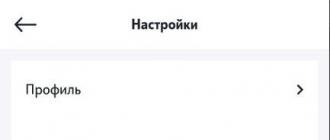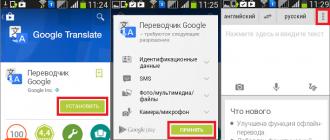A modern artist can easily do without an easel and without paints: special software for Android and iOS tablets allows you to create digital works of any complexity. The advantage of a mobile studio lies in its compactness: dragging a heavy canvas around is absurd, but the muse never warns of a visit in advance. "Grab her by the tail" - to make a sketch - the artist can anywhere: in line at a supermarket or in a minibus.
This article provides drawing apps that will be useful for both the professional illustrator and the self-taught amateur.
Price: Free
Art flow is a canvas application: more than 70 brushes and other creative tools are available to the artist. A novice creator will definitely be captivated by the extensive functionality from the first minutes of using the program, a more sophisticated user will be impressed by the following advantages Art flow:
- All digital calculations within the application are made on the video card built into the gadget. This technology is called GPU acceleration and guarantees excellent performance and "zero" brakes - even professional PC programs cannot boast of this.
- You can export the "masterpiece" not only in JPEG format, but also in PNG and PSD (if further processing in Photoshop is required).
- The artist is able to work with canvases of considerable size (for example, 4096 by 4096).
- Art flow includes mode NVIDIA direct stylus, which allows you to draw without using a pen or digital pen at all. In addition, the application is absolutely compatible with styluses. S— PEN, which makes the program "number one" for all Galaxy Note owners.
Art flow – « shareware" application for drawing on Android: even the basic version pleasantly surprises with functionality, while the paid one (costing about $ 5) makes it possible to use even more advanced options.
sketch book
Price: Free

Sketch Book is a family of user-friendly applications from the developer Autodesk, the company that gave the world the famous AutoCAD. Unlike the main Autodesk product Sketch Book suitable not only for experienced designers, but also for beginners and even children. Three versions of the program are available for download:
- Sketch Book Express – a free version that offers the artist 15 different brushes, 3 layers, and the ability to enlarge the picture by 2500%! An additional advantage is the synchronization with dropbox, thanks to which it is much easier to exchange sketches and exhibit finished paintings “for the general court”.
- Sketch Book Pro. The program's brush library alone has over 100 brush names and customizable presets. But the rich toolkit is not the only advantage of the Pro version: the application allows you to experiment with layers, create large canvases, upload files from photoshop. Such functionality will cost the user only $5.
- Sketch Book ink – the latest graphics application from Autodesk. Key features are ascetic interface and simplicity. Minimum settings: you can’t edit layers and adjust brushes. Important advantage Sketch Book ink – the ability to get a high-resolution image output (up to 101 megapixels when exporting to iTunes). Application ink on Android, just like the Pro version, it is paid.
There is also a program Sketch Book Mobile, "sharpened" specifically for a small one: it makes no sense to describe its functionality in detail, since the application is identical Express.
Pro Create
Price: 749 rubles +

Due to the minimalist design, it may seem that the functionality of the application Pro Create for the poor compared to Sketch Book and Art flow, however, this would be misleading. Developers Pro Create are of the opinion that a huge number of buttons on the screen distracts the artist from the creative process. Therefore, the application is partially controlled by gestures.
At Pro Create there are other unique "chips":
- Tools for more realistic drawing - one of these tools is the "wet brush". It is curious that all available brushes are user Pro Create can correct - a special editor with a lot of settings is provided.
- Many ways to export - the image is "displayed" not only in iTunes: directly from the program it can be sent by e-mail or to Twitter.
- Silica - 64-bit engine for iOS guarantees that even when using all 16 possible layers, the program will not slow down.
- Quick Line is a simple but no less useful tool whose function is to straighten lines.
More recently, the AppStore has a "revolutionary" Pro Create 3: despite the cost, which "bites" (459 rubles), it is this application that is recommended to be bought by every artist - an abundance of various functions and adjustable parameters of the program can shock even a battered designer.
Price: Free
Application Sketch Master for smartphones on Android is not able to boast of wide functionality and an abundance of various tools - there are only 7 brushes. However, this program has other advantages that more than compensate for the poor settings:
- Unlimited number of layers that can be adjusted in visibility, transparency, copy and merge.
- Ability to import photos from the gadget's library.
- Ultra-zoom - the image is enlarged by 3000%!
- Availability - the application can be downloaded for free.
The "fly in the ointment" is that the program Sketch Master does not support the Russian language, however, judging by the huge number of positive reviews on Google Play, this is not a big problem.
Drawing is one of the oldest occupations. People from different parts of the world were engaged in it even before history began to be recorded in written sources. A lot of time has passed since then. And now, instead of the walls of the cave, we have at our disposal modern smartphones, tablets and computers.
Adobe Illustrator Draw
Dotpict - it is intended exclusively for pixel graphics. The work screen is displayed as a grid, each square of which can be filled with a specific color. This way you can create small landscapes, images of people, animals, etc.
To draw small details - zoom in, and then zoom out again to view the whole picture. The application has a function to automatically save the results of work. Dotpict is a great app for pixel art lovers who want to create simple drawings without using complex tools.
Medi Bang Paint


MediBang Paint works on Android OS, Mac OS X, Windows, iOS. It is possible to start and continue drawing anywhere on different devices. The results of the work are stored in the cloud service, they can be shared with other people.
There is also a decent amount of brushes and other tools for drawing, creating comics. It is even more amazing that such a high-quality application can be obtained completely free of charge.
RoughAnimator

RoughAnimator allows you to first create drawings and then turn them into animation. In other programs, you first need to draw something, then import the image into another program, and animate it there. RoughAnimator has brought it all together.
Draw frame by frame, turning them into little cartoons. There is a playback speed control function and a number of simple tools. Save your work as GIF animation, QuickTime video, or as a sequence of frames. The application costs 300 rubles.

I am sure that most people who love to draw (on anything, even on asphalt) almost always show off their art on social networks. To do this, the drawing must be transferred to digital form - i.e. take a picture, or scan (yeah, especially from asphalt it's fun to scan). And probably a lot of people came up with the idea - what if you try to draw directly on the tablet? It's more convenient - you can draw anywhere, you don't need to drag various drawing devices, just grab a tablet.
For convenience, let's conditionally divide people who need to draw on a tablet into two categories: those who need it only for fun, and those who need to draw on a tablet “on business”.
1. Draw for fun. Either you want to brag about your “masterpiece” in front of your friends on Instagram, or you want to draw for the soul, or you just needed to keep the child busy, and you handed him a tablet so that he would color or just diligently swipe his fingers across the screen, watching with delight, as from under the finger there are traces. In any case, you will need a drawing program, and preferably a stylus. Any modern tablet with a capacitive display supports the control of a stylus with a rubberized tip. It is more convenient for them to draw than with a finger, believe me.
Simple drawing programs
Picasso . Your young Picasso will definitely check out this drawing tool. A very simple and beautiful interface, consists of two parts - a drawing area, and a panel with drawing tools - which are cute pencil, brush, eraser, felt-tip pen, etc. icons. A great option for kids.
board. Drawing is even simpler than the previous one. No layers, no tricky options. Just a blackboard and crayons. Choose any crayon and enjoy. The trace from the crayons is realistic, the application interface is very, very simple, bright and pleasant. Praised by many parents, a drawing for children.
2. Professional drawing. If your intentions are much more serious than drawing for fun, you will need more serious software. In addition, you will need a tablet, the sensor of which recognizes the pressure of the pen, and also supports working with a special stylus. There are not so many such tablets running Android. Probably one of the brightest representatives is Samsung Note 10.1

Programs for real artists
. Of course, a full-fledged computer Photoshop will not replace, but this is already progress. Working with layers, transparency, etc. Tons of tools and filters. In a word, Photoshoppers will be delighted.
sketchbook pro. Almost all artists with Android tablets know about this program, because it is one of the best of its kind (today, of course). By the way, it is not necessary to download the program only for professionals - it will also be useful for amateurs, because it opens up great prospects. It will not be possible to describe all the features of the program, just watch the video of what a person does in this application.
Fresco Paint Pro . It looks like a simple and convenient drawing application. In fact, it has a huge potential - with the help of Fresco you can draw real pictures, and a large set of artistic tools contributes to this. See what you can do with Fresco.
If you've landed on this page, it's obvious that you love to draw. This is a rather interesting activity, but it requires certain material costs for paper, paints, brushes. If you're not a professional, it's the need to go to the stationery store that can sometimes take the inspiration away.
You don't have to buy a graphics tablet to draw.
But in our advanced technological age, you can draw on an Android tablet or iPad. A large screen, stylus support, no need to buy a bunch of drawing supplies, the ability to quickly fix an unsuccessful element - all this speaks in favor of an electronic device. Consider the best programs for drawing on the gadget Android and iPad.
Drawing apps for Android
ArtFlow
One of the best and most popular drawing apps for android tablet. First of all, the developers took care of supporting devices with an electronic pen. They have become more and more popular lately. But even without it, you can draw quite well with your fingers.
The application contains an arsenal of great tools, supports a large canvas, works with layers and can save your creation in PSD format. Probably the main drawback is the severe limitations of the free version.

Capabilities:
- support for hardware acceleration;
- over 70 brushes and tools;
- adjustment of color properties (brightness, saturation, etc.);
- up to 16 layers (depending on the power of the device);
- beautiful with intuitively arranged menu items;
- sensitivity to the pressing force of the electronic pen;
- geometric figures.
Free version limitations:
- 20 basic tools;
- two layers;
- undo up to six last steps;
- no export to PSD.
Autodesk SketchBook
An excellent program, one of the first to appear in the Play Market. Gained fame thanks to the authority of Autodesk. It has a convenient well-thought-out interface, where all the tools are located at hand. The application has almost unlimited possibilities, contains a huge number of tools.
Capabilities:
- smoother drawing thanks to the redesigned module;
- slow motion video of the drawing process.

Free version features:
- 10 brushes with which you can paint on any basis;
- pressure sensitivity;
- magnification up to 2500% for drawing fine details;
- layer editor, simultaneous work with three layers;
- symmetry and proportional transformation.
Paid version features:
- more than 100 tools in the brush library;
- synthetic brushes and brushes for blending;
- colors;
- 18 layer blending modes;
- gradient fill shapes.
Sketch Master
The only completely free drawing application for Android gadget. It has relatively limited functionality compared to competitors, but it stands out for the possibility of infinite zoom and work with an unlimited number of layers.

Capabilities:
- gestures with two fingers;
- the maximum size is determined by the screen resolution;
- the number of layers is limited by the size of the memory card;
- 7 brushes;
- text overlay;
- manual adjustment of automatic tools;
- import images from camera and gallery;
- the ability to transfer the finished work to e-mail or another application.
Drawing apps for iPad
MyBrushes Pro
The best drawing software for the iPad. The artist has at his disposal a huge number of brushes that imitate various techniques, styles and techniques. You can create an almost unlimited canvas size and work with any number of layers.

Capabilities:
- full management of all levels: creation, copying, deletion;
- import images from the gallery;
- alpha channel;
- support for Retina displays, landscape and portrait modes;
- permanent automatic saving;
- pressure sensitivity of the electronic stylus;
- a large number of drawing tools, choice of line thickness;
- thoughtful interface;
- cancellation and refund unlimited ;
- changing photos;
- 50 background templates;
- publication of the image in social networks, transmission by e-mail.
Paper
The program is a simple drawing pad for iPad. It is hardly possible to achieve full-fledged artistic masterpieces with its help, but for some kind of schematic sketch or note it is quite enough.
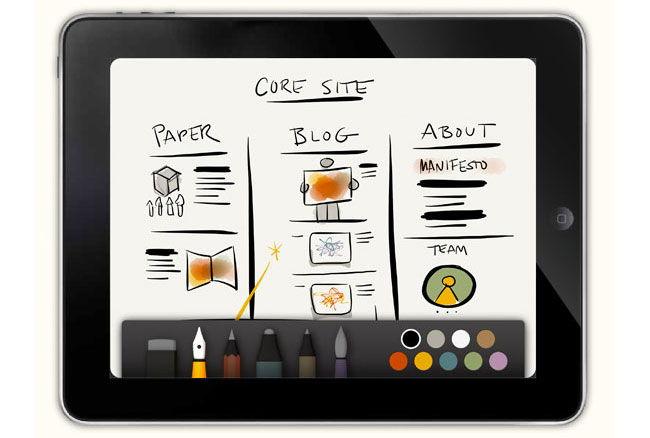
Capabilities:
- quick creation of drawings and notes;
- adding photos and text in one motion;
- editing a photo, overlaying a drawing and a diagram on top of it;
- video saving;
- presentations in PDF, Keynote and PowerPoint.
Inspire
Great drawing app for iPad. Fully supports 64-bit processors and multi-core graphics accelerators. Thanks to this, the process of drawing on your iPad gadget will be easy and smooth. A carefully thought-out menu will allow both beginners and advanced users to understand the application.

Capabilities:
- 70 high-quality brushes divided into 7 sets: oil paints, shadows, graphite pencils, wax crayons, markers and chalk;
- 60 additional brushes in the store;
- the ability to use each brush as a wet, dry and wiping;
- size adjustment, rotation, brush pressure, amount of paint used, mixing;
- full support for 3D Touch;
- the ability to undo and redo up to 1000 recent actions;
- gestures with three fingers;
- zoom 6400%;
- video export;
- save to gallery, transfer via email, to and social networks.
Conclusion
As you can see, there are really many great opportunities to draw on an Android tablet or iPad. If you are a beginner amateur photographer or already quite an experienced artist, be sure to use one of the applications.
We cannot list all the programs, so we have mentioned the most basic ones. If you use another drawing program on your Android device or iPad, share it in the comments.
It is unlikely that today anyone will be surprised to see works of art created without the use of traditional tools - paints, brushes and easels. Along with them, digital technologies have firmly entered our lives. Therefore, we decided to tell you how to draw on Android tablets or smartphones.
This article will present five drawing programs that, in our opinion, are worthy of your attention.
Autodesk Sketchbook App- a professional tool, which, however, can be successfully used by both eminent masters and novice artists. The program has a simple, intuitive interface and a huge set of functions, the ability to scale up to 2500%, which allows you to perform even the smallest drawing of the details of the picture.
SketchBook exists in two versions - free and paid. Of course, for professionals, the second option is preferable, since it allows you to fully use the entire range of available tools (for example, more than a hundred different pencils, as well as brushes, pens, etc. versus ten free options):

Directly in the application, using the slow motion function, you can record on video the process of creating your masterpiece. I propose to watch such a video, it’s actually simply impossible to tear yourself away from watching this action (the video is in English, but this does not in the least prevent you from enjoying the process):
Drawing FP sDraw Pro
Another program that is perfect for creating quick sketches or sketches, as well as for real artistic drawings. Instant access to key functions in FP sDraw Pro provided by the volume key, without occupying a special menu of a separate place on the screen of the mobile device.
The application implements a unique method, thanks to which the lines of an electronic drawing are almost indistinguishable from a drawing made in the traditional way on a sheet of paper.
A convenient functional menu with many settings and tools, the ability to save your work in automatic mode are unconditional advantages that make this drawing tool one of the best programs for Android.

Watch a short video about FP sDraw Pro in action:
MediBang Paint - Pocket Art
Medi Bang Paint is an excellent application that can be put on a par with the best programs for drawing. Thanks to cross-platform, we have the opportunity, having started drawing our creation on one device, to continue the process from anywhere on another (Windows, iOS, Android, Mac OS X). All works will be saved in the cloud and can be shared with other users. The Android version includes all the functions of a PC, providing a wide variety of tools that will be of interest to artists, illustrators, and even comic book lovers.

Let's watch a short video sketch about MediBang Paint:
clover paint
Clover Paint App is a first-class graphics editor that allows you to work with images on a professional level, from drawing simple objects and mixing layers to comprehensive detailed image processing. You can create your masterpieces both with a stylus and with your fingers. Clover Paint has a huge number of tools. This is an impressive arsenal of brushes of various sizes, and textures, and a lot of blending modes, and image processing with any number of layers. It is possible to import or export drawings in various formats. And the huge functionality, coupled with a well-thought-out interface, will appeal not only to a creative person who is starting to learn the basics of drawing, but also to professional artists or photographers.

Draw cartoons for Android
Very interesting application RoughAnimator. With it, you can first create a drawing, and then immediately convert it to animation (unlike other programs, when you have to animate your drawings by importing them into other applications). The program is endowed with a full set of functions sufficient for professional work. At the same time, RoughAnimator is so easy to use that even a beginner can create a hand-drawn cartoon with it.

Some of the features of the program include:
- Timeline for timing control.
- Ability to preview and highlight (both previous and next frames).
- Adjust brushes for painting and frame rate.
- Saving projects, the ability to import, etc.
See how it works:
Of course, the presented programs are not the only software with which you can create works of art, or at least come close to creating them. And if you have such a desire, just download the appropriate application, and the question of how to draw on Android will disappear by itself. Good luck!