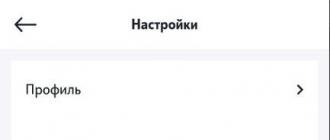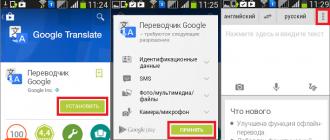My Tele2 is an application from the mobile operator of the same name for Android users, with which you can manage your account, set up tariffs, view usage statistics and much more. The service tracks geolocation, displaying the nearest communication stores. The developers provide filtering of service centers in the search by the name of cities and streets.
How to use the program?
The main features of the service are aimed at convenient management of services and tariffs. Through the program, users can monitor the state of the balance in real time and change services at their discretion. Main functionality:
- management of additional services, tariff;
- checking the balance on traffic, minutes of conversation, messages;
- balance replenishment or transfer;
- connection of the promised payment;
- detailed statistics on expenses and receipts.
When you first start My Tele2 for Android, the user needs to do the following:
- Select authorization type. Selecting the “With password” option will provide access to a closed personal account. Users can log in without a password.
- Enter your mobile number in the appropriate field. If the option with a password is selected, you additionally need to wait for an SMS with an activation code and enter it in the appropriate line.
- To log in, click "Login". My Tele2 for Android does not require you to re-enter data every time you start it.
There are three main sections in your personal account. The first one displays information and statistics about the balance, the rest of the traffic, minutes, messages, etc. Here the tariff parameters are configured, the details are specified. The second tab - "Expenses" - contains a detailed report on all payments from the SIM card. The "Help" section provides the contact details of the operator so that the user can send a question to the support service in writing.
16.07.2018
Not so long ago, only users living in the capital could download the My Tele2 application, and now this opportunity is available to everyone who has chosen Tele2 as their mobile operator. The Tele2 application, whose personal account has changed its appearance more than once, recently received another restyling. You will learn more about it in our article.
Interface Description
So, through the application on the phone, we see, first of all, the main page.
It has access to the following sections:
Settings:
They are in the upper right corner, just click on the three stripes. A small menu will appear in front of you, where you can see information about your profile as well as information about the My Tele2 application.



Customize rate:
Here you can choose the desired size of the package of minutes and GB of internet to use during the month, as well as connect additional options.


My services:
In this section you will see a list of services. You can see all the services that you can connect as soon as you enter your personal account. By clicking on each of them, you can read its description and choose the one that interests you.

Functions:
Scrolling the main page to the end you will see a list of current functions:
- Discounts and cashbacks
- Exchange minutes for gigabytes
- connect



What else awaits you in the application
- State of an account. Now the control of expenses and the general state of the account began to include more parameters. You can view your account balance at any time, see the latest payment receipt, and order a detailed breakdown of expenses if something confuses you. To do this, you will need to open the "Expenses" section, which is located at the bottom of the screen.


- Mobile transfers. You can help a friend at any time and transfer money from your account to his mobile phone account.
- SIM card lock. If your phone is lost or stolen, block your SIM card in your account in the "Tariff and services" section.
- Find out from another article.
How to download My Tele2
You can download the My Tele2 application for free on Android and iPhone. This can be done in two ways: either through official stores that are supported by Android and iOS, or by downloading the My Tele2 apk file through other sources.
In the first case, everything is simple:

- Click "Install";

- Loading is complete. Now click "Open";

- After installation, open and understand what's what.

In the second case, some difficulties may arise. For example, your phone will not have a file manager. Then you still have to send you back to the app store to download the file manager. If you have everything you need, then proceed as follows:
- In the browser in the search bar, enter "my tele2 apk".

- The internet will give you different options. We are looking for the least suspicious site with a functioning link and download. In this case, the file was downloaded from here.

- Then click on the downloaded file and select the program that will start the installation.

- If you haven't unblocked downloads from untrusted sources before, do it now.
- Now go back to the "My Tele2" file and click "Install".

So, you have installed the application "My Tele2"! Whatever method you choose, after all the work, all that remains is to register: enter the phone number and code. About that, you can in another article.
Now you can appreciate all the benefits of the updated My Tele2 application!
Find out and no longer worry about the call.
My Tele2 is an application for mobile devices of those subscribers who are connected to the communication services of this mobile operator.


You can download My Tele2 for Android for free and install it as a personal account for a Tele2 network subscriber.
The company is considered one of the most popular mobile networks in Russia, among which the market is also divided by MTS, Beeline and Megafon. The creators were inspired by an idea from abroad and created a really worthwhile, and most importantly, competitive product. Also, all customers were offered to download a mobile program for convenient management of communication services.
The main features of the My Tele2 application on an Android phone:
- high-quality and convenient service for managing all services;
- easy communication with technical support through different channels;
- replenishment, statement, current account balance;
- connection and disconnection of paid and free services;
- informing about profitable special offers and promotions;
- changing the tariff plan to a more profitable one and complete information on the current one;
- complete daily, weekly and monthly reports detailing the spending of funds.
Tele2 set a record in the domestic market, attracting the maximum number of new subscribers and the minimum number of disconnected (switched to another mobile operator).


The whole secret of the kitchen is simple - someone saves by cutting technical support, raising prices for tariff plans, and so on, which is not to please customers.
And Tele2, on the contrary, provides more favorable tariff packages at the same prices, and most often cheaper, as well as excellent professional technical support.
After downloading and installing the program, you will need access to some phone functions, it is recommended to allow the utility for stable operation. Using the Tele2 application will not cause unnecessary questions, because. there is a simple and friendly interface.
After the first run:
- Enter your operator's mobile network phone number and confirm with the incoming SMS code.
- The main window will open, where you can freely navigate through the navigation elements, so it will be easier to learn where and what is located.
- The main screen will display the name of the tariff plan, the current balance and the remaining minutes, SMS and megabytes of the Internet.
- You can go to the statistics section and find out what the funds were spent on for the selected period of time: day, week, month.
The service can track the geolocation of the client using GPS and display the nearest communication stores. In the settings, you can connect the promised payment if there is not enough money.
It is recommended to download the My Tele2 application for free on the client's Android device to effectively manage your tariff plan, connect and disconnect mobile services, control spending, minutes, SMS and the rest of the Internet traffic.
The My Tele2 mobile program is available for installation on Android devices. True, it is supported by modern smartphones, the version of operating systems of which starts from 4.0.3 onwards, so not many will be able to use such a program, but only those who have modern gadgets at their disposal.
To date, the number of downloads has amounted to about 5 million, which is not so small, especially considering the specifics of the application. After all, it makes sense to download it only to subscribers of the Tele2 operator.
The latest version of the application was released on December 28, 2016, which indicates that the developers are constantly improving their program for even more convenient use by end users.
The functionality of the My Tele2 mobile program allows you to manage your account, tariff plan, control the account balance, bonus minutes, SMS messages, and Internet traffic.
With it, you can also view spending statistics for a certain period of time, deposit money into an account, or order a promised payment. If necessary, you can switch to another available tariff plan, order additional services, such as megabytes of traffic, SMS packages, free minutes for calls, and others.
If you need to deactivate already connected options, this can also be done using this application.
My Tele2 greatly simplifies the subscriber's life. Now there is no need to call the operator, wait for a connection with a specialist, explain your intentions. It is enough to launch the installed program, log in using your login and password and proceed to manage your account.
Features of the application My Tele2
- viewing statistics on the current number;
- checking balance, SMS balance, megabytes of traffic in connected packages;
- change of the tariff plan (basic information about the current tariffs is indicated);
- ordering a promised payment or replenishing an account;
- viewing a detailed expense report for a specified period of time;
- payment history: for the last 10 days, a month or six months;
- obtaining information about the connected options by the current number, as well as their activation and deactivation.

To start using the My Tele2 application, you need to follow a few simple steps:
- Enable internet connection on your device.
- Launch Google Play Market.
- In the search bar, type the query "My Tele2"
- Click "Install" next to the application of the same name from the search.
After installation, the phone will inform you about the successful operation, now you can start "My Tele2". When you first enter the program, you will need to confirm your number, to do this, enter a valid Tele2 mobile phone number and click "Next".
You can also get acquainted with the functionality of the program in demo mode by clicking on the appropriate button below. After authorization, you can start managing your account.
You can also install the application by downloading the executable apk file from third-party sources if you have difficulties using PlayMarket. To do this, move the downloaded apk file to your phone and run it using the file manager.
Thanks to the installed program, you can make adjustments at any time by setting up the services and the necessary options as conveniently as possible for you. Moreover, all this is done independently directly through the application. A detailed expense report will allow you to better control your communication costs.
If you like My Tele2, please share it on w3bsit3-dns.com, trashbox or pdalife!