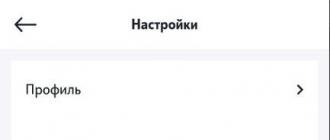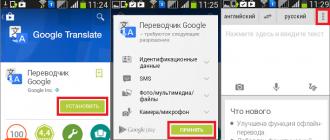Android is considered one of the simplest and most reliable operating systems, but it, like other operating systems, is prone to various errors and failures. And the main problem is applications that may not start, malfunction, that do not respond, or even slow down the entire operation of the Android system as a whole. In this article, we will look at five major mistakes that Android users face. Let's look at why this happens and what to do to resolve these errors.
First error:
495: Errors with downloading applications from the Play Market.
Usually occurs in only two cases. The first and most common: the software developer simply removed the application from the server. Therefore, an error pops up and writes that the file was not found. Here it only remains to wait until the creator of the program downloads a new and updated version. But if other applications are not installed, and the system does not respond when interacting with the Play Market, then the following should be done.
This problem may have been caused by a buffer overflow in the Download Manager. In order to clear it, you need to go to Settings - Applications - All - Download Manager and clear the cache. Next, you should restart your Android device. You can also use the special utility "Easy Clear Cache". The irony is that it should already be installed on the device, because error 495 simply will not let you install the program.
If the application is still not responding, then just in case, it is worth checking if the time and time zone are set correctly on your Smartphone or Tablet.
It is also worth checking exactly how your Internet connection is configured. It happens that the settings go astray to WAP instead of standard Wi-Fi or simple mobile Internet. If this does not help, then clear the data of the application that is crashing. 
Second error:
101: Load error.
This system malfunction is also related to downloading and updating applications. What she writes: unable to load/update app name due to error 101 . The solution to the problem is very simple. Your Wi-Fi router has the wrong time, update it and everything will load. Reboot your Android Smartphone or Tablet and set the correct time on your Wi-Fi router.
Third error:
Error loading the device system itself.
If your smartphone or tablet does not want to boot up, giving out an inscription system app is not responding, close it ?, the G-sensor stops working, and the screen remains in black mode for a long time, and only after that Android decides to boot, then only a factory reset will help here. More precisely, not just a reset, but the so-called hard reset (with all the wipes from the recovery menu).
After entering the recovery, you need to make wipe data and wipe cache. 
After this procedure, the problem with the system should be fixed. But if this method failed to get rid of the error with the system, then this means that the firmware is damaged, and only flashing the device can help. Error system app not responding often due to the fact that system files have been damaged, which can only be returned by flashing the device.
Third error:
Errors with certificates.
If the Android system writes that the certificate has expired, it means that you have installed an application that is signed by the application certificate that has expired at the moment. How to solve this problem if the program does not respond? If you know when this certificate was valid, to which the application was signed, then change the date on your device to the date the certificate was received and try installing the application again. But most likely, users do not know this date, so the simplest thing is to set the date back a year and then install the program. After you managed to install the program, you can translate the normal date on your Android device.
Information for users.
In fact, most problems are fixed by updating your device's software. Updates are usually installed automatically, but sometimes they have to be installed manually. In order to start downloading updates, you need to go to the gadget settings, click on the phone there (the name of the device will be on the tablet). Here you will find the button check for updates
. It must be remembered that the updates that are installed on your device can cost a pretty penny, so first check how many megabytes of Internet you have left. Better update via Wi-Fi. Install them and reboot your gadget. It is possible that errors related to system and many, many others will disappear.
There are frequent cases of jamming or complete freezing of some application on the Android platform. It's all about the system itself, it is not fully developed and has some drawbacks. It is not created absolutely universal and the developer individually sets the settings for each option. Often people face such a problem - the "Settings" application is not responding in "Android". What to do in this situation? So often asked by users with versions from 2.0 to 5.0. The rest are characterized by stable operation without unnecessary jamming.
First aid
In such cases, it is worth finding out the reason. Try sending the error details directly to the developer, let them solve your problem. If this option does not suit you because of the waste of time, then take the phone to a mobile device repair service.
There is no way to take the gadget to the service? Are you still wondering about the Settings app? Android not responding? What to do - our article will tell you. To get started, clear the cache, you can do this through the CleanMaster application, you can download it from Google Play.
Enabling it on each phone individually. You can find the algorithm freely available on the Internet. As soon as you have turned on safe mode, and it sometimes turns on itself due to critical errors in the settings, you need to go into the settings themselves, installed applications and find sms / mms there and click on delete.
They say that a simple reboot saves from all the troubles of the Android platform. Try turning your phone off and on, and if that doesn't help and you're still wondering "the settings app isn't responding, android, what to do", then other steps will be required.

Data reset or factory reset
As in the case of safe mode, here the algorithm is also individual for each mobile device. But you can try the standard button combination. Hold down the "Power" and the lower volume key, hold it for ten seconds. This will help you if the settings app is not responding on "Android". What to do next? This is discussed below:

What to do if the Android application is not responding
A common thing for users of weak or old mobile devices. Every year applications become more stable than before, and their optimization improves. New versions of Android differ from earlier ones in greater reliability and energy efficiency.
But still, if the "Settings" application does not work on your Android phone, then you should think about buying a new mobile device. And give away the old one for scrap or exchange it with a surcharge for a new phone using the Trade-In telephone version.
The operation of applications depends on the capacity of the phone and its optimization. Old devices are littered with junk in the form of unnecessary applications and a clogged cache. Therefore, regularly clean your phone with utilities and free up RAM. Uninstall applications you do not use, and vice versa, update to the latest version.
Tired of missing premieres at the cinema because of the frantic pace of life? Tired of the fact that TV channels broadcast worthwhile films at an inconvenient time for you? Does your family often share the TV remote control? A child asks to watch cartoons for children when you are busy and there are no good cartoons on the channels? And, in the end, you just want to relax after a hard day on the couch in home clothes while watching an interesting movie or series?
To do this, it is best to always bookmark your favorite site, which will become your best friend and assistant. “But how to choose such a site when there are so many of them?” - you ask. Our video site will be the best choice for you.
Why our resource? Because it combines many positive features that make it versatile, convenient and simple. Here is a list of the main advantages of the resource.
Free access. Many sites ask customers to buy a subscription, which our portal does not do, as it believes that people should have free access to everything on the Internet. We do not charge our viewers for viewing!
You do not need any registration and SMS to dubious phone numbers. We do not collect sensitive information about our users. Everyone has the right to anonymity on the Internet, which we support.
Excellent video quality. We upload materials exclusively in HD format, which, of course, can please your favorite users. After all, it is much more pleasant to watch a good movie with a high-quality picture than with a low-quality picture.
Huge selection. Here you will find videos for every taste. Even the most avid movie fan will always find something to watch with us. For children there are cartoons in good quality, educational programs about animals and nature. Men will find interesting channels about news, sports, cars, as well as science and technology. And for our beloved women, we have selected channels about fashion and style, about celebrities, and of course music videos. Having arranged an evening with your family, or with friends, you can pick up a fun family comedy. A couple in love soak up watching a love melodrama. After a working day, an exciting series or a detective story helps to relax. Films in HD format of modern times and past years are presented for absolutely every taste and can satisfy the needs of any viewer.
Possibility to download videos. Absolutely any material on the site can be downloaded to your computer or USB flash drive. If suddenly you are going to a country house with a laptop where there is no Internet, or you want to watch a movie on a large TV screen, then you can always download it in advance, and then watch it at the right time. In this case, you do not have to wait in line to download the video, as is the case with torrents or other similar sites.
Safety. We monitor the purity of the content, each file is checked before downloading. Therefore, our site is free of any viruses and spyware, and we carefully monitor this.
New. We regularly update and add new cartoons, series, TV shows, music videos, news, reviews, animated series, etc. to the portal. and all this you can watch for free, without registration and SMS. We are trying for you, for our beloved visitors.
Online viewing. On our website, you do not need to download a movie beforehand to watch it, you just need to turn it on and enjoy watching it. Thanks to the professional setting, there will be no slowdowns, and nothing can stop you from watching an interesting movie.
Bookmark. On the site, by pressing one button with an asterisk, you can bookmark a video and return to it later. Everyone has probably seen an interesting video on the site that you want to watch, but right now there is no way. This button will help you with this and, freed up, you can easily see what you wanted.
Convenient interface. Finding the right video will not take you much time, as the site is best adapted for users, and everything is intuitive. Even a child can figure it out and turn on a cartoon or some kind of program about animals, nature.
Cinema as an art appeared relatively recently, but has already become closely intertwined with our lives. Many people, due to the rush of our time, have not been to the theater, gallery or museum for years. However, it is difficult to imagine a person who has not watched a series or a movie for at least a month. Cinematography is a synthesis of theatre, music, visual arts and literature. Thus, it gives even the busiest person, who does not have time to go to theaters and galleries, to be closer to art and improve spiritually.
Also, cinema has occupied the sphere of public entertainment. Watching comedies, action movies, westerns, etc. Perfect for any evening with the family. Horror movies perfectly tickle the nerves of even the most fearless person. Cartoons are loved by children, and some can be watched by the whole family. Educational videos help to expand knowledge, look at the world more broadly and satisfy your own natural curiosity.
A person in the twenty-first century can no longer imagine his life without the technologies of the future, it seems that in the future machines, robots and technology will be able to replace a person, or rather, the performance of many automatic works, so everyone wants to see what technologies will be in the future. On the site, you don’t need to postpone watching, just add the video to your bookmarks and at any time you can return to it and have a great time watching high-quality video.
Do not deny yourself the pleasure, start watching right now! Get acquainted with updates, new products, choose what you would like to watch later. Treat yourself and loved ones with interesting films in good quality!
System app not responding on Android: what to do and how to fix? When an application error occurs on a dark background, a warning appears with the text: " system not responding ". If the error does not disappear, and the device works slowly and incorrectly, there is no need to be scared. It is possible to resolve the issue with an error.
Reasons for the notification
The Android OS, as well as all OS without exception, accumulates useless files during use (folders with system files from remote applications). Installing a significant number of applications running in the background play a role. Android has a hard time when running background apps: they use a lot of RAM, and therefore heavily load the processor. If the system fails on Android, the device software or the Android OS does not respond to the actions of running and background applications. The main factors for which the System application does not respond on Android are:
- Not enough RAM.
- Application conflict.
- Installing malware from an unknown source.
- Incorrect OS update
- Clipboard overflow
- Low-quality device firmware and much more.
Ways to fix the error if applications on android do not respond
If applications on android do not respond, you need to proceed to troubleshooting steps. To fix the system error on android, a number of tricks are recommended:
- Reboot your device. Turning off the device will refresh and clear the RAM (Random Access Memory) and restore the device to nominal performance.
- Remove unnecessary programs. A large number of installed programs loads the processor and consumes RAM.
- Optimize the system. By running the CCleaner program, clear the device from the cache and unnecessary system files.
- Update recently installed apps. Developers are constantly providing new versions of productivity apps.
- Remove the SD card. There may be bad sectors on the card, which affects the performance of the device.
- Reset the device to factory settings. When resetting the settings, the RAM is completely cleared and the Android system is reconfigured to the "Default" mode.
The most effective solution is to return the device to the factory settings, which will allow you to return the typical functionality. The method is recommended to be used in the latter case, because without exception, all user files on the device will be permanently deleted. In order to save contacts, it is more correct to save everything on the SIM card, and remove the SIM card from the device when resetting the settings.
Android is one of the most popular operating systems today. It is quite light, which allows you to get the maximum performance of the components. The appearance of errors is quite rare, but it does occur. We will tell you what to do if the message “System application is not responding” appears, and how dangerous is it?
Reasons for the error
Any operating system with intensive use over time acquires all sorts of "garbage" and unnecessary files. Of course, all this slows down the operation of the device and complicates stable operation. Do not forget that installing a large number of applications running in the tray and not only will also make itself felt. Android has the hardest time with widgets, and the more there are, the less RAM is free, and the more processor is loaded.
Another reason lies in the design features. As a rule, all kinds of portable gadgets and devices work on the Android OS, such as a tablet, smartphone, and the like. "Heavy" applications, especially games, load the processor. It starts to heat up, and at a certain temperature its performance starts to drop. In addition to the overheating processor, the case of the device does not have good ventilation, let alone coolers.
All this is the cause of the error. If the user does not take any action and continues to use the device in the same way, this window will appear more and more often.
Fixing the System Error
The first thing to start with is to remove all unnecessary programs. To do this, go to "Settings", go to "Application Manager" and from there remove programs. Please note that simply removing the shortcut from the desktop does not remove all files.
Next, you will need a utility to clean the gadget - in later versions of Android, the cleaning option is built-in. If you don't have them, then use the search in the Play Market. As an example, fit CCleaner. Remove junk, cache - this optimizes the operation of the entire system. We recommend disabling widgets and reducing visual effects.
The System application itself is responsible for the operation of most of the device's functions, so a failure in another application can result in this error - reset those programs whose launch causes the bug to appear.
If all procedures have not yielded results, then it is necessary to factory reset. To avoid losing contacts, we recommend saving them and removing the SIM card. Resetting to factory settings will erase all information, with the exception of multimedia files, but, just in case, it is better to copy them to a computer or to the cloud.