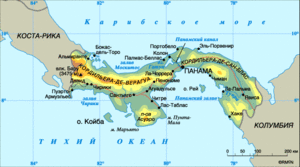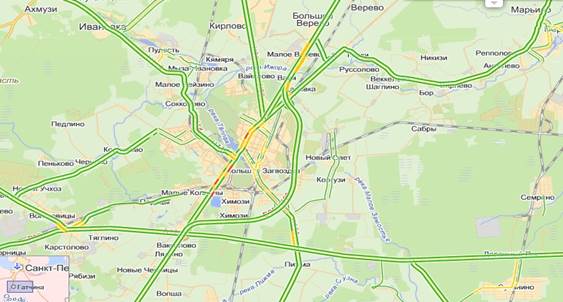Computer network topology
Its topology has a significant impact on the speed of data transmission in the network, on the reliability of servicing customer requests, on the stability of the network against equipment failures, on the cost of creating and operating the network.
Under computer network topology It is understood how to connect its individual components (computers, servers, printers, etc.). The following main topologies are distinguished:
· star topology;
· ring type topology;
· common bus topology;
· tree topology;
· fully connected network.
Consider the data network topology.
Star topology. When using a star topology, information between network clients is transmitted through a single central node (Fig. 11). The central node can be a server or a special device - a hub (Hub).
Fig. 11. Star Topology
In topology, a star can be used. active and passive hubs. Active hubs receive and amplify transmitted signals. Passive hubs pass signals through themselves without amplifying them. Passive hubs do not require a power source.
The benefits of star topology are as follows:
1. High network performance, as the overall network performance depends only on the performance of the central node.
2. There is no collision of the transmitted data, since the data between the workstation and the server is transmitted via a separate channel without affecting other computers.
However, in addition to the advantages of this topology, there are also disadvantages:
1. Low reliability, since the reliability of the entire network is determined by the reliability of the central node. If the central node (server or hub) fails, then the entire network will stop working.
2. High costs for connecting computers, since each new subscriber must enter a separate line.
3. The lack of the ability to select different routes for establishing communication between subscribers.
This topology is currently the most common.
Ring topology. With the topology of the ring, all computers are connected to a cable closed in the ring. The signals are transmitted along the ring in one direction and pass through each computer (Fig. 12).

Fig. 12. Ring Type Topology
The transmission of information in this network is as follows. Marker (special signal) is transmitted sequentially, from one computer to another, until it is received by the one that wants to transmit data. Having received the marker, the computer creates the so-called package, which is used to transfer data. The packet contains the recipient’s address and data, and then it is sent in a ring. A packet passes through each computer until it reaches the one whose address matches the address of the recipient. After that, the receiving computer sends a confirmation of the fact of receiving the packet to the source of information. After receiving confirmation, the sending computer creates a new token and returns it to the network.
The advantages of a ring type topology are as follows:
1. Forwarding messages is very effective because You can send several messages one after another in a ring. Those. the computer, having sent the first message, can send the next message after it, without waiting for the first to reach the addressee.
2. The length of the network can be significant. Those. computers can connect to each other at considerable distances, without the use of special signal amplifiers.
3. The absence of collisions (see topic No. 3, section 2) and data collisions, since only one computer is transmitting at any given time.
The disadvantages of this topology include:
1. Low network reliability, since failure of any computer entails a failure of the entire system.
2. To connect a new client, you must interrupt the network.
3. With a large number of clients, the speed of the network slows down, since all the information passes through each computer, and their capabilities are limited.
4. The overall network performance is determined by the performance of the slowest computer..
This topology wins if the organization creates a system of distributed information processing centers located at a considerable distance from each other.
Common bus topology. With a bus topology, all clients are connected to a common data transmission channel (Fig. 13). Moreover, they can directly come into contact with any computer on the network.

Fig. 13. Common bus topology
Information transfer occurs as follows. Data in the form of electrical signals is transmitted to all computers in the network. However, information is accepted only by the one whose address corresponds to the address of the recipient. Moreover, at each point in time, only one computer can transmit.
Advantages of a common bus topology:
1. All information is online and accessible to every computer. Those. from any personal computer, you can access information that is stored on any other computer.
2. Workstations can be connected independently of each other. Those. when connecting a new subscriber there is no need to stop the transmission of information on the network.
3. The construction of networks based on the topology of the common bus is cheaper, since there are no costs for laying additional lines when connecting a new client.
4. The network is highly reliable because network health does not depend on the health of individual computers.
The last advantage is determined by the fact that the bus is a passive topology. Those. computers only accept transmitted data, but do not move it from the sender to the recipient. Therefore, if one of the computers fails, it will not affect the work of the others.
The disadvantages of a common bus topology are:
1. Low data transfer rate, since all information circulates on one channel (bus).
2. Network performance depends on the number of computers connected. The more computers connected to the network, the more the bus is loaded and the slower the transfer of information from one computer to another.
3. Networks built on the basis of this topology are characterized by low security, since the information on each computer can be accessed from any other computer.
Tree topology. In networks with a tree topology, computers are directly connected to the central nodes of the network - servers (Fig. 14).

Fig. 14. Tree topology
A tree topology is a combination of a star topology and a common bus topology. Therefore, it basically has the same advantages and disadvantages that were indicated for these topologies.
Fully connected computer network. In a fully connected network, each computer is connected to all other computers by separate lines (Fig. 15).

Fig. 15. Fully connected computer network
Advantages of a fully connected network:
1. High reliability, since if any communication channel fails, a workaround will be found for transmitting information.
2. High speed, as information between computers is transmitted on separate lines.
The disadvantages of this topology are:
1. This topology requires a large number of connecting lines, i.e. the cost of creating such a network is very high.
2. The difficulty of building a network with a large number of computers, since separate lines must be laid from each computer to the others.
A fully connected network topology is typically used for small networks with a small number of computers that work with full load of communication channels.
For large computer networks (global or regional), a combination of different topologies for different sites is usually used.
LAN models
There are two models of local area networks:
· Peer-to-peer network;
· A network of type client-server.
AT ad hoc network all computers are equal to each other. Moreover, all the information in the system is distributed between individual computers. Any user can allow or deny access to their data. In such networks, the same type of operating system (OS) is installed on all computers, which provides potentially equal opportunities to all computers on the network.
Advantages of this model:
1. Ease of implementation. To implement this network, it is sufficient for computers to have network adapters and the cable that connects them.
2. Low cost of creating a network. Since there are no costs associated with the purchase of an expensive server, expensive network operating system, etc.
The disadvantages of the model:
1. Slow performance with network requests. A workstation always processes network requests more slowly than a specialized computer server. In addition, various tasks (typing, creating drawings, mathematical calculations, etc.) are always performed at the workstation, which slow down responses to network requests.
2. The lack of a single information base, since all information is distributed on separate computers. In this case, you have to contact several computers to obtain the necessary information.
3. Lack of a unified information security system. Each personal computer protects its information through the operating system. However, operating systems of personal computers, as a rule, have less security than network operating systems for servers. Therefore, "hacking" such a network is much easier.
4. Dependence of the availability of information in the system on the state of the computer. If a computer is turned off, the information stored on it will not be available to other users.
In network type client server there is one or several main computers - servers. In such systems, all basic information is controlled by servers.
A client-server network is functionally not symmetrical: it uses two types of computers - some oriented to server functions and working under the control of specialized server OS, while others - perform client functions and work under the control of ordinary OS. Functional asymmetry is also caused by hardware asymmetry - for dedicated servers, more powerful computers with large amounts of RAM and external memory are used.
The advantages of this model are:
1. High network performance, as the server quickly processes network requests and is not loaded with other tasks.
2. The presence of a single information base and security system. You can hack a server, but it is much more complicated than a workstation.
3. Ease of managing the entire network. Since network management consists mainly in managing the server only.
The disadvantages of the model:
1. The high cost of implementation, since you want to buy an expensive server and network operating system for the server.
2. Dependence of network speed on the server. If the server is not powerful enough, then the network can slow down significantly.
3. For the correct operation of the network requires the presence of additional staff, i.e. The organization must have a network administrator position.
Under topology (layout, configuration, structure) of a computer network is usually understood as the physical location of the network computers relative to each other and the way they are connected by communication lines. It is important to note that the concept of topology refers primarily to local networks in which the structure of connections can be easily traced. In global networks, the communication structure is usually hidden from users and is not very important, since each communication session can be carried out in its own way. The topology determines the requirements for the equipment, the type of cable used, the most acceptable and most convenient methods of exchange management, reliability, network expansion options.
There are different network topologies (Fig. 8.1): “common bus”, “star” and “ring”, etc.
Common bus
With the “common bus” topology, all computers are connected in parallel to one communication line (bus), which is usually a coaxial cable or an electromagnetic signal of a radio frequency (Fig. 8.1, a). Information from each computer is simultaneously transmitted to all other computers. The main advantages of such a scheme are low cost and ease of building, i.e. joining new nodes to the network.
The most serious drawback of the "common bus" is its lack of reliability: any defect in the cable or any of the many connectors completely paralyzes the entire network. Another disadvantage of the “common bus” is its low performance, since with this connection method only one computer can transmit data over a network at any one time, therefore the bandwidth of the communication channel is always shared between all nodes of the network.
Fig. 8.1. Types of network topology: a - common bus; b is a star; in - a ring;
g - mixed; d - fully connected; e - tree
With the star topology (Fig. 8.1, b), the rest of the peripheral computers are connected to the central code unit (computer, hub or hub), and each of them uses a separate communication line. Information from the peripheral computer is transmitted only to the central device, from the central computer to one or more peripheral devices.
Under the “ring” topology (Fig.
8.1, c) computers are sequentially combined in a ring. Information transfer in a ring is always carried out in only one direction. Each of the computers transmits information to only one computer, the next in the chain after it, and receives information only from the previous one in the computer chain.
In networks with a ring configuration, data is transmitted in a ring from one computer to another. The main advantage of the “ring” is that by its nature it has the property of reserving ties. Indeed, any pair of nodes is connected here in two ways - clockwise and counterclockwise. The "ring" is a very convenient configuration for organizing feedback - the data, having made a complete revolution, are returned to the source node. Therefore, the sender in this case can control the process of data delivery to the addressee. Often this “ring” property is used to test network connectivity and search for a node that does not work correctly. At the same time, in networks with a ring topology, special measures must be taken so that in the event of a failure or disconnection of a station, the communication channel between the other stations of the “ring” is not interrupted.
Mixed topology
While small networks, as a rule, have a typical topology - “star”, “ring” or “common bus”, large networks are characterized by the presence of arbitrary connections between computers. In such networks, it is possible to distinguish separate arbitrarily connected fragments (subnets) having a typical topology, therefore they are called networks with a mixed topology (Fig. 8.1, d).
Fully connected topology
A fully-connected topology corresponds to a network in which each computer is directly connected by a separate duplex (two-way) physical communication channel to all the others (Fig. 8.1, e). Despite its logical simplicity, this option is cumbersome and inefficient. Fully connected topologies in large networks are rarely used, since for communication N nodes required N(N - 1) / 2 physical duplex communication lines, i.e. there is a quadratic dependence. This model is, rather, theoretical, from which other topologies can be obtained by discarding the links.
Tree topology
A tree-like, or hierarchical, topology is obtained by combining the concentrators of several stars in a hierarchical order (Fig. 8.1, f). This creates a tree structure with one transmission path for each of the computers.
Updated - 2017-02-16
Types of local area network topology. To some this question may not seem interesting and boring, but for general development, at least in a nutshell, it will not hurt. Maybe even somewhere you can show off your knowledge of the local network, and they will begin to look at you with respect. Or maybe your life will turn so that you even have to face this issue closely.
This is exactly what happened for me - what I was most afraid of, so I had to work. And it turned out that all my fears were only from not knowing, and now I really like to deal with local networks, and crimp the cable itself. I will write briefly and clearly so as not to bore you with details that really may not be useful to you.
What are the advantages of local networks you can read in these articles:
The physical connection diagram of computers is called network topology .
Exists three main types network topologies. Types of Network Topology - what it is? What type of network to chooseso that it is both cheap and reliable.
- Ring network topology . With this type of network topology, the ends of the cables are connected to each other, i.e. form a ring. Each workstation is connected to two neighboring ones. Data is transmitted in a circle in one direction, and each station plays the role of a repeater that receives and responds to packets addressed to it and transmits other packets to the next workstation.
The advantage of such a network is its relatively high reliability. The more computers in the ring, the longer the network responds to requests. But the biggest drawback is that if at least one device failed, the entire network refused to function. And the cost of such a network is high due to the cost of cables, network adapters and other equipment.
 2. Line network topology or shared bus
. With a linear topology, all network elements are connected one after another using a single cable.
2. Line network topology or shared bus
. With a linear topology, all network elements are connected one after another using a single cable.

The ends of the segments must be terminated with special resistances called terminators .

When creating such a network, additional equipment is not used - only the cable. All connected devices in such a network “listen” and receive only those information packets that are intended only for them, and the rest are ignored.
The advantages of such a network are ease of organization and low cost. But a significant drawback is the low resistance to damage. Any damage to the cable entails a failure of the entire network. Moreover, troubleshooting is very complicated.
3. Star topology is dominant in modern local area networks. It is the most functional and stable. Each computer in the network is connected to a special device called a hub or switch. When creating this topology, each device gains access to the network independently of each other, and when one connecting cable breaks, only one of the network elements stops working, which greatly simplifies troubleshooting.
A computer network topology is the connection diagram and physical location of network devices, including computers, in relation to each other.
The topology of a computer network allows you to see the entire network, or rather its structure, as well as analyze the connection of all devices included in the network. The theory of Internet technologies distinguishes several types of network topologies: physical, informational, logical, and exchange management topology. In this article, we will only be interested in the physical topology of the network.
You need to understand that theoretically the number of ways to connect devices on the network can be infinitely many. And the more devices that enter the network, the more ways to connect. But this does not mean that it is impossible to classify the types of physical connections, and, therefore, highlight the main types of network topology.
Distinguish three main and two additional types of topology:
- Star network topology;
- Ring topology;
- Network bus topology
- Cellular topology;
- Mixed network topology.
Consider all types of topologies.
Computer Network Topology - Main Views
Star Network Topology
In the center of the Star topology, there is a server. All network devices (computers) are connected to the server. Requests from devices are sent to the server, where they are processed. The failure of the server, "kills" the entire network. The failure of one device does not affect the operation of the network.
Computer network ring topology

The ring topology of a computer network involves a closed connection of devices. The output of one device is connected to the input of the next. Data moves in a circle. This topology is distinguished by the uselessness of the server, but the output of one network device “kills” the entire network.
Network bus topology

A network bus topology is the parallel connection of network devices to a common cable. The failure of one device does not affect the operation of the network, but a break in the cable (bus) “knocks out” the entire network.
Mesh topology
The mesh topology is characteristic of large networks. This topology can be described as follows: "everyone connects to everyone." That is, each workstation will connect to all network devices.
Mixed Network Topology
The principle of mixed topology is clear from the name. Such a topology is typical for very large companies.
It may seem that the concept of network topology is applicable only to local networks. This, of course, is not so. And as an example, in general, we will analyze the topology of the global network of networks - the Internet.
Internet Topology
We begin the analysis of the Internet topology from the "lowest" link - the user's computer.
The user's computer, through a modem or directly, communicates with the local Internet provider. The connection point of the user's computer with the provider's server is called the Point of Presence or POP.

In turn, the provider owns its local network, consisting of communication lines and routers. The data packets received by the provider are transmitted either to the provider's host or to the network backbone operator.
In turn, highway operators own their international backbone networks (high-speed). These networks connect local providers.
Hosting companies and large Internet corporations arrange their server farms (data centers), which are directly connected to the highways.
These centers process tens of thousands of web page requests per second. As a rule, data centers are located in the leased premises of the main operators, where the main routers are located.
All highways are interconnected. Connection points are called network entry points or Network Access Points - NAPs. This allows you to transfer the transmitted packet of information from the highway to the highway.
Topic 1.4: The Basics of Local Area Networks
Topic 1.5: Basic LAN Technologies
Topic 1.6: Basic LAN software and hardware components
Local networks
1.4. LAN Basics
1.4.3. Network topologies
All computers in the local network are connected by communication lines. The geometric arrangement of communication lines relative to network nodes and the physical connection of nodes to the network is called the physical topology. Depending on the topology, there are networks: bus, ring, star, hierarchical and arbitrary structure.
Distinguish between physical and logical topology. The logical and physical network topologies are independent of each other. The physical topology is the geometry of network construction, and the logical topology determines the directions of data flows between network nodes and the methods of data transfer.
Currently, the following physical topologies are used in local networks:
- physical "bus" (bus);
- physical “star” (star);
- physical “ring” (ring);
- physical "star" and logical "token ring".
Bus topology
Networks with bus topology use a linear mono channel (coaxial cable) for data transmission, at the ends of which termination resistors (terminators) are installed. Each computer is connected to a coaxial cable using a T-connector (T-connector). Data from the transmitting network node is transmitted on the bus in both directions, reflected from the terminal terminators. Terminators prevent signal reflection, i.e. used to damp out signals that reach the ends of the data channel.
Thus, the information arrives at all nodes, but is accepted only by the node to which it is intended. In the topology, the logical bus is used by the data transmission medium jointly and simultaneously by all the PCs on the network, and the signals from the PCs are distributed simultaneously in all directions along the transmission medium. Since signal transmission in the topology, the physical bus is broadcast, i.e. the signals propagate simultaneously in all directions, the logical topology of a given local area network is a logical bus.
Fig. one.
This topology is used in local area networks with Ethernet architecture (classes 10Base-5 and 10Base-2 for thick and thin coaxial cables, respectively).
Advantages of bus topology networks:
- failure of one of the nodes does not affect the operation of the network as a whole;
- the network is easy to configure and configure;
- the network is resistant to individual node malfunctions.
Disadvantages of bus topology networks:
- a broken cable can affect the operation of the entire network;
- limited cable length and number of workstations;
- it is difficult to identify defects in the compounds.
Star topology
In a network built according to the star topology, each workstation is connected by cable (twisted pair) to a hub or hub ( hub). The hub provides a parallel PC connection and, thus, all computers connected to the network can communicate with each other.

Fig. 2.
Data from the transmitting network station is transmitted through the hub on all communication lines to all PCs. Information is received at all workstations, but is received only by those stations for which it is intended. Since signal transmission in the topology, a physical star is broadcast, i.e. the signals from the PC are distributed simultaneously in all directions, the logical topology of this local network is a logical bus.
This topology is used in local networks with 10Base-T Ethernet architecture.
Benefits of Star Topology Networks:
- easy to connect a new PC;
- there is the possibility of centralized management;
- the network is resistant to malfunctions of individual PCs and to disconnections of individual PCs.
Disadvantages of Star Topology Networks:
- hub failure affects the operation of the entire network;
- high cable consumption.
Ring topology
In a network with a ring topology, all nodes are connected by communication channels into an inextricable ring (not necessarily a circle) along which data is transmitted. The output of one PC is connected to the input of another PC. Starting a movement from one point, the data ultimately ends up at its beginning. Data in a ring always moves in the same direction.

Fig. 3.
The receiving workstation only recognizes and receives the message addressed to it. A network with a physical ring type topology uses token access, which gives the station the right to use the ring in a specific order. The logical topology of this network is a logical ring. This network is very easy to create and configure.
The main disadvantage of ring topology networks is that damage to the communication line in one place or PC failure leads to inoperability of the entire network.
As a rule, the “ring” topology is not applied in its pure form due to its unreliability, therefore, various modifications of the ring topology are used in practice.
Token Ring Topology
This topology is based on the physical ring star connection topology. In this topology, all workstations are connected to the central hub (Token Ring) as in the topology of a physical star. A central hub is an intelligent device that, using jumpers, provides a serial connection between the output of one station and the input of another station.
In other words, with the help of a hub, each station is connected only to two other stations (the previous and subsequent stations). Thus, workstations are connected by a cable loop, through which data packets are transmitted from one station to another and each station relays these sent packets. Each workstation has a transceiver for this, which allows you to control the flow of data on the network. Physically, such a network is built according to the type of star topology.
The hub creates the primary (primary) and backup rings. If a break occurs in the main ring, then it can be bypassed using the backup ring, since a four-core cable is used. A station failure or a break in the communication line of a workstation does not entail a network failure, as in the ring topology, because the hub will disconnect the faulty station and close the data transmission ring.

Fig. four.
In Token Ring architecture, a token is transmitted from node to node along a logical ring created by a central hub. Such marker transmission is carried out in a fixed direction (the direction of movement of the marker and data packets is shown in the figure by blue arrows). A station with a token can send data to another station.
To transfer data, workstations must first wait for a free token to arrive. The marker contains the address of the station that sent this marker, as well as the address of the station to which it is intended. After that, the sender passes the token to the next station on the network so that it can send its data.
One of the network nodes (usually a file server is used for this) creates a marker, which is sent to the network ring. Such a node acts as an active monitor, which ensures that the marker is not lost or destroyed.
Benefits of Token Ring Topology Networks:
- topology provides equal access to all workstations;
- high reliability, since the network is resistant to malfunctions of individual stations and to breaks in the connection of individual stations.
Disadvantages of Token Ring topology networks: high cable consumption and, accordingly, expensive wiring of communication lines.