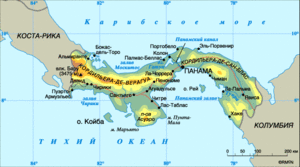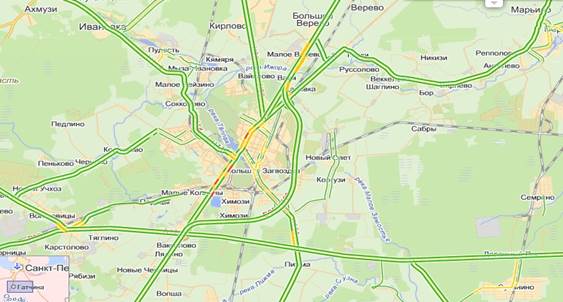Good afternoon, dear visitors of my portal "". Today I would like to tell you ABSOLUTELY ALL the reasons why your laptop turns on and off immediately. There are many reasons for this. Most of them, if desired, can be eliminated independently and not be sad like the girl in the picture below))). Go! \u003d)
Power problem
Very often, the laptop turns on and off immediately due to power problems. Problems can be: with a power supply, with a battery and Your task is to determine what you are currently facing. I propose to find out why the laptop turns on and off immediately by testing our mobile PC.
The first thing you should pay attention to are indicators.

Usually there are 3. The first is an indicator of the mobile PC. The second indicator is on when the battery is charging. and third, I personally have a wireless indicator. (WIFI, Bluetooth) It should be borne in mind that all the laptops are different, so the design and types of indicators are different, but the battery indicator I saw at all. We just need it.
So, in order to check the power, insert the charging cable into the charging socket. If the battery indicator lights up, then try turning on the PC. If the laptop also turns on and off immediately, try unplugging the power cable, pulling out the battery, reinserting the cable and turning it back on. If everything worked, then the problem was a dead battery. She should
But what if the laptop turns on and off immediately, even when you pulled out the battery? First you need to watch the indicator. Try turning on the PC again, and when it turns off, look, did the indicator blink at this time. If yes, then there are 2 options. Or a faulty charging socket, and with the slightest movement, the food is chopped off, either the power supply itself or the charger cable is malfunctioning. This can be checked with a multimeter. To do this is quite simple, (the Internet is full of instructions) and whoever has it, I think, will easily cope with this task. If there are serious enough deviations from the voltage that the power supply should give out, (usually written on the label) then most likely the problem is in it, and it needs to be changed.

Who doesn’t have a multimeter, and you don’t know how to use it, take the laptop to the SC and let them check the voltage. By the way, they most likely have a suitable cable and power supply, so that they can determine exactly what the problem is and what needs to be replaced.
If the power supply is all right, and the laptop also turns on and off immediately, then the problem is hiding in the hardware. Let's sort it out further.
BIOS firmware
The laptop turns on and off immediately - such a problem may occur if the BIOS firmware itself has flown. BIOS is a special program that stores all the settings and system data of your PC.
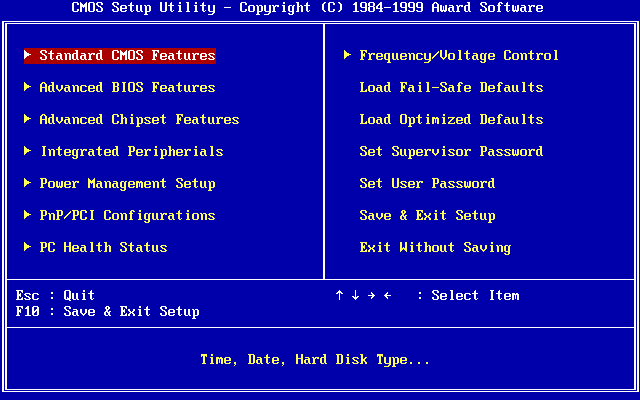
(BIOS, by the way, is on all computers) I did not have to deal with BIOS firmware on a laptop ... This is a very rare occurrence. If you are sure that this is exactly your case and your laptop turns on and off immediately because of this, then I recommend that you visit the nearest service center, because if you make a mistake in the firmware, recovery will be much more expensive.
Notebook overheating
In this case, the problem may look like this: the PC turns on normally, it works for a certain time and turns off. Further, if you are going to turn it on, it turns on and immediately turns off. This is explained by the fact that your PC is very hot, (you can feel it, if it’s very hot near the radiator grill, then this is exactly the case) a very large amount of dust has accumulated under the body and is required, and in some cases



By the way, there is an opinion that special stands for laptops with fans can lower the temperature. Yes, they can lower it, but the case temperature!

And we need that the central processor, video card and other devices on the motherboard would not overheat. If you neglect the cleaning, then one day something irreparable can happen. Most often it fails, and since it is most likely soldered to the motherboard, you will have to change either the entire one or buy a new laptop.
Conclusion
The laptop turns on and off immediately - this is a fairly common problem and most cases are overheating and power problems. And what problems did you have with mobile PCs and how did you solve them? I'm waiting for answers in the comments \u003d) Maybe I missed something in this article. Write me in the comments what exactly, I will be grateful \u003d) I hope this article on why the PC turns on and immediately turns off helps you save money, identify the problem and solve it yourself. Good luck!
Computers and laptops are considered sophisticated technology. Their owners are often faced with a variety of crashes and malfunctions. If you know how to act in a particular case, you can easily return the devices to working capacity without much difficulty. Today it remains to be understood for what reasons the laptop turns on and off immediately. How can I fix this?
Causes of the phenomenon
The studied problem can cause a lot of trouble. If the user wonders why the laptop turns on and off immediately, you have to prepare for the fact that there are a lot of options for the development of events.
So, among the most common reasons for the failure of the device from normal operation, there are:
- poor performance of the cooling system;
- laptop cooler contamination;
- overheating of the device;
- damage to the hard drive or sectors responsible for loading the OS;
- malfunction of the south bridge;
- violations of the file structure of the hard drive;
- a chip or chip is broken on the substrate of the north bridge;
- lack of power to the laptop;
- low battery of the device;
- damage to the charging unit;
- the presence of defects in USB ports that provoke short circuits.
It follows that there are many reasons why the laptop turns on and off immediately. In addition to all these phenomena, one can also take into account the incompatibility of "iron". This option is relevant for cases of laptop upgrade.
The first steps
Where to start the diagnosis and correction of the situation under study? First, it is recommended to pay attention to the power supply and battery. 
Does the laptop turn on and off immediately? It is best to turn off the device first, then disconnect the battery from it and connect the laptop to the network through a special wire. You can try to turn on the device. If everything works fine, the problem lies precisely in the device’s battery. It is recommended to either replace it with a new one, or completely refuse to use it, or take the device to repair for repair.
It is also recommended to check the integrity of the power wires. If the charger is damaged, most likely the problem is the lack of sufficient battery power. Fixing the charger will bring the laptop back to life.
Cooling system
Did all of these tips not help? Does the laptop turn on and off immediately? What to do in this case?
The next diagnostic step is to check the cooling system. You need to think about how long the laptop was cleaned from dirt and dust. For normal operation of the device, you must do this at least once a year. 
If the laptop turns on and immediately turns off, the first thing to do is to provide good ventilation - put the device either on a special stand, or just so that the cooler is in open space. Try to turn on the device.
Nothing changed? In this case, it is preferable to return the laptop to a service center for cleaning. Usually after this procedure, the laptop is restored. You can also clean the cooler yourself. Only this action is not recommended for inexperienced persons. Laptops require extra care when cleaning.
Short circuits
In addition to all the proposed actions, each user can check the operability of USB ports. As already mentioned, sometimes their damage leads to a short circuit. As a result, the laptop turns on and off immediately.
What exactly do? You just need to carefully examine the integrity of all available ports on the laptop panels. If any displacements, spalls or other damage are noticeable, then the reason for disconnecting the laptop is precisely a short circuit.
Unfortunately, not everyone is given the opportunity to fix the breakdown. Replacing or repairing USB ports without any difficulty is done at service centers. Accordingly, it will be here that you will need to contact. 
Deep diagnostics
Does the laptop turn on and off immediately? When you turn on, you hear the sound of the cooler, and all the proposed methods of action did not produce results? Most likely, the problem with this behavior is the failure of the laptop. As already noted, a huge number of components can cause malfunctions in the laptop.
Deep diagnostics are carried out exclusively in service centers. Only extremely experienced PC users can independently understand what is the reason for turning off the laptop. Therefore, you just need to take the device to any service center, describe the problem and wait. The wizard as soon as possible will conduct a complete diagnosis of the laptop, and then correct the situation. If the notebook just worn out, you have to buy a new one.
Summary
Now it’s clear why the laptop turns on and off immediately. This failure can often be corrected independently. Just clean the device and its cooler, charge the battery and check the integrity of the wires to connect to the network. 
Problems are always easier to prevent than to fix directly. To minimize the probability of a problem being studied, you need:
- once a few months to clean the laptop cooler;
- take care of the integrity of the battery and power wires;
- work accurately with USB devices;
- do not upgrade the laptop yourself.
In principle, that’s all. If there is no desire to understand the reasons for disconnecting the laptop when it is turned on, it is best to take the device to a service center. This is the most effective solution. It is a 100% guarantee of a successful fight against turning off the laptop.
There are a lot of reasons why the laptop turns on and off immediately. With a lack of technical attention, the unit may cease to function properly, which will lead to malfunctions of the enterprise and will nerves the owner of the device. Often the problem is that users skip system warnings through their fingers, after which they encounter various types of problems.
Broken battery
The most likely factor is a dead or defective battery. The shelf life of batteries reaches 5-10 yearsbut due to improper operation it is reduced to 1-2 years. Experts recommend more often to leave the device on stand-alone power to increase battery life. Shortening battery life can be caused by interaction with water or other liquids. The terminals quickly oxidize and become unable to conduct current of the required strength and voltage, which causes the laptop to turn off.
Bad power supply
When powered from the mains, you need to check the power supply unit. Usually there is an indicator on it that indicates the correct operation of the device. Replace the cord and try connecting the PC again.
Poorly adjusted BIOS
Of the software problems, there is a chance of a failure in the BIOS settings. The system timeout can be adjusted by malicious files and viruses. Pay attention to the temperature of the processor; in some versions, automatic shutdown of the OS is activated when the indicator reaches 75-80 degrees Celsius.
Hardware problems
Hardware problems with mobile computers, leading to a constant shutdown without loading Windows, are much more. These include:
Short circuit
If you live in a house with an unstable electrical network, a short circuit may occur. It is able to burn or partially spoil some components of the laptop. If the motherboard burns out, then the repair will cost a round sum. Self-replacement is not recommended, as it involves the use of specialized tools and requires certain knowledge.
Old winchester
A crashed HDD also contributes to problems with frequent reboots or shutting down the PC. This is due to the fact that all information is stored on it, including boot files, as well as all system libraries. If a small part of them is damaged, then the system will not be able to start.
Low Power Overload Processor
Malfunctioning processor. The complete absence of thermal paste or other malfunctions may make it impossible to use a laptop, so this element needs to be given the most attention and protect it from elevated temperatures.
While working with a stationary computer or laptop, the user may encounter both hardware and software problems. Moreover, in the case of a laptop, there are much more such problems, since the device is much more complicated than the system unit with a monitor. The most unpleasant and difficult situation when an error occurs does not allow to boot the system. One of these malfunctions that you may encounter is shutting down your computer before starting Windows or immediately after. In this article, we will examine why the laptop turns on and off immediately, and what to do if such a problem occurs.
Laptop shuts down due to hardware malfunctions
Composing all the necessary components in a laptop case is very difficult, while ideally thinking through the cooling system. That is why quite often on laptops various elements fail. Consider the main ones that can lead to a computer shutdown when you try to boot it.
HDD
 Damage to the HDD or SSD of the drive can occur for various reasons, for example, due to physical damage as a result of an impact. Another common cause of a hard disk failure is a sudden shutdown of the laptop, due to which the drive must make an emergency stop.
Damage to the HDD or SSD of the drive can occur for various reasons, for example, due to physical damage as a result of an impact. Another common cause of a hard disk failure is a sudden shutdown of the laptop, due to which the drive must make an emergency stop.
If the hard disk itself or the operating system files on it were damaged, the laptop may shut down until it is fully loaded. In such a situation, it is recommended to check the hard drive by installing it in another computer on which the operating system boots.
CPU issues
A common reason why a laptop turns on and off immediately is because the CPU overheats. In most cases, it occurs due to the absence or drying of thermal paste. If this is the case, you will need what you can do yourself if there is no difficulty in disassembling the laptop.

It is much worse when the CPU overheats, not because of the lack of thermal paste, but because of poor cooling, that is, improper operation of coolers and radiators. In this case, it is necessary to determine the cause of their malfunction and repair or replace. With the replacement of coolers in a laptop, problems can arise, since it is often difficult to find accessories for not the most common laptop models on sale.
Laptop pollution
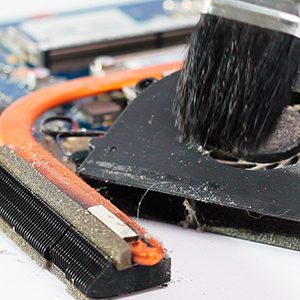 According to the recommendations of laptop manufacturers, every 6 months they must be returned to a service center for professional cleaning. This will allow the laptop to work as long as possible, without having problems with overheating. If the coolers of a laptop computer are very dirty, then all components will overheat when turned on almost instantly: a central processor, a graphics processor, a hard disk, and so on. As a result, overheating protection will work, which will turn off the computer.
According to the recommendations of laptop manufacturers, every 6 months they must be returned to a service center for professional cleaning. This will allow the laptop to work as long as possible, without having problems with overheating. If the coolers of a laptop computer are very dirty, then all components will overheat when turned on almost instantly: a central processor, a graphics processor, a hard disk, and so on. As a result, overheating protection will work, which will turn off the computer.
The easiest way to fix this problem is to disassemble the laptop and clean it properly.
Accumulator battery
 Most often, the laptop turns on and off immediately due to problems with the battery. Many users buy laptops as desktop computers, install them at home and work with a constantly connected battery and power supply. This mode of operation is emergency for the battery, and because of it, the battery life is greatly reduced. If the battery completely stops holding the charge, the laptop may turn off immediately after turning it on.
Most often, the laptop turns on and off immediately due to problems with the battery. Many users buy laptops as desktop computers, install them at home and work with a constantly connected battery and power supply. This mode of operation is emergency for the battery, and because of it, the battery life is greatly reduced. If the battery completely stops holding the charge, the laptop may turn off immediately after turning it on.
It is worth noting that not only with severe battery wear can a similar problem arise. It also takes place if, for example, the battery terminals are oxidized and no current or voltage of the required strength can pass through them.
Short circuit
If the mains or battery is unstable, a short circuit may occur in the laptop motherboard. Most often, it leads to burnout of capacitors on the computer motherboard, which is a serious problem. It is not possible to repair the laptop on your own in this situation, and in the service center you will have to pay a considerable amount for such repairs.
Bad power supply
 Failures in the power supply can also cause the laptop to turn off immediately after turning it on. It is necessary to check how the indicator works on the power supply unit of the laptop computer. Depending on different versions of computers, it can work in different ways. Most often, the indicator should simply light green, and if it, for example, blinks, this indicates a malfunction and the need to replace the power supply cord or the unit itself.
Failures in the power supply can also cause the laptop to turn off immediately after turning it on. It is necessary to check how the indicator works on the power supply unit of the laptop computer. Depending on different versions of computers, it can work in different ways. Most often, the indicator should simply light green, and if it, for example, blinks, this indicates a malfunction and the need to replace the power supply cord or the unit itself.
Laptop shuts down when booting due to software issues
If the laptop turns off when you turn on due to software malfunctions, most often these are BIOS-related problems. For example, malware can set BIOS settings in which the computer will automatically shut down after a certain amount of time. It is recommended that you go into the BIOS settings and reset them to the default value to solve the problem.
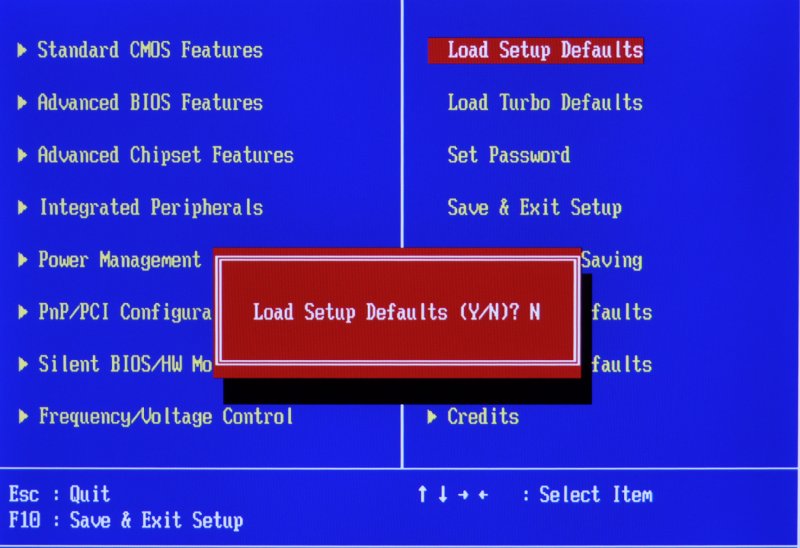
If the laptop shuts down when loading due to problems with Windows, you can try or reinstall the operating system.