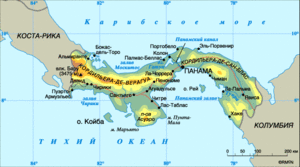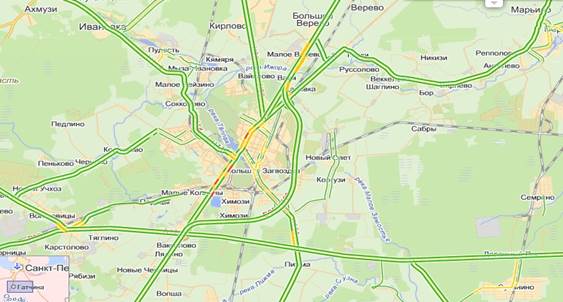ActiveMap GS provides effective management of workflows and resources based on cartographic information. Setting tasks with exact coordinates, appointing responsible employees and monitoring the progress of work minimizes downtime and increases productivity.
GIS 6 Web Edition
GIS 6 Web Edition allows you to significantly expand the mobility of using data from the GIS 6 program, as well as the capabilities of the system. Now access to information can be performed from any device with access to the Internet or within the corporate network. The server part of the WEB solution can be deployed both in MS Windows and Unix systems. The system allows you to edit, create and print templates for reporting forms in the Web interface.
GismapServer
Map server for GIS6 and MapDraw 2. Allows you to significantly speed up the process of image formation for the client, free up local network traffic, as well as secure access to vector and graphic data on the server. GisMapServer can also be used as a map Internet server.
GM Tool Kit
The GM Tool Kit software is intended for specialists involved in the configuration and maintenance of the IR2100 and S4100C hydrocarbon sensors widely used in industry by General Monitors. The programs included in the GM Tool Kit allow you to quickly diagnose equipment in the modbus network or a separate sensor, configure the necessary parameters, identify and clarify malfunctions, help configure the modbus network and software.
Korpro
The KORPRO program implements the correlation method of separation of anomalies (COMR), designed to analyze geophysical fields, which are a superposition of many effects with limited a priori information about the studied geological characteristics. The KOMR method allows, under favorable geological and geophysical conditions, to predict any geological characteristic where it is still unknown based on an analysis of the totality of several geophysical parameters.
The use of GIS for solving various problems, in different organizational schemes and with different requirements, leads to different approaches to the design process of GIS.
There are five main stages of the GIS design process.
1. Analysis of the decision-making system. The process begins by identifying all types of decisions for which information is required. The needs of each level and functional area must be taken into account.
2. Analysis of information requirements. It is determined what type of information is needed to make each decision.
3. Aggregation of decisions, ie a grouping of tasks in which the decision requires the same or significantly overlapping information.
4. Designing the information processing process. At this stage, a real system for the collection, storage, transmission and modification of information is being developed. The ability of personnel to use computer technology should be considered.
5. Design and control of the system. The most important stage is the creation and implementation of the system. The performance of the system is evaluated from different positions, if necessary, an adjustment is made. Any system will have flaws, and therefore it must be made flexible and adaptable.
Geographic information technologies are designed to automate many time-consuming operations that previously required a lot of time, energy, psychological and other costs from a person. However, the various stages of the technological chain lend themselves to greater or lesser automation, which to a large extent may depend on the correct formulation of the initial tasks.
First of all, this is the formulation of requirements for the information products used and the output materials obtained as a result of processing. These include the requirements for printing maps, tables, lists, documents; to search for documents, etc. As a result, a document with the code name “General List of Input Data” should be created.
The next step is to determine the priorities, the order of creation and the main parameters (territorial coverage, functional coverage and data volume) of the created system. Next, establish the requirements for the data used, taking into account the maximum possibilities of their application.
LECTURE 10. GIS CONCEPT AND REQUIREMENTS
GIS Types
Geographic Information System (GIS) is a system for managing geographic information, its analysis and display. Geographic information is presented as a series of sets of geographic data that model the geographic environment through simple generalized data structures. GIS includes toolkits for working with geographic data.
The geographic information system supports several types for working with geographic information:
1. View of the Geodatabase: A GIS is a spatial database containing datasets that represent geographic information in the context of a common GIS data model (vector features, rasters, topology, networks, etc.)
2. Type of Geovisualization: GIS is a set of intelligent maps and other types that show spatial objects and relationships between objects on the earth's surface. Different types of maps can be built, and they can be used as “windows to the database” to support queries, analyze and edit information.
3. Type of Geoprocessing: GIS is a set of tools for obtaining new sets of geographic data from existing data sets. Spatial data processing (geoprocessing) functions extract information from existing data sets, apply analytical functions to them, and write the results to new derived data sets.
In ESRI ® ArcGIS ® software, these three types of GIS are represented by a catalog (GIS as a collection of geodatasets), a map (GIS as an intelligent map view), and a toolbox (GIS as a toolkit for processing spatial data). All of them are integral components of a full GIS and are more or less used in all GIS applications.
Fig. one.
Geodatabase view
GIS is a special type of database about the surrounding world - a geographic database (geodatabase). GIS is based on a structured database that describes the world geographically.
Here’s a brief overview of some of the key principles that are important for understanding geodatabases.
Geographical representation
When designing a GIS geodatabase, users determine how different features will be represented. For example, land plots are usually represented as polygons, streets as central lines, wells as points, etc. These objects are grouped into classes of objects in which each set has a single geographical representation.
Each GIS dataset provides a spatial representation of some aspect of the world, including:
· Ordered sets of vector objects (sets of points, lines, and polygons)

· Raster datasets, such as digital elevation models or images

· Spatial Networks

· Topography and other surfaces

· Surveying datasets

· Other data types such as addresses, place names, map information

| GIS for teachers | Part 1: Introduction to GIS | |
| Purpose: Understanding what GIS is and what it is used for. Keywords: GIS, Computer, Maps, Data, Information Systems, Space, Analysis |
||
Overview:
Just as we use a text editor to work with word sets and prepare documents, we can use GIS application for working with sets spatial information on the computer. GIS stands for " Geographic Information System". Any GIS consists of the following interconnected components:
- Digital data - geographic information that you view and analyze using hardware and software.
- Hardware- computers used to store, display and process data.
- Software- computer programs that run on hardware and allow you to work with digital data. Software that is part of a geographic information system is called a GIS application.
With a GIS application, you can open digital maps on your computer, create new spatial information and add it to a map, prepare maps for printing that meet your needs, and perform spatial analysis.
The following is a simple example of using GIS. Imagine that a healthcare company marked the place of residence and date of visit for each patient undergoing treatment:
| Longitude | Latitude | Disease | date |
| 26.870436 | -31.909519 | Flu | 13/12/2008 |
| 26.868682 | -31.909259 | Flu | 24/12/2008 |
| 26.867707 | -31.910494 | Flu | 22/01/2009 |
| 26.854908 | -31.920759 | Measles | 11/01/2009 |
| 26.855817 | -31.921929 | Measles | 26/01/2009 |
| 26.852764 | -31.921929 | Measles | 10/02/2009 |
| 26.854778 | -31.925112 | Measles | 22/02/2009 |
| 26.869072 | -31.911988 | Flu | 02/02/2009 |
| 26.863354 | -31.916406 | Chickenpox | 26/02/2009 |
The table shows that measles cases occur in January and February. The location of each patient’s home is indicated in the table as latitude and longitude. Using these data in a GIS application, we can quickly find out more details about the patterns of the spread of the disease:

Figure 1: An example showing patient records in a GIS application. It is easy to see that patients with measles live close together.
More about GIS:
GIS is a relatively new field of knowledge originating in the 1970s. Previously, computerized systems were available only to large companies and universities with expensive equipment. Today, any owner of a personal computer or laptop can use GIS applications. Over time, GIS applications have also become easier to use - before, long training was required, and now anyone can start using GIS for everyday needs. As described above, GIS is more than just software; it covers all aspects of managing and using digital geodata. In the proposed guide, we will mainly talk about GIS applications.
What is a GIS application (software)?
You can see an example of how it looks GIS application, above in Figure 1. GIS applications are computer programs with a graphical user interface controlled by a mouse and keyboard. The application contains the main menu at the top of the window ("File", "Editing", etc.), which, when clicked, shows the corresponding command panels. Teams provide the opportunity to tell the GIS application what exactly you want to do. For example, you can use the menu to send a command to add a new layer to the display list.
 Figure 2: The application menu opened by the mouse shows a set of options,
each of which is an executable command.
Figure 2: The application menu opened by the mouse shows a set of options,
each of which is an executable command.
Toolbars (rows of small icons with commands that can be launched with a mouse click) are usually located directly below the main menu and provide quick access to the most frequently used functions.
Figure 3: Toolbars provide quick access to frequently used functions. Hovering over the icon usually
calls up a tooltip describing the corresponding function.
A frequently used feature of a GIS application is mapping map layers. Map layers are stored as files on disk or inside the database. Typically, each map layer corresponds to specific objects in the real world, for example, a road layer shows a road network.
When you open a layer in a GIS application, it appears in map area.
The map area shows a graphical representation of your layer. When you add more than one layer to the map, the layers overlap each other. Figures 4-7 show a map with several layers added. An important function of the map is navigation, which includes increasing, decreasing and moving the map.
 Figure 4: City layer added
to map. Figure 4: City layer added
to map.
|
 Figure 5: Schools layer added
to map. Figure 5: Schools layer added
to map.
|
 Figure 6: Railway layer added to the map. Figure 6: Railway layer added to the map.
|
 Figure 7: River Layer Added
to map. Figure 7: River Layer Added
to map.
|
Unlike paper maps, maps opened in GIS applications can be modified after they are created. You can change the shape and color of the map layer legend. For example, if we take the map from Figure 7 and change its legend, it will completely change its appearance, as shown in Figure 8. The legend plays an important role in the way we read maps, and they change quickly and easily in GIS- application.
 Figure 8: In a GIS application, you can easily change the symbolism -
a way to display data on a map.
Figure 8: In a GIS application, you can easily change the symbolism -
a way to display data on a map.
Another common feature of GIS applications is card legend. The map legend contains a list of map layers loaded into the GIS application. Unlike the legend of the paper map, the legend in the GIS application provides the ability to change the order of layers, hide them and create groups of layers. Dragging and dropping layers with the mouse, you can change the order in which they are drawn on the electronic map. In Figures 9 and 10, the map legend is shown on the left side of the GIS application window. After changing the order of the layers of the river are displayed over the roads, and not vice versa.
Installing a GIS application on your computer:
There are many GIS applications. Some include advanced, highly specialized tools and cost tens of thousands of dollars for each license. At the same time, there are a number of free GIS applications. The choice of application depends on what finances you have and on your personal preferences. The Quantum GIS application, also known as QGIS, is used in the context of this guide. The Quantum GIS program is absolutely free, you can copy it and provide it to as many people as you wish. If you have received this manual in hard copy, a copy of QGIS must be attached to it. Otherwise, you can visit http://qgis.org and download a free copy.
Location:
Now we know what GIS and GIS applications are, let's talk about geodata. Data is certain information. The information that we use in GIS usually has a geographical (spatial) reference. Recall the above example of a healthcare facility data. To store patient records, a table was created as follows:
| Longitude | Latitude | Disease | date |
| 26.870436 | -31.909519 | Flu | 13/12/2008 |
Columns of longitude and latitude contain geographic (spatial) data. The name of the disease and the date are non-spatial data. A common GIS function is to establish a connection between the first and second. In essence, a GIS application can store a lot of information about each location, unlike a paper map, whose capabilities are limited. For example, the gender and age of patients can also be easily entered into the table under consideration. By adding a layer of patient locations to the GIS application, you can set its display so that it is based on the age or type of disease, or on another property of the patient as you wish, while a paper map will show only one property. Thus, with a GIS application, we can change the appearance of our map based on non-spatial information associated with specific locations.
GIS systems work with many types of data. Vector data stored in computer memory in the form of sequences of coordinate pairs (X, Y). Vector data is used to represent points, lines, and areas (polygons). Figure 11 shows the different types of vector data that are open in a GIS application. Vector data will be discussed in more detail in the subsequent contents of this guide.
 Figure 11: Vector data used to represent
points (cities), lines (rivers) and polygons (border areas).
Figure 11: Vector data used to represent
points (cities), lines (rivers) and polygons (border areas).
Raster data stored as a grid of values. Numerous satellites fly in low Earth orbits, and the photographs they create are bitmap images that can be viewed in a GIS application. One of the main visible differences between raster and vector data is that when you zoom in too closely, it consists of squares (see Figures 12 and 13). Each of these squares is a separate cell in the data grid that makes up the raster image. Raster data will be discussed in more detail in the subsequent contents of this guide.
 |
||
| Figure 12: Satellite Image - A Typical Example raster data. This picture shows mountains. |
Figure 13: The same data, but this time in a larger approximation. The grid structure of the image is visible. |
|
What did we learn?
Fix the studied material:
- GIS - This is a system of hardware and software and geodata.
- GIS application allows you to view geodata and is an important part of GIS.
- GIS application usually includes main menu, toolbars, map area and legend.
- The geographic data used in the GIS application is raster and vector.
- Geographic data can be combined with non-spatial data.
Try it yourself!
The following are some examples of practical exercises for your students:
- Describe the concept of GIS to your students, as done in this guide. Ask them to name 3 reasons why using a GIS is more convenient than paper maps. The following are sample answers:
- GIS-application allows you to create many different maps based on the same data;
- GIS is an excellent visualization tool that allows you to look at your map at different scales;
- Paper cards require a lot of work to create, and even viewing them takes a lot of time. A GIS can store very large amounts of data and makes the process of finding the right locations simple and quick.
- Think about how to use raster data from satellites. For example:
- During natural disasters, raster data can display affected areas. For example, a fresh satellite image taken during a flood helps to find people whose homes have gone under water.
- Sometimes people harm the environment, for example, they store hazardous chemicals that kill plants and animals. Using satellite data, we can track such problems.
- Urban planning services use raster data from satellites to discover new buildings and help with infrastructure planning.
If you do not have a computer:
Many of the topics covered in this guide can be clearly shown using the projection apparatus and transparent film, as they depict a similar overlay of information layers. However, a proper understanding of GIS is always better achieved using a computer.
GIS (stands for "Geographic Information Systems") - computer systems that provide the ability to display data on the screen in electronic form. GIS images are for next-generation maps.
Geography on screen
Such maps can be supplied in addition to geographic and other data from the field of statistics, demography, etc. With them, different types of analytical operations are possible, inaccessible to old paper media.
Technical support for electronic maps exists in the form of a huge number of analytics, editing tools, extensive databases. When creating and using them, a lot of modern tools are involved - from scanners to space satellites taking pictures of the earth's surface.
The information obtained with the help of new technologies finds application not only among geographers, but also among business, construction, marketing, and government. Even housewives know what geographic information systems are. And they quite successfully use electronic cards!
GIS - definition and basic concepts
What exactly does this term mean? Geoinformation systems (GIS) - the name of systems whose purpose is the collection, storage and analysis of spatial data, as well as their graphical visualization. GIS refers to a new generation of computer technology. The science that studies the applied and technical aspects of working with GIS is geoinformatics.

GIS is a successful combination of the ability to work with databases (queries, analytics) and spatial visualization, typical for maps. Data storage in such a system is carried out on thematic layers, tied to a geographical location. GIS works with both raster and vector data, so any task related to spatial information can be effectively solved with their help.
What sets them apart
The characteristic features that the geographic information system possesses include advanced analytics, work with huge amounts of information, and the availability of special tools for processing spatial data.
Their main advantages are user friendliness (data in three-dimensional measurement is the easiest to read), the ability to integrate information accumulated by various sources, create a single array for collective use.

Then - automatic analysis of geospatial data and a report, the use of decoding of aerial and satellite imagery, previously created schemes and plans of the area, which increases the efficiency of the application by an order of magnitude. Significant saving of time resources and the ability to create three-dimensional models of geographical objects.
Main tasks
GIS functions are a series of operations for:
- data input (digital cards are created automatically),
- data management (all of them are stored with the possibility of subsequent processing and use),
- their request and analysis by comparing many parameters,
- visualization of the received and processed data in the form of interactive maps.
Reports on each object can take the form of a graph, chart or three-dimensional image.
GIS features
Using the GIS system, it becomes possible to determine the presence, quantity and relative position of all available objects in a given territory. In addition, with its help, for example, an analysis of geospatial data characterizing the density of settlement, etc., is carried out and various changes in time are determined.

With the help of GIS systems, it has become possible to simulate the alleged situation regarding, for example, adding a new object - a road, housing estate, etc.
GIS - classification
There are several classifications of these systems. If we divide them according to the principle of territorial coverage, then each GIS can be attributed to global, subcontinental, national, regional, subregional, as well as local or local systems.
Based on the management level, these systems consist of federal, regional, municipal and corporate.
They are distinguished by functionality. GIS (abbreviation decoding is understandable to a large number of users) can be either fully functional or specialized, designed to solve certain problems - for example, viewing data, entering and processing it.
Depending on the subject area, GIS can be attributed to cartographic, geological, environmental, as well as municipal or urban.

Integrated geographic information systems are those in which, in addition to standard functionality, it is possible to digitally process images. Full-scale GIS reproduces data at any selected scale. Spatio-temporal systems make it possible to operate with information in the past or future tense.
Where are GIS used?
GIS is a versatile tool with an extensive scope. Which one?
- A typical area of \u200b\u200btheir use is land management, cadastre compilation, calculation of areas and setting boundaries of land plots. Just to solve such problems, the first such systems were created.
- Another area is the management of production infrastructure facilities, their accounting, planning, and inventory. Creation and placement of a network of objects for a specific purpose - shops, gas stations, etc.
- Engineering surveys and planning in the field of architecture and construction, solving problems of developing the territory and optimizing its infrastructure.
- Creation of thematic maps.
- Management of all types of transport - from land to water and air.
Other areas
Environmental protection activities, environmental activities, planning and management of natural resources, environmental monitoring, modeling of environmental processes.
The field of geology and mining. With the help of GIS, it became possible to calculate the mineral reserve based on exploratory drilling samples and modeling the structure of the field.
Further development
Since the 70s. Thanks to state support, experimental projects appeared on the use of GIS in navigation and garbage collection systems, traffic, etc.
Since the 80s a period of development began on a commercial basis. The market was filled with a mass of software, all kinds of applications appeared, the number of users who found out what GIS technology was, exceeded the number of professional professionals.
In the present period, which can be called custom, due to the high competition among manufacturers, it became possible to create thematic consumer groups, conduct teleconferences, and form a unified world geostructure.
About the prospects of GIS
The new stage of evolution in the development of GIS can be considered the emergence of geodesign, which is now required everywhere - from the sphere of land use and environmental protection to the planning of new infrastructure and construction projects, as well as in the maintenance of utility networks, etc.

The future belongs to GIS technologies that contain the beginnings of artificial intelligence. Modern GIS - this is the latest computer development based on the use of space and aerial photography, serving to implement global government programs.
Now GIS-systems are developing at an unprecedented pace and are among the most commercially interesting solutions. In Russia today, about 200 different organizations are engaged in their development and implementation, which allows us to talk about competition with Western manufacturers. It is no secret to anyone that the new technologies have enormous prospects based on the further development of computer information processing tools.
Cadastral engineers, designers, geologists and other specialists often face the need to use cartographic data in their work. Modern developments allow receiving satellite images of the terrain in the smallest details, and specially created software - using this information for analytical purposes and displaying them in the required format.
Let's talk about structures that allow us to generalize and study geographical material for the implementation of the most reasonable and optimal measures in each case.
Definition of GIS (GIS): how the abbreviation is deciphered and what it is
Geographic Information Systems (GIS) are advanced computer technologies that are used to create maps and evaluate actually existing objects, as well as incidents occurring in the world. At the same time, visualization and spatial surveys are combined with standard processes with databases: entering information and obtaining statistical results.
It is the indicated characteristics that allow these programs to be widely used to solve many problems:
Analysis of physical phenomena and events on the planet.
Comprehension and designation of their main reasons.
The study of overpopulation.
Planning for promising solutions in urban planning.
Assessment of the results of current business activities.
Environmental problems - contamination of localities, reduction of forest areas.
In addition to global goals, with the help of such security it is possible to regulate private situations, for example:
Finding the best path between points.
Choosing a convenient location for the company.
Finding the desired building at.
Municipal tasks.
Geographical analysis is not just an emerging trend. But the technologies we are considering are most consistent with the requirements of our time. This is the most effective, efficient and convenient process that automates the procedure for collecting the corresponding material and its processing.
Today, geographic information systems is a profitable area of \u200b\u200bactivity in which millions of people are employed in different countries. In Russia alone, more than 200 different companies develop and implement such technologies in all areas of business.
It has several constituent elements.
Equipment. These are various types of computer platforms, from personal computers to global centralized servers.
Software.There are all the necessary tools for obtaining, processing and visualizing the material. The individual components can be used to designate components for:
Introduction and manipulation of information;
Database Management (DBMS);
Mapping spatial queries;
Access (interface).

What are possible manipulations in programs
Utilities perform several processes:
InputIn this case, the material is converted to the required digital format. During digitization, paper cards are taken as a basis, which are processed on scanner devices. This is true for large objects, for small tasks you can enter information through a digitizer.
Manipulation. Technologies have different ways of modifying materials and designating certain parts necessary to perform an immediate task. For example, they allow you to bring the scale from different elements to a single value for further general processing.
Control. With a significant amount of information and a large number of users, it is rational to use database management systems to collect and structure material. The most commonly used relational model is when information is stored in tables.
Request and analysis. The program allows you to get answers to many primitive and more detailed questions, ranging from the identity of the owner of the site and ending with the predominant types of soil under the mixed object. It is also possible to create templates for finding a specific type of request. For analysis, tools such as proximity assessment and overlay research are used.
Visualization. This is the desired result of most spatial actions. Maps are equipped with accompanying documentation, volumetric images, tabular values \u200b\u200band graphs, multimedia and photographic reports.
GIS Types
The classification of geographic information systems is based on the principle of territorial coverage:
Global(national and subcontinental) - provide an opportunity to assess the situation on a global scale. Due to this, it is possible to predict and prevent natural and man-made disasters, assess the size of the disaster, plan the elimination of consequences and organize humanitarian assistance. Used worldwide since 1997.
Regional (local, subregional, local) - operate at the municipal level. Such technologies reflect many key areas: investment, property, navigation, public safety and others. They help to make decisions in the development of a certain area, which helps to attract capital to it and the growth of its economy.

GIS stores factual information about objects in the form of a selection of thematic layers, united by the principle of geographical location. This approach provides a solution to the diverse tasks of reorganizing the terrain and conducting events.
To find the location of the object, the coordinates of the point, its address, index, land number, etc. are used. This information is applied to the maps after the geocoding procedure.
Technologies can work with raster and vector models.
AT vector form the material is encoded and saved as a set of coordinates. It is more suitable for stable elements with constant properties: rivers, pipelines, landfills.
Raster scheme includes blocks of information about the individual components. It is adapted to work with variable characteristics, such as soil types and the availability of objects.

Related innovations
GIS works closely with other applications. Consider the connection and the main differences with similar information technologies.
DBMS They serve for the accumulation, storage and coordination of various materials; therefore, they are often included in the software support of geographical systems. Unlike the latter, they do not have tools for estimating and spatial representation of data.
Desktop mapping tools. Maps are used as information, but they have limited capabilities for their management and analysis.
Remote Sensing and GPS. Here, information is collected using special sensors: on-board cameras of aircraft, sensors of global positioning and others. In this case, the material is collected in the form of pictures with the implementation of their processing and study. However, due to the lack of some tools, they cannot be considered geographic information systems.
CAD These are programs for drawing up various drawings, floor plans and architectural developments. They use a set of elements with fixed parameters. Many of them have the ability to import values \u200b\u200bfrom a GIS.
Among such utilities, it is worth noting the products of ZWSOFT:
Powerful and affordable GIS designed to import, export and manage geospatial data. When choosing a version for use with ZWCAD / AutoCAD, this application runs inside the CAD platform and allows users to exchange geospatial data between the platform drawing and GIS files, GIS servers or GIS data stores, load vector and raster maps and substrates, and manage attribute data and tables data.
- analogue of GeoniCS. Allows you to automate design and survey work. At the same time, drawings are created that comply with current design standards and standards. It contains six modules, the use of which solves various engineering, including geological, problems.
- An analogue of the GeoniCS Exploration. It analyzes and interprets the results of laboratory and field studies, performs statistical processing according to specified parameters, calculates various normative and calculated indicators, and generates reports according to the standards of the CIS countries.
- A utility for cadastral engineers with a full set of tools that automate the preparation of documents. Constant updating allows you to always provide up-to-date information on paperwork in accordance with the requirements of inspection bodies.
- computer-aided design system for architects, engineers, designers. It has a new core based on hybrid technologies that combines a clear interface, Unicode support, the ability to create three-dimensional models based on their cross sections. It has a built-in ability to insert raster maps for georeferenced files (geographical registration).
GIS Examples for Beginners
There are a lot of programs created for the purposes of such a geographical analysis. For example, consider some of them.
Mapinfo
The main functionality is:
the use of a clear and convenient exchange scheme for transferring data to other structures;
the active window can be saved in different formats: bmp, tif, jpg and wmf;
support for a significant number of geographical projections and coordinate systems;
you can enter material through a digitizer.
Using the utility, you can make thematic maps and build 3D landscapes.
Datagraf
A tool for spatial visualization, modeling of situations, construction of synthetic indicators. Optimal for learning the basics of computer mapping in educational institutions.
The program allows you to:
create vector maps;
bind to each element an unlimited number of thematic databases;
copy data to another file through the clipboard;
manually change the characteristics of objects and their location.
A simple tool for mastering a basic level. It solves mainly illustrative tasks. Allows you to create digitized cards based on a regular picture and in any graphic format.

GIS application
The possibilities for using geographic technologies are very extensive. Among the areas where these systems are most applicable, we can distinguish:
Land tenure. Utilities for compiling inventories, calculating areas of elements, marking the boundaries of land.
Managing the placement of objects. Here, their application is relevant for building an architectural plan, coordinating a network of industrial, commercial and other points of special purpose.
District development. Engineering surveys of specific places, solving problems of optimizing infrastructure and attracting investors are currently impossible without a detailed study using similar structures.
Protection of Nature. Programs allow environmental monitoring, resource use planning.
Prediction of emergencies. Tracking changes in different geological conditions allows us to predict the possibility of disasters, develop measures to prevent them and minimize losses from them.
Brief Summary
We gave a transcript of the concept of GIS, examined in detail what geographic information systems are and where they are used. In conclusion, we say that this is a very promising area that is actively developing. Without the use of such technologies, it is already impossible to imagine the work of specialists in many fields.