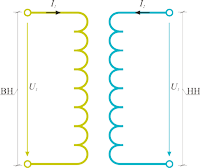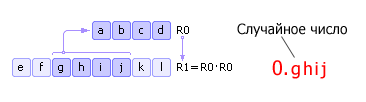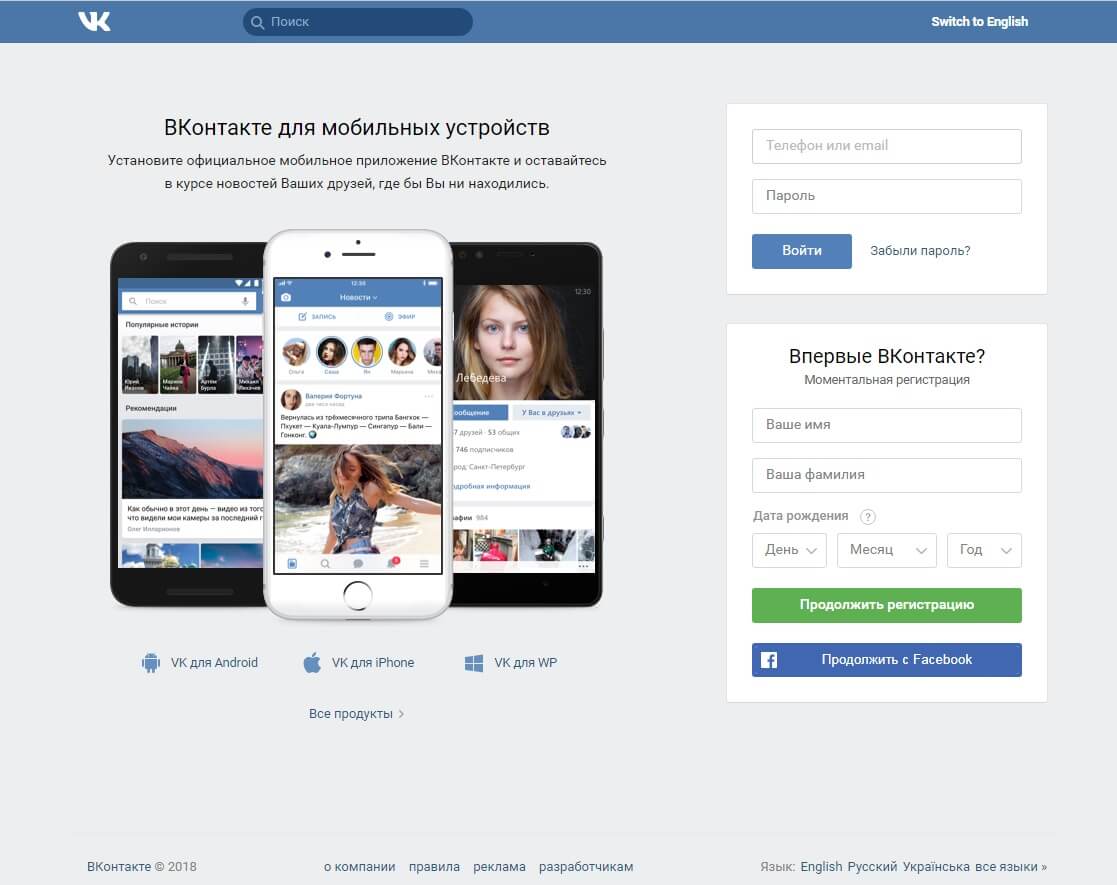A service was developed that, with the help of artificial intelligence, almost instantly found a person on VKontakte, taking into account facial features. With its help, it is easy to find out who is shown in the photo by finding his page.
He also found similar people. For example, it was possible to find a girl who looked like a famous actress or singer that you like.
You could find a stranger on VKontakte. To search it was enough to have his photo at home - even if this photo was just taken. The service was searched for free, there were paid services (an unlimited number of requests per month, additional search settings). You could search for people by photo from a computer or tablet, or you can from a phone if you install the application.
This service (FindFace) has been closed since July 2018, as it operated on personal data without the consent of its owners. Hardly anyone wants his page on the Internet to be found in the photo and find out the details of his personal life.
There are other ways that are described below:
How to find a person from a photo on a social network, the Internet. How to find out who is in the photo
Search for a person by photo in Yandex
Yandex has a good search on photographs. He can find on the Internet both exact copies of the photo, and with slight differences - for example, different photos of the same person.
Search for photos in Yandex
You will see all the sites and pages in social networks where the same or similar photos are found. You can open any page to find out what kind of person this is, what his name is and where he comes from. And if it is written “No such pictures found”, then Yandex didn’t find anything.
Search for a person on a photo in Google
If you have a Chrome browser (Chrome), the easiest way to search for photos in Google is to right-click on the photo and select "Find this image on Google."
There is a Google Pictures service where you can search for a person by photo. He will find all the sites where it is, and - with any luck - he will determine what kind of person is in the photo. This can be used to expose fakes - people who use other people's photos on their pages (profiles) on social networks.
How to search for photos in Google? Very simple:
If it doesn’t work, do this:
- Simply open google on a computer, laptop or tablet (you need the full version, not the mobile one).
- Click on the top right "Pictures" - the camera icon should appear in the search bar.
- Further - from the 2nd point, as described above in our instructions.
Why can not I find a person in the photo?
Because it is not always possible. It all depends on where you got this photo. Maybe the person did not upload it on his page on the social network, and the search engine in this case will not find him in any way. Maybe he uploads photos only for friends - and then they are also unavailable for Google and Yandex. Or maybe the person is simply not on social networks (or he was, but left).
Photographed a man, how to find him?
You liked the person, you were too shy to go up and get to know him, but you took a picture of him secretly. How now to find a person from a photo that he took? For example, in VK?
No way, because only you have this photo. He is not on the Internet on this person’s page, and you cannot find him by photo search. You can only publish it in the VK group of your city like “Looking for you” or in the group of your educational institution and hope that someone recognizes this person (or he recognizes himself if he is subscribed to such a group). However, not everyone will like this: a person may demand to delete the photo.
How to find out a link to a photo, picture, image on the Internet (address)?
You can usually right-click on a photo and select Copy Image Address (in different programs it may be called a little differently).
If you need a link to a photo of VKontakte, you can first click on this photo, select "Still" and then “Open original” - the photo will open in full size. Now right click on it and select "Copy image address."
After that, you can paste the copied address where you need it: either right-click there and select Paste either first click the left mouse button, and then press the key combination on the keyboard Ctrl-v or Shift-Insert.
How to find out if a photo is real or from the Internet (fake)? Where did the person get the photo from?
To find the source of a photo, you can search for a photo in Google or Yandex by searching through the pictures, as we just told. If the photo is found, you will see all the sites where it is. So you can determine where it came from. In fakes, photos can usually be found on many sites - they do not worry, where to get it from. If there will be a result “No such photos found”, then, most likely, the photo is original, that is, the person himself posted it, and did not copy it from somewhere. But of course, in this case, it may not be him in the photo at all.
In addition, there is a TinEye service (“Tin Ai”), which searches through pictures and shows the source of this picture. You can upload a photo from your computer or provide a link to it, and TinEye will look for where this photo came from. Like Google Pictures, it shows all the sites where this photo was found.
Keep in mind that sometimes TinEye does not find all the photos, especially those that were recently posted.
What other search methods are there?
Instructions for finding a person on the Internet by name, surname, city, date of birth and other data are here:
How to find a person without knowing the surname, name, city, age? There are ONLY PHOTOS. No, we will not use intelligence technology. There are online services that easily allow anyone to do this for free. There can be many applications for this: find random passers-by, love at first sight, old friends, determine the identity of the offender, find doubles, contact the owner of the lost documents.
Photo preparation
Search accuracy will be higher if you prepare a photo. Trim the excess, remove strangers, position the face evenly. This is done using any photo editor.
The easiest option on Windows is the standard Paint.
Take Mr. Bean’s photo from FaceApp as an example. We want to find a woman who looks like Mr. Bean.
- Run Paint through Start - All programs - Standard, or find it through a search in Start.
- Open the photo. File - open. Or drag the file into the program window.
- Select the “Select” tool. Outline the face we are looking for. Then press the trim button.
- Save photo in jpg or png format: File - save as ...



If the face is uneven, we additionally use the Rotate tool. Standard Paint can only rotate the photo 90 °.
Vkontakte profile search
The FindFace service is still able to search for people from Vkontakte.

In the free account, 30 search queries for photos and 5 views of found profiles are available. If you need more, you will have to pay a Premium account for 149 or 459 rubles per month. If you are going to constantly search for people, it is more profitable to pay for a year - there will be a discount. You can also get a monthly premium for free by inviting 10 friends.
To increase the accuracy of the search, set the age, city and relationship status on Vkontakte. Keep in mind that many have the wrong age.
The most similar faces are at the top of the list. You can go to the Vkontakte page, add a person to the list of likes or chat with him through the FindFace mobile app (for Android). Using a mobile application, you can take photos and immediately determine your identity. Imagine the stranger's surprise when you guess his name, favorite films, music. Good reason to meet you
A few examples:
The girl took a photo on documents and forgot a flash drive in a photo studio: 
The girl met a guy on the bus, but was afraid to approach: 
We find the person in the photo from the passing bus: 
“Girl, have you ever been told that you look like Vin Diesel?” 
Search all over the internet
If a person does not have a profile on Vkontakte, try to find him through the search in the picture:
- Google Image Search https://www.google.com/imghp?hl\u003den&tab\u003dwi.
- Search by image from Yandex https://yandex.ru/images/.




The VKontakte site is one of the most popular social networks in Russia. In order for this resource to be in great demand, its creators took care of the convenience of the interface. Despite the ascetic design, VK has all the functions necessary for communication. In addition, the site is being developed taking into account the latest achievements in the Internet industry. For this, the VKontakte network is preferred by many users.
But there are functions that not everyone is familiar with. These, for example, include an advanced search for people.
How to find a person "in contact"? Search by various parameters
There are many ways to find people in Vkontakte. But all search options can be divided into the following groups:
- Search by means of the VK network.
- Search for people using special services.
- Interesting and unknown search methods.
We will study each type of search separately.
What types of searches for acquaintances can VKontakte offer?
You can find a person "In Contact" using the capabilities of the site itself:
- Using the "Photos" section.
- Using advanced search.
- Using the function "All possible friends."
Now you can learn all these methods of finding friends.
Looking for friends on VKontakte using the Photos section
You can find a person by photo on the VKontakte website by opening the “My News” section. Here you will see a menu with many items from which you must choose the option "Photos".
On the tab that appears, you can notice all the pictures from your friends and groups. You can also find entertaining images from VK here. The list of pictures on this page can be adjusted. To do this, click on the “List of sources” link and select in the window that appears which news you want to see and which ones are not.
In order to learn how to find a person “In Contact” from a photo, you need to study the “Search by photo” function. You can search for photos in the search engine, which is located under the "Photos" section in your news. In the search bar you can enter a name, description of the image. Here you can also apply a variety of photo filters. Search by geolocation, which can be set in the “Search” tab. In addition, you can exclude any words or search for copies of pictures using the link to the original.
For the implementation of all these functions for searching photos, there are special notations:
- The following types of photo filters can be used: Fortuna, Aquilon, Hera, Vesta, Luna, Diana.
- To filter out unnecessary words, put a minus sign.
- A link to a copy of the picture is indicated by the symbols: copy, photo, photo number.
Mysterious link to the photo: who is in the photo?
Let's find out how to find a person “in contact” from the photo, if you were given a link.
Have you ever had such a situation that you were given a link to a VKontakte photo without telling whose photo it was? This link may look something like this: cs408919.vk.me/v408919891/9985/QTph90mekhY.jpg. If you are familiar with this situation, let's try together to determine the owner of your image.
In order to find out who is depicted in the photo, we need to “pull out” some elements from the picture. Take the set of numbers that comes after the first slash. In our case, this is: 408919891. These characters are the user profile number. Now “pull out” the numbers located after the second slash (9985). This combination is the number of the album from which the image is taken.
To define an album, assign the word album, album number, underline and profile number to Vk.com. The result is the following combination: vk.com/ album9985_408919891.
Looking for photos of VKontakte by other methods
Now we’ll learn how to find a person “In Contact” from the photo using secret and interesting search methods.
Firstly, now there are many sites offering to find your double "VKontakte". Such resources include, for example, Spinile.ru, which also provides other services for VK. To search here, they suggest entering the number of your VKontakte page. This project and others should be treated with caution, as they can crack your profile. In addition, the VKontakte administration does not recommend the use of a variety of suspicious resources.

You can find a friend from the photo on the Tofinder.ru website, where you need to upload a picture or specify a link to it. Here you will not be deceived, but will be shown in which VK account there is such a photo.
VK site
How to find a person “In Contact” from the photo, you already know. Let's look at what types of search “VK” offers yet.
First, use the "Advanced Search" function. There are three ways to enter this section:

Having come to the search page, carefully study the column in which you can limit and refine the search query. Here you can choose:
- your friend's place of residence;
- companies in which the person worked or studied;
- life credo;
- many other operations.
Select multiple search options, and then enter your friend’s name in the search bar at the top of the page. You can also see users in all other tabs of the site’s search section.
Your possible friends and acquaintances
Find the banner with the signature “All possible friends” in the left menu of the site. You can add interesting people directly to your page or follow the link under the banner.

By clicking on the inscription “All possible friends”, you will find yourself on a special page to view new friends. Here you will find a list of possible acquaintances, as well as the function “Search for friends through social. network ". In addition, from this page you can go to the advanced search.
In order to quickly find a user’s page on Vkontakte social network, you can use the usual search, which the social network itself offers us with various filter options. You can also resort to the help of third-party services.
This article will describe 3 ways to search for pages of Vkontakte people by photo.
The first method is a photo search through a standard Google or Yandex search engine (no VK login required).
The second way is to search through photos through a special FindFace service (VK input will be required).
The third method is a search through the foreign TinEye service (no VK login is required).
Search through Google or Yandex
This method is not the most reliable, since now in the parameters of the VK page you can specify such an option as “Who can see my VK profile: Only VKontakte users”. Photos and information of such pages will not be displayed in Google or Yandex search.
It is also worth considering that Google and Yandex are looking for a strict match in the photo. Therefore, if the profile of VKontakte is visible to search engines, it is not a fact that the photo you are looking for may be present in this profile of VK.
How to use Google photo search
First go to the Google homepage www.google.com
On the main page, select the item "Pictures". 
Once you’ve selected “Pictures,” the Google homepage for finding pictures will open. Here we need to click “Search by image” (camera icon) and select a photo from our computer or specify a link to it from the Internet.
We indicate the photo by which we will search for the profile of Vkontakte, in my case I take this photo from the computer. 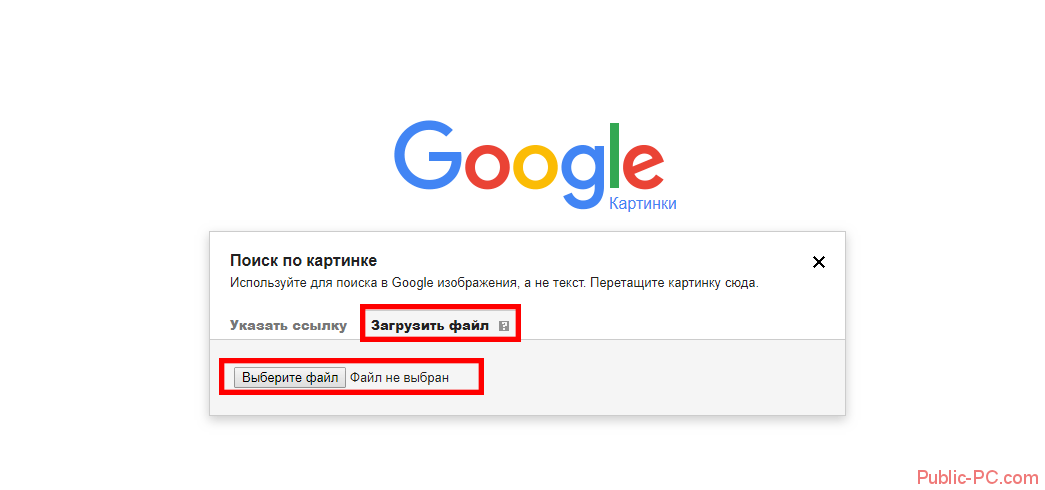
After the file is downloaded and finds a match, scroll down and look for the found VK page from the photo. Usually in the event that the page is not found, then Google will offer only similar photos in the set of images.
How to use photo search through Yandex
Search through Yandex is similar to search through Google, for this we go to the main page of the search engine Yandex www.yandex.com
Select the “Pictures” item and go to the page for searching pictures. 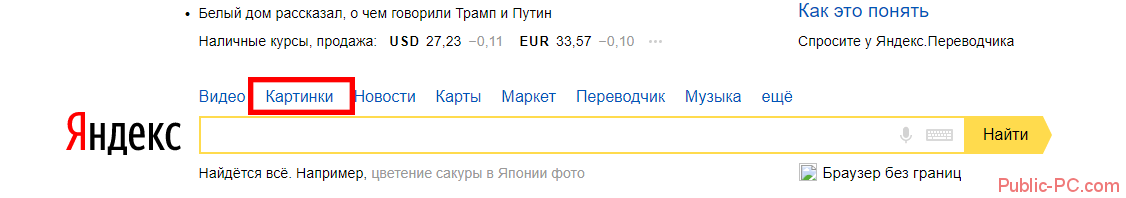
On the image search page, select the camera icon and enter either a link to the image from the Internet, or select a file from the computer.
After selecting the file, we expect it to load, after which the Yandex search engine will immediately show us the pages on which our photo appears.
Search through FindFace
The FindFace service is designed for to search through photos (identifies faces) on social networks. In order to conduct a search, you need to log in to it under a Vkontakte account. The service is shareware, as it makes it possible to make 30 search attempts, after which you need to buy a premium account, or log in from under a new VK account.
How to use FindFace
First you need to go to the service website www.findface.ru
After we went to the site we are immediately offered to log in, click the button “Find classmates”.
After that, a window for entering VK opens or if you are logged in, you will be asked to confirm the use of data.
Click the "Download" button, or simply drag and drop the photo into the browser window, after which the processing and search for the most suitable people. Choose a photo on which the face of the wanted person is most visible, so that the program can determine it as accurately as possible.
After the search is over, we will see a page in which all users who match the match will be displayed.
After selecting the most similar accounts, we can even more accurately sort users using the filter that the service offers us.

Now that we have found the one we were looking for, click on the photo and select the item “VKontakte Profile”.
Search through the TinEye service
This method is not the most accurate, but you can resort to it if you did not succeed with the FindFace service. The service works on a similar principle, like the search engines Google and Yandex.
How to use TinEye
Go to the TinEye homepage www.tineye.com
Before us opens the main page in which we can immediately start downloading photos and search on it. To do this, click on the download button and select the photo we need.
After downloading the photo, the search will start automatically, just wait for the end and look at the results of matches.
Conclusion
Searching for photos is of course better done in FindFace, as it checks all VK pages regardless of whether the option “Visibility on the Internet” is set or not. Also, its advantage is that the search is performed not just by photo, but with the definition of faces.
If you need to find a specific photo, then it is better to use the search engines or the TinEye service, as they will find all exact matches in your photo and display all the pages on which this photo appears. Also, the advantage of searching through a search engine or TinEye service is that registration on the Vkontakte social network itself or creating an account is not required.