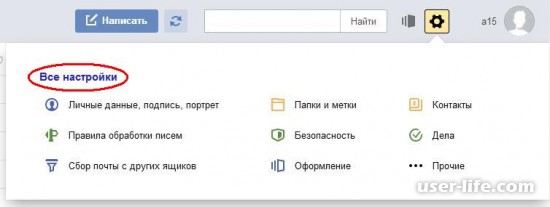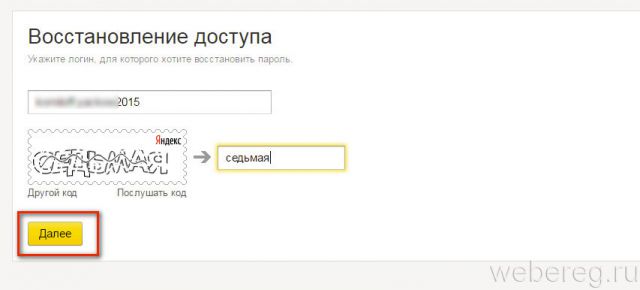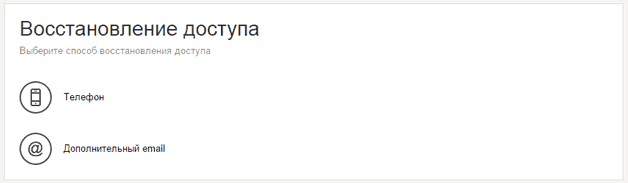How to draw graffiti in contact?
There are many ways to learn how to draw graffiti in contact. We offer you an alternative: use a special program for graffiti in contact or follow the tips from our article and draw graffiti yourself.
How to draw graffiti in contact - program
The most convenient program for drawing graffiti in contact, in our opinion, is vkpaint, you can download the program here: VKPaint.exe (5.1 Mb). With its help are possible:
- sending a finished graffiti picture to your wall or a friend’s wall;
- redrawing a picture or photo from the original, when the original is located under the window for drawing.
Sending a finished picture is easy! Just click on the “open file” and “upload to wall” buttons. Next, select the desired user in the window that appears and send him graffiti to the wall.
The second way to draw beautiful graffiti in a contact is more complicated, but then you yourself will draw a picture, you just have to figure out what to draw on the wall in the contact, and then go directly to the process itself. To understand how to use vkpaint, we will decide on its version. To date, there are many versions of this program. In version 1.30, you could click on the "slow way", select the desired picture, and the program itself would draw this image, but very slowly. In the latest versions, your chosen picture appears in the window, and at the top of it you can draw a frame, make an original inscription or redraw this image along its contours. Moreover, you can change the color of the brush, its size and intensity. In addition, if a person wishes to finish graffiti later, he can click on the pause, and the work will be saved.
How to draw graffiti in contact - tutorials
These tips are useful to you if you prefer to draw graffiti in contact without the help of special programs.
- To draw a straight line in VKontakte graffiti and get an arc out of it, hold down the left mouse button, then press the right button and then release it; after that, in any place on the graffiti press the right mouse button again. This way you will draw a straight line. And if you make an angle less than 45 degrees, you will get a beautiful arc.
- Now let's talk about a perfectly straight line. Press Shift + Alt + NumLock, and we have the function to control the mouse with an additional keyboard. We simultaneously hold down the left mouse button and the arrow (down / up or to the side) on the right of our keyboard, where the numbers are located.
- To draw beautiful graffiti in a contact, you must learn to draw fine details by zooming in on the screen. To do this, we need the "screen magnifier" program, which everyone has in the start menu - programs - standard - special features - screen magnifier.
Good luck in your work!
You can learn how to draw graffiti in contact in many ways. But first, consider an alternative. To create a beautiful picture on the wall, you can use a special program for graffiti.
Program for drawing graffiti in VK
In our opinion, the most convenient program for creating graffiti in contact is vkpaint. With it, you can:
send ready graffiti-pictures on the wall of a friend or your own;
redraw pictures and photographs by arranging original under the window for painting;
To send a picture you made, just select the option \\ "Open the file \\" and click \\ "upload to the wall \\". In the window that appears, select the desired user and send him your graffiti to the wall.

Second way
Another way to draw graffiti in contact using the program is a little more complicated, but with it you will draw a picture yourself, based on your imagination. To understand how to use vkpaint, you need to decide on its version.
So, for example, in version 1.30 you can select the option \\ "slow way \\", load the selected image, and the program will automatically draw this image, but very slowly.
In newer versions, the picture appears in the window, and on top of it you can draw a frame, add an original inscription or redraw this image along the contours. In this case you can change the colors of the brush, its size and intensity. In addition, if you want to finish graffiti a little later, you can just click on the pause, and the unfinished work will be saved.

Classic method
If you decide to draw graffiti in VKWithout resorting to the help of programs, the following recommendations will come in handy.
To draw a straight line, and then get an arc out of it, hold the left mouse button, then press the right one, release it. Then in the right place on graffiti press the right button again. So you draw a straight line. And if you make the angle a little less than 45 degrees, you get a beautiful arc.
If you need a perfectly straight line, click Shift + Alt + NumLockto open the mouse control function with an alternative keyboard. Then simultaneously press the mouse and the desired arrow on the keyboard.
For your graffiti in contact to be really neat and beautiful, you must be able to draw small nuances with the help of zooming. For this you need a program \\ "Screen magnifier \\" (start-up - programs - standard - special features - screen magnifier).
How to draw graffiti in messages from a computer in VK? This seems impossible, because everyone already knows that this feature was removed a few years ago, although it has been loved by all users since 2007. And only, lo and behold, in 2017 it was again introduced to mobile platforms. Despite the fact that technically VKontakte on a PC is not provided for sending graffiti, the system can be bypassed.
Theoretically, it is no longer possible to send graffiti in messages from a computer, because the function has been removed. From mobile devices, this is made several times easier by a couple of simple taps or clicks.
An analogue of graffiti in messages in VK from a computer
So, we will pass to the main thing. Any computer, whether it is on a Windows, Mac or Linux system (this is not so important, because you just need to go to any browser, and then to a well-known social network) is suitable for this task. You don’t have the opportunity to pick up the phone, but you really want to draw in SMS? Then go ahead!
Step-by-step instructions on how to send graffiti with a VK message from a PC
Let's consider the whole procedure in stages:
Graffiti in VK on mobile devices
Step-by-step instructions on how to send graffiti with a VK message from a mobile
The procedure from the mobile device is as follows:

This manual is suitable for users of mobile devices on iOS, Android, and Windows. For entertainment, you can download additional programs that will diversify your drawing, in the style of "Graffiti for VK", etc.
Possible problems when drawing in VK messages
Consider the most common problems associated with drawing graffiti.
- The image (graffiti) is not sent to the PC, it gives an error - check the image format, reduce it if necessary (Sometimes the pictures are not too large), reload the page and try sending again.
- Graffiti is not sent from a mobile device - try reinstalling / updating the application (VK launcher itself) or use third-party programs for drawing graffiti.
Conclusion
As it turned out, drawing graffiti on a computer, on your mobile device is not so difficult. Now you can delight your friends with funny drawings, write mini-ads or tablets, and simply add a share of colors to boring correspondence. In addition to Graffiti, a variety of emoji, stickers and a photo editor are also available on VKontakte, so don’t be afraid to paint your life with yourself and your interlocutor, no developer updates will hurt you anymore. The main thing is not to spam the chat too much, otherwise your friend will want to throw you in an emergency or stop reading correspondence.
We draw graffiti Vkontakte. I show how to draw and send in messages vk. This feature replaces Photoshop! You can make a cool picture or remake the photo beyond recognition. Details in the article.
Hello friends!
For the first time this function appeared in 2007, though in a completely raw form, it was only possible to draw VK pages on the walls. Sending graffiti through letters was not available.
With the transition of the social network In contact with a new design, the functionality has changed and supplemented.
There are a lot of new chips, which I will tell you about in the next articles.
Here we consider only graffiti.
Let's get started.
How to draw graffiti in vk in messages 2016 new design?
How to draw graffiti in VK in posts
To start drawing you just need to get in touch.
1. Next, upload the picture or picture you want to change.

2. Choose.
“Upload a photo” (from a computer any image in jpg format).
“Take a picture” (photo using the camera on a computer).
3. “Photos” (any pictures and photos you have in VK).

After you decide on the image, click on it.
At the bottom of the image, click "more" a window will appear, on it select "Photo Editor" or "effects" 
What's the difference?
In the photo editor you can work with photos or drawings, generally more suitable for improving photos.
Functionality has such work properties as:
- “Add text” - you can write anything on the photo, the font can be changed.
- “Crop” - resize, resembles loading avatars VK.
- “Blur” - the center of the photo is clearly shown, the rest is blurred, the degree of blur is adjustable.
- “Rotate” - you can rotate 90, 180, or 360 degrees.
- "Auto Correction" - improves the photo. It is made brighter (juicy).
- "Filters" - a game with the color of the picture.
- “Parameters” - can be compared with adjusting the image of the TV).
How to draw graffiti using the effects function
The next function the editor has is effects.
Here you can already draw full graffiti.
How to draw graffiti in VK in messages using the effects editor?

1. These are “stickers”. Here you can change the picture beyond recognition). Do what you want, it all depends on your imagination).
2. “Text.” 3 font options, 7 different color schemes + you can set the font size.
3. "Drawing" Here you can make a full graffiti.
But what I got with the photo).

Have you bothered with your friends' photos, how to send graffiti to VK in a personal?
How to send graffiti to VK
To send graffiti in VKontakte letters you need.
1. Choose the person to whom you want to send an email with a photo.
2. Attach a photo and frame it!
All the graffiti you worked with are saved in your “my photos” so finding them will not be a problem.
That's all for today, bye for now!
Instruction manual
In order to create graffiti In contact with, go to your page and click on the empty line with the mouse cursor to insert the status. Then click on the word “Attach” in the bottom right corner of the line and select the line “Graffiti” in the context menu that opens.
You will see a window for drawing with the inscription "Your graffiti on …". In this window, as on a regular sheet of paper, you can draw with the mouse cursor, changing the color and thickness of the lines as desired. The corresponding control buttons are located at the bottom of the window: “Color”, “Thickness”, “Intensity”.
If you didn’t like what you got when you first tried, erase the failed image by clicking on the word “Cancel” in the upper left corner of the working window. So with one click you will erase the entire picture completely. If you need to close the window at all graffiti, click on the word “Clear”.
You can save the finished drawing not only on your wall, but also as a separate document. To do this, click in the upper right corner of the window. graffiti to the word “Save” and select the appropriate option in the list that opens. When finished, click on the "Submit" function to save graffiti on your wall.
If you plan to post pictures often- graffiti on the pages of your friends and plan to use not only your drawings, use one of the many programs. For example, try working with a free program for pasting graffiti VKbot. Download the program from the official website of the developer at http://vkbot.ru/. The program is absolutely free and does not require registration.
Save the installation file VkBot.exe in a separate folder on your hard drive and run it. In the interface window that opens, enter your login and password to enter the network In contact with. After successful authorization, select the "Download" function and then "Download Pictures as Graffiti". Then select a picture on your computer, optionally add an inscription or message and insert a link to or groups where you want to place your graffiti. If everything went well, you will see a message on the screen that the picture has been sent to the server.
Sources:
- The site of the free VKbot program for inserting Vkontakte graffiti
- how to add graffiti in contact
Modern communication on the Internet does not boil down to simple messaging. We want to please our friends by sending music and pictures to their page, while we can draw them ourselves or attach ready-made photos.
Instruction manual
At the beginning of its existence, the site "Vkontakte" provided the opportunity only to draw graffiti on your wall or. At the same time, only one graffiti drawing was included in the format of one message. As the site developed, it became possible to post drawings and photographs from your own computer or Vkontakte photo album.
In order to send photos and pictures to a friend, you do not need to use extraneous programs that increase the risk of a computer becoming infected with a virus. The Vkontakte website provides its users with the ability to work with multimedia messages. To send to a wall to a friend picture, open his page. Click on the column “Write” a message. ” Click on the “Attach” button, which is located just below the text input field. You will see a list of functions that the user allowed you in his privacy settings. As a rule, friends have the right to post text messages, music, and photographs on the wall. In additional functions, you will see the sending of graffiti, map or document.
If you want to download the image from your computer, click on the “Attach” button under the message input field. Select “Attach a photo” and click on the “Browse” button in the list of images that opens, then enter the path to the image on your computer. After selecting the desired image, click the "Show" button. After a few seconds, the photo will be uploaded to the site and will be available for placement on the wall. If necessary, leave a signature for it, and click "Send" to save the message on the wall of a friend.
Within a single message on the wall, you can leave several photos, graffiti or music, leaving a text comment if you need it.
Sources:
- how to insert a photo in graffiti
Drawing on the walls came to us from the West and quickly won the hearts of many artists. Graffiti is both a way of self-expression and a good opportunity to earn. You decided to start painting graffiti on the walls. To make this desire a reality, you need to prepare well first.

Instruction manual
Do not paint on top of other people's work, especially if the work is done efficiently. But simple pampering can be painted over, a little "ennobled" thereby.
Having finally chosen a place for graffiti, do not rush to translate your sketch with a spray can. It is better to try the balloon on the subject of how well it covers other people's paintings. In addition, it will be useful to mentally imagine how and in what sequence you will draw the details of the work. It turns out? You can proceed directly to creativity.
We carefully translate our graffiti from sketch to wall, guided by the mental plan drawn up in the head. And the quality of the resulting picture will depend only on you and your capabilities. If you don’t rush anywhere and thoroughly outline every detail, the result will be beautiful and spectacular.
Helpful advice
Before work, do not forget to dress comfortably so that nothing is rubbed and no sting and you can go “to business”.
Sources:
- graffiti wall art in 2019
"Wild graffiti", or graffiti at wild style - the direction that is most often used for wall painting in almost all cities. The main feature of this species graffiti - The unusual shape and interweaving of letters depicted in various bright colors.

You will need
- respirator, gloves, cap, airbrush, spray cans.
Instruction manual
In order to learn how to draw any kind graffiti, you must first try your hand at paper and only then go out to create on the street. Therefore, the first step in teaching wild style will be to create a sketch.
Think about what you would like. Masters "wild graffiti"Usually write different words. It can be your own name or nickname, the name of your favorite group or some short slogan or motto.
There are so many fonts graffiti, therefore, after you decide on which to start drawing, choose the most suitable lettering technique for you. You can watch it on sites on the Internet or simply on the walls of your city. You can also try to develop your own style, which will be different from everyone else, but do not forget that the font must match the name of the style and be "wild", bright, explosive.
After you decide on the font and the theme of your drawing, start practice. It is better to draw on A4 sheets, so they turn out to be more visual and effective. The first drafts are recommended to be done so that it is easy to correct your mistakes and correct them.
Experiment with your image, try to make it voluminous and add many additional details, such as arrows and sharp corners. A lot of drawings in wild style so complex and incomprehensible that it is almost impossible to read them, but this makes them even more original and interesting.
Now it remains to add the background and, if you like your drawing, try to draw it on the wall. Do not forget that the walls in public places in our country is a crime, so it is better to find some secluded corner and practice there.
Before, on the wall, evaluate the place you have chosen, estimate where and how your drawing will be located, and think about what equipment and materials you need. If the wall of your choice is porous, then purchase a primer in advance, otherwise the applied paint will be immediately absorbed, and the pattern will have to be repainted. Think about whether you need a stepladder and additional lighting.
Be sure to purchase a respirator and gloves to protect yourself from particles sprayed from a spray can. You may also need several different caps (a cap is a nozzle for a spray can, on which the thickness of the depicted line depends), an airbrush and spray cans. If it is not possible to purchase everything you need in household or specialized stores in your city, try using the Internet and order what you need.
Related videos
Want to decorate a friend’s wall on VKontakte, but don’t know how? Want to surprise him with something original? Do you have any artistic ability? Draw and send graffiti to your friend. This is the most suitable way to convey your mood to others most vividly.

Instruction manual
Launch your Internet browser, go to the VKontakte website. To do this, enter www.vkontakte.ru in the address bar field of the browser.
Before you open the main page of the site. If you are already registered with VKontakte, then enter your authorization data: login or e-mail and password to enter. If you still do not have your own account, then create it by first sending a request to the site management, and after they approve your application, go through the registration process and then go to your page.
On the page that opens is a list of your friends. Select from it the user to whom you want to send graffiti. Click on his name to go to his page.
On the page of the user of your choice, scroll to the line and go down. Locate the “Wall” block on the right side. Click on the empty field with the inscription “What's new?” - a small submenu will open. Click on the “Attach” button on the right. In the drop-down list, select "Graffiti."
A window opens for drawing graffiti. Choose the color, thickness and intensity of the brush and start painting. Hold the left mouse button and gently move it to get a picture. Change the color, thickness and intensity settings depending on the desired result. If you need to redraw the previous part, click the “Cancel” button.
When the drawing is finished, click on the submit button. Wait for the graffiti to load. If you wish, you can leave a comment on it in the corresponding window. Finally, click the “Attach” button.
Related videos
Site " In contact with»Offers its users for more varied communication the service of drawing pictures (graffiti) on the wall of their friends. In addition to drawings, you can also leave original inscriptions on the wall.

You will need
- - Internet access;
- - registration on the VKontakte website.
Instruction manual
Go to your page on the site " In contact with»Using your email address and password. To the left of your avatar is a list of options. Choose among them the option “My Friends” (second in the list) and click on it by clicking once with the left mouse button. You will see a list of your friends. Scrolling the mouse wheel or typing in the name of a person in the search, find to whom you want to leave picture on the wall. Go to his page by clicking once with the left mouse button on his or his name.
Once on the user’s page, find him by scrolling the mouse wheel down. Find the column “Write a message ..” on the wall. Click on it. The column will expand, and click on the “attach” button with the left mouse button to the lower right of it. From the proposed options, select the "Other ..." and then "Graffiti". The window "Your graffiti (name)" has opened, in which you need to create a picture.
You can draw either on a white background or fill it with color. To do this, find the "Thickness" and "Intensity" slider at the bottom of the screen. Set both values \u200b\u200bto maximum. Then select a color by clicking on the small triangle above the square. Leading the mouse with the left button pressed on the screen, fill in the field with the desired color. Next, set the required thickness of the brush using the "Thickness" slider and begin to execute your drawing. You can also increase the drawing field for convenience. To do this, in the upper part of the screen on the right, find the “Zoom in” option and click it. This will allow you to create a more accurate picture.
Start your drawing with either the outline or the primary color spots. Gradually fill carefully picture. If you make a mistake, you can undo the last step by clicking the “Undo” button at the top of the screen on the left. If for some reason you don’t like the drawing, then you can delete it and start drawing again, by clicking “Clear”.
When the drawing is ready, click the “Send” button at the bottom of the screen. Your drawing will appear on the wall, where it can be viewed. Then click “Submit” again and the picture you created will be on your friend’s wall.
Sources:
- how to draw in contact on the wall
The social network VKontakte, once created by Pavel Durov, is very popular. Such popularity is also formed due to the fact that this network allows people not only to communicate with friends, but also to transfer any files to each other in various ways.

Instruction manual
If you want to send a file to your friend or any other user of the VKontakte social network, you can do this using ordinary personal messages. Go to your page. In front of you is your main photo, to the right of it you will see your personal information, below it there are entries on your wall, and to the right of the avatar a menu containing the following items: “My page”, “My friends”, “My photos”, “My videos ”,“ My audio recordings ”,“ My messages ”,“ My groups ”,“ My replies ”,“ My settings ”. Click on the section containing the entire list of your friends, select the one to whom you want to send the file, and left-click on its name.
Now your friend’s page is open in front of you. It is designed exactly like yours. Under the friend’s main photo, you will see the “Write message” function. By clicking on this inscription, you will open a window in which the recipient data is located on top, in the center - the main field for entering the message text, and at the bottom the "Send" and "Attach" functions. In order to attach any file to the message, you will need to click on the “Attach” button. Now you must select the type of file to attach. This can be an audio or video recording, photo, map or any other document. After the file is selected and attached, just left-click on the “Send” function.
In addition to sending files by private messages, you can share files by attaching them to friends on the wall. To do this procedure, go to the page of the VKontakte user you need, find all the entries on his wall (they are located under the main information of his profile). At the top of the wall is a field that allows you to leave a note on someone else's wall. Click on it, enter the message text (or leave this field blank). An Attach button will appear under the text message. By clicking on it, you can add a photo, video or audio recording, graffiti or some other document to your friend’s wall.
Community name
Clearing dialogs is best done manually, as they accumulate. But there are also special scripts for this, too - a common way to clear all messages at once. In order for the script to start working, you need to enter the browser console (usually this menu is called with the F12 key). Next, click on the Console tab, paste the script text and press Enter. Thus, you will delete all Vkontakte messages at the same time, except for the Favorites section. This section is formatted manually only.
To be able to delete all or part of the photos that you have uploaded to one of the albums, you need to perform a number of operations. There is no special script for this. Photo albums created automatically (“Photos on my wall”) cannot be deleted completely, but if you delete all the photos in it, this album will disappear from the “My photos” tab. Pictures uploaded to the wall of your profile can be deleted through the same operation of erasing posts from your wall. Then you need to remove the pictures from the album “Photos on my wall”. Albums you create can be deleted with one click. If you are not going to delete all the pictures, in the album with the necessary photos in the editing mode, find the image that you want to get rid of and click on the “Delete” button. After clearing the contents of the album, click on the “Save Changes” button.