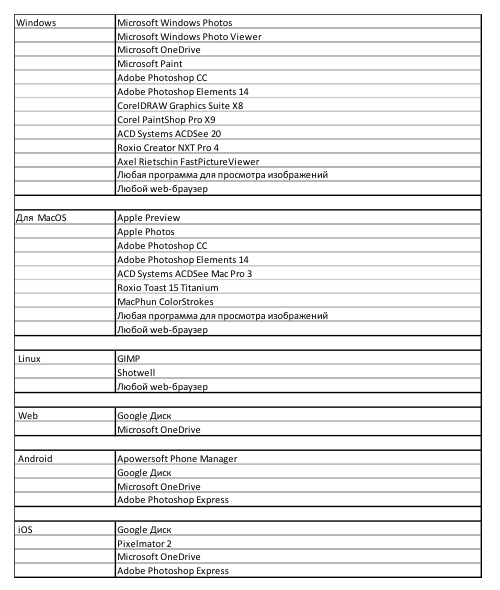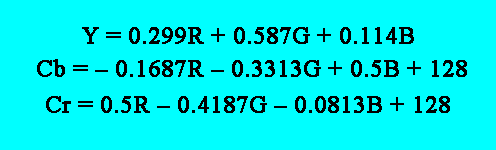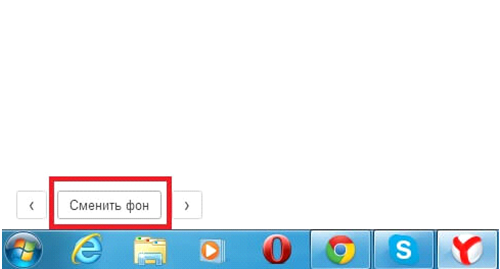Many users are already familiar with the Google Chrome browser: usage statistics indicate this, which clearly shows the superiority of this web browser over others. And so you decided to personally try the browser in action. But here's the trouble - the browser does not install on the computer.
Problems installing the browser can occur for a variety of reasons. Below we will try to designate them all.
Reason 1: the old version interferes
First of all, if you reinstall Google Chrome, you need to make sure that the old version has been completely removed from the computer.
If you have already uninstalled Chrome, for example, in the standard way, then clean the registry from the keys associated with the browser.
To do this, press the key combination Win + r and in the window that appears, enter "Regedit" (without quotes).

A registry window will appear on the screen, in which you need to display the search bar by pressing a hotkey combination Ctrl + F . In the displayed line, enter a search query "Chrome" .

Clear all results associated with the name of the previously installed browser. Once all the keys are deleted, you can close the registry window.

Only after Chrome is completely removed from the computer, you can proceed to install the new version of the browser.
Reason 2: the effect of viruses
Often, viruses can cause problems installing Google Chrome. To confirm this, be sure to perform a deep scan of the system using the antivirus installed on the computer or use the Dr.Web CureIt healing utility.
If viruses are detected after the scan is completed, be sure to cure or remove them, and then restart your computer and try restarting the Google Chrome installation process.
Reason 3: insufficient free disk space
By default, Google Chrome will always be installed on the system drive (usually a C drive) without the ability to change it.
Make sure that you have enough free space on the system drive. If necessary, clean the disk by removing, for example, unnecessary programs or transferring personal files to another disk.
Reason 4: blocking installation by antivirus
Please note that this method needs to be performed only if you downloaded the browser only from the official website of the developer.
Some antiviruses may block the launch of the Chrome executable file, which is why you won’t be able to install the browser on your computer.
In this situation, you will need to go to the antivirus menu and see if it blocks the launch of the Google Chrome browser installer. If this reason is confirmed, put the blocked file or application in the exclusion list or disable the antivirus during the installation of the browser.
Reason 5: incorrect bit depth
Sometimes, when downloading Google Chrome, users encounter a problem when the system incorrectly determines the bit depth of your computer, offering to download the wrong browser version that you need.
So, first of all, you need to know the bit depth of your operating system. To do this, go to the menu "Control Panel" set view mode "Small icons" and then go to the section "System" .

In the window that opens, basic information about your computer will be displayed. Near point "Type of system" You will see the bit depth of the operating system. There are two of them: 32 and 64.

If you do not have this item at all, then you are probably the owner of a 32-bit operating system.
Now we go to. In the window that opens, immediately below the download button, the browser version will be displayed, which will be downloaded to your computer. If the suggested bit depth differs from yours, click on the item even below the line “Download Chrome for another platform” .

In the window that opens, you can select the version of Google Chrome with the appropriate bit depth.

Method 6: there are no administrator rights to perform the installation procedure
In this case, the solution is extremely simple: right-click on the installation file and select the item in the menu that appears. "Run as administrator" .

As a rule, these are the main methods for solving problems with installing Google Chrome. If you have questions, and also have your own way to resolve this problem, share this in the comments.
Errors when installing extensions for Google Chrome from the app and app store is not unusual. Many users are notified of such errors in their browser windows.
In the latest versions of Chrome, they are much less common than before. However, users continue to complain about such problems and cannot properly install any. Therefore, we offer you solutions to this problem.
Problem 1 - Incorrect date and time on the computer. This can cause errors when installing extensions from the store. See if the date and time on your computer is correct. If not, then correct this data to current, restart the computer and try installing the extension again.
Problem 2 - Enabled compatibility mode. To disable it, right-click on the browser icon on the desktop, open Properties and go to the “Compatibility” tab.
And there if near the point “ run the program in compatibility mode with: ”if there is a checkmark, then just uncheck it and click OK to save the settings.

Problem 3 - Blocking by antivirus. It is also possible that the antivirus on your computer perceives the extension as potentially unwanted. In this case, just turn off the antivirus while installing the extension in Chrome, and then turn it back on. But be careful, because when you turn off protection, you expose your PC or laptop to the risk of catching some kind of virus.
Problem 4 - A long time uncleaned browser cache and cookies. In this case, everything is simple. Clear all cache and cookies in your Chrome browser, restart and try installing again. To clear the browser data, press Ctrl + Shift + Delete.

Problem 5 - extra data in the Hosts file. This file is often affected by malicious programs that prohibit access to the Internet, certain sites, including installing applications for Chrome. Therefore, you need to check if there is any extra information in this file. See below for how to do this.
How to clear a fileHOSTS:
- Go to the C drive à Windows folder à System32 à drivers àetc à Hosts file
- Opens this file using notepad.
- And delete everything that is after:
# Copyright (c) 1993-2009 Microsoft Corp.
# This is a sample HOSTS file used by Microsoft TCP / IP for Windows.
# This file contains the mappings of IP addresses to host names. Each
# entry should be kept on an individual line. The IP address should
# be placed in the first column followed by the corresponding host name.
# The IP address and the host name should be separated by at least one
#Additionally, comments (such as these) may be inserted on individual
# lines or following the machine name denoted by a ‘#’ symbol.
# 102.54.94.97 rhino.acme.com # source server
# 38.25.63.10 x.acme.com # x client host
# localhost name resolution is handled within DNS itself.
# 127.0.0.1 localhost
Apart from these lines, there should no longer be anything superfluous in this file.
Problem 6 - lack of the downloads folder in My Documents. If it is not there, then just create and specify the path to download files there.
If none of the above helped you and the extensions are not installed in the Google Chrome browser, we recommend downloading the program for cleaning Chrome from Google from the official site - Download . This program will remove all programs and applications on your computer that interfere with the normal operation of the Chrome browser.
Complete removal and reinstallation of Chrome may also help.
Finding a good browser for many is a problem. The debate about which web browser is better has been going on for a long time. But to decide which is better is possible for each user individually. In addition, depending on the goals, you can choose one or another option. But the most popular now is Google Chrome. Why “Chrome” is not installed, we will find out further.
The choice
Of course, it’s difficult to speak clearly about why a person chose a particular browser. But there are some statistics that show already established trends. So, Opera is downloaded by those who read articles on websites a lot. This is because the web browser has the best system for scaling and fitting text to the size of the display.
Despite the fact that Internet Explorer has not been updated for a long time, and its fellow Edge is gaining popularity, this browser can still be found on the computers of some users. It is usually used as the best protection for sensitive data. There is a percentage of people who carry out financial transactions through IE.
More recently, it was distinguished by the highest processing speed until it was surpassed by our hero. Now they return to it, if "Chrome" is not installed. The rest of the "Mozilla" is used due to a wide range of tools.

But Google Chrome has become popular as the fastest web browser. And if earlier ordinary users had other options, now everyone has switched to this one, because it makes no sense to use slow versions. In addition, those who work a lot with Google services are simply obligated to use this particular browser. Since access to the "Google" applications in it is carried out with one click.
Web browser
But first, some background information. It is easy to guess that this brainchild of Google was developed on the basis of Chromium. The engine was Blink. For the first time, a web browser became known in 2008. It was then that the first public version appeared. Now about 300 million people have installed Chrome on their devices. This makes it the most popular among other competitors. The market share for the summer of 2016 amounted to almost 60%.
How to install?
Before you understand why "Chrome" is not installed, you need to go through the installation procedure. Of course, this is unlikely, but perhaps you are making some kind of mistake at this very moment. So, download the web browser from the official site. Not all resources conscientiously provide a good version. Some may be crammed with ads, or in the worst case viruses.
The browser file itself is small, because it is not it, but the installation file. Therefore, do not be surprised at its size. Next, click on the downloaded document. Installation starts. The web browser itself will be independently downloaded from the Web. Perhaps it is at this stage that you do not have Chrome installed. The reasons may be different. We will talk more about this later.

the Internet
If Google Chrome crashes, then something’s probably not right for it. There can be many reasons, and it is impossible to describe everything, since some can be completely unpredictable. As mentioned earlier, the installation does not occur on the Internet, but immediately after the downloaded installer file. It weighs about 500 kb.
Some users believe that since they downloaded this document, they no longer need the Internet. This is not true. The file needs to be connected. Therefore, if you have unstable Internet, Google Chrome may not be installed.
So, the first reason is network outages. If you lost the Internet during the installation of the browser, you will need to resume downloading. An error code 0x80072ee2 will appear in the window. So, you just need to either resume the download, or restart this file and start again.
Memory
The process itself may be interrupted while downloading the file itself. Moreover, even if you finally "settled down" the Internet connection. At first, you will still sin on the network, but take a closer look at the error code. If you see 0x80070070, then the problem is different.

By the way, when these numbers appear, the browser itself for some reason does not provide additional information about the error. That is, if you have already encountered it, you know that you have to independently search for its cause on the Internet. It’s good that even a search will tell you that you have ERROR_DISK_FULL before you.
If you don’t have Google Chrome installed in this case, you need to delete unnecessary files, view all temporary documents, cache, used programs and applications. In general, you can just look at drive C. If you see that there are only a couple of megabytes left, then, of course, you need to clean the system.
In general, if your memory is so clogged up, then you need to think about its expansion. This is caused not only by the fact that you will not be able to download programs. Because of this “clogging” you will often experience system braking, because even for temporary data that is in the buffer, there will be no place. Therefore, try to make sure that the disk is at least a quarter free. Especially when it comes to drive C.
Previous Versions
Many people ask why Google Chrome is not installed after they removed the previous version. In this case, you need to remember that the problem may be due to improper uninstallation. It so happened that the browser does not have a special utility for this. Therefore, inexperienced users can simply delete the folder with Google Chrome.
Now such problems rarely occur, since most users know how best to remove any programs that do not have their own uninstallers. But if you just delete the folder, then some entries that are associated with the old version will remain. When installing a new one, a compatibility conflict will occur and a similar error will occur.

To fix this problem, you can download CCleaner. She is very popular and loved by many users. It cleans up all residual files and fixes registry errors. You can also try to eliminate these residues yourself.
Registry cleaning
To do this, run the registry. To do this, press the Win and R buttons at the same time. A small window will appear above the "Start" window, where you need to enter regedit. This command will open the registry. To quickly find the residual files, you need to use the combination again. Hold Ctrl + F and write the name of our browser in English. You can also write here any other program that you deleted in this way.
In the window that appears, press F3, and the entry that appears should be deleted. So you need to repeat until all entries are deleted.
Antivirus
Another reason Google Chrome may not be installed on Windows 7 is antivirus software. Unfortunately, some of them may prevent you from installing a web browser. If this is the case, you will have to temporarily disable the protection. Then download the installation file again and try restarting the installation. If everything went smoothly, do not forget to turn the antivirus software back on.
Rights
There are errors that immediately appear with an explanation. So, there is a code 0x80072ee7. If this error occurred while loading the browser and Chrome is not installed on Windows 7, then you do not have enough rights.

Previously, when there was a Windows XP operating system, this problem had to be fixed by switching to an administrator account. On the "Seven" just click on one line. After you download the installation file, you usually click on it twice, and the installation starts. In this case, you need to click on the right mouse button. From the list, select "Run as administrator."
By the way, this option works with many similar errors. If you suddenly downloaded another program, but cannot start it, just make a run as administrator.
Delete
It was said earlier that there may be problems associated with improper removal. To prevent this from happening, you need to know how to eliminate programs from the computer as a whole, and not in parts. To do this, select "Control Panel" in the "Start". This will open a window. Look for “Large Icons” to be selected in the upper right corner, in the “View” line.
So you will have a large list of services, among which we are looking for “Programs and components”. From here you can remove all previously installed programs. Here you can also remove, if not installed, "Chrome". After that you can try downloading the file again and installing the browser.
"Ten"
Before the final version of Windows 10 appeared, there was a test build with the code 10525. Of course, not everyone found it, since most switched to the "top ten" with the advent of the official version. By the way, she corrected many errors that appeared with the test version. Among them was one when Chrome was not installed on Windows 10 or the web browser did not work.
What to do for those who could not establish is difficult to say. You could try the options described above or contact Google support. Some problems were connected precisely with the compatibility of this browser with the "top ten". But if the web browser did not start, then fixing the error was easier.

Interestingly, specialists from Microsoft and Google knew about this problem. But they were in no hurry to correct it. Most likely, they could not understand what it was connected with. If the user really needed to use this particular browser, it was possible to temporarily solve the problem.
To do this, the launch had to be done without Sandbox support. There was no particular risk. But still, such a regime was less protected from viral "enemies", and the stability of its work was in question. But this option reduced the memory consumption.
To use this mode, you had to right-click on the shortcut. Go to "Properties". In the line “Object” it was necessary to add the key -no-sandbox. After the patch came out, it was better to exit this mode.
Outwardly, it’s almost impossible to distinguish between Mozilla and Chrome - a fashionable and well, very flat interface like I want to be mobile. And besides speed, why else install Google Chrome? The standard user is quite enough and the standard Internet Explorer.
One answer is that the number of so-called regular users is getting smaller, and the percentage of advanced users is increasing every day. You could argue about the old yellow suede boots that your third-year daughter is much more confident with a laptop than her experienced parents.
There should be a lot of browsers, good and different
- Opera is best for reading articles on websites - a convenient system for scaling and fitting text to the width of the screen.
- Internet Explorer is indispensable for certain confidential transactions with banks and currencies, electronic and convertible.
- Mozilla Firefox is a huge set of tools to increase productivity in any kind of activity.
- Google Chrome is a direct access to all Google services on all devices in one click.
Provided that you already have Chrome installed on all of your computers, you can perform universal synchronization. And then, what is in your hands at the moment will not matter - the entire history of visits, all bookmarks and the usual personal settings instantly migrate from desktop to tablet, from tablet to smartphone.
Google Chrome Mobile
If you have problems with the Google Chrome mobile browser, then do not try to install the browser from third-party services or from pirated sites. it’s almost 100% likely that together with the browser you will install an infection that will harm you: it will send your data to the network or send SMS to paid numbers, reducing the balance of your phone with the speed of light.
Attention!!! We install the browser only from official sources:
- For Android, we take the browser on Google Play here: https://play.google.com/store/apps/details?id\u003dcom.android.chrome&pcampaignid\u003dwebsite
- For iOS in iTunes here: https://itunes.apple.com/en/app/chrome/id535886823
How to install Google Chrome for PC

- Go to the official Google website and download a small installer. The whole process of downloading an installer from the Internet takes a split second.
- Now you need to click on the installer file and that’s it - the process has started. The entire installer will be downloaded from the network.
- The browser is quite large in size and it is at this stage that most often problems arise. Especially if you have a problem Internet connection and network outages often occur.
Well, you downloaded the installer and are trying to start the final installation process. But, the program gives an error. Why can't Google Chrome install? Most likely, the download process crashed and the installer files did not load correctly.
Solution
Try to start all over again. If the error is again, interference on the line is likely. No need to try to download large files from the Internet during peak hours. Wait a while when the Internet becomes more free and try again. The Internet works best at three or four in the morning, when the majority of users are fast asleep.
Still not installing Google Chrome?
There is another subtlety of installing the program. On some operating systems, it may be necessary to log into the system as an administrator with the rights to install and uninstall programs. If you are logged into a guest account - naturally, you will not be able to install anything. Reboot the PC and log in as the main system administrator.

For the Windows 7 operating system, to start the installation process, you need not just click on the file, but first open the context menu (right mouse button) and select the option “Run as administrator”
Installation went but then paused
Now it's time to remember that the browser, despite its very fast operation, has an impressive file size - almost half a gigabyte. Add to this the free space needed for operational maneuver. The likely reason for the suspension of the process may be an insufficient amount of free space on the hard disk of the computer.
Go into Windows Explorer and check the fullness of the main system disk. For the normal operation of the Google Chrome browser, it is desirable to have at least one gigabyte of free space.
If you really need or really want to have a Google Internet browser on your computer, you will have to clean it up. Something will need to be sacrificed.

What programs can be removed without compromising the overall comfort of use? It is recommended to install the innovative uninstaller IoBit Uninstaller. The program can sort applications by a variety of parameters and you can clearly see what is absolutely necessary and what can be uprooted without compromising digestion.
Theoretically, after all the above manipulations, the Google Chrome browser should stop without problems.
Still not working?
It remains to assume that you have a very old computer, and even a pirated version of Windows. It’s just that the modern version of Google Chrome turned out to be incompatible with your operating system. What to do?
Find older versions of Google Chrome on one of the reputable, reliable software portals. If it’s not possible to complete the process when downloading the installer via the Internet, it’s logical to use the finished installer file from another computer, for example, ask a friend to download the full Google Chrome installation file and send it to you by e-mail archive.
Can't install Chrome on my computer? You probably see one of the following errors:
- Error 4: A newer version of Chrome is already installed on the computer.
- Errors 7, 12, 13, 35, 57, 102, 103: Installation failed for unknown reasons.
- Error 31: Could not reinstall Chrome.
Use the tips below.
Causes of Google Chrome Installation Errors
There can be many reasons for errors during the installation of Google Chrome. I will write those that I myself have encountered.
360b / Shutterstock.comAs you know, Google Chrome is designed to install over the network, via the Internet. Therefore, before installation, a small file of 549.6 Kb in size is downloaded first. After which he launches the Google Chrome installer.
This method has its advantages and disadvantages. The positive point is the automatic update of the program, and the disadvantage is installation issues if the internet channel is unstable.
Internet outages
In the event of a disconnected connection, the installation process will have to be resumed from the starting point. In this case, the Google Chrome installer will inform you about error 0x80072ee2.
Not enough disk space
So I tried several times to download the installer, but frequent Internet crashes did not allow me to do this.
In another attempt to install Google Chrome, I got a new error 0x80070070. But for some reason, the Google Chrome installer did not give detailed information about the meaning of this error. I typed this error code in the search and found this in the search results.